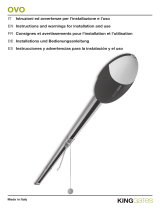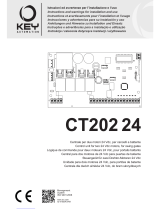Page is loading ...

MhouseKit
WG2S
0682
FR - Instructions et avertissements pour l’installation et l’utilisation
EN - Instructions and warnings for installation and use
IT - Istruzioni ed avvertenze per l’installazione e l’uso
PL -Instrukcjeiostrzeżeniadoinstalacjiiużytkowania
Kit complet pour automatiser un portail battant

Français – 1
Français
AVERTISSEMENTS ET PRÉCAUTIONS GÉNÉRALES POUR LA
SÉCURITÉ
PHASE 1 2
CONNAISSANCE DU PRODUIT ET PRÉPARATION
À L’INSTALLATION
PHASE 2 2
2.1 - DESCRIPTION DU PRODUIT ET APPLICATION 2
2.2 - DISPOSITIFS NÉCESSAIRES POUR LA RÉALISATION D’UNE INSTALLATION
COMPLÈTE 3
CONTRÔLES AVANT L’INSTALLATION
PHASE 3 3
3.1 - VÉRIFIER QUE L’ENVIRONNEMENT EST ADAPTÉ ET QUE LE PORTAIL
À AUTOMATISER EST COMPATIBLE 3
3.2 - LIMITES D’UTILISATION DU PRODUIT 3
3.3 - DURABILITÉ DU PRODUIT 3
PHASE 4 4
4.1 - TRAVAUX AVANT L’INSTALLATION 4
4.2 - PRÉPARATION DES CÂBLES ÉLECTRIQUES 4
INSTALLATION: MONTAGE ET CONNEXIONS DES
COMPOSANTS
PHASE 5 6
5.1 - INSTALLATION DE L’OPÉRATEUR WG1SK 6
PHASE 6 6
6.1 - INSTALLATION CL2S 6
6.2 - INSTALLER ET CONNECTER LES PHOTOCELLULES PH100 7
6.3 - INSTALLER ET CONNECTER L’INDICATEUR CLIGNOTANT FL100 7
6.4 - CONNEXION ÉLECTRIQUE À LA LOGIQUE DE COMMANDE CL2S 7
PROGRAMMATION
PHASE 7 13
7.1 - BRANCHEMENT AU SECTEUR 13
7.2 - VÉRIFICATIONS INITIALES 13
7.3 - RECONNAISSANCE DES DISPOSITIFS CONNECTÉS 13
7.4 - RECONNAISSANCE DES ANGLES D’OUVERTURE ET DE FERMETURE
DES VANTAUX 13
7.5 - VÉRIFICATION DES ÉMETTEURS RADIO 13
7.6 - RÉGLAGES 13
ESSAI ET MISE EN SERVICE
PHASE 8 15
8.1 - ESSAI 15
8.2 - MISE EN SERVICE 15
MAINTENANCE
PHASE 9 15
MISE AU REBUT DU PRODUIT 15
APPROFONDISSEMENTS
PHASE 10 16
10.1 - RÉGLAGES AVANCÉS 16
10.2 - ACCESSOIRES EN OPTION 17
10.3 - AJOUT OU RETRAIT DE DISPOSITIFS 19
10.4 - MÉMORISATION DES ÉMETTEURS RADIO 20
10.5 - RÉSOLUTION DES PROBLÈMES 22
10.6 - DIAGNOSTIC ET SIGNALISATIONS 22
CARACTÉRISTIQUES TECHNIQUES DES DIFFÉRENTS COM-
POSANTS DU PRODUIT 25
ANNEXE 1 - Déclaration CE de conformité 28
NOTICE D’UTILISATION
PHASE 11 29
11.1 - PRESCRIPTIONS DE SÉCURITÉ 29
11.2 - COMMANDE DU PORTAIL 29
11.3 - BLOQUER ET DÉBRAYER MANUELLEMENT L’OPÉRATEUR 29
11.4 - D’ENTRETIEN AUTORISÉES À L’UTILISATEUR 30
11.5 - REMPLACEMENT DE LA PILE DE L’ÉMETTEUR 30
11.6 - INSTALLATION DU SUPPORT DE L ÉMETTEUR 30
ANNEXE 2 - Déclaration CE de conformité 31
TABLE DES MATIÈRES

English
English – 1
GENERAL SAFETY WARNINGS AND PRECAUTIONS
STEP 1 2
KNOWLEDGE OF THE PRODUCT AND PREPARATION FOR
INSTALLATION
STEP 2 2
2.1 - PRODUCT DESCRIPTION AND INTENDED USE 2
2.2 - COMPONENTS USED TO SET UP A COMPLETE SYSTEM 3
PRELIMINARY CHECKS FOR INSTALLATION
STEP 3 3
3.1 - CHECKING SUITABILITY OF GATE TO BE AUTOMATED AND
RELATIVE ENVIRONMENT 3
3.2 - PRODUCT APPLICATION LIMITS 3
3.3 - PRODUCT DURABILITY 3
STEP 4 4
4.1 - PRELIMINARY CHECKS FOR INSTALLATION 4
4.2 - PREPARING ELECTRIC CABLES 4
INSTALLATION: ASSEMBLY AND CONNECTION
OF COMPONENTS
STEP 5 6
5.1 - INSTALLING THE GEARMOTOR WG1SK 6
STEP 6 6
6.1 - INSTALLING CL2S 6
6.2 - INSTALLING AND CONNECTING PHOTOCELLS PH100 7
6.3 - INSTALLING AND CONNECTING THE FLASHING LIGHT FL100 7
6.4 - ELECTRICAL CONNECTION TO CONTROL UNIT CL2S 7
PROGRAMMING
STEP 7 13
7.1 - POWER SUPPLY CONNECTION 13
7.2 - INITIAL CHECKS 13
7.3 - LEARNING CONNECTED DEVICES 13
7.4 - LEARNING THE GATE LEAF OPENING AND CLOSING ANGLES 13
7.5 - CHECKING THE RADIO TRANSMITTERS 13
7.6 - SETTING 13
TESTING AND COMMISSIONING
STEP 8 15
8.1 - TESTING 15
8.2 - COMMISSIONING 15
MAINTENANCE
STEP 9 15
PRODUCT DISPOSAL 15
FURTHER INFORMATION
STEP 10 16
10.1 - ADVANCED SETTINGS 16
10.2 - OPTIONAL ACCESSORIES 17
10.3 - ADDING OR REMOVING DEVICES 19
10.4 - MEMORIZING ALL RADIO TRANSMITTERS 20
10.5 - TROUBLESHOOTING 22
10.6 - DIAGNOSTICS AND SIGNALS 22
TECHNICAL SPECIFICATIONS OF PRODUCT
COMPONENTS
25
APPENDIX 1 - EC declaration of conformity 28
USER’S GUIDE
STEP 11 29
11.1 - SAFETY INSTRUCTIONS 29
11.2 - GATE CONTROL 29
11.3 - MANUALLY RELEASING OR LOCKING THE GEARMOTOR 29
11.4 - MAINTENANCE OPERATIONS ADMISSIBLE TO THE USER 30
11.5 - REMOTE CONTROL BATTERY REPLACEMENT 30
11.6 - REMOTE CONTROL BATTERY REPLACEMENT 30
APPENDIX 2 - EC declaration of conformity 31
CONTENTS

English
2 – English
GENERAL SAFETY WARNINGS AND PRECAUTIONS
This may damage product components and cause malfunctions, re
or hazardous situations. If this occurs, suspend installation immediately
and contact the Nice Technical Assistance.
• Never make modications to any part of the product. Operations oth-
er than as specied can only cause malfunctions. The manufacturer
declines all liability for damage caused by makeshift modications to the
product.
• If the power cable is damaged, it must be replaced exclusively by a
qualied technician, to avoid potential risks.
• Connect the control unit to an electric power line equipped with an
earthing system.
• This product is not designed to be used by persons (including children)
whose physical, sensorial or mental capacities are reduced, or with lack
of experience or skill, unless suitable instructions regarding use of the
product have been provided by a person responsible for safety.
• The key-operated selector switch must be positioned in sight of the
automation, but far from moving parts and at a height of at least 1.5 m
from the ground, not accessible by the public. If this is used in “hold-
to-run” mode, ensure that there are no persons in the vicinity of the
automation.
• In the vicinity of the automation children must be supervised to ensure
that they do not play with it.
• Ensure that there are not points of entrapment or crushing with xed
parts when the gate leaf is in the maximum opening or closing position;
protect parts if necessary.
• The product may not be considered an efcient system of protection
against intrusion. If an efcient protection system is required, the auto-
mation must be integrated with other safety devices.
• The automation must not be used before performing the commission-
ing procedure as specied in the chapter “Testing and commissioning”.
• Check the automation frequently to ensure there is no imbalance, signs
of wear or damage to electrical or mechanical parts. Do not use the
automation if adjustments or repairs are necessary.
• In the event of long periods of disuse, to avoid the risk of leaks of harm-
ful substances from the optional battery (PR1) disconnect it from the
automation and store in a dry location.
• Do not allow children to play with xed control devices. Keep remote
control devices out of reach of children.
• The product’s packaging materials must be disposed of in full compli-
ance with local regulations.
Operation warnings
• For cleaning the product surfaces, use a soft damp cloth. Use water
only; never use detergents or solvents for cleaning.
––– STEP 1 –––
Safety warnings
•CAUTION!–Thismanualcontainsimportantinstructionsand
warnings for personal safety. Incorrect installation could cause seri-
ous physical injury. Carefully read all parts of this manual before starting
any work. If in doubt, suspend installation immediately and contact the
Nice Technical Assistance.
•CAUTION!–Importantinstructions:keepthismanualinasafe
placetoenablefutureproductmaintenanceanddisposalproce-
dures.
•CAUTION!–AccordingtothemostrecentEuropeanlegislation,
theproductionofapower-operateddoororgatemustcom-
ply with the standards envisaged in the Directive 2006/42/EC
(Machinery Directive)andinparticularstandardsEN12445;EN
12453;EN12635andEN13241-1,whichenabledeclarationof
presumedconformityoftheautomation.Inconsiderationofthis,
allmainsconnection,testing,commissioningandmaintenance
operationsmustbeperformedexclusivelybyaqualiedand
skilledtechnician.
Allpreliminaryset-up,installationandprogrammingoperations
maybeperformedbypersonnelwithstandardskills,provided
thatallinstructionsandtherelativesequencesinthismanual
arestrictlyobserved,withparticularreferencetothewarningsin
this STEP 1.
Installation warnings
Whilereadingthismanual,takecaretoobserveallinstructions
markedwiththefollowingsymbol:
Thesesymbolsindicatesubjectsthatmaybethesourceofpoten-
tial hazards and therefore the prescribed operations mustbeper-
formedexclusivelybyqualiedandskilledpersonnel,inobser-
vanceoftheseinstructionscurrentsafetystandards.
• Before installation, ensure that this product is suitable for automation of
your gate or door (see STEP 3 and chapter “Product Technical Speci-
cations”). If not suitable, do NOT proceed with installation.
• On the system power mains install a device for disconnection (not sup-
plied), to guarantee a gap between contacts and complete disconnec-
tion in the conditions of overvoltage category III.
• Allinstallationandmaintenanceoperationsmustbeperformed
withtheautomationdisconnectedfromthepowersupply. If the
power disconnect device is not visible from the location of the automa-
tion, before work a notice should be afxed on the disconnect device,
with the text “CAUTION! MAINTENANCE IN PROGRESS”.
• CAUTION!-Neverpowerupthemotorbeforefullyinstalledon
thecolumnandleafofthegate.
• During installation, handle the automation with care, avoiding the risk
of impact, dropping or contact with any type of liquid. Never place the
product near to sources of heat and never expose to naked ames.
KNOWLEDGE OF THE PRODUCT AND PREPARATION FOR INSTALLATION
––– STEP 2 –––
2.1 - PRODUCT DESCRIPTION AND INTENDED USE
The devices in this kit, plus other accessories (some optional and not
included in the pack), form the automation system named “WG2S”,
designed for the automation of a “residential” swing gate. Any other
usethanasspeciedhereinorinenvironmentalconditionsother
thanasstatedinthismanualistobeconsideredimproperandis
strictlyprohibited!
The main part of the automation comprises one control unit and two elec-
tromechanical gearmotors, each equipped with a 24 V DC motor, a worm
reducer and a mechanical locking system with key to enable manual
opening and closing of the gate in the event of a power failure.
The control unit comprises a board and incorporated radio receiver which
receives the commands sent by the user via a transmitter. It can memo-
rise up to 256 GTX4 transmitters (if memorised in “Mode I”) and up to 6
pairs of PH100 photocells.
NOTES TO MANUAL
•Thismanualdescribeshowtosetupacompleteandoptimal
automation,suchasthatshowning.6,usingallMhousedevic-
esthatarepartoftheautomationsystemnamed“WG2S”.Some
ofthesedevicesareoptionalandmaynotbepresentinthekit.
Foracompleteoverviewofthedevices,refertotheMhouse
productcatalogue.
•Thismanualhasbeendrawnupasastep-by-stepguide. There-
fore,toensuresafeandfacilitatedassemblyandprogramming
procedures,performalloperationsdescribedinthesameorder
asspeciedinthisdocument.

English
English – 3
- maximumweight250kg.
- openingangleupto120°
The shape of the gate and weather conditions (such as the presence of
strong winds) may reduce these maximum values; in this case the user
must measure the torque required to move the leafs in the worst condi-
tions, and compare this value with the technical specications.
2 - Check the overall dimensions of the gearmotor (g.2). Note – These
measurements also serve as a reference to calculate the space occu-
pied by the foundation pit for routing the electrical cable ducting.
3 - Ensure that the estimated lifetime is compatible with the intended use
(see paragraph 3.3).
4 - Ensure that all limitations, conditions and warnings in this manual can
be fully observed.
3.3 - PRODUCT DURABILITY
The lifetime is the average economic duration of the product. The value of
lifetime is strongly inuenced by the intensity of the manoeuvres, i.e. the
sum of all factors that contribute to product wear, see Table 1. To esti-
mate the durability of your automation, proceed as follows:
01. Add up all the values in the items of Table 1;
02. In Graph 1 from the value obtained above, trace vertical line until
it intersects the curve; from this point trace a horizontal line until it
intersects the line of the “manoeuvre cycles”. The value obtained is
the estimated lifetime of your product.
The lifetime values specied in the graph are only obtainable if the mainte-
nance schedule is strictly observed (see chapter 9 - Maintenance sched-
ule). The estimation of lifetime is made on the basis of design calculations
and the results of tests performed on prototypes. As it is only an estima-
tion, it does not represent any form of guarantee on the effective lifetime
of the product.
Example of durability calculation: automation of a gate with a leaf length of
1.5 m with weight of 220 kg, for example, in a location subject to strong
winds. Table 1 states the “severity index” values for this type of installa-
tion: 10% (“Leaf length”), 25% (“Leaf weight”) e 15% (“Installation in windy
areas”).
These values must be added up to obtain the overall severity index, which
in this case is 50%.
With the value obtained (50%), check the horizontal axis of Graph 2
(“severity index”), for the corresponding value of “manoeuvre cycles”
which our product can complete in its lifetime = approx. 55,000 cycles.
Connection of the control unit with the various devices is by means of
a single 2-wire cable (“ECSbus” system). The control unit can also be
mains-powered (230 V) or alternatively by the Mhouse PF photovoltaic
system.
If powered from the mains, it can house a buffer battery (model PR1,
optional accessory), which ensures that the automation can perform a
number of manoeuvres for several hours in the event of a power failure.
During the power failure, or at any other time, the gate leaf can be moved
manually if required, by rst releasing the gearmotor using the relative key
(see chapter 11.3 - User’s Guide).
2.2 - COMPONENTS USED TO SET UP A COMPLETE
SYSTEM
Fig. 1 illustrates all components used to set up a complete system, such
as that shown in g.6.
Components shown in Fig. 1:
A - 2 electromechanical gearmotors WG1SK with xing brackets
B - 3 release keys
C - 1 pair of PH100 photocells (one TX and one RX)
D - 2 GTX4 radio transmitters
E - 1 FL100 ashing light with integrated aerial
F - 1 control unit CL2S
G - Metal hardware
Notes:
- Some devices and accessories specied in the manual are optional and
may not be present in the kit. .For a complete description, refer to the
Mhouse product catalogue or visit the website www.niceforyou.com.
- The limit switch stops are not supplied in the pack and are not part of
the Mhouse product range.
––– STEP 3 –––
3.1 - CHECKING SUITABILITY OF GATE TO BE
AUTOMATED AND RELATIVE ENVIRONMENT
• Ensure that the mechanical structure of the gate complies with current
national standards and that it is suitable for automation. For this check,
refer to the information specied on the gate dataplate. Important -
This product cannot be used to automate a gate that is not already ef-
cient and safe; furthermore it cannot solve defects caused by incorrect
gate installation or poor maintenance.
• Manually move the gate leafs in both directions (opening/closing) and
ensure that friction is constant throughout travel (there must be no
points of increased or decreased force).
• If the leaf is tted in a pedestrian pass door or a door onto the leaf
movement area, ensure that this door does not obstruct normal travel,
and install a suitable interlock device if necessary.
• Manually move the gate to any position; leave it stationary and ensure
that it does not move when left.
• Ensure that the space around the site of gearmotor installation enables
safe and easy manual gate release.
• Ensure that the selected surfaces for installation of the various devices
are solid and guarantee a stable xture; as regards photocells, select a
at surface that guarantees correct alignment between photocells (Tx
and Rx).
• Ensure that all devices to be installed are in a sheltered location and
protected against the risk of accidental impact.
• Verify the overall limits with reference to g.2.
• Ensure that there is sufcient space also when the gate is open (g.3).
• On the basis of the leaf opening angle, check to ensure observance of
the positions in g.4 and Graph 2 (g.5).
• The bracket can be tted in various ways (g.10): position “C” can vary
from 53 mm to 176 mm. It is normally approx. 150 mm.
• Position “D” is easily measured on the gate.
• Position “A” is the sum of “C” and “D”.
• On the basis of value “A”, and the leaf opening angle in the table, value
“B” can be calculated. For example: if “A” is 150 mm and the leaf open-
ing angle is 115°, the value of “B” is approx. 160 mm.
Itisrecommendedtoselectsimilarvaluesfor“A”and“B”.This
guaranteesregularmovementoftheleafandminimalstresson
the gearmotor.
3.2 - PRODUCT APPLICATION LIMIT
Before proceeding with installation, perform the following checks in the
specied sequence and ensure conformity both with the data in this para-
graph and the technical data provided in the chapter “Technical Speci-
cations”.
1 - Ensure that the dimensions and weight of the gate leafs are within the
following limits of use:
WG2S - maximumlength2.2m
25.000
50.000
75.000
100.000
125.000
GRAPH 1
Severityindex(%)
Manouvrecycles
20%
15%
15%
Ambienttemperatureover40°Cor
lowerthan0°Corhumiditygreater
than80%
Solid leaf
Installation in windy zone
TABLE 1
Severityindex
1-1,5m
1,5-2,2m
>100kg
>200kg
10%
25%
10%
25%
Leaf length
Leaf weight

English
4.2 - PREPARING ELECTRIC CABLES
To prepare all connection cables, proceed as follows:
a) - Refer to g.7 to check the connections of the various devices to the
control unit and terminals to be used for each connection. Important
- Only devices using “ECSbus” technology can be connected to the
terminal “ECSbus”.
b) - Refer to g.6 to check positions of the electrical cables in the area.
Then draw a similar diagram on paper, adapting it to specic require-
ments of your system. Note - This diagram will be useful to establish
the route of the raceways for cable ducting, and to draw up a com-
plete list of the cables required.
c) - Read Table 2 to determine the type of cables to be used; then refer
to the diagram drawn above and on-site measurements to determine
the length of each cable. Caution!-Nocablemustexceedthe
specicmaximumlengthstatedinTable2.
WARNING - “ECSbus” technology enables the interconnection of devic-
es using a single “bus” cable, with 2 internal electrical wires. Connection
of several devices can be in the conguration “cascade”, “star” or the
latter two “combined”:
––– STEP 4 –––
4.1 - PRELIMINARY CHECKS FOR INSTALLATION
4.1.1 - Establish the position of devices in the system
With reference to g.6 and 7, locate the approximate position for installa-
tion of each device envisaged in the system. Fig. 6 shows a system made
using this product and other optional accessories in the Mhouse range.
These elements are positioned according to a typical standard layout. The
components are:
[a] - 1 CL2S control unit.
[b] - 1 FL100 ashing light with integrated aerial
[c] - 1 pair of PH100 photocells (one TX and one RX)
[d] - 1 KS100 key-operated selector switch
[e] - 2 photocell posts
[f] - 2 limit switch stops
[g] - 2 electromechanical gearmotors WG1SK
WARNING!-Someofthesedevicesareoptionalandmaynotbe
presentinthekit(seeMhouseproductcatalogue).
WARNINGS:
The xed control devices must be positioned:
- in sight of the automation;
- far from moving parts;
- at a height of at least 1.5 m from the ground,
- not accessible by the public.
4.1.2 - Establish the position of all connection cables
Refer to the instructions in paragraph 4.2 to establish the layout of the
raceways for electric cable ducting.
4.1.3-Ensureallequipmentandmaterialsforworkareavailable
Before starting work, ensure that you have all equipment and materials
required to complete the work. Ensure that all items are in good condition
and comply with local safety standards.
4.1.4-Completingtheset-upwork
Prepare the area for subsequent installation of the devices, completing all
preliminary work, such as:
- digging of raceways for protection ducting of electric cables (external
ducting may be used as an alternative);
- laying of protection ducting and embedding in concrete;
- sizing of all electric cables to required length (see paragraph 4.2) and
routing in protection ducting. Caution!-Inthisphase,donotmake
any electrical connections.
Warnings:
• The hoses and ducting serve to protect electrical cables and prevent
accidental damage in the event of impact.
• When laying pipelines, take into account the risk of possible deposits of
water in the branch wells, where condensate may form in the pipelines
and the control unit with possible damage to the electronic circuits.
• Position the ends of the ducting at the points envisaged for xture of the
various components.
4 – English
cascade star combined
TABLE 2 – Technicalspecicationsofelectriccables
Connection Type of cable (minimum section values) Max.admissiblelength
A - Power line cable 3 x 1.5 mm
2
30 m (note 1)
B - FLASH ashing light output cable 2 x 0.5 mm
2
20 m
C - Radio aerial RG58 shielded cable type 20 m (less than 5 m recommended)
D - input/output ECSbus cable 2 x 0.5 mm
2
20 m (note 2)
E - STOP input cable 2 x 0.5 mm
2
20 m (note 2)
F - OPEN input cable 2 x 0.5 mm
2
20 m (note 2)
G - Motor output M1 and M2 cable 3 x 1 mm
2
10 m
Note 1 - If the power cable is longer than 30 m, a cable with a larger section is required (e.g. 3x2.5 mm
2
) and safety earthing is necessary in the
vicinity of the automation.
Note 2 - For cables of ECSbus and those of the STOP and OPEN inputs, a single cable with multiple internal wires may be used, to combine
several connections: for example, the STOP and OPEN inputs can be connected to the KS100 selector switch with a cable of 4 x 0.5 mm
2
.
CAUTION!–Thecablesusedmustbesuitedtotheinstallationenvironment.;forexampleacabletypeH03VV-Fisrecommended
forindoorenvironments,andacabletypeH07RN-Fforoutdoorenvironmentsisrecommended.

English
English – 5
2
729
45
392
100
85
4
B
D
A
C
GRAPH 2
5
1
F
B
E
DCA
G
3
150
min.
150
maxi

English
6 – English
INSTALLATION: ASSEMBLY AND CONNECTION OF COMPONENTS
––– STEP 5 –––
IMPORTANT!
- The following assembly phases show installation of a gearmotor
model WG1SK.
- To ensure correct system operation, mechanical stops must be
mounted on the oor or wall at the maximum leaf opening and closing
points. Note - These stops are not supplied in the pack and are not
part of the Mhouse product range.
WARNINGS
•Incorrectinstallationmaycauseseriousphysicalinjurytothose
workingonorusingthesystem.
•Beforestartingautomationassembly,makethepreliminary
checksasdescribedinSTEP3.
5.1 - INSTALLING THE GEARMOTOR WG1SK
To secure the gearmotor, proceed as follows:
01. Select the xing position, observing the specications in paragraph
3.1 “Preliminary checks”;
02. Ensure that the xing surface is perfectly smooth, level and sufcient-
ly compact. WG1SK is not supplied with xing devices, which must
be chosen also on the basis of the xing surface material.
03. Lay the duct for routing the electric cable (g.8);
04. To construct the rear supports, assemble the two brackets and rear
plate as shown in g.9;
05. The brackets and rear plate can be assembled in different ways: to
obtain the various values of “C” see g.10;
06. To construct the front support, assemble the bracket and front plate
as shown in g.11;
07. Remove the rear cover of the gearmotor by loosening the two screws
in g.12;
08. Move the leafs to the closed position;
09. With reference to the previously calculated position “B” (g.4 and 5),
place the rear support on the xing surface, in the envisaged posi-
tion;
Caution!-checkthepositionsing.15.
10. Trace the drilling points of the rear support using the support as a
reference Using a drill make four holes on the surface for insertion
of 4 plugs of at least 8 mm (not supplied). Fix the plate with suitable
screws and washers (g.13);
11. Ensure that the plate is perfectly level (the slots on the bracket enable
small corrections to alignment, as shown in (g.14);
12. Place the front support as shown in g.15;
13. Provisionally secure the front support to the leaf with a clamp (g.16);
14. Lift the gearmotor and insert the fork in the hole of the front support;
15. Keeping the gearmotor raised, pull to open the leaf and align the hole
on the rear plate with the hole on the gearmotor. Fix the gearmotor
to the rear support [A] using screw [B], nut [C] and washer [D] (g.
17);
16. Tighten the nut fully down then loosen by approx. half a turn to enable
rotation of the gearmotor on its support;
17. Secure the gearmotor to the front support, tightening the screw [E]
and washer [F], then tighten the screw fully down (g.18);
18. Unlock the gearmotor again using the release keys (see paragraph
11.3-User’sGuide).
6
a
e f h
b c d
g
c
g
f
e
D
7
A B C
ED F
D
G G

English
English – 7
19. Test a number of manoeuvres moving the gate by hand. Check that
the fork slides smoothly on the worm gear of the gearmotor and that
there are margins of at least 5 mm on the opening and closing limits,
while avoiding a situation in which an excessive section of the worm
gear is not used;
20. If necessary, adjust the limit switch of the gearmotor, loosening it by
means of the hex wrench [G] and moving it to the required position
(g.19). The mechanical opening limiter [H] is only used if there are
no limit stops present. The mechanical opening limiter [I] is only used
if there are no limit stops present. After adjusting the limiters tighten
the screws fully down:
21. Fix the front support permanently using screws suited to the leaf
material;
22. Unlock the gearmotor again using the release keys (see paragraph
11.3-User’sGuide).
Make electrical connections. Refer to gure 24 and step 6.
––– STEP 6 –––
6.1 - INSTALLING CL2S CONTROL UNIT
01. Select the installation position in an area protected against potential
impact and in the vicinity of the gate, to reduce the overall length of
the cables;
02. Remove the cover, levering it off with a screwdriver from the opening
on the base; slide it by a few centimetres then lift it off the base (g.
21);
03. Lay the duct for routing the electric cables so that they can be insert-
ed from the lower section of the control unit;
04. Drill the lower side of the control unit and use special connectors for
securing the ducts for routing electric cables, as shown in g.22;
05. On the base, use a screwdriver to punch through the two holes; trace
the drilling points using the base as a reference (g.23);
06. Use a percussion drill to drill the wall, with a 6 mm tip, and insert 6
mm plugs.
07. Fix the base, using the relative screws [A];
08. Before closing the control unit, make the electrical connection with
reference to paragraph 6.6 and g.24.
09. To close the control unit, place the cover on the base by approx. 3
cm higher than the nal position and push it downwards to engage it
completely, as shown in g.28.
6.2 - INSTALLING AND CONNECTING PH100 PHOTO-
CELLS(g.29)
Warning: all installation operations must be performed with the system
disconnected from the power supply; if tted, the PR1 backup battery
must also be disconnected.
Warnings: Take care not to damage the o-ring tted (g.29-3) [A].
Select the position of the two elements making up the photocell (TX and
RX) observing the following:
• Place them at a height of 40-60 cm from the ground, to the sides of the
zone to be protected, and as close as possible to the edge of the gate,
i.e. no further than 15 cm.
• There must be a raceway tube at the point envisaged for routing cables.
• Point the transmitter TX at receiver RX with a maximum tolerance of 5°.
01. Remove the front glass panel (g.29-1).
02. Position the photocell at the point where the cable routing tube
arrives.
03. Trace the drilling points using the base as a reference. Use a percus-
sion drill to drill the wall, with a 5 mm tip, and insert 5 mm plugs.
04. Route the electric cables through the specic holes (pierce those
required): see the two options ing.29-2.
05. Fix the base, using the relative screws [B] of g.29-3 ensuring that
the hole on the base [C] ofg.29-3 is aligned with the cable outlet.
2 self-tapping screws are also supplied for xture on surfaces with a
different density.
06. Connect the electrical cable in the relative terminals of both TX and
RX (g. 29-4).Connect the electrical cable in the relative terminals of
both TX and RX (g.29-5) No polarity needs to be observed.
07. Fix the covering shell [D] of g. 29-6 with the two screws [E] of g.
29-6 using a Phillips screwdriver. Lastly, insert the external cover [F]
in g.29-6 pressing it slightly to secure in place.
6.3 - INSTALLING AND CONNECTING THE FLASHING
LIGHTFL100(g.30)
Select the position of the ashing light so that it is in the vicinity of the
gate in a visible location. It can be xed on either a horizontal or vertical
surface. Fig. 30 shows the two options:
01. Remove the cover, unscrewing the screw if present.
02. Separate the base, unscrewing the screws present to route the elec-
tric cables.
03. Trace the drilling holes using the base as a reference and ensuring
that the hole on the base is aligned with the cable outlet: vertical x-
ture (A) or horizontal xture (B).
04. Use a percussion drill to drill the wall, with a 6 mm tip, and insert 6
mm plugs.
05. Fix the base, using the relative screws.
06. Connect the electric cables in the relative FLASH and “aerial” termi-
nals as shown in the gure: To facilitate operations, remove termi-
nals, make connections, then ret the terminals.
No polarity needs to be observed on the FLASH terminal, while in the
case of the shielded cable connection of the aerial, the sheath must
be connected.
07. Insert the lamp holder in the base, taking care to press it down so
that it locks into place.
08. Secure the body of the ashing light to the xing support and turn it
left until it clicks into place, then secure by means of the screw.
6.4 - ELECTRICAL CONNECTION TO CONTROL UNIT CL2S
To make the electrical connection, at very low voltage, of the various
devices, refer tog.24.
01. To connect the gearmotors: remove the gearmotor cover as
shown in g.20.
02. Loosen the cable clamp located below the gearmotor, route through
the electric cable, then tighten the cable clamp fully down (g.25).
03. Make the electrical connections observing the colour coding shown
in g.26.
04. Close the cover of the gearmotor.
Atthispoint,maketheelectricalconnectionsofthevariousdevic-
es(seetheparagraphsofthevariousaccessories).
• The terminals have the same colour as the terminals on the correspond-
ing devices; for example the grey terminal (OPEN) of the KS100 key-oper-
ated selector switch must be connected to the grey terminal (OPEN) of
the control unit;
• No polarity is needed for virtually any of the connections; only in the
case of the shielded cable of the aerial, the central core and sheath must
be connected as shown in detail [A] of g.24.
Notes: - To facilitate connections, terminals can be removed as shown
in g.27-[A]; after making the connections, ret the terminals in their
seats. - - At the end of connections, use cable ties to secure the electric
cables to the relative xtures (g.27-[B]).

English
8 – English
8 9
11 12
13 14
10
15
600
34

English
English – 9
16
20
17
A
B
C
D
18
E
F
19
I
G
H
21
22
23

English
10 – English
25
2827
C
B
TX RX
24
FL100
PH100 PH100 KS100
WG1SK
M2
WG1SK
M1
Brown
Yellow/Green
Blue
Brown
Yellow/Green
Blue
A
B
26
Brown
Blue
Yellow/Green

English
English – 11
30
AB
Ø = 6 mm
x4
A / B A / B
A / B B B B
1 2
3 4
1 2
3
4
5
29
6
B
C
A
D
E
F

English
12 – English
30
A / B A / B A / B A / B
A / B A / B
5 6 7 8
9 11 1210
A / B A / B
Ø = 6 mm
x4
A A A A
4

English
English – 13
PROGRAMMING
––– STEP 7 –––
7.1 - POWER SUPPLY CONNECTION
WARNINGS
– the power cable is in PVC and is designed for installation
indoors.Ifinstalledoutdoors,theentirecablemustbecovered
withaprotectionducting.Otherwisethecablecanbereplaced
with a H07RN-F version.
– Final connectionoftheautomationtotheelectricalmainsor
replacementofthecablesuppliedmustbemadeexclusivelyby
aqualiedandskilledelectrician,inobservanceofthecurrent
safetystandardsandthefollowinginstructions.
•Forautomationoperationtestsandprogramming,use the cable
supplied, inserting the plug in an electrical socket. If the socket is far from
the automation, an extension may be used in this phase.
•Fortheautomationtestingandcommissioningphasethe control
unit must be permanently connected to the power mains, replacing the
cable supplied with one of adequate length. To connect the cable to the
gearmotor control unit, proceed as follows:
WARNING!
The power line must be tted with a disconnect device that ensures com-
plete shut-off of power to the automation. The disconnect device must
have contacts with a sufcient gap to ensure complete disconnection, in
compliance with the overvoltage category III, according to the installation
instructions. If necessary, this device guarantees quick and safe discon-
nection from the mains power and therefore must be positioned in sight
of the automation. If located in a concealed position, it must be equipped
with a system that prevents inadvertent or unauthorised reconnection of
power, to avoid potential hazards. The disconnect device is not supplied
with the product.
01. To test, insert the CL2S plug in a power socket, using an extension if
necessary.
7.2-INITIALCHECKS(g.31)
After powering up the control unit, perform the following checks:
01. Ensure that the led “ECSBus” [A] (g.31) ashes regularly with the
frequency of 1 ash per second;
02. Ensure that the LED “SAFE” [B] (g.31) on the photocells is ash-
ing (both on TX and RX); the type of ash is not important, as this
depends on other factors; it is important that it is not off or perma-
nently lit.
03. Ensure that the night-time light [C] (g.31) on the KS100 key-oper-
ated selector switch is on.
04. If these events do not occur, disconnect the control unit from the
power supply and check the cable connections again with care. For
other useful information, refer also to chapters 10.5 “Troubleshoot-
ing” and 10.6 “Diagnostics and signals”.
7.3–LEARNINGCONNECTEDDEVICES(g.32)
On completion of initial checks, the control unit must be able to recognise
the devices connected on the terminals “ECSBus” and “STOP”.
01. On the control unit, press and hold P2 [C] (g.32) for at least 3 sec-
onds, then release.
02. Wait a few seconds for the control unit to complete the device learn-
ing phase.
03. At the end of the learning phase the STOP led [B] (g.32) must
remain lit, while the LED P2 [C] (g.32) should turn off. If the LED P2
ashes it means there is an error; see paragraph 10.5 “Troubleshoot-
ing”.
The phase for learning connected devices can be repeated at any time
also after installation (for example if a photocell is added); simply repeat
the procedure from point 01.
7.4 - LEARNING THE GATE LEAF OPENING AND CLOSING
ANGLES
After learning devices, the control unit must recognise the opening angles
of the leafs. In this phase the system reads the leaf opening angle from
the mechanical closing stop through to the mechanical opening stop. The
presence of xed and sufciently strong mechanical stops is essential.
01. Release the motors by means of the special keys (see paragraph
11.3 - User’s Guide) and move the leafs to mid-travel so that they
are free to move in the opening and closing directions; then lock the
motors.
02. On the control unit, press and release the key P3 [B] (g.33); wait
for the control unit to perform the learning phase. closure of motor
M1 through to the mechanical stop, closure of motor M2 through to
the mechanical stop, opening of motor M2 and motor M1 through to
the mechanical stop; complete closure of M1 and M2.
- If the rst manoeuvre of one or both the leafs is not closure, press
P3 to stop the learning phase, invert the polarity of the motor/s that
opened the leaf, inverting the two brown and blue wires on the termi-
nal.
- If the rst motor to close is not M1, press P3 to stop the learning
phase, and invert the motor connections on the terminals.
- During the learning phase, if any device trips (photocells, key-oper-
ated selector switch, P3 pressed etc.), the learning phase is stopped
immediately. In this case the entire learning phase must be repeated.
03. If LED P3 [A] (g.33)ashes at the end of the learning phase, it
means there is an error;see paragraph 10.5 “Troubleshooting”.
The phase for learning the opening angles can be repeated at any time
also after installation (for example if one of the opening stops is moved);
simply repeat the procedure from point 1.
7.5 - CHECKING THE RADIO TRANSMITTERS
To check transmitters, simply press one of its 4 keys, ensure that the LED
ashes and that the automation performs the associated command.
The command associated with each key depends on the mode in which
they were memorised (see paragraph 10.4 “Memorising radio transmit-
ters”). The transmitters supplied are already memorised and the keys,
when pressed, send the following commands (g.34):
Key T1 = “OPEN” command
Key T2 = “Pedestrian opening” command
Key T3 = “Only open” command
Key T4 = “Only close” command
7.6 - SETTINGS
7.6.1 - Selecting the leaf speed
Leaf opening and closing can be at two speeds: “low” or “high”.
To change from one speed to another, briey press key P2 [B] (g.35);
the corresponding led P2 [A] (g.35) will turn on or off; when the led is
off, the speed setting is “low”, when the led is on the speed setting is
“high”.
7.6.2 - Selecting the operating cycle
Gate opening and closing can be performed in two different operating
modes:
• Single cycle (semi-automatic): with one command, the gate opens and
remains open until the next command which activates closing.
• Complete cycle (automatic closure): with one command, the gate
opens and closes again automatically after a short interval (for the time
interval, see paragraph 10.1 “Parameter settings via radio transmitter”).
To change from one mode to another, briey press key P3 [B] (g.33);
the corresponding led [A] (g.33) will turn on or off; when the led is off,
the cycle is “single”, when the led is on the cycle is “complete”.

English
14 – English
32
A
C
B
31
A
B
35
A
B
33
A
B
34
T1
T2
T3
T4

English
English – 15
TESTING AND COMMISSIONING
––– STEP 9 –––
Maintenancemustbeperformedinstrictobservanceofthesafety
provisionsinthismanualandaccordingtocurrentlegislationand
standards.
The automation devices do not require special maintenance. However a
check should be performed at least every six months to ensure complete
efciency of all devices.
For this purpose, the tests and checks envisaged in paragraph 8.1 “Test-
ing” should all be performed, as well as all procedure in the paragraph
“Maintenance operations permitted for the user”.
If other devices are present, follow the instructions in the relative mainte-
nance schedule.no manutenzione.
MAINTENANCE
devices used (use appendix 1).
02. Afx a dataplate on the door, specifying at least the following data:
type of automation, name and address of manufacturer (responsible
for commissioning), serial number, year of construction and CE mark.
03. Permanently attach to the gate the label supplied in the pack, regard-
ing the procedure for manual locking/release of the gearmotor.
04. Compile and provide the automation owner with the declaration of
conformity (use appendix 2)
05. Prepare and provide the automation owner with the User’s guide; for
this purpose appendix 3 “User’s guide” may be used as an example
(chapter 11.3).
06. Prepare and provide the owner with the form “Maintenance sched-
ule”, containing all maintenance instructions for all devices in the
automation
07. Before commissioning the automation, ensure that the owner is ade-
quately informed of all associated risks and hazards.
Thisproductisanintegralpartoftheautomationandtherefore
mustbedisposedtogetherwiththelatter.
As in installation, also at the end of product lifetime, the disassembly and
scrapping operations must be performed by qualied personnel.
This product is made of various types of material, some of which can be
recycled while others must be scrapped. Seek information on the recy-
cling and disposal systems envisaged by the local regulations in your area
for this product category.
Caution! – some parts of the product may contain pollutant or hazardous
substances which, if disposed of into the environment, may cause serious
damage to the environment or physical health.
As indicated by the symbol alongside, disposal of this
product in domestic waste is strictly prohibited. Separate
the waste into categories for disposal, according to the
methods envisaged by current legislation in your area, or
return the product to the retailer when purchasing a new
version.
Caution! – Local legislation may envisage serious nes in the event of
abusive disposal of this product.
PRODUCT DISPOSAL
––– STEP 8 –––
These are the most important phases when setting up an automation, in
order to guarantee maximum safety.
Testing can also be used as a periodic check of devices in the automa-
tion.
Testingoftheentiresystemmustbeperformedbyskilledand
qualiedpersonnel,whoareresponsibleforthetestsrequiredto
verifythesolutionsadoptedaccordingtotheriskspresent,and
forensuringobservanceofalllegalprovisions,standardsand
regulations,withparticularreferencetoallrequirementsofthe
standard EN 12445 which establishes the test methods for testing
automationsforpower-operatedgates.
8.1 - TESTING
01. EnsurethatallinstructionsandwarningsinSTEP1havebeen
strictly observed.
02. Using the selector or radio transmitter, test a gate closing and open-
ing cycle and ensure that the leaf movement corresponds to speci-
cations. A number of tests should be performed to ensure that the
gate moves smoothly and that there are no assembly defects, incor-
rect settings, or any points of friction.
03. Check operation of all system safety devices one at a time (photo-
cells, sensitive edges, etc.). In particular, each time a device trips,
the “ECSBus” led on the control unit emits a longer ash to conrm
control unit recognition of the event.
04. To test photocells and in particular that there is no interference with
other devices, pass a cylinder (g.36) (diameter 5 cm, length 30 cm)
through the optic axis, rst close to the TX and then the RX and then
mid-way between the two. Ensure that in all cases the device engag-
es, changing from the active status to alarm status and vice versa;
then ensure that the action envisaged is performed on the control
unit: during closure inverts movement.
05. Measure the force as specied in the standard EN 12445. If the motor
force control is used as an auxiliary function for reduction of impact
force, test and identify the setting that obtains the best results.
8.2 - COMMISSIONING
Commissioningcanonlybeperformedafterpositiveresultsofall
testphases.Partialor“makeshift”commissioningisstrictlypro-
hibited.
01. Produce the technical documentation of the automation, which must
include at least the following documents: overall layout drawing (e.g.
g.3), electrical wiring diagram (e.g. g. 24), risk assessment and
solutions adopted, manufacturer’s declaration of conformity for all
36

English
16 – English
FURTHER INFORMATION
Parameters
Pause Time
Pedestrian opening
Motor force
“OPEN” function
NO.
1
2
3
4
1
2
3
4
1
2
3
4
1
2
3
4
Action: operation to be performed at point 3 of the settings phase
Press T1 once
Press T1 twice
Press T1 three times
Press T1 four times
Press T2 once
Press T2 twice
Press T2 three times
Press T2 four times
Press T3 once
Press T3 twice
Press T3 three times
Press T4 four times
Press T4 once
Press T4 twice
Press T4 three times
Press T4 four times
TABLE 3
Value
10s
20s (*)
40s
80s
Opening of 1 leaf to mid-travel
Total opening of 1 leaf (*)
Partial opening of 2 leafs to 1/4 of travel
Partial opening of 2 leafs to mid-travel
Low
Medium low (*)
Medium high
High
“Open”, “Stop”, “Close”, “Stop”
“Open”, “Stop”, “Close”, “Open” (*)
“Open”, “Close”, “Open”, “Close”
Opening only
(*) Factory setting
––– STEP 10 –––
10.1 - ADVANCED SETTINGS
10.1.1 - Parameter settings via radio transmitter
The radio transmitter can be used to set a number of control unit operat-
ing parameters: there are eight parameters.
1) Pause time: the time for which the leafs remain open (in the case of
automatic closure).
2) Pedestrian opening: Pedestrian leaf opening mode.
3) Motor force: motor force over which the control unit recognises an
obstacle and inverts movement.
4) “OPEN” function: sequence of movements associated with each
“OPEN” command.
5) Level of discharge of motor 1 on closing sets the duration of the “brief
inversion” of the motor after a closing manoeuvre, serving to reduce the
nal residual force.
6) Level of discharge of motor 1 on opening: sets the duration of the “brief
inversion” of the motor after an opening manoeuvre, serving to reduce
the nal residual force.
7) Level of discharge of motor 2 on closing sets the duration of the “brief
inversion” of the motor after a closing manoeuvre, serving to reduce the
nal residual force.
8) Level of discharge of motor 2 on opening: sets the duration of the “brief
inversion” of the motor after an opening manoeuvre, serving to reduce
the nal residual force.
Parameters
Discharge on
closing Motor 1
Discharge on
opening Motor 1
Discharge on
closing Motor 2
Discharge on
opening Motor 2
NO.
1
2
3
4
5
6
7
8
1
2
3
4
5
6
7
8
1
2
3
4
5
6
7
8
1
2
3
4
5
6
7
8
Actions to be performed
Press T1 once
Press T2 twice
Press T1 three times
Press T1 four times
Press T1 ve times
Press T1 six times
Press T1 seven times
Press T1 eight times
Press T2 once
Press T2 twice
Press T2 three times
Press T2 four times
Press T2 ve times
Press T2 six times
Press T2 seven times
Press T2 eight times
Press T3 once
Press T3 twice
Press T3 three times
Press T3 four times
Press T3 ve times
Press T3 six times
Press T3 seven times
Press T3 eight times
Press T4 once
Press T4 twice
Press T4 three times
Press T4 four times
Press T4 ve times
Press T4 six times
Press T4 seven times
Press T4 eight times
TABLE 4
Value
No discharge (*)
0.1 s (Minimum)
0.4 s (Medium)
0.7 s (Maximum)
No discharge (*)
0.1 s (Minimum)
0.4 s (Medium)
0.7 s (Maximum)
No discharge (*)
0.1 s (Minimum)
0.4 s (Medium)
0.7 s (Maximum)
No discharge (*)
0.1 s (Minimum)
0.4 s (Medium)
0.7 s (Maximum)
(*) Factory setting

English
English – 17
The parameter setting operation can be performed using any radio trans-
mitter, provided that it is memorised in mode 1, in the same way as that
supplied (see paragraph 10.4 “Memorisation mode 1”).
If there is no transmitter memorised in mode 1 a single one may be
memorised for this phase, after which it must be deleted immediately (see
paragraph 10.4.4 “Deleting a radio transmitter”).
CAUTION! – When making settings via a transmitter, the control unit
must be allowed sufcient time to recognise the command via radio; in
practice the keys must always be pressed and released slowly, pressing
for at least one second, releasing for one second and so on.
To program the parameters, see Table 3.
01. Press T1 and T2 simultaneously (g.37) on the radio transmitter for
at least 5 s.
02. Release the two keys.
03. Within three seconds, complete the action as specied in Table 3
according to the parameter to be modied.
Example: to set the pause time at 40 s.
01 Press and hold the keys T1 and T2 simultaneously for at least 5 sec-
onds.
02. Release T1 and T2
03. Press T1 three times
All parameters can be adjusted as required without any contraindications,
only the “Motor force” setting may require special attention:
• Do not use force values to compensate for anomalous points of friction
on the gate. Excessive force settings may impair safety system opera-
tion or cause damage to the gate.
• If the “Motor force control” is used in support of the system for impact
force reduction, after each adjustment the force measurement proce-
dure must be performed, as envisaged by standard EN 12445.
• Weather conditions can inuence gate movement; new adjustments
may be required periodically.
To program the parameters, see Table 4.
01. Press T1 and T3 simultaneously (g.38) on the radio transmitter for
at least 5 s.
02. Release the two keys.
03. Within three seconds, complete the action as specied in Table 4
according to the parameter to be modied.
Example: to set discharge on closing of motor 2 on level 4.
01. Press and hold the keys T1 and T3 simultaneously for at least 5 s
seconds.
02. Release T1 and T3
03. Press T3 four times
10.1.2 - Checkingsettingsviaaradiotransmitter
With a radio transmitter memorised in Mode 1 the user can check settings
at any time for each parameter, as follows:
To display the parameters, see Table 5.
01. Press T1 and T2 simultaneously on the radio transmitter for at least
5s.
02. Release the two keys.
03. Within three seconds, complete the action as specied in Table 5
according to the parameter to be modied.
04. Release the key when the ashing light starts to ash
05. Count the number of ashes and, according to the number, check
the corresponding value on Table 3.
Example: After pressing T1 and T2 for 5 s followed by T1, if the ashing
light ashes three times, the pause time is set at 40 s.
To display the parameters, see Table 6.
01. Press T1 and T3 simultaneously on the radio transmitter for at least 5 s.
02. Release the two keys.
03. Within three seconds, complete the action as specied in Table 6
according to the parameter to be modied.
04. Release the key when the ashing light starts to ash
05. Count the number of ashes and, according to the number, check
the corresponding value on Table 4.
10.2 - OPTIONAL ACCESSORIES
As well as the devices in WG2S, there are a number of optional acces-
sories which may be used to integrate the automation system.
PR1: 24 V buffer battery; in the event of a mains power failure, this guar-
antees at least 10 complete cycles.
PF: 24 V solar power system; useful in cases in which there is no electri-
cal mains power.
PT50: Pair of columns (height 500 mm) with photocell
PT100: Pair of columns (height 1000 mm) with two photocells
For information on new accessories, consult the Mhouse catalogue or
visit the website www.niceforyou.com.
10.2.1-InstallingthePR1bufferbattery(g.39)
CAUTION!-Theelectricconnectionofthebatterytothecontrol
unitmustonlybemadeafter completing all installation and pro-
gramming phases,asthebatteryconstitutesanemergencypower
supply.
To install and connect the buffer battery PR1 to the control unit, refer to
g.39 and the PR1 instruction manual.
When the automation is powered by the buffer battery, 60 seconds after
a manoeuvre is completed, the control unit automatically switches off the
output “ECSbus” (and all connected devices), output Flash and all leds,
with the exception of the ECSbus led, which ashes at slower intervals;
this indicates the “Standby” function. When the control unit receives a
command, it restores normal operation (with a short delay). This func-
tion is used to reduce consumption; an important factor when the unit is
powered by battery.
10.2.2-InstallingthePFsolarpowersupplysystem(g.40)
CAUTION!-Whentheautomationispoweredexclusivelybythe
solarpowersystem“PF”,IT MUST NEVER BE POWERED at the
same time by the mains.
37
T1
T2
Parameter
Pause Time
Pass door
Motor force
“OPEN” function
Action
Press and hold T1
Press and hold T2
Press and hold T3
Press and hold T4
TABLE 5
Parameter
Level of discharge of motor 1 on closing
Level of discharge of motor 1 on opening
Level of discharge of motor 2 on closing
Level of discharge of motor 2 on opening
Action
Press and hold T1
Press and hold T2
Press and hold T3
Press and hold T4
TABLE 6
T1
T3
38

English
18 – English
To connect the PF solar power system to the control unit, refer to g.40
and the PF instruction manual.
When the automation is powered by the solar panel, 60 seconds after a
manoeuvre is completed, the control unit automatically switches off the
output “ECSbus” (and all connected devices), output Flash and all leds,
with the exception of the ECSbus led, which ashes at slower intervals;
this indicates the “Standby” function. When the control unit receives a
command, it restores normal operation (with a short delay). This function
is used to reduce consumption; an important factor when the unit is pow-
ered by photovoltaic panels.
10.2.3-Maximumpossiblenumberofcyclesperday
This product is specically designed to operate also with the PF solar
power supply system. Special technical provisions have been envisaged
to minimise energy consumption when the automation is stationary, by
turning off all devices not essential to operation (for example photocells
and the key-operated selector switch). In this way all energy available and
stored in the battery is used to move the gate.
Caution!-Whentheautomationispoweredbythesolarpower
system“PF”,ITMUSTNEVERBEPOWEREDatthesametimeby
the mains.
Application limits: maximum possible number of cycles per day within
a set period of the year.
The PF solar power system enables complete power autonomy of the
automation, until the energy produced by the photovoltaic panel and
stored in the battery remains above the amount consumed during gate
manoeuvres. A simple calculation enables an estimate of the maximum
number of cycles per day performed by the automation in a certain period
of the year, provided that a positive energy balance is maintained.
The rst step in calculatingtheenergyavailable, is dealt with in the
PF instruction manual; the second step in calculatingtheenergycon-
sumedand therefore the maximum number of cycles per day, is dealt
with in this chapter.
Calculatingtheenergy available
To calculate the energy available (refer also to the PF instruction manual)
proceed as follows:
01. On the terrestrial map supplied in the PF kit instruction manual,
locate the point of system installation; then read the value Ea and
the degrees of latitude of this location (E.g. Ea = 14 and degrees =
45°N)
02. On the graphs (North or South) supplied in the PF kit instruction man-
ual, locate the curve for the location’s latitude (e.g. 45°N)
03. Choose the period of the year on which to base the calculation, or
select the lowest point of the curve to calculate the worst period
of the year; then read the corresponding value Am (e.g. December,
January: Am= 200)
04. Calculate the value of energy available Ed (produced by the panel)
multiplying Ea x Am = Ed (e.g. Ea = 14; Am = 200 therefore Ed = 2800)
Calculatingtheenergyconsumed
To calculate the energy consumed by the automation, proceed as follows:
05. On the table below, select the box corresponding to the intersection
between the line with the weight and the column with the opening
angle of the gate leaf. The box contains the value of the severity
index (K) for each manoeuvre (e.g. WG2S with a leaf of 180 Kg and
opening of 95°; K = 105).
Opening angle
Leaf weight ≤90° 90÷105° 105÷120°
< 100 Kg 61 76 105
100-150 Kg 72 92 138
150-200 Kg 84 105 200
200-250 Kg 110 144 336
39
1 2 3
B
40
2
B
1
/