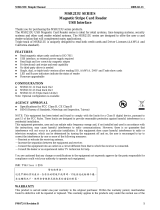Magtek iDynamo Owner's manual
- Category
- Magnetic card readers
- Type
- Owner's manual
This manual is also suitable for

iDynamo 5 (Gen II)| Secure Card Reader Authenticator | Programmer’s Manual (COMMANDS)
Page 2 of 104 (D998200309-17)
Copyright © 2006 - 2019 MagTek, Inc.
Printed in the United States of America
INFORMATION IN THIS PUBLICATION IS SUBJECT TO CHANGE WITHOUT NOTICE AND
MAY CONTAIN TECHNICAL INACCURACIES OR GRAPHICAL DISCREPANCIES. CHANGES
OR IMPROVEMENTS MADE TO THIS PRODUCT WILL BE UPDATED IN THE NEXT
PUBLICATION RELEASE. NO PART OF THIS DOCUMENT MAY BE REPRODUCED OR
TRANSMITTED IN ANY FORM OR BY ANY MEANS, ELECTRONIC OR MECHANICAL, FOR
ANY PURPOSE, WITHOUT THE EXPRESS WRITTEN PERMISSION OF MAGTEK, INC.
MagTek® is a registered trademark of MagTek, Inc.
MagnePrint® is a registered trademark of MagTek, Inc.
MagneSafe® is a registered trademark of MagTek, Inc.
Magensa™ is a trademark of MagTek, Inc.
IntelliStripe® is a registered trademark of MagTek, Inc.
AAMVA™ is a trademark of AAMVA.
American Express® and EXPRESSPAY FROM AMERICAN EXPRESS® are registered trademarks of
American Express Marketing & Development Corp.
D-PAYMENT APPLICATION SPECIFICATION® is a registered trademark to Discover Financial
Services CORPORATION
MasterCard® is a registered trademark and PayPass™ and Tap & Go™ are trademarks of MasterCard
International Incorporated.
Visa® and Visa payWave® are registered trademarks of Visa International Service Association.
ANSI®, the ANSI logo, and numerous other identifiers containing "ANSI" are registered trademarks,
service marks, and accreditation marks of the American National Standards Institute (ANSI).
ISO® is a registered trademark of the International Organization for Standardization.
UL™ and the UL logo are trademarks of UL LLC.
PCI Security Standards Council® is a registered trademark of the PCI Security Standards Council, LLC.
EMV® is a registered trademark in the U.S. and other countries and an unregistered trademark elsewhere.
The EMV trademark is owned by EMVCo, LLC. The Contactless Indicator mark, consisting of four
graduating arcs, is a trademark owned by and used with permission of EMVCo, LLC.
The Bluetooth® word mark and logos are registered trademarks owned by Bluetooth SIG, Inc. and any
use of such marks by MagTek is under license.
Apple Pay®, iPhone®, iPod®, and Mac® are registered trademarks of Apple Inc., registered in the U.S.
and other countries. App Store
SM
is a service mark of Apple Inc., registered in the U.S. and other
countries. iPad™ and iPad mini™ are trademarks of Apple, Inc. IOS is a trademark or registered
trademark of Cisco in the U.S. and other countries and is used by Apple Inc. under license.
Google Play™ store and Android™ platform are trademarks of Google Inc.
Microsoft® and Windows® are registered trademarks of Microsoft Corporation.
USB (Universal Serial Bus) Specification is Copyright © 1998 Compaq Computer Corporation, Intel
Corporation, Microsoft Corporation, NEC Corporation.
Keyboard Usage Definitions content is taken from Universal Serial Bus HID Usage Tables, Version 1.12,
Section 10, Keyboard/Keypad Page (0x07) ©1996-2005 USB Implementers’ Forum
Modifier Byte Definitions content is taken from Section 8.3 Report Format for Array Items, Device Class
Definition for Human Interface Devices (HID) Version 1.11, ©1996-2001 USB Implementers’ Forum,
hidcomments@usb.org.
Some device icons courtesy of https://icons8.com/, used under the Creative Commons Attribution-
NoDerivs 3.0 license.
All other system names and product names are the property of their respective owners.

iDynamo 5 (Gen II)| Secure Card Reader Authenticator | Programmer’s Manual (COMMANDS)
Page 3 of 104 (D998200309-17)
Table 0-1 - Revisions
Rev Number
Date
Notes
17
05/10/2019
Initial Release from master programmer’s manual Rev 17

iDynamo 5 (Gen II)| Secure Card Reader Authenticator | Programmer’s Manual (COMMANDS)
Page 4 of 104 (D998200309-17)
LIMITED WARRANTY
MagTek warrants that the products sold pursuant to this Agreement will perform in accordance with
MagTek’s published specifications. This warranty shall be provided only for a period of one year from
the date of the shipment of the product from MagTek (the “Warranty Period”). This warranty shall apply
only to the “Buyer” (the original purchaser, unless that entity resells the product as authorized by
MagTek, in which event this warranty shall apply only to the first repurchaser).
During the Warranty Period, should this product fail to conform to MagTek’s specifications, MagTek
will, at its option, repair or replace this product at no additional charge except as set forth below. Repair
parts and replacement products will be furnished on an exchange basis and will be either reconditioned or
new. All replaced parts and products become the property of MagTek. This limited warranty does not
include service to repair damage to the product resulting from accident, disaster, unreasonable use,
misuse, abuse, negligence, or modification of the product not authorized by MagTek. MagTek reserves
the right to examine the alleged defective goods to determine whether the warranty is applicable.
Without limiting the generality of the foregoing, MagTek specifically disclaims any liability or warranty
for goods resold in other than MagTek’s original packages, and for goods modified, altered, or treated
without authorization by MagTek.
Service may be obtained by delivering the product during the warranty period to MagTek (1710 Apollo
Court, Seal Beach, CA 90740). If this product is delivered by mail or by an equivalent shipping carrier,
the customer agrees to insure the product or assume the risk of loss or damage in transit, to prepay
shipping charges to the warranty service location, and to use the original shipping container or equivalent.
MagTek will return the product, prepaid, via a three (3) day shipping service. A Return Material
Authorization (“RMA”) number must accompany all returns. Buyers may obtain an RMA number by
contacting MagTek Support Services at (888) 624-8350.
EACH BUYER UNDERSTANDS THAT THIS MAGTEK PRODUCT IS
OFFERED AS-IS. MAGTEK MAKES NO OTHER WARRANTY, EXPRESS OR
IMPLIED, AND MAGTEK DISCLAIMS ANY WARRANTY OF ANY OTHER
KIND, INCLUDING ANY WARRANTY OF MERCHANTABILITY OR FITNESS
FOR A PARTICULAR PURPOSE.
IF THIS PRODUCT DOES NOT CONFORM TO MAGTEK’S
SPECIFICATIONS, THE SOLE REMEDY SHALL BE REPAIR OR
REPLACEMENT AS PROVIDED ABOVE. MAGTEK’S LIABILITY, IF ANY,
SHALL IN NO EVENT EXCEED THE TOTAL AMOUNT PAID TO MAGTEK
UNDER THIS AGREEMENT. IN NO EVENT WILL MAGTEK BE LIABLE TO
THE BUYER FOR ANY DAMAGES, INCLUDING ANY LOST PROFITS, LOST
SAVINGS, OR OTHER INCIDENTAL OR CONSEQUENTIAL DAMAGES
ARISING OUT OF THE USE OF, OR INABILITY TO USE, SUCH PRODUCT,
EVEN IF MAGTEK HAS BEEN ADVISED OF THE POSSIBILITY OF SUCH
DAMAGES, OR FOR ANY CLAIM BY ANY OTHER PARTY.

iDynamo 5 (Gen II)| Secure Card Reader Authenticator | Programmer’s Manual (COMMANDS)
Page 5 of 104 (D998200309-17)
LIMITATION ON LIABILITY
EXCEPT AS PROVIDED IN THE SECTIONS RELATING TO MAGTEK’S LIMITED WARRANTY,
MAGTEK’S LIABILITY UNDER THIS AGREEMENT IS LIMITED TO THE CONTRACT PRICE OF
THIS PRODUCT.
MAGTEK MAKES NO OTHER WARRANTIES WITH RESPECT TO THE PRODUCT, EXPRESSED
OR IMPLIED, EXCEPT AS MAY BE STATED IN THIS AGREEMENT, AND MAGTEK
DISCLAIMS ANY IMPLIED WARRANTY, INCLUDING WITHOUT LIMITATION ANY IMPLIED
WARRANTY OF MERCHANTABILITY OR FITNESS FOR A PARTICULAR PURPOSE.
MAGTEK SHALL NOT BE LIABLE FOR CONTINGENT, INCIDENTAL, OR CONSEQUENTIAL
DAMAGES TO PERSONS OR PROPERTY. MAGTEK FURTHER LIMITS ITS LIABILITY OF ANY
KIND WITH RESPECT TO THE PRODUCT, INCLUDING NEGLIGENCE ON ITS PART, TO THE
CONTRACT PRICE FOR THE GOODS.
MAGTEK’S SOLE LIABILITY AND BUYER’S EXCLUSIVE REMEDIES ARE STATED IN THIS
SECTION AND IN THE SECTION RELATING TO MAGTEK’S LIMITED WARRANTY.
FCC INFORMATION
This device complies with Part 15 of the FCC Rules. Operation is subject to the following two
conditions: (1) This device may not cause harmful interference, and (2) This device must accept any
interference received, including interference that may cause undesired operation.
Note: This equipment has been tested and found to comply with the limits for a Class B digital device,
pursuant to part 15 of the FCC Rules. These limits are designed to provide reasonable protection against
harmful interference in a residential installation. This equipment generates, uses and can radiate radio
frequency energy and, if not installed and used in accordance with the instructions, may cause harmful
interference to radio communications. However, there is no guarantee that interference will not occur in a
particular installation. If this equipment does cause harmful interference to radio or television reception,
which can be determined by turning the equipment off and on, the user is encouraged to try to correct the
interference by one or more of the following measures:
Reorient or relocate the receiving antenna.
Increase the separation between the equipment and receiver.
Connect the equipment into an outlet on a circuit different from that to which the receiver is
connected.
Consult the dealer or an experienced radio/TV technician for help.
Caution: Any changes or modifications not expressly approved by the party responsible for
compliance could void the user’s authority to operate this equipment.
CUR/UR
This product is recognized per Underwriter Laboratories and Canadian Underwriter Laboratories 1950.
CANADIAN DOC STATEMENT
This digital apparatus does not exceed the Class B limits for radio noise from digital apparatus set out in
the Radio Interference Regulations of the Canadian Department of Communications.

iDynamo 5 (Gen II)| Secure Card Reader Authenticator | Programmer’s Manual (COMMANDS)
Page 6 of 104 (D998200309-17)
Le présent appareil numérique n’émet pas de bruits radioélectriques dépassant les limites applicables aux
appareils numériques de la classe B prescrites dans le Règlement sur le brouillage radioélectrique édicté
par le ministère des Communications du Canada.
This Class B digital apparatus complies with Canadian ICES-003.
Cet appareil numérique de la classe B est conformé à la norme NMB-003 du Canada.
CE STANDARDS
Testing for compliance with CE requirements was performed by an independent laboratory. The unit
under test was found compliant with standards established for Class B devices.
UL/CSA
This product is recognized per UL 60950-1, 2nd Edition, 2011-12-19 (Information Technology
Equipment - Safety - Part 1: General Requirements), CSA C22.2 No. 60950-1-07, 2nd Edition,
2011-12 (Information Technology Equipment - Safety - Part 1: General Requirements).
ROHS STATEMENT
When ordered as RoHS compliant, this product meets the Electrical and Electronic Equipment (EEE)
Reduction of Hazardous Substances (RoHS) European Directive 2002/95/EC. The marking is clearly
recognizable, either as written words like “Pb-free,” “lead-free,” or as another clear symbol ( ).

iDynamo 5 (Gen II)| Secure Card Reader Authenticator | Programmer’s Manual (COMMANDS)
Page 7 of 104 (D998200309-17)
SOFTWARE LICENSE AGREEMENT
IMPORTANT: YOU SHOULD CAREFULLY READ ALL THE TERMS, CONDITIONS AND
RESTRICTIONS OF THIS LICENSE AGREEMENT BEFORE INSTALLING THE SOFTWARE
PACKAGE. YOUR INSTALLATION OF THE SOFTWARE PACKAGE PRESUMES YOUR
ACCEPTANCE OF THE TERMS, CONDITIONS, AND RESTRICTIONS CONTAINED IN THIS
AGREEMENT. IF YOU DO NOT AGREE WITH THESE TERMS, CONDITIONS, AND
RESTRICTIONS, PROMPTLY RETURN THE SOFTWARE PACKAGE AND ASSOCIATED
DOCUMENTATION TO THE ADDRESS ON THE FRONT PAGE OF THIS DOCUMENT,
ATTENTION: CUSTOMER SUPPORT.
TERMS, CONDITIONS, AND RESTRICTIONS
MagTek, Incorporated (the "Licensor") owns and has the right to distribute the described software and
documentation, collectively referred to as the "Software."
LICENSE: Licensor grants you (the "Licensee") the right to use the Software in conjunction with
MagTek products. LICENSEE MAY NOT COPY, MODIFY, OR TRANSFER THE SOFTWARE IN
WHOLE OR IN PART EXCEPT AS EXPRESSLY PROVIDED IN THIS AGREEMENT. Licensee
may not decompile, disassemble, or in any other manner attempt to reverse engineer the Software.
Licensee shall not tamper with, bypass, or alter any security features of the software or attempt to do so.
TRANSFER: Licensee may not transfer the Software or license to the Software to another party without
the prior written authorization of the Licensor. If Licensee transfers the Software without authorization,
all rights granted under this Agreement are automatically terminated.
COPYRIGHT: The Software is copyrighted. Licensee may not copy the Software except for archival
purposes or to load for execution purposes. All other copies of the Software are in violation of this
Agreement.
TERM: This Agreement is in effect as long as Licensee continues the use of the Software. The Licensor
also reserves the right to terminate this Agreement if Licensee fails to comply with any of the terms,
conditions, or restrictions contained herein. Should Licensor terminate this Agreement due to Licensee's
failure to comply, Licensee agrees to return the Software to Licensor. Receipt of returned Software by
the Licensor shall mark the termination.
LIMITED WARRANTY: Licensor warrants to the Licensee that the disk(s) or other media on which
the Software is recorded are free from defects in material or workmanship under normal use.
THE SOFTWARE IS PROVIDED AS IS. LICENSOR MAKES NO OTHER WARRANTY OF ANY
KIND, EITHER EXPRESS OR IMPLIED, INCLUDING, BUT NOT LIMITED TO, THE IMPLIED
WARRANTIES OF MERCHANTABILITY AND FITNESS FOR A PARTICULAR PURPOSE.
Because of the diversity of conditions and PC hardware under which the Software may be used, Licensor
does not warrant that the Software will meet Licensee specifications or that the operation of the Software
will be uninterrupted or free of errors.
IN NO EVENT WILL LICENSOR BE LIABLE FOR ANY DAMAGES, INCLUDING ANY LOST
PROFITS, LOST SAVINGS, OR OTHER INCIDENTAL OR CONSEQUENTIAL DAMAGES
ARISING OUT OF THE USE, OR INABILITY TO USE, THE SOFTWARE. Licensee's sole remedy in
the event of a defect in material or workmanship is expressly limited to replacement of the Software
disk(s) if applicable.

iDynamo 5 (Gen II)| Secure Card Reader Authenticator | Programmer’s Manual (COMMANDS)
Page 8 of 104 (D998200309-17)
GOVERNING LAW: If any provision of this Agreement is found to be unlawful, void, or
unenforceable, that provision shall be removed from consideration under this Agreement and will not
affect the enforceability of any of the remaining provisions. This Agreement shall be governed by the
laws of the State of California and shall inure to the benefit of MagTek, Incorporated, its successors or
assigns.
ACKNOWLEDGMENT: LICENSEE ACKNOWLEDGES THAT HE HAS READ THIS
AGREEMENT, UNDERSTANDS ALL OF ITS TERMS, CONDITIONS, AND RESTRICTIONS, AND
AGREES TO BE BOUND BY THEM. LICENSEE ALSO AGREES THAT THIS AGREEMENT
SUPERSEDES ANY AND ALL VERBAL AND WRITTEN COMMUNICATIONS BETWEEN
LICENSOR AND LICENSEE OR THEIR ASSIGNS RELATING TO THE SUBJECT MATTER OF
THIS AGREEMENT.
QUESTIONS REGARDING THIS AGREEMENT SHOULD BE ADDRESSED IN WRITING TO
MAGTEK, INCORPORATED, ATTENTION: CUSTOMER SUPPORT, AT THE ADDRESS LISTED
IN THIS DOCUMENT, OR E-MAILED TO SUPPORT@MAGTEK.COM.

0 - Table of Contents
iDynamo 5 (Gen II)| Secure Card Reader Authenticator | Programmer’s Manual (COMMANDS)
Page 9 of 104 (D998200309-17)
Table of Contents
Limited Warranty .............................................................................................................................................. 4
FCC Information ................................................................................................................................................ 5
CUR/UR............................................................................................................................................................... 5
CANADIAN DOC STATEMENT ........................................................................................................................... 5
CE STANDARDS ................................................................................................................................................. 6
UL/CSA ............................................................................................................................................................... 6
RoHS STATEMENT ............................................................................................................................................. 6
SOFTWARE LICENSE AGREEMENT ................................................................................................................. 7
Table of Contents .............................................................................................................................................. 9
1 Introduction ............................................................................................................................................. 12
1.1 About This Document .................................................................................................................... 12
1.2 About SDKs ..................................................................................................................................... 12
1.3 About Terminology ......................................................................................................................... 13
1.4 About Connections and Data Formats ........................................................................................ 14
1.5 About Device Features .................................................................................................................. 16
2 Connection Types .................................................................................................................................... 19
2.1 How to Use Apple Lightning Connections (Lightning Only) ...................................................... 19
3 Data Formats .......................................................................................................................................... 20
3.1 How to Use Streaming Format (Streaming Only) ...................................................................... 20
3.1.1 Magnetic Stripe Card Data In Streaming Format (Swipe Only | Keypad Entry Only) .. 20
3.1.2 Commands and Responses In Streaming Format ........................................................... 22
4 Security Levels ........................................................................................................................................ 23
4.1 About Message Authentication Codes (MAC) ............................................................................ 23
4.2 Security Level 2 .............................................................................................................................. 23
4.3 Security Level 3 .............................................................................................................................. 23
4.4 Security Level 4 (MSR Only) .......................................................................................................... 23
4.5 Command Behaviors By Security Level ...................................................................................... 24
5 Encryption, Decryption, and Key Management .................................................................................. 25
5.1 Determining Key ............................................................................................................................. 25
5.2 Decrypting Data .............................................................................................................................. 26
6 Magnetic Stripe Card Data Sent from Device to Host (MSR Only | Keypad Entry Only) ............. 27
6.1 About Track Data ............................................................................................................................ 27
6.2 Device Encryption Status .............................................................................................................. 29
6.3 Encrypted Track Data .................................................................................................................... 29
6.3.1 Track 1 Encrypted Data ......................................................................................................... 30
6.3.2 Track 2 Encrypted Data ......................................................................................................... 30
6.3.3 Track 3 Encrypted Data ......................................................................................................... 30
6.4 MagnePrint Status ......................................................................................................................... 31

0 - Table of Contents
iDynamo 5 (Gen II)| Secure Card Reader Authenticator | Programmer’s Manual (COMMANDS)
Page 10 of 104 (D998200309-17)
6.5 Encrypted MagnePrint Data .......................................................................................................... 33
6.6 Device Serial Number .................................................................................................................... 33
6.7 Masked Track Data ........................................................................................................................ 34
6.7.1 About Masking........................................................................................................................ 34
6.7.2 Track 1 Masked Data ............................................................................................................ 34
6.7.3 Track 2 Masked Data ............................................................................................................ 35
6.7.4 Track 3 Masked Data (3-Track Only) ................................................................................... 36
6.8 Encrypted Session ID ..................................................................................................................... 36
6.9 DUKPT Key Serial Number (KSN) ................................................................................................. 37
6.10 Remaining MSR Transactions .................................................................................................. 37
6.11 Clear Text CRC (Streaming Only) ............................................................................................. 37
6.12 Encrypted CRC (Streaming Only) ............................................................................................. 38
6.13 Format Code (Streaming Only)................................................................................................. 38
7 Commands .............................................................................................................................................. 38
7.1 About Commands .......................................................................................................................... 39
7.2 About Result Codes ........................................................................................................................ 40
7.3 General Commands ....................................................................................................................... 41
7.3.1 Command 0x00 - Get Property ............................................................................................ 41
7.3.2 Command 0x01 - Set Property (MAC) ................................................................................. 42
7.3.3 Command 0x02 - Reset Device (MAC) ............................................................................... 43
7.3.4 Command 0x09 - Get Current TDES DUKPT KSN ............................................................. 44
7.3.5 Command 0x0A - Set Session ID (MSR Only) .................................................................... 45
7.3.6 Command 0x10 - Activate Authenticated Mode (MSR Only) .......................................... 46
7.3.7 Command 0x11 - Activation Challenge Response (MSR Only)....................................... 48
7.3.8 Command 0x12 - Deactivate Authenticated Mode (MSR Only) ..................................... 49
7.3.9 Command 0x14 - Get Device State (MSR Only) ................................................................ 50
7.3.10 Command 0x15 - Get / Set Security Level (MAC) ............................................................. 53
7.3.11 Command 0x1C - Get Remaining MSR Transactions Counter (MSR Only) ................... 54
7.3.12 Command 0xA0 - Enable / Disable MSR Output (MSR Disable Only) ........................... 55
8 Properties ................................................................................................................................................. 56
8.1 About Properties ............................................................................................................................. 56
8.2 Property 0x00 - Firmware ID ........................................................................................................ 56
8.3 Property 0x03 - Device Serial Number ........................................................................................ 57
8.4 Property 0x04 - MagneSafe Version Number ............................................................................ 58
8.5 Property 0x05 - Track ID Enable (MSR Only).............................................................................. 59
8.6 Property 0x07 - ISO Track Mask .................................................................................................. 60
8.7 Property 0x08 - AAMVA Track Mask (MSR Only) ....................................................................... 61
8.8 Property 0x10 - Interface Type ..................................................................................................... 62
8.9 Property 0x14 - Track Data Send Flags (KB Only | Streaming Only, MSR Only) .................. 63
8.9.1 Streaming Flags (Streaming Only) ...................................................................................... 63

0 - Table of Contents
iDynamo 5 (Gen II)| Secure Card Reader Authenticator | Programmer’s Manual (COMMANDS)
Page 11 of 104 (D998200309-17)
8.10 Property 0x15 - MagnePrint Flags (MSR Only) ...................................................................... 64
8.11 Property 0x19 - CRC Flags (Streaming Only, MSR Only) ...................................................... 65
8.12 Property 0x1E - Pre Card String (Streaming Only, MSR Only) ............................................. 66
8.13 Property 0x1F - Post Card String (Streaming Only, MSR Only) ........................................... 67
8.14 Property 0x20 - Pre Track String (Streaming Only, MSR Only) ........................................... 68
8.15 Property 0x21 - Post Track String (Streaming Only, MSR Only) ......................................... 69
8.16 Property 0x22 - Termination String (Streaming Only, MSR Only) ....................................... 70
8.17 Property 0x23 - Field Separator (Streaming Only, MSR Only) ............................................. 71
8.18 Property 0x24 - Start Sentinel Track 1 ISO ABA (Streaming Only, MSR Only | Keypad
Entry Only) .................................................................................................................................................... 72
8.19 Property 0x25 - Start Sentinel Track 2 ISO ABA (Streaming Only, MSR Only) ................. 72
8.20 Property 0x26 - Start Sentinel Track 3 ISO ABA (Streaming Only, MSR Only) ................. 72
8.21 Property 0x27 - Start Sentinel Track 3 AAMVA (Streaming Only, MSR Only) ................... 73
8.22 Property 0x28 - Start Sentinel Track 2 7bits (Streaming Only, MSR Only) ....................... 73
8.23 Property 0x29 - Start Sentinel Track 3 7bits (Streaming Only, MSR Only, 3-Track Only)73
8.24 Property 0x2B - End Sentinel (Streaming Only, MSR Only) ................................................. 74
8.25 Property 0x2C - Format Code (Streaming Only, MSR Only) ................................................. 74
8.26 Property 0x2D - End Sentinel Track 1 (Streaming Only, MSR Only) ................................... 75
8.27 Property 0x2E - End Sentinel Track 2 (Streaming Only, MSR Only) ................................... 75
8.28 Property 0x2F - End Sentinel Track 3 (Streaming Only, MSR Only, 3-Track Only) ........... 76
8.29 Property 0x30 - Send Remaining MSR Transactions Counter (Streaming Only, MSR Only)
77
8.30 Property 0x31 - Mask Other Cards (MSR Only)...................................................................... 78
8.31 Property 0x34 - Send AAMVA Card Data Unmasked (MSR Only) ....................................... 79
8.32 Property 0x3A - Firmware ID 2 (Embedded V5 Head Only) ................................................. 80
8.33 Property 0x54 - Card Data Encryption Variant (MSR Only, Configurable MSR Variants
Only) 81
Appendix A Examples ................................................................................................................................. 82
A.1 Command Examples ...................................................................................................................... 82
A.1.1 Example: Streaming Card Swipe In Security Level 2, Not SureSwipe (Streaming Only,
MSR Only) ................................................................................................................................................ 83
A.1.2 Example: Swipe Decryption, Streaming Mode, Device In Security Level 3 or 4
(Streaming Only, MSR Only) .................................................................................................................. 85
A.1.3 Example: Changing from Security Level 2 to Security Level 3 ....................................... 92
A.1.4 Example: Changing from Security Level 2 to Security Level 4 (MSR Only) ................... 94
A.1.5 Example: Changing from Security Level 3 to Security Level 4 (MSR Only) ................... 96
A.1.6 Example: Authentication (MSR Only) .................................................................................. 98
A.2 About the SDKs and Additional Examples ............................................................................... 101
Appendix B Identifying ISO/ABA and AAMVA Cards For Masking (MSR Only) ................................ 102
B.1 ISO/ABA Financial Card .............................................................................................................. 102
B.2 AAMVA Driver’s License .............................................................................................................. 103

0 - Table of Contents
iDynamo 5 (Gen II)| Secure Card Reader Authenticator | Programmer’s Manual (COMMANDS)
Page 12 of 104 (D998200309-17)

1 - Introduction
iDynamo 5 (Gen II)| Secure Card Reader Authenticator | Programmer’s Manual (COMMANDS)
Page 13 of 104 (D998200309-17)
1 Introduction
1.1 About This Document
This document describes how to communicate with Secure Card Reader Authenticator (SCRA) devices
which implement MagneSafe V5.
1.2 About SDKs
MagTek provides convenient SDKs and corresponding documentation for many programming languages
and operating systems. The API libraries included in the SDKs wrap the details of the connection in an
interface that conceptually parallels the device’s internal operation, freeing software developers to focus
on the business logic, without having to deal with the complexities of platform APIs for connecting to the
various available connection types, communicating using the various available protocols, and parsing the
various available data formats. Information about using MagTek APIs is available in separate
documentation, including D99875535 Secure Card Reader Authenticator API PROGRAMMING
REFERENCE MANUAL.
The SDKs and corresponding documentation include:
Functions for sending the direct commands described in this manual
Wrappers for commonly used commands that further simplify development
Sample source code to demonstrate how to communicate with the device using the direct commands
described in this manual
To download the SDKs and documentation, search www.magtek.com for “SDK” and select the SDK and
documentation for the programming languages and platforms you need, or contact MagTek Support
Services for assistance.
Software developers also have the option to revert to direct communication with the device using libraries
available in the chosen development framework. For example, custom software written in Visual Basic
or visual C++ may make API calls to the standard Windows USB HID driver. This document provides
information and support for developing host software using that method.
MagTek has also developed software that demonstrates direct communication with the device, which
software developers can use to test the device and to which provides a starting point for developing other
software. For more information, see the MagTek web site, or contact your reseller or MagTek Support
Services.

1 - Introduction
iDynamo 5 (Gen II)| Secure Card Reader Authenticator | Programmer’s Manual (COMMANDS)
Page 14 of 104 (D998200309-17)
1.3 About Terminology
The general terms “device” and “host” are used in different, often incompatible ways in a multitude of
specifications and contexts. For example, “host” may have different a meaning in the context of USB
communication than in the context of networked financial transaction processing. In this document,
“device” and “host” are used strictly as follows:
Device refers to the Secure Card Reader Authenticator (SCRA) that receives and responds to the
command set specified in this document. Devices include Dynamag, eDynamo, and so on.
Host refers to the piece of general-purpose electronic equipment the device is connected or paired to,
which can send data to and receive data from the device. Host types include PC and Mac
computers/laptops, tablets, smartphones, teletype terminals, and even test harnesses. In many cases
the host may have custom software installed on it that communicates with the device. When “host”
must be used differently, it is qualified as something specific, such as “acquirer host” or “USB host.”
Similarly, the word “user” is used in different ways in different contexts. This document separates users
into more descriptive categories:
The cardholder
The operator (such as a cashier, bank teller, customer service representative, or server), and
The developer or the administrator (such as an integrator configuring the device for the first time).
Because some connection types, payment brands, and other vocabulary name spaces (notably Bluetooth
LE, EMV, smart phones, and more recent versions of Windows) use very specific meanings for the term
“Application,” this document favors the term software to refer to software on the host that provides a user
interface for the operator.
The combination of device(s), host(s), software, firmware, configuration settings, physical mounting and
environment, user experience, and documentation is referred to as the solution.

MagTek I 1710 Apollo Court I Seal Beach, CA 90740 I Phone: (562) 546-6400 I Technical Support: (888) 624-8350
www.magtek.com
1.4 About Connections and Data Formats
MagneSafe V5 products transmit data using a set of common data formats across a variety of physical connection layers, which can include universal
serial bus (USB) acting as a keyboard (“USB KB”), USB acting as a vendor-defined HID device (“USB HID”), RS-232, Apple Lightning,
bidirectional audio connectors, Bluetooth, Bluetooth LE, and so on. The set of available physical connection types and the data formats available on
each connection type is device-dependent. Table 1-1 shows the physical connection types available on each product, and the data formats supported
on each connection type for that device. Details about connection types and formats can be found in section 2 Connection Types and section 3 Data
Formats. Section headings in this document include tags that indicate which connection types and/or data formats they apply to.
Table 1-1 - Device Connection Types / Data Formats
Product /
Connection
Audio
Bluetooth
LE GATT
Bluetooth
LE GATT
KB
Bluetooth
Lightning
iAP1
Lightning
iAP2
RS-232 /
UART
SPI
USB HID
USB KB
BulleT KB
Streaming
(MSR data)
HID
BulleT SPP
Streaming
cDynamo
Streaming
Dynamag,
Dynamag Duo,
USB Enc
IntelliHead V5
HID
Streaming
Dynasty
GATT
Streaming
HID
DynaMAX
GATT
Streaming
HID
DynaPAD
HID
Streaming
DynaWave
SLIP
HID
eDynamo
GATT
HID
iDynamo 5
Streaming
iDynamo 5
(Gen II)
Streaming

iDynamo 5 (Gen II) Secure Card Reader Authenticator
Programmer’s Manual (COMMANDS)
iDynamo 5 (Gen II)| Secure Card Reader Authenticator | Programmer’s Manual (COMMANDS)
Page 16 of 104 (D998200309-17)
Product /
Connection
Audio
Bluetooth
LE GATT
Bluetooth
LE GATT
KB
Bluetooth
Lightning
iAP1
Lightning
iAP2
RS-232 /
UART
SPI
USB HID
USB KB
iDynamo 6 with
Lightning
Connector
SLIP
HID
iDynamo 6 with
Micro-USB B
Connector
HID
iDynamo 6 with
USB-C
Connector
TBD
HID
kDynamo
SLIP
mDynamo
HID
P-series and
I-65 w/V5
HID
Streaming
pDynamo
GATT
HID
sDynamo
Streaming
SPI Enc
IntelliHead V5
Streaming
tDynamo
GATT
HID
UART Enc
IntelliHead V5
Streaming
uDynamo
TLV
HID

iDynamo 5 (Gen II) Secure Card Reader Authenticator
Programmer’s Manual (COMMANDS)
iDynamo 5 (Gen II)| Secure Card Reader Authenticator | Programmer’s Manual (COMMANDS)
Page 17 of 104 (D998200309-17)
1.5 About Device Features
The information in this document applies to multiple devices. When developing solutions that use a specific device or set of devices, integrators must
be aware of each device’s connection types, data formats, features, and configuration options, which affect the availability and behavior of some
commands. Table 1-2 provides a list of device features that may impact command availability and behavior. All section headings in this document
include tags that indicate which features they apply to.
Table 1-2 - Device Features
Feature / Product
BulleT KB
BulleT SPP
cDynamo
Dynamag, USB
Enc IntelliHead V5
Dynamag
Duo
Dynasty
DynaMAX
DynaPAD
DynaWave
eDynamo
iDynamo 5
iDynamo 5 (Gen II)
iDynamo 6
kDynamo
mDynamo
P-series
,
I-65 w/V5
pDynamo
sDynamo
SPI Encrypting
IntelliHead V5
tDynamo
UART Enc
IntelliHead V5
uDynamo
MSR Swipe
Y
Y
Y
Y
Y
Y
Y
N
Y
Y
Y
Y
Y
N
N
Y
Y
Y
Y
Y
Y
MSR Insert
N
N
N
N
N
N
N
N
N
N
N
N
N
N
Y
N
N
N
N
N
N
MSR 3 Tracks
Y
Y
Y
Y
Y
Y
N
N
Y
Y
Y
Y
Y
N
Y
Y
Y
Y
Y
Y
MSR Disable
N
Y
N
N
N
N
N
N
N
Y
Y
Y
Y
N
N
N
Y
N
Y
N
N
MSR Swap Tracks 1/3
N
N
Y
N
N
N
N
N
N
N
N
N
N
N
N
N
N
N
N
N
N
MSR Embedded V5 Head
N
N
N
N
Y
N
N
N
N
N
Y
Y
Y
N
N
N
Y
N
Y
N
N
MSR Conf. MSR Variants
Y
Y
Y
Y
Y
N
Y
Y
Y
Y
Y
Y
Y
Y
Y
MSR Conf. MP Variants
N
N
N
Y
Y
N
Y
N
N
Y
Y
Y
Y
N
Y
MSR SureSwipe
N
Y
Y
N
Y
Y
N
Y
N
N
N
N
N
Y
N
N
N
N
N
N
MSR JIS Capable
Y
Y
3
N
N
N
N
N
N
Y
N
N
N
N
N
N
Y
Y
N
Y
SHA-1
N
Y
Y
Y
Y
Y
N
Y
N
N
N
N
N
Y
N
N
SHA-256
N
N
N
N
N
N
N
N
N
N
N
N
N
N
N
N
N
Configurable SHA
N
N
N
Y
N
Y
N
N
N
N
N
N
N
Configurable Encryption Algorithm
N
N
N
N
N
N
N
N
N
N
N
Y
N
N
N
N
N
N
N
N
Set Mask Service Code
N
N
Y
2
N
N
N
N
Y
N
N
N
N
N
N
Y
2
N
N
Y
2
N
N
N
Never Mask Service Code
N
2
N
Y
Y
Y
Y
Y
N
2
Y
N
2
Y
MagneSafe 2.0
N
Y
N
N
N
N
N

iDynamo 5 (Gen II) Secure Card Reader Authenticator
Programmer’s Manual (COMMANDS)
iDynamo 5 (Gen II)| Secure Card Reader Authenticator | Programmer’s Manual (COMMANDS)
Page 18 of 104 (D998200309-17)
Feature / Product
BulleT KB
BulleT SPP
cDynamo
Dynamag, USB
Enc IntelliHead V5
Dynamag
Duo
Dynasty
DynaMAX
DynaPAD
DynaWave
eDynamo
iDynamo 5
iDynamo 5 (Gen II)
iDynamo 6
kDynamo
mDynamo
P-series
,
I-65 w/V5
pDynamo
sDynamo
SPI Encrypting
IntelliHead V5
tDynamo
UART Enc
IntelliHead V5
uDynamo
EMV Contact
N
N
N
N
Y
N
N
N
Y
N
N
Y
Y
Y
N
N
N
N
Y
N
N
EMV Contactless
N
N
N
N
Y
N
N
Y
N
N
N
Y
Y
N
N
N
N
N
Y
N
N
EMV Offline ODA
N
N
N
N
N
N
N
Y
Y
N
N
N
N
Y
N
N
N
N
N
N
N
EMV MSR Flow
N
N
N
N
N
N
N
N
N
N
Y
Y
N
N
N
N
N
Y
N
N
EMV Contact Quick Chip
N
N
N
N
N
N
N
N
Y
4
N
N
Y
Y
Y
4
N
N
N
Y
N
N
EMV Contactless Quick Chip
N
N
N
N
N
N
Y
N
N
N
Y
Y
N
N
N
N
N
Y
N
N
Keypad Entry
N
N
N
N
N
N
Y
N
N
N
N
N
N
N
N
N
N
N
N
N
N
Fixed Key
N
N
N
N
N
N
N
N
N
N
N
N
N
Y
N
N
N
N
N
N
N
Secondary DUKPT Key
N
N
N
N
Y
Y
N
Y
Y
N
N
N
N
Y
N
Y
N
N
N
N
Y
Power Mgt Scheme (PM#)
1
N
N
N
3
2
N
N
3
N
N
5
5
N
N
6
N
N
5
N
4
Battery-Backed RTC
N
Y
N
N
N
N
N
OEM Features
N
N
N
N
N
N
N
Y
N
N
N
N
N
N
N
N
N
N
N
N
N
Transaction Validation
N
N
N
N
N
N
N
N
N
N
N
N
N
N
N
Y
N
N
N
N
N
Display
N
N
N
N
N
N
Y*
N
N
N
N
N
N
N
N
Y
N
N
N
N
N
Multi-Language
N
N
N
N
N
N
N
Y
Y
N
N
Y
Y
Y
N
N
N
N
Y
N
N
Tamper
N
N
N
N
N
N
N
N
Y
N
N
N
N
N
N
N
N
N
N
N
N
Extended Commands
N
N
N
N
Y
N
N
Y
Y
N
N
Y
Y
Y
N
N
N
N
Y
N
N
Extended Notifications
N
N
N
N
Y
N
N
Y
Y
N
N
Y
Y
Y
N
N
N
N
Y
N
N
Dual USB Ports
N
N
N
N
N
N
N
N
N
N
N
Y
N
N
N
N
N
N
Y
N
N
Pairing Modes
N
N
N
N
Y
N
N
N
Y
N
N
N
N
N
N
Y
N
N
Y
N
N
Custom Advertising
N
N
N
N
Y
N
N
N
Y
N
N
N
N
N
N
Y
N
N
Y
N
N
Conf. Lightning FID
N
Y
N
N
N
N
N
N
N
N
Y
Y
Y
N
N
N
N
N
N
N
N
Auxiliary Ports
N
N
N
N
N
N
N
N
N
N
N
N
N
Y
N
N
N
N
N
N
N

iDynamo 5 (Gen II) Secure Card Reader Authenticator
Programmer’s Manual (COMMANDS)
iDynamo 5 (Gen II)| Secure Card Reader Authenticator | Programmer’s Manual (COMMANDS)
Page 19 of 104 (D998200309-17)
Feature / Product
BulleT KB
BulleT SPP
cDynamo
Dynamag, USB
Enc IntelliHead V5
Dynamag
Duo
Dynasty
DynaMAX
DynaPAD
DynaWave
eDynamo
iDynamo 5
iDynamo 5 (Gen II)
iDynamo 6
kDynamo
mDynamo
P-series
,
I-65 w/V5
pDynamo
sDynamo
SPI Encrypting
IntelliHead V5
tDynamo
UART Enc
IntelliHead V5
uDynamo
External LED
N
N
N
N
N
N
N
N
N
N
N
N
Y
1
N
N
N
N
N
N
N
Encrypt Bulk Data (b)
120
120
24
24
120
24
N
N
24
120
N
N
N
24
N
N
N
120
N
12
24
1) This feature is available in mDynamo firmware revision 1000003358D00 (released August 2017) and newer.
2) This feature was introduced in SPI Encrypting IntelliHead V5 in firmware version 21042876C01 released July 2017, P-series and I-
65 w/V5 in firmware version 21165822E01 released March 2018, Dynamag and USB Encrypting IntelliHead V5 in firmware
version 21042840K00 released January 2019.
3) This feature is available in Dynamag and USB Enc IntelliHead V5 firmware version 21042840K00 (released January 2019) and
newer.
4) This feature is available in mDynamo firmware revision 1000003358F01 (released December 2017), eDynamo firmware revision
1000003354F00 (released October 2018), and newer.

2 - Connection Types
iDynamo 5 (Gen II)| Secure Card Reader Authenticator | Programmer’s Manual (COMMANDS)
Page 20 of 104 (D998200309-17)
2 Connection Types
Table 1-1 on page 14 includes a list of connection types available for each device. The following
subsections provide details developers will need to communicate with the device using each connection
type.
2.1 How to Use Apple Lightning Connections (Lightning Only)
This section provides information about developing an iOS app that interfaces with the device via the
Lightning connector using iPod Accessory Protocol (iAP).
To develop host software that connects to the device, you must know the following device properties,
which are specified by the purchaser when ordering, and loaded by the manufacturer:
BundleSeedIDString, which is a 10-character string assigned by Apple, Inc. to the host software
developer
protocolString, also known as the SDK Protocol, usually in the form of a reverse DNS string unique
to the host software developer or the device purchaser.
The host software project must include the protocolString in its .plist file before compiling. Spelling,
including punctuation and capitalization, must exactly match the protocolString of the device.
The host software should initiate a connection to the device using the iOS SDK’s ExternalAccessory
Framework (for sample code, see Apple’s EADemo app). Upon establishing the connection, the host can
begin exchanging data with the device. Devices may use different formats to send and receive different
types of data on different connections, or may change their behavior based on configuration. To
determine the data format to use, look up the device and connection type in Table 1-1. For details about
using Streaming format, see section 3.1 How to Use Streaming Format (Streaming Only).
On some devices, code upgrade commands are not available through this connection.
Page is loading ...
Page is loading ...
Page is loading ...
Page is loading ...
Page is loading ...
Page is loading ...
Page is loading ...
Page is loading ...
Page is loading ...
Page is loading ...
Page is loading ...
Page is loading ...
Page is loading ...
Page is loading ...
Page is loading ...
Page is loading ...
Page is loading ...
Page is loading ...
Page is loading ...
Page is loading ...
Page is loading ...
Page is loading ...
Page is loading ...
Page is loading ...
Page is loading ...
Page is loading ...
Page is loading ...
Page is loading ...
Page is loading ...
Page is loading ...
Page is loading ...
Page is loading ...
Page is loading ...
Page is loading ...
Page is loading ...
Page is loading ...
Page is loading ...
Page is loading ...
Page is loading ...
Page is loading ...
Page is loading ...
Page is loading ...
Page is loading ...
Page is loading ...
Page is loading ...
Page is loading ...
Page is loading ...
Page is loading ...
Page is loading ...
Page is loading ...
Page is loading ...
Page is loading ...
Page is loading ...
Page is loading ...
Page is loading ...
Page is loading ...
Page is loading ...
Page is loading ...
Page is loading ...
Page is loading ...
Page is loading ...
Page is loading ...
Page is loading ...
Page is loading ...
Page is loading ...
Page is loading ...
Page is loading ...
Page is loading ...
Page is loading ...
Page is loading ...
Page is loading ...
Page is loading ...
Page is loading ...
Page is loading ...
Page is loading ...
Page is loading ...
Page is loading ...
Page is loading ...
Page is loading ...
Page is loading ...
Page is loading ...
Page is loading ...
Page is loading ...
Page is loading ...
-
 1
1
-
 2
2
-
 3
3
-
 4
4
-
 5
5
-
 6
6
-
 7
7
-
 8
8
-
 9
9
-
 10
10
-
 11
11
-
 12
12
-
 13
13
-
 14
14
-
 15
15
-
 16
16
-
 17
17
-
 18
18
-
 19
19
-
 20
20
-
 21
21
-
 22
22
-
 23
23
-
 24
24
-
 25
25
-
 26
26
-
 27
27
-
 28
28
-
 29
29
-
 30
30
-
 31
31
-
 32
32
-
 33
33
-
 34
34
-
 35
35
-
 36
36
-
 37
37
-
 38
38
-
 39
39
-
 40
40
-
 41
41
-
 42
42
-
 43
43
-
 44
44
-
 45
45
-
 46
46
-
 47
47
-
 48
48
-
 49
49
-
 50
50
-
 51
51
-
 52
52
-
 53
53
-
 54
54
-
 55
55
-
 56
56
-
 57
57
-
 58
58
-
 59
59
-
 60
60
-
 61
61
-
 62
62
-
 63
63
-
 64
64
-
 65
65
-
 66
66
-
 67
67
-
 68
68
-
 69
69
-
 70
70
-
 71
71
-
 72
72
-
 73
73
-
 74
74
-
 75
75
-
 76
76
-
 77
77
-
 78
78
-
 79
79
-
 80
80
-
 81
81
-
 82
82
-
 83
83
-
 84
84
-
 85
85
-
 86
86
-
 87
87
-
 88
88
-
 89
89
-
 90
90
-
 91
91
-
 92
92
-
 93
93
-
 94
94
-
 95
95
-
 96
96
-
 97
97
-
 98
98
-
 99
99
-
 100
100
-
 101
101
-
 102
102
-
 103
103
-
 104
104
Magtek iDynamo Owner's manual
- Category
- Magnetic card readers
- Type
- Owner's manual
- This manual is also suitable for
Ask a question and I''ll find the answer in the document
Finding information in a document is now easier with AI
Related papers
-
Magtek iDynamo 5 Operating instructions
-
Magtek JAVELIN Technical Reference Manual
-
Magtek Flash User manual
-
Magtek iDynamo 6 Operating instructions
-
Magtek Bullet Operating instructions
-
Magtek tDynamo Owner's manual
-
Magtek Rails Technical Reference Manual
-
Magtek Mini Swipe Reader (USB) Specification
-
Magtek Half-Card Technical Reference Manual
-
Magtek Dynamag Quick Installation Guide
Other documents
-
 UIC MSR213U-23 Programmer's Manual
UIC MSR213U-23 Programmer's Manual
-
Compaq 99875320-5 User manual
-
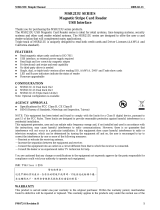 Delfi MSR213U Series User manual
Delfi MSR213U Series User manual
-
 Magtec 21079837 Installation guide
Magtec 21079837 Installation guide
-
Zebra OEM USB Owner's manual
-
ID TECH Spectrum Air User manual
-
Zebex ZM-800 Quick start guide
-
ID TECH UniPay 1.5 User manual
-
Unitech MS246 User manual
-
Ring 4AK1E9-0EU0 User manual