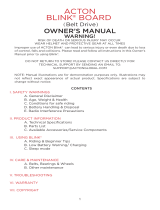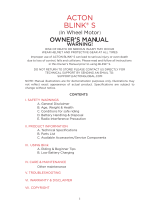NO RIDING AT/BELOW FREEZING TEMPERATURE
Never store or use the battery in freezing or below freezing temperatures.
3
I. SAFETY WARNINGS AND CAUTIONS
A. General Disclaimer
Riding ACTON BLINK® Lite V2 can be a dangerous activity. Certain conditions may cause
the equipment to fail without fault of the manufacturer. Like other electric
transportation products, ACTON BLINK® GO is intended to move and accordingly it is
possible for the rider to lose control, fall, collide with other objects, and/or get into
dangerous situations that no amount of care, instruction or expertise can completely
eliminate. If such things occur you can be seriously injured or die, even when using
safety equipment and using other precautions.
RIDE AT YOUR OWN RISK AND USE COMMON SENSE.
This manual contains many warnings and caution concerning the consequences of failing to
maintain, inspect or properly use your ACTON BLINK® Lite V2. Because any incident can
result in serious injury or even death, we repeat the warning of possible serious injury or
death.
WEAR HELMET AND PROTECTIVE GEAR AT ALL TIMES.
B. Age, Weight & Health
ACTON BLINK® Lite V2 is designed for teens and adults. Riders must be 14 years of age or
older. Keep ACTON BLINK Lite V2 away from children.
DO NOT EXCEED THE WEIGHT LIMIT OF 180 LBS.
C. Conditions for safe riding
Always check and obey all local law and
regulations
which may a ect the locations where
ACTON BLINK® Lite V2 may be used. Ride defensively. Watch out for potential obstacles
that could catch your wheels, force you to swerve suddenly, or lose control. Be careful to
avoid pedestrians, inline skaters, motor vehicles, other skateboarders, scooters, bikes,
children or animals that may enter your path.
Always wear proper protective equipment such as an approved safety helmet (with chin
strap securely buckled), wrist guards, elbow pads, and kneepads. A helmet may be legally
required by local laws or regulations in your area. A long-sleeved shirt and long pants are
recommended. Before riding, be sure to check that all wheels, trucks and the battery case
are secured properly.
It is highly recommended that you not ride in the rain. Riding in the rain may shorten the life
span of the bearings and motor significantly. If rain cannot be avoided, it is advised to keep
riding the board under dry conditions to avoid moisture build up in the motor.Water
damage is not covered in warranty.
Riding during the night or in dark areas is not allowed.
D. Battery Handling & Disposal
Your ACTON BLINK® Lite V2 may not have a fully charged battery when first received.
Accordingly, you should charge the battery prior to your first use. Battery is best used
under optimal conditions: temperature 50-75F (10-24C), absolute humidity 45-85%.