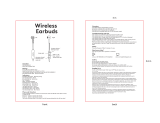UserManua
WirelessHeadphone:EP‐B60(FCCID :2AFHP‐EP‐B60)
ThankyouforpurchasingtheAUKEYEP‐B60MagneticWirelessEarbuds.Pleasereadthisusermanual
carefullyandkeepitforfuturereference.Ifyouneedanyassistance,pleasecontactoursupportteamwith
yourproductmodelnumberandAmazonordernumber.
PackageContents
MagneticWirelessEarbuds
Micro‐USBCable
ThreeSetsofEar‐Tips(S/M/L)
ThreePairsofIn‐EarEar‐hooks(S/M/L)
CarryingPouch
UserManual
WarrantyCard
ProductDiagr am
Volume+/NextTrack
Multi‐FunctionButton
Volume‐/PreviousTrack
LEDIndicator
Micro‐USBChargingPort
Microphone

Specifications
Model EP‐B60
Technology BT4.1,A2DP,AVRCP,HSP,HFP
Driver 8mm(D)x5mm(H)/0.31”(D)x0.2”(H)
Impedance 16ohm
Sensitivity 95±3dB
FrequencyRange 20Hz–20kHz
MicrophoneNoiseReduction 6thgenerationcVcaudiotechnology
Input DC5V
ChargingTime 1.5hours
PlayTime 8hours
StandbyTime 120hours
BatteryType Li‐Polymer(2×60mAh)
OperatingRange Upto10m/33ft
Weight 15g/0.53oz
GettingStarted
Fullychargeyourearbudsbeforefirstuse.Beforecharging,makesuretheearbudsareturnedoff.Tocharge,
simplyconnectoneendofthemicro‐USBcabletoaUSBchargingportandtheotherendtotheinputport
ontheearbuds.WhentheredLEDindicatorlightturns
blue,yourearbudsarefullychargedandreadyfor
use.Chargingtakesaround1.5hour s.
TurningOn/Off
●Topoweron,pressandholdthemulti‐functionbuttonfor2seconds,andtheLEDindicatorwillflash
blue
●Topoweroff,pressandholdthemulti‐functionbuttonfor5seconds,
andtheLEDindicatorwillflashred
andthenoff

Pairing
Startingwithyourearbudspoweredof f:
1. Pressandholdthemulti‐functionbuttonfor5secondsuntiltheLEDindicatorflashesblueandred
alternately
2. Turnonthepairingfunctionofthedeviceyouwanttopairwiththeearbuds
3. Inthelistofavailabledevices,findandselect“AUKEY
EP‐B60”.Whenconnected,theLEDindicatorwill
flashbluetwiceevery5seconds
4. Ifacodeorpinisrequiredforpairing,enter“0000”
SimultaneousPairingwithTwoDevices
1.Followtheinstructionsinthe“Pairing”sectiontopairtheearbudswithDeviceA
2.Oncepaired,disablewirelessfunction
onDeviceAandturnofftheearbuds
3.Followtheinstructionsinthe“Pairing”sectiontopairwithDeviceB
4.OncepairedwithDeviceB,reactivatewirelessfunctiononDeviceAandselect“AUKEYEP‐B60”inthelist
ofpaireddevices
5.Youcannowmakeandreceivecalls
fromeitherofthetwopaireddevices
Notes
•Toclearpairinglist,powerontheearbudsanddonotmaketheearbudsconnectedwithanydevices,
thenholdvolume+andmulti‐functionbuttonsimultaneouslyfor5secondsuntiltheLED
indicatorflashesred5times.Whenyouturnontheearbudsnexttime,
theearbudswillautomaticallyenter
intopairingmode
•Theearbudswillautomaticallyshutdownafter5minutesinpairingmodeifnodevicesarepaired
•Ifyourpaireddeviceisturnedofformanuallydisconnected,theearbudsLEDindicatorwillflashblue
onceevery8secondsandtheearbudswillautomatically
shutdownafter5minutes
•Themaximumwirelessoper atingrangeis33ft(10m).Ifyouexceedthisrange,theearbudswill
disconnectfromyourpaireddevices.TheLEDindicatorwillflashbluetwiceevery5secondsin10minutes
andthenitwillflashonceevery8secondsin
5minutes.Theconnectionwillbere‐establishedonceyou
re‐enterthewirelessrangewithin15minutes.Theearbudswillautomaticallyreconnecttothelast‐paired
device.Toconnectwithotherdevices,repeattheprevious“Pairing”steps
MusicandCallsControl
MakingCalls
Oncepairedwithyoursmartphone,makingand
answeringphonecallscanbemanagedviathein‐line
remote.
Answer/Endacall Pressthemulti‐functionbuttononce
Rediallastcallednumber Doublepressthemulti‐functionbuttonwhenconnected
Rejectanincomingcall Holdthemulti‐functionbuttonfor2seconds
Mute/Resumeacall Pressandholdthevolume‐for2secondsduringacall
Voiceswitch Pressandholdthevolume+for2secondsduringacalltoswitchbetween
theearbudsandyourphonefortalking
Deviceswitch Pressandholdthemulti‐functionbuttonfor2secondsduringacallto
switchbetweentwomobilephones

Siri/Googleassistant Pressmulti‐functionbuttonforonly1secondandthenmustreleaseyour
finger,youwillhearatone
StreamingAudio
Oncepaired,youcanwirelesslystreamaudiofromyourdevicetoyourearbuds.Musicwillautomatically
pausewhenyoureceiveanincomingphonecall,andresumeoncethecallhasended.
Play/Pause Pressthemulti‐functionbuttononce
VolumeControl Pressthevolume+/‐
Next/PreviousTrack Pressandholdthevolume+/‐for2seconds
EQSwitch Doublepressmulti‐functionbuttontoswitchvocals/treble/
basswhenplayingmusicandyouwillhearatone
LEDIndicator Status
Blue&redflashingalternately Pairingmode
Blueflashingtwiceevery5seconds Connected
Blueflashingtwiceevery8seconds Playingmusic
Blueflashingonceevery8seconds Disconnected/Incall
Blueflashingonceev erysecond Incomingcall
Redflashingtwiceevery8seconds Lowbattery
Red Charging
Blue(aftercharging) Fullycharged
FAQ
Theearbudsareonbutnotconnectingtomydevice
Fortheearbudsandyourdevicetoestablishaconnection,youneedtoputthembothinpairing
mode.Pleasefollowtheinstructionsinthe“Pairing”sectionofthismanual.
Mydevicecan’tfind“AUKEYEP‐B60”onthepairinglist
whentryingtopair
MakesuretheearbudSareinpairingmode(flashingblueandredalternately;seethe“Pairing”sectionof
thismanual).Otherwise,restartyourdeviceandtheearbuds;thentrypairingagain.
Ihaveestablishedaconnectionwithmysmartphonebutcan’thearanysound
Double‐checkthe
volumelevelon yoursmartphoneandtheearbuds.Somesmartphonesrequireyoutoset
uptheearbudsasanaudiooutputdevicebeforetheaudiocanbetransmitted.Ifyouareusingamusic
playerorotherdevice,pleasemakesureitsupportstheA2DPstereomusicprofile.
Thesound
isnotveryclearorthecallercannothearmyvoiceclearly
Adjustthevolumeonyoursmartphoneandtheearbuds.Trygettingclosertoyoursmartphonetoruleout
thepossibilityofinterferenceorwirelessrange‐relatedissues.
CanIusetheearbudswhiletheyarecharging?
No.

Whatisthewirelessrangeoftheearbuds?
Themaximumrangeis33ft(10m).However,theactualrangewilldependonenvironmentalfactors.For
optimalperformance,keepyourdevicesconnectedwiththeearbudswithina15ft‐25ftrangeandmake
surethattherearenomajorobstacles(likereinforcedsteel
walls)betweentheearbudsandyourdevices.
Myearbudswon’tturnonevenwhenIhavefullychargedthem
ConnecttheearbudstoaUSBchargerportwiththeincludedmicro‐USBcable.Pressandholdthe
multi‐functionbuttonuntiltheearbudsturnon.Iftheearbudsstillwon’t
poweron,pleasecontactour
supportteamattheaddressbelow.
ProductCare&Use
•Pleasekeepawayfromliquidsandextremeheat
•Donotusetheearbudsathighvolumeforextendedperiods,asthismaycausepermanenthearing
damageorloss
Warranty&CustomerSupport
Forquestions,support,orwarrantyclaims,contactusattheaddressbelowthatcorrespondswithyour
region.PleaseincludeyourAmazonordernumberandproductmodelnumber.
AmazonUSorders:[email protected]
AmazonEUorders:[email protected]
AmazonCAorders:[email protected]
AmazonJPorders:support.jp@aukey.com
*Pleasenote,AUKEYcanonlyprovideaftersalesserviceforproductspurchaseddirectlyfromAUKEY.Ifyouhavepurchasedfroma
differentseller,pleasecontactthemdirectlyforserviceorwarrantyissues.
NoticeforUS
Changesormodificationsnotexpresslyapprovedbythepartyresponsibleforcompliancecouldvoidthe
user'sauthoritytooperatetheequipment.ThisdevicecomplieswithPart15oftheFCCRules.Operation
issubjecttothefollowingtwoconditions:
1.Thisdevicemaynotcauseharmfulinterference,
and
2.Thisdevicemustacceptan yinterferencereceived,includinginterferencethatmaycauseundesired
operation

FCCRules
Thisdevicecomplieswithpart15oftheFCCRules.Operationissubjecttothefollowingtwo
conditions:(1)Thisdevicemaynotcauseharmfulinterference,and(2)thisdevicemustaccept
anyint erferencereceived,includinginterferencethatmaycauseundesiredoperation.
Anychangesormodificationsnotexpresslyapprovedbythe
partyresponsibleforcompliance
couldvoidtheuser'sauthoritytooperatetheequipment.
NOTE:ThisequipmenthasbeentestedandfoundtocomplywiththelimitsforaClassBdigital
device,pursuanttoPart15oftheFCCRules.Theselimitsaredesignedtoprovidereasonable
protectionagainstharmful
interferenceinaresidentialinstallation.Thisequipmentgenerates,
usesandcanradiateradiofrequencyenergyand,ifnotinstalledandusedinaccordancewith
theinstructions,maycauseharmfulinterferencetoradiocommunications.However,thereisno
guaranteethatinterferencewillnotoccurinaparticularinstallation.
Ifthisequipmentdoes
causeharmfulinterferencetoradioortelevisionreception,
whichcanbedeterminedbyturningtheequipmentoffandon,theuserisencouragedtotryto
correcttheinterferencebyoneormoreofthefollowingmeasures:
‐‐Reorientorrelocatethereceivingantenna.
‐‐Increasetheseparationbetweentheequipment
andreceiver.
‐‐Connecttheequipmentintoanoutletonacircuitdifferent
fromthattowhichthereceiverisconnected.
‐‐Consultthedealeroranexperiencedradio/TVtechnicianforhelp.
ThedevicehasbeenevaluatedtomeetgeneralRFexposurerequirement.Thedevicecanbeuse
dinportableexposure
conditionwithoutrestriction.
FCCID:2AFHP‐EP‐B60
Caution
Changesormodificationsmadetothisdevicethatarenotex presslyapprovedbyAUKEYmayvoidthe
user'sauthoritytooperatethisequipment.
/