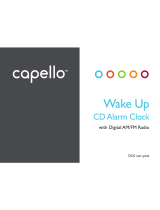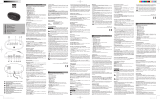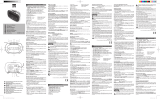Page is loading ...

CLOCK RADIO WITH BLUETOOTH
Model: 3940032
INSTRUCTION MANUAL
1. :To turn unit on/off
2. :To select
3. TIME: Setting the clock
4. ALARM: Setting the alarm time
5. SLEEP: To fall asleep with the radio
SNOOZE: Interval alarm repetition
POWER SUPPLY
AC: 120V ~ 60 Hz (UL)
DC: 2x1.5V, battery type AAA size (not provided)
For optimal performance, alkaline batteries are recommended. These batteries must be
replaced every six months.
1. Insert the plug of power cord into a standard wall outlet.
2. Install the batteries in their compartment. Use only the size and type of batteries specified.
Respect the polarity indicated in the compartment. Improper polarity can cause damage to the
device. Do not attempt to recharge the batteries, they can catch fire or explode. The batteries
need to be replaced when: The volume decreases, or sound is distorted during operation.
CAUTION: Danger of explosion if battery is incorrectly replaced. Replace only with the same
or equivalent type.
TURNING ON/OFF THE UNIT
In standby mode, press button once to turn on the unit. Press again to
turn off the unit.
SETTING THE TIME
1. Press and hold Time set button, in the mean time, press HOUR or MINUTE to set the time.
LISTENING TO THE RADIO
When the unit is ON, press the button repeatedly to select FM or band. The
corresponding indicator lights up.
Manual search
6. — Volume down
7. + Volume up
8. HR: Hour setting
:Skip/Tuning down
9. MIN: Minute setting
10. PM indicator
11. ALARM indicator
13. FM radio indicator
14. USB charger for cell phone
16. Battery compartment
17. AC Power Cord
18. FM wire antenna
1. Adjust the volume by Volume — or Volume + to the desired level.
2. Choose your radio station with Tune—setting down or Tune + setting up.
Automatic search
Press and hold Tune—or Tune + for a few seconds. The automatic search locates strong
stations. A station with a weak signal can be set manually by repeatedly pressing Tune—or
Tune +.
NOTE: During the search operation, the sound level is automatically muted.
To enhance radio reception ability:
FM: Extend the wire antenna.
SETTING THE ALARM
1. Press Alarm button to activate the alarm mode, the alarm indicator lights up.
2. Press and hold Alarm set button, in the mean time, press HOUR or MINUTE to set the time
of wake up.
3. To cancel the alarm before the preset alarm time, press Alarm button and the alarm
indicator lights off.
SNOOZE FUNCTION
When the alarm rings, press SNOOZE button. The alarm stops and will sound again 9
minutes later.
SINGLE DAY ALARM (HOSPITALITY FUNCTION)
This machine provides SINGLE DAY ALARM function specially. Alarm will change to Alarm
off/canceled mode automatically after around 14 minutes, if SNOOZE or ALARM OFF buttons
is not hit previously. So that a new hotel guest is not subject to the preset alarm time of the
previous guest.
SLEEP FUNCTION
To fall asleep with the radio, press ON button once to turn on the unit, then press SLEEP
button to select 60-50-40-30-20-10 minutes of listening. The unit will automatically turn off
after the specified time.
To cancel the sleep function, press the Sleep time to OFF.
TECHNICAL SPECIFICATIONS
POWER SUPPLY: AC 120V~60Hz, 5W consumption
DC 3V , 2x1.5V, battery type AAA size (not provided) for back up.
USB charger: DC 5V
RADIO: FM 87.5-108MHz
145.00 mm
98.30 mm
294.90 mm
1 4 62 73 8 10
11
12
13
14
15
16
5
9
: Interval alarm repetition
:Skip/Tuning up
12. indicator
15. AC outlet for charging
BLUETOOTH FUNCTION
1.When the unit is ON,press button repeatedly to select the Bluetooth mode.The
display will show the" "for a few seconds and change to clock time.The Bluetooth
indicator will start to bling indicating it is in pairing mode.
2.On the Bluetooth device,enable Bluetooth and select "HOTELO CLOCK" from the
Device list.
DIMMER
Press DIMMER to select the brightness of the screen:high,low.

FCC Statement
This device complies with part 15 of the FCC rules. Operation is subject to the following two conditions:
(1) this device may not cause harm ful interference, and (2) this device must accept any interference
received, including interference that may cause undesired operation.
C
hanges or modifications not expressly approved by the party responsible for compliance could void the
user’s authority to operate the equipment.
N
OTE: This equipment has been tested and found to comply with the limits for a Class B digital device,
pursuant to part 15 of the FCC Rules. These limits are designed to provide reasonable protection against
harmful interference in a residential installation. This equipment generates uses and can radiate radio
frequency energy and, if not installed and used in accordance with the instructions, may cause harmful
interference to radio communications. However, there is no guarantee that interference will not occur in
a particular installation. If this equipment does cause harmful interference to radio or television
reception, which can be determined by turning the equipment off and on, the user is encouraged to try to
correct the interference by one or more of the following measures:
‐ Reorient or relocate the receiving antenna.
‐ Increase the separation between the equipment and receiver.
‐ Connect the equipment into an outlet on a circuit different from that to which the receiver is
connected.
‐
Consult the dealer or an experienced radio/TV technician for help.
R
adiation Exposure Statement
This equipment complies with FCC radiation exposure limits set forth for an uncontrolled environment.
This equipment should be installed and operated with minimum distance 20cm between the radiator and
your body.
/