Page is loading ...

THANK YOU for purchasing this high-quality product. For future reference, please make a note of your model and serial number located on
the front facing of the microwave oven opening, behind the door.
Model Number_______________________________________________ Serial Number________________________________________________
Register your microwave oven at www.whirlpool.com.
Para obtener acceso a “Manual del usuario de la combinación microondas campana” en español, o para obtener información adicional
acerca de su producto, visite: www.whirlpool.com
Tenga listo su número de modelo completo. Puede encontrar su número de modelo y de serie en la etiqueta ubicada en la parte frontal de la
abertura del horno de microondas, detrás de la puerta.
User Guide
Microwave Hood Combination
W10669285A
MICROWAVE HOOD COMBINATION SAFETY
You can be killed or seriously injured if you don't immediately
You can be killed or seriously injured if you don't follow
All safety messages will tell you what the potential hazard is, tell you how to reduce the chance of injury, and tell you what can
happen if the instructions are not followed.
Your safety and the safety of others are very important.
We have provided many important safety messages in this manual and on your appliance. Always read and obey all safety
messages.
This is the safety alert symbol.
This symbol alerts you to potential hazards that can kill or hurt you and others.
All safety messages will follow the safety alert symbol and either the word “DANGER” or “WARNING.”
These words mean:
follow instructions.
instructions.
DANGER
WARNING
When using electrical appliances basic safety precautions should be followed, including the following:
IMPORTANT SAFETY INSTRUCTIONS
SAVE THESE INSTRUCTIONS
WARNING: To reduce the risk of burns, electric shock, fire,
injury to persons, or exposure to excessive microwave energy:
■ Read all instructions before using the microwave oven.
■ Read and follow the specific “PRECAUTIONS TO AVOID
POSSIBLE EXPOSURE TO EXCESSIVE MICROWAVE
ENERGY” found in this section.
■ The microwave oven must be grounded. Connect only to
properly grounded outlet. See “GROUNDING INSTRUCTIONS”
found in this section and in the provided Installation Instructions.
■ Install or locate the microwave oven only in
accordance with the provided Installation Instructions.
■ Some products such as whole eggs in the shell and
sealed containers - for example, closed glass jars -
are able to explode and should not be heated in the
microwave oven.

PRECAUTIONS TO AVOID POSSIBLE EXPOSURE TO
EXCESSIVE MICROWAVE ENERGY
(a) Do not attempt to operate this oven with the door open
since open-door operation can result in harmful exposure
to microwave energy. It is important not to defeat or
tamper with the safety interlocks.
(b) Do not place any object between the oven front face and
the door or allow soil or cleaner residue to accumulate on
sealing surfaces.
(c) Do not operate the oven if it is damaged. It is particularly
important that the oven door close properly and that there
is no damage to the:
(1) Door (bent),
(2) Hinges and latches (broken or loosened),
(3) Door seals and sealing surfaces.
(d) The oven should not be adjusted or repaired by anyone
except properly qualified service personnel.
IMPORTANT SAFETY INSTRUCTIONS
SAVE THESE INSTRUCTIONS
■ Use the microwave oven only for its intended use as
described in the manual. Do not use corrosive chemicals or
vapors in the microwave oven. This type of oven is
specifically designed to heat, cook, or dry food. It is not
designed for industrial or laboratory use.
■ As with any appliance, close supervision is necessary when
used by children.
■ Do not operate the microwave oven if it has a damaged cord
or plug, if it is not working properly, or if it has been damaged
or dropped.
■ The microwave oven should be serviced only by qualified
service personnel. Call an authorized service company for
examination, repair, or adjustment.
■ Do not cover or block any openings on the microwave oven.
■ Do not store this microwave oven outdoors. Do not use the
microwave oven near water - for example, near a kitchen
sink, in a wet basement, near a swimming pool, or similar
locations.
■ Do not immerse cord or plug in water.
■ Keep cord away from heated surfaces.
■ Do not let cord hang over edge of table or counter.
■ See door surface cleaning instructions in the “Microwave
Oven Care” section.
■ To reduce the risk of fire in the oven cavity:
– Do not overcook food. Carefully attend the microwave oven
when paper, plastic, or other combustible materials are
placed inside the oven to facilitate cooking.
– Remove wire twist-ties from paper or plastic bags before
placing bags in oven.
– If materials inside the oven ignite, keep oven door closed,
turn oven off, and disconnect the power cord, or shut off
power at the fuse or circuit breaker panel.
– Do not use the cavity for storage purposes. Do not leave
paper products, cooking utensils, or food in the cavity when
not in use.
■ Liquids, such as water, coffee, or tea are able to be
overheated beyond the boiling point without appearing to
be boiling. Visible bubbling or boiling when the container
is removed from the microwave oven is not always
present. THIS COULD RESULT IN VERY HOT LIQUIDS
SUDDENLY BOILING OVER WHEN THE CONTAINER
IS DISTURBED OR A SPOON OR OTHER UTENSIL IS
INSERTED INTO THE LIQUID.
To reduce the risk of injury to persons:
– Do not overheat the liquid.
– Stir the liquid both before and halfway through heating it.
– Do not use straight-sided containers with narrow necks.
– After heating, allow the container to stand in the
microwave oven for a short time before removing the
container.
– Use extreme care when inserting a spoon or other
utensil into the container.
■ Do not mount over a sink.
■ Do not store anything directly on top of the microwave
oven when the microwave oven is in operation.
■ Clean Ventilating Hoods Frequently - Grease should not
be allowed to accumulate on hood or filter.
■ When flambéing foods under the hood, turn the fan on.
■ Suitable for use above both gas and electric cooking
equipment.
■ Intended to be used above ranges with maximum width of
36" (91.44 cm).
■ Use care when cleaning the vent-hood filter. Corrosive
cleaning agents, such as lye-based oven cleaners, may
damage the filter.
State of California Proposition 65 Warnings:
WARNING: This product contains one or more chemicals known to the State of California to cause cancer.
WARNING: This product contains one or more chemicals known to the State of California to cause birth defects or other
reproductive harm.
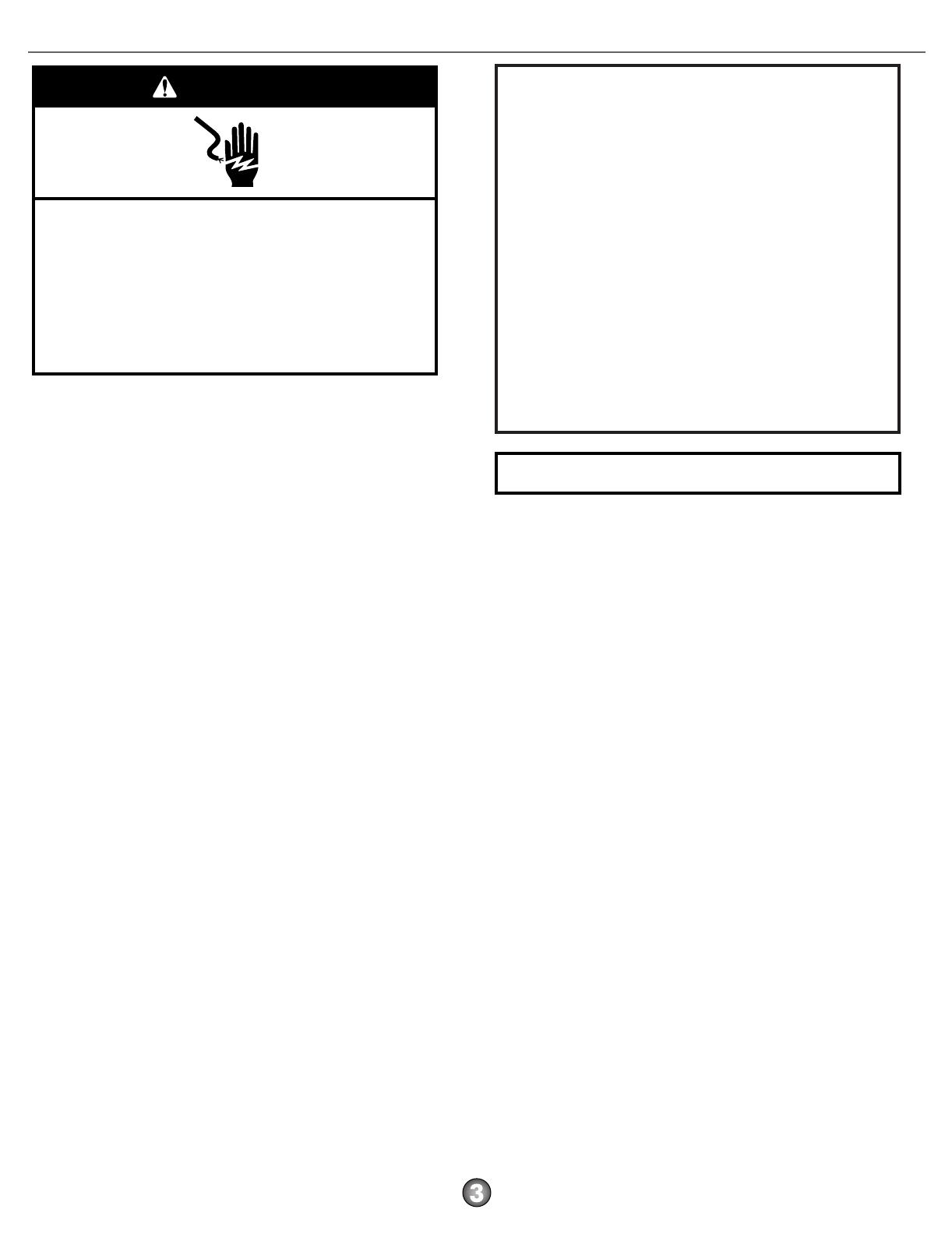
Electrical Requirements
Observe all governing codes and ordinances.
Required:
■A 120 volt, 60 Hz, AC only, 15- or 20-amp electrical supply with a
fuse or circuit breaker.
Recommended:
■A time-delay fuse or time-delay circuit breaker.
■A separate circuit serving only this microwave oven.
Electrical Shock Hazard
Plug into a grounded 3 prong outlet.
Do not remove ground prong.
Do not use an adapter.
Do not use an extension cord.
Failure to follow these instructions can result in death,
fire, or electrical shock.
WARNING
GROUNDING INSTRUCTIONS
SAVE THESE INSTRUCTIONS
■ For all cord connected appliances:
The microwave oven must be grounded. In the event of
an electrical short circuit, grounding reduces the risk of
electric shock by providing an escape wire for the electric
current. The microwave oven is equipped with a cord
having a grounding wire with a grounding plug. The plug
must be plugged into an outlet that is properly installed
and grounded.
WARNING: Improper use of the grounding plug can
result in a risk of electric shock. Consult a qualified
electrician or serviceman if the grounding instructions are
not completely understood, or if doubt exists as to whether
the microwave oven is properly grounded.
Do not use an extension cord. If the power supply cord is
too short, have a qualified electrician or serviceman install
an outlet near the microwave oven.
This device complies with Part 18 of the FCC Rules.

Settings
Clock
The Clock is a 12-hour (12:00-11:59) clock, with A.M. and P.M. Touch
CLOCK, enter time, then touch CLOCK or the Start control.
Timer
Timer can be used independently during any cooking program. Touch
the Timer control, enter time, then touch the Timer control or the Start
control.
Control Lock
Activate to avoid unintended start. Touch and hold the Cancel control
for about 3 seconds until 2 tones sound and padlock icon appears in
the display. Repeat to unlock control.
Options or Setup
Vent Timer, Light Timer, Filter Reset, Sound On/Off, Scroll Speed,
Demo Mode and Language (on some models - English or French) may
be changed.
Vent Fan
Various speeds, ranging from high to low, and off. Comes on
automatically as cooling fan during any cook function.
Vent Timer (on some models): Set vent fan to run for exactly
30 minutes, or to run for only 30 minutes more (off after 30 minutes).
The vent fan may be turned off at any time using the Vent Fan control.
Touch the Options or Setup control to reach the “Vent Fan” submenu,
and select the setting.
Light Timer
Set the cooktop light to turn on and off at certain times. Touch Options
or Setup control to reach the “Light Timer” submenu, and set the Light
On Time and Light Off Time in hours and minutes with A.M. or P.M.
Filter Reset
Reset the filter status after replacing and/or cleaning the filters. Touch
Options or Setup control to reach the “Filter Reset” submenu and
activate reset. See “Microwave Oven Care” section.
Tones
Programming tones and signals. Programming tones may be turned
off, or all tones (including end-of-function signals) may be turned off.
Touch the Options or Setup control to reach the “Sound On/Off”
submenu, and turn tones off or on.
Scroll Speed
Scroll speed of the text may be adjusted. Touch the Options or Setup
control to reach the “Scroll Speed” submenu, and select the scroll
speed. Touch the Start control to set speed.
Demo Mode
Activate to practice using the control without actually turning on the
magnetron. Touch the Options or Setup control to reach the “Demo
Mode” submenu, and activate or deactivate Demo Mode.
Cookware and Dinnerware
Microwave-Safe
■Browning dish (Follow manufacturer recommendations.)
■Ceramic glass, glass
■China, earthenware (Follow manufacturer recommendations.)
■Melamine (Follow manufacturer recommendations.)
■Paper towels, paper plates, napkins (Use non-recycled paper.)
■Plastic wraps, bags, covers, dinnerware, containers (Follow
manufacturer recommendations.)
■Pottery and clay (Follow manufacturer recommendations.)
■Silicone bakeware (Follow manufacturer recommendations.)
■Wax paper
Do Not Use
■Metal cookware and bakeware
■Straw or wicker
■Gold, silver or pewter
■Non-approved meat thermometers, skewers
■Twist ties
■Foil liners, such as sandwich wrappers
■Staples
■Objects with gold or silver trim or with metallic glaze
To Test Cookware/Dinnerware: Place dish in microwave oven with 1 cup (250 mL) of water beside it. Program 1 minute of cook time at 100%.
If dish becomes hot and the water stays cool, do not use the dish in the microwave oven.
OPERATING YOUR MICROWAVE OVEN
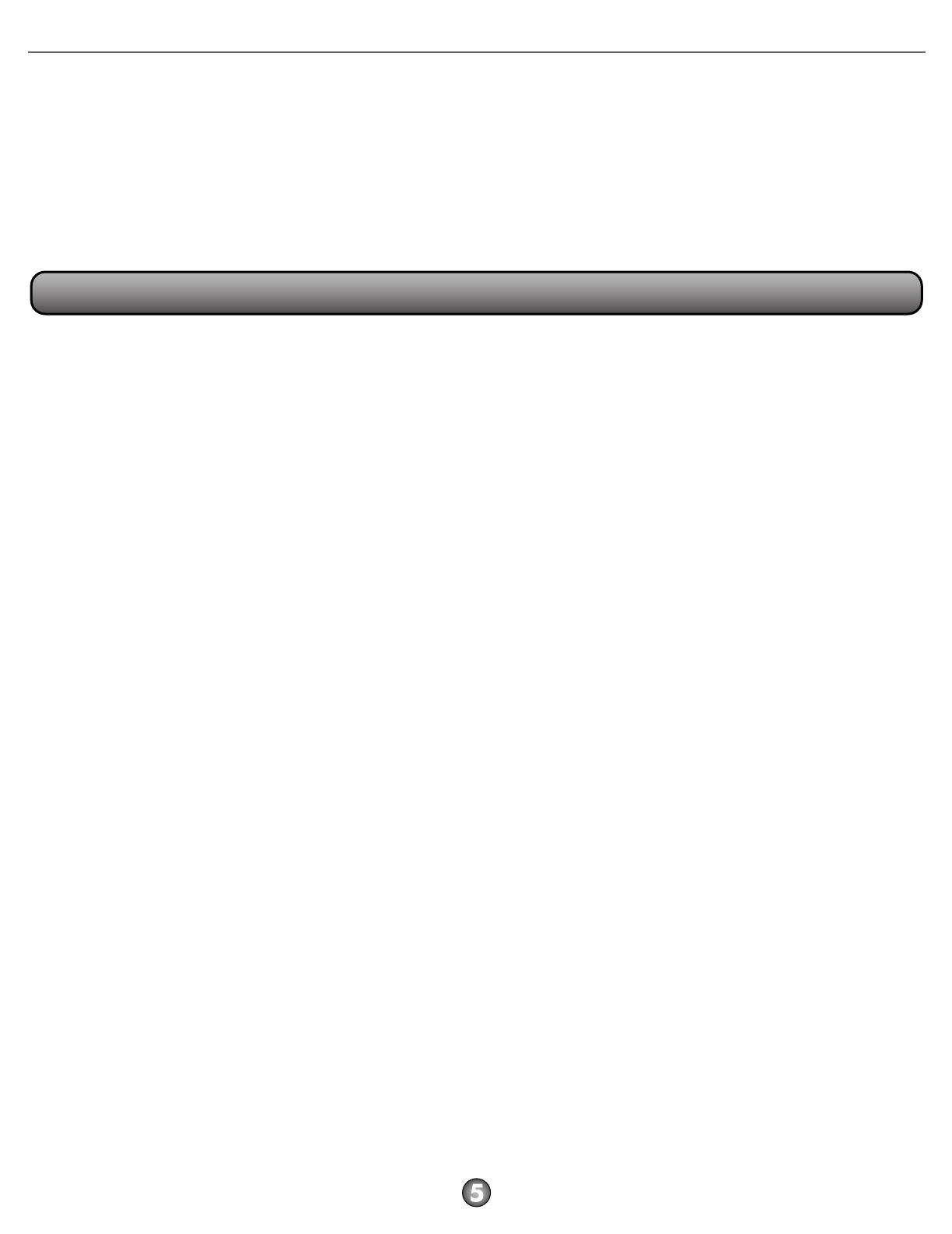
Microwave Oven Use
For list of preset programs, see the Cooking Guide label on the front facing of the microwave oven opening, behind the door.
Manual Cooking/Stage Cooking
Touch COOK TIME, touch number pads to enter time, touch
COOK POWER (if not 100%), touch number pads to enter power level
(10-90), then touch the Start control.
If programming additional stages, enter the cook time and cook power
of each before touching the Start control.
Preset Cooking
Touch COOK, select food item, enter quantity if needed, then touch
the Start control.
Preset Reheating
Touch REHEAT, select food item, enter quantity if needed, then touch
the Start control.
Preset Defrosting
Unwrap food. Touch DEFROST, select food item, enter quantity, and
touch the Start control.
General Cleaning
IMPORTANT: Before cleaning, make sure all controls are off and the
microwave oven is cool. Always follow label instructions on cleaning
products.
To avoid damage to the microwave oven caused by arcing due to soil
buildup, keep cavity, microwave inlet cover, cooking rack supports,
and area where the door touches the frame clean.
Clean with mild soap, water and a soft cloth or sponge, or as indicated
below.
■Grease filter: mild soap and water or dishwasher.
■Door and exterior: mild soap and water, or glass cleaner applied
to paper towel.
■Control panel: sponge or soft cloth and water.
■Stainless steel (on some models): mild soap and water, then rinse
with clean water and dry with soft cloth, or use stainless steel
cleaner.
■Turntable: mild soap and water or dishwasher.
Installing/Replacing Filters and Light Bulbs
NOTE: A filter status indicator (on some models) appears in the display
when it is time to replace the charcoal filter, and clean or replace the
grease filter. See “Settings/Features” section to reset filter status.
■Grease filter: Grease filter is on the underside of microwave oven.
Clean monthly, or as prompted by filter status indicator. Slide the
filter away from the tab area, and drop out the filter. To reinstall,
place end of the filter into the opening opposite the tab area,
swing up the other end, and slide it toward the tab area.
■Charcoal filter: The charcoal filter is behind the vent grille at the
top front of the microwave oven. The charcoal filter cannot be
cleaned, and should be replaced about every 6 months, or as
prompted by filter status indicator. Remove 2 screws on the vent
grille, tilt the grille forward, lift it out, and remove filter. To reinstall,
place the filter into its slotted area – wire mesh side up, replace
vent grille, and secure with screws.
■Cooktop light(s): The cooktop light bulb(s) is(are) located on the
underside of the microwave oven, and is(are) replaceable.
Remove bulb cover screw, and open the bulb cover. Replace
bulb, close bulb cover, and secure with screw.
■Cavity light: The cavity light bulb is located behind the vent grille
at the top front of the microwave oven, under the bulb cover, and
is replaceable. Remove 2 screws on the vent grille, tilt the grille
forward, and lift it out. Open bulb cover and replace bulb. Close
bulb cover, replace vent grille, and secure with screws.
MICROWAVE OVEN CARE
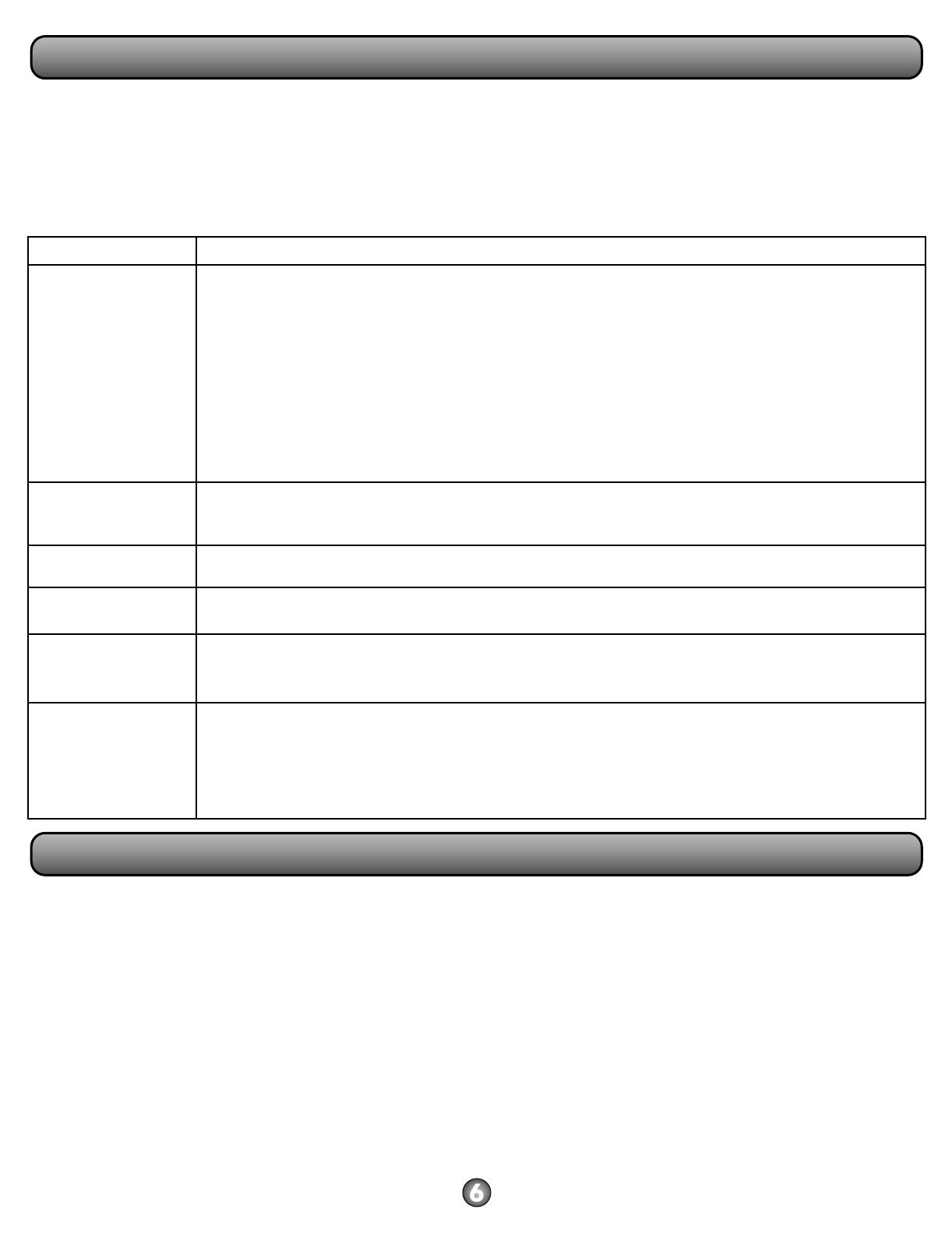
First try the solutions suggested here. If you need further assistance or more recommendations that may help you avoid a service call, refer to
the warranty page in this manual and scan the code with your mobile device, or visit www.whirlpool.com/product_help.
Contact us by mail with any questions or concerns at the address below:
Whirlpool Brand Home Appliances
Customer eXperience Center
553 Benson Road
Benton Harbor, MI 49022-2692
Please include a daytime phone number in your correspondence.
Following is a list of available parts and supplies which may be purchased separately. Please refer to the cover for contact and model
identification information.
Replacement Parts
■Turntable
■Turntable support and rollers
■Turntable hub
■Grease filter
■Charcoal filter
■Cooktop light bulb
■Cavity light bulb
Cleaning Supplies
■Heavy Duty Degreaser
■affresh® Kitchen Appliance Cleaner
■affresh® Stainless Steel Cleaner
■affresh® Stainless Steel Wipes
If you experience Recommended Solutions
Microwave oven will
not operate Check the following:
■Household fuse or circuit breaker - If a household fuse has blown or a circuit breaker has tripped, replace the
fuse or reset the circuit breaker. If the problem continues, call an electrician.
■Magnetron - Try to heat 1 cup (250 mL) of cold water for 2 minutes at 100% cooking power. If water does not
heat, try the steps in the bullets below. If microwave oven still does not operate, call for service.
■Door - Firmly close door. On some models, if a packaging spacer is attached to inside of the door, remove it,
then firmly close door.
If a message about the door appears in the display, the door has been closed for 5 minutes or more without the
microwave oven being started. This occurs to avoid unintended starting of the microwave oven. Open and close
the door, then start the cycle.
■Control - Make sure control is set properly. Make sure Control Lock is off. Make sure Demo Mode (on some
models) is off.
Arcing in the
microwave oven Check the following:
■Soil buildup - Soil buildup on cavity walls, microwave inlet cover, cooking rack supports, and area where the
door touches the frame can cause arcing. See “General Cleaning” in “Microwave Oven Care” section.
Turntable alternates
rotation directions ■This is normal and depends on motor rotation at the beginning of the cycle.
Display shows
messages
■A flashing “:” or “PF” means there has been a power failure. Reset the clock.
■A letter followed by a number is an error indicator. Call for assistance.
Fan running during
cooktop usage
■This is normal. The microwave oven’s cooling fan (on some models), which is separate from the vent fan,
automatically comes on during microwave oven operation to cool the microwave oven. It may also
automatically come on and cycle on and off to cool the microwave oven’s controls while the cooktop below is
being used.
Radio, TV or cordless
phone interference Check the following:
■Proximity - Move the receiver away from the microwave oven, or adjust the radio or TV antenna.
■Soil - Make sure the microwave oven door and sealing surfaces are clean.
■Frequency - Some 2.4 GHz-based cordless phones and home wireless networks may experience static or noise
while microwave oven is on. Use a corded phone, a different frequency cordless phone or avoid using these
items during microwave oven operation.
PROBLEM SOLVER
ACCESSORIES
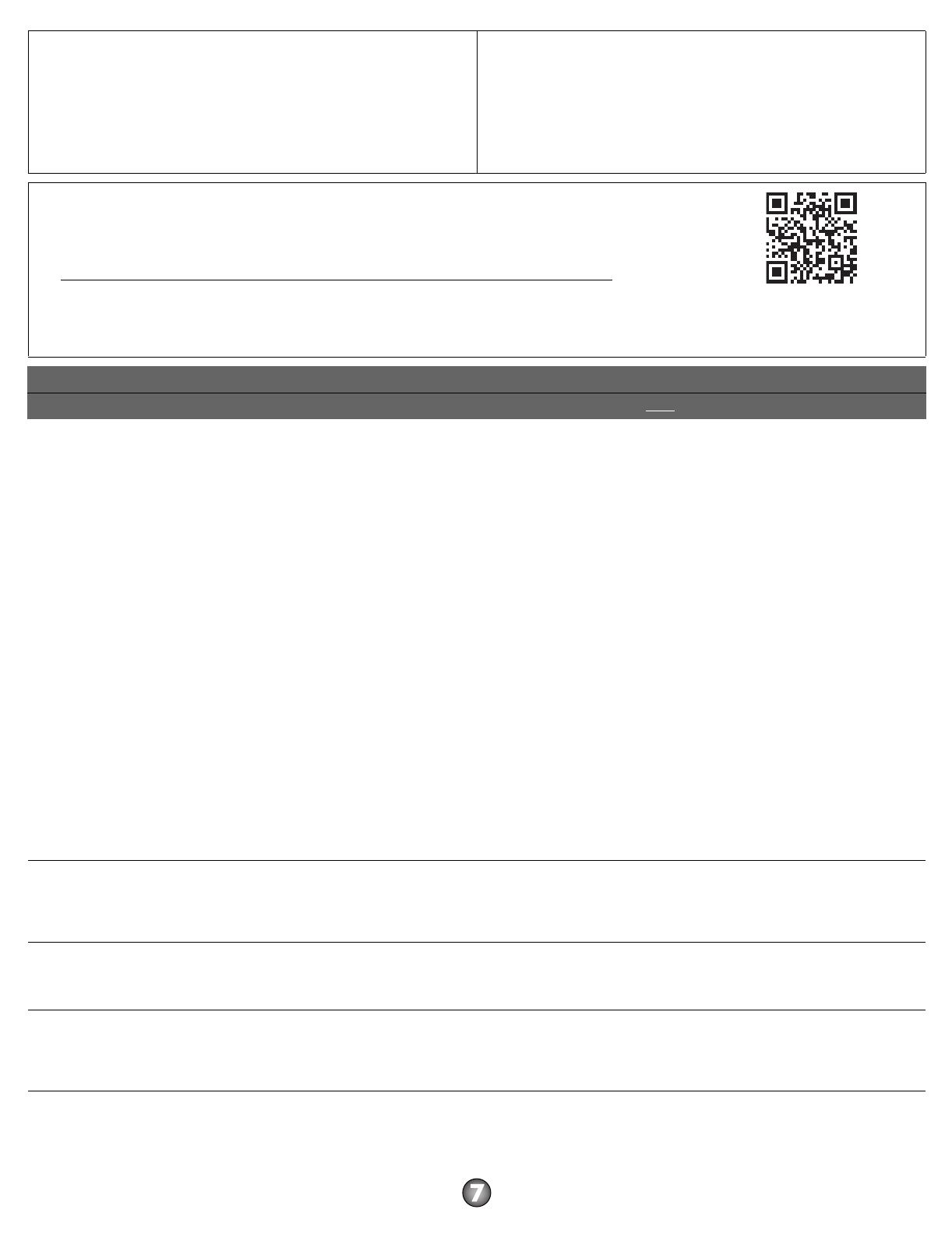
2/14
WHIRLPOOL
CORPORATION
MAJOR APPLIANCE
LIMITED WARRANTY
ATTACH YOUR RECEIPT HERE. PROOF OF PURCHASE IS REQUIRED
TO OBTAIN WARRANTY SERVICE.
Please have the following information available when you call the
Customer eXperience Center:
■Name, address and telephone number
■Model number and serial number
■A clear, detailed description of the problem
■Proof of purchase including dealer or retailer name and address
IF YOU NEED SERVICE:
1. Before contacting us to arrange service, please determine whether your product requires repair. Some
questions can be addressed without service. Please take a few minutes to review the Troubleshooting or
Problem Solver section of the Use and Care Guide, scan the QR code on the right to access additional
resources, or visit www.whirlpool.com/product_help.
2. All warranty service is provided exclusively by our authorized Whirlpool Service Providers. In the U.S.
and Canada, direct all requests for warranty service to:
Whirlpool Customer eXperience Center
In the U.S.A., call 1-800-253-1301. In Canada, call 1-800-807-6777.
If outside the 50 United States or Canada, contact your authorized Whirlpool dealer to determine whether another warranty applies.
ONE YEAR LIMITED WARRANTY
WHAT IS COVERED WHAT IS NOT COVERED
For one year from the date of purchase, when this major
appliance is installed, operated and maintained according to
instructions attached to or furnished with the product,
Whirlpool Corporation or Whirlpool Canada LP (hereafter
“Whirlpool”) will pay for Factory Specified Replacement Parts
and repair labor to correct defects in materials or
workmanship that existed when this major appliance was
purchased, or at its sole discretion replace the product. In the
event of product replacement, your appliance will be
warranted for the remaining term of the original unit's
warranty period.
YOUR SOLE AND EXCLUSIVE REMEDY UNDER THIS
LIMITED WARRANTY SHALL BE PRODUCT REPAIR AS
PROVIDED HEREIN. Service must be provided by a Whirlpool
designated service company. This limited warranty is valid
only in the United States or Canada and applies only when the
major appliance is used in the country in which it was
purchased. This limited warranty is effective from the date of
original consumer purchase. Proof of original purchase date is
required to obtain service under this limited warranty.
1. Commercial, non-residential, multiple-family use, or use inconsistent with
published user, operator or installation instructions.
2. In-home instruction on how to use your product.
3. Service to correct improper product maintenance or installation, installation not in
accordance with electrical or plumbing codes or correction of household electrical
or plumbing (i.e. house wiring, fuses or water inlet hoses).
4. Consumable parts (i.e. light bulbs, batteries, air or water filters, preservation
solutions, etc.).
5. Conversion of products from natural gas or L.P. gas.
6. Damage from accident, misuse, abuse, fire, floods, acts of God or use with
products not approved by Whirlpool.
7. Repairs to parts or systems to correct product damage or defects caused by
unauthorized service, alteration or modification of the appliance.
8. Cosmetic damage including scratches, dents, chips, and other damage to the
appliance finishes unless such damage results from defects in materials and
workmanship and is reported to Whirlpool within 30 days.
9. Discoloration, rust or oxidation of surfaces resulting from caustic or corrosive
environments including but not limited to high salt concentrations, high moisture or
humidity or exposure to chemicals.
10. Food or medicine loss due to product failure.
11. Pick-up or delivery. This product is intended for in-home repair.
12. Travel or transportation expenses for service in remote locations where an
authorized Whirlpool servicer is not available.
13. Removal or reinstallation of inaccessible appliances or built-in fixtures (i.e. trim,
decorative panels, flooring, cabinetry, islands, countertops, drywall, etc.) that
interfere with servicing, removal or replacement of the product.
14. Service or parts for appliances with original model/serial numbers removed,
altered or not easily determined.
The cost of repair or replacement under these excluded circumstances shall
be borne by the customer.
DISCLAIMER OF IMPLIED WARRANTIES
IMPLIED WARRANTIES, INCLUDING ANY IMPLIED WARRANTY OF MERCHANTABILITY OR IMPLIED WARRANTY OF FITNESS FOR A PARTICULAR
PURPOSE, ARE LIMITED TO ONE YEAR OR THE SHORTEST PERIOD ALLOWED BY LAW. Some states and provinces do not allow limitations on the
duration of implied warranties of merchantability or fitness, so this limitation may not apply to you. This warranty gives you specific legal rights, and you
also may have other rights that vary from state to state or province to province.
DISCLAIMER OF REPRESENTATIONS OUTSIDE OF WARRANTY
Whirlpool makes no representations about the quality, durability, or need for service or repair of this major appliance other than the representations
contained in this warranty. If you want a longer or more comprehensive warranty than the limited warranty that comes with this major appliance, you
should ask Whirlpool or your retailer about buying an extended warranty.
LIMITATION OF REMEDIES; EXCLUSION OF INCIDENTAL AND CONSEQUENTIAL DAMAGES
YOUR SOLE AND EXCLUSIVE REMEDY UNDER THIS LIMITED WARRANTY SHALL BE PRODUCT REPAIR AS PROVIDED HEREIN. WHIRLPOOL
SHALL NOT BE LIABLE FOR INCIDENTAL OR CONSEQUENTIAL DAMAGES. Some states and provinces do not allow the exclusion or limitation of
incidental or consequential damages, so these limitations and exclusions may not apply to you. This warranty gives you specific legal rights, and you
also may have other rights that vary from state to state or province to province.
www.whirlpool.com/product_help

W10669285A
SP PN W10669282A ®/™ © 2014 Whirlpool. All rights reserved. 2/14
Printed in China
/