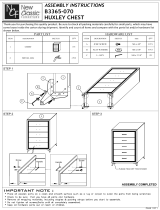ASCENT TRAINER® | SUSPENSION ELLIPTICAL™ TRAINER OWNER’S MANUAL
E7xe
E7x
E5x
E3xe
E3x
A7xe
A7x
A5x
A3xe
A3x
ep_ascent_om_r2.2.indd 1 9/26/11 11:50 AM

23
IMPORTANT PRECAUTIONS
SAVE THESE INSTRUCTIONS
Read this GUIDE before using the OWNER’S MANUAL. When using an electrical product, basic precautions should always be
followed, including the following: Read all instructions before using this product. It is the responsibility of the owner to ensure
that all users of this product are adequately informed of all warnings and precautions. If you have any questions after reading this
guide, contact Customer Tech Support at the number listed on the back panel of the OWNER’S MANUAL.
This product is intended for commercial use. To ensure your safety and protect the equipment, read all instructions
before operating.
ep_ascent_om_r2.2.indd 2-3 9/26/11 11:50 AM

4 5
TO REDUCE THE RISK OF ELECTRICAL SHOCK:
Always unplug the unit from the electrical outlet immediately after using, before cleaning, performing maintenance and putting on or
taking off parts.
DANGER
• When exercising, always maintain a comfortable pace. Do not sprint above 80 RPMs on this machine.
• To maintain balance, it is recommended to keep a grip on the handlebars while exercising, mounting or dismounting the machine.
• Do not turn pedal arms by hand.
• Keep the topside of the foot support clean and dry.
• Care should be taken when mounting or dismounting the equipment. Before mounting or dismounting, move the pedal on the
mounting or dismounting side to its lowest position and bring the machine to a complete stop.
• Do not wear clothes that might catch on any part of the unit.
• Always wear athletic shoes while using this equipment.
• Do not jump on the unit.
• At no time should more than one person be on the unit while in operation.
• This unit should not be used by persons weighing more than the specified user capacity in the SPECIFICATIONS SECTION.
Failure to comply will void the warranty.
• Do not use unit in any location that is not temperature controlled, such as but not limited to garages, porches, pool rooms,
bathrooms, car ports or outdoors. Failure to comply will void the warranty.
• To prevent electrical shock, never drop or insert any object into any opening.
• Connect this exercise product to a properly grounded outlet only.
CAUTION
TO REDUCE THE RISK OF BURNS, FIRE, ELECTRICAL SHOCK OR INJURY TO PERSONS:
• Keep power cord away from heated surfaces. Do not carry this unit by its supply cord or use the cord as a handle.
• Do not use other attachments that are not recommended by the manufacturer. Attachments may cause injury.
• Do not operate where aerosol (spray) products are being used or when oxygen is being administered.
• Use the unit only as described in the owner’s manual.
• Disconnect all power before servicing or moving the equipment. To clean, wipe surfaces down with soap and slightly damp cloth
only; never use solvents. (See MAINTENANCE)
• The unit should never be left unattended when plugged in. Unplug from outlet when not in use, and before putting on or taking
off parts.
• Do not operate under blanket or pillow. Excessive heating can occur and cause fire, electric shock, or injury to persons.
• At NO time should pets or children under the age of 13 be closer to the unit than 10 feet.
• At NO time should children under the age of 13 use the unit.
• Children over the age of 13 or disabled persons should not use the unit without adult supervision.
• Never operate the unit if it has a damaged cord or plug, if it is not working properly, if it has been dropped or damaged, or
immersed in water. Return the unit to a service center for examination and repair.
• To disconnect, turn all controls to the off position, then remove plug from outlet.
• Do not remove the console covers unless instructed by Customer Tech Support. Service should only be done by an authorized
service technician.
• This unit is not equipped with a free wheel. Pedal speed should be reduced in a controlled manner.
It is essential that your unit is used only indoors, in a climate controlled room. If your unit has been exposed to colder
temperatures or high moisture climates, it is strongly recommended that the unit is warmed up to room temperature before first
time use. Failure to do so may cause premature electronic failure.
WARNING
WARNING
If you experience any kind of pain, including but not limited to chest pains, nausea, dizziness, or shortness of breath, stop
exercising immediately and consult your physician before continuing.
ep_ascent_om_r2.2.indd 4-5 9/26/11 11:50 AM

6 7
ELECTRICAL REQUIREMENTS
Some of these products are designed to be self powered and do not require an external power supply source to operate. However,
these units can be AC powered. This will power the console at all times and requires no minimum RPM for operation. Suspension
Elliptical™ Trainers can be daisy-chained together, up to 4 units per dedicated 15 amp circuit, using a Matrix daisy-chain cord adapter
(sold separately). Ascent Trainers can be daisy-chained together, up to 3 units per dedicated 15 amp circuit or 4 per 20 amp circuit,
using a Matrix daisy-chain cord adapter (sold separately).
DEDICATED CIRCUIT AND ELECTRICAL INFO
All Matrix units require the use of a 15 amp or 20 amp “dedicated circuit,” with a non-looped (isolated) neutral/ground, for the power
requirement. Quite simply this means that each outlet you plug into should not have anything else running on that same circuit. The
easiest way to verify this is to locate the main circuit breaker box, and turn off the breaker(s) one at a time. Once a breaker has been
turned off, the only thing that should not have power to it are the units in question. No lamps, vending machines, fans, sound systems,
or any other item should lose power when you perform this test.
Non-looped (isolated) neutral/grounding means that each circuit must have an individual neutral/ground connection coming from it,
and terminating at an approved earth ground. You cannot “jumper” a single neutral/ground from one circuit to the next.
In addition to the dedicated circuit requirement, the proper gauge wire must be used from the circuit breaker box, to each outlet that
will have the maximum number of units running off of it. If the distance from the circuit breaker box, to each outlet, is 100 ft or less,
then 12 gauge wire may be used. For any distance greater than 100 ft from the circuit breaker box to the outlet, 10 gauge wire must
be used.
GROUNDING INSTRUCTIONS
This product must be grounded. If a unit should malfunction or breakdown, grounding provides a path of least resistance for electrical
current to reduce the risk of electrical shock. This product is equipped with a cord having an equipment-grounding conductor and a
grounding plug. The plug must be plugged into an appropriate outlet that is properly installed and grounded in accordance with local
codes and ordinances.
DANGER
Improper connection of the equipment-grounding conductor can result in a risk of electric shock. Check with a qualified
electrician or serviceman if you are in doubt as to whether the product is properly grounded. Do not modify the plug provided
with the product. If it will not fit the outlet, have a proper outlet installed by a qualified electrician.
Connect this exercise product to a properly grounded outlet only.
Never operate product with a damaged cord or plug even if it is working
properly. Never operate any product if it appears damaged, or has been
immersed in water. Contact Customer Tech Support for replacement or repair.
3-POLE
GROUNDED
OUTLET
GROUNDING PIN
WARNING
This product is for use on a nominal 110-120 Volt circuit and has a grounding plug that looks like the plug in the illustration. Make
sure that the product is connected to an outlet having the same configuration as the plug. No adapter should be used with this
product.
This product must be used on a dedicated circuit. To determine if you are on a dedicated circuit, shut off the power to that circuit and
observe if any other devices lose power. If so, move devices to a different circuit.
North American power cord plugs shown. Depending on your country,
the plug type may vary.
ep_ascent_om_r2.2.indd 6-7 9/26/11 11:50 AM

89
BASIC OPERATION
ep_ascent_om_r2.2.indd 8-9 9/26/11 11:50 AM

10 11
LOCATION OF THE UNIT
Place the unit on a level and stable surface. There should be 3 feet of clearance behind
the unit and one foot in front for the power cord. Do not place the unit in any area that
will block any vent or air openings. These products should not be located in a garage,
covered patio, near water or outdoors.
Never operate product if it has a damaged cord or plug, if it is not working
properly, if it has been damaged, or immersed in water. Contact Customer Tech
Support for examination and repair.
FOOT POSITIONING
Your unit offers a variety of foot positions. Moving your foot to the forward most position of the foot pad increases your step height,
which will create a feel similar to a step machine. Placing your foot toward the back of the foot pad decreases your step height and
creates more of a gliding feel, similar to a smooth walk or run. Always make sure your entire foot is secured on the foot pad.
Your unit also allows you to pedal both forward and backwards to offer a variation to your workout and to focus on other major leg
muscle groups such as your hamstrings and calves.
POWER
If your unit is powered by a power supply, the power must be plugged into the power
jack, which is located in the front of the machine near the stabilizer tube. Some units have
a power switch, located next to the power jack. Make sure it is in the ON position. Unplug
cord when not in use. NOTE: Some units have an ON/OFF switch located behind
the console.
WARNING
WORKOUT OPTIONS
LOWER BODY WORKOUT
To focus on a lower body
workout, hold the stationary
handlebars only. This will target
your lower body muscles.
FULL BODY WORKOUT
For a full body workout,
push and pull continuously
on the dual action arms
while pedaling.
1. Stand behind the unit.
2. While holding both of the rear arm rests, place your foot on the lowest foot pedal and pull yourself up onto the unit.
3. Wait until the unit finds its resting place and then place your other foot on the opposite pedal.
MOUNTING THE SUSPENSION ELLIPTICAL™ TRAINER AND ASCENT TRAINER®
3 ft 3 ft
92 cm 92 cm
1 ft 31 cm
3 ft 92 cm
ep_ascent_om_r2.2.indd 10-11 9/26/11 11:50 AM

12 13
USING THE HEART RATE FUNCTION
Your unit could be equipped with either heart rate pulse grips.
The heart rate function on this product is not a medical device. While heart rate grips can provide a relative estimation of
your actual heart rate, they should not be relied on when accurate readings are necessary. Some people, including those in
a cardiac rehab program, may benefit from using an alternate heart rate monitoring system like a chest or wrist strap. Various
factors, including movement of the user, may affect the accuracy of your heart rate reading. The heart rate reading is intended
only as an exercise aid in determining heart rate trends in general. Please consult your physician.
PULSE GRIPS
Place the palm of your hands directly on the grip pulse handlebars. Both hands must grip the bars for your heart rate to register. It
takes 5 consecutive heart beats (15-20 seconds) for your heart rate to register. When gripping the pulse handlebars, do not grip
tightly. Holding the grips tightly may elevate your blood pressure. Keep a loose, cupping hold. You may experience an erratic readout
if consistently holding the grip pulse handlebars. Make sure to clean the pulse sensors to ensure proper contact can be maintained.
MOVING THE UNIT
Grab the down-tubes just below the MATRIX logo at the rear of the unit. To avoid injury
to the user or the unit, be sure to have proper assistance to move the unit.
Our equipment is heavy, use care and additional help if necessary when moving.
Failure to follow these instructions could result in injury.
POWER INCLINE OPERATION
The Ascent Trainers offer powered incline to add variety to your workouts. The incline can be adjusted using the buttons on
the console.
If the stop button is pressed to pause the program, the incline motor will remain at its current height. To return the incline to 0%,
press START/GO and change the incline to 0% before dismounting. If the STOP button is held for 3 seconds to reset the console,
the incline will also return to 0%.
LEVELING THE UNIT
Your unit should be level for optimum use. Once you have placed your unit where you intend to
use it, raise or lower one or both of the adjustable levelers located on the bottom of the frame. Use
6mm hex key through the access hole (shown right)*. A carpenter’s level is recommended.
*NOTE: There are only two levelers on these units.
WARNING
ep_ascent_om_r2.2.indd 12-13 9/26/11 11:50 AM

14 15
WIRELESS HEART RATE RECEIVER
When used in conjunction with a wireless chest transmitter, your heart rate can be transmitted wirelessly to the unit and displayed
on the console.
Prior to wearing the wireless chest transmitter on your chest, moisten the two rubber electrodes with water. Center the chest strap
just below the breast or pectoral muscles, directly over your sternum, with the logo facing out. NOTE: The chest strap must be tight
and properly placed to receive an accurate and consistent readout. If the chest strap is too loose, or positioned improperly, you may
receive an erratic or inconsistent heart rate readout.
BACKSIDE OF CHEST TRANSMITTER
APPLY MOISTURE HERE
LOGO
TROUBLESHOOTING
& MAINTENANCE
Heart rate monitoring systems may be inaccurate. Over exercising may result in serious injury or death. If you feel faint, stop
exercising immediately.
WARNING!
ep_ascent_om_r2.2.indd 14-15 9/26/11 11:50 AM

16 17
RECOMMENDED CLEANING TIPS
Preventative maintenance and daily cleaning will prolong the life and look of your equipment.
SOLUTION: Follow these tips:
• Position the equipment away from direct sunlight. The intense UV light can cause discoloration on plastics.
• Locate your equipment in an area with cool temperatures and low humidity.
• Clean with a soft 100% cotton cloth.
• Clean with soap and water or other non-ammonia based all purpose cleaners.
• Wipe foot pads, handles, heart rate grips, and handlebars clean after each use.
• Do not pour liquids directly onto your equipment. This can cause damage to the equipment and in some cases electrocution.
• Check pedal motion and stability.
• Adjust leveling feet when equipment wobbles or rocks.
• Maintain a clean area around equipment, free from dust and dirt.
• For cleaning 7xe displays, use distilled water in an atomizer spray bottle. Spray distilled water onto soft, clean, dry cloth and wipe
display until clean and dry. For very dirty displays, adding vinegar is recommended.
CHECK FOR DAMAGED PARTS
DO NOT use any equipment that is damaged or has worn or broken parts. Use only replacement parts supplied by Matrix Fitness.
MAINTAIN LABELS AND NAMEPLATES. Do not remove labels for any reason. They contain important information. If unreadable
or missing, contact Matrix Fitness Systems for a replacement. 1-866-693-4863, www.matrixfitness.com
MAINTAIN ALL EQUIPMENT Preventative maintenance is the key to smooth operating equipment. Equipment needs to be
inspected at regular intervals. Defective components must be replaced immediately. Improperly working equipment must be kept out
of use until it is repaired. Ensure that any person(s) making adjustments or performing maintenance or repair of any kind is qualified
to do so. Matrix Fitness Systems will provide service and maintenance training at our corporate facility upon request or in the field if
proper arrangements are made.
In order to maximize life span, and minimize down time, all Matrix equipment requires regular cleaning, and maintenance items
performed on a scheduled basis. This section contains detailed instructions on how to perform these items, the frequency of
which they should be done, and a check list to sign off each time service is completed for a specific machine. Some basic tools
and supplies will be necessary to perform these tasks which include (but may not be limited to):
• Metric Allen wrenches
• #2 Phillips head screwdriver
• Adjustable wrench
• Torque wrench (capability to read foot-lbs, and N-m)
• Lint free cleaning cloths
• Teflon based spray lubricant
• Mild, water soluble, detergent – such as “Simple Green”, or other Matrix approved product
• Teflon based spray lubricant such as “Super Lube”, or other Matrix approved product
• Vacuum cleaner w/extendable hose and crevasse tool attachment
You may periodically see addendums to this document, as the Matrix Technical Support Team identifies items that require
specific attention; the latest version will always be available on the Matrix website, matrixfitness.com
CONSOLE RESPONSIVENESS ISSUES (CONSOLE REBOOT):
FOR 3XE, 7X, AND 7XE CONSOLES
Press and HOLD the Channel Up and Channel Down Button until you hear a Beep. Your console will reset.
ep_ascent_om_r2.2.indd 16-17 9/26/11 11:50 AM

18 19
BASIC TROUBLESHOOTING
PROBLEM: The console does not light up.
SOLUTION: Verify the following:
• The outlet the machine is plugged into is functional. Double
check that the breaker has not tripped.
• The correct power cord is being used. Only use the power
cord included or provided by Customer Tech Support.
• The power cord is not pinched or damaged and is properly
plugged into the outlet AND the machine.
• The power switch is turned to the ON position (may not apply
to all models).
• Turn off the machine and unplug power cord. Remove the
console and check that all connections to the console are
secure and not damaged or pinched.
PROBLEM: The console lights up but the Distance/Watts/RPMs
do not count.
SOLUTION: Verify the following:
• Turn off machine and unplug power cord. Remove the console
and check that all connections to the console are secure and
not damaged or pinched.
• If doing the above does not fix the problem, the speed sensor
and/or magnet may have become dislodged or damaged.
PROBLEM: The resistance levels seem to be
incorrect, seeming too hard or too easy.
SOLUTION: Verify the following:
• The correct power cord is being used. Only
use the power cord provided or authorized by
Customer Tech Support.
• Reset the console and allow the resistance to
reset to the default position. Restart and retry
the resistance levels.
PROBLEM: The elliptical or Ascent Trainer makes a
squeaking or chirping noise.
SOLUTION: Verify the following:
• The elliptical is on a level surface.
• Loosen all bolts attached during the assembly
process, grease the threads, and tighten again.
• Apply a lithium-based grease to the top surface
of the incilne motor guide rails.
CARE AND MAINTENANCE
HOW DO I CLEAN MY MACHINE?
Clean with soap and water cleaners only. Never use solvents
on plastic parts. Cleanliness of your elliptical and its operating
environment will keep maintenance problems and service calls to
a minimum. For this reason, Customer Tech Support recommends
that the following preventive maintenance schedule be followed.
DAILY
• Clean entire machine using water and mild detergent such as
“Simple Green”, or other Matrix approved solution (cleaning
agents should be alcohol and ammonia free).
• Inspect the power cord. If the power cord is damaged,
contact Customer Tech Support.
• Make sure the power cord is not underneath the unit or in
any other area where it can become pinched or cut during
storage or use.
QUARTERLY
• Check all connecting joint areas for tightness of
bolt assemblies.
• Ensure that there is little, or no free play at all joint
assemblies once bolts have been tightened. Installation of
washer kits may be required if free play does not come out
from tightening bolts.
• Remove plastic covers, and lubricate ball joint where the
Link Arm and Dual Action Handlebar join together. A grease
gun, with a needle fitting adapter is required for this (Matrix
recommends using Superlube brand grease with PTFE
{Teflon} additive).
• Remove plastic covers, and lubricate Acme screw on incline
motor (Matrix recommends using Superlube brand grease
with PTFE {Teflon} additive).
CONSOLE RESPONSIVENESS ISSUES
(CONSOLE REBOOT):
FOR 3XE, 7X, AND 7XE CONSOLES
Press and HOLD the Channel Up and Channel Down Button until
you hear a Beep. Your console will reset.
To remove power from the Ascent Trainer
/ Elliptical, the power cord must be
disconnected from the wall outlet.
WARNING
ep_ascent_om_r2.2.indd 18-19 9/26/11 11:50 AM

21
SUSPENSION ELLIPTICAL™ TRAINER |
ASCENT TRAINER® ASSEMBLY
There are several areas during the assembly process that special attention must be paid. It is very important to follow the assembly
instructions correctly and to make sure all parts are firmly tightened. If the assembly instructions are not followed correctly, the
suspension elliptical could have frame parts that are not tightened and will seem loose and may cause irritating noises. To prevent
damage to the suspension elliptical, the assembly instructions must be reviewed and corrective actions should be taken.
Before proceeding, find your unit’s serial number located..
ENTER YOUR SERIAL NUMBER AND MODEL NAME IN THE BOXES BELOW:
» Refer to the SERIAL NUMBER and MODEL NAME when calling for service.
*The console serial number can be found in the Manager Mode.
WARNING
SERIAL NUMBER LOCATION
CONSOLE SERIAL NUMBER:
MODEL NAME: MATRIX
FRAME SERIAL NUMBER:
ep_ascent_om_r2.2.indd 20-21 9/26/11 11:50 AM

22 23
ALL
MODELS
ALL
MODELS
SKETCH DESCRIPTION QTY. BAG COLOR SKETCH DESCRIPTION QTY. BAG COLOR
4 RED (2 BAGS)
RED (2 BAGS)
4
SOCKET HEAD CAP SCREW
(M10x1.5Px25L)
10.9 GRADE MINIMUM
FLAT WASHER
(Ø10.2xØ20x2.0T)
1
2
1
SOCKET HEAD CAP SCREW
(M10x1.5Px100L)
12.9 GRADE MINIMUM
FLAT WASHER
(Ø10.2xØ20x2.0T)
HEX NUT
(M10) CLASS 10
5
GREEN
GREEN
GREEN
YELLOWSCREW
(M5x0.8Px10L)
4
4
SOCKET HEAD CAP SCREW
(M8x1.25Px20L)
10.9 GRADE MINIMUM
1
SOCKET HEAD CAP SCREW
(M8x1.25Px45L)
10.9 GRADE MINIMUM
SPRING WASHER
(Ø8.2xØ15.4x2.0T)
2SCREW
(M5x0.8Px12L)
3SCREW
(M5x0.8Px16L)
BLACK (2 BAGS)
BLACK (2 BAGS)
BLUE (2 BAGS)
BLACK (2 BAGS)
BLUE (2 BAGS)
4SPRING WASHER
(Ø8.2xØ13.5x2.0T)
WHITE
4 WHITE
SOCKET HEAD CAP SCREW
(M8x1.25Px25L)
10.9 GRADE MINIMUM
12 PINKSCREW
(M5x0.8Px16L)
1
ADAPTOR PLATE
(ONLY USED ON PREMIUM
CONSOLE INCLUDING E5x FRAME)
REQUIRED FASTENERSREQUIRED TOOLS
REFERENCE SKETCH
DESCRIPTION
QUANTITY
PACKAGE
TORQUE WRENCH
(70 N-m - 90 N-m)
WRENCH (17mm)
ALLEN WRENCH (8mm)
ALLEN WRENCH (4mm)
PHILLIPS SCREWDRIVER
1
1
1
1
1
1
PURPLE
PURPLE
PURPLE
PURPLE
PURPLE
PURPLE
Z01
Z02
Z03
Z04
Z05
Z06
PHILLIPS SCREWDRIVER
1
PURPLE
Z07
T HANDLE WRENCH
(6mm)
ep_ascent_om_r2.2.indd 22-23 9/26/11 11:50 AM

24 25
QTY
4
QTY
4
SOCKET HEAD CAP SCREW
(M10x1.5Px25L)
10.9 GRADE MINIMUM
SPRING WASHER
(Ø10.2xØ20x2.0T)
ASSEMBLY STEP 2
RED HARDWARE BAG CONTENTS
ALL
MODELS
ALL
MODELS
ASSEMBLY STEP 1
ASCENT TRAINER®
SUSPENSION ELLIPTICAL™ TRAINER
ep_ascent_om_r2.2.indd 24-25 9/26/11 11:50 AM

26 27
ALL
MODELS
ALL
MODELS
ASSEMBLY STEP 3
PINK HARDWARE BAG CONTENTS
ASSEMBLY STEP 4
QTY
1
QTY
2
QTY
1
SOCKET HEAD CAP SCREW
(M10x1.5Px100L)
12.9 GRADE MINIMUM
FLAT WASHER
(Ø10.2xØ20x2.0T)
HEX NUT
(M10) CLASS 10
QTY
5
SCREW
(M5x0.8Px10L)
GREEN / YELLOW HARDWARE BAG CONTENTS
QTY
1
QTY
2
QTY
1
SOCKET HEAD CAP SCREW
(M10x1.5Px100L)
12.9 GRADE MINIMUM
FLAT WASHER
(Ø10.2xØ20x2.0T)
HEX NUT
(M10) CLASS 10
QTY
5
SCREW
(M5x0.8Px10L)
WARNING!!
Use torque wrench and tighten to (70 N-m - 90 N-m)
QTY
2
SCREW
(M5x0.8Px16L)
ep_ascent_om_r2.2.indd 26-27 9/26/11 11:50 AM

28 29
ALL
MODELS
ALL
MODELS
ASSEMBLY STEP 5
QTY
4
QTY
4
SOCKET HEAD CAP SCREW
(M10x1.5Px25L)
10.9 GRADE MINIMUM
FLAT WASHER
(Ø10.2xØ20x2.0T)
RED HARDWARE BAG CONTENTS :
ASSEMBLY STEP 6
ep_ascent_om_r2.2.indd 28-29 9/26/11 11:50 AM

30 31
ALL
MODELS
ALL
MODELS
QTY
8
QTY
8
SOCKET HEAD CAP SCREW
(M8x1.25Px20L)
10.9 GRADE MINIMUM
QTY
2
SOCKET HEAD CAP SCREW
(M8x1.25Px45L)
10.9 GRADE MINIMUM
SPRING WASHER
(Ø8.2xØ15.4x2.0T)
QTY
2
SCREW
(M5x0.8Px16L)
QTY
4
SCREW
(M5x0.8Px12L)
QTY
4
SCREW
(M5x0.8Px16L)
BLUE / BLACK HARDWARE BAG CONTENTS :
ASSEMBLY STEP 7
QTY
8
QTY
8
SOCKET HEAD CAP SCREW
(M8x1.25Px20L)
10.9 GRADE MINIMUM
QTY
2
SOCKET HEAD CAP SCREW
(M8x1.25Px45L)
10.9 GRADE MINIMUM
SPRING WASHER
(Ø8.2xØ15.4x2.0T)
QTY
2
SCREW
(M5x0.8Px16L)
QTY
4
SCREW
(M5x0.8Px12L)
QTY
4
SCREW
(M5x0.8Px16L)
QTY
4
QTY
4
SOCKET HEAD CAP SCREW
(M8x1.25Px25L)
10.9 GRADE MINIMUM
SPRING WASHER
(Ø8.2xØ13.5x2.0T)
WHITE HARDWARE BAG CONTENTS :
ASSEMBLY STEP 8
ASCENT TRAINER®
SUSPENSION ELLIPTICAL™ TRAINER
ep_ascent_om_r2.2.indd 30-31 9/26/11 11:50 AM

32 33
ALL
MODELS
ALL
MODELS
ASSEMBLY STEP 9
PINK HARDWARE BAG CONTENTS :
QTY
1
SCREW
(M5x0.8Px16L)
NOTE:
Be careful not to pinch any wires while tightening screw.
ASSEMBLY STEP 10
QTY
2
SCREW
(M5x0.8Px16L)
PINK HARDWARE BAG CONTENTS :
10.1
9.2
10.1 10.2 FINAL
ep_ascent_om_r2.2.indd 32-33 9/26/11 11:50 AM

34 35
ALL
MODELS
ASSEMBLY STEP 11
PINK HARDWARE BAG CONTENTS :
QTY
2
SCREW
(M5x0.8Px16L)
11.1
11.2
11.1 11.2
ASSEMBLY STEP 12
ASSEMBLY COMPLETE!
QTY
5
SCREW
(M5x0.8Px16L)
QTY
1
ADAPTOR PLATE
PINK HARDWARE BAG CONTENTS :
5x, 7x, 7xe CONSOLE ONLY
5x, 7x, 7xe CONSOLE 3x, 3xe CONSOLE
ALL
MODELS
ep_ascent_om_r2.2.indd 34-35 9/26/11 11:50 AM

36 37
SUSPENSION ELLIPTICAL™ TRAINER |
ASCENT TRAINER® OPERATION
ep_ascent_om_r2.2.indd 36-37 9/26/11 11:50 AM

38 39
MANAGER PREFERENCE MODE
3X AND 5X CONSOLES:
This section allows a user to manipulate default settings for the machines. It may be accessed by pressing the Level Up/Level
Down keys simultaneously for 5 seconds. To change a setting, press “Enter” on the keypad and use the Level buttons and numeric
keypad to change the values. Pressing “Enter” again will save the change. Pressing “Back” will bring you to the previous menu. To
exit manager’s mode, hold “Stop” down for 5 seconds. Below is a list of the settings.
Note: A3x and A5x require that you hold the incline and level buttons Down
3XE, 7X AND 7XE CONSOLES:
This section allows a user to manipulate default settings for the machines. It may be accessed by pressing “ENTER”, 1, 0, 0, 1,
“Enter”. To change a setting, press “Enter” on the keypad and use the Level buttons and numeric keypad to change the values.
Pressing “Enter” again will save the change. Pressing “Back” will bring you to the previous menu. To exit manager’s mode, press the
“Home” key. Below is a list of the settings.
Maximum Time
Default Time
Default Level
Default Age
Default Weight
Accumulated Distance
Accumulated Time
Software Version
Timer Mode
CONSOLE DESCRIPTION:
The Matrix machine is inspected before it is packaged. It is shipped in two pieces: the base
and the console. Carefully unpack the unit and dispose of the box material.
Default Incline (Ascent Trainer Only)
Speed/Distance Mode
Out of Order
Gender
Language
Sound Mode
Incline Reset (Ascent Trainer Only)
ep_ascent_om_r2.2.indd 38-39 9/26/11 11:50 AM
Page is loading ...
Page is loading ...
Page is loading ...
Page is loading ...
Page is loading ...
Page is loading ...
Page is loading ...
Page is loading ...
Page is loading ...
Page is loading ...
Page is loading ...
Page is loading ...
Page is loading ...
Page is loading ...
-
 1
1
-
 2
2
-
 3
3
-
 4
4
-
 5
5
-
 6
6
-
 7
7
-
 8
8
-
 9
9
-
 10
10
-
 11
11
-
 12
12
-
 13
13
-
 14
14
-
 15
15
-
 16
16
-
 17
17
-
 18
18
-
 19
19
-
 20
20
-
 21
21
-
 22
22
-
 23
23
-
 24
24
-
 25
25
-
 26
26
-
 27
27
-
 28
28
-
 29
29
-
 30
30
-
 31
31
-
 32
32
-
 33
33
-
 34
34
Ask a question and I''ll find the answer in the document
Finding information in a document is now easier with AI
Related papers
Other documents
-
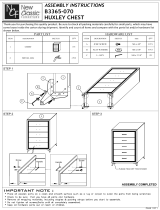 New Classic FURNITURE Huxley Installation guide
New Classic FURNITURE Huxley Installation guide
-
Game Of Bricks 75894 User manual
-
Life Fitness X5 User manual
-
Horizon Fitness OXFORD 5 Owner's manual
-
AFG 5.1AT Owner's manual
-
AFG 18.0 AXT User manual
-
AFG 18.0 AXT User manual
-
AFG 4.0 AE User manual
-
AFG 4.0 AE User manual
-
Horizon Fitness X8 Elliptical Owner's manual