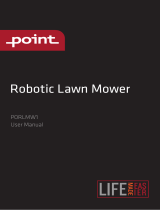Page is loading ...

STIHL RMI 422 PC-L
Instruction Manual
Manual de instrucciones
WARNING
Read Instruction Manual thoroughly before use and
follow all safety precautions – improper use can cause
serious or fatal injury.
ADVERTENCIA
Antes de usar la máquina lea y siga todas las precauciones
de seguridad dadas en el manual de instrucciones – el uso
incorrecto puede causar lesiones graves o mortales.

Original Instruction ManualPrinted on chlorine-free paper
Printing inks contain vegetable oils, paper can be recycled.
© STIHL Tirol GmbH 2019
0478-131-3050-A. H19.
0000008405_003_GB
0478-131-3050-A
English
1
This instruction manual is protected by copyright. All rights reserved, especially the rights to reproduce, translate and process
with electronic systems.
Contents
1 Introduction
. . . . . . . . . . . . . . . . . . . . . . . . . . . . . . . . . . . . . . . . .
3
2 Guide to Using this Manual
. . . . . . . . . . . . . . . . . . . . . . . . . .
3
2.1 Signal Words
. . . . . . . . . . . . . . . . . . . . . . . . . . . . . . . . . . . . . . . .
3
2.2 Symbols in Text
. . . . . . . . . . . . . . . . . . . . . . . . . . . . . . . . . . . . .
3
3 Main Parts
. . . . . . . . . . . . . . . . . . . . . . . . . . . . . . . . . . . . . . . . . .
4
3.1 Robotic Mower
. . . . . . . . . . . . . . . . . . . . . . . . . . . . . . . . . . . . . .
4
3.2 Docking Station
. . . . . . . . . . . . . . . . . . . . . . . . . . . . . . . . . . . . .
5
3.3 Control Panel
. . . . . . . . . . . . . . . . . . . . . . . . . . . . . . . . . . . . . . .
5
3.4 Installation Material
. . . . . . . . . . . . . . . . . . . . . . . . . . . . . . . . .
6
4 Safety Symbols
. . . . . . . . . . . . . . . . . . . . . . . . . . . . . . . . . . . . .
6
4.1 Robotic Mower
. . . . . . . . . . . . . . . . . . . . . . . . . . . . . . . . . . . . . .
6
5 IMPORTANT SAFETY INSTRUCTIONS
. . . . . . . . . . . . .
7
5.1 Intended Use
. . . . . . . . . . . . . . . . . . . . . . . . . . . . . . . . . . . . . . . .
7
5.2 Operator
. . . . . . . . . . . . . . . . . . . . . . . . . . . . . . . . . . . . . . . . . . . .
7
5.3 Personal Protective Equipment
. . . . . . . . . . . . . . . . . . . . . .
7
5.4 Robotic Mower
. . . . . . . . . . . . . . . . . . . . . . . . . . . . . . . . . . . . . .
8
5.5 Integrated Battery
. . . . . . . . . . . . . . . . . . . . . . . . . . . . . . . . . . .
9
5.6 Using the Robotic Mower
. . . . . . . . . . . . . . . . . . . . . . . . . . .
10
6 Docking Station and Power Supply Safety
. . . . . . . . . .
13
6.1 Introduction
. . . . . . . . . . . . . . . . . . . . . . . . . . . . . . . . . . . . . . . .
13
6.2 Warnings and Instructions
. . . . . . . . . . . . . . . . . . . . . . . . . .
14
7 Maintenance, Repair and Storage
. . . . . . . . . . . . . . . . . .
15
7.1 Warnings and Instructions
. . . . . . . . . . . . . . . . . . . . . . . . . .
15
8 Operating Principle
. . . . . . . . . . . . . . . . . . . . . . . . . . . . . . . . .
16
9 Key Features
. . . . . . . . . . . . . . . . . . . . . . . . . . . . . . . . . . . . . . .
17
9.1 Key Features
. . . . . . . . . . . . . . . . . . . . . . . . . . . . . . . . . . . . . . .
17
10 Installing the Robotic Mower
. . . . . . . . . . . . . . . . . . . . . . .
18
10.1 Preparing the Lawn and the Robotic Mower for
Operation
. . . . . . . . . . . . . . . . . . . . . . . . . . . . . . . . . . . . . . . . . .
18
10.2 Setting the Language, Date and Time
. . . . . . . . . . . . . .
19
10.3 Installing the Docking Station
. . . . . . . . . . . . . . . . . . . . . .
20
10.4 Installing the Perimeter Wire
. . . . . . . . . . . . . . . . . . . . . . .
24
10.5 Connecting the Perimeter Wire to the Docking
Station
. . . . . . . . . . . . . . . . . . . . . . . . . . . . . . . . . . . . . . . . . . . . .
27
10.6 Linking the Robotic Mower and Docking Station
. . . .
31
10.7 Checking the Installation
. . . . . . . . . . . . . . . . . . . . . . . . . . .
31
10.8 Programming the Robotic Mower: the Mowing
Plan
. . . . . . . . . . . . . . . . . . . . . . . . . . . . . . . . . . . . . . . . . . . . . . .
32
10.9 Completing the Initial Installation and First
Mowing Operation
. . . . . . . . . . . . . . . . . . . . . . . . . . . . . . . . . .
34
11 Installing the Perimeter Wire
. . . . . . . . . . . . . . . . . . . . . . .
34
11.1 Planning the Layout of the Mowing Area
. . . . . . . . . . .
34
11.2 Making a Sketch of the Mowing Area
. . . . . . . . . . . . . . .
35
11.3 Measuring Wire Clearances with the iMow Ruler
. . .
36
11.4 Measuring Wire Clearances at Corners
. . . . . . . . . . . .
37
11.5 Routing the Perimeter Wire in Confined Areas
. . . . .
37
11.6 Routing Around Restricted Areas
. . . . . . . . . . . . . . . . . .
38
11.7 Installing Linked Areas and Secondary Areas
. . . . . .
39
11.8 Installing Corridors
. . . . . . . . . . . . . . . . . . . . . . . . . . . . . . . . .
39
11.9 Installing Search Loops
. . . . . . . . . . . . . . . . . . . . . . . . . . . .
40
11.10 Installing Linking Sections
. . . . . . . . . . . . . . . . . . . . . . . .
41
11.11 Accurate Mowing Along Edges
. . . . . . . . . . . . . . . . . . . .
42
11.12 Sloping Terrain in the Mowing Area
. . . . . . . . . . . . . . .
42
11.13 Installing Reserve Wire
. . . . . . . . . . . . . . . . . . . . . . . . . . .
42
11.14 Using Wire Connectors
. . . . . . . . . . . . . . . . . . . . . . . . . . .
43
11.15 Installing the Perimeter Wire Closer to the Edge
of the Mowing Area
. . . . . . . . . . . . . . . . . . . . . . . . . . . . . . . .
43
12 Docking Station
. . . . . . . . . . . . . . . . . . . . . . . . . . . . . . . . . . . .
44
12.1 LED on the Docking Station
. . . . . . . . . . . . . . . . . . . . . . . .
44
12.2 Docking Station Controls
. . . . . . . . . . . . . . . . . . . . . . . . . . .
44
12.3 Docking the Robotic Mower
. . . . . . . . . . . . . . . . . . . . . . . .
45
12.4 Charging the Robotic Mower
. . . . . . . . . . . . . . . . . . . . . . .
45
13 Control Panel Display Information
. . . . . . . . . . . . . . . . . .
46
13.1 Information Area
. . . . . . . . . . . . . . . . . . . . . . . . . . . . . . . . . . .
46
13.2 Status Screens
. . . . . . . . . . . . . . . . . . . . . . . . . . . . . . . . . . . .
47
14 Menu Functions
. . . . . . . . . . . . . . . . . . . . . . . . . . . . . . . . . . . .
48
14.1 Navigating the Menus
. . . . . . . . . . . . . . . . . . . . . . . . . . . . . .
48

0478-131-3050-A
2
English
Contents
14.2 Overview
. . . . . . . . . . . . . . . . . . . . . . . . . . . . . . . . . . . . . . . . . .
49
14.3 Commands
. . . . . . . . . . . . . . . . . . . . . . . . . . . . . . . . . . . . . . . .
50
14.4 Information
. . . . . . . . . . . . . . . . . . . . . . . . . . . . . . . . . . . . . . . .
51
14.5 Mowing Plan
. . . . . . . . . . . . . . . . . . . . . . . . . . . . . . . . . . . . . . .
52
14.6 Active Times
. . . . . . . . . . . . . . . . . . . . . . . . . . . . . . . . . . . . . . .
53
14.7 Mowing Duration
. . . . . . . . . . . . . . . . . . . . . . . . . . . . . . . . . . .
54
15 Settings
. . . . . . . . . . . . . . . . . . . . . . . . . . . . . . . . . . . . . . . . . . . .
55
15.1 Settings Overview
. . . . . . . . . . . . . . . . . . . . . . . . . . . . . . . . . .
55
15.2 iMow Settings
. . . . . . . . . . . . . . . . . . . . . . . . . . . . . . . . . . . . . .
55
15.3 Installation
. . . . . . . . . . . . . . . . . . . . . . . . . . . . . . . . . . . . . . . . .
56
15.4 Safety
. . . . . . . . . . . . . . . . . . . . . . . . . . . . . . . . . . . . . . . . . . . . .
57
15.5 Service
. . . . . . . . . . . . . . . . . . . . . . . . . . . . . . . . . . . . . . . . . . . .
59
15.6 Setting Starting Points
. . . . . . . . . . . . . . . . . . . . . . . . . . . . .
59
16 STIHL iMow App
. . . . . . . . . . . . . . . . . . . . . . . . . . . . . . . . . . .
60
16.1 Functions of the iMow App
. . . . . . . . . . . . . . . . . . . . . . . . .
60
17 During Operation
. . . . . . . . . . . . . . . . . . . . . . . . . . . . . . . . . . .
61
17.1 Automatic Mowing
. . . . . . . . . . . . . . . . . . . . . . . . . . . . . . . . .
61
17.2 Mowing Duration
. . . . . . . . . . . . . . . . . . . . . . . . . . . . . . . . . . .
61
17.3 Opening and Closing the Flap
. . . . . . . . . . . . . . . . . . . . . .
61
17.4 Adjusting the Cutting Height
. . . . . . . . . . . . . . . . . . . . . . . .
62
17.5 Adjusting the Mowing Duration and Active Times
. . .
62
17.6 Mowing Outside of Active Times
. . . . . . . . . . . . . . . . . . .
63
18 Transporting
. . . . . . . . . . . . . . . . . . . . . . . . . . . . . . . . . . . . . . .
63
18.1 Transporting the Robotic Mower
. . . . . . . . . . . . . . . . . . .
63
19 Storing the Robotic Mower and Docking Station
. . . .
64
19.1 Robotic Mower
. . . . . . . . . . . . . . . . . . . . . . . . . . . . . . . . . . . . .
64
19.2 Docking Station and Power Supply
. . . . . . . . . . . . . . . . .
65
20 Cleaning
. . . . . . . . . . . . . . . . . . . . . . . . . . . . . . . . . . . . . . . . . . .
66
20.1 Cleaning the Robotic Mower and Docking Station
. . .
66
21 Inspection and Maintenance
. . . . . . . . . . . . . . . . . . . . . . . .
66
21.1 Inspection and Maintenance Intervals
. . . . . . . . . . . . . .
66
21.2 Inspecting the Mowing Blade
. . . . . . . . . . . . . . . . . . . . . . .
67
21.3 Replacing the Mowing Blade
. . . . . . . . . . . . . . . . . . . . . . .
67
21.4 Mounting and Removing the Carrier Plate
. . . . . . . . . .
68
22 Troubleshooting Guide
. . . . . . . . . . . . . . . . . . . . . . . . . . . . .
70
22.1 Messages
. . . . . . . . . . . . . . . . . . . . . . . . . . . . . . . . . . . . . . . . . .
70
22.2 Robotic Mower
. . . . . . . . . . . . . . . . . . . . . . . . . . . . . . . . . . . . .
77
22.3 Searching for a Wire Break
. . . . . . . . . . . . . . . . . . . . . . . .
82
23 Specifications
. . . . . . . . . . . . . . . . . . . . . . . . . . . . . . . . . . . . . .
83
23.1 STIHL RMI 422.0 PC-L Robotic Mower (iMow)
. . . . .
83
23.2 STIHL AAI 80 Battery
. . . . . . . . . . . . . . . . . . . . . . . . . . . . . .
83
23.3 STIHL ADO 401 Docking Station and OWA-60U-
27VUSM Power Supply
. . . . . . . . . . . . . . . . . . . . . . . . . . . .
83
23.4 Symbols on the Robotic Mower, Battery, Docking
Station and Power Supply
. . . . . . . . . . . . . . . . . . . . . . . . . .
84
23.5 Engineering Improvements
. . . . . . . . . . . . . . . . . . . . . . . . .
84
23.6 FCC 15 Compliance Statement
. . . . . . . . . . . . . . . . . . . .
84
24 Replacement Parts and Equipment
. . . . . . . . . . . . . . . . .
85
24.1 Genuine STIHL Replacement Parts
. . . . . . . . . . . . . . . .
85
24.2 Standard Replacement Parts and Accessories
. . . . .
85
25 Disposal
. . . . . . . . . . . . . . . . . . . . . . . . . . . . . . . . . . . . . . . . . . .
85
25.1 Disposal of the Robotic Mower, Docking Station
and Power Supply
. . . . . . . . . . . . . . . . . . . . . . . . . . . . . . . . . .
85
26 Installation Examples
. . . . . . . . . . . . . . . . . . . . . . . . . . . . . .
86
26.1 Installation Examples
. . . . . . . . . . . . . . . . . . . . . . . . . . . . . .
86
27 Limited Warranty
. . . . . . . . . . . . . . . . . . . . . . . . . . . . . . . . . . .
91
27.1 STIHL Incorporated Limited Warranty Policy
. . . . . . .
91
28 Trademarks
. . . . . . . . . . . . . . . . . . . . . . . . . . . . . . . . . . . . . . . .
91
28.1 Registered Trademarks
. . . . . . . . . . . . . . . . . . . . . . . . . . . .
91
28.2 Common Law Trademarks
. . . . . . . . . . . . . . . . . . . . . . . . .
91
29 Addresses
. . . . . . . . . . . . . . . . . . . . . . . . . . . . . . . . . . . . . . . . .
91
29.1 STIHL Incorporated
. . . . . . . . . . . . . . . . . . . . . . . . . . . . . . . .
91

0478-131-3050-A
3
English
1 Introduction
Thank you for your purchase. The information contained in
this manual will help you receive maximum performance and
satisfaction from your STIHL robotic mower and, if followed,
reduce the risk of injury from its use.
IMPORTANT
READ CAREFULLY BEFORE USE
KEEP FOR FUTURE REFERENCE
This robotic mower has a GPS receiver and can also
connect to the Internet over a cellular network, allowing the
operator to track mowing activity and modify certain settings
using the STIHL iMow U.S. mobile and web apps ("iMow
App").
Discuss setup and operation of your robotic mower with your
authorized STIHL iMow servicing dealer. STIHL
recommends having an authorized STIHL iMow servicing
dealer set up your robotic mower.
Before the robotic mower can connect to the Internet, the
unit must be unlocked by an authorized STIHL iMow dealer.
The dealer can also guide you through the registration and
activation process.
Do not lend or rent your robotic mower without this
instruction manual. Allow only persons who fully understand
the information in this manual to set up, operate or maintain
the robotic mower. The operator must be familiar with the
robotic mower's controls before starting work. The operator
is responsible for accidents or hazards occurring to other
people or their property.
For further information, or if you do not understand any of
the instructions in this manual, please refer to the iMow App,
go to www.stihlusa.com or contact your authorized STIHL
iMow servicing dealer.
2.1 Signal Words
This manual contains safety information that requires your
special attention. Such information is introduced with the
following symbols and signal words:
DANGER
Indicates a hazardous situation that, if not avoided, will
result in death or serious injury.
WARNING
Indicates a hazardous situation that, if not avoided, could
result in death or serious injury.
NOTICE
Indicates a risk of property damage, including damage to the
machine or its individual components.
2.2 Symbols in Text
The following symbol is included to assist you with the use
of the manual:
1Introduction
Because a robotic mower is a high-speed cutting
tool, designed for operation independent from
the active control or supervision of an operator,
special safety precautions must be observed to
reduce the risk of personal injury.
Read this instruction manual thoroughly before
setting up your robotic mower and periodically
thereafter. Follow all safety precautions.
Careless or improper use of the robotic mower
can cause serious or fatal injury.
2 Guide to Using this Manual
Refers to a designated chapter or sub-chapter in this
instruction manual.

0478-131-3050-A
4
English
3 Main Parts
3.1 Robotic Mower
1 Cutting Height Adjustment Knob
For adjusting the height of the mowing blade.
2 Control Panel
For navigating the mower's menu options.
3Flap
Covers the control panel and cutting height adjustment
knob.
4 Rain Sensor
Detects rainfall.
5 STOP Button
Stops the robotic mower and the mowing blade.
6 Rear Wheels
The mower's drive wheels.
7Hood
Covers the mower's internal parts.
8 Charging Contacts
Electrical contacts in the robotic mower for connecting to
the docking station for charging.
9 Front Carrying Handle (integrated into the Hood)
For lifting and transporting the robotic mower.
10 Rear Carrying Handle (integrated into the Hood)
For lifting and transporting the robotic mower.
11 Mowing Blade
Metal blade for cutting grass.
12 Carrier Plate
For mounting and securing the mowing blade.
13 Mower Deck
Underside of the mower where mowing and mulching
operations take place.
14 Front Wheels
Guide wheels for the robotic mower.
15 Battery Compartment
Compartment for the integrated lithium ion battery.
Integrated GPS Receiver (not illustrated)
Provides location, speed and navigation information for
the robotic mower.
Cellular Module (not illustrated)
Provides an Internet connection.
# Rating Plate
Contains electrical information and the product's serial
number.
3Main Parts
1 2
141312
11
15
4
#
3
10
5
8
7
6
9
0000-GXX-4374-A2

0478-131-3050-A
5
English
3 Main Parts
3.2 Docking Station
1 Charging Contacts
Electrical contacts for connecting the docking station to
the robotic mower for charging.
2LED
Indicates the operating status of the docking station and
perimeter wire signal.
3 ON/OFF/Home Button
Turns the signal to the perimeter wire on and off.
Commands the robotic mower to return to the docking
station when pressed twice within two seconds.
4Cover
Covers the charging contacts and other electronics of the
docking station.
5 Power Supply Cord
Supplies the docking station with electricity when
plugged into an electrical outlet.
6 Power Supply
Supplies the docking station and perimeter wire with
electricity when plugged into an electrical outlet.
7Plug
Connects the power supply cord to an electrical outlet.
8 Wire Channels
For securing the perimeter wire in the base plate.
9 Base Plate
Base of the docking station.
# Rating Plate
Contains electrical information and the product's serial
number.
3.3 Control Panel
1 Graphical Display
Displays the robotic mower's menus and messages.
2 Navigation Pad
For navigating the mower's menu options.
3 OK Button
For selecting menu options on the control panel.
4 Back Button
For navigating the robotic mower's menus.
1
1
#
4
5
9
8
7
6
#
3
2
0000-GXX-5344-A0
1
4
2
3
0000-GXX-4376-A0

0478-131-3050-A
6
English
4 Safety Symbols
3.4 Installation Material
STIHL recommends having your robotic mower and the
perimeter wire installed by an authorized STIHL iMow
servicing dealer.
1 Perimeter Wire
Transmits an electrical signal to the robotic mower and
defines the mowing area for automatic mowing
operation.
2 Wire Stakes
Used to secure the perimeter wire.
3 Wire Connectors
Electrical connectors used to link sections of perimeter
wire.
4.1 Robotic Mower
The following safety symbols are found on the robotic
mower:
4 Safety Symbols
To reduce the risk of injury, follow the specified
safety precautions.
1
2
3
0000-GXX-3340-A1
Read and follow all safety precautions in the
instruction manual. Improper use can lead to
serious or fatal personal injury or property
damage.
Wear goggles or close-fitting protective glasses
with adequate side protection that are impact-
rated and marked as complying with ANSI Z87
"+" when setting up or servicing the robotic
mower and anytime you are in the mowing area
during operation, @ 5.3.
To reduce the risk of laceration injuries, keep
hands, feet and other body parts away from the
mowing blade. Never put hands or feet under the
mower, particularly during operation. Never
attempt to clear clippings or debris from the
mowing blade or mowing deck without first
switching off the robotic mower and disabling it
by pressing and holding the STOP button for five
seconds, @ 5.6.3.
The rotating cutting attachment may throw or
fling foreign objects directly or by ricochet. To
reduce the risk of personal injury from thrown
objects, inspect the mowing area and remove
stones, pieces of metal, glass, wire and other
objects that could be thrown by the cutting
attachment, @ 5.6.3.
To reduce the risk of personal injury, keep other
persons, especially children, and animals away
from the mower during operation. Do not operate
the mower when children or pets are or may be
in the mowing area or vicinity, @ 5.6.3.
To reduce the risk of personal injury, keep
children away from the mower during operation.
Do not operate the mower when children are or
may be in the mowing area or vicinity, @ 5.6.3.
To reduce the risk of injury to animals, keep
dogs and other pets away from the mower during
operation. Do not operate the mower when
animals are or may be in the mowing area or
vicinity, @ 5.6.3.

0478-131-3050-A
7
English
5 IMPORTANT SAFETY INSTRUCTIONS
5.1 Intended Use
WARNING
■ This robotic mower is intended for autonomous,
programmable lawn care. Use for other purposes may
increase the risk of personal injury and property damage.
■ The robotic mower is intended for cutting grass in yards up
to approximately a quarter of an acre (1000 m²).
■ The ADO 401 docking station and the OWA-60U-27VUSM
power supply are designed for charging the lithium ion
battery integrated into the robotic mower and supplying
low voltage electrical current to the perimeter wire. Use of
the docking station or power supply for any purpose not
authorized or intended may result in serious injury or
death.
■ Improper or unauthorized use of the robotic mower, its
integrated battery or the docking station and power supply
could result in personal injury or property damage. Use
the ADO 401 docking station, the STIHL RMI 422 PC-L
robotic mower and its integrated battery only as described
in this manual.
5.2 Operator
WARNING
■ According to STIHL's current information, the electric
motor of this robotic mower should not interfere with a
pacemaker.
– However, persons with a pacemaker or other
implanted medical device should consult their
physician and device manufacturer before operating
this robotic mower.
5.3 Personal Protective Equipment
WARNING
■ To reduce the risk of personal injury, always wear proper
clothing and protective apparel when:
– installing the docking station and setting up the robotic
mower for operation;
– installing or repairing the perimeter wire;
– entering the mowing area or approaching the mower
while in operation;
– replacing the mowing blade;
– inspecting or cleaning the robotic mower;
■ To reduce the risk of eye injury:
Never stand on, sit on or attempt to ride the
robotic mower or allow others to do so. Serious
personal injury and damage to the robotic
mower could result, @ 5.6.3.
Never immerse the robotic mower in water or
other liquids, @ 5.6.3.
Always disable the robotic mower by pressing
and holding the STOP button for 5 seconds
before lifting, transporting, inspecting, cleaning
or servicing, @ 5.6.3.
5 IMPORTANT SAFETY
INSTRUCTIONS
Wear goggles or close-fitting protective
glasses with adequate side protection that
are impact-rated and marked as complying
with ANSI Z87 "+" when setting up the
docking station and robotic mower,
installing or repairing the perimeter wire,
inspecting or cleaning the mower,
replacing the mowing blade and any time
you are in the mowing area during
operation.

0478-131-3050-A
8
English
5 IMPORTANT SAFETY INSTRUCTIONS
■ Good footing is very important. To help maintain a secure
footing and reduce the risk of injury:
– Always wear substantial footwear with non-slip
soles. Do not wear sandals, flip-flops, open-toed or
similar footwear.
■ To improve your grip and help protect your hands:
– Always wear heavy-duty, non-slip work gloves made
of leather or another wear resistant material when
setting up the docking station and robotic mower,
installing or repairing the perimeter wire, inspecting
or cleaning the mower, replacing the mowing blade
and any other time you are handling the robotic
mower.
■ To reduce the risk of personal injury:
– Wear overalls or long pants when approaching the
robotic mower while in operation. Do not wear
shorts.
– Secure hair above shoulder level before performing
any installation, setup, inspection, service,
maintenance or cleaning activities, and before
approaching the robotic mower while in operation.
5.4 Robotic Mower
WARNING
■ If the moving mowing blade contacts you, it will result in
serious laceration injuries. To reduce the risk of such
injuries:
– Keep hands, feet and other parts of your body away
from the mowing blade.
– Never touch the moving mowing blade with your
hand or any other part of your body.
■ To reduce the risk of personal injury to the operator and
bystanders:
■ Although certain unauthorized attachments may fit STIHL
robotic mowers, their use may be extremely dangerous.
Only attachments supplied by STIHL or expressly
approved by STIHL for use with this specific iMow model
are recommended.
– Use only attachments supplied or expressly
approved by STIHL.
– Never modify this robotic mower or its software in
any way.
– Never attempt to modify or override the robotic
mower's controls or safety devices in any way.
– Never use a robotic mower that has been modified or
altered from its original design.
■ If the robotic mower is dropped or subjected to similar
heavy impacts:
– Check that it is undamaged, in good condition and
functioning properly before continuing work.
– Check that the controls and safety devices are
working properly.
– Check the display for error messages, @ 22.1.
– Never work with a damaged or malfunctioning
robotic mower.
– Never use or charge a robotic mower if the hood or
housing is cracked, deformed or excessively hot, if
battery fluid is leaking from the battery compartment,
or if the battery is otherwise damaged. A damaged
battery increases the risk of personal injury and
property damage from short circuit, fire or explosion.
– Always press and hold the STOP button
for 5 seconds to activate the disabling
device before assembling, transporting,
adjusting, inspecting, cleaning,
servicing, maintaining or storing.
– Never lift the robotic mower or reach
under the hood to clear clippings or
debris, or for any other reason, without
first activating the disabling device and
confirming that the mowing blade has
come to a complete stop.

0478-131-3050-A
9
English
5 IMPORTANT SAFETY INSTRUCTIONS
– In case of doubt, have the robotic mower checked by
your authorized STIHL iMow servicing dealer before
using it.
■ If the robotic mower is damaged, not working properly or
has been immersed in water or other liquids, its
components, including its integrated battery, may no
longer function properly and safety devices may be
inoperative. To reduce the risk of personal injury and
property damage:
– Take the robotic mower to your authorized STIHL
iMow servicing dealer to be checked before further
use.
■ Genuine STIHL replacement parts are specifically
designed to match your robotic mower and meet safety
and performance requirements. Use of parts that are not
authorized or approved by STIHL may cause serious or
fatal injury or property damage.
– STIHL recommends that only identical STIHL
replacement parts be used.
5.5 Integrated Battery
WARNING
■ Use of an unauthorized charging device can damage the
lithium ion battery inside the robotic mower and result in
fire, explosion and personal injury and property damage.
– Charge the robotic mower only with a genuine
STIHL ADO 401 docking station and OWA-60U-
27VUSM power supply.
■ The robotic mower's integrated battery contains safety
features and devices which, if damaged, may allow it to
generate heat, rupture, leak, ignite or explode.
– Be alert for signs that the battery may be damaged:
never use or charge a robotic mower if the hood or
housing is cracked, deformed or excessively hot, if
battery fluid is leaking from the battery compartment,
or if the battery is otherwise damaged. A damaged
battery increases the risk of personal injury and
property damage from short circuit, fire or explosion.
– The battery is integrated into the robotic mower and
should not be removed by the operator. Have the
integrated battery removed by an authorized STIHL
iMow servicing dealer when the battery is depleted
or the mower reaches the end of its useful life. Never
attempt to remove the battery or open or
disassemble the robotic mower's hood for any
reason.
– Never subject the robotic mower to heavy impacts or
attempt to crush, drop or otherwise damage it.
– Never expose the robotic mower to microwaves or
high pressures.
– Never insert foreign objects into the robotic mower's
charging socket or other openings.
■ High temperatures may cause the robotic mower's
integrated battery to generate heat, rupture, leak, ignite or
explode, resulting in severe or fatal personal injury and
property damage. Exposure to temperatures outside the
recommended temperature range may also damage the
battery and reduce its useful life.
– Never heat the robotic mower above
212 °F (100 °C) or place it on or near
fires, stoves or other high-temperature
locations.
– Use the robotic mower only within an
ambient temperature range of 41 °F to
104 °F (5 °C to 40 °C).
– Store the robotic mower only within an
ambient temperature range of 32 °F to
122 °F (0 °C to 50 °C).
– Never store the robotic mower inside a
vehicle in hot weather.

0478-131-3050-A
10
English
5 IMPORTANT SAFETY INSTRUCTIONS
■ To reduce the risk of personal injury and property damage
in the event the robotic mower emits smoke, an unusual
smell or feels unusually hot while using, charging or
storing:
– Immediately discontinue using or charging the
robotic mower and prepare to contact the authorities
in the event of fire or explosion.
■ To reduce the risk of electric shock:
– Do not attempt to repair, open or disassemble the
robotic mower. There are no user-serviceable parts
inside.
■ If the integrated battery is damaged, battery fluid can leak
from the robotic mower. Leaking battery fluid can cause
skin and eye irritation or chemical burns.
– Avoid contact with skin and eyes.
– Use an inert absorbent such as sand on spilled fluids
or liquids.
– In the event of accidental contact with battery fluids
or liquids, immediately rinse the contact area
thoroughly with mild soap and water.
– If battery fluids or liquids get into your eye(s): Do not
rub. Rinse water over the open eye(s) for at least 15
minutes and seek medical attention.
■ A battery fire can be dangerous. To reduce the risk of
severe personal injury and property damage in the event
of fire:
– Evacuate the area. Fire can spread rapidly. Stay
clear of any vapors generated and maintain a safe
distance.
– Contact the fire department.
– Although water can be used to put out a battery fire,
use of a multi-purpose, dry chemical fire
extinguisher is preferable.
– Consult the fire department regarding proper
disposal of the burned battery.
5.6 Using the Robotic Mower
5.6.1 Before Operation
WARNING
■ Misuse or unauthorized use may result in personal injury
and property damage.
– Use the robotic mower only as described in this
instruction manual.
■ Using a robotic mower that is damaged, improperly
adjusted or maintained, or not completely and securely
assembled can lead to a malfunction and increase the risk
of serious personal injury or death.
– Never operate a robotic mower that is damaged,
improperly maintained or not completely and
properly assembled.
– Always check your robotic mower for proper
condition and operation before starting work.
– Never attempt to modify or override the controls or
safety devices in any way.
– If your robotic mower or any part is damaged or does
not function properly, take it to your authorized
STIHL iMow servicing dealer. Do not use the robotic
mower until the problem has been corrected.
■ To help reduce the risk of serious personal injury or death
from unintentional starting:
– Never immerse the robotic mower in
water or other liquids.
– Always press and hold the STOP button
for 5 seconds to activate the disabling
device before assembling, transporting,
adjusting, inspecting, cleaning,
servicing, maintaining or storing the
robotic mower.

0478-131-3050-A
11
English
5 IMPORTANT SAFETY INSTRUCTIONS
5.6.2 Working Conditions
WARNING
■ Sparks generated from operation of the robotic mower
may be capable of igniting combustible gases, liquids,
vapors, dusts or other combustible materials and
substances. To reduce the risk of fire and explosion:
– Never operate the robotic mower in a location where
combustible gases, liquids, vapors, dusts or other
combustible materials and substances are present.
– Read and follow recommendations issued by
government authorities (e.g., OSHA) for identifying
and avoiding the hazards of combustible gases,
liquids, vapors, dusts or other combustible materials
and substances.
■ If a rotating metal blade strikes a rock or other hard object,
sparks may be created, which can ignite flammable
materials under certain circumstances. Flammable
materials can include dry vegetation and brush,
particularly when weather conditions are hot and dry.
– When there is a risk of fire or wildfire, do not use the
robotic mower around flammable materials or
around dry vegetation or brush.
– Contact your local fire authorities or the U.S. Forest
Service if you have any question about whether
vegetation and weather conditions are suitable for
the use of a metal blade.
■ Use of this robotic mower can generate dust and other
substances containing chemicals known to cause
respiratory problems, cancer, birth defects and other
reproductive harm.
– Consult governmental agencies such as EPA,
OSHA, CARB and NIOSH and other authoritative
sources on hazardous materials if you are unfamiliar
with the risks associated with the particular
substances you are cutting or with which you are
working.
■ Inhalation of certain dusts, especially organic dusts such
as mold or pollen, can cause susceptible persons to have
an allergic or asthmatic reaction. Substantial or repeated
inhalation of dust or other airborne contaminants,
especially those with a smaller particle size, may cause
respiratory or other illnesses.
– Control dust at the source where possible.
– To the extent possible, operate the robotic mower so
that the wind or operating process directs any dust,
mist or other particulate matter raised by the robotic
mower away from the operator.
– When respirable dust or other particulate matter
cannot be kept at or near background levels, always
wear a respirator that is approved by NIOSH and
rated for worksite-specific conditions. Follow the
recommendations of governmental authorities (e.g.,
OSHA/NIOSH) and occupational and trade
associations.
■ If the vegetation being cut or the surrounding ground is
coated with a chemical substance, such as a pesticide,
fertilizer or herbicide:
– Read and follow the instructions and warnings that
accompanied the substance coating the vegetation
or surrounding ground.
5.6.3 Operating Instructions
WARNING
■ You will be able to start the robotic mower or change its
mowing plan through the iMow App. To reduce the risk of
personal injury:
– Keep bystanders, especially children, and pets out
of the mowing area during operation.
– Do not operate the mower when children or pets are
or may be in the mowing area or vicinity.

0478-131-3050-A
12
English
5 IMPORTANT SAFETY INSTRUCTIONS
■ In the event of an emergency:
– Push and hold the STOP button for 5 seconds to
stop the mower and its cutting attachment. The
display shows the message "Disab. device. Unlock
using the indicated key combination."
■ The mowing blade continues to rotate for a short period
after the motor is switched off. This is known as the
"flywheel effect." To reduce the risk of serious personal
injury from contact with the cutting attachment:
– Activate the disabling device and wait for the
mowing blade to stop before lifting or carrying the
mower. Never attempt to lift or tilt the robotic mower
while it is running.
■ The rotating mowing blade may throw or fling foreign
objects directly or by ricochet. Objects that are thrown or
flung, including broken mowing blades, may result in
serious or fatal injury to the operator or bystanders. To
reduce the risk of severe personal injury:
■ When the red STOP button on top of the robotic mower is
pressed, operation of the mower will stop and the mowing
blade will come to a stop after a few moments. The
message "STOP button pressed" will appear in the
display. To reduce the risk of injury from contact with the
mowing blade, always press the STOP button:
– Before changing settings in the menu.
– Before setting up a mowing plan or otherwise
programming the robotic mower.
– Before adjusting the cutting height.
■ Press and hold the STOP button for 5 seconds to activate
the disabling device:
– Before lifting, carrying or transporting the robotic
mower.
– Before removing blockages or objects near the mower
deck or mowing blade.
– Before mounting, removing, inspecting or cleaning the
mowing blade.
– Before reaching under the mower for any reason.
– Before checking or cleaning the robotic mower.
– Inspect the mowing area. Remove
stones, pieces of metal, glass, wire or
other objects that could be thrown or
flung by the cutting attachment, damage
the cutting attachment or cause damage
to property (e.g., parked vehicles,
windows).
– Remove objects from the mowing area
such as toys, balls, lawn furniture,
landscape ornaments, flower pots,
garden hoses, lawn equipment and
anything else that could impede the
proper operation of the robotic mower or
become entangled in its mowing blade.
– Keep bystanders, especially children,
and pets away from the mower during
operation. Any person who enters the
mowing area during operation of the
mower must wear proper eye protection
and proper protective equipment as
specified in this instruction manual.
– Never allow the robotic mower to operate
if you know that animals or persons are
or may be in the mowing area.
– Never allow children or anyone else to
ride on, approach or play with the robotic
mower. Keep children and other
bystanders out of the mowing area while
the mower is in operation.

0478-131-3050-A
13
English
6 Docking Station and Power Supply Safety
■ Stop and inspect the robotic mower for damage if it hits a
foreign object or exhibits unusual operating behavior,
such as abnormal vibration. After disabling the robotic
mower, inspect the cutting assembly (mowing blade,
blade shaft and blade mount). If the unit continues to
function abnormally, take it to an authorized STIHL iMow
servicing dealer for service before restarting and allowing
the robotic mower to operate.
■ To reduce the risk of severe personal injuries from
unintentional starting:
■ A damaged or loose mowing blade may vibrate, crack,
break or come off the robotic mower, which may result in
serious or fatal injury.
– Make sure the mowing blade is undamaged and
properly tightened before starting work.
– If the mowing blade loosens after being properly
tightened, stop work immediately and have the
robotic mower repaired by your authorized STIHL
iMow servicing dealer.
– Never use a robotic mower with a loose or damaged
mowing blade.
6.1 Introduction
This section contains the general safety warnings and
instructions prescribed for the docking station and power
supply. Additional important warnings and instructions are
provided in subsequent sections of this manual.
READ AND FOLLOW ALL SAFETY INSTRUCTIONS.
WARNING
■ When using the docking station and power supply, basic
safety precautions should always be followed to reduce
the risk of fire, electric shock and personal injury and
property damage, including the following:
1)READ AND FOLLOW ALL SAFETY INSTRUCTIONS.
2)Read and follow all instructions that are on the docking
station and power supply or provided with the docking
station or power supply.
3)Do not use an extension cord.
4)Reference the National Electrical Code, ANSI/NFPA 70,
specifically for the installation of wiring and clearances
from power and lighting conductors.
5)Installation work and electrical wiring must be done by
qualified person(s) in accordance with all applicable
codes and standards, including fire-rated construction.
6)Do not install or use within 10 feet of a swimming pool.
7)Do not use in a bathroom.
8)WARNING: Risk of Electric Shock. When used outdoors,
install only to a covered Class A GFCI protected
receptacle that is weatherproof with the power supply
connected to the receptacle. If one is not provided, contact
a qualified electrician for proper installation. Ensure that
the power supply and cord do not interfere with completely
closing the receptacle cover.
9)WARNING: Risk of Fire. Installation involves special
wiring methods to run wiring through a building structure.
Consult a qualified electrician.
10)WARNING: Not for use with receptacles that are
weatherproof only when the receptacle is covered
(attachment plug cap not inserted and receptacle cover
closed).
SAVE THESE INSTRUCTIONS – This manual contains
important safety and operating instructions for the STIHL
ADO 401 Docking Station and the OWA-60U-27VUSM
power supply.
– Never touch the mowing blade with your
hands, feet or any other part of your body
without first de-activating the machine.
Press and hold the STOP button for 5
seconds and confirm that the mowing
blade has stopped.
6 Docking Station and Power Supply
Safety

0478-131-3050-A
14
English
6 Docking Station and Power Supply Safety
6.2 Warnings and Instructions
WARNING
■ To reduce the risk of fire, electric shock and other
personal injury or property damage:
– Read and follow all cautionary markings on the
docking station, power supply and robotic mower
and all instructions in this manual before using the
docking station.
– Use the ADO 401 docking station and OWA-60U-
27VUSM power supply only for charging the
STIHL RMI 422 PC-L robotic mower. Using the
docking station or power supply for other purposes
is prohibited and may lead to fire, explosion or
electric shock, resulting in serious or fatal personal
injury and property damage.
– Never use a damaged or improperly functioning
docking station or power supply.
– Never use or charge a robotic mower if the hood or
housing is cracked, deformed or excessively hot, if
battery fluid is leaking from the battery compartment,
or if the battery is otherwise damaged. A damaged
battery increases the risk of personal injury and
property damage from short circuit, fire or explosion.
– Connect the power supply cord only to a properly
covered Class A Ground Fault Circuit Interruptor
(GFCI) receptacle that has an enclosure that is
weatherproof with an attachment plug cap inserted
or removed. Do not use with receptacles that are
weatherproof only when the receptacle is covered
(attachment plug cap not inserted and receptacle
cover closed).
– Never plug the docking station into a power strip or
an extension cord.
– Do not operate a docking station or power supply
that has received a sharp or heavy blow, has been
dropped or is otherwise damaged or not functioning
properly in any way.
– Do not attempt to repair, open or disassemble the
docking station or power supply. There are no user-
serviceable parts inside.
■ The docking station and power supply heat up during the
charging process. To reduce the risk of fire:
– Use the docking station and power supply only within
an ambient temperature range of 32 °F to 122 °F
(0 °C to 50 °C).
– Do not operate the docking station on a combustible
surface (e.g., paper, cardboard, textiles) or in a
combustible environment.
– Allow the docking station and power supply to cool
down normally. Do not cover them.
■ The docking station can produce sparks which may ignite
combustible gases, liquids, vapors, dusts or other
combustible materials. To reduce the risk of fire and
explosion:
– Do not operate in a location where combustible
gases, liquids, vapors, dusts or other combustible
materials are present.
■ Using a damaged power supply cord or plug may result in
fire, electric shock and other serious personal injury or
property damage. To reduce these risks:
– Unplug the power supply from the electrical outlet
when the docking station is not in use for charging or
mowing operations.
– Never jerk the power supply cord to disconnect it
from the electrical outlet. To unplug, grasp the plug,
not the power supply cord.
– Do not use the power supply cord for carrying or
hanging up the power supply.
– Make sure the power supply cord is located or
marked so that it will not be stepped on, tripped over,
come in contact with sharp objects or moving parts,
or otherwise be subjected to damage or stress.
– Check the power supply cord and plug
before use and regularly thereafter for
damage. If damaged, immediately
disconnect from the electrical outlet.

0478-131-3050-A
15
English
7 Maintenance, Repair and Storage
■ In case of fire, or if the docking station or power supply
emits smoke, an unusual smell, feels hot or appears
abnormal in any other way:
– Immediately disconnect the power supply from the
outlet and prepare to contact the authorities in the
event of fire or explosion.
– Have the docking station and power supply
inspected and repaired by an authorized STIHL
iMow servicing dealer before use.
WARNING
■ To reduce the risk of fire, electric shock and other
personal injury or property damage:
– Insert the power supply only into a covered Class A
GFCI receptacle that has an enclosure that is
weatherproof with an attachment plug cap inserted
or removed. Do not use with receptacles that are
weatherproof only when the receptacle is covered
(attachment plug cap not inserted and receptacle
cover closed.)
– Mount the power supply unit at a height greater than
1 foot (0.3 m) from the ground surface.
– Never plug the power supply into a power strip or
extension cord.
■ To reduce the risk of personal injury or property damage:
– Return the robotic mower to the docking station and
disconnect the power supply from the power
receptacle if there is a threat of lightning strikes in
the vicinity.
DANGER
■ Using a damaged power supply cord or plug may result in
fire, electric shock and other personal injury or property
damage. To reduce the risk of electrocution:
7.1 Warnings and Instructions
WARNING
■ There are no user-authorized repairs for the robotic
mower, docking station or power supply. To reduce the
risk of fire, electric shock or other personal injury and
property damage:
– Users may carry out only the cleaning and
maintenance operations described in this manual.
– Strictly follow the cleaning and maintenance
instructions in the appropriate sections of this
instruction manual.
– Check the power supply cord and plug
regularly for damage. If they become
damaged, immediately disconnect from
the electrical outlet. Never use a
damaged power supply cord or plug.
– Do not abrade, crush, jerk, or otherwise
abuse or misuse the power supply cord
or plug. Protect it from heat, oil and sharp
edges.
– If the power supply cord or plug becomes
damaged, replace the power supply.
– Unplug the power supply cord when the
docking station is not in use.
– Never yank or jerk the power supply cord
to disconnect. To unplug, grasp the plug,
not the power supply cord.
– Make sure the power supply cord is
positioned and secured or marked so
that it will not be stepped on, tripped
over, come in contact with sharp objects,
moving parts, or otherwise be subjected
to damage or stress.
7 Maintenance, Repair and Storage

0478-131-3050-A
16
English
8 Operating Principle
– STIHL recommends that all repair work be
performed by authorized STIHL iMow servicing
dealers.
– Maintain and replace warning and instruction labels
as necessary.
■ Unintentional starting may result in personal injury or
property damage. To reduce the risk of personal injury
and property damage from unintentional starting:
■ The mowing blade is the only user-serviceable part on the
robotic mower.
– Wear heavy-duty, non-slip work gloves made of
leather or another wear resistant material when
handling the mowing blade.
– Replace the mowing blade when it becomes worn or
damaged.
– Tighten all nuts, bolts and screws after replacing the
mowing blade.
■ Use of parts that are not authorized or approved by STIHL
may cause serious or fatal injury or property damage.
– STIHL recommends that only authorized STIHL
replacement parts be used for repair or
maintenance.
■ To reduce the risk of electric shock:
– Unplug the power supply from the electrical outlet
before inspecting the docking station or perimeter
wire.
– Regularly check the docking station and ensure that
the insulation of the power supply cord and plug are
in good condition and show no signs of aging
(brittleness), wear or damage. Check the charging
contacts for signs of corrosion or damage that may
lead to short circuit during charging.
– Replace the power supply if its power supply cord or
plug is damaged.
■ Improper storage can result in unauthorized use, damage
to the robotic mower, its integrated battery and docking
station, and an increased risk of fire, electric shock and
other personal injury or property damage.
– Press and hold the STOP button for 5 seconds to
activate the disabling device.
– Allow the robotic mower to cool down for at least
5 minutes before storing.
– Before storing, always unplug the docking station
from the electrical outlet.
– Store the robotic mower and docking station indoors
in a dry, secure place that cannot be accessed by
children or other unauthorized users.
– Store the robotic mower only within an ambient
temperature range of 32 °F to 122 °F (0 °C to 50 °C).
SAVE THESE
INSTRUCTIONS
This iMow (1) is a mulching mower, designed for
autonomous, programmable lawn care. It mows the lawn in
randomly chosen paths. During mulching, the grass
– Always press and hold the STOP button
for 5 seconds to activate the disabling
device before assembling, transporting,
adjusting, inspecting, cleaning,
servicing, maintaining or storing the
robotic mower.
8 Operating Principle
0000-GXX-3427-A1
1
5
2
4
3
A

0478-131-3050-A
17
English
9 Key Features
clippings are further shredded in the mowing deck after
cutting. They then fall back into the turf, where they
decompose.
In order for the robotic mower to detect the borders of the
mowing area (A), a perimeter wire (2) must be laid around
that area. A low-voltage electrical signal generated by the
docking station (3) flows through this perimeter wire.
Solid obstacles of sufficient size and weight (5) in the
mowing area are detected by the robotic mower's impact
sensor. Obstacles and areas that the robotic mower must
avoid (4) should be separated from the mowing area using
the perimeter wire.
9.1 Key Features
WARNING
The robotic mower is equipped with several devices to help
reduce the risk of personal injury or property damage during
use. If a safety device has a malfunction, do not operate the
robotic mower and take the it to an authorized STIHL iMow
servicing dealer to be repaired.
1. STOP button
If you push the STOP button, the mower and its mowing
blade will stop and the display will show the message "STOP
button pressed." The robotic mower cannot be operated
while this message is active, @ 22.1.
If you want to resume automatic mowing, the robotic mower
will ask whether automatic operation is to be continued. To
continue automatic operation:
► Confirm the message "STOP button pressed" by pressing
the OK button.
► Select "Yes" and press the OK button.
The robotic mower resumes automatic mowing in
accordance with the mowing plan.
► Select "No" and press the OK button to have the robotic
mower remain stationary in the mowing area and switch
off automatic mowing, @ 14.3.
2. Disabling device
► To activate the disabling device in the "Commands" menu,
select "Lock iMow" and confirm by pressing the OK button,
@ 14.3.
► To activate the disabling device in the "Settings" menu,
open the "Safety" submenu, select "Lock iMow" and
confirm by pressing the OK button, @ 15.4.
To deactivate the disabling device:
► Wake up the robotic mower, if required, by pressing any
button.
► Press the Back button and the OK button in the sequence
illustrated on the display.
Once the disabling device is deactivated, the robotic
mower can be operated again.
3. Impact sensor
The hood is designed to function as an impact sensor.
During automatic operation, the robotic mower stops if the
hood contacts a solid obstacle taller than 3.9 in. (10 cm).
The robotic mower then turns and continues automatic
mowing in another direction. If the impact sensor is triggered
too frequently, the mowing blade will stop rotating.
NOTICE
The impact sensor may not detect certain obstacles, such as
small flower pots or other lighter objects, which can be
knocked over or damaged. STIHL recommends removing
obstacles or blocking them off by creating restricted areas
through the placement of the perimeter wire, @ 11.6.
9 Key Features
To activate the disabling device, press and hold
the STOP button for 5 seconds. The mower and
its mowing blade stop and the display shows the
message "Disab. device. Unlock using the
indicated key combination." The robotic mower
cannot be operated while this message is
active,@ 22.1.

0478-131-3050-A
18
English
10 Installing the Robotic Mower
4. Lifting protection
If you attempt to lift the robotic mower by the hood or at the
carrying handles during operation, its lift sensor will be
activated and will stop the mowing blade within a short
period. Nevertheless, do not attempt to lift or reach under
the robotic mower for any reason without first activating the
disabling device and ensuring that the mowing blade has
stopped.
5. Tilt sensor
If the robotic mower exceeds the permissible incline of more
than 21.8° (40 %), the robotic mower will turn and continue
mowing in a different direction. An incline of 21.8°
corresponds to a vertical height increase of a = 15.7 in.
(40 cm) for a b = 39.4 in. (100 cm) horizontal distance.
Exclude such inclines from the mowing area and trim the
excluded area with a suitable line trimmer or other tool.
In the event of a rollover, the wheel drive stops and the
mowing blade will stop within a short period.
6. Illuminated display
The display is backlit during operation to help you track the
robotic mower in darkness.
7. Anti-theft alarm
When the anti-theft feature is activated:
– An alarm sounds when the robotic mower is lifted unless
the PIN code is entered within one minute, @ 15.4.
– If you replace the docking station or robotic mower after
completing the initial setup, you will need to link the
robotic mower and docking station before use, @ 10.6.
8. GPS protection
For theft detection, STIHL recommends activating the GPS
protection feature. When GPS protection is activated:
– The registered owner of the robotic mower will be notified
through the iMow App if the unit is carried more than
1640 ft. (500 m) away from the perimeter of the
established mowing area, @ 15.4.
– When low, medium or high security levels are set, the
robotic mower can be operated outside the established
mowing area only after the security PIN code is entered,
@ 15.4.
10.1 Preparing the Lawn and the Robotic Mower for
Operation
To prepare the lawn for installation of the perimeter wire:
► Mow the lawn using a conventional lawn mower. An ideal
grass height is 2.4 in. (6 cm) or less.
► If the surface is hard and dry, water the mowing area
lightly in order to make it easier to drive in the perimeter
wire stakes.
► STIHL recommends that you install the perimeter wire at
least 11 in. (28 cm) from obstacles or the outer boundary
of your yard, @ 11. This will make continuous operation
of your robotic mower more likely. You may reduce
unmowed areas by installing the perimeter wire closer
than 11 in. (28 cm) to obstacles, but the successful
installation will depend on the particular characteristics of
your yard, @ 11.15.
a
b
24°
0000-GXX-3662-A0
10 Installing the Robotic Mower
/