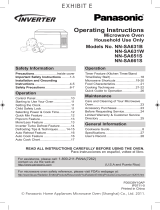Page is loading ...

Owner’s Manual
Microwave Oven
Household Use Only
Model No.
READ ALL INSTRUCTIONS CAREFULLY BEFORE USING THE OVEN,
AND SAVE THIS MANUAL FOR FUTURE USE.
Scan this code for product registration
For microwave oven safety reference, please visit the FDA’s web page at:
http://www.fda.gov/radiation-emittingproducts/resourcesforyouradiationemittingproducts/ucm252762.htm
To register your product and for all other assistance, please contact us via the web at:
http://shop.panasonic.com/support (U.S.A only)
Para obtener instrucciones en español, por favor visite la página web en:
http://shop.panasonic.com/support
525049000248
Printed in China
Panasonic Corporation of North America Co., 2020
NN-SD65LS


CONTENTS
Safety Information
IMPORTANT SAFETY INSTRUCTIONS ................................................................................................ 1
Installation .............................................................................................................................................. 3
Grounding Instructions ........................................................................................................................... 4
Food Preparation ................................................................................................................................... 4
Cookware Guide .................................................................................................................................... 6
Location of Controls ............................................................................................................................... 7
Operation
Using the Microwave for the First Time .................................................................................................. 8
Setting the Clock .................................................................................................................................... 8
Setting the Child Safety Lock ................................................................................................................. 8
Cooking .................................................................................................................................................. 8
Setting a Standing Time ......................................................................................................................... 9
Setting a Delayed Start .......................................................................................................................... 9
Quick 30 ............................................................................................................................................... 10
Keep Warm .......................................................................................................................................... 10
Popcorn ................................................................................................................................................ 10
Auto Defrost ......................................................................................................................................... 11
Defrosting Tips & Techniques ............................................................................................................... 11
Sensor Reheat ..................................................................................................................................... 12
Sensor Cook ........................................................................................................................................ 12
Sensor Cook Chart ............................................................................................................................... 13
Microwave Recipes .............................................................................................................................. 14
Setting the Timer .................................................................................................................................. 14
Food Characteristics ............................................................................................................................ 15
Maintenance
Care and Cleaning of Your Microwave Oven ....................................................................................... 16
Shop Accessories ................................................................................................................................. 16
Before Requesting Service .................................................................................................................. 17
Limited Warranty (Only for U.S.A) ........................................................................................................ 18
General Information
Specifications ....................................................................................................................................... 19
User’s Record ...................................................................................................................................... 19

1
IMPORTANT SAFETY INSTRUCTIONS
Your safety and the safety of others are very important.
We have provided important safety messages in this manual and on your appliance. Always read and obey
all safety messages.
This is the safety alert symbol. It is used to alert you to potential hazards that can kill or hurt you and
others.
All safety messages will follow the safety alert symbol and either the word “DANGER”, “WARNING” or
“CAUTION”. These words mean:
DANGER You can be killed or seriously injured if you don’t immediately follow instructions.
WARNING You can be killed or seriously injured if you don’t follow instructions.
CAUTION You can be exposed to a potentially hazardous situation which, if not avoided, may
result in minor or moderate injury.
All safety messages will tell you what the potential hazard is, tell you how to reduce the chance of injury, and tell you what
can happen if the instructions are not followed.
PRECAUTIONS TO AVOID POSSIBLE EXPOSURE
TO EXCESSIVE MICROWAVE ENERGY
(a) DO NOT attempt to operate this oven with the door
open, since open-door operation can result in harmful
exposure to microwave energy. It is important not to
defeat or tamper with the safety interlocks.
(b) DO NOT place any object between the oven front face
and the door, or allow soil or cleaner residue to
accumulate on sealing surfaces.
(c) DO NOT operate the oven if it is damaged. It is
particularly important that the oven door close properly
and that there is no damage to the:
(1) door (bent),
(2) hinges and latches (broken or loosened),
(3) door seals and sealing surfaces.
(d) The oven should not be adjusted or repaired by anyone
except properly qualified service personnel.
Thank you for purchasing a Panasonic Microwave Oven
Your microwave oven is a cooking appliance and you should use as much care as you use with a stove or any other cooking
appliance. When using this electric appliance, basic safety precautions should be followed, including the following:
WARNING To reduce the risk of burns, electric shock, fire, injury to persons, or
exposure to excessive microwave energy:
1. Read all instructions before using this appliance.
2. Read and follow the specific “PRECAUTIONS TO AVOID POSSIBLE EXPOSURE TO EXCESSIVE MICROWAVE
ENERGY,” above.
3. This appliance must be grounded. Connect only to a properly grounded outlet. See “GROUNDING INSTRUCTIONS”
found on page 4.
4. As with any cooking appliance, DO NOT leave oven unattended while in use.
5. Locate this appliance only in accordance with the installation instructions found on page 3.
6. DO NOT cover or block any openings on this appliance.
7. DO NOT store this appliance outdoors. DO NOT use this product near water (for example, near a kitchen sink, in a wet
basement, or near a swimming pool or similar locations).
8. Use this appliance only for its intended use as described in this manual. DO NOT use corrosive chemicals, vapors or
non-food products in this appliance. This type of oven is specifically designed to heat or cook food. It is not designed for
industrial or laboratory use. The use of corrosive chemicals in heating or cleaning will damage the appliance and may
result in radiation leaks.
9. When cleaning surfaces of the door and oven that come together on closing the door, use only mild, non-abrasive soaps
or detergents applied with a sponge or soft cloth.

2
IMPORTANT SAFETY INSTRUCTIONS (continued)
10. DO NOT allow children to use this appliance, unless closely supervised by an adult. DO NOT assume that because a
child has mastered one cooking skill he/she can cook everything.
11. DO NOT operate this appliance if it has a damaged cord or plug, if it is not working properly, or if it has been damaged or
dropped.
12. DO NOT immerse cord or plug in water.
13. Keep cord away from heated surfaces.
14. DO NOT let cord hang over edge of a table or counter.
15. This appliance should be serviced only by qualified service personnel. Contact the nearest authorized service center for
examination, repair or adjustment.
16. Some products such as whole eggs, with or without shell, narrow neck bottles and sealed containers (for example,
closed glass jars) may explode and should not be heated in this oven.
17. To reduce the risk of fire in the oven cavity:
(a) DO NOT overcook food. Carefully attend appliance when paper, plastic, or other combustible materials are placed
inside the oven to facilitate cooking.
(b) Remove wire twist-ties from paper or plastic bags before placing bag in oven.
(c) If material inside the oven ignites, keep oven door closed, turn oven off, and disconnect the power cord, or
shut off power at the fuse or circuit breaker panel.
(d) DO NOT use the cavity for storage purposes. DO NOT leave paper products, cooking utensils or food in the
cavity when not in use.
18. Superheated Liquids: Liquids, such as water, coffee or tea are able to be overheated beyond the boiling point without
showing evidence (or signs) of boiling. Visible bubbling is not always present when the container is removed from the
microwave oven. THIS COULD RESULT IN VERY HOT LIQUIDS SUDDENLY BOILING OVER WHEN THE CONTAINER
IS DISTURBED OR A UTENSIL IS INSERTED INTO THE LIQUID. To reduce the risk of injury to persons:
(a) DO NOT overheat the liquid.
(b) STIR THE LIQUID BOTH BEFORE AND HALFWAY THROUGH HEATING.
(c) DO NOT use straight-sided containers with narrow necks.
(d) After heating, allow the container to stand in the microwave oven for a short time before removing the container.
(e) Use extreme care when inserting a spoon or other utensil into the container.
(f) DO NOT heat water and oil, or fats together. The film of oil will trap steam, and may cause a violent eruption.
19. This equipment has been tested and found to comply with Part 18 of the FCC Rules. Operation is subject to the following
two conditions: (1) This device may not cause harmful interference, and (2) this device must accept any interference
received, including interference that may cause undesired operation.
CAUTION: Changes or modifications not expressly approved by the party responsible for compliance could void the user's
authority to operate the product.
20. DO NOT cook directly on the turntable. It can crack, and cause injury or damage to the oven.
21. DO NOT cover or seal the container tightly. Steam cannot escape from the container, and this may cause overcooking,
personal injury or oven cavity damages.
22. For the oven designed for installation into a wall cabinet:
(a) DO NOT operate any heating or cooking appliance beneath this appliance.
(b) DO NOT mount unit over or near any portion of a heating or cooking appliance.
(c) DO NOT mount over a sink.
(d) DO NOT store anything directly on the top of the appliance surface when the appliance is in operation.
WARNING Safety Precautions
TO AVOID THE RISK OF SHOCK:
DO NOT remove outer panel from
oven. Repairs must be done only
by a qualified service person.
TO REDUCE THE RISK OF EXPOSURE TO MICROWAVE
ENERGY:
DO NOT tamper with, or make any adjustments or repairs to
Door, Control Panel Frame, Safety Interlock Switches, or
any other part of the oven. Microwave leakage may result.
TO AVOID THE RISK OF FIRE:
1. DO NOT operate the microwave
oven empty or use metal
containers. When using the
microwave oven without water or
food, microwave energy cannot be
absorbed and will continuously
reflect throughout the cavity. This will cause arcing and
damage the oven cavity, door or other components,
which can lead to a fire hazard.
2. DO NOT store flammable materials next to, on top of, or
in the oven.

3
3. DO NOT dry clothes, newspapers
or other materials in the oven, or
use newspaper or paper bags for
cooking.
4. DO NOT hit or strike Control Panel.
Damage to controls may occur.
5. DO NOT use recycled paper
products unless the paper product
is labeled as safe for microwave oven use. Recycled
paper products may contain impurities, which may cause
sparking.
TO AVOID THE RISK OF SCALDING:
POT HOLDERS should always be used when removing
items from the oven. Heat is
transferred from the HOT food to the
cooking container and from the
container to the Glass Tray. The
Glass Tray can also be very HOT
after removing the cooking container
from the oven.
Glass Tray
1. DO NOT operate the oven without the Roller Ring and
the Glass Tray in place.
2. DO NOT operate the oven without the Glass Tray fully
engaged on the drive hub. Improper cooking or damage
to the oven could result. Verify that the Glass Tray is
properly engaged and rotating by observing its rotation
when you press Dial.
Note: The Glass Tray can turn in either direction.
3. Use only the Glass Tray specifically designed for this
oven. DO NOT substitute any other glass tray.
4. If the Glass Tray is hot, allow to cool before cleaning or
placing in water.
5. DO NOT cook directly on the Glass Tray. Always place
food in a microwave safe dish, or on a rack set in a
microwave safe dish.
6. If food or utensil on the Glass Tray touches oven walls,
causing the tray to stop moving, the tray will automatically
rotate in the opposite direction.
Roller Ring
1. The Roller Ring and oven floor should be cleaned
frequently to prevent excessive noise.
2. Always replace the Roller Ring and the Glass Tray in
their proper positions.
3. The Roller Ring must always be used for cooking along
with the Glass Tray.
For proper use of your oven, read remaining safety cautions and operating instructions.
Examine Your Oven
Unpack oven, remove all packing material and examine the
oven for any damage such as dents, broken door latches or
cracks in the door. Notify dealer immediately if oven is
damaged. DO NOT install if oven is damaged.
Placement of Oven
1. The oven must be
placed on a flat, stable
surface. Place the
front surface of the
door 3 inches (7.6 cm)
or more from the
counter top edge to
avoid accidental
tipping of the
microwave oven during normal use. For proper operation,
the oven must have sufficient airflow. Allow 4 inches
(10.16 cm) of space between oven top, sides, rear and
adjacent surfaces.
(a) DO NOT block air vents. If they are blocked during
operation, the oven may overheat and be damaged.
(b) DO NOT place oven near a hot, damp surface such
as a gas or electric range, sink, or dishwasher.
(c) DO NOT operate oven when room humidity is
excessive.
2. This oven is manufactured for household use only. It is
not approved or tested for mobile vehicle, marine, or
commercial use.
Installation
1. DO NOT block air vents. If they are blocked during
operation, the oven may overheat. If the oven overheats,
a thermal safety device will turn the oven off. The oven
will remain inoperable until it has cooled.
WARNING: IMPROPER USE OF THE GROUNDING
PLUG CAN RESULT IN A RISK OF ELECTRIC
SHOCK.
Consult a qualified electrician or service person if the
grounding instructions are not completely understood, or if
doubt exists as to whether the appliance is properly
grounded.
Do not use an extension cord. If the power supply cord is too
short, have a qualified electrician or serviceman install an
outlet near the appliance.
If it is necessary to use an extension cord, use only a three-
wire extension cord that has a three-prong polarized
grounding plug, and a three-slot receptacle that will accept
the plug of the appliance. The marked rating of the extension
cord should be equal to or greater than the electrical rating
of the appliance.
IMPORTANT SAFETY INSTRUCTIONS (continued)
Installation
SAVE THESE INSTRUCTIONS

4
Food Preparation
Grounding Instructions
THIS APPLIANCE MUST BE GROUNDED.
In the event of an electrical
short circuit, grounding
reduces the risk of electric
shock by providing an
escape wire for the electric
current.
This appliance is equipped
with a cord having a
grounding wire with a
grounding plug.
The plug must be plugged into an outlet that is properly
installed and grounded.
• Plug into properly installed and grounded three-prong
outlet.
• DO NOT remove ground prong.
• DO NOT use an adapter.
Power Supply
1. A short power-supply cord is provided to reduce the risks
resulting from becoming entangled in or tripping over a
longer cord.
2. Longer cord sets or extension cords are available and
may be used if care is exercised in their use. DO NOT let
cord hang over edge of a table or counter.
3. If a long cord or extension cord is used,
(1) the marked electrical rating of the cord set or
extension cord should be at least as great as the
electrical rating of the appliance,
(2) the extension cord must be a grounding-type three-
wire cord, and
(3) the longer cord should be arranged so that it will not
drape over the countertop or tabletop where it can be
pulled on by children or tripped over accidentally.
Wiring Requirements
1. The oven must be operated on a DEDICATED CIRCUIT.
No other appliance should share the circuit with the
microwave oven. If it does, the branch circuit fuse may
blow or the circuit breaker may trip.
2. The oven must be plugged into at least a 20 A, 120 V, 60
Hz GROUNDED OUTLET. Where a standard two-prong
outlet is encountered, it is the personal responsibility and
obligation of the consumer to have it replaced with a
properly grounded three- prong outlet.
3. The VOLTAGE used must be the same as specified on
this microwave oven (120 V, 60 Hz).
•
Using a higher voltage is dangerous and may result in a fire or
oven damage. Using a lower voltage will cause slow cooking.
Panasonic is NOT responsible for any damages resulting from
the use of the oven with any voltage other than specified.
TV / RADIO/WIRELESS EQUIPMENT
INTERFERENCE
This product has been tested and found to comply with the
limits or Microwave Oven, pursuant to Part 18 of the FCC
Rules. This product can radiate radio frequency energy,
which could cause interference to such products as radio,
TV, baby monitor, cordless phone, Bluetooth, wireless router,
etc., which can be confirmed by turning this product off and
on. If present, the user is encouraged to try to correct by
taking one or more of the following countermeasures:
(1) Increase the spacing distance between the microwave
oven and other product receiving the interference.
(2) If possible, use a properly installed receiver antenna and/
or reorient the receiving antenna of the other product
receiving the interference.
(3) Plug the microwave oven into a different outlet from the
other product receiving the interference.
(4) Clean door and sealing surfaces of the oven. (See Care
and Cleaning of Your Microwave Oven)
3-Pronged Plug
3-Prong Receptacle
Ground Plug
Follow these Safety Precautions when cooking in your oven.
IMPORTANT
Proper cooking depends upon the power, the time
setting and quantity of food. If you use a smaller portion
than recommended but cook at the time for the
recommended portion, fire could result.
1) HOME CANNING / STERILIZING / DRYING FOODS /
SMALL QUANTITIES OF FOODS
•
DO NOT use your oven for home canning. Your oven
cannot maintain the food at the proper canning temperature.
The food may be contaminated and then spoil.
• DO NOT use the microwave oven to sterilize objects (baby
bottles, etc.). It is difficult to keep the oven at the high
temperature needed for sterilization.
• DO NOT dry meats, herbs, fruits or vegetables in your
oven. Small quantities of food or foods with low moisture
content can dry out, scorch or catch on fire if overheated.
Grounding Instructions
If you have questions or concerns about any issue relating to your personal information,
please contact the Panasonic Corporation of North America Office of Ethics and Compliance at

5
Food Preparation (continued)
2) POPCORN
Popcorn may be popped in a microwave oven corn
popper. Microwave popcorn that pops in its own
package is also available. Follow popcorn
manufacturers’ directions and use a brand suitable for
the cooking power of your microwave oven.
CAUTION: When using pre-packaged microwave
popcorn, you can follow recommended package
instructions or use the Popcorn button (refer to page
10). Otherwise, the popcorn may not pop adequately
or may ignite and cause a fire. Never leave the oven
unattended when popping popcorn. Allow the popcorn
bag to cool before opening, and always open the bag
facing away from your face and body to prevent steam
burns.
3) DEEP FAT FRYING
• DO NOT deep fat fry in your microwave oven. Cooking oils
may burst into flames and may cause damage to the oven
and may result in burns. Microwave utensils may not
withstand the temperature of the hot oil, and can shatter or
melt.
4) FOODS WITH NONPOROUS SKINS
• DO NOT COOK / REHEAT WHOLE EGGS, WITH OR
WITHOUT THE
SHELL.
Steam buildup in
whole eggs may
cause them to
explode, and possibly
damage the oven or
cause injury. Reheating SLICED hard-boiled eggs and
cooking SCRAMBLED eggs is safe.
• Potatoes, apples, whole squash
and sausages are examples of
foods with nonporous skins. These
types of foods must be pierced
before microwave cooking to
prevent them from exploding.
CAUTION: Cooking dry or old
potatoes can cause fire.
5) GLASS TRAY / COOKING CONTAINERS / FOIL
• Cooking containers get hot during microwaving. Heat is
transferred from the HOT food to the container and the
Glass Tray. Use pot holders when removing containers
from the oven or when removing lids or plastic wrap covers
from cooking containers, to avoid burns.
• The Glass Tray will get hot during cooking. It should be
allowed to cool before handling or before paper products,
such as paper plates or microwave popcorn bags, are
placed in the oven for microwave cooking.
• When using foil in the oven, allow at least 1-inch (2.5 cm)
of space between foil and interior oven walls or door.
• Dishes with metallic trim should not be used, as arcing may
occur.
6) PAPER TOWELS / CLOTHS
• DO NOT use paper towels or cloths that contain a synthetic
fiber woven into them. The synthetic fiber may cause the
towel to ignite. Use paper toweling under supervision.
7) BROWNING DISHES / OVEN COOKING BAGS
• Only use browning dishes that are designed for microwave
cooking. Check browning dish information for instructions/
heating chart.
DO NOT preheat browning dish more than six minutes.
• If an oven cooking bag is used for microwave cooking,
prepare according to package
directions. DO NOT use a wire twist-
tie to close bag. Instead use plastic
ties, cotton string or a strip cut from
the open end of the bag.
8) THERMOMETERS
• DO NOT use a conventional meat
thermometer in your oven. Arcing
may occur.
Microwave safe thermometers are
available for both meat and candy.
9) BABY FORMULA / BABY FOOD
• DO NOT heat baby formula or baby
food in the microwave oven. The
glass jar or surface of the food may
appear warm while the interior can be
so hot as to burn the infant’s mouth
and esophagus.
10) REHEATING PASTRY PRODUCTS
• When reheating pastry products, check temperatures of
any fillings before eating. Some foods have fillings, which
heat faster and can be extremely hot, while the surface
remains warm to the touch (for example, jelly donuts).
11) GENERAL OVEN USAGE GUIDELINES
• DO NOT use the oven for any purpose other than the
preparation of food.

6
Cookware Guide
This section answers the question, “Can I use in the Microwave?”
Aluminum Foil
It is not
recommended to
use. Arcing can
occur if foil is too
close to oven wall
or door and cause
damage to your
oven.
Browning Dish
Yes. Only use browning dishes that are
designed for microwave cooking. Check
browning dish information for
instructions/heating chart. Do not
preheat for more than six minutes.
Brown Paper Bags
No. They may cause a fire
in the oven.
Microwave Safe
Yes. If labeled Microwave Safe, check
manufacturers’ directions for use in
microwave heating.
Some dinnerware
may state on the
back of the dish,
“Oven-Microwave
Safe”.
Dinnerware
If unlabeled, use CONTAINER TEST below.
Disposable Polyester Paperboard
Dishes
Yes. Some frozen
foods are packaged
in these dishes.
Also can be
purchased in some
grocery stores.
Fast Food Cartons with
Metal Handle
No. Metal handle may
cause arcing.
Frozen Dinner Trays
If made for the
microwave, then yes. If it
contains metal, then no.
Glass Jars
No. Most glass jars are not heat
resistant.
Heat Resistant Oven
Glassware/Ceramic
Yes, but only
ones for
microwave
cooking and
browning.
(See CONTAINER TEST below.)
Metal Bakeware
No. Metal can
cause arcing
and damage to
your oven.
Metal Twist-Ties
No. May cause arcing which
could cause a fire in the oven.
Oven Cooking Bag
Yes. Follow manufacturers’ directions.
Close bag with the nylon tie provided, a
strip cut from the end of the bag, or a
piece of cotton string. Do not close with
metal twist-tie. Make six 1»-inch slits
near the closure.
Paper Plates/Cups
Yes. Use to warm
cooked foods, and to
cook foods that require
short cooking time,
such as hot dogs. Do
not microwave paper cups; they may
overheat and ignite.
Towels & Napkins
Yes, only paper napkins/towels.
Use to warm rolls and
sandwiches, only if labeled safe
for microwave use. Do NOT
use recycled paper towels.
Parchment Paper
Yes. Use as a cover to prevent splattering.
Plastic Cookware
Yes, with caution.
Should be labeled,
“Suitable for
Microwave Heating.”
Check Microwave Safe manufacturers’
directions for recommended uses. Some
microwave safe plastic containers are
not suitable for cooking foods with high
fat or sugar content. The heat from hot
food may cause warping.
Plastic, Melamine
No. This material absorbs microwave
energy. Dishes get HOT!
Plastic Foam Cups
Yes, with caution. Plastic
foam will melt if foods
reach a high temperature.
Use short term only to
reheat foods to a low
serving temperature. Do
not microwave paper cups; they may
overheat and ignite.
Plastic Wrap
Yes. Use to cover
food during
cooking to retain
moisture and
prevent
splattering.
Should be labeled “Suitable for Microwave
Heating”. Check package directions.
Straw, Wicker, Wood
Yes, short term only.
Use only for short
term reheating and
to bring food to a
low serving temperature. Wood may dry
out, split or crack.
Thermometers
Only microwave safe
thermometers can be
used, NOT
conventional
thermometers.
Wax Paper
Yes. Use as a
cover to prevent
splattering and to
retain moisture.
CONTAINER TEST
TO TEST A CONTAINER FOR SAFE MICROWAVE OVEN USE: Fill a microwave safe cup with cool water and place it in the
microwave oven along side the empty container to be tested; heat one (1) minute at P 10 (HIGH). If the container is
microwave oven safe (transparent to microwave energy), the empty container should remain comfortably cool and the water
should be hot. If the container is hot, it has absorbed some microwave energy and should NOT be used. This test cannot be
used for plastic containers.

7
Location of Controls
1 External Air Vent
2 Internal Air Vent
3 Door Safety Lock System
4 Exhaust Air Vent
5 Control Panel
6 Glass Tray
7 Roller Ring
8 Heat/Vapor Barrier Film
(do not remove)
9 Waveguide Cover
(do not remove)
10 Door Release Button
11 Warning label
12 Menu label
13 Power Supply Cord
14 Power Supply Plug
15 Display Window
16 Popcorn Button (See page 10)
17 Sensor Reheat Button
(See page 12)
18 Sensor Cook Button
(See page 12)
19 Power level Button
(See page 8)
20 Auto Defrost Button
(See page 11)
21 Keep Warm Button
(See page 10)
22 Cooking Timer/Clock Button
(See page 8,9,14)
23 More Button (See page 10)
24 Less Button (See page 10)
25 Start, Weight/Time, and
Sensor Menu Dial
After setting cooking
program, one press allows
oven to begin functioning. If
door is opened or Stop/Reset
Button is pressed once during
oven operation, Dial must be
pressed again to restart oven.
26 Stop/Reset Button
Before cooking: One press
clears all your instructions.
During cooking: one press
temporarily stops the cooking
process. Another press
cancels all your instructions,
and time of day or colon
appears in the display window.
27 Quick 30 Button
(See page 10)
Beep Sound:
When a button is pressed
correctly, a beep will be heard. If a
button is pressed and two beeps
are heard, the unit cannot accept
the instruction. When operating,
the oven will beep once between
programmed stages. At the end of
any complete program, the oven
will beep 5 times.
NOTE:
If there is no operation for 6
minutes after setting program, the
oven will automatically cancel the
cooking program. The display will
return to clock or colon display.
• This illustration is for reference only.
• Your control panel may have differences in appearance,
but the words and functionality will be the same.

8
Operation
Using the Microwave
for the First Time
1
Display Window
Plug into a properly grounded
electrical outlet. The oven
automatically defaults to the
imperial measure system (oz/
lb).
2
Press Dial to cycle between
the weight system, Metric (g/
kg) or Imperial (oz/lb).
3
Press Stop/Reset to confirm;
a colon (:) will appear in the
display window.
NOTE:
These choices can be
selected only when you plug-
in the oven.
Setting the Clock
1
With the oven NOT cooking,
press Cooking Timer/Clock
twice;
the colon will blink.
2
Enter time of day using the
Dial.
3
Press Cooking Timer/Clock
to finish setting and the colon
will stop blinking.
NOTES:
• To reset the clock, repeat
steps.
• The clock will retain the
time of day as long as the
oven is plugged in and
electricity is supplied.
• The clock is a 12-hour
display.
• Oven will not operate
while colon is flashing.
Setting the Child
Safety Lock
1
When the time of day appears
in the display, press Dial
three times.
2
Press Stop/Reset three
times; the display will return
to the time of the day and
Child Lock will be cancelled.
NOTES:
• This feature prevents the
electronic operation of the
oven until cancelled. It
does not lock the door.
• To set or cancel child
safety lock, Dial or Stop/
Reset button must be
pressed 3 times within 10
seconds.
• You can set Child Lock
feature when the display
shows a colon or time of
day.
Cooking
1
If cooking at high power P10,
skip to step 2. Press Power
Level until the desired power
level appears in the display.
P10 is the highest and P1 is
the lowest.
Press Power Level
once P10 (HIGH)
twice P9
3 times P8
4 times P7 (MED-HIGH)
5 times P6 (MEDIUM)
6 times P5
7 times P4
8 times P3 (MED-LOW)/
DEFROST
9 times P2
10 times P1 (LOW)
2
Set Cooking Time using the
Dial. For the power level P10,
the max. working time is 30
minutes.
For the power level P1 ~ P9,
the max. working time is 90
minutes.
Continued on the
Next Page

9
Operation (continued)
Cooking (continued)
3
Press Dial; the cooking will start
and the time will count down in
the display. At the end of
cooking, five beeps will sound.
NOTES:
• For reheating, use P10
(HIGH) for liquids, P7
(MED-HIGH) for most
foods, and P6 (MEDIUM)
for dense foods.
• For defrosting, use P3
(MED-LOW).
•
Please refer to the defrosting
chart and the defrosting tips
& techniques on page 11.
• In order to protect the
product from overcooking,
by cooking at P10 power
for an extended period of
time, the power level will
automatically change to
P8 after 15 minutes.
DO NOT OVERCOOK: This
oven requires less time to cook
than older units. Overcooking
will cause food to dry out and
may cause a fire. A microwave
oven’s cooking power tells you
the amount of microwave
power available for cooking.
Stage Cooking:
For more than one stage of
cooking, repeat steps 1 and 2 for
each stage of cooking before
pressing Dial. The maximum
number of stages for cooking is
three. When operating, a beep
will sound between each stage.
Five beeps will sound at the end
of the entire sequence.
P10 and P9 can be set only once
in the stage cooking, and if the
P10 or P9 is set in any stage,
only P8 or less can be set for the
rest of the stage.
Setting a Standing
Time
1
Some recipes call for a
standing time after cooking.
To do this, repeat steps 1 and
2 in the Cooking section on
previous page. Then press
Cooking Timer/Clock.
2
Set desired amount of
standing time using Dial (up
to 90 minutes).
3
Press Dial. The timer will start
and then beep once at the
end of cooking time (the
beginning of standing time).
Five beeps will sound when
standing time is done.
Setting a Delayed
Start
1
The start time can be delayed
to start cooking at a later
time. To do this, first press
Cooking Timer/Clock.
2
Enter the desired delay time
(up to 90 minutes) using the
Dial.
3
Press Power Level until the
desired power level appears
in the display. P10 is the
highest and P1 is the lowest.
4
Set Cooking Time using the
Dial (see previous page for
maximum times).
5
Press Dial; the delay time will
count down, then cooking will
begin. At the end of cooking,
five beeps will sound.
NOTES:
• When each stage finishes,
the oven will beep once.
At the end of the program,
the oven will beep five
times.
• If the oven door is opened
during Standing Time,
Kitchen Timer or Delay
Time, the time on the
display will continue to
count down.
• Standing Time and Delay
start cannot be
programmed before any
automatic function. This is
to prevent the starting
temperature of food from
rising.
• Stage Cooking can be
programmed including
Standing Time and Delay
Start.

10
Operation (continued)
Quick 30
(Set or add cooking time in
30 seconds increments)
1
Press Quick 30 until the
desired cooking time (up to 5
minutes) appears in the
display. Power Level is pre-
set at P10.
2
Press Dial; the cooking will
start and the time will count
down in the display. At the
end of cooking, five beeps will
sound.
NOTES:
• If desired, you can use
other power levels. Select
desired power level before
pressing Quick 30.
• After setting the time by
Quick 30 button, you
cannot use the Dial.
• Quick 30 button can also
be used to add more time
during manual cooking.
• You cannot use Quick 30
during the Pop Corn,
Sensor Reheat, Sensor
Cook, and Auto Defrost.
Keep Warm
(Will keep food warm for up
to 30 minutes after cooking)
1
Press Keep Warm.
2
Set warming time using Dial,
up to 30 minutes.
3
Press Dial; the cooking will
start and the time will count
down in the display. At the
end of cooking, five beeps will
sound.
NOTE:
Keep Warm can be set as the
final stage after cook time has
been manually entered. It
cannot be used with Sensor
Reheat, Sensor Cook, and
Auto Defrost.
Popcorn
(Example: To pop 1.75 oz (50 g). of popcorn)
1
Press Popcorn until the
desired size appears in the
display. Once for 1.75 oz
(50 g), twice for 3.0 oz (85 g),
or three times for 3.5 oz
(100 g).
2
If desired, press More once
to add 10 seconds or twice to
add 20 seconds.
Press Less once to subtract
10 seconds or twice to
subtract 20 seconds.
3
Press Dial; the cooking will
start and the time will count
down in the display. At the
end of cooking, five beeps will
sound.
NOTES:
• Pop one bag at a time.
• Place bag in oven
according to
manufacturers’ directions.
• Start with popcorn at room
temperature.
• Allow popped corn to sit
unopened for a few
minutes.
• Open bag carefully to
prevent burns, because
steam will escape.
• Do not reheat unpopped
kernels or reuse bag.
• If popcorn is of a different
weight than listed, follow
instructions on popcorn
package.
• Never leave the oven
unattended.
• If popping slows to 2 to
3 seconds between
pops, stop oven.
Overcooking can burn
popcorn or cause fire.
• When popping multiple
bags one right after the
other, the cooking time
may vary slightly. This
does not affect the
popcorn results.

11
Operation (continued)
Auto Defrost
1
This feature allows you to
defrost foods such as meat,
poultry and seafood, simply
by entering the weight. Press
Auto Defrost.Bars will be
displayed above the “Defrost”,
and on the left side of the “oz/
lb” or “g/kg”.
2
Enter weight of the food using
the Dial.
3
Press Dial. Defrosting will
start. Larger weight foods will
cause a signal midway
through defrosting. If a beep
sounds, turn over and/or
rearrange foods.
NOTE:
The maximum weight for Auto
Defrost is 6.6 lbs. (3 kg).
Conversion
Follow the chart to convert
ounces or hundredths of a
pound into tenths of a pound.
To use Auto Defrost, enter the
weight of the food in pounds
(1.0) and tenths of a pound
(0.1). If a piece of meat
weighs 1.95 lbs or 1 lb 14 oz,
enter 1.9 lbs.
Ounces Hundredths
of a Pound
Tenths of
a Pound
0 .01 - .05 0.0
1 - 2 .06 - .15 0.1
3 - 4 .16 - .25 0.2
5 .26 - .35 0.3
6 - 7 .36 - .45 0.4
8 .46 - .55 0.5
9 - 10 .56 - .65 0.6
11 - 12 .66 - .75 0.7
13 .76 - .85 0.8
14 - 15 .86 - .95 0.9
Defrosting Chart
FOOD
DEFROST
TIME at P3
mins (per lb)
DURING DEFROSTING AFTER DEFROSTING
Standing Time
Rinse
Fish and Seafood
Crabmeat
[up to 3 lbs. (1.4 kg)]
6 Break apart/Rearrange
5 min. YES
Fish Steaks 4 to 6 Turn over
Fish Fillets 4 to 6 Turn over/Rearrange
Sea Scallops 4 to 6 Break apart/
Remove defrosted pieces
Whole fish 4 to 6 Turn over
Meat
Ground Meat 4 to 5
Turn over/
Remove defrosted portion
10 min.
NO
Roasts
[2½-4 lbs. (1.1-1.8 kg)]
4 to 8 Turn over 30 min.
in fridge.
Chops/Steak 6 to 8 Turn over/Rearrange
5 min.
Ribs/T-bone 6 to 8 Turn over/Rearrange
Stew Meat 4 to 8 Break apart/
Remove defrosted pieces
Liver (thinly sliced) 4 to 6 Drain liquid/Turn over/
Separate pieces
Bacon (sliced) 4 Turn over ----
Poultry
Chicken, Whole
[up to 3 lbs. (1.4 kg)]
4 to 6 Turn over 20 min.
in fridge.
YES
Cutlets 4 to 6
Break apart/Turn over/
Remove defrosted Pieces
5 min.
Pieces 4 to 6 Break apart/Turn over 10 min.
Cornish hens 6 to 8 Turn over
Turkey Breast
[5-6 lbs. (2.3-2.7 kg)] 6 Turn over 20 min.
in fridge.
Defrosting Tips & Techniques
Preparation For Freezing:
• Freeze meats, poultry, and
fish in packages with only
one or two layers of food.
Place wax paper between
layers.
• Package in heavy-duty
plastic wraps, bags (labeled
“For Freezer”), or freezer
paper.
• Remove as much air as
possible.
• Seal securely, date, and
label.
To Defrost:
•
Remove wrapper. This
helps moisture to evaporate.
Juices from food can get hot
and cook the food.
• Set food in microwave safe
dish.
• Place roasts fat-side down.
Place whole poultry breast-
side down.
• Select power and minimum
time so that items will be
under-defrosted.
• Drain liquids during
defrosting.
• Turn over (invert) items
during defrosting.
After Defrosting:
• Large items may be icy in
the center. Defrosting will
complete during Standing
Time.
• Let stand, covered,
following standing time in
the Defrosting Chart below.
• Rinse foods indicated in the
chart.
• Items which have been
layered should be rinsed
separately or have a longer
standing time.

12
Operation (continued)
Sensor Reheat
1
This feature allows you to
reheat foods without entering
time or selecting the power
level.
Press Sensor Reheat.
2
If desired, press More once
to increase the cooking time
by 10% or twice to increase
the cooking time by 20%. In
the same manner, press Less
to decrease the cooking time
by 10% or 20%.
3
Press Dial. Reheating is
complete when five beeps
sound.
NOTES:
• After having used the
Sensor Reheat feature a
few times, you may decide
you would prefer your
food cooked to a different
doneness – that is why
you would utilize the
More/Less buttons.
• When steam is detected
by the Sensor, the
remaining cooking time
will appear in the display.
• If the oven door was
opened before the steam
is detected, the cooking
will be canceled.
Casseroles: Add three to
four tablespoons of liquid,
cover with lid or vented plastic
wrap. Stir when time appears
in the display window.
Canned foods: Empty
contents into casserole dish
or serving bowl, cover dish
with lid or vented plastic wrap.
After reheating, let stand for a
few minutes.
Plate of food: Arrange food
on plate; top with butter,
gravy, etc. Cover with lid or
vented plastic wrap. After
reheating, let stand for a few
minutes.
DO NOT USE SENSOR
REHEAT:
• To reheat bread and
pastry products. Use
manual power and time
for these foods.
• For raw or uncooked
foods.
• If oven cavity is warm.
• For beverages.
• For frozen foods.
Sensor Cook
1
This feature allows you to cook
foods without entering time or
selecting the power level.
Press Sensor Cook.
2
Rotate Dial until the number
corresponding to the desired
food appears in the display
(see chart on the next page).
3
If desired, press More once
to increase the cooking time
by 10% or twice to increase
the cooking time by 20%. In
the same manner, press Less
to decrease the cooking time
by 10% or 20%.
4
Press Dial. Cooking is
complete when five beeps
sound.
NOTES:
• After having used the
Sensor Cook feature a
few times, you may decide
you would prefer your
food cooked to a different
doneness – that is why
you would utilize the
More/Less buttons.
• When steam is detected
by the Sensor, the
remaining cooking time
will appear in the display.
• Automatic features are
provided for your
convenience. If results are
not suitable to your
individual preference, or if
serving size is other than
what is listed on page 13,
please refer to manual
cooking on page 8.
For the best results with
the SENSOR, follow these
recommendations:
BEFORE Reheating/Cooking:
• The room temperature
surrounding the oven
should be below 95° F
(35° C).
• Food weight should
exceed 4 oz. (110 g).
•
Be sure the glass tray, the
outside of the cooking
containers and the inside of
the microwave oven are dry
before placing food in the
oven. Residual beads of
moisture turning into steam
can mislead the sensor.
• Cover food with lid, or with
vented plastic wrap. Never
use tightly sealed plastic
containers—they can
prevent steam from
escaping and cause food
to overcook.
DURING Reheating/
Cooking:
DO NOT open the oven door
until cooking time appears in
the display. Doing so will
cancel the cooking.
Once the cooking time begins
to count down, the oven door
may be opened to stir, turn or
rearrange foods.
AFTER Reheating/Cooking:
All foods should have a
standing time.

13
Operation (continued)
Sensor Cook Chart
See the chart below for Sensor Cook categories.
Recipe Serving/Weight Hints
1. Potato
1 - 4 potatoes
(6 - 8 oz. each)
(170 - 225 g)
Pierce each potato with a fork 6 times spacing around surface. Place potato or
potatoes around the edge of paper-towel-lined glass tray (Turntable), at least 1
inch (2.5 cm) apart. Do not cover. Turn over after a beep. Let stand 5 minutes to
complete cooking.
2. Fresh
Vegetables
4 - 16 oz.
(110 - 450 g)
All pieces should be the same size. Wash thoroughly, add 1 tbsp. of water per 1»
cup of vegetables, and cover with lid or vented plastic wrap. Do not salt/butter until
after cooking. After a beep, stir or rearrange. Re-cover and press dial.
3. Frozen
Vegetables
6 - 16 oz.
(170 - 450 g)
Wash thoroughly, add 1 tbsp. of water per 1» cup of vegetables, and cover with lid or
vented plastic wrap. Do not salt/butter until after cooking. (Not suitable for vegetables
in butter or sauce.) After a beep, stir or rearrange. Re-cover and press dial.
4. Frozen Pizza 8 oz.
(225 g)
Follow manufacturers’ directions for preparation. Add more time of cooking if
needed.
5. Frozen Entrée 8 - 28 oz.
(225 - 800 g)
Follow manufacturers’ directions for preparation. After a beep, stir or rearrange.
Re-cover and press dial. Be careful when removing the film cover after cooking.
Remove facing away from you to avoid steam burns. If additional time is needed,
continue to cook manually.
6. Casserole 16 - 32 oz.
(450 - 900 g)
Use appropriate amount of liquid. Cover with lid.
After cooking, stand for 5 minutes.
(See page 14 for casserole recipes.)
7. Fish Fillet 4 - 16 oz.
(110 - 450 g)Arrange in a single layer. Cover with lid or vented plastic wrap.
8. Rice*1» - 11» cups.
Place rice with hot tap water in a microwave safe casserole dish. Cover with lid or
vented plastic wrap. Let stand 5 to 10 minutes before serving. Add 1
1»
parts water
to 1 part rice.
9. Pasta*2 - 8 oz.
(55 - 225 g)
Place 2 oz. (55 g) pasta with 3 cups (750 ml) hot tap water in a 2 qt microwave
safe casserole,salt and oil, if desired, covered with lid or vented plastic wrap. For 4
oz.(110 g) pasta use 4 cups (1000 ml) hot tap water, for 6 oz. (170 g) pasta use 6
cups (1500 ml) hot tap water in 3 qt casserole, for 8 oz. (225 g) pasta use 7 cups
(1750 ml) hot tap water.
10.Stew*4 - 6 serv.
In a 3 qt casserole dish, crumble 450 g (1 pound) lean ground beef and stir in
2 medium onions (chopped), 1» teaspoon dried garlic pieces. Cover with plastic wrap
and cook on P10 for 6 minutes. Stir after cooking. Drain.
Add 450 g (16 oz) pinto or red kidney beans, 430 g (15 oz) stewed tomatoes
(chopped), 430 g (15 oz) tomato sauce, 1 teaspoon salt and 2 to 3 tablespoons chili
powder. Cover with lid,using Stew selection. After a beep, stir. Re-cover and press
Dial. Stir after cooking. Cover again and let stand 7 minutes before serving.
* Not available for NN-SD65LS.

14
Setting the Timer
1
This feature allows you to
program the oven as a
kitchen timer. Press Cooking
Timer/Clock once.
2
Set desired amount of time
using Dial (up to 90 minutes).
3
Press Dial. The timer will
count down without cooking
and beep five times when
done.
Caution: If oven lamp is lit
while using the timer feature,
the oven is NOT set properly;
STOP OVEN IMMEDIATELY
and re-read instructions.
Microwave Recipes
Macaroni and Cheese
ï» WDEOHVSRRQVEXWWHU
ï» WDEOHVSRRQVFKRSSHGRQLRQ
ï» FORYHPLQFHGJDUOLF
4 tablespoons all-purpose flour
ð» WHDVSRRQGU\PXVWDUG
ð» WHDVSRRQVDOW
ï» WHDVSRRQJURXQGEODFNSHSSHU
ï» FXSVPLON
ï» FXSVJUDWHGFKHGGDUFKHHVH
140
g (5 oz.) (dry weight) macaroni, cooked and drained
3 tablespoons bread crumbs
ð» WHDVSRRQSDSULND
In a 3-Qt casserole dish, melt the butter for 40 seconds at P10, with cover with lid or vented
plastic wrap. Add onion and garlic, cover the casserole dish with lid or vented plastic wrap,
and cook for 1 minute at P10. Stir in flour, mustard, salt and pepper, and gradually add the
milk. Cover the casserole dish with lid or vented plastic wrap and cook for 3-4 minutes at
P10 until sauce thickens, stirring once.
Add the cheddar cheese and the macaroni into the sauce and stir well.
Sprinkle the bread crumbs and paprika on the top of the dish.
Cover the casserole dish with lid or vented plastic wrap.
Cook with the “6. Casserole” Sensor Cook.
Yield: 4 - 6 servings
Beef and Macaroni Casserole
220 gï»SRXQGOHDQJURXQGEHHI
ï» VPDOORQLRQFKRSSHG
ï» JUHHQEHOOSHSSHUFKRSSHG
ï» FXSFKRSSHGFHOHU\
1 430 g (15 oz.) can tomato sauce
ð» FXSZDWHU
ï» FXSXQFRRNHGHOERZPDFDURQL
ï» WHDVSRRQSDUVOH\
ï» WHDVSRRQVDOW
ï» WHDVSRRQJURXQGHGEDFNSHSSHU
ï» FXSJUDWHGFKHGGDUFKHHVH
Crumble the ground beef in a 3-Qt. casserole dish. Cook for 5-7 minutes at P6 or until the
meat is cooked, stirring twice. Stir in onion, peppers and celery. Cook for 3-4 minutes at
P10. Stir in the remaining ingredients, except cheese. Cover with lid or vented plastic wrap.
Cook with the “6. Casserole” Sensor Cook. Sprinkle with cheese. Cover and let stand 5
minutes.
Yield: 4-6 servings
Operation (continued)

15
Food Characteristics
Bone and Fat
Both bone and fat affect cooking. Bones may cause irregular
cooking. Meat next to the tips of bones may overcook while meat
positioned under a large bone, such as a ham bone, may be
undercooked. Large amounts of fat absorb microwave energy and
the meat next to these areas may overcook.
Density
Porous, airy foods such as breads, cakes or rolls take less time to
cook than heavy, dense foods such as potatoes and roasts. When
reheating donuts or other foods with different centers be very
careful. Certain foods have centers made with sugar, water, or fat
and these centers attract microwaves (for example, jelly donuts).
When a jelly donut is heated, the jelly can become extremely hot
while the exterior remains warm to the touch. This could result in a
burn if the food is not allowed to cool properly in the center.
Quantity
Two potatoes take longer to cook than one potato. As the quantity
of the food decreases so does the cooking time. Overcooking will
cause the moisture content in the food to decrease and a fire could
result. Never leave microwave unattended while in use.
Shape
Uniform sizes heat more evenly. The thin
end of a drumstick will cook more quickly
than the meaty end. To compensate for
irregular shapes, place thin parts toward
the center of the dish and thick pieces
toward the edge.
Size
Thin pieces cook more quickly than thick pieces.
Starting Temperature
Foods that are at room temperature take less time to cook than if
they are chilled, refrigerated or frozen.
Cooking Techniques
Piercing
Foods with skins or membranes must be pierced, scored or have a
strip of skin peeled before cooking to allow steam to escape. Pierce
clams, oysters, chicken livers, whole potatoes and whole
vegetables. Whole apples or new potatoes should have a 1-inch
strip of skin peeled before cooking. Score sausages and
frankfurters. Do not Cook/Reheat whole eggs, with or without the
shell. Steam buildup in whole eggs may cause them to explode,
and possibly damage the oven or cause injury. Reheating SLICED
hard-boiled eggs and cooking SCRAMBLED eggs is safe.
Browning
Foods will not have the same brown appearance as conventionally
cooked foods or those foods which are cooked utilizing a browning
feature. Meats and poultry may be coated with browning sauce,
Worcestershire sauce, barbecue sauce or shake-on browning
sauce. To use, combine browning sauce with melted butter or
margarine and brush on before cooking. For quick breads or
muffins, brown sugar can be used in the recipe in place of
granulated sugar, or the surface can be sprinkled with dark spices
before cooking.
Spacing
Individual foods, such as baked potatoes, cupcakes and
appetizers, will cook more evenly if placed in the oven equal
distances apart. When possible, arrange foods in a circular pattern.
Covering
As with conventional cooking, moisture evaporates during
microwave cooking. Casserole lids or plastic wrap are used for a
tighter seal. When using plastic wrap, vent the plastic wrap by
folding back part of the plastic wrap from the edge of the dish to
allow steam to escape. Loosen or remove plastic wrap as recipe
directs for stand time. When removing plastic wrap covers, as well
as any glass lids, be careful to remove them away from you to
avoid steam burns. Various degrees of moisture retention are also
obtained by using wax paper or paper towels.
Cooking Time
Cooking times will vary because of food shape variations, starting
temperature, and regional preferences. Always cook food for the
minimum cooking time given in a recipe and check for doneness. If
the food is undercooked, continue cooking. It is easier to add time
to an undercooked product. Once the food is overcooked, nothing
can be done.
Stirring
Stirring is usually necessary during microwave cooking. Always
bring the cooked outside edges toward the center and the less
cooked center portions toward the outside of the dish.
Rearranging
Rearrange small items such as chicken pieces, shrimp, hamburger
patties or pork chops. Rearrange pieces from the edge to the
center and pieces from the center to the edge of the dish.
Turning
It is not possible to stir some foods to distribute the heat evenly. At
times, microwave energy will concentrate in one area of the food.
To help ensure even cooking, these foods need to be turned. Turn
over large foods, such as roasts or turkeys, halfway through
cooking.
Standing Time
Most foods will continue to cook by conduction after the microwave
oven is turned off. After cooking meat, the internal temperature will
rise 5 °F to 15 °F (3 °C to 8 °C), if allowed to stand, tented with foil,
for 10 to 15 minutes. Casseroles and vegetables need a shorter
amount of standing time, but this standing time is necessary to
allow foods to complete cooking to the center without overcooking
on the edges.
Test for Doneness
The same tests for doneness used in conventional cooking may be
used for microwave cooking. Meat is done when fork-tender or
splits at fibers. Chicken is done when juices are clear yellow and
drumstick moves freely. Fish is done when it flakes and is opaque.
Cake is done when a toothpick or cake tester is inserted and
comes out clean.
Check foods to see that they are cooked to the United States
Department of Agriculture’s recommended temperatures.
To test for doneness, insert a meat thermometer in a thick or dense
area away from fat or bone. NEVER leave the thermometer in the
food during cooking, unless it is approved for microwave oven use.
Temp Food
160 °F For fresh pork, ground meat, boneless white poultry, fish,
seafood, egg dishes and frozen prepared food.
165 °F For leftover, ready-to-reheat refrigerated, and deli and
carryout “fresh” food.
170 °F For white meat poultry.
180 °F For dark meat poultry.
Food Characteristics

16
Please see below for particular cleaning
instructions for each section of the oven.
BEFORE CLEANING: Unplug oven at wall
outlet. If outlet is inaccessible, leave oven
door open while cleaning.
AFTER CLEANING: Be sure to place the
Roller Ring and the Glass Tray in the
proper position and press Stop/Reset
Button to clear the Display.
1. Outside oven surfaces: Clean with a
damp cloth. To prevent damage to the
operating parts inside the oven, water
should not be allowed to seep into
ventilation openings.
2. Label: Do not remove. Wipe with a
damp cloth.
3. Inside the Oven: Wipe with a damp
cloth after using. Mild detergent may be
used if needed. Do not use harsh
detergents or abrasives.
4. Oven Door: Wipe with a soft dry cloth
when steam accumulates inside or
around the outside of the oven door.
During cooking, especially under high
humidity conditions, steam is given off
from the food. (Some steam will condense on cooler surfaces, such as the oven door. This is normal.) Inside surface is
covered with a heat and vapor barrier film. Do not remove.
5. Oven Cavity Floor: Clean the bottom surface of the oven with mild detergent, water or window cleaner, and dry.
6. Wave Guide Cover: Do not remove Wave Guide Cover. It is important to keep cover clean in the same manner as
the inside of the oven.
7. Control Panel: The Control Panel is covered with a removable protective film to prevent scratches during shipping. Small
bubbles may appear under this film, so if this is the case, remove by applying masking or clear tape to an exposed corner
and pull gently. If the Control Panel becomes wet, clean it with a soft dry cloth. Do not use harsh detergents or abrasives.
8. Glass Tray: Remove and wash in warm soapy water or in a dishwasher.
9. Roller Ring: Roller Ring may be washed in mild soapy water or dishwasher. These areas should be kept clean to avoid
excessive noise.
IT IS IMPORTANT TO KEEP THE OVEN CLEAN AND DRY. FOOD RESIDUE AND CONDENSATION MAY CAUSE
RUSTING OR ARCING AND DAMAGE TO THE OVEN. AFTER USE, WIPE DRY ALL SURFACES,
INCLUDING VENT OPENINGS, OVEN SEAMS, AND UNDER GLASS TRAY.
Purchase Parts, Accessories and Instruction Books online for all Panasonic Products by visiting our Web Site at:
http://shop.panasonic.com/support
Parts Available to Order:
Instructions/Operating Manual (this book) .................................. 525049000248
Glass Tray .................................................................................. 243019000016
Roller Ring Assembly ................................................................. 203059000038
Care and Cleaning of Your Microwave Oven
Shop Accessories

17
See below before calling for service, as most problems can easily be remedied by following these simple solutions:
The oven causes
TV interference.
Some radio and TV interference might occur when you cook with the
microwave oven. This interference is similar to the interference caused by
small appliances such as mixers, vacuums, blow dryers, etc. It does not
indicate a problem with your oven.
Steam accumulates
on oven door and
warm air comes
from the oven
vents.
During cooking, steam and warm air are given off from the food. Most of the
steam and warm air are removed from the oven by the air which circulates
in the oven cavity. However, some steam will condense on cooler surfaces
such as the oven door. This is normal. After use, the oven should be wiped
dry (see page 16).
Oven will not turn
on.
The oven is not plugged in securely or needs to be reset; remove plug from
outlet, wait ten seconds and re-insert.
Main circuit breaker or main fuse is tripped; reset main circuit breaker or
replace main fuse.
There is a problem with the outlet; plug another appliance into the outlet to
check if it is working.
Oven will not start
cooking.
The door is not completely closed; close the oven door securely.
Dial was not pressed after programming; press Dial.
Another program is already entered into the oven; press Stop/Reset to
cancel the previous program and enter new program.
The program is not correct; program again according to the Operating
Instructions.
Stop/Reset has been pressed accidentally; program oven again.
The Glass Tray
wobbles.
The Glass Tray is not positioned properly on the Roller Ring or there is food
under the Roller Ring; take out Glass Tray and Roller Ring. Wipe with a
damp cloth and reset Roller Ring and Glass Tray properly.
When the oven is
operating, there is
noise coming from
the Glass Tray.
The Roller Ring and oven bottom are dirty; clean these parts according to
Care and Cleaning of Your Microwave Oven (see page 16).
appears
in the display.
The CHILD SAFETY LOCK was activated by pressing Dial three times;
Deactivate CHILD SAFETY LOCK by pressing Stop/Reset three times.
Before Requesting Service
/