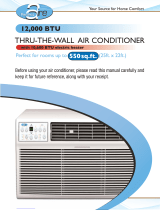4 | Westinghouse Outdoor Power Equipment
SAFETY
SAFETY
SAFETY DEFINITIONS
The words DANGER, WARNING, CAUTION, and
NOTICE are used throughout this manual to highlight
important information. Make sure that the meanings of this
safety information is known to all who operate, perform
maintenance on, or are near the unit.
This safety alert symbol appears with
most safety statements. It means
attention, be alert, your safety is
involved! Please read and abide by
the message that follows the safety
alerts symbol.
Indicates a hazardous situation which, if not avoided,
will result in death or serious injury.
Indicates a hazardous situation which, if not avoided,
could result in death or serious injury.
Indicates a hazardous situation which, if not avoided,
could result in minor or moderate injury.
NOTICE
Indicates a situation which can cause damage to the
unit, personal property, and/or the environment, or
cause the equipment to operate improperly.
Note: Indicates a procedure, practice or condition
that should be followed for the unit to function in the
manner intended.
SAFETY INSTRUCTIONS
To reduce the risk of injury, the user must read and
understand the instructions before using this product.
When using this product, basic precautions should
always be followed, including the following:
• Before operation, conrm that power specication
complies with that on nameplate.
• Before cleaning or maintaining the air conditioner, turn
off air conditioner and pull out the power plug.
• Ensure that the power cord is undamaged. Do not pull
or drag the power cord to pull out the power plug or
move the air conditioner.
• Do not insert or pull out the power plug with wet hands.
• Use the grounded power. Make sure the grounding
is reliable. If the supply cord is damaged, it must be
replaced by the manufacturer or its service agent or a
similarly qualied person in order to avoid a hazard.
• If abnormal condition occurs (e.g. burned smell),
disconnect power at once and contact local dealer.
When nobody is taking care of the unit, turn it off and
remove the power plug or disconnect power.
• Do not splash or pour water on air conditioner. This may
cause a short circuit or other damage to air conditioner.
• If drainage hose is used, ambient temperature can’t be
lower than 0° C. Otherwise, it will cause water leakage
to air conditioner.
• Do not operate heating equipment around the air
conditioner.
• Do not operate the unit in the bathroom or laundry room.
• Keep far away from re source, ammable and
explosive objects.
• Keep children from playing or climbing on the air
conditioner. Do not put or hang dripping objects above
the air conditioner. Do not repair or disassemble the air
conditioner by yourself.
• Do not insert any objects into the air conditioner.
• Do not insert anything into the air duct. If anything gets
in to the air duct, have the unit professionally serviced.
• Do not use an extension cord.
• Maintenance shall be conducted by an authorized
service center. Otherwise, it may cause serious damage
or personal injury or death.
• If refrigerant leaks or requires discharge during
installation, maintenance, or disassembly, the unit