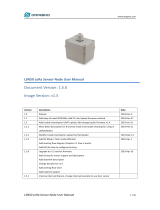Page is loading ...

CPL03-LB -- LoRaWAN Pulse/Contact Sensor User
Manual
last modified by Xiaoling
on 2023/10/12 15:31

User Manual for LoRaWAN End Nodes - CPL03-LB -- LoRaWAN Pulse/Contact Sensor User Manual
Table of Contents
1. Introduction .......................................................................................................................................................................... 5
1.1 What is CPL03-LB LoRaWAN Pulse/Contact Sensor .............................................................................................. 5
1.2 Features .......................................................................................................................................................................... 6
1.3 Specification ................................................................................................................................................................... 7
1.4 Applications .................................................................................................................................................................... 7
1.5 Sleep mode and working mode ................................................................................................................................... 7
1.6 Button & LEDs ............................................................................................................................................................... 7
1.7 BLE connection .............................................................................................................................................................. 8
1.8 Pin Definitions ................................................................................................................................................................ 8
1.9 Mechanical ..................................................................................................................................................................... 9
2. Configure CPL03-LB to connect to LoRaWAN network ............................................................................................. 10
2.1 How it works ................................................................................................................................................................ 10
2.2 Quick guide to connect to LoRaWAN server (OTAA) ............................................................................................ 10
2.3 Uplink Payload ............................................................................................................................................................. 15
2.3.1 Device Status, FPORT=5 .................................................................................................................................... 15
2.3.2 Sensor Configuration, FPORT=4 ........................................................................................................................ 16
2.3.3 CPL01:Real-Time Open/Close Status, Uplink FPORT=2 ................................................................................ 18
2.3.4 CPL03:3 pulse mode, Uplink FPORT=6 ............................................................................................................ 20
2.3.5 Historical Open/Close Event, FPORT=3 ............................................................................................................ 23
2.4 Payload Decoder file ................................................................................................................................................... 25
2.5 Datalog Feature ........................................................................................................................................................... 25
2.5.1 Ways to get datalog via LoRaWAN .................................................................................................................... 25
2.5.2 Unix TimeStamp .................................................................................................................................................... 26
2.5.3 Set Device Time .................................................................................................................................................... 27
2.5.4 Poll sensor value ................................................................................................................................................... 27
2.6 Frequency Plans .......................................................................................................................................................... 28
3. Configure CPL03-LB ........................................................................................................................................................ 28
3.1 Configure Methods ...................................................................................................................................................... 28
3.2 General Commands .................................................................................................................................................... 28
3.3 Commands special design for CPL03-LB ................................................................................................................ 28
3.3.1 Set Transmit Interval Time .................................................................................................................................. 28
3.3.2 Set Power Output Duration .................................................................................................................................. 29
3.3.3 Enable / Disable Alarm ......................................................................................................................................... 29
3.3.4 Alarm Base on Timeout ........................................................................................................................................ 29
3.3.5 TTRIG timeout status alarm ................................................................................................................................ 30
3.3.6 Set trigger mode of PA8 ...................................................................................................................................... 30
3.3.7 Set trigger modeof PA4 ....................................................................................................................................... 31
3.3.8 Set trigger modeof PB15 ..................................................................................................................................... 31
3.3.9 Set the calculate flag ............................................................................................................................................ 31
3.3.10 Set count number ................................................................................................................................................ 31
3.3.11 Clear all counter values .................................................................................................................................... 32
3.3.12 Count Mod .......................................................................................................................................................... 32
3.3.13 WorkMod ............................................................................................................................................................ 32
3.3.14 Set Time Sync Mode ........................................................................................................................................ 33
4. Battery & Power Consumption ....................................................................................................................................... 33
5. OTA Firmware update ..................................................................................................................................................... 33
6. FAQ .................................................................................................................................................................................... 34
6.1 AT Commands input doesn't work .......................................................................................................................... 34
6.2 How to Connect Dry contacts orWet Contacts ..................................................................................................... 34
6.3 What is the maximum total number of pulses for CPL03? What happens after the maximum total number of
pulses is reached? ............................................................................................................................................................. 34
7. Order Info .......................................................................................................................................................................... 34
8. Packing Info ...................................................................................................................................................................... 34
Page 2 / 35 - last modified by Xiaoling on 2023/10/12 15:31

User Manual for LoRaWAN End Nodes - CPL03-LB -- LoRaWAN Pulse/Contact Sensor User Manual
9. Support .............................................................................................................................................................................. 35
Page 3 / 35 - last modified by Xiaoling on 2023/10/12 15:31

User Manual for LoRaWAN End Nodes - CPL03-LB -- LoRaWAN Pulse/Contact Sensor User Manual
Table of Contents:
•1. Introduction
•1.1 What is CPL03-LB LoRaWAN Pulse/Contact Sensor
•1.2 Features
•1.3 Specification
•1.4 Applications
•1.5 Sleep mode and working mode
•1.6 Button & LEDs
•1.7 BLE connection
•1.8 Pin Definitions
•1.9 Mechanical
Page 4 / 35 - last modified by Xiaoling on 2023/10/12 15:31

User Manual for LoRaWAN End Nodes - CPL03-LB -- LoRaWAN Pulse/Contact Sensor User Manual
•2. Configure CPL03-LB to connect to LoRaWAN network
•2.1 How it works
•2.2 Quick guide to connect to LoRaWAN server (OTAA)
•2.3 Uplink Payload
•2.3.1 Device Status, FPORT=5
•2.3.2 Sensor Configuration, FPORT=4
•2.3.3 CPL01:Real-Time Open/Close Status, Uplink FPORT=2
•2.3.4 CPL03:3 pulse mode, Uplink FPORT=6
•2.3.5 Historical Open/Close Event, FPORT=3
•2.4 Payload Decoder file
•2.5 Datalog Feature
•2.5.1 Ways to get datalog via LoRaWAN
•2.5.2 Unix TimeStamp
•2.5.3 Set Device Time
•2.5.4 Poll sensor value
•2.6 Frequency Plans
•3. Configure CPL03-LB
•3.1 Configure Methods
•3.2 General Commands
•3.3 Commands special design for CPL03-LB
•3.3.1 Set Transmit Interval Time
•3.3.2 Set Power Output Duration
•3.3.3 Enable / Disable Alarm
•3.3.4 Alarm Base on Timeout
•3.3.5 TTRIG timeout status alarm
•3.3.6 Set trigger mode of PA8
•3.3.7 Set trigger modeof PA4
•3.3.8 Set trigger modeof PB15
•3.3.9 Set the calculate flag
•3.3.10 Set count number
•3.3.11 Clear all counter values
•3.3.12 Count Mod
•3.3.13 WorkMod
•3.3.14 Set Time Sync Mode
•4. Battery & Power Consumption
•5. OTA Firmware update
•6. FAQ
•6.1 AT Commands input doesn't work
•6.2 How to Connect Dry contacts orWet Contacts
•6.3 What is the maximum total number of pulses for CPL03? What happens after the maximum total
number of pulses is reached?
•7. Order Info
•8. Packing Info
•9. Support
1. Introduction
1.1 What is CPL03-LB LoRaWAN Pulse/Contact Sensor
The Dragino CPL03-LB is aLoRaWAN Contact Sensorfor Internet of Things solution. It detects dry contact
status, open time, open counts, and then upload to IoT server via LoRaWAN wireless protocol.
The CPL03-LB will send periodically data every day as well as for each dry contact action. It also counts the
contact open times and calculate last open duration. User can also disable the uplink for each open/close event,
instead, device can count each open event and uplink periodically.
Page 5 / 35 - last modified by Xiaoling on 2023/10/12 15:31

User Manual for LoRaWAN End Nodes - CPL03-LB -- LoRaWAN Pulse/Contact Sensor User Manual
The LoRa wireless technology used in CPL03-LB allows device to send data and reach extremely long ranges at
low data-rates. It provides ultra-long range spread spectrum communication and high interference immunity whilst
minimizing current consumption.
CPL03-LB supportsopen alarm feature,user can setopen alarm for instant notice. CPL03-LB supports
Datalog feature, it can save the data when there is no LoRaWAN network and uplink when network recover.
CPL03-LB is designed for outdoor use. It has a weatherproof enclosure and industrial level battery to work in low
to high temperatures.
CPL03-LBsupports BLE configureandwireless OTA updatewhich make user easy to use.
CPL03-LB is powered by8500mAh Li-SOCI2 battery, it is designed for long term use up to 5 years.
Each CPL03-LB is pre-load with a set of unique keys for LoRaWAN registrations, register these keys to local
LoRaWAN server and it will auto connect after power on.
1.2 Features
• LoRaWAN 1.0.3 Class A
• Bands: CN470/EU433/KR920/US915/EU868/AS923/AU915/IN865
• Ultra-low power consumption
• Open/Close detect
• Open/Close statistics
• Supportsopen alarm feature
• Supports Datalog feature
• Support Bluetooth v5.1 and LoRaWAN remote configure
• Support wireless OTA update firmware
• Uplink on periodically and open/close event
• Downlink to change configure
• 8500mAh Battery for long term use
Page 6 / 35 - last modified by Xiaoling on 2023/10/12 15:31

User Manual for LoRaWAN End Nodes - CPL03-LB -- LoRaWAN Pulse/Contact Sensor User Manual
1.3 Specification
Common DC Characteristics:
• Supply Voltage: built in 8500mAh Li-SOCI2 battery , 2.5v ~ 3.6v
• Operating Temperature: -40 ~ 85°C
LoRa Spec:
• Frequency Range, Band 1 (HF): 862 ~ 1020 Mhz
• Max +22 dBm constant RF output vs.
• RX sensitivity: down to -139 dBm.
• Excellent blocking immunity
Battery:
• Li/SOCI2 un-chargeable battery
• Capacity: 8500mAh
• Self-Discharge: <1% / Year @ 25°C
• Max continuously current: 130mA
• Max boost current: 2A, 1 second
Power Consumption
• Sleep Mode: 5uA @ 3.3v
• LoRa Transmit Mode: 125mA @ 20dBm, 82mA @ 14dBm
1.4 Applications
• Open/Close Detection
• Pulse meter application
• Dry Contact Detection
1.5 Sleep mode and working mode
Deep Sleep Mode:Sensor doesn't have any LoRaWAN activate. This mode is used for storage and shipping to
save battery life.
Working Mode:In this mode, Sensor will work as LoRaWAN Sensor to Join LoRaWAN network and send out
sensor data to server. Between each sampling/tx/rx periodically, sensor will be in IDLE mode), in IDLE mode, sensor
has the same power consumption as Deep Sleep mode.
1.6 Button & LEDs
Page 7 / 35 - last modified by Xiaoling on 2023/10/12 15:31

User Manual for LoRaWAN End Nodes - CPL03-LB -- LoRaWAN Pulse/Contact Sensor User Manual
Behavior on ACT Function Action
Pressing ACT between 1s < time < 3s Send an uplink If sensor is already Joined to LoRaWAN network, sensor will
send an uplink packet, blue ledwill blink once.
Meanwhile, BLE module will be active and user can connect
via BLE to configure device.
Pressing ACT for more than 3s Active Device Green led will fast blink 5 times, device will enter OTA mode
for 3 seconds. And then start to JOIN LoRaWAN network.
Green led will solidly turn on for 5 seconds after joined in
network.
Once sensor is active, BLE module will be active and user can
connect via BLE to configure device, no matter if device join or
not join LoRaWAN network.
Fast press ACT 5 times. Deactivate Device Red led will solid on for 5 seconds. Means device is in Deep
Sleep Mode.
1.7 BLE connection
CPL03-LB support BLE remote configure.
BLE can be used to configure the parameter of sensor or see the console output from sensor. BLE will be only
activate on below case:
• Press button to send an uplink
• Press button to active device.
• Device Power on or reset.
If there is no activity connection on BLE in 60 seconds, sensor will shut down BLE module to enter low power
mode.
1.8 Pin Definitions
Page 8 / 35 - last modified by Xiaoling on 2023/10/12 15:31

User Manual for LoRaWAN End Nodes - CPL03-LB -- LoRaWAN Pulse/Contact Sensor User Manual
1.9 Mechanical
Page 9 / 35 - last modified by Xiaoling on 2023/10/12 15:31

User Manual for LoRaWAN End Nodes - CPL03-LB -- LoRaWAN Pulse/Contact Sensor User Manual
2. Configure CPL03-LB to connect to LoRaWAN
network
2.1 How it works
The CPL03-LB is configured as LoRaWAN OTAA Class A mode by default. It has OTAA keys to join LoRaWAN
network. To connect a local LoRaWAN network, you need to input the OTAA keys in the LoRaWAN IoT server
and press the button to activate the CPL03-LB. It will automatically join the network via OTAA and start to send the
sensor value. The default uplink interval is 2 hours.
2.2 Quick guide to connect to LoRaWAN server (OTAA)
Following is an example for how to join the TTN v3 LoRaWAN Network. Below is the network structure; we use
the LPS8v2 as a LoRaWAN gateway in this example.
The LPS8v2 is already set to connected to TTN network, so what we need to now is configure the TTN server.
Page 10 / 35 - last modified by Xiaoling on 2023/10/12 15:31

User Manual for LoRaWAN End Nodes - CPL03-LB -- LoRaWAN Pulse/Contact Sensor User Manual
Step 1: Create a device in TTN with the OTAA keys from CPL03-LB.
Each CPL03-LB is shipped with a sticker with the default device EUI as below:
You can enter this key in the LoRaWAN Server portal. Below is TTN screen shot:
Register the device
Page 11 / 35 - last modified by Xiaoling on 2023/10/12 15:31

User Manual for LoRaWAN End Nodes - CPL03-LB -- LoRaWAN Pulse/Contact Sensor User Manual
Add APP EUI and DEV EUI
Page 12 / 35 - last modified by Xiaoling on 2023/10/12 15:31

User Manual for LoRaWAN End Nodes - CPL03-LB -- LoRaWAN Pulse/Contact Sensor User Manual
Add APP EUI in the application
Page 13 / 35 - last modified by Xiaoling on 2023/10/12 15:31

User Manual for LoRaWAN End Nodes - CPL03-LB -- LoRaWAN Pulse/Contact Sensor User Manual
Add APP KEY
Page 14 / 35 - last modified by Xiaoling on 2023/10/12 15:31

User Manual for LoRaWAN End Nodes - CPL03-LB -- LoRaWAN Pulse/Contact Sensor User Manual
Step 2: Activate on CPL03-LB
Press the button for 5 seconds to activate the CPL03-LB.
Green led will fast blink 5 times, device will enter OTA mode for 3 seconds. And then start to JOIN LoRaWAN
network. Green led will solidly turn on for 5 seconds after joined in network.
After join success, it will start to upload messages to TTN and you can see the messages in the panel.
2.3 Uplink Payload
2.3.1 Device Status, FPORT=5
Include device configure status. Once CPL03-LB Joined the network, it will uplink this message to the server.
After that, CPL03-LB will uplink Device Status every 12 hours.
Users can also use the downlink command(0x26 01)to ask CPL03-LB to resend this uplink. This uplink payload
also includes the DeviceTimeReq to get time.
The Payload format is as below.
Device Status (FPORT=5)
Size (bytes) 1 2 1 1 2
Value Sensor Model Firmware Version Frequency Band Sub-band BAT
Example parse in TTNv3
Page 15 / 35 - last modified by Xiaoling on 2023/10/12 15:31

User Manual for LoRaWAN End Nodes - CPL03-LB -- LoRaWAN Pulse/Contact Sensor User Manual
Sensor Model: For CPL03-LB, this value is 0x20
Firmware Version: 0x0100, Means: v1.0.0 version
Frequency Band:
0x01: EU868
0x02: US915
0x03: IN865
0x04: AU915
0x05: KZ865
0x06: RU864
0x07: AS923
0x08: AS923-1
0x09: AS923-2
0x0a: AS923-3
0x0b: CN470
0x0c: EU433
0x0d: KR920
0x0e: MA869
Sub-Band:
AU915 and US915:value 0x00 ~ 0x08
CN470: value 0x0B ~ 0x0C
Other Bands: Always 0x00
Battery Info:
Check the battery voltage.
Ex1: 0x0B45 = 2885mV
Ex2: 0x0B49 = 2889mV
2.3.2 Sensor Configuration, FPORT=4
Page 16 / 35 - last modified by Xiaoling on 2023/10/12 15:31

User Manual for LoRaWAN End Nodes - CPL03-LB -- LoRaWAN Pulse/Contact Sensor User Manual
CPL03-LB will only send this command after getting the downlink command (0x26 02) from the server.
Sensor Configuration FPORT=4
Size(bytes) 3 1 1 2 1 1 1 1
Value TDC (unit:sec) Disalarm Keep status Keep time
(unit: sec)
Trigger1
mod(PA8)
Trigger2
mod(PA4)
Trigger3
mod(PB15)
Alarm
interval(unit:
min)
Example parse in TTNv3
•TDC: (default: 0x001C20)
Uplink interval for the total pulse count, default value is 0x001C20 which is 7200 seconds = 2 hours.
•Disalarm: (default: 0)
If Disalarm = 1, CPL03-LB will only send uplink at every TDC periodically. This is normally use for pulse meter
application, in this application, there are many disconnect/connect event, and platform only care about the total
number of pulse.
If Disalarm = 0, CPL03-LB will send uplink at every TDC periodically.
•Keep Status & Keep Time
Shows the configure value of Alarm Base on Timeout Feature
•Trigger1 mod (default: 0)
The trigger mode of PA8 pin.
0: The pulse count will increment by one after a close to open event.
1: The pulse count will increment by one after a open to close event.
•Trigger2 mod (default: 0)
The trigger mode of PA4 pin. Only valid when AT+MOD=2.
0: The pulse count will increment by one after a close to open event.
1: The pulse count will increment by one after a open to close event.
•Trigger3 mod (default: 0)
The trigger mode of PB15 pin. Only valid when AT+MOD=2.
0: The pulse count will increment by one after a close to open event.
1: The pulse count will increment by one after a open to close event.
Page 17 / 35 - last modified by Xiaoling on 2023/10/12 15:31

User Manual for LoRaWAN End Nodes - CPL03-LB -- LoRaWAN Pulse/Contact Sensor User Manual
•Alarm interval(default: 0)
When the state of the door sensor has not been changed after the timeout alarm, the device will send a uplink
every alarm interval. It will stop the alarm until the state of the door sensor is changed after the timeout alarm.
2.3.3 CPL01:Real-Time Open/Close Status, Uplink FPORT=2
Default working mode, AT+MOD=1:
The wiring of the Real-Time Open/Close Status mode is as follows:
CPL03-LB will send this uplink after Device Status once join the LoRaWAN network successfully. And CPL03-LB
will:
periodically send this uplink every 2 hours, this interval can be changed.
Uplink Payload totals 11 bytes.
Real-Time Open/Close Status, FPORT=2
Size(bytes) 1 3 3 4
Value Status & Alarm Total pulse The last duration (unit:
sec)
Unix TimeStamp
Status & Alarm field:
Size(bit) [bit7:bit6] bit5 bit4 bit3 bit2 bit1 bit0
Value Reserve Count mod TDC flag
0:No;1:Yes
work mod Trigger1 mod Alarm: 0: No Alarm;
1: Alarm
Status 0: Close; 1:
Open
Page 18 / 35 - last modified by Xiaoling on 2023/10/12 15:31

User Manual for LoRaWAN End Nodes - CPL03-LB -- LoRaWAN Pulse/Contact Sensor User Manual
•Count mod:Default=0
0: Uplink total open door times since factory
1 : Uplink total open door times since last FPORT=2 uplink.
•TDC flag
When the flag is 1, it means sending packets at normal time intervals.
Otherwise, it is a packet sent at non-TDC time.
•Work mod
0: CPL01-Real-Time Open/Close Status mode.
1: CPL03-3 pulse mode.
•Trigger1 mod
0: The pulse count will increment by one after a close to open event and the last duration is for the open event.
1: The pulse count will increment by one after a open to close eventand the last duration is for the close event.
•Alarm
See Alarm Base on Timeout
•Status
0: Open
1: Close
•Total pulse
Total pulse/counting base on dry contact trigger event
Range (3 Bytes) : 0x000000 ~ 0xFFFFFF . Max: 16777215
Page 19 / 35 - last modified by Xiaoling on 2023/10/12 15:31

User Manual for LoRaWAN End Nodes - CPL03-LB -- LoRaWAN Pulse/Contact Sensor User Manual
•The last duration
1) AT+TTRMOD1=0: Dry Contact last open duration.(Unit: sec)
2) AT+TTRMOD1=1: Dry Contact last close duration.(Unit: sec)
2.3.4 CPL03:3 pulse mode, Uplink FPORT=6
To use this working mode, you need to set AT+MOD=2.
The wiring of the three pulse counting mode are as follows:
Page 20 / 35 - last modified by Xiaoling on 2023/10/12 15:31
/