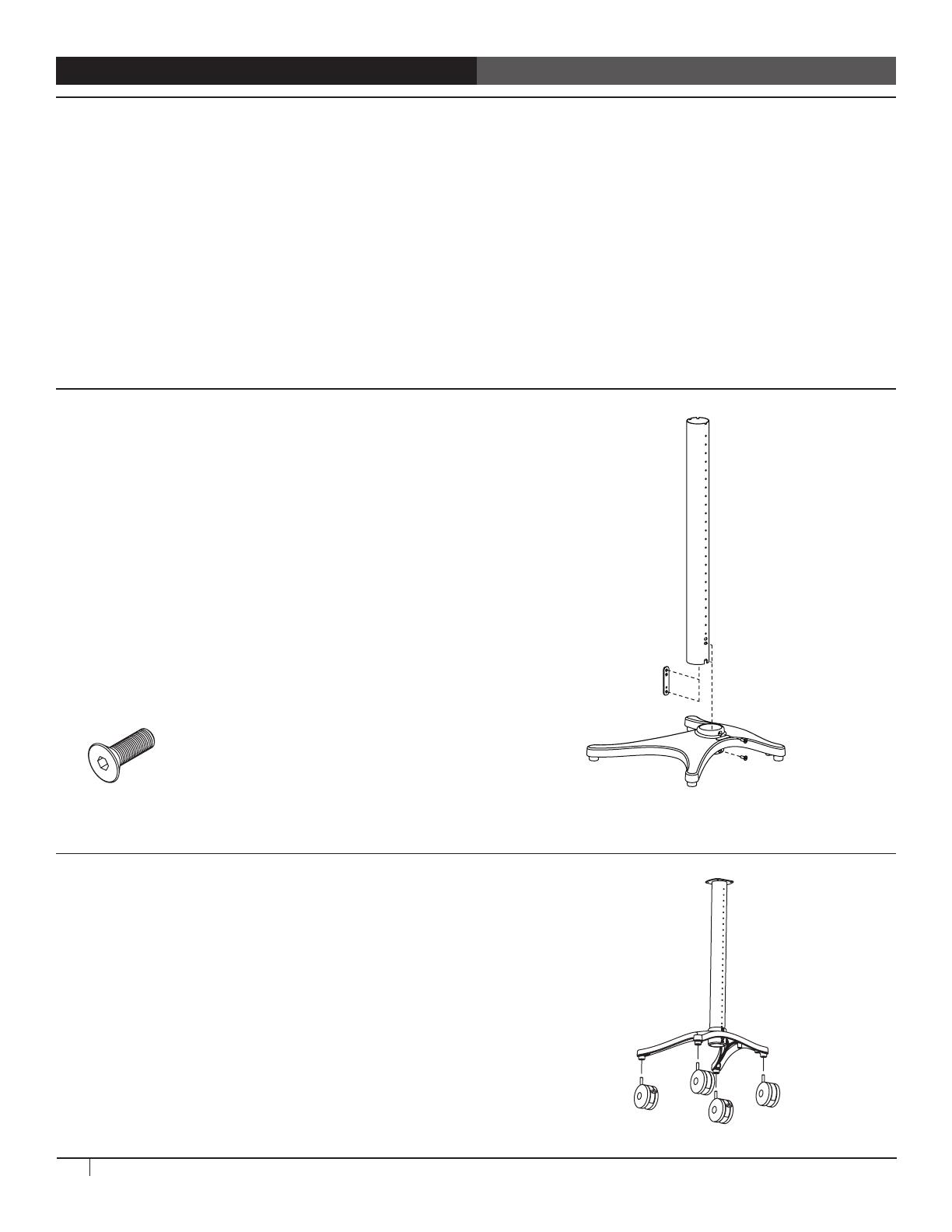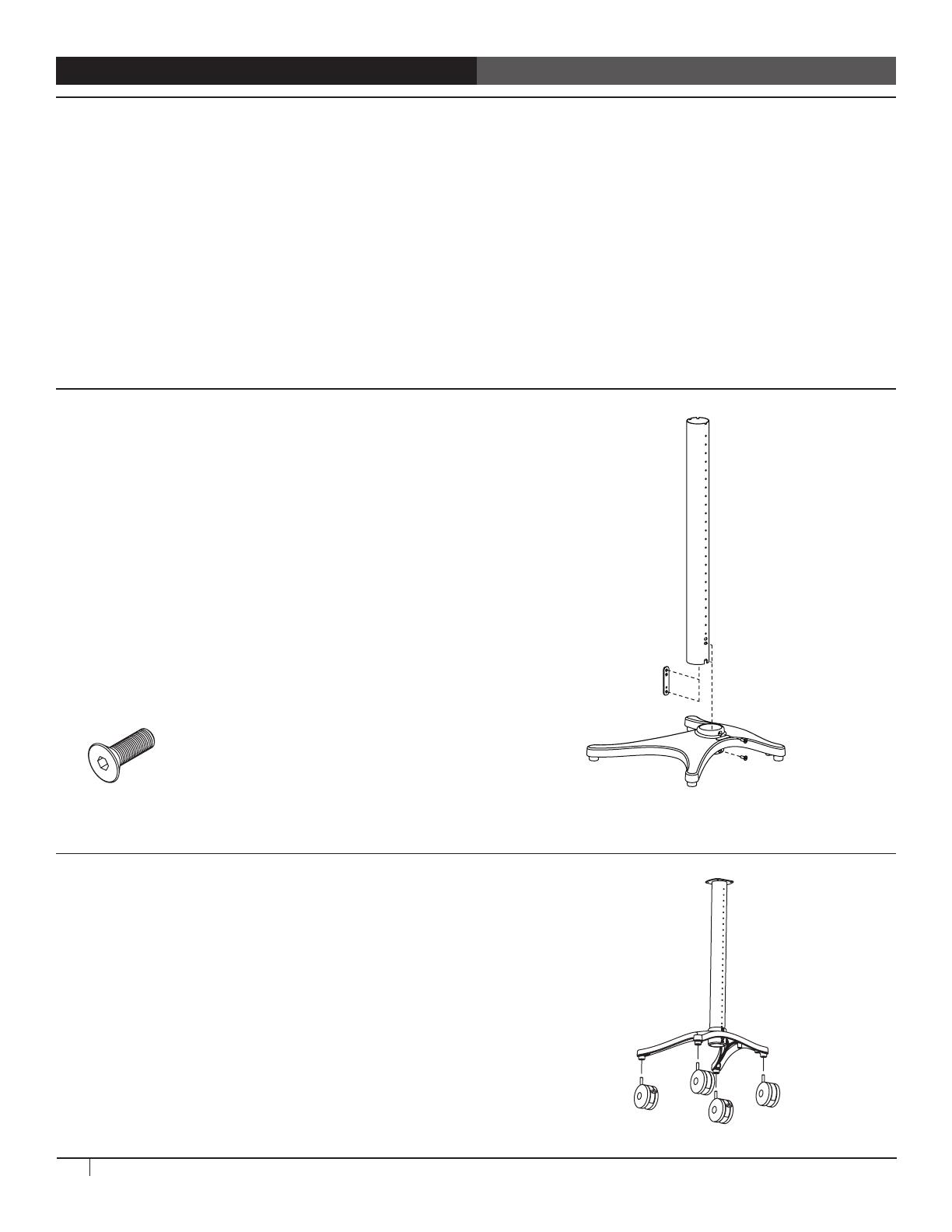
3Questions? Call us at 800.325.3841 or visit anthro.com. We’re happy to walk you through the assembly!
STEP 2
Install the Casters
¡ Add the locking casters (the ones with the brakes) to
the front of the base assembly.
¡ Add the non-locking casters to the back of the
base assembly. If you have a Fixed-height Cart, skip
ahead to Step 3.
¡ If you have a Zido Pole Cart, make sure that the
holes on the column line up with the holes on the
base and tighten the screws. Next, insert the End
Cap in the top of the Pole. Congratulations! Your
assembly is complete!
ASSEMBLY SEQUENCE
Plan out the assembly to make your installation easier. We suggest this sequence to reduce interference
between accessories.
1. Pre-drill the top for accessories (Mouse Holder, Side Bin, Gel Cup/Probe Holder, Extension Tube).
2. Assemble the cart.
3. Base Storage Shelf.
4. Drawer, Keyboard Drawer, Handle.
5. Additional Shelves, Equipment Shelves, Metal Bin, IV bracket.
6. Cable Bin, Glove Box Holder, Tank Holder.
7. Mouse Holder, Side Bin, Gel Cup & Probe Holder, Extension Tube.
8. Pole Cart Handle, Flat Panel Mounts.
STEP 1
Connect the Base with the Tube
¡ Slide the nut bar into the bottom of the base
assembly, smooth side against the inside of the tube,
with the two threaded holes on the top and the single
threaded hole at the bottom. Loosely attach the nut
bar to the tube with one 3/4" Flat Head Screw.
¡ Slide the tube into the base so that the notch at the
bottom of the tube goes over the screw. Align the
upper hole on the base with a threaded hole on the
nut bar. (For the 25w cart and the Pole Cart, you'll use
the top hole; for the 22w cart, you'll use the second
hole.) Loosely attach the nut bar, tube, and base with
the second 3/4" Flat Head Screw.
3/4" Flat Hd Screw
325-5466-00