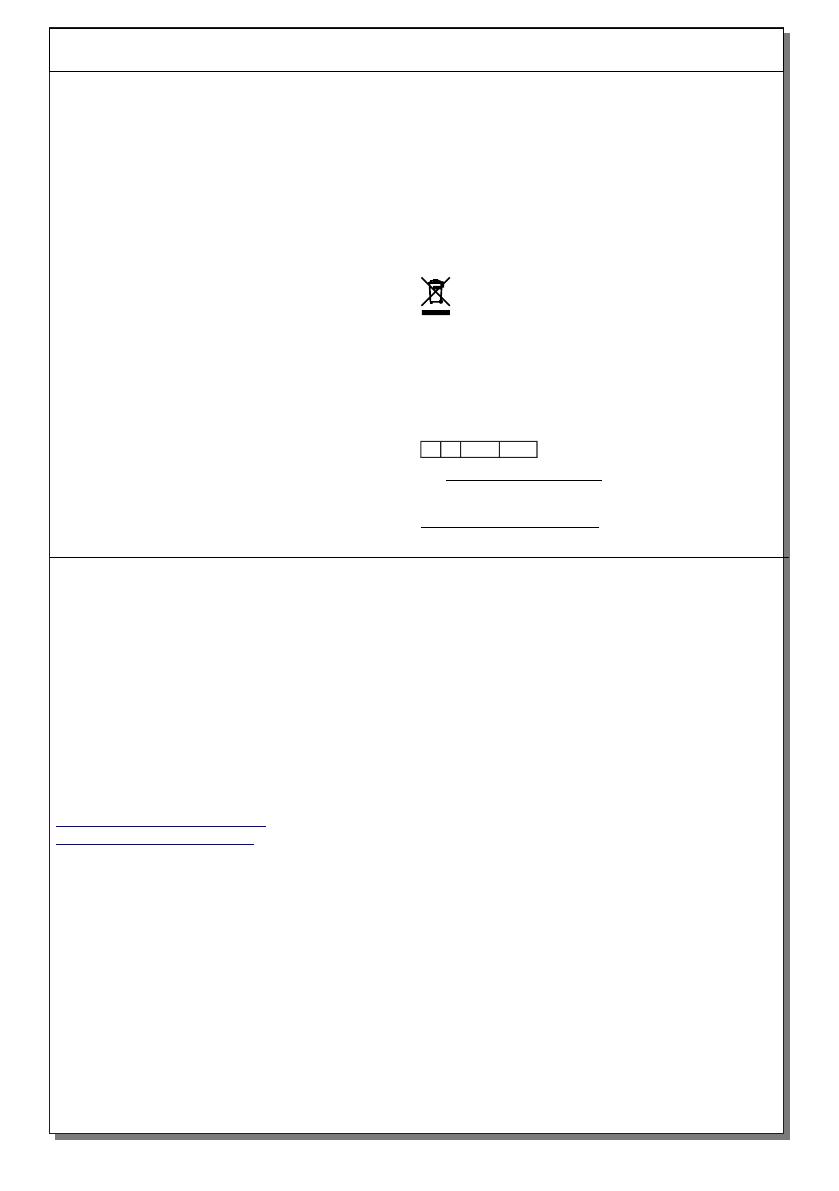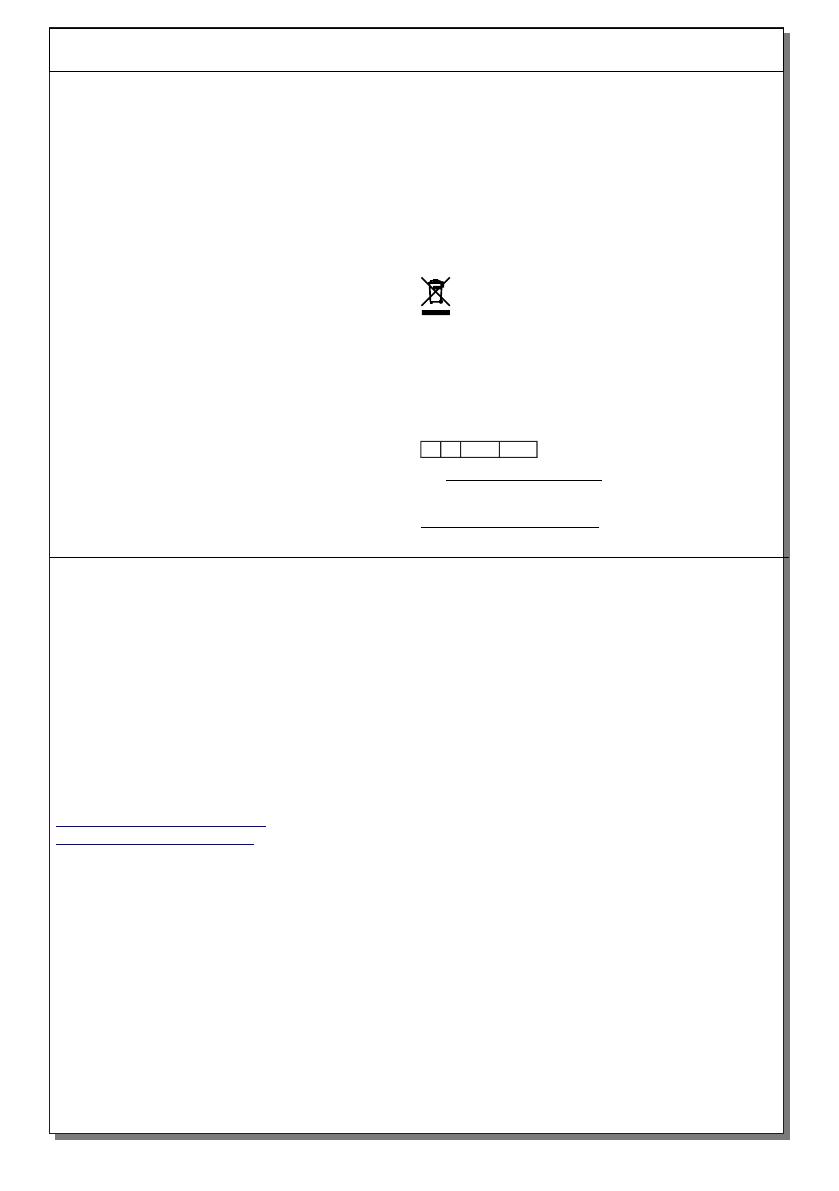
Page 2 from 6 922504417_09_036
o
These devices are used indoors (ta 40 C) in places
where emergency light is needed. Each device must be
permanently connected to mains power supply. In normal
operation the battery is charging. The light source can be
either on or off, depending on user’s choice. In case of a
mains power supply failure, the device enters emergency
mode and the illumination LED turns on. When the
mains power supply is restored the device turns to
normal operation.
GENERAL
Manual Operational Test
By pressing the test button an operation test is initiated.
The light source and the emergency circuit of the device
are tested. The manual test can be conducted only if the
mains power supply and the battery are connected. This
test lasts for 3 seconds.
Changing The Operating Mode
To change the operating mode to maintained (factory
default) or non-maintained, press continuously the TEST
button for 5 seconds. The LED lamp will turn off. Release
the button and after an operational test, the luminaire will
operate as non-maintained. To restore the luminaire to
maintained operation, repeat the same procedure.
2. The device must be connected to the mains power
supply through a circuit breaker that is depends on
the total line’s power load.
ΑΤΤΕΝΤΙΟΝ!!!
1. Operations for installation, maintainance or testing
must be done by authorized personnel only.
3. In case of battery replacement, it must be replaced by
the same type, by the manufacturer or a competent
person.
NOTE: LED= Light Emitting Diode
LABELING EXPLANATION:
5. It is not allowed to discard batteries into common trash
bins, they must be discarded only in battery
recycling points. Do not incinerate.
1: Maintained/Non-Maintained (*)
A: Including test device
G: Internally illuminated safety sign.
4. In case of inactive use for a period greater than 2
months, disconnect the battery by pulling out the
battery’s connector.
X: Self contained
(*) Maintained operation: The luminaire lights its
illumination source, when it is powered by the mains
power supply or not.
180: 3 hour duration
Non-Maintained operation: The luminaire lights its
illumination source, only in power supply’s failure.
Thank you for your trust in our products
Olympia Electronics - European manufacturer
A G
1
X18 0
WARRANTY
Olympia Electronics guarantees the quality, condition and operation of the goods. The period of warranty
is specified in the official catalogue of Olympia Electronics and also in the technical leaflet, which
accompanies each product. This warranty ceases to exist if the buyer does not follow the technical
instructions included in official documents given by Olympia Electronics or if the buyer modifies the goods
provided or has any repairs or re-setting done by a third party, unless Olympia Electronics has fully
agreed to them in writing. Products that have been damaged can be returned to the premises of our
company for repair or replacement, as long as the warranty period is valid.
www.olympia-electronics.com
P.C. 60300 P.O. Box 06 Εginio Pierias Greece
72nd km. O.N.R. Thessaloniki-Katerini
Olympia Electronics reserves the right to repair or to replace the returned goods and to or not charge the
buyer depending on the reason of defection. Olympia Electronics reserves the right to charge or not the
buyer the transportation cost.
HEAD OFFICE