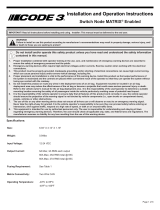Page is loading ...

Draft 2
a
b
System Planner
ACE3600 RTU
6802979C45-D
Copyright © 2009 Motorola All Rights Reserved
March 2009

DISCLAIMER NOTE
The information within this document has been carefully checked and is believed to be entirely reliable. However, no
responsibility is assumed for any inaccuracies. Furthermore Motorola reserves the right to make changes to any product
herein to improve reliability, function, or design. Motorola does not assume any liability arising out of the application or use
of any product, recommendation, or circuit described herein; neither does it convey any license under its patent or right of
others.
All information resident in this document is considered copyrighted.
COMPUTER SOFTWARE COPYRIGHTS
The Motorola products described in this Product Planner include copyrighted Motorola software stored in semiconductor
memories and other media. Laws in the United States and foreign countries preserve for Motorola certain exclusive rights
for copyrighted computer programs, including the exclusive right to copy or reproduce in any form the copyrighted
computer program.
Accordingly, any copyrighted Motorola computer programs contained in Motorola products described in this Product
Planner may not be copied or reproduced in any manner without written permission from Motorola, Inc. Furthermore, the
purchase of Motorola products shall not be deemed to grant either directly or by implication, estoppel, or otherwise, any
license under the copyright, patents, or patent applications of Motorola, except for the normal non-exclusive, royalty free
license to use that arises by operation in law of the sale of a product.
TRADEMARKS
MOTOROLA and the Stylized M Logo are registered in the U.S. Patent and Trademark Office. All other product or service
names are the property of their respective owners.

Table of Contents
TABLE OF CONTENTS...............................................................................................................I
ACE3600 SYSTEM OVERVIEW................................................................................................ 1
ACE3600 RTU CONSTRUCTION.............................................................................................. 3
POWER SUPPLY MODULES.................................................................................................... 6
12V BACKUP BATTERY............................................................................................................... 7
CPU MODULES............................................................................................................................ 8
I/O MODULES............................................................................................................................ 10
DIGITAL INPUT MODULES................................................................................................... 13
DIGITAL OUTPUT RELAY MODULES................................................................................ 22
ANALOG INPUT MODULES................................................................................................... 31
ANALOG OUTPUT MODULES............................................................................................... 39
DIGITAL OUTPUT AND DIGITAL INPUT FET MODULES............................................. 45
MIXED I/O MODULES ............................................................................................................. 52
MIXED ANALOG MODULES.................................................................................................. 54
I/O EXPANSION......................................................................................................................... 56
EXPANSION POWER SUPPLY MODULE............................................................................ 60
EXPANSION MODULE............................................................................................................. 61
MODULE FIRMWARE AND OPERATION MODES......................................................................... 62
EXPANSION LAN SWITCH..................................................................................................... 65
RTU I/O EXPANSION - POWER CONSIDERATIONS........................................................ 67
ORDERING INFORMATION .................................................................................................. 70
ACE3600 RTU ORDERING FLOW: ............................................................................................ 70
LIST OF ACE3600 MODELS....................................................................................................... 80
LIST OF ACE3600 OPTIONS ...................................................................................................... 82
GENERAL ORDERING REQUIREMENTS ...................................................................................... 85
ACE3600 INSTALLATION GUIDELINES............................................................................. 86
DIMENSIONS.............................................................................................................................. 86
GENERAL SAFETY INFORMATION: .................................................................................. 87
MOUNTING THE ACE3600 FRAME ON A WALL ........................................................................ 88
INSTALLING THE ACE3600 IN A 19" RACK............................................................................... 90
HOUSING INSTALLATION........................................................................................................... 91
COMMUNICATIONS................................................................................................................ 93
MDLC PROTOCOL..................................................................................................................... 94
COMMUNICATION LINKS........................................................................................................... 98
RS232 PORTS ............................................................................................................................ 98
RS485 PORTS ............................................................................................................................ 99
i

IP PORTS (MDLC OVER IP)..................................................................................................... 101
RADIO COMMUNICATIONS ...................................................................................................... 120
COMMUNICATION NETWORK .................................................................................................. 129
MDLC ENCRYPTION ............................................................................................................... 135
CLOCK FUNCTIONS AND SYNCHRONIZATION........................................................... 140
RTU CLOCK ............................................................................................................................ 140
TIME ADJUSTMENT AND SYNCHRONIZATION ......................................................................... 140
NTP CLOCK SYNCHRONIZATION ............................................................................................ 142
GLOBAL POSITIONING SYSTEM (GPS) .................................................................................... 144
SCADA SYSTEM COMPONENTS ........................................................................................ 145
CONTROL CENTER – SCADA MANAGER................................................................................ 145
M-OPC.................................................................................................................................... 145
IP GATEWAY ........................................................................................................................... 147
LEGACY MODBUS FEP ........................................................................................................... 147
APPENDIX A - ACE3600 SPECIFICATIONS...................................................................... 149
POWER SUPPLY MODULE SPECIFICATIONS............................................................................. 152
CPU 3610/CPU 3640 MODULE SPECIFICATIONS.................................................................... 155
DI MODULE SPECIFICATIONS.................................................................................................. 156
DO/DI FET MODULE SPECIFICATIONS ................................................................................... 159
DO RELAY MODULE SPECIFICATIONS .................................................................................... 161
AI MODULE SPECIFICATIONS.................................................................................................. 163
AO MODULE SPECIFICATIONS ................................................................................................ 164
MIXED I/O MODULE SPECIFICATIONS..................................................................................... 165
MIXED ANALOG MODULE SPECIFICATIONS............................................................................ 167
EXPANSION POWER SUPPLY MODULE SPECIFICATIONS ......................................................... 169
EXPANSION MODULE SPECIFICATIONS ................................................................................... 170
EXPANSION LAN SWITCH SPECIFICATIONS............................................................................ 171
APPENDIX B - FCC INFORMATION SPECTRUM AND REGULATORY UPDATE... 172
FCC RULES UPDATE ............................................................................................................... 172
LICENSING OF FIXED DATA SYSTEMS..................................................................................... 175
SPECTRUM AVAILABLE FOR FIXED DATA SYSTEMS............................................................... 175
APPENDIX C: ACE3600 MAXIMUM POWER RATINGS................................................ 178

ACE3600 System Overview
The purpose of ACE3600 system is typically to provide some degree of automatic
operation to a new or existing customer process. The process may be found in water
pump stations, sewage lift stations, communication system monitoring, security, public
notification control, electrical substation monitoring, distribution automation, demand-
side management, automated meter reading, or other applications. This automation is
provided by a combination of hardware.
• Remote Terminal Unit (RTU):
The field sites are equipped with ACE3600
RTUs that collect data from on-site sensors,
add data from off-site sources, and use this
data aggregate to make decisions regarding
how the process is operating. Changes to the
local process may be made; messages may
be initiated that send data elsewhere to
influence the operation of off-site equipment
or to advise the SCADA Manager of some
important change.
• Communications:
The multiple sites in the system may
communicate among themselves by utilizing
a variety of communication choices: IP
networks, two-way conventional, trunked,
or data radio or any other communication
network. MDLC, the main communication
protocol employed by ACE3600, is based
on the seven-layer OSI recommendation,
and is designed to be totally functional on
variety of communication media.
MDLC includes a store-&-forward
capability that permits different
communication media links to be incorporated into the total system, i.e. conventional
radio and trunked radio and microwave radio and LAN all interconnected by ACE3600
into a single communication system. Data may be passed from any site to any other site
in the system (peer-to-peer) either directly or by multiple hops through intermediate
ACE3600 sites. This peer-to-peer communication capability enables system designs that
use a distributed-intelligence operating philosophy; central-intelligence-only systems
may also be implemented if the load on the communication system permits it.
Communication
System
Communication
System
RTU
FEP
INPUTS
OTPUTS
SCADA
Manager
STS
1

ACE3600 System Overview
2
• The Front End Processor (FEP):
The Front End Processor is used at the central site(s) to provide a two-way path to the
communication system and the distant RTUs from the SCADA Manager hardware and
software. The FEP converts MDLC protocol data from the RTUs to a protocol used by
the SCADA Manager vendor: when the OPC or ModBus protocol is used, the FEP will
maintain a local database of all the data from the multiple in-field sites; when TCP/IP
gateway is used, the FEP is simply a gateway between the two different protocols. The
FEP always acknowledges all RTU-initiated messages. The FEP can also provide a two-
way path between the ACE3600 STS and the field RTUs for those functions unique to
ACE3600 that are not provided by the SCADA Manager software (over-the-air
programming download, diagnostics upload, and more.)
• SCADA Manager:
The SCADA Manager provides the operator with the display and report tools necessary
to view and manage the associated process(es). The SCADA Manager obtains data from
the FEP according to its needs and typically presents that data on custom-created display
formats; control messages may also be initiated from these custom screens. Security is
typically implemented via permission levels activated by the operator’s sign-on
password. Microsoft Windows is becoming the operating system of choice because it
easily supports the desired graphic symbols used on the custom screens. The report
capability may be provided by the SCADA software or a data export to Microsoft Excel
or equivalent may be utilized. The end result is an easy to use pictorially-described
representation of the field status of key equipment items plus the means to make changes
in how those pieces of equipment operate.
• System Tools Suite (STS):
The ACE3600 STS is a software program that allows the system engineer to set up and
maintain the ACE3600 system in accordance with system-specific requirements. The
STS computer (PC) may be connected to any RTU/FEP or to the other network points in
the system and have connectivity established
with any other site through the store-&-
forward capability of the MDLC protocol; all the capabilities available during a local
connection may then be enjoyed by the remotely-connected system engineer: the
communication network topography may be defined; the application(s) for each site may
be created and downloaded into the RTUs; run-time and diagnostic data may be
uploaded.

ACE3600 RTU Construction
The ACE3600 RTU is a universal device that may serve as an RTU, a Programmable
Logic Controller (PLC), or as the system FEP. It is placed at the system’s field sites to
collect data from on-site sensors, add data from off-site sources, and use this data
aggregate to make decisions regarding how some process is operating. The RTU may
make changes to the local process; messages may be initiated that send data elsewhere to
influence the operation of off-site equipment or to advise the SCADA Manager of some
important change.
The ACE3600 is available in various structures:
Frame which can accommodate a varied number and type of modules
Metal chassis which accommodates the frame, and optional radios, backup battery
and communication interfaces
Protective housing which accommodates the frame, and optional radios, backup
battery and communication interfaces (suitable for outdoor installation)
The ACE3600 frame consists of the following elements:
Plastic slots which accommodate the power supply, CPU and I/O modules, and
backplane bus motherboard
Mounting plate for attaching the plastic slots together and mounting the frame on
a wall
Backplane bus motherboard which connects the modules to each other via the
signal buses and connects the modules with operating voltages
Power junction box for AC or DC power source and ground connections
A frame can be mounted on the wall or installed in a 19" rack or customer enclosure.
3

ACE3600 RTU Construction
Each RTU can include a number of options, including portable and mobile radios, and
plastic boxes with interface card for communication, etc.
Housing/Mounting Type Capacity/Options Illustration
No I/O slot frame
Basic (default) model.
Can be installed on a wall.
Power supply and CPU
Can be ordered with metal
chassis or housing
options.
3 I/O slot frame
Can be installed on a wall.
Power supply and CPU,
up to 3 I/Os
Can be ordered with metal
chassis or housing.
5 I/O slot frame
Can be installed on a wall.
Power supply and CPU,
up to 5 I/Os
Can be ordered with large
metal chassis or housing.
7 I/O slot frame
Can be installed on a wall.
Power supply and CPU,
up to 7 I/Os
Can be ordered with large
metal chassis or housing.
8 I/O slot frame
Can be installed on a wall
or in 19" rack/enclosure.
Power supply and CPU,
up to 8 I/Os
Can be ordered with metal
chassis option for
accessories: 6.5 or 10 Ah
Lead-Acid backup battery
up to 2 radios;
up to four plastic boxes.
Small metal chassis
Enables installation of
radio, backup battery and
other accessories.
Can be installed on a wall
or in housing.
Power supply and CPU,
up to 3 I/Os,
1 mobile/portable radio,
1 plastic interface box,
6.5 Ah Lead-Acid backup
battery
4

ACE3600 RTU Construction
Housing/Mounting Type Capacity/Options Illustration
Large painted metal chassis
Enables installation of
radio, backup battery and
other accessories.
Can be installed on a wall
or in housing.
Power supply and CPU,
up to 7 I/Os,
1 plastic interface box,
up to 2 mobile/portable
radios,
6.5 or 10 Ah Lead-Acid
backup battery
Small NEMA 4/IP65
housing
Enables installation of
radio, backup battery and
other accessories.
Can be installed on a wall.
Power supply and CPU,
up to 3 I/Os,
1 mobile/portable radio,
1 plastic interface box,
6.5 Ah Lead-Acid backup
battery
Large metal NEMA 4/IP65
housing
Enables installation of
radio, backup battery and
other accessories.
Can be installed on a wall.
Power supply and CPU,
up to 7 I/Os,
1 plastic interface box,
up to 2 mobile/portable
radios,
6.5 or 10 Ah Lead-Acid
backup battery
5

ACE3600 RTU Construction
Power Supply Modules
The ACE3600 power supply module provides the other modules in the RTU with their
operating voltages via the motherboard bus.
The following power supply options are available:
DC power supply low-tier (10.8-16V)
DC power supply (10.8-16V) – provided as default
DC power supply (18-72V)
DC power supply (18-72V) with battery charger
AC power supply- 100-240V
AC power supply- 100-240V with battery charger
Common characteristics of all power supply modules: (except the DC
power supply low-tier)
On/Off switch on the front panel
Controlled auxiliary voltage outputs
Heat convection cooling (no need for fans)
Short protection outputs
Over heating protection
The module operation is monitored by the CPU module.
Status LEDs on the front panel
The PS module is always located in the leftmost slot of the frame.
Input current protection fuse
Controlled power line enables centralized disabling of Electrically Energized and
Magnetically Latched relay outputs in selectable DO modules.
Note: The DC power supply low-tier does not support radios that require input power
other than 10.8-16V. Do not use portable radios which require 7.5V input with this
option.
Note: The low limit of the DC power supply (10.8-16V) can be configured to 10.5V. The
default is 10.8.
Common characteristics of power supply modules with battery charger:
Automatic switchover to battery on power fail
Automatic switchover to main power on power return
Temperature compensated charging
Over-charging protection
Characteristics of the DC power supply low-tier:
Two auxiliary voltage outputs
6

ACE3600 RTU Construction
7
Short circuit protection outputs
PS located on the leftmost slot of the frame
Overvoltage protection for CPU and I/Os
Reverse voltage protection
Power supply modules with a battery option support a 6.5 or 10 Ah Lead-Acid battery.
The power supply automatically switches to the backup battery as a 12V DC power
source for the RTU and communications when the main AC or DC power source fails.
Power supply modules with battery charger option charge the backup battery when not in
use, and protect the battery from over-discharge. The charger performs battery
tests/diagnostics, including controlled battery discharge, when requested by the user. If
the battery is failed, the charger will not charge it and will send a failed status signal to
the CPU. If the battery is remotely located, long battery cables can be used.
The charging voltage of the Lead-Acid battery is controlled by the charger as a function
of the battery temperature. The charging profile is set to comply with the temperature-
compensated float-voltage of the ACE3600 battery.
A battery test can be performed on the Lead-Acid battery, either from the ACE3600 STS
Hardware Test utility or from the user application program. The battery test includes
disabling the battery charger, discharging the battery and measuring the capacitance.
Note: An additional power supply module for use with I/O expansion frames is described
in the Expansion Power Supply Module section below.
12V Backup Battery
The ACE3600 backup 12V Lead-Acid battery provides backup for the main input power.
The battery is available in two capacities: 6.5 Ah and 10 Ah. Switching from main input
power to the battery and charging of the battery is performed by the ACE3600 power
supply module. Sealed Lead-Acid technology batteries can be recharged and discharged
at a temperature range of -30º to +60ºC. Storage and operating temperatures affect the
battery capacity and lifespan. ACE3600 power supply modules include a special charging
power supply designed to fit the specific temperature-compensated float-voltage-charging
curve of the battery.

CPU Modules
The main element of the ACE3600 is the CPU module. It controls the I/O modules,
processes the gathered data and communicates with the outside world.
The core of the module is Freescale’s MPC8270 32-bit microprocessor which has
extended communication capabilities, high speed core, DMA and floating point
calculation support. The module includes on-board memory,
communication ports, I/O bus interface and other circuits.
The firmware is based on Wind River’s VxWorks operating
system.
Module Location: The CPU is a removable module located in a
dedicated slot in the RTU rack. The CPU module must be plugged
into the wide slot to the right of the Power Supply module.
The CPU module includes several communication ports:
On Board ports:
Serial 1 (SI1) – RS232/RS485 serial port (configurable)
Serial 2 (SI2) – RS232 serial port
Eth1 (E1) - 10/100BaseT Ethernet port (CPU 3640 only)
Plug-in ports bays, where different types of ports can be installed:
Plug-in 1 (PI1) – fits RS232, RS485, 10 MB Ethernet, 10/100 MB Ethernet, or
Radio Modem Plug-in option
Plug-in 2 (PI2) – fits RS232, RS485, 10 MB Ethernet, or Radio Modem Plug-in
port option.
Note: For information on the ACE3600 Ethernet port and Auto-Negotiation, see the
Auto-Negotiation Note at the end of the IP Ports (MDLC over IP) section below.
The ACE3600 CPU memory includes FLASH, SDRAM, and optional SRAM Plug-in
memory. The FLASH stores the firmware, the user application program, and the user
data. The SDRAM memory stores the temporary data. The optional
SRAM memory expansion is used for logging user data. The SRAM
data is retained using an on-board rechargeable lithium battery.
Model 3610 Model 3640
Flash memory
16 Mb 16 Mb
SDRAM memory:
32 Mb 32 Mb
User FLASH:
3 Mb 3 Mb
User SDRAM:
10 Mb 10 Mb
SRAM Plug-In
4 Mb 4 Mb
8

CPU Modules
9
The CPU has a low drift RTC. The date and time are retained using an on-board
rechargeable lithium battery. The CPU date and time can be set using the ACE3600 STS.
The CPU can also be synchronized with other RTUs in the system, using the system
clock.
The CPU’s rechargeable lithium battery provides backup power and data retention for the
SRAM and RTC. Typically, the battery will preserve the data stored in the SRAM and
RTC for 60 continuous days without power. When the SRAM option is not used, the
Lithium battery will keep the Real Time Clock (RTC) running for a longer period of
time.
The CPU module also includes:
Buzzer (audio indication), which is used to indicate task completion (such as end
of download/upload, restart etc.) and can also be controlled from the user
application program.
Pushbuttons on the front panel, PB1 and PB2. These pushbuttons are used for
activating and testing the module LEDs, restarting the unit, erasing the user Flash
memory and activating memory test. The pushbuttons can also be monitored by
the user application program (when it is running) for the application purposes.
Status LEDS which indicate the CPU status during startup (boot), run-time or
when there is a failure. Communication LEDs are used to indicate the
communication port status. User LEDs can be used by the user application
program.
The CPU’s firmware is a real-time multitasking operating system, based on the Wind
River VxWorks OS. The CPU is shipped from the factory with the most recent firmware
version, and it can be updated/replaced using a remote or local connection. Downloading
firmware updates is performed using the STS. (See Downloading to a Site in the
ACE3600 STS User Guide.) If the new firmware download stops or fails, the CPU will
restart with the existing firmware.

I/O Modules
The ACE3600 RTU can include up to eight I/O modules,
depending on the frame size. A variety of I/O modules is
available. The I/O modules can be positioned in the slots to the
right of the CPU. As with all ACE3600 modules, the I/O
modules can be replaced while the power is on (hot swap.)
Each I/O module includes an ERR status LED, individual I/O
status LEDs, an array of I/O connectors, and a coding
mechanism for the terminal cable connector or TB holder option.
The ERR LED indicates an I/O module fault and errors. It will
remain lit until all the errors have been eliminated. Diagnostic
and error messages can be retrieved from the module using the
ACE3600 STS Error Logger or SW Diagnostics.
The I/O status LEDs in Digital Input (DI) and Digital Output
(DO) modules indicate ON and OFF (LED lit when the I/O is
ON.) In Analog Input (AI) modules, each input has two LEDs,
indicating Overflow (OF) and Underflow (UF). In Analog
Output (AO) modules, each output has three LEDs, indicating voltage output (Vout),
current output (Iout), and calibration (Cal).
Each I/O module can be ordered either with a set of two, three or four TB connectors or
with a TB holder. TB connectors have a fixed female side on the module and a male plug
for the sensor/device wire connection. The TB male side in all modules is screw type for
up to 1mm (18 AWG) wire in modules with two/four TBs (3.5 mm
pitch) or 1.6 mm (14 AWG) wire in modules with three TBs (5 mm
pitch). Two TB extractor tools (FHN7063A) are provided for easy
removal of TBs, one for modules with two/four TBs and one for
modules with three TBs.
The TB holder secures the male TBs neatly in place and forms a single
connector plug per module. The wires connected to the TBs are
concealed in the holder. The module and the TB holder provide a
coding mechanism to prevent cabling errors. Ejector handles enable
easy release of the TB holder connector from the module. An optional
three-meter cable braid, completely wired with holder and cable, is
available. A TB holder kit is available to enable self-assembly of
cables. User assembled cables should use wires of up to 0.4mm (26
AWG) in modules with two/four TBs (3.5 mm
pitch) or wires of up to 0.8 mm (20 AWG) in
modules with three TBs (5 mm pitch). The TB
holder kit does not include a cable.
10

I/O Modules
TB Holder
Terminal
Blocks (TB)
Ejector
Handles
Code Key
O
F
O
F
U
F
1
6
2
4
V
Positioner
Terminal Block (TB)
I/O Module
Code Key
Positioner
Terminal Block (TB)
Screw
TB Holder
I/O Module
Up to two 24V DC floating plug-in power supplies can be added to certain I/O modules,
as detailed in the table below.
*
Up to four 24V DC floating plug-in power supplies can
be added per rack.
Module Type Number of Power Supplies
32 DI 2
16 DI 1
16 AI 1
8 AI 1
Mixed I/O 1
Mixed Analog 1
*
Available as of December 2007.
11

I/O Modules
12
E
R
R
O
F
U
F
O
F
U
F
O
F
U
F
O
F
U
F
O
F
U
F
O
F
U
F
O
F
U
F
O
F
U
F
2
4
V
O
F
U
F
O
F
U
F
O
F
U
F
O
F
U
F
O
F
U
F
O
F
U
F
O
F
U
F
O
F
U
F
1
2
3
4
5
6
7
8
9
1
0
1
1
1
2
1
3
1
4
1
5
1
6
2
4
V
Optional 24V
Floating
Power Supply
Plug-In
Spacers
Motherboard
Location PIN
Motherboard
Connector

Digital Input Modules
Low Voltage DI Modules:
The ACE3600 low voltage Digital Input (DI) module can have 16 or 32 inputs. The
following DI modules are available:
16 DI Fast 24V
32 DI Fast 24V
16 DI Fast 24V IEC TYPE 2
32 DI Fast 24V IEC TYPE 2
Two types of low voltage (“wet”) inputs are supported, IEC 61131-2 Type II compliant
inputs and 24V “MOSCAD compatible” inputs.
In the 32 DI modules, the first 20 inputs can function as fast counters. In the 16 DI
modules, all inputs can function as fast counters. A counter’s maximum rate is dependent
on the module type (see the specifications below.)
All the inputs are optically isolated. The DI modules support optional 24V DC floating
plug-in power supplies (for contact “wetting” or other purposes).
The 16 DI Fast 24V and 32 DI Fast 24V modules can handle AC and DC input signals.
The user can select DC or AC operation per module. When AC configuration is selected,
the Fast Capture, Counter Function and Input Filters (see below) are disabled.
120/230V (HV) DI module:
The ACE3600 high voltage Digital Input (DI) module has 16 inputs. All the inputs are
IEC 61131-2 Type2 compliant and all are optically isolated.
This module supports high voltage AC or DC signals in the inputs. The Counter function
is not supported in this module.
Common Characteristics to all DI modules:
Each DI can be an event trigger (interrupt-driven) to a high priority fast process. The high
priority fast process enables very fast activation of an output in response to an input
trigger and logical conditions. This high priority fast process is not dependent on the I/O
scan.
When the DI module is in DC mode, each DI can be configured as a Fast Capture DI.
Fast capture causes the SCAN ladder output operation to get the first change that
occurred since the previous scan. When fast capture is disabled, the scan gets the current
value of the DI (in this case, any DI changes between scans are missed.)
13

Digital Input Modules
When the DI module is in DC mode, each input has a HW input filter to make sure that
the input reading is stable. The range of the HW DI filter is 0 to 50.8 millisecond (in 0.2
mS steps). The Fast Counter DI filter range is 0 to 12.75 millisecond (in 0.05 mS steps).
The DI module features which can be configured are listed in the table below. Some
parameters are per module and some are per input.
Feature Parameter
Settings
Default Setting Per Module/
Input
Parameter Setup
Location
DC or AC
operation
∗
AC/DC DC Module STS site
configuration
Fast Capture Disabled
/Enabled
Disabled Input STS site
configuration
DI Filter (DC) 0-254 (x 0.2
mS)
50 (10 mS) Module STS site
configuration;
‘C’ User Program
Counter Filter
(DC)
0-255 (x 0.05
mS)
20 (1 ms) Module STS site
configuration
‘C’ User Program
Event Time
Tagging
Disabled/
Enabled
Disabled Input User Program I/O
link table
Keep Last Value
and Predefined
Value
KLV/PDV
PDV=0/1
KLV Input User Program I/O
link table
Mask No /Yes No Input User Program I/O
link table
Note: In the 120/230V DI module, the minimum effective DI Filter parameter value is 7.0
mSec.
Each DI can be set in the user application program’s I/O link table to trigger recording of
time tagged events upon any input change of state. The time tagged events are recorded
in the CPU memory and can be retrieved for various purposes.
Each input can be configured to “Keep Last Value” (KLV) or to “Predefined Value”
(PDV 0 or 1). This value is shown to the user application program in the event of DI
module failure. The PDV can also be used during normal operation to force a value that
masks the actual input value. In this case the user program will get the PDV instead of the
actual input value.
∗
in Fast 24V IEC TYPE II modules –only DC
14

Digital Input Modules
Each DI module can be switched by the user application program to Sleep Mode. In
Sleep Mode, the module does not function and the power consumption is minimized.
During Sleep mode, the user application program will get the predefined values (PDV)
for each I/O.
The DI module can be diagnosed and monitored using the STS Hardware Test utility.
This test verifies that the module is operational, presents the module configuration and
shows the actual value of each input. It is also possible to change the input filter setup
temporarily for the duration of the Hardware Test.
In the STS Hardware Test utility, it is possible to set the DI module to Freeze Mode. In
this mode the user application program will get the predefined value of each input in the
module, instead of the actual input value. Freeze mode enables testing the inputs while
the user application program is running.
Connection of a dry contact sensor to the low voltage DI module requires “wetting” the
contact with a voltage. This can be done using the 24V DC floating plug-in power
supplies that can be added to the module. The 24V can be also used to power “wet”
sensors.
**
The 24V can be also used to power “wet” sensors. (Low voltage only)
Low Voltage DI I/O Circuit Diagram:
DI - T
y
pical Input Circuit
CO
M
DI
Full
Diode
Bridge
Rectifier
+
-
33V
6.5 mA Current Limiter
250
Ω
+
-
DI Status
**
Available as of December 2007.
15

Digital Input Modules
16 DI Module Block Diagram:
16 DI
16
/