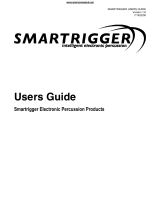SMARTRIGGER USERS GUIDE
Version 1.4
2/10/2010
©2004 All Rights Reserved. http://www.smartrigger.com
Table of Contents
Table of Contents ....................................................................................................................... 2
Introduction................................................................................................................................. 3
Smartrigger Cymbal Features .................................................................................................... 4
Setup .......................................................................................................................................... 5
Quick Setup ............................................................................................................................ 5
Connecting the Cable ............................................................................................................. 5
Proper Cymbal Mounting ........................................................................................................ 6
Mounting the Hi Hat Cymbals ................................................................................................. 7
Using a Fixed Hi Hat Arm.................................................................................................... 7
Using a Standard Hi Hat Stand ........................................................................................... 7
Hi Hat Clutch Mounting ....................................................................................................... 8
Installing the Hi Hat Cable................................................................................................... 8
Triggering the Dual-Zone Crash and Hi Hat Cymbals ............................................................ 9
Triggering the Dual-Zone Ride.............................................................................................. 10
Triggering the Triple-Zone Ride ............................................................................................ 11
Setting Your Trigger Inputs ................................................................................................... 12
Roland Drum Module Settings .............................................................................................. 13
Settings for the Roland TD-20 and Roland TD-12 ............................................................ 13
Settings for the Roland TD-10........................................................................................... 14
Settings for the Roland TD-9............................................................................................. 15
Settings for the Roland TD-8............................................................................................. 16
Settings for the Roland TD-6/6V ....................................................................................... 17
Settings for the Roland TD-3............................................................................................. 18
Settings for the Roland TMC-6.......................................................................................... 19
Yamaha Drum Modules..................................................................................................... 20
Alesis Drum Modules ........................................................................................................ 20
Ddrum Modules ................................................................................................................. 20
Pearl REDbox.................................................................................................................... 20
Care and Feeding of your Smartrigger Cymbals ...................................................................... 21
Transporting Your Cymbals .................................................................................................. 21
Cleaning your cymbals.......................................................................................................... 21
Cleaning the Top Surface.................................................................................................. 21
Cleaning the Bottom Surface ............................................................................................ 21
Warranty Information ................................................................................................................ 22