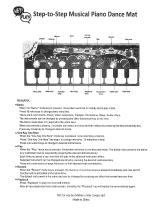Page is loading ...

UsingtheInstructionManual
ThankyouforpurchasingthishighqualityDigitalPiano.YournewPianoiseasytouseandeasytotransport.
Ithaspowerfulandusefulfeaturesthatmakeitperfectforreal-timeperformanceorasaversatileinstrument
foryourhome.Yourpianoofferspowerfulandusefulfeaturesincluding:programmablepanelmemories,
SYNTH-feature(createyourownsounds!),multi-trackrecord,built-inmusicstyles,EZ-playfeaturesandlots
more!!!
Beforeyouusethepiano,werecommendyoureadthroughthismanual.Pleasekeepthismanualhandyfor
futurereference.
Precautions
Pleasereadthefollowingcarefullybeforeuse:
Donotexposethepianotohightemperature,directsunlightorexcessivedust.
Donotplacethepianotooclosetootherelectricalappliancessuchastelevisionsandradios
(theelectronicsignalsfromthesedevicesmaycauseinterference).
Avoidliquidsandexcessivehumidityinparticular,avoidplacingliquidcontainers(vase,glass,etc...)
onthepianotopreventdamageoftheinternalcomponents(beinganelectricalinstrument,yourpiano
isverysensitivetoliquids!).
AlwaysunplugyourpianobygrippingtheACplugfirmly(neartheplug)donotpullonthecord.
Donotapplyexcessiveforcetotheswitchesandbuttons.
Whenthepianoisnotinuseorduringelectricalstorms,pleasedisconnectthepowersupply.
Avoidadjustingthevolumetothemaximumlevelortoalevelthatyoufeeluncomfortable,
itisrecommendedthatyoulimitthevolumeleveltotwo-thirdsofthemaxtopreventany
damageofyourauditorysense.
Unplugthepowercablebeforecleaningthepiano.Donotconnectordisconnectthepower
cablewithawethand.
Checkandcleanthepowerplugperiodically.
Toavoiddamagetothepianoandotherdevicestowhichitisconnected,turnthepowerswitchesof
allrelateddevicesoffpriortoconnectingordisconnectingcables.
Cleanthepianoandremovethedustwithadrysoftclothoraslightlydampcloth.Neversprayany
cleanersdirectlyonorintoyourpiano.
Neverusecleanerssuchasthinneroralcohol.TopreventanydamageonthesurfaceoftheLEDdisplay,
pleaseuselenscleaningtissuetocleanthedisplay.
Ifthepianopowercordisdamagedinanyway,pleasedonotusethepiano.Adamagedpowercordrisks
fireorelectricalhazard.
Incaseofmalfunctionduetoimproperhandlingofthepiano,pleaseswitchyourpianooffandwait30
secondsbeforeturningonagain.
Donotattempttodisassembleorrepairthepianobyyourself.Ifthepianodoesnotworkproperly,
pleasecontactyourauthorizedresellerorservicetechnician.
1
PDF wurde mit pdfFactory-Prüfversion erstellt. www.context-gmbh.de

MainFeatures
Keyboard:88HammerActionKeys
ModifyingParameters:UsetheroundDIALandthe[+]/the[-]buttonsornumerickeypad
toselectMenusandParameters
Program(Voice):Thereare350incrediblesoundpresets(includinguser-editablepresets)
Synth:YoucanusetheSYNTHfeaturetocreateyourownsounds
Demo:Threebuilt-indemos
Style:130built-inMusicStyles
Language:ThelargeLCDdisplayscreencanbeviewedinseverallanguages
Thepianohasafriendlyinterface,especiallythemenuoperation.YoucanuseBACK/NEXT/+/-/DIAL
tooperateallfeatures
Chord:A.B.Cmode.ThisistheEZ-Playfeaturethatallowsthekeyboardtoreadyourchordsinthe
lefthandwhileplayingyourmelodyintherighthand
Record:Yourpianocanrecordtwosongs.Eachonehas4melodytracksandanaccompanimenttrack.
ReadandwriteSM(smartmedia)card:ThepianocanplayorrecordStandardMIDIfilesfromyourSM
card-savesongsandotherstoragedataontoyourSMcard.Supports16MB,32MB,64MB,and128MB
SMcards
PanelMemories:48totalwith8Banks-6Memorieseach
PitchBendandModulationjoystick:HorizontalmovementofthejoystickcontrolsPitchBend.,
VerticalmovementcontrolstheModulationeffect
Album:Yourpianoprovidesasetofdefaultparametersfor100songstogetoptimalperformanceeffects
OtherFunctions:YourpianofeaturesothergreatfeatureslikeONE-Touch-Setup,
DSP(DigitalSignalProcessing)andalotmore!
MIDI:YourpianocaneasilybeconnectedwithotherMIDIinstrumentsthroughyourMIDIIN/OUTports.
OnlineHELPbutton:Virtualhelpmenuwheneveryouneedit!
2
PDF wurde mit pdfFactory-Prüfversion erstellt. www.context-gmbh.de

3
Contents
Generalguide
Theconnectors
Basicoperation
Voiceeffect
Style
Function
-Thepowerjack
-Theheadphonejack
-TheAUX.OUTjack
-TheAUX.INjack
-Thesustainjack
-Thevolumejack
-TheMIDIIN/OUTjack
1.DefaultandResetsetting
2.Mastervolumecontrol
3.Brilliance
4.Demo
1.Voiceselect
2.Dual
3.Lowervoice
4.Sustaineffect
5.DSPeffect
6.Harmonyeffect
7.Touchresponse
8.Transpose
9.Pitchbend/modulationjoystick
1.Styleselect
2.Stylestart
3.FillinA/B
4.Stylestop
5.Accompvolume
6.Autobasschord
7.Tempo
1.Metronome
2.Digitaleffect
3.Utility
4.MIDI
5.Mixer
6.Language
Memory
Freeze
Onetouchsetting
Pedal
Synth
Album
Record
SMC
MIDI
Help
Specifications
Appendix1-Voicelist
Appendix2-Stylelist
Appendix3-Chordlist
Appendix4-Demolist
Appendix5-Albumlist
Appendix6-MIDIimplementationchart
1.Bank
2.Storeandload
3.Datastoreinmemory
1.Footswitch
2.Volumepedal
1.Recordstart
2.Recordstop
3.Recordplay
1.Loadfile
2.Savefile
3.Utility
4
5-6
5
7
8-10
11-14
14-19
5
5
6
6
6
6
7
7
7
7
8
8
9
9
9-10
10
10
10
10
11
11
12
12
13
13
14
15
15-16
16-18
18
18-19
19
19-20
20
20
21
22
23
24-25
26-29
30
31-32
32
33
34
35
35
36
37
19
19-20
20
21
21
24
25
25
26-27
28-29
29
PDF wurde mit pdfFactory-Prüfversion erstellt. www.context-gmbh.de

Generalguide
1
2
3
4
5
6
7
8
9
10
11
12
13
14
15 29
16 30
17 31
18 32
19 33
20 34
21 35
22 36
23 37
24 38
25 39
26 40
27 41
28 42
43
MASTERVOLUME
ACCOMP
BRILLIANCESLIDER
SONGTRACK
RECORD
PLAY
ACCOMPVOLUME+/-
START/STOP
INTRO
FILL-INA
FILL-INB
ENDING
SYNCSTART
SYNCSTOP
1
2
3
4
5
6
8
7
9
DC12VPOWERJACK
POWER
MIDIIN/MIDIOUT
SUSTAINPEDAL
VOLUMEPEDAL
AUX.IN
AUX.OUTL/MONO
AUX.OUTRIGHT
PHONES1/PHONES2
DIAL
NUMERICKEYPAD
O.T.S.
FREEZE
SUSTAIN
TRANSPOSE
HARMONY
SYNTH
TOUCH
BANK
STORE
M1-M6
LCDDISPLAY
DUAL
FUNCTION
4
1.FRONTPANEL
2.LEFTPANEL
4.REARPANEL
1
1
5
2
3
4
5
6
10
8
12
7
11
14
15
16
17
18
21
20
23
19
22
9
13
A.B.C.
HARMONY
LOWER
DSP
TOUCH
DUAL
SUSTAIN
METRONOME
TEMPOVEL
MEASURE
BEAT
MEMORY/O.T.S./TICK
STEP/REC
3.LCDDISPLAY
5.TOPCABINET
VOLUME
MAXMIN
ALBUM
98
98
5
6
7
10111213 15 2021 2729
2214 2830 4243
16 23 3118 25 32 333537 394041
17 2419 26 343638
TEMPO+/-
HELP
SMCLOAD
A.B.C(AUTOCHORD)
BACK
UTILITY
NEXT
SAVE
ALBUM
STYLE
DEMO
DSP
VOICE
LOWERVOICE
2
6
3
7
4
20
19 8 9 10 11 12 13
1516
21
22
17
18
14
23
MELODY1-4
ACCOMP
PLAY
RECORDSONG1/2
SYNTH/NOR/VAR/SMC/
DISK
CHORD
VOICE/STYLE/SONG/
DEMO/ALBUM/PHRASE
BASCLEF
TREBLECLEF
FILL-INA/FILL-INB
3.3VCARD
3.3SMCSLOT
SMCBASE
Pitchbend/
modulationjoystick
PDF wurde mit pdfFactory-Prüfversion erstellt. www.context-gmbh.de

Theconnectors
Therearetwoheadphonesjacks.Jack1lets
youlistenthroughBOTHtheheadphonesand
internalspeakers,jack2letsyoulisten
throughtheHEADPHONESONLY(disconnects
theinternalspeakers).
“”
“”
Caution:
Neverusetheheadphoneswithhighvolume,
asitmaycausedamagetoyourears.
Inaddition,topreventdamagetoyourspeakers,
ensurethatthevolumeissettotheminimum
levelbeforeconnectinganyotherdevice.
5
Whenyouwanttolistentoyourpianowithan
externalamplifierorspeaker,connecttotheAUX
OUTL/MONOandRjacksontheleftpanel.
ThevolumeisadjustedwiththeVOLUMEbutton.
(Formonauralplayback,usetheL/MONOjack.
Forstereoplayback,connectbothL/MONOand
Rjacks.)
Thepowerjack
Theheadphonejack
TheAUX.OUTjack
DC12V
Caution:
Useofadifferenttypeofadaptorrisksfireand/
orelectricalshock.
Forsafetysake,makesuretounplugtheAC
adaptorfromthewalloutletwheneverleaving
thepianounattendedforalongtimeorduring
anelectricalstorm.
Yourpianocanbepoweredfromastandard
householdwalloutletbyusingthespecifiedAC
adaptor.Thepowerjackislocatedontheleft
panelofthepianobody.
MakesurethatonlytheACadaptorspecifiedfor
thispianoisused.
Theadaptorshallbe12VDCoutput,andcenter
positivetype.
Makesuretoturnoffthepianobeforeyouconnect
theadaptorintotheACwalloutlet.
PDF wurde mit pdfFactory-Prüfversion erstellt. www.context-gmbh.de

Anoptionalfootswitchcanbepluggedintothe
SUSTAINjackforsustaincontrol.Thefootswitch
functionslikethesustainpedalonapiano.
MIDIstandforMusicalInstrumentDigital
Interface.MIDIisaworldwidestandardthat
makesitpossibleforvariouselectronicmusical
instrumentsanddevices(includingcomputers)to
communicatewithoneanother.
“
”
MIDIIN:
MIDIOUT:
DatatransmittedfromotherMIDIinstrumentsvia
MIDIisreceivedbythisterminal.
DataproducedbytheDigitalPianoistransmitted
tootherMIDIinstrumentsviaMIDIfromthis
terminal.
6
TheAUX.INjack
Thesustainjack
Thevolumejack
TheMIDIIN/OUTjack
TheaudiooutputfromaCDplayerorotheraudio
equipmentcanbeconnectedtotheAUXINjack
ontheleftpanelsoitcanbemixedwiththesound
ofyourpiano.Thisfunctionisconvenientwhen
youwanttoplayalongwithafavoritesong.
Thevolumeoftheexternalsignalisadjustedwith
theMASTERVOLUMEbutton.
CDPlayer
Anoptionalfootswitchcanbepluggedintothe
VOLUMEjackforadjustingthevolumeofyour
pianothisisparticularlyusefulforlive
performancesituations.
PDF wurde mit pdfFactory-Prüfversion erstellt. www.context-gmbh.de

Basicoperation
7
DefaultandResetsetting
Mastervolumecontrol
Brilliance
Demo
ToresettheinstrumenttotheFACTORYDEFAULT(IncludingMemory
data,Recorddata,Languageset,SYNTHdataetc.),pressthe[+]/[-]
buttonsynchronously.
Tocleartherecorddata,pressthe[RECORD]andthe[PLAY]buttonatthe
sametime.
Tosetallthememorydatatodefaultsettings,pressthe[STORE]andthe
[M1]buttonatthesametime.
ToresetalltheSYNTHparameters,pressthe[STORE]andthe[SYNTH]
buttonatthesametime.
1.
1.
1
3
2
4
2.
2.
3.
3.
4.
4.
5.
TurntheVOLUMEKNOBtoadjusttheMASTERVOLUME.
VOLUME
MAXMIN
Forabrightersound,movetheBRILLIANCEslidertotheright.
Foramellowersound,movetheBRILLIANCEslidertotheleft.
Youcanchangethekeyboardbrillianceasyouwish.
Thereare3Built-inDemos.
Pressthe[DEMO]button,theDEMOiconon
theLCDlights.Itdisplaysthefirstdemo
name"World",andplaysall3demos.
Pressthe[DEMO]buttonagainorpressthe
[START/STOP]buttontostopplayingandexit
demonstrationmode.
Pressandholdthe[DEMO]buttonfor3
secondstoplaycurrentdemorepeatedly.
Whileplaying,pressthe[+]andthe[-]button
orrotatetheDIALtoselecttheDEMOyou
want.AftertheDEMOnameflashesfor3
seconds,itplaysthenewdemoimmediately.
Whenplayingthedemo,pressthe[TEMPO+]
andthe[TEMPO-]buttonorrotatetheDIALor
stepTEMPO/TAPpedaltoadjustthecurrent
tempo.
PDF wurde mit pdfFactory-Prüfversion erstellt. www.context-gmbh.de

Voiceeffect
Note:
Thereare350VOICES.(See"APPENDIX1
VOICELIST")whichincludes293GMSounds,
35ChineseSounds,13percussionSets
and9UserSounds.
Whenthevoicefeatureisactivated,theLCD
highlightsthe"VOICER1"iconandtheselected
soundappearsintheupperline.ex:"001
Piano).Itdisplaysthestylename"0018Beat1"
onasecondline.Usethe[+]andthe[-]button
andnumerickeypadtoselectthevoiceyou
desire.
Thekeyboardwillautomaticallycheckthe
validityofyournumberchoicewhenyouuse
thenumerickeypadtoselectthevoice.
Voiceselect
Dual
1.
1.
2.
2.
3.
4.
Pressthe[DUAL]Button.LCDhighlightsthe
DUALandVOICER2,andhighlightstheVoice
nameonupperline"144SoundTrack1".
(See"APPENDIX1VOICELIST")
Usethe[+]andthe[-]buttonortheDIALand
numerickeypadtoselecttheDUALVOICE.
Pressthe[DUAL]buttonagaintoquitDUAL
mode.
InDUALmode,pressthe[VOICE]buttonto
switchtoothervoicemodes(VOICER1/
LOWER)
WhenA.B.CandLowerVoiceisoff,thewhole
keyboardwillbesetasVOICER2.Otherwise,
onlytherightpartwillbesetasVOICER2.
Thepianowillcheckthevalidityofnumber
inputwhenyouusethenumerickeypadto
selectthevoice.
Note:
DUAL
DUAL
DUAL
8
PDF wurde mit pdfFactory-Prüfversion erstellt. www.context-gmbh.de

Note:
Pressthe[LOWERVOICE]button.LCDlights
thelowericonand"VOICEL".TheLCD
highlightstheVoicenameonupperline
144SoundTrack1".
Usethe[+]andthe[-]buttonortheDIALand
numerickeypadtoselecttheLOWERVOICE.
InLOWERVOICEmode,pressthe[VOICE]
buttontoswitchtoothervoicemodes(VOICE
R1/DUAL).
Thepianowillcheckthevalidityofyournumber
inputwhenyouusethenumerickeypadto
selectthevoice.
"
Lowervoice
Sustaineffect
DSPeffect
1.
2.
2.
2.
1.
1.
3.
LOWERVOICE
SUSTAIN
LOWER
SUSTAIN
ThisfeatureappliesSUSTAINeffecttothe
keyboard.
Thedefaultvaluewhenyouturnonthe
instrumentisSUSTAINeffectOFF.
Pressthe[SUSTAIN]buttontoturnonthe
SUSTAINeffect.LCDlightstheSUSTAIN
icon.Itwillapplysustaineffectwhenplaying
thekeyboard.Pressthe[SUSTAIN]button
againtoturnofftheSUSTAINeffect.
WhenthePEDALisassignedasSUSTAIN
PEDAL(SeeFUNCTIONmenufordetails),
pressingthe[SUSTAIN]buttonandstepping
SUSTAINPEDALcantakeouttheirrespective
sustaineffectsimultaneously.
SUSTAINviathepedalisbetterthanthe
SUSTAINEFFECT.
Note:
DSPeffectshelpenhancethesoundsinyour
keyboard.
ThedefaultDSPsettingisON.DSPiconislit.
Pressthe[DSP]toturnon/offtheDSPeffect.
TheDSPeffectisdeterminedby4parameters
includingREVERBTYPE,REVERBLEVEL,
CHORUSTYPEandREVERBLEVEL.
(SeeFUNCTIONmenufordetails)
Itoffers8REVERBandCHORUSTYPES.These
levelscanbeadjustedfrom0~127.Thedefault
REVERBTYPEandLEVELisHALL2and92;
ThedefaultCHORUSTYPEandLEVELis
CHORUS3and0.
9
PDF wurde mit pdfFactory-Prüfversion erstellt. www.context-gmbh.de

Harmonyeffect
Touchresponse
Transpose
Pitchbend/modulationjoystick
Note:
TurningtheDSPON/OFFwhileyou'replaying
willinterferewiththesound
1.
1.
1.
1.
2.
2.
2.
2.
Thereare8Harmonytypes.(SeeFUNCTION
menufordetails)
ThedefaultHARMONYsettingisOFF.Take
Harmonyduet,oneof8harmonytypesasan
example.Pressthe[HARMONY]buttonto
turnontheHARMONYeffectandtheLCD
lightstheHarmonyicon.Itdisplays
"HarmonyDuet"temporarily.Playingavalid
CHORDintheleft/chordzonebeforeplaying
thenoteintherighthandzone,theDUETeffect
willfunction.
TheHARMONYeffectonlyworkswhenthe
A.B.Cison.
Note:
HARMONY
TOUCH
TRANSPOSE
HARMONY
TOUCH
Thereare3typesofTouchResponse.(See
FUNCTIONmenufordetails).
ThedefaultTouchsettingisMedium.Touch
iconislitontheLCD.Pressthe[TOUCH]
button.TheLCDdisplaysthecurrentTouch
Responsetype"TouchMode:Medium"
Pressthe[TOUCH]againtoturnofftheTouch
Responseanddisplays"TouchMode:Off".
Turnleftandrightthejoysticktoactivatethe
PITCHBENDeffect.Thisadjuststhetuningfrom
-2semitonesto+2semitonesindefaultrange
andyoucanalsosettherangefrom-12
semitonesto-12semitones.(SeeFUNCTION
menufordetails)
Pushingthejoystickupanddownwillactivate
theMODULATIONeffect.
Pressthe[TRANSPOSE]button.LCDdisplays
"Transpose=000".Usethe[+]and[-]buttonorthe
DIALtoadjustthetransposevalue.
InTRANSPOSEsetting,pressthe[+]and[-]at
thesamewillsetthevalueto0.
10
PDF wurde mit pdfFactory-Prüfversion erstellt. www.context-gmbh.de

Style
Styleselect
Stylestart
1.
1.
2.
2.
3.
3.
4.
4.
Thereare130stylesatall.(See"APPENDIX
3STYLELIST")
Whenpowerison,theLCDdisplaysthestyle
name"0018Beat1"atthebottomline.
Pressthe[STYLE]buttontoilluminatethe
STYLEicon.Stylename"0018Beat1"atthe
upperlinewillappear.
Usethe[+]and[-]button,theDIALandthe
numerickeypadtoselectthestyle.
Thepianowillcheckthevalidityofnumberinput
whenyouusethenumerickeypadtoselectthe
style.
Note:
STYLE
Startdirectly:
StartafterINTRO:
StartafterENDING:
SYCNstart:
Note:
Pressthe[START/STOP]buttontostartplaying
thestyle.
Whenthestyleisnotplaying,pressthe
[INTRO]button,andthenpressthe[START/
STOP]buttontostarttheINTRO.TheNORMAL
stylewillbefollowedbyINTROsection.
Whenthestyleisnotplaying,pressthe
[ENDING]button,andthenpressthe[START/
STOP]buttontostarttheENDING.The
NORMALstylewillbefollowedbyENDING
section.
Pressthe[SYNCSTART]button.LCDflashes
4beatswithcurrenttempo.Pressthe[INTRO]
orthe[ENDING]buttontoinsertINTROor
ENDING.Inthismode,playingthekeyboard
willstartthestyleautomatically.
IfA.B.Cmodeisoff,thestylewillstartby
playinganykeyonkeyboard.
IfA.B.Cmodeison,thestylewillstartby
playingthekeysintheLHchordareaonly.
Whentheflash
"NOR"isflashing,
aNORMALstylewill
beintro.
flash
11
PDF wurde mit pdfFactory-Prüfversion erstellt. www.context-gmbh.de

FillinA/B
Stylestop
InNORMALmode,pressthe[FILL-INA]button
toinserta1-measurefillandLCDflashes
"NOR"icon.Then,itreturnstotheNORMAL
styleplaying.
InVARIATIONmode,pressthe[FILL-INB]
buttontoinserta1-measurefillandLCDflashes
VAR"icon.Then,itreturnstotheVARIATION
styleplaying.
InNORMALmode,pressthe[FILL-INB]button
toinserta1-measurefillandLCDflashes
VARicon.Then,itchangestotheVARIATION
styleplaying.
InVARIATIONmode,pressthe[FILL-INA]
buttontoinserta1-measurefillandLCDflashes
NOR.Then,itchangestotheNORMAL
styleplaying.
"
""
""icon
1.
1.
2.
2.
3.
3.
4.
Pressthe[START/STOP]buttontostopstyle.
Pressthe[ENDING]button.Thestylewillstop
afterENDINGisover.
WhenA.B.Cisonandstyleisplaying,press
the[SYNCSTOP]button,SYNCSTOPand
SYNCSTARTLEDislit,thestylestops
playingandthe4beatsflashatthesametime.
Inthismode,pressthekeyboardtostartthe
styleandreleasethekeyboardtostopit.
InSYNCSTOPmode,pressthe[SYNCSTOP].
The[DEMO]orthe[RECORD]buttoncanquit
SYNCSTOPmode.
WhenA.B.Cmodeisoff,youcannotturnon
SYNCSTOPmode.
Stopdirectly:
StopafterENDING:
SYNCStop:
Note:
flash
Note:
Ifyoupressthe[FILL-INA]orthe[FILL-INB]in
thelastbeatofameasure,afillisinsertedafter
thecurrentmeasurefinished.
Pressandholdthe[FILL-INA]orthe[FILL-IN
B]button.ItwillplayFILLA/FILLBrepeatedly
untilyoureleasethebutton.
Pressthe[ENDING]buttonwhenstyleisplaying.
ItwillstopthestyleafterENDINGplayingunless
youpressthe[FILL-INA]orthe[FILL-INB]
buttonbeforeitfinished.
12
PDF wurde mit pdfFactory-Prüfversion erstellt. www.context-gmbh.de

ACCOMPvolume
Autobasschord
1.
1.
2.
2.
3.
4.
5.
Pressthe[ACCOMPVOLUME+]orthe
[ACCOMPVOLUME-]button.LCDdisplays
AccompVolume=021ressthe
[ACCOMPVOLUME+]andthe[ACCOMP
VOLUME-]buttonorthe[+]and[-]buttonand
theDIALcanadjusttheaccompaniment
volumefrom0~31.
Pressthe[ACCOMPVOLUME+]andthe
[ACCOMPVOLUME-]synchronouslyorthe
[+]andthe[-]buttonsynchronouslycanmute
theaccompaniment.LCDdisplays
"".P
"Accomp
Volume=off".
Pressthe[A.B.C]buttontoturnontheAuto
BassChordmode.A.B.Ciconislit.In
thismode,thekeysbelowsplitpointareknown
astheAUTOACCOMPANIMENTsection
(left/chordarea).
ToexittheA.B.Cmode,pressthe[A.B.C]
buttonagain.
Thereare2waystodetectthechord:Single
FingerDetectandFingersDetect.Ifthechord
playingaccordswithFingersDetect,itis
recognizedastheFingersChord.Ifnot,Single
FingerChordwillberecognized.
SingleFingerChord:Chordsthatcanbe
producedinsinglefingeroperationaremajor,
minor,seventhandminorseventh.The
illustrationshowshowtoplaythefourchord
types.
Toplayamajorchord,presstherootnoteofthe
chord.
Toplayaseventhchord,simultaneouslypress
therootkeyandawhitekeytoitsleft.
Toplayaminorchord,simultaneouslypressthe
rootkeyandablackkeytoitsleft.
Toplayaminor-seventhchord,simultaneously
presstherootkeyandbothawhiteandblack
keytoitsleft.
FingeredChord:theFingeredChorddetect
modeletsyoufingeryourownchordsonthe
AUTOACCOMPANIMENTsectionofthe
keyboard.Thepianosuppliesappropriately
orchestratedrhythm,bassandchord
accompanimenttotheselectedstyle.The
FingeredChordcanrecognizethefollowing
chords:
A.B.C
Splitpoint
13
FG
PDF wurde mit pdfFactory-Prüfversion erstellt. www.context-gmbh.de

Tempo
1.
1.
2.
2.
3.
3.
Pressthe[TEMPO+]orthe[TEMPO-]buttonto
adjustthetempo.Thetempovaluewillflash.
Itcanbeadjustedintherangeof30-280.
Pressthe[TEMPO+]andthe[TEMPO-]
simultaneouslytoreturntothedefaulttempo.
WhenthepedalisassignedasTAPTEMPO
(SeeFunctionmenufordetails),thepedalcan
adjustthetempobydoubleclickingthepedal.
(SeePedalfordetails)
Pressthe[FUNCTION]buttontoenterthe
Functionmenu.Usethedial,the[+]orthe
[-]buttontoselectfunctions.Usethe[NEXT]
buttontoenterthenextpage,andusethe
[BACK]buttontogotopreviouspage.
Toexitthefunctionmenu,pressthe
[FUNCTION]buttonorpressthe[BACK]and
the[NEXT]buttonsimultaneously.
Itemswhichcanbeadjustedinthefunction
menuareasfollows.
Firstseries Secondseries Third series Default
Next Next Next
Back Back Back
Metronome
Off、Voice、Pad
Off
ReverbType Room1/Room2/Room3/Hall1/Hall2/Plate/
Delay/PanDelay
Hall2
ReverbLevel 0~127 92
ChorusType
Chours1/Chours2/Chours3/Chours4/Feedback/
Flanger/ShortDElay/FBDelay
Chorus3
0~127 0
DigitalEffect
HarmonyType
Duet/1+5/COuntry/TRio/BLock/4Close1/
4Close2/4Open
Duet
TuneValue -50--50 0
TouchType Soft/MEdium/Hard Medium
VoiceR1Octave
-1、0、1
0
VoiceR2Octave -1、0、1 0
VoiceLOctave
-1、0、1
0
PitchBendRange 0-12 2
SplitPoint 1--88 (88Keys)
34
Utility
PedalAssign SustainPedal/SoftPedal/Start/StopPedal/、
Tempo/TapPedal/MemorySelectPedal
Sustain
Pedal
Transmit 1~16 1
Receive 1~16,ALL ALL
MIDI
Orchestra1Volume 0--31 27
Orchestra2Volume 0--31 27
Orchestra3Volume 0--31 27
VoiceR1Volume 0--31 27
VoiceR2Volume 0--31 18
VoiceLVolume 0--31 12
BassVolume 0--31 28
Mixer
DrumVolume 0--31 28
Language English/Chinese English
ChorusLevel
Function
14
PDF wurde mit pdfFactory-Prüfversion erstellt. www.context-gmbh.de

Note:
Pressthe[FUNCTION]buttontoenterthe
metronomemenu.Pressthe[NEXT]buttonto
enteritssub-menu.LCDdisplays"metronome
OFF".Usethe[+]and[-]orDIALtoselectthe
metronometype.Itincludes"Metronome:Voice"
and"Metronome:Pad"
Metronomecanbeturnedwhilethestyleis
playing.
Metronome
Digitaleffect
1.
2.
3.
4.
TEMPO
TEMPO
TEMPO
TEMPO
TEMPO
TEMPO
VEL
VEL
VEL
VEL
VEL
VEL
MEASURE
MEASURE
MEASURE
MEASURE
MEASURE
MEASURE
BEAT
BEAT
BEAT
BEAT
BEAT
BEAT
MEMORY
MEMORY
MEMORY
MEMORY
MEMORY
MEMORY
TICK
TICK
TICK
TICK
TICK
TICK
O.T.S.
O.T.S.
O.T.S.
O.T.S.
O.T.S.
O.T.S.
15
Pressthe[FUNCTION]buttontoenterthe
"DigitalEffect"menu.Pressthe[NEXT]button
toenteritssub-menu.LCDhighlights"Reverb
Type"anddisplays"ReverbLevel".Choosing
"ReverbType"/"ReverbLevel"/"ChorusType"/
"ChorusLevel"/"HarmonyType"byrotating
thedial,orusingthe[+]button/the[-]button.
Pressthe[NEXT]buttontoentertoparameter
settingmenu.
Atotalof8differentreverbtypesareavailable.
Usethedial,the[+]buttonorthe[-]buttonto
selectthereverbtype.LCDtaketurnsdisplay
Room1/Room2/Room3/Hall1/Hall2/Plate/Delay/
PanDelay.ThedefaulttypeisHall2.
Itrangesfrom0to127.Usethedial,the
numerickeypad[0]-[9]button,the[+]
buttonorthe[-]buttontoadjustthelevelvalue.
TheLCDdisplaysthecurrentlevelvalue.The
defaultvalueis92.
Atotalof8differentchorustypesareavailable.
Usethedial,the[+]buttonorthe[-]buttonto
selectthechorustype.LCDtakesturnsto
displayChorus1/Chorus2/Chorus3/Chorus4/
Feedback/Flanger/Shortdelay/FBdelay.The
defaulttypeisChorus3.
Itrangesfrom0to127.Usethedial,the
numerickeypad[0]-[9]button,the[+]buttonor
the[-]buttontoadjustthelevelvalue.
TheLCDdisplaysthecurrentlevelvalue.The
defaultvalueis0.
ReverbType
ReverbLevel
ChorusType
ChorusLevel
PDF wurde mit pdfFactory-Prüfversion erstellt. www.context-gmbh.de

5.
1.
2.
3.
HarmonyType
Youcanaddavarietyofharmonynotestoyour
performanceintheright-handsection.
Atotalof8differentharmonytypesare
available.Usethedial,the[+]buttonorthe[-]
buttontoselecttheharmonytype.LCDtakes
toturnsdisplayDuet/1+5/Country/Trio/Block/
4Close1/4Close2/4Open.Thedefaulttypeis
Duet.
Pressthe[FUNCTION]button.Select"Utility"
menu.Pressthe[NEXT]buttontoselectTune
Value/TouchType/VoiceR1Octave/VoiceR2
Octave/VoiceLOctave/PitchBendRange/Split
Point/PedalAssign.Usethedial,the[+]button
orthe[-]buttontoselecttheutilitysub-menu.
Pressthe[NEXT]buttontoenterparameter
setting.
IntheTuneValuesetting,LCDdisplaysthe
currenttunevalue.Usethedial,the[+]button
orthe[-]buttontoadjustthetunevalue.This
functioncanapplytotherightareaofkeyboard.
Theparameterrange-50to50.
Pressthe[+]buttonandthe[-]button
simultaneouslywillsetthetunevaluetothe
default.Thedefaultvalueis000.
Whenthetunevalueis+50,thenotehas
changed100cents.
Whenthetunevalueis50,thenotehas
changed-100cents.
Inthetouchtypesetting,usethedial,the[+]
buttonorthe[-]buttontoselectthetouchtype.
Atotalof3differenttouchtypesareavailable.
TheyareSoft/Medium/Hard.Thedefaulttype
isMedium.
InthevoiceR1octavesetting,LCDdisplays
thecurrentoctavevalue.Usethedial,the[+]
buttonorthe[-]buttontoadjustthevoiceR1
octavevalue.Thisfunctioncanapplytothe
rightareaofkeyboard.Theparameterrange-1
to1.Thedefaultvalueis0.
Pressthe[+]buttonandthe[-]button
simultaneouslytosettheoctavevaluetothe
default.Itcanfunctionafterpressingthe[DUAL]
buttonandselectingVOICER1.
TuneValue
Note:
TouchType
VOICER1OCTAVE
Utility
TEMPO
TEMPO
TEMPO
TEMPO
TEMPO
VEL
VEL
VEL
VEL
VEL
MEASURE
MEASURE
MEASURE
MEASURE
MEASURE
BEAT
BEAT
BEAT
BEAT
BEAT
MEMORY
MEMORY
MEMORY
MEMORY
MEMORY
TICK
TICK
TICK
TICK
TICK
O.T.S.
O.T.S.
O.T.S.
O.T.S.
O.T.S.
16
PDF wurde mit pdfFactory-Prüfversion erstellt. www.context-gmbh.de

4.
5.
6.
7.
TEMPO
TEMPO
TEMPO
TEMPO
VEL
VEL
VEL
VEL
MEASURE
MEASURE
MEASURE
MEASURE
BEAT
BEAT
BEAT
BEAT
MEMORY
MEMORY
MEMORY
MEMORY
TICK
TICK
TICK
TICK
O.T.S.
O.T.S.
O.T.S.
O.T.S.
VOICER2OCTAVE
VOICELOCTAVE
PITCHBENDRANGE
SPLITPOINT
InthevoiceR2octavesetting,LCDdisplays
thecurrentoctavevalue.Usethedial,the[+]
buttonorthe[-]buttontoadjustthevoiceR2
octavevalue.Thisfunctioncanapplytothe
rightareaofkeyboard.Theparameterrange-1
to1.Thedefaultvalueis0.
Pressthe[+]buttonandthe[-]button
simultaneouslywillsettheoctavevaluetothe
defaultone.Itcanfunctionafterpressingthe
[DUAL]button.
InthevoiceLoctavesetting,LCDdisplaysthe
currentoctavevalue.Usethedial,the[+]
buttonorthe[-]buttontoadjustthevoiceL
octavevalue.Thisfunctioncanapplytothe
rightareaofkeyboard.Theparameterrange-1
to1.Thedefaultvalueis0.
Pressthe[+]buttonandthe[-]button
simultaneouslywillsettheoctavevaluetothe
defaultone.
Itcanfunctionafterpressing[LOWERVOICE]
button.
Thisfunctionallowsyoutosetthepitchbend
range.InthePitchBendRangesetting,LCD
displaysthecurrentpitchbendrangevalue.
Usethedial,the[+]buttonorthe[-]buttonto
adjustitsrange.Thisfunctioncanapplytothe
rightareaofkeyboard.Theparameterrange
-12to12semitones.Thedefaultvalueis2
semitones.
Pressthe[+]buttonandthe[-]button
simultaneouslywillsettherangevaluetothe
default.
Inthesplitpointsetting,theLCDdisplaysthe
currentsplitpointvalue.Usethedial,the[+]
buttonorthe[-]buttonaswellasthekeyboard
tochangethesplitpoint.Theparameterranges
from1to88.Thedefaultvalueis034.
Thisfunctionallowsyoutoplaydifferentvoices
withyourleftandrighthandsbysettingasplit
point.Withthestyleplayingmode,youcanplay
chordsbelowthesplitpointandplaythemelody
partintherightareaonthekeyboard.
Pressthe[+]buttonandthe[-]button
simultaneouslytosetthevaluetothedefault.
17
PDF wurde mit pdfFactory-Prüfversion erstellt. www.context-gmbh.de

1.
2.
1.
8.
TEMPO VEL MEASURE BEAT MEMORY
TICK O.T.S.
PEDALASSIGN
Inthepedalassignsetting,theLCDdisplaysthe
currentpedalassignname.Atotalof5different
assignedpedalsareavailable.
Usethedial,the[+]buttonorthe[-]buttonto
selectthepedalassign.TheLCDdisplays
SustainPedalSoftPedalStart/StopPedal
Tempo/tapPedalMemorySelectPedal
circularly.ThedefaultvalueisSustainPedal.
、、、
、
Pressthe[FUNCTION]buttonandselect"Midi"
menu.Pressthe[NEXT]button,theLCD
displaystransmitandreceive.Usethedial,the
[+]buttonorthe[-]buttontoselecttheMidi
sub-menu.ThedefaultoneisTransmit.Press
the[NEXT]buttontoenterchannelsetting.
SelectTransmitsub-menu.Pressthe[NEXT]
buttontoenterTransmitchannelsetting,
theLCDdisplaysthecurrentchannelvalue.
Usethedial,the[+]buttonorthe[-]buttonto
changethechannelvaluefrom1to16channels.
Thedefaultvalueis001.
SelectReceivesub-menu.Pressthe[NEXT]
buttontoenterReceivechannelsetting,the
LCDdisplaysthecurrentReceivevalue.
Usethedial,the[+]buttonorthe[-]buttonto
changethechannelvaluefrom1to16,ALL
channels.ThedefaultvalueisALL.
Transmit
Receive
MIDI
Mixer
TEMPO
TEMPO
TEMPO
TEMPO
TEMPO
VEL
VEL
VEL
VEL
VEL
MEASURE
MEASURE
MEASURE
MEASURE
MEASURE
BEAT
BEAT
BEAT
BEAT
BEAT
MEMORY
MEMORY
MEMORY
MEMORY
MEMORY
TICK
TICK
TICK
TICK
TICK
O.T.S.
O.T.S.
O.T.S.
O.T.S.
O.T.S.
Pressthe[FUNCTION]buttonandselect
"MIXER"menu.Pressthe[NEXT]button.
TheLCDdisplaysOrchestra1VOLOrchestra
2VOLOrchestra3VOLVoiceR1Volume
VoiceR2VolumeVoiceLVolumeBass
VolumeDrumVolumecircularly.Usethedial,
the[+]buttonorthe[-]buttontoselectthemixer
sub-menu.Pressthe[NEXT]buttontoenterthe
parametersetting.
Intheaccompaniment-channelsetting,theLCD
displaysOrchestra1VOLOrchestra2VOL
Orchestra3VOLBassVolumeDrum
Volumevaluecircularly.Therespectivedefault
valuesare2727272828.
Setthevaluewiththedial,the[+]and[-]button
from0to31.Inthismode,pressthe[+]andthe
[-]simultaneouslytoturnOFFthevolumevalue.
、
、、、
、、
、
、、
、、
、、、、
Style
18
PDF wurde mit pdfFactory-Prüfversion erstellt. www.context-gmbh.de

2.
1.
1.
1.
2.
2.
2.
3.
Keyboard
Inthekeyboardsetting,theLCDdisplaysVoice
R1VolumeVoiceR2VolumeVoiceLVolume
valuecircularly.Thedefaultvalueis2728
12respectively.
Setthevaluewiththedial,the[+]buttonorthe
[-]buttonfrom0to31.Inthismode,pressthe
[+]andthe[-]simultaneouslytoturnoffthe
volumevalue.Pressthemagaintoresumethe
defaultvalue.
、、
、、
TEMPO
TEMPO
TEMPO
TEMPO
VEL
VEL
VEL
VEL
MEASURE
MEASURE
MEASURE
MEASURE
BEAT
BEAT
BEAT
BEAT
MEMORY
MEMORY
MEMORY
MEMORY
TICK
TICK
TICK
TICK
O.T.S.
O.T.S.
O.T.S.
O.T.S.
TEMPO VEL MEASURE BEAT MEMORY
TICK O.T.S.
Selectlanguagemenuafterenteringthefunct-
ionmenu,pressthe[NEXT]buttontoenterlan-
guagesettingmode.Usethedial,the[+]button
orthe[-]buttontoselectEnglishorChinese
language.
ThedefaultvalueisEnglish.Thelanguage
settingwouldnotbechangedwhenthepower
isoff.WhenChineseisselectedbefore
switchingoffthepiano,thelanguageissetto
Chineseautomaticallyafterturningonthepiano.
Pressthe[+]andthe[-]simultaneouslywhile
powerison,thelanguagewillbesetasthe
defaultone.
Language
Bank
Storeandload
Memory
Memoryallowsyoutosavevirtuallyallpanel
settingstoaregistrationmemorysetting,and
theninstantlyrecallyourcustompanelsettings
bypressingasinglebutton.
Memoryprovidesupto48completecontrol
panelsetups(8banks,6setupseach)thatcan
berecalledinstantlyduringyourperformance.
Thedefaultvalueisbank1.
Press[BANK]buttontoselectyourdesiredbank.
TheLCDdisplaysBANKnumber.Usethebank
buttonagain,dial,the[+]buttonorthe[-]button
tocycleselectthebank(1-8).TheLCDdisplays
yourselectedbanknumber.
Press[STORE]andholdthebutton,pressM1
(orM2-M6)atthesametime.Thedatawillbe
storedtotheM1(M2~M6),theLCDdisplaysthe
memorynumber"Bank1Memory1".
Press[STORE]and[M1]simultaneouslywhile
thepianopowerson,thememorydatawillbe
setasthedefaultvalue.
Ifcurrentdataisnotthesameasthecurrent
memorydata,thecorrespondingmemoryicon
ontheLCDwillbedarkened.
Note:
19
PDF wurde mit pdfFactory-Prüfversion erstellt. www.context-gmbh.de

1.
1.
1.
2.
3.
2.
2.
3.
4.
Note:
Thememorydatacanbereservedevenifthepianoisswitchedoff.
Toclearallmemorydataandrestorethedefaultsetting,pressthe[STORE],[M1]simultaneouslybeforeturning
onthepiano.
Pressingthe[+],[-]buttonsimultaneouslycanalsoclearthememorydata,butitwillclearallothersavedsetting
suchasrecordeddataaswell.
Datestoreinmemory
Freeze
Onetouchsetting
WhentheFREEZEfunctionisengaged,selectingadifferentmemorysetupwillnotchangeanyofthe
accompanimentandVoiceLparameters(allotherparameterswillchangesasprogrammed).
Thisallowsyoutousetheautoaccompanimentandselectdifferentmemorysetupswithoutsuddenly
disturbingtheflowoftheaccompaniment.
Pressthe[O.T.S]buttontoenterthismodeandtheO.T.SiconontheLCDappears.
Pressthe[M1]-[M4]button,itwillloadfourtypesofparameterswhicharerelatedto
thestyle.M1andM2storetheparametersforthenormalstyle,whileM3andM4
storetheparametersforthevariationstyle.A.B.Cmodeissettoonautomatically
whiletheO.T.Sison.
Whenthestyleisplaying,pressthe[O.T.S]buttontoturnontheO.T.S.Itwill
automaticallyinsert"FILLA''or"FILLB"accordingtothememorynumber.
Pressthe[O.T.S]buttonagaintoexitO.T.Smode.
TheparametersstoredintheO.T.SincludesVOICER1,VOICER2,VOICELOWER,
theirOCTAVEandVOLUMEandCHORUSTYPE/LEVEL,REVERBTYPE/LEVEL
value.
Pressingthe[O.T.S]buttonwillnotinsertthe"Fillin"whentheusersongisbeing
recorded.
Note:
Pressthe[FREEZE]button.The[FREEZE]LEDlights.Pressthe[FREEZE]button
againtoexitfromtheFREEZEmode.The[FREEZE]LEDturnsoff.
IntheFREEZEsetting,pressoneofthe[1]-[6]memorybuttons.Inthissituation,
onlythevoiceparametersettingsmemorizedtoeachbuttonnumberarerecalled.
PleaserefertotheMEMORYfunctiontoseethedetailaccompanimentdata.
Note:
Onetouchsettingisapowerfulandconvenientfunctionthatletsyouinstantlyreconfigurevirtuallyallauto
accompanimentrelatedpanelsettingswiththetouchofasinglebutton.
Inthisfunction,itcanload4typesofparameters(M1~M4)whicharesuitableforthecurrentstyle.
20
VoiceData
ACCOMPData
OtherData
VoiceOn/Off:VoiceR1,VoiceR2,andVoiceLower
VoiceNumber:VoiceR1,VoiceR2,andVoiceLower
EffectOn/Off:DSP,Touch,Sustain,Harmony
Function:DigitalEffectParameter,UtilityParameter(exceptSplitPoint)
Transpose:TransposeValue
StyleNumber,TempoParameter,A.B.COn/Off,SplitPoint,ACCOMPVolume,Normal/VariationStatus.
MidiParametersandMixerParametersinFunction.
PDF wurde mit pdfFactory-Prüfversion erstellt. www.context-gmbh.de
/