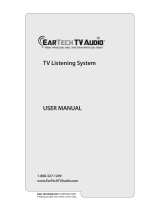Page is loading ...

2
Congratulations on your purchase of the CLA7
Amplified Powered Neckloop from ClearSounds
Communication(tm). The CLA7 has been devel-
oped to facilitate the use of a cellular or landline
telephone, equipped with a standard 2.5 mm jack,
with a t-coil equipped hearing aid for hands-free
operation. A 2.5 mm to 3.5 mm adapter is provided
with the CLA7 so it can be used as an amplified
audio Neckloop with a variety of devices.
The CLA7 generates an induction (loop) signal that is picked
up by the telecoil of your hearing aid(s) (this option is activated
by setting the hearing aid(s) to the “T” or “MT” position).
The CLA7 is compatible with most cellular phones (you may
need to purchase an adapter connector if your cellular phone
is not equipped with a built-in 2.5 mm jack). We hope it will
give you many years of successful operation.
Please read this User Manual carefully in order to get the
very best results from your CLA7. This will tell you how to
set up the CLA7 correctly and explain all the features to you.
Keep the manual for easy reference.
Please visit our web site at www.clearsounds.com to:
• Register your product
• Download additional manuals and trouble shooting tips
PLEASE SAVE THESE INSTRUCTIONS

3
Conditions for Use
IMPORTANT SAFETY INSTRUCTIONS
Read and understand the Installation Guide & User Manual.
When using your telephone equipment, basic safety precau-
tions should always be followed to reduce the risk of fire,
electric shock and injury to person, including the following.
WARNING: To avoid the possibility of electrical shock, do not
use this product near water (For example, near a bathtub,
wash basin, kitchen sink or laundry tub, in a wet basement
or near a swimming pool) while in the bathtub or shower or
when you are wet.
WARNING: Avoid using the telephone during electrical
storms. There may be a remote risk of electric shock from
lightning. If the electrical storm is present in your immediate
area, possibility of electrical shock exists.
WARNING: Do not use the phone if you suspect a gas leak
in the area. The phone’s electrical contacts could create a
spark, which could ignite any heavy concentration of leaking
gas.
Important Safety Instructions For Batteries
CAUTION: Risk of explosion if battery is replaced by an
incorrect type. Dispose of batteries according to the instruc-
tions.

4
To reduce the risk of fire or personal injury – read and follow
these instructions:
1. Use only the approved battery in your CLA7.
2. Do not dispose of the battery in a fire as it may explode.
Check with local codes for possible special disposal
instructions.
3. Do not open or mutilate the battery. Released electro-
lyte is corrosive and may cause damage to the eyes
and skin. It may be toxic if swallowed.
4. Exercise care in handling batteries in order not to short
the battery with conducting materials such as rings,
bracelets and keys. The battery or conduction material
may overheat and cause burns.
5. Observe proper polarity orientation.
NOTE: Please check that your telephone equipment is
UL/ETL approved before connecting the ClearSounds CLA7
into the headset jack. Please refer to your owners manual or
contact the telephone manufacturer.
IMPORTANT FACTS ON ADAPTER USE
1. If connecting the CLA7 to an audio device requiring
a 3.5mm jack, only use the adapter supplied with the
CLA7. It is a special adapter that connects the audio
output connections and bypasses the microphone
connection.
2. The CLA7 can work with cell phones that have stereo
music capabilities. However you must use an adapter
that converts the 2.5mm connector on the cell phone to
function as standard mono connector. These adapters
are usually available from your cell phone manufac-

5
turer. (Note: Standard cellphone 2.5mm jacks have
two black bands; stereo 2.5mm jacks that are used
with stereo music have three black bands. You need
to verify with your cell phone provider that the 2.5mm
connector on the cell phone will work with a std mono
hands-free headset. The CLA7 is a standard mono
hands-free device.)
Table of Contents
Introduction Page 2
Safety Instructions Page 3
Table of Contents Page 5
Features & Functions Page 6
Installation Steps Page 7
Installing the batteries Page 7
Low battery indicator Page 8
Making & receiving calls Page 9
A Personal Audio Neckloop Page 10
Troubleshooting Guide Page 10
Maintenance and Care Page 11
Specifications Page 12
FCC Regulatory Compliance Pages 12 - 13
Warranty and Service Pages 14 - 15

6
Features & Functions
OFF: LED is off
ON: LED is green
Low battery: LED is Red
Volume Control
Up/Down
Microphone
ON/OFF (green)
& Low battery
indicator (red)
ON/OFF button
2.5 mm telephone
connector plug
Neck Loop
plug
Quick Disconnect

7
Installation &
Operation Steps
Installation and operation of your ClearSounds™ CLA7
Amplified Powered Neckloop is easy.
Installing The Batteries
IMPORTANT: The CLA7 needs to be disconnected from the
telephone before installing the batteries.
1. Open the battery compartment door located on the
back of your CLA7 by pulling back the latch.
2. Insert correctly (2) AAA alkaline batteries (included) in
the battery compartment. Be sure to observe battery
polarity as imprinted on the base of the compartment.
(See diagram #1).
3. Snap the battery compartment door back in place.
4. The CLA7 is ready to use.
NOTE: The batteries will have approximately 30 to 40 hours
of use before needing replacement. Battery life will depend
on actual usage and amplified levels.
DIAGRAM # 1
Installing the batteries
+
+

8
Low Battery Indicator
The low battery indicator monitors the condition of the batteries. This
indicator will turn red to indicate the batteries should be changed.
The indicator will only turn red while in use. Replace batteries as
soon as possible with 2 AAA Alkaline batteries (See diagram #2).
Making And Receiving Calls
1.
Place the wire around your neck and insert the round
connector plug into the Neckloop Quick Disconnect plug,
forming a loop (See diagram #3). IMPORTANT: To have the
Neckloop operate Properly, you will need to be sure the
connection is double clicked.
2. Connect the 2.5 mm plug of the CLA7 into the
telephone’s 2.5 mm headset jack
(See diagrams 4, 5 & 6).
3. Switch your hearing aid to “T” or “MT” mode.
4.
Press the “ON/OFF” button. The green light will turn on.
5. Use your telephone in the normal way (making and
receiving calls). See the phone’s owner’s manual for
instruction.
DIAGRAM #2
Low battery indicator
DIAGRAM #3
Setup of CLA7

9
6. Since the CLA7 has a built in microphone, you will not
need to hold the phone to your ear, but can use it in
conjunction with a belt clip. Simply keep the phone in
your pocket or place it on a flat surface.
7. During the call, you can adjust the volume of the CLA7
by using the volume control knob located on the bot-
tom of the unit.
8. You can manually adjust the volume level on your
phone if the sound quality is unsatisfactory.
9. On completion of the call, press the ON/OFF button.
The green light will turn off.
10. Reset your hearing aid if needed.
Note: If your phone does not have a 2.5mm jack, an adapter
may be required. Check with the manufacturer of the tele-
phone equipment.
DIAGRAM #6
CLA7 w/CSC50 or CSC50-ER
DIAGRAM #5
CLA7 w/A50 Cordless
DIAGRAM #4
CLA7 w/Cellular

10
Using your CLA7 as a
Personal Audio Neckloop
Your ClearSounds CLA7 can be
easily used as a 3.5mm ampli-
fied Audio Neckloop, using the
provided 2.5mm to 3.5mm
adapter. Simply plug the 2.5mm
end of the ClearSounds CLA7
into the 3.5mm adapter, and
then insert the adapter into your
audio jack equipped telephone,
Ipod, CD player, or any device
that has an 8-16 Ohm audio
output through a 3.5mm jack.
Follow the directions on adjust-
ing the volume.
Troubleshooting Guide
No Sound
1. Battery may be dead.
2. Battery may be in backwards.
3. Verify that the CLA7 is turned on.
4. Verify that the phone is turned on.
5. Check if the plug of the CLA7 is plugged all the way
in.

11
Weak Sound
1. Weak battery.
2. Turn up the volume on the CLA7.
3. Turn up the volume on the phone.
4. Check your hearing aid – weak battery.
Maintenance and Care
The CLA7 Amplified Powered Neckloop has been designed
to give you years of dependable service. To ensure the
utmost in performance, follow these guidelines in caring for
your CLA7 Neckloop:
1. Keep the unit out of the reach of small children.
2. If the CLA7 is not in use do not store the CLA7 with
batteries installed for an extended length of time.
3. Store your CLA7 in a dry place.
4. Do not expose your CLA7 to excessive moisture,
humidity or steam.
5. Avoid dropping or knocking the unit.
6. Avoid electric shock by keeping the CLA7 away from
water (i.e. bathroom, kitchen sink, etc.)
7. Keep fresh batteries in your CLA7 and be aware that
your CLA7 will stop functioning when the batteries
die.
8. Do not clean with harsh chemicals, cleaning solvents
or abrasive detergents. To clean, wipe with a soft cloth
slightly dampened in a mild soap-and-water solution.

12
Specifications
Maximum Gain:
• 30dB in Wide band (300 to 3400Hz)
• Up to 40dB with full cellular volume or other type device at
full volume.
Dimensions:
Base Size: 2.5” X 1.25” X .75”
Weight: 0.12 lb with batteries
Power Requirements:
Batteries: (2) AAA Alkaline batteries (included)
FCC Registration Notice
THE INFORMATION INFORMING THE USER OF HIS/HER
AND THE TELEPHONE COMPANY’S RIGHT AND OBLIGA-
TION IS OUTLINED BELOW.
This equipment complies with Part 15 of the FCC Rules.
Operation is subject to the following two conditions: (1) This
device may not cause harmful interference, and (2) this
device must accept any interference received, including
interference that may cause undesired operation.
Your equipment has been tested and found to comply with

13
the limits of a Class B digital device, pursuant to Part 15 of
FCC rules. These limits are designed to provide reasonable
protection against harmful interference in residential instal-
lation.
The equipment generates, uses and can radiate radio fre-
quency energy and, if not installed and used in accordance
with the instructions, may cause harmful interference to
radio communications. However, there is no guarantee
that interference will not occur in a particular installation; if
this equipment does cause harmful interference to radio or
television reception, which can be determined by turning the
equipment off and on, you are encouraged to try to correct
the interference by one of the following measures:
Where it can be done safely, reorient the receiving television
or radio antenna.
To the extent possible, relocate the television, radio or other
receiver with respect to the telephone equipment. (This in-
creases the separation between the telephone equipment
and the receiver).
Connect the telephone equipment into an outlet on a circuit
different from that to which the television, radio, or other
receiver is connected.
Consult the dealer or an experienced Radio/TV Techni-
cian for help.

14
This product meets the applicable Industry Canada technical
specifications.
The Ringer Equivalence Number is an indication of the maximum
number of terminals allowed to be connected to a telephone
interface. The termination on an interface may consist of any
combination of devices subject only to the requirements that the
sum of the Ringer Equivalence Number of all the devices does
not exceed five.
Should you experience trouble with this equipment, please con-
tact: The Canadian Service Center is Hall Telecommunications,
5477 R.R. #5, Hwy #6 North Guelph, Ontario, Canada N1H 6J2.
Tel no: 519-822-5420 Fax No: 519-822-5462. The US Service
Center is ClearSounds Communications 8160 S Madison St
- Burr Ridge, IL 60527 USA Tel No: 800-965-9043 V or 800-814-
5359 TTY Fax No: 888-654-9219 e-mail: info@clearsounds.
com Contact Name: Customer Service for repair or warranty
information. If the equipment is causing harm to the telephone
network, the telephone company may request that you discon-
nect the equipment until the problem is resolved.

15
Warranty & Service
ClearSounds Communications™ warrants the CLA7 Ampli-
fied Powered Neckloop against any defect in materials or
workmanship for the period of one year from the date of
purchase. Should you experience a problem, contact our
customer service department or visit our website at www.
clearsounds.com.
Be sure to save your sales receipt as proof of purchase date
should you need warranty service.
Within a period of one year from purchase date, ClearSounds
Communications™ will repair or replace (our discretion) your
CLA7 Amplified Powered Neckloop at no cost, if a defect in
materials or workmanship is found. If we elect to replace your
CLA7 Amplified Powered Neckloop, we may replace it with a
new or reconditioned product of the same or similar design.
Repair or replacement will be warranted for a period of 90
days or the original time on the original warranty, whichever
is longer.
The warranty does not cover accidents, negligence or break-
age to any parts. This includes shipping damage, failure to
follow instructions, misuse, fire, floods, use of incompatible
accessories, Acts of God or failure in your phone service
carrier’s line service. The product must not be tampered with
or taken apart by anyone who is not an authorized Clear-
Sounds Communications™ representative. Tampering with
/