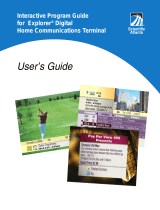Contec RT-U27AB iPG User manual
- Category
- Remote controls
- Type
- User manual
This manual is also suitable for
Contec RT-U27AB iPG is a universal remote control that can operate two (2) devices, including:
- CABLE Cable set-top terminals
- TV Televisions
Capabilities:
- Point and Press™ Programming: An automatic method whereby the remote self-programs to each of your devices, without using codes.
- Memory Guard™: Eliminates reprogramming after battery changes.
- Volume Control: Control volume and mute through your CABLE set-top terminal or TV.
- Code Number Readback: Identify the 3-digit setup code stored under the Point and Press™ method.
- Resetting Your Remote: Reset your remote control to its default settings.
Contec RT-U27AB iPG is a universal remote control that can operate two (2) devices, including:
- CABLE Cable set-top terminals
- TV Televisions
Capabilities:
- Point and Press™ Programming: An automatic method whereby the remote self-programs to each of your devices, without using codes.
- Memory Guard™: Eliminates reprogramming after battery changes.
- Volume Control: Control volume and mute through your CABLE set-top terminal or TV.
- Code Number Readback: Identify the 3-digit setup code stored under the Point and Press™ method.
- Resetting Your Remote: Reset your remote control to its default settings.

-
 1
1
Contec RT-U27AB iPG User manual
- Category
- Remote controls
- Type
- User manual
- This manual is also suitable for
Contec RT-U27AB iPG is a universal remote control that can operate two (2) devices, including:
- CABLE Cable set-top terminals
- TV Televisions
Capabilities:
- Point and Press™ Programming: An automatic method whereby the remote self-programs to each of your devices, without using codes.
- Memory Guard™: Eliminates reprogramming after battery changes.
- Volume Control: Control volume and mute through your CABLE set-top terminal or TV.
- Code Number Readback: Identify the 3-digit setup code stored under the Point and Press™ method.
- Resetting Your Remote: Reset your remote control to its default settings.
Ask a question and I''ll find the answer in the document
Finding information in a document is now easier with AI
Related papers
Other documents
-
Universal Electronics CheckMate III RT-U27A/RT-U27B Universal Remote Control User manual
-
Universal Remote Control UR3-SR User manual
-
Universal Remote Control UR4-DCT Operating instructions
-
Universal Remote Control UR4-DCT 4 in 1 Cable Remote Control User manual
-
Universal Remote Control Easy Clicker UR3-SR3 Operating instructions
-
Coby DVD 209 Operating instructions
-
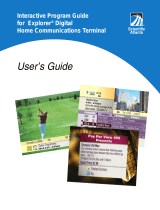 Scientific Atlanta Coffeemaker 717865 User manual
Scientific Atlanta Coffeemaker 717865 User manual
-
URC UR3-SR3 Owner's manual
-
URC Universal Remote Easy Clicker UR3-SR3 Owner's manual
-
Universal Remote Control UR3L-SR4 User manual