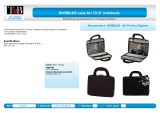Page is loading ...

b
Maintenance and Service Guide
Compaq Notebook Evo N160 Series
Document Part Number: 260552-001
October 2001
This guide is a troubleshooting reference used for maintaining
and servicing the notebook. It provides comprehensive
information on identifying computer features, components, and
spare parts, troubleshooting computer problems, and performing
computer disassembly procedures.

© 2001 Compaq Computer Corporation
Compaq, Evo, and the Compaq logo are trademarks of Compaq Information
Technologies Group, L.P.
Microsoft and Windows are trademarks of Microsoft Corporation.
Intel, Pentium, and Celeron are trademarks of Intel Corporation.
All other product names mentioned herein may be trademarks of their respective
companies.
Compaq shall not be liable for technical or editorial errors or omissions
contained herein. The information in this document is provided “as is” without
warranty of any kind and is subject to change without notice. the warranties for
Compaq products are set forth in the express limited warranty statements
accompanying such products. Nothing herein should be construed as
constituting an additional warranty.
Maintenance and Service Guide
First Edition October 2001
Document Part Number: 260552-001

Maintenance and Service Guide iii
Contents
1 Product Description
Models . . . . . . . . . . . . . . . . . . . . . . . . . . . . . . . . . . . . 1–2
1.1 Features . . . . . . . . . . . . . . . . . . . . . . . . . . . . . . . . . . . 1–8
1.2 Clearing a Password. . . . . . . . . . . . . . . . . . . . . . . . . 1–10
1.3 Power Management . . . . . . . . . . . . . . . . . . . . . . . . . 1–11
1.4 Computer External Components . . . . . . . . . . . . . . . 1–12
1.5 Design Overview . . . . . . . . . . . . . . . . . . . . . . . . . . . 1–22
2 Troubleshooting
Using the PhoenixBIOS Setup Utility . . . . . . . . . . . . . . . 2–1
Troubleshooting Flowcharts. . . . . . . . . . . . . . . . . . . . . . . 2–2
Initial Troubleshooting . . . . . . . . . . . . . . . . . . . . . . . 2–3
2.2 No Power, Part 1 . . . . . . . . . . . . . . . . . . . . . . . . . 2–4
2.3 No Power, Part 2 . . . . . . . . . . . . . . . . . . . . . . . . . 2–5
2.4 No Power, Part 3 . . . . . . . . . . . . . . . . . . . . . . . . . 2–6
2.5 No Power, Part 4 . . . . . . . . . . . . . . . . . . . . . . . . . 2–7
2.6 No Video, Part 1 . . . . . . . . . . . . . . . . . . . . . . . . . 2–8
2.7 No Video, Part 2 . . . . . . . . . . . . . . . . . . . . . . . . . 2–9
2.8 Nonfunctioning Docking Station
(if applicable). . . . . . . . . . . . . . . . . . . . . . . . . . . . . . 2–10
2.9 No Operating System (OS) Loading . . . . . . . . . 2–11
2.10 No OS Loading from Hard Drive, Part 1. . . . . 2–12
2.11 No OS Loading from Hard Drive, Part 2. . . . . 2–13
2.12 No OS Loading from Hard Drive, Part 3. . . . . 2–14
2.13 No OS Loading from Diskette Drive. . . . . . . . 2–15
2.14 No OS Loading from CD- or
DVD-ROM Drive . . . . . . . . . . . . . . . . . . . . . . . . . . 2–16
2.15 No Audio, Part 1 . . . . . . . . . . . . . . . . . . . . . . . 2–17

iv Maintenance and Service Guide
Contents
2.16 No Audio, Part 2 . . . . . . . . . . . . . . . . . . . . . . . 2–18
2.17 Nonfunctioning Device . . . . . . . . . . . . . . . . . . 2–19
2.18 Nonfunctioning Keyboard . . . . . . . . . . . . . . . . 2–20
2.19 Nonfunctioning Pointing Device. . . . . . . . . . . 2–21
2.20 Network or Modem Connection Problems . . . 2–22
3 Illustrated Parts Catalog
3.1 Serial Number Location . . . . . . . . . . . . . . . . . . . . . . . 3–1
3.2 Computer System Major Components. . . . . . . . . . . . 3–2
3.3 Plastics and Hardware Kit Components. . . . . . . . . . . 3–8
3.4 Mass Storage Devices . . . . . . . . . . . . . . . . . . . . . . . . 3–9
3.5 Miscellaneous. . . . . . . . . . . . . . . . . . . . . . . . . . . . . . 3–10
4 Removal and Replacement Preliminaries
4.1 Tools Required. . . . . . . . . . . . . . . . . . . . . . . . . . . . . . 4–1
4.2 Service Considerations. . . . . . . . . . . . . . . . . . . . . . . . 4–2
Plastic Parts . . . . . . . . . . . . . . . . . . . . . . . . . . . . . . . . 4–2
Cables and Connectors . . . . . . . . . . . . . . . . . . . . . . . 4–2
4.3 Preventing Damage to Removable Drives . . . . . . . . . 4–3
4.4 Preventing Electrostatic Damage . . . . . . . . . . . . . . . . 4–4
4.5 Packaging and Transporting Precautions . . . . . . . . . . 4–4
4.6 Workstation Precautions . . . . . . . . . . . . . . . . . . . . . . 4–5
4.7 Grounding Equipment and Methods . . . . . . . . . . . . . 4–6
5 Removal and Replacement Procedures
5.1 Serial Number . . . . . . . . . . . . . . . . . . . . . . . . . . . . . . 5–2
5.2 Disassembly Sequence Chart . . . . . . . . . . . . . . . . . . . 5–3
5.3 Preparing the Computer for Disassembly . . . . . . . . . 5–4
5.4 Memory Expansion Board . . . . . . . . . . . . . . . . . . . . . 5–8
5.5 Computer Feet . . . . . . . . . . . . . . . . . . . . . . . . . . . . . 5–10
5.6 Switch Cover . . . . . . . . . . . . . . . . . . . . . . . . . . . . . . 5–11
5.7 Keyboard . . . . . . . . . . . . . . . . . . . . . . . . . . . . . . . . . 5–13
5.8 Fan Assembly. . . . . . . . . . . . . . . . . . . . . . . . . . . . . . 5–16
5.9 Processor . . . . . . . . . . . . . . . . . . . . . . . . . . . . . . . . . 5–18
5.10 Display . . . . . . . . . . . . . . . . . . . . . . . . . . . . . . . . . . 5–20

Contents
Maintenance and Service Guide v
5.11 Top Cover. . . . . . . . . . . . . . . . . . . . . . . . . . . . . . . . 5–24
5.12 Speaker Assembly . . . . . . . . . . . . . . . . . . . . . . . . . 5–28
5.13 Disk Cell RTC Battery. . . . . . . . . . . . . . . . . . . . . . 5–30
5.14 Mini PCI Communications Board . . . . . . . . . . . . . 5–31
5.15 Sub I/O Board . . . . . . . . . . . . . . . . . . . . . . . . . . . . 5–33
5.16 System Board . . . . . . . . . . . . . . . . . . . . . . . . . . . . . 5–36
6 Specifications
A Connector Pin Assignments
B Power Cord Set Requirements
3-Conductor Power Cord Set . . . . . . . . . . . . . . . . . . . . . . B–1
General Requirements . . . . . . . . . . . . . . . . . . . . . . . . B–1
Country-Specific Requirements . . . . . . . . . . . . . . . . . . . . B–2
Notes . . . . . . . . . . . . . . . . . . . . . . . . . . . . . . . . . . . . . B–2
Screw Listing
Index

Maintenance and Service Guide 1–1
1
Product Description
The Compaq Notebook Evo N160 Series of Personal Computers
offers advanced modularity, Intel Pentium III processors with
64-bit architecture, industry-leading Accelerated Graphics Port
(AGP) implementation, and extensive multimedia support.
Figure 1-1. Compaq Notebook Evo N160

1–2 Maintenance and Service Guide
Product Description
Models
Computer models are shown in Table1-1.
Table 1-1
Compaq Notebook Evo N160
Models and Model Naming Conventions
Key
N16 P 100 X4 20 V C 12 L 2 XXXXXX-XXX
123 45678910 11
Key Description Options
1 Brand / Series
designator
N=Notebook 16=160
2 Processor type P=Intel Pentium III C=Intel Celeron
3 Processor speed 120=1.20 GHz
113=1.13 GHz
106=1.06 GHz
100=1.00 GHz
933=933 MHz
866=866 MHz
4 Display type /
size / resolution
X=XGA (1024 ×
768)
4=14.x-inch
3=13.x-inch
5 Hard drive size 48=48 GB
30=30 GB
20=20 GB
15=15 GB
10=10 GB
6 Optical drive
designator
V=8X Max
DVD-ROM drive
D=24X Max
CD-ROM drive
7 Integrated
communication
M=modem
0=none
C=modem/NIC
combination card
8 RAM 12=128 MB
9 Battery cells / type L=8 cells, Lithium ion (Li ion)
10 Operating system 8=Windows 98 2=Windows 2000
11 SKU#
All computer models use configuration code KHYZ.

Product Description
Maintenance and Service Guide 1–3
123 45678910 11
N16P100X420VC12 L 8
Arabic 470024-097 The Netherlands 470024-099
Australia 470024-980 Norway 470024-101
Belgium 470024-081 Portugal 470024-103
Czech Republic 470024-083 Russia 470024-105
Denmark 470024-085 Slovakia /
Slovenia
470024-106
European 470024-070 Spain 470024-107
France 470024-087 Sweden /
Finland
470024-109
French Canada 470023-990 Switzerland 470024-111
470024-113
Germany 470024-089 Turkey 470024-115
Greece / Poland 470024-091 United Kingdom 470024-117
Hong Kong 470023-984 United States 470023-988
470024-072
(NAFTA)
Korea 470024-050 Taiwan 470023-982
Latin America 470024-055
470024-065
(NAFTA)
Table 1-1
Compaq Notebook Evo N160
Models and Model Naming Conventions (Continued)

1–4 Maintenance and Service Guide
Product Description
N16P100X420VC12 L 2
Arabic 470024-098 Latin America 470024-058
470024-067
(NAFTA)
Australia 470024-981 The Netherlands 470024-100
Czech Republic 470024-084 Norway 470024-102
Denmark 470024-086 Portugal 470024-104
European 470024-082 Spain 470024-108
France 470024-088 Sweden /
Finland
470024-110
French Canada 470023-991 Switzerland 470024-112
470024-114
Germany 470024-090 Taiwan 470023-983
Hong Kong 470023-985 Turkey 470024-116
Italy 470024-096 United Kingdom 470024-118
Korea 470024-052 United States 470023-989
470024-074
(NAFTA)
Table 1-1
Compaq Notebook Evo N160
Models and Model Naming Conventions (Continued)

Product Description
Maintenance and Service Guide 1–5
N16 C 933 X4 15 V C 12 L 8
Australia 470024-079 The Netherlands 470024-061
Denmark 470024-044 Norway 470024-064
European 470024-043 People’s
Republic of
China
470024-036
France 470024-048 Portugal 470024-068
French Canada 470024-042 Sweden /
Finland
470024-073
Germany 470024-051 Taiwan 470024-023
Greece / Poland 470024-054 Turkey 470024-076
Hong Kong 470024-026 United Kingdom 470024-077
Japan 470024-030
470024-034
United States 470024-041
Korea 470024-039
N16 C 933 X4 15 V 0 12 L 8
European 470024-080
Table 1-1
Compaq Notebook Evo N160
Models and Model Naming Conventions (Continued)

1–6 Maintenance and Service Guide
Product Description
N16 C 933 X4 15 V C 12 L 2
France 470024-049 Norway 470024-066
Greece / Poland 470024-056 People’s
Republic of
China
470024-037
Hong Kong 470024-028
470024-027
Spain 470024-071
Italy 470024-059 Sweden /
Finland
470024-075
Japan 470024-035 United Kingdom 470024-078
The Netherlands 470024-063
N16 C 933 X3 10 D C 12 L 8
Asia / Pacific / Thailand 470023-996 People’s
Republic of
China
470024-038
Belgium 470024-001 Portugal 470024-012
Czech Republic 470024-002 Russia 470024-014
Denmark 470024-003 Slovakia /
Slovenia
470024-015
France 470024-004 Spain 470024-017
French Canada 470023-998 Swedish /
Finnish
470024-021
Germany 470024-006 Taiwan 470023-995
Hong Kong 470023-992 Turkey 470024-024
Hungary 470024-008 United Kingdom 470024-025
Israel 470024-009 United States 470023-997
Italy 470024-010
Table 1-1
Compaq Notebook Evo N160
Models and Model Naming Conventions (Continued)

Product Description
Maintenance and Service Guide 1–7
N16 C 933 X3 10 D C 12 L 2
France 470024-005 Swedish /
Finnish
470024-022
Germany 470024-007 People’s
Republic of
China
470024-040
Italy 470024-011 Taiwan 470023-994
Spain 470024-018 Hong Kong 470023-993
Table 1-1
Compaq Notebook Evo N160
Models and Model Naming Conventions (Continued)

1–8 Maintenance and Service Guide
Product Description
1.1 Features
■ 1.2-, 1.13-, 1.06-, 1.0-GHz or 933- or 866-MHz Intel
Pentium III Processor, with 512-KB integrated L2 cache, or
933- or 866-MHz Intel Celeron Processor with 128-KB
integrated L2 cache, varying by computer model
■ ATI Mobility Radeon with 64-bit video graphics, 8-MB
double date rate (DDR) SDRAM, 4X AGP graphics card
■ 128-MB high-performance Synchronous DRAM (SDRAM),
expandable to 1024 MB
■ Microsoft Windows 98, Windows XP Home, or
Windows 2000 preinstalled, varying by computer model
■ 14.1-inch, SXGA or 14.1- or 13.3-inch, XGA, TFT
(1024 × 768) display, with over 16.7 million colors, varying
by computer model
■ Full-size keyboard with TouchPad pointing device
■ Network interface card (NIC) integrated on system board,
with mini PCI V.90 modem
■ Support for one Type II PC Card slot with support for both
32-bit CardBus and 16-bit PC Cards
■ External AC adapter with power cord
■ 8-cell Lithium ion (Li ion) battery pack
■ 48-, 30-, 20-, 15-, or 10-GB high-capacity hard drive, varying
by computer model

Product Description
Maintenance and Service Guide 1–9
■ Connectors for:
❏ RJ-45 network
❏ RJ-11 modem
❏ Universal Serial Bus
❏ S-Video
❏ Parallel devices
❏ External monitor
❏ 1394 digital devices
❏ AC power
❏ Stereo line out/headphone
❏ Mono microphone
❏ QuickDock Port Replicator
■ Stereo speakers providing Compaq Premier·Sound™ 16-bit
stereo sound

1–10 Maintenance and Service Guide
Product Description
1.2 Clearing a Password
If the notebook you are servicing has an unknown password,
follow these steps to clear the password. These steps also clear
CMOS:
1. Prepare the computer for disassembly (refer to Section 5.3,
“Preparing the Computer for Disassembly,” for more
information).
2. Remove the RTC battery (refer to Section 5.13, “Disk Cell
RTC Battery”).
3. Wait approximately five minutes.
4. Replace the RTC battery and reassemble the computer.
5. Connect AC power to the computer. Do not reinsert any
battery packs at this time.
6. Turn on the computer.
All passwords and all CMOS settings have been cleared.

Product Description
Maintenance and Service Guide 1–11
1.3 Power Management
The computer comes with power management features that
extend battery operating time and conserve power. The computer
supports the following power management features:
■ Standby
■ Hibernation
■ Setting customization by the user
■ Hotkeys for setting level of performance
■ Smart battery that provides an accurate battery power gauge
■ Battery calibration
■ Lid switch suspend/resume
■ Power/suspend button
■ Advanced Configuration and Power Management (ACP)
compliance

1–12 Maintenance and Service Guide
Product Description
1.4 Computer External Components
The external components on the front and right side of the
computer are shown in Figure 1-2 and described in Table 1-1.
.
Figure 1-2. Front and Right Side Components

Product Description
Maintenance and Service Guide 1–13
Table 1-1
Front and Right Side Components
Item Component Function
1 Display release latch Opens the computer.
2 Stereo speakers Produce stereo sound.
3 Drive indicator light Turns on when the hard drive, CD-, or
DVD-ROM drive is accessed.
4 Battery light On: A battery pack is charging.
Blinking: A battery pack that is the only
available power source has reached a
low-battery condition.
5 Battery bay Accepts a 9- or 6-cell Lithium ion (li ion)
battery pack.
6 Modular media bay Accepts a diskette drive or optical drive.

1–14 Maintenance and Service Guide
Product Description
The computer rear panel and left side components are shown in
Figure 1-3 and described in Table 1-2.
Figure 1-3. Rear Panel and Left Side Components
Table 1-2
Rear Panel and Left Side Components
Item Component Function
1RJ-45 jack (network
models only)
Connects the network cable. A network
cable is not included with the computer.
2 RJ-11 jack (internal
modem models only)
Connects the modem cable to an internal
modem. A modem cable is included with
internal modem models.
3 USB connectors (2) Connects USB devices.
4 S-Video connector Connects a television, VCR, camcorder, or
overhead projector.
5 Parallel connector Connects a parallel device.
6 External monitor
connector
Connects an external monitor or overhead
projector.

Product Description
Maintenance and Service Guide 1–15
7 1394 jack Connects IEEE 1394-compliant products,
such as digital camcorders, video editing
equipment, VCRs, cameras, and audio
players. A 1394 firewire cable is required for
use with this jack.
8 DC power jack Connects any one of the following:
■ AC adapter
■ Optional automobile power
adapter/charger
■ Optional aircraft power adapter
9 Stereo speaker/
headphone jack
Connects stereo speakers, headphones,
headset, or television audio.
10 Mono microphone jack Connects a mono microphone, disabling the
built-in microphone.
11 Security cable slot Attaches an optional security cable to the
computer.
12 Vent Allows airflow to cool internal components.
Ä
CAUTION: To prevent damage, the
computer shuts down if an
overheating condition occurs. Do
not block the cooling vent. Avoid
placing the computer on a blanket,
rug, or other flexible surface that
may cover the vent area.
13 PC Card slot Supports a 32-bit (CardBus) or 16-bit
PC Card.
14 PC Card eject button Ejects a PC Card from the PC Card slot.
15 Hard drive bay Supports the removable primary hard drive.
The hard drive is secured to the computer
by one screw.
Table 1-2
Rear Panel and Left Side Components (Continued)
Item Component Function
/