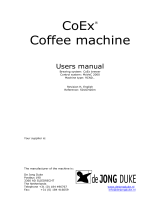Page is loading ...

Your retail dealer
...............................................................................
...............................................................................
User manual
”...WITH A PASSION FOR COFFEE”
Rev. 080215
U / GB
Harmony
COFFEE QUEEN
...............................................................................
...............................................................................

1. Table (list) of contents.
1. Table of contents page. 2
2. General 3
3. Overview of components front 4
3. Overview of components mixing system 5
4. SERVICE: Installation and start 6 - 7
Place the brewer
Connections: Electricity/Water
Starting up machine
Fill canisters with ingredients
Fill bean container with coffee beans
5. Operation
Brewing of coffee in cup 8
Brewing of jug 9
6. Cleaning program
Automatic cleaning of mixing bowls 10
Automatic cleaning of In/Outlet valves 11
Rotate brew mechanism without water or ingredients 12
Automatic cleaning of brew mechanism, mixing bowl 13-14
7. Weekly cleaning
dismantle mixer system 15
wash these parts 15
assemble mixer system 16
8. Cleaning and maintenance
Outward cleaning and when needed 17
Cleaning, grinder 17
Cleaning and dismantling of coffee filter 18
8. Maintenance, grinder 19
9. Cup counter and Easy access 20
10. Safety functions 21
11. Failure messages 21
12. Storage / Transport. 21
13. Dimension sketch 22
14. Circuit diagram. 23
15. Installation of coin mechanism 24
2.

2. General. Harmony
We congratulate to your choice of a Coffee Queen Harmony Freshbrew machine.
Please read this manual before you take the machine into operation for the first time.
The manual contains important instructions for a safe and proper use of the machine.
Always keep this manual within reach for the user!
Coffee Queen / Harmony
- Making freshly coffee cup by cup
- With an internal grinder for grinding of coffee beans
- Jug facility with key switch
- 10 choices of drinks,
- 3 ingredients canisters + bean container,
- Brewing mechanism with coffee filter
- Electronically temperature controlled
- Adjustable coffee strength
- Illuminated cup while brewing
- Clock functions
Facts:
Height 925 mm
Width 420 mm
Depth 580 mm
Weight 43kg(+ ground cabinet 25kg) packing approx.5kg
Tankage 2,4 litre
Electricity 230V/2200W
Water connection ½”outside thread (enclosed)
Ingredients canisters 1. espresso
1. chocolate
1. topping
1. coffee beans
3.

3. Overview of components, front Harmony
4.
Outlet for drinks
Cupholder
Drip tray insert
Drip tray
Drinks
Door lock
Display
Strength of drinks ++ / - -
Key switch
Bean container
Lid, bean container
Optional:
Base cabinet with storage and
large waste bin.

3. Overview of components, mixer system. Harmony
5.
Detail; Ingredients; Width; Height; Capacity./cups Volume/litre Amount/unit
Canister; coffee beans 165 190 2,5kg / 208 7,3 1
Canister; espresso 67 250 0,5kg / 220 2,55 1
Canister; chocolate 67 250 1,5kg / 50 2,55 1
Canister; topping 67 250 1,1kg / 120 2,55 1
Brewing
mechanism
Outlet
drinks
Waste box
Bean
container
ON/OFF
switch
FUSE holder
Grinder
Mixer bowls
Chute
Ingredients-
canister
Door lock

6.
ON / OFF
switch
4. Service. Installation and start Harmony
1. Place the brewer on a flat Connect the electrical plug to a separate
level and waterproof surface. grounded wall socket 230V 10A
OBSERVE!
Make sure there is a space behind
the machine for free flow of air.
( minimum 10cm ).
2. Connect attached water tube to cold water with an R 1/2”.
Make sure that the water hose not are kinked anywhere when machine is
pushed into place.
Please flush water tube before connecting it to machine, this to avoid any
particles to damage the inlet valve.
3. Open the water inlet.
4. Turn on the ON-OFF switch inside the door.
Water is been filled into the tank automatically with
2,4 litres of water. The heating will not start before
the water level reaches the level sensor.
Set temperature is approx 97ºC.
5. Close door.
90º

7.
4. Service. Installation and start Harmony
6. Fill canisters with ingredients.
Take out (this to avoid unnecessary
spillage in the machine) ingredient
canisters and fill them with ingredients.
7. When placing the ingredient canisters;
Make sure that the outlet pipes on the
ingredient canisters are touching the steam
traps (A).
(A).
(A).
8. Fill bean container with coffee beans.
1. Remove lid on bean container and fill bean
container with coffee beans without
additives (as tasted oils or sugar).
2. Open closing hatch on bean container.
When water in tank have the right temperature
the message ”Low temp.” will disappear and ”please wait”
the machine is ready to use.

8.
Brewing of coffee in cup, etc.
1. Place a cup in the centre of the cup holder..
2. The strength has a standard setting,
if you wish to increase or decrease it, do as follows
if not continue to point 3.
Stronger drink;
Increase by pushing + or ++ for 5% or 10%
alternative
Weaker drink;
Decrease by pushing - or -- for 5% or 10%
(the indication lamp will go up or down
depending of choice).
3. Choose drink by pushing on the button to the right
of each menu.
The display will show; ”Please wait”, and the cup
will be illuminated.
Wait until the light on cup and message
”Please wait”
has been turned off before you take your cup.
Enjoy your drink.
5. Operation: Brewing of coffee in cup Harmony
2.
3.

Brewing of jug.
1. Lift up the cupholder.
Place a jug in the centre of drip tray.
2. Turn on the key with jug symbole clockwise.
3. 6 cups of brewing is standard settings,
Change amount of cups by pushing + or - button.
Optional up to 12 cups or down to 1 cup brewing.
4. Push the button for drink 1.
Wait until the light and message ”Please wait” has
been turned off before you take out the jug.
Serve a jug with good coffee.
5. Operation: Brewing of jug Harmony
9.
Serving pot 1, 8L
art.nr. 110001
Serving pot 1,2L
art.nr. 1103091
2.
3.
4
1

10.
6. Cleaning program. Harmony
2.
By cleaning means that water is flushed and whipper motor rotates.
The mixer bowls can easily be cleaned with the key switch
in ”cup” (normal) position.
Automatic cleaning of mixer bowl No:2
Weekly cleaning! Automatic cleaning of mixing bowls 2 or 3.
If you only wish to clean the mixer bowl and whipper house; Follow these
instructions:
1. Place a jug in the drip tray.
2. Turn the key (1) slowly ninety degrees and back again.
3. Push button (3) for 6 seconds.
After 4 seconds the signal will go faster.
After 6 seconds the mixer bowl and the whipper house no.2
starts to be cleaned for 5 seconds.
The display shows: ”Cleaning 2”.
Automatic cleaning of mixer bowl No:3
1. Place a jug in the drip tray.
2. Turn the key slowly ninety degrees and back again.
4. Push button (4) for 6 seconds.
After 4 seconds the signal will go faster.
After 6 seconds the mixer bowl and the whipper house no.3
starts to be cleaned for 5 seconds.
The display shows: ”Cleaning 3”.
3.
4.

11.
6. Cleaning program CLEANING: Harmony
Automatic cleaning of In/Outlet valves:
The In/Outlet valves can easily be cleaned with the key switch in ”cup” (normal) position.
1. Place a jug in the drip tray.
2. Turn the key slowly ninety degrees and back again.
3. Push button for drink 1 and 2 at the same time for
6 seconds.
Keep buttons down.
All In/Outlet valves will now start to open and close
with 2 pulses/second in 10 seconds or as long as you
hold the buttons.
The display shows: ”Cleaning valves”.
4. Push button for drink 2 for making a brew
cycle and flush remaining water and scale from the
cleaning.
2.
4
3
3

12.
6. Cleaning program CLEANING: Harmony
1. Push ”+” button for 6 seconds
After 4 seconds the signal will go faster.
The display shows: ”Change paper/Rotate”
”Push E/ +”
2. Push + button.
The display shows:”Rotate cycle without water”.
3. Push button for drink 2.
The display shows: ”Rotate”
The brew mechanism rotate one turn without water
and ingredients and the mechanism falls into position
if it has been dismounted.
Observe! The push rod shall be in position
”8 o clock”
If not take out again and repeat the procedure.
Eight (8) o clock.
Rotate brew mechanism without water or ingredients:
The brew mechanism can be rotatedwithout water and ingredients with the key switch in ”cup”
(normal) position.To be used when brew mechanism has been dismounted forwashing and shall
be remounted.
1
2
3

1. Turn the key slowly ninety degress and back again.
Push button for drink 1 for 6 seconds. Fig. A
2. After 4 seconds the signal will go faster.
3. After 6 seconds The display shows; ”Open door”
”load detergent”.
4. Fill 25gr detergent (one portion bag, see fig. A ) into the brew
mechanism. fig. B.(Detergent will be supplied from your dealer)
5. The display shows; ”Close door”
6. The display shows; ” When ready press key”
Place a jug into the drip tray and
push button for drink 1
7. The display shows; ”Cleaning mixer” (2....)
8. The display shows: ”Rinsing coffee” ”Soak time:”
The machine start to count down from 300 seconds.
9. The display shows. ”Brewer cycle” the machine is counting down.
13.
Automatic cleaning of brew mechanism, mixing bowl:
Shall been done every week.
The brewmechanism can easily be cleaned with the key switch in ”cup” (normal) position.
6. Cleaning program CLEANING Harmony
To stop cleaning process: push ”Stop” button.
The brew mechanism will go back to start position. NOTE! Dont stop the process when detergent
has been loaded the cleaning process must be finished.
10. Push ”+” button for 6 seconds
11. The display shows: ”Change paper/Rotate” ”Push E/ +”
12. Pusk button for drink 2.
13. The display shows; ”Preparing paperload”.
14. The machine will rotate in position.
15. The display shows,”Change paper”
16. Open door, dismantle, clean and reassemble brew house.
see page 14.
17. Close door.
18.
Machine is ready to use again.
19. Take out a cup of coffee and pour it out to make sure that there is
nothing left of detergent.
IMPORTANT! Cleaning of brew house.
After the automatic cleaning program is finished. Clean brew house! This must be done, to make
sure that you will remove residual detergents and coffee remains!
Dismantling and cleaning/washing brew house: Do as follow in paragraph 10- 19.
If machine not will go
back in start position.
Restart machine.
6
1
10.
12.
1
Fig. B

14.
6. Cleaning program CLEANING Harmony
Dismantling and cleaning brew house:
Dismantle brew house:
1. 2.
4.
Reassemble brew house.
NOTE! When reassemble brew house
make sure that (B) wiper are between (A)
arms.
3. Flush brew house!
To remove detergent and coffee remnants.
Important! wash carefully
To remove cleaning
and coffee remains

15.
7. CLEANING: Weekly cleaning Harmony
(D)
Dismantle : Mixer system
1.
Loosen outlet hose (A) and
turn lock knob (B)
anti-clockwise.
3.
Loosen whipper (D) pull
whipper straight out from the
machine.
(E)
(A)
(B)
(C)
Cleaning
Wash these parts:
.6.
A. Mixer bowl
B. Steam trap
C. Whipper
D. Assembly plate
Make sure this parts are dry
before use
2.
Loosen mixer bowl.
Pull apart (C).
4.
Turn lock knob anti-
clockwise.(E) until it stops
5. Clean with a wet rag and
drought drily.

17.
7. CLEANING: Weekly cleaning Harmony
REASSEMBLE: Mixer system
7.
Reassemble the assembly plate by turning
lock knob (F) clockwise. INSPECT gaskets.
pil (G).
9.
Assemble whipper , pull until
you hear a clicking noise. (H).
10.
Assemble mixer bowl and steam
trap (J) see picture.
11.
Easily push the mixer bowl
towards, according to(K) and lock
with lock knob (L).Connect outlet
hose (M).
(NOTE! make sure that all water
hose are connected at right place
(H)
(J)
(J)
(J)
(K)
(M)
(L)
(G)
F F
F
8.
Make sure that the motor whippers plane side
will be in accordance with the whippers plane
side. see next (G) and picture (H).
INSPECT
INSPECT

17.
8. Cleaning and maintenance Harmony
Cleaning when needed.
Outside cleaning; use a
soft rag and liquid cleaning agent to
prevent scratches.
Cleaning of grinder
See service manual
Cleaning bean container.
1. Shut closing hatch.
2. Dismantle bean container.
Use a soft rag and liquid cleaning
agent to prevent scratches.
Note! Make sure that all parts are dry
before use.

4. Remount the screen assembly and close the door. Then the machine will
return to start position and the machine is ready for use.
If machine not will go back in start position. Restart machine!
5. Make a cup of coffee and throw it out.
To make sure that there is nothing left of detergent.
18.
8. Cleaning and maintenance. Harmony
Dismantling and cleaning coffee filter.
A tool dismantling the coffee filter, comes with machine.
Prolonged contact with cleaning agent may damage the screen assembly. Once this is
done, the screen should then be thoroughly rinsed with dish soap and warm water to remove
any leftover residue.
3
1. Push ”+ button” for 6 seconds.
After 6 seconds the display shows; ”Change paper/ Rotate”
”Push E/+”.
2. Push button for drink 2.
The display shows; ”Preparing paperload”.
The machine will rotate in position.
When the display shows,”Change paper” open the door
and insert the dismantling tool (A) through the brewer spout
all the way to the back of the cylinder, then slide it up until
contact is made with the screen assembly.Fig. 1.
Push up on the rear of the screen assembly until it pops out
of the cylinder.Fig. 2.
3. Soak the screen assembly in a solution of 25gr. cleaning
agent in 3dl water for a maximum of 10 minutes.Fig. 3.
.10 minutes
.3 dl water
97º Celsius
Cleaning agent: (brew mechanism) Coffee Queen article no 1104161
Filter: (brew mechanism) Coffee Queen article no 47200213
Tool: (dismantling filter) Coffee Queen article no 4720090
1
2
Fig. 2. Fig. 1.
Fig. 3.
(Cleaning agent is supplied by your retail dealer)
(A)

8. Maintenance, Grinder. Harmony
19.
Outlet for
grinded coffee
Closing
hatch
Bean
container
Grinder,
house
Adjustments:
The adjustment of the blades is set at the factory.
All maintenance, adjustments and installations shall be done of an Coffee Queen authorized
service technician.
This coffee grinder is only constructed to grind coffee beans without
additives (as tasted oils or sugar).
Any kind of use apart from that isimproper and therefore unauthorized, the producer refuses all
responsibility for damages arising from improper use of the coffee grinder described in this
instruction.

20.
7.
1.
5.
2.
3. 4.
6.
1.
3.
4.
9. Cup counter and Easy Access Harmony
1. Push ”-” button for 6 seconds.
After 4 seconds the signal will go faster..
The display shows: ”Total xxx cups”
2. Push button for drink 2.
The display shows: ”Choice 1 free xxx cups”
3. Push button for drink 2.
The display shows ”Choice 1 coin xxx cups”
4. Push button for drink 2.
The display shows ”Choice 1 xxx cups in can”
5. Push ”+” button to reach to ”choice 2” etc.
6. Push choice 3 to reset the counter.
7. Push ”Stop” button to go back to user mode.
Cup counter:
The machine has a cup counter which is available to see and reset with the key switch
in ”cup” (normal) position.
Easy Access:
Volume and strength can be adjusted with±15% with the key switch
in ”cup” (normal) position.
1. Push ”+” and ”-” button at the same time.
After 4 seconds the signal will go faster.
The display shows: ”Easy access” ”strength 1 100%”
2. Choose the drink you want to change
by pushing”+” or ”-” button.
3. Push button for drink 2.
The display shows: for example. Volume 4 and”
Blinking 100%”
Change by pushing ”+” or ”-” button.
4. Push button for drink 2 to confirm the change.
Press ”stop” to go back to user mode.
/