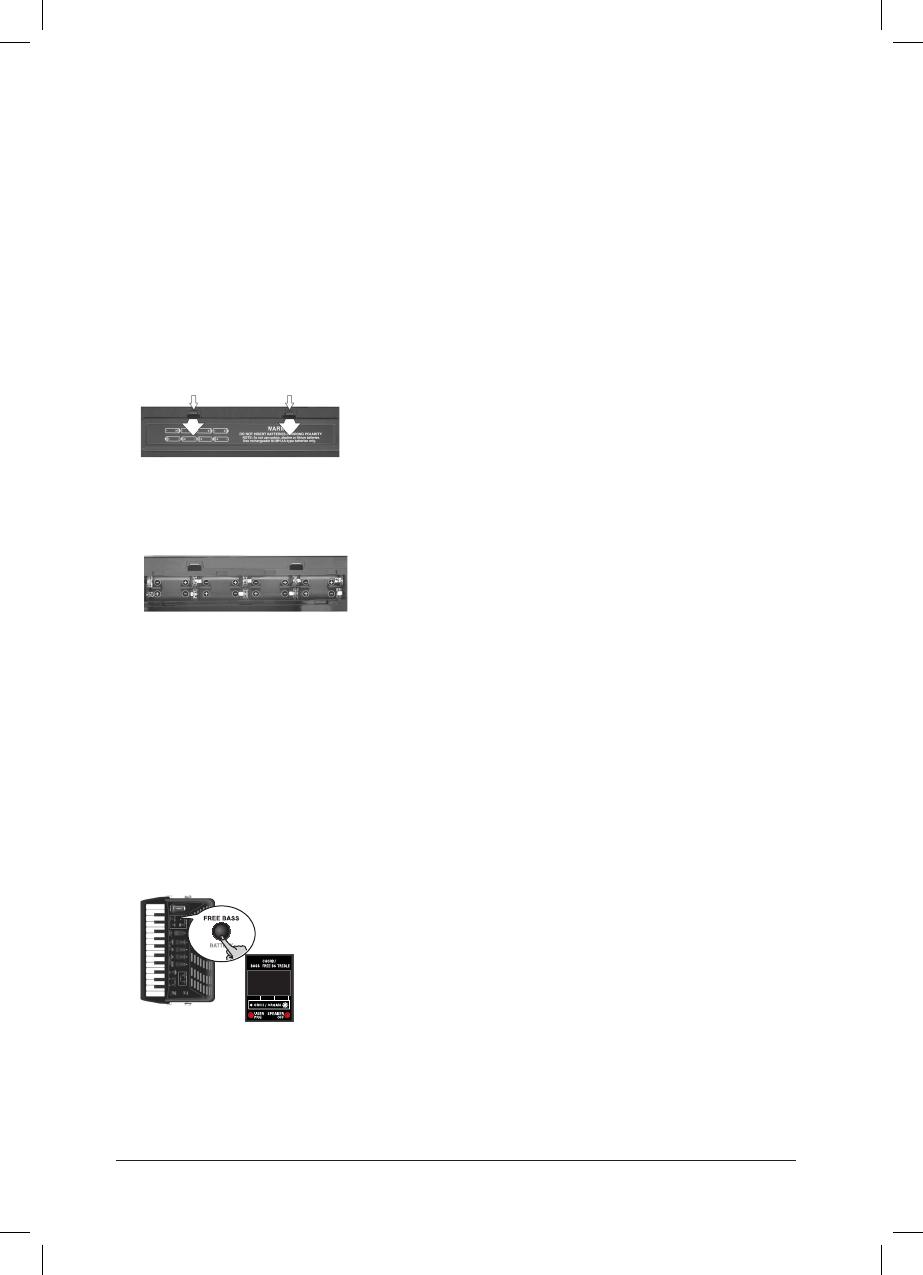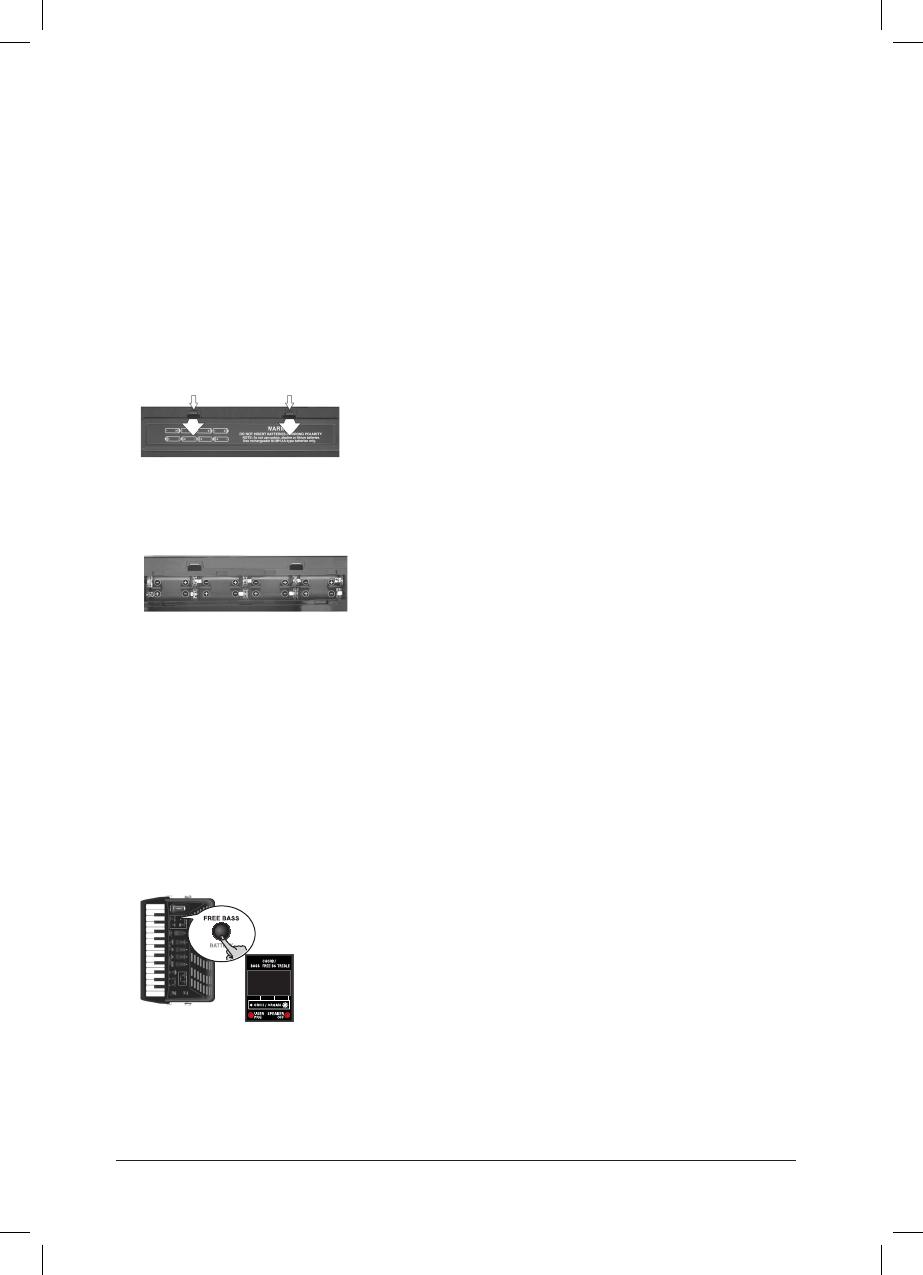
14 SNABBGUIDE
Använd FR-1x med Batterier
FR-1x har möjlighet till att spela med batterier. Till detta skall du köpa 8 stycken. lad-
dningsbara batterier (AA-typ Ni-MH). Fråga din handlare om ytterligare information.
1. Stäng av FR-1x
2. Ta bort batteriplattan på batterilådan genom att trycka på de 2 klämmorna
3. Sätt i 8 stycken laddningsbara batterier (AA-typ Ni-MH) enligt hänvisning till ”+” och
”-” markeringar
4. Montera locket på batterilådan
Batteri Status
Om, vid använd av batterier, displayen visar ”bAt”, så är batterierna slut och batte-
rierna skall bytas till nya fullt laddade batterier. Om meddelelandet ”bAt” blinkar är
batterierna nästan slut och man kan välja att byta till strömadapter eller nya batterier.
Det är också möjligt att kolla batterierna på följande sätt: Tryck och håll [FREE BASS]
(BATTERY) nere.
Before you start playing
16
r
FR-1x V-Accordion
Installing and removing batteries
The FR-1x has a compartment into which you can
install 8 commercially available AA-type Ni-MH batter-
ies (which are rechargeable). You can therefore play
your instrument without connecting the supplied
adaptor.
1.
Switch off the FR-1x.
2.
Remove the cover from the FR-1x’s battery
compartment by pressing the two tabs and
lifting the cover.
3.
Insert 8 rechargeable AA-type Ni-MH bat-
teries into the compartment (4 on either
side), taking care to orient them in accor-
dance with the “+” and “–” indications.
4.
Close the FR-1x’s battery compartment.
NOTE
Though it is perfectly possible to use rechargeable batter-
ies, be aware that they cannot be recharged simply by leav-
ing them in the FR-1x’s compartment and connecting the
adapter. You will need an external charging unit.
NOTE
When replacing batteries, be sure to insert them correctly
(ensure correct polarity).
NOTE
Remove the batteries whenever the FR-1x is to remain
unused for an extended period of time.
Battery charge indication
If, while using batteries, the “bAt” message appears in
the display, the remaining battery power is low.
Replace the batteries at your earliest convenience.
A flashing “bAt” message means that you need to
replace the batteries right away (or use the supplied
adaptor).
The FR-1x also allows you to check the remaining
battery charge at any time:
1.
Press and hold the [FREE BASS] (BATTERY)
button.
The FR-1x’s display now shows the battery status.
“ooo” means that the charge is still at the maximum
level, “oo” refers to a medium level, and “o” to a low
charge level. If the “o” starts flashing, you need to
replace or recharge the batteries. If the message
“AdP” is displayed, the FR-1x is powered by the sup-
plied adaptor.
NOTE
The battery charge indication is only an approximation.
Battery duration
New or fully charged batteries should last about 8
hours (for 2000mAh Ni-MH batteries) during contin-
uous operation while the internal speakers are off
(see “Speaker Mode” on p. 55), or 5 hours while the
speakers are on.
NOTE
Actual battery life varies according to usage conditions, the
quality of the batteries and the number of charging cycles.
NOTE
While the adaptor is connected to the DC IN socket with-
out being connected to a wall outlet, the FR-1x cannot be
switched on, regardless of whether or not it contains bat-
teries.
Note about rechargeable batteries
Certain batteries can be recharged several times
before they need to be replaced with new ones. Note
that it is normal for the batteries to last increasingly
shorter as time goes by. At the end of their life cycle,
they may only last one hour, for example. But that is
a gradual process.
NOTE
Though it is perfectly possible to use rechargeable batter-
ies, be aware that they cannot be recharged simply by leav-
ing them in the FR-1x’s compartment and connecting the
adapter. You will need an external charging unit.
NOTE
We recommend using rechargeable AA-type Ni-MH batter-
ies.
ooo
FR-1x GB.book Page 16 Tuesday, November 8, 2011 11:44 AM
Before you start playing
16
r
FR-1x V-Accordion
Installing and removing batteries
The FR-1x has a compartment into which you can
install 8 commercially available AA-type Ni-MH batter-
ies (which are rechargeable). You can therefore play
your instrument without connecting the supplied
adaptor.
1.
Switch off the FR-1x.
2.
Remove the cover from the FR-1x’s battery
compartment by pressing the two tabs and
lifting the cover.
3.
Insert 8 rechargeable AA-type Ni-MH bat-
teries into the compartment (4 on either
side), taking care to orient them in accor-
dance with the “+” and “–” indications.
4.
Close the FR-1x’s battery compartment.
NOTE
Though it is perfectly possible to use rechargeable batter-
ies, be aware that they cannot be recharged simply by leav-
ing them in the FR-1x’s compartment and connecting the
adapter. You will need an external charging unit.
NOTE
When replacing batteries, be sure to insert them correctly
(ensure correct polarity).
NOTE
Remove the batteries whenever the FR-1x is to remain
unused for an extended period of time.
Battery charge indication
If, while using batteries, the “bAt” message appears in
the display, the remaining battery power is low.
Replace the batteries at your earliest convenience.
A flashing “bAt” message means that you need to
replace the batteries right away (or use the supplied
adaptor).
The FR-1x also allows you to check the remaining
battery charge at any time:
1.
Press and hold the [FREE BASS] (BATTERY)
button.
The FR-1x’s display now shows the battery status.
“ooo” means that the charge is still at the maximum
level, “oo” refers to a medium level, and “o” to a low
charge level. If the “o” starts flashing, you need to
replace or recharge the batteries. If the message
“AdP” is displayed, the FR-1x is powered by the sup-
plied adaptor.
NOTE
The battery charge indication is only an approximation.
Battery duration
New or fully charged batteries should last about 8
hours (for 2000mAh Ni-MH batteries) during contin-
uous operation while the internal speakers are off
(see “Speaker Mode” on p. 55), or 5 hours while the
speakers are on.
NOTE
Actual battery life varies according to usage conditions, the
quality of the batteries and the number of charging cycles.
NOTE
While the adaptor is connected to the DC IN socket with-
out being connected to a wall outlet, the FR-1x cannot be
switched on, regardless of whether or not it contains bat-
teries.
Note about rechargeable batteries
Certain batteries can be recharged several times
before they need to be replaced with new ones. Note
that it is normal for the batteries to last increasingly
shorter as time goes by. At the end of their life cycle,
they may only last one hour, for example. But that is
a gradual process.
NOTE
Though it is perfectly possible to use rechargeable batter-
ies, be aware that they cannot be recharged simply by leav-
ing them in the FR-1x’s compartment and connecting the
adapter. You will need an external charging unit.
NOTE
We recommend using rechargeable AA-type Ni-MH batter-
ies.
ooo
FR-1x GB.book Page 16 Tuesday, November 8, 2011 11:44 AM
Before you start playing
16
r
FR-1x V-Accordion
Installing and removing batteries
The FR-1x has a compartment into which you can
install 8 commercially available AA-type Ni-MH batter-
ies (which are rechargeable). You can therefore play
your instrument without connecting the supplied
adaptor.
1.
Switch off the FR-1x.
2.
Remove the cover from the FR-1x’s battery
compartment by pressing the two tabs and
lifting the cover.
3.
Insert 8 rechargeable AA-type Ni-MH bat-
teries into the compartment (4 on either
side), taking care to orient them in accor-
dance with the “+” and “–” indications.
4.
Close the FR-1x’s battery compartment.
NOTE
Though it is perfectly possible to use rechargeable batter-
ies, be aware that they cannot be recharged simply by leav-
ing them in the FR-1x’s compartment and connecting the
adapter. You will need an external charging unit.
NOTE
When replacing batteries, be sure to insert them correctly
(ensure correct polarity).
NOTE
Remove the batteries whenever the FR-1x is to remain
unused for an extended period of time.
Battery charge indication
If, while using batteries, the “bAt” message appears in
the display, the remaining battery power is low.
Replace the batteries at your earliest convenience.
A flashing “bAt” message means that you need to
replace the batteries right away (or use the supplied
adaptor).
The FR-1x also allows you to check the remaining
battery charge at any time:
1.
Press and hold the [FREE BASS] (BATTERY)
button.
The FR-1x’s display now shows the battery status.
“ooo” means that the charge is still at the maximum
level, “oo” refers to a medium level, and “o” to a low
charge level. If the “o” starts flashing, you need to
replace or recharge the batteries. If the message
“AdP” is displayed, the FR-1x is powered by the sup-
plied adaptor.
NOTE
The battery charge indication is only an approximation.
Battery duration
New or fully charged batteries should last about 8
hours (for 2000mAh Ni-MH batteries) during contin-
uous operation while the internal speakers are off
(see “Speaker Mode” on p. 55), or 5 hours while the
speakers are on.
NOTE
Actual battery life varies according to usage conditions, the
quality of the batteries and the number of charging cycles.
NOTE
While the adaptor is connected to the DC IN socket with-
out being connected to a wall outlet, the FR-1x cannot be
switched on, regardless of whether or not it contains bat-
teries.
Note about rechargeable batteries
Certain batteries can be recharged several times
before they need to be replaced with new ones. Note
that it is normal for the batteries to last increasingly
shorter as time goes by. At the end of their life cycle,
they may only last one hour, for example. But that is
a gradual process.
NOTE
Though it is perfectly possible to use rechargeable batter-
ies, be aware that they cannot be recharged simply by leav-
ing them in the FR-1x’s compartment and connecting the
adapter. You will need an external charging unit.
NOTE
We recommend using rechargeable AA-type Ni-MH batter-
ies.
ooo
FR-1x GB.book Page 16 Tuesday, November 8, 2011 11:44 AM