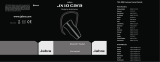FR
RU
한국어
ENGLISH BAHASA MELAYU
ภาษาไทย
Visit www.jabra.com/TALK for full user manual
참고: 새로운 Jabra TALK 헤드셋을 사용하기에 앞서 헤드셋을 충전하고 선택한
Bluetooth®
무선 기술
이 활성화된 장치와 페어링하십시오.
1 JABRA TALK 정보
A 통화/종료 버튼
B 켜기/끄기 버튼
C StatusDisplay
TM
: 배터리 표시등 및
Bluetooth®
연결 표시등이 있음
D 충전 소켓
E 볼륨 높이기 및 볼륨 낮추기
F Ultimate Comfort Eargel™
G 이어 후크
2 화면 동작 방식
Bluetooth®
표시등
헤드셋이 휴대폰에 연결되어 있는지를 나타냅니다 .
- 계속 켜져 있으면 헤드셋이 휴대폰에 연결되어 있음을 의미합니다.
- 깜박이면 헤드셋이 '페어링 모드'이며 새로운 휴대폰에 연결 대기 중임을 의미합니다.
배터리
표시등
배터리 상태와 헤드셋이 켜져 있는지를 나타냅니다 .
- 녹색으로 켜져 있으면 헤드셋에 통화 가능한 시간이 30분 이상 남아 있음을 나타냅
니다.
- 빨간색으로 켜져 있으면 헤드셋에 통화 가능한 시간이 30분 이하로 남아 있음을 나
타냅니다.
Jabra StatusDisplay
TM
에서 상태 표시를 가져오려면 볼륨 높이기 또는 볼륨 낮추기를
가볍게 누릅니다.
3 JABRA 음성 경고
3.1: 연결 음성 경고:
헤드셋이 휴대폰과 성공적으로 연결되고 사용할 준비가 되면 Jabra 음성 경고에서
“connected”라고 알려 줍니다.
3.2: 배터리 부족 음성 경고:
헤드셋의 배터리 용량이 30분보다 적게 남아 있으면 Javra 음성 경고에서 “low battery”
라고 알려 줍니다. 이 메시지는 10분 간격으로 반복됩니다.
3.3: 다시 걸기 음성 안내:
헤드셋의 음성/종료 버튼을 더블 탭하면 "redialing"이라고 음성 안내가 나옵니다.
4 헤드셋 충전
헤드셋이 충전 중이면 배터리 표시등이 빨간색으로 점등됩니다. 헤드셋이 충전되면
배터리 표시등이 녹색으로 점등된 후 5분이 지나면 꺼집니다. 충전 시간은 대략 2
시간입니다.
5 헤드셋 켜기와 끄기
헤드셋의 전원을 켜거나 끄려면 “켜기/끄기” 버튼을 밉니다. 헤드셋을 켜면
StatusDiplay
TM
가 켜집니다.
6 휴대폰과 헤드셋 페어링
6.1a: 처음 페어링:
헤드셋 켜기 - Bluetooth® 연결 표시등이 파란색으로 깜빡이면 헤드셋이 자동 페어링
모드인 것입니다.
6.1b: 이후 페어링:
헤드셋을 켭니다. Bluetooth® 연결 표시등이 파란색으로 깜빡일 때까지 통화/종료 버튼을
길게 누릅니다.
6.2 휴대폰에서 Bluetooth®를 활성화합니다. 그런 다음 Bluetooth®
무선 기술
이 활성화된
장치를 검색할 수 있도록 휴대폰을 설정한 후 Jabra TALK를 선택합니다.
6.3 휴대폰에서 “확인”을 누른 후 PIN 코드를 요청하면 PIN 코드 0000(4개의 0)으로
승인합니다.
7 헤드셋 사용
전화 받기/끊기
- 전화를 받거나 종료하려면 헤드셋의 통화/종료 버튼을 가볍게 누릅니다(1초
미만).
전화 걸기
- 통화가 헤드셋으로 자동 전환됩니다*. 자동 전환되지 않으면 헤드셋의 통화/
종료 버튼을 가볍게 누르십시오.
통화 거부*
- 통화/종료 버튼을 누릅니다(약 1초).
음성 다이얼 활성화*
- 음성/종료 버튼을 누르면 휴대폰의 음성 전화걸기 기능을 킬 수 있습니다. 이
기능을 사용하려면 휴대폰의 사용지침서를 참조하여 주십시오.
전체 사용 설명서는 www.jabra.com/TALK를 방문하여 확인하십시오
SILA AMBIL PERHATIAN: Sebelum menggunakan set kepala Jabra TALK baru anda, caj
dan pasangkannya dengan peranti mendayakan teknologi wayarles Bluetooth® .
1 MENGENAI JABRA TALK ANDA
A Butang jawab/tamat
B Butang hidup/mati
C StatusDisplay
TM
dengan penunjuk bateri dan penunjuk sambungan
Bluetooth®
D Soket pengecasan
E Kelantangan naik/turun
F Ultimate Comfort Eargel™
G Cangkuk telinga
2 BAGAIMANA PAPARAN BERFUNGSI
Penunjuk
Bluetooth®
Menunjukkan jika alat dengar anda bersambung kepada telefon anda
- Lampu padu bermaksud set kepala bersambung kepada telefon anda
- Cahaya berdenyar bermakna set kepala berada dalam ‘mod pasangan’ dan bersedia untuk
disambung ke telefon baru
Penunjuk
Bateri
Menunjukkan tahap bateri dan jika alat dengar DIHIDUPKAN
- Lampu hijau menunjukkan bahawa alat dengar mempunyai baki lebih daripada 30 minit
masa berbual.
- Lampu merah menunjukkan bahawa alat dengar mempunyai baki kurang daripada 30
minit masa berbual
Ketik kelantangan ke atas atau kelantangan ke bawah untuk mendapatkan penunjuk status
daripada Jabra StatusDisplay
TM
.
3 AMARAN SUARA JABRA
3.1: Amaran Suara Sambungan:
Apabila set kepala anda telah berjaya memulakan sambungan dengan telefon anda dan
sedia untuk digunakan, Amaran Suara Jabra akan menyebut “connected”.
3.2: Amaran Suara Bateri Lemah:
Apabila set kepala anda mempunyai bateri kurang daripada 30 minit, amaran suara Jabra
akan menyebut "low battery". Mesej ini akan diulang dengan selang masa sepuluh minit
3.3: Suara Peringatan Hubungi Semula :
Apabila menekan butang jawap / tamat yang ada pada alat dengar sebanyak dua kali,
suara peringatan akan berkata "redialing".
4 MENGECAS ALAT DENGAR ANDA
Semasa mengecas set kepala, penunjuk bateri akan menjadi merah padu. Apabila set kepala
dicas, penunjuk bateri akan menjadi hijau padu dan dimatikan selepas 5 minit. Masa
mengecas adalah kira-kira 2 jam.
5 MENGHIDUPKAN DAN MEMATIKAN SET KEPALA ANDA
Luncurkan butang "hidup/mati" untuk menghidupkan atau mematikan set kepala.
StatusDiplay
TM
akan bercahaya apabila set kepala dihidupkan.
6 MENJADIKAN SET KEPALA BERPASANGAN DENGAN TELEFON ANDA
6,1a: Berpasangan untuk kali pertama:
Hidupkan set kepala - set kepala berada dalam mod berpasangan automatik apabila
penunjuk sambungan Bluetooth® berwarna biru menyala.
6.1b: Berpasangan kemudian:
Hidupkan set kepala. Tekan dan tahan butang jawab/tamat sehingga penunjuk
sambungan Bluetooth® berwarna biru menyala.
6.2 Aktifkan Bluetooth® pada telefon anda. Kemudian, tetapkan telefon anda untuk
mencari peranti teknologi wayarles Bluetooth® dan pilih Jabra TALK.
6.3 Tekan ‘OK’ pada telefon dan jika anda diminta kod PIN, sahkan dengan kod PIN
0000 (4 sifar).
7 MENGGUNAKAN SET KEPALA ANDA
Menjawab atau menamatkan panggilan
- Ketik (kurang daripada 1 saat) butang jawab/tamat pada alat dengar anda untuk
menjawab atau menamatkan panggilan.
Membuat panggilan
- Panggilan akan dipindahkan secara automatik ke set kepala anda*. Jika tidak, sila
ketik butang jawab/tamat pada set kepala anda.
Menolak panggilan*
- Tekan (kira-kira 1 saat) butang jawab/tamat.
Mengaktifkan pendailan suara*
- Tekan butang jawap / tamat untuk menghidupkan semula fungsi dailan-suara
Lawati www.jabra.com/TALK untuk manual pengguna penuh
หมายเหตุ: ก่อนใช้ชุดหูฟัง Jabra TALK ให้ชาร์จและเข้าคู่อุปกรณ์กับอุปกรณ์ไร้สาย Bluetooth
®
ที่คุณต้องการ
1 เกี่ยวกับ JABRA TALK
A ปุ่มรับ/วางสาย
B ปุ่มเปิด/ปิดเครื่อง
C StatusDisplay
TM
พร้อมสัญลักษณ์ระบุไฟแบตเตอรี่และการเชื่อมต่อ
Bluetooth
®
D ช่องเสียบชาร์จ
E ปุ่มปรับระดับเสียงขึ้น/ลง
F Ultimate Comfort Eargel™
G ชุดเกี่ยวหู
2 การทำางานของส่วนแสดงผล
Bluetooth
®
ไฟสัญลักษณ์
เพื่อแจ้งว่าชุดหูฟังต่อกับโทรศัพท์ของคุณเรียบร้อยแล้ว
- ไฟสีเขียวที่ติดค้างระบุว่าชุดหูฟังต่ออยู่กับโทรศัพท์ของคุณ
- ไฟกะพริบระบุว่าชุดหูฟังกำาลังอยู่ใน "โหมดเข้าคู่" และพร้อมใช้งาน เชื่อมต่อกับโทรศัพท์ใหม่
สัญลักษณ์
แบตเตอรี่
ระบุระดับไฟแบตเตอรี่และระบุว่าเปิดชุดหูฟังอยู่หรือไม่
- ไฟสีเขียวระบุว่าชุดหูฟังมีเวลาคุยสายเหลืออยู่อีกมากกว่า 30 นาที
- ไฟสีแดงที่ระบุหมายความว่าชุดหูฟังมีเวลาคุยสายเหลืออยู่น้อยกว่า 30 นาที
กดปุ่มปรับระดับเสียงขึ้นหรือลงเพื่อแสดงสถานะจาก Jabra StatusDisplay
TM
3 ระบบเสียงเตือนของ JABRA
3.1: เสียงแจ้งเตือนการเชื่อมต่อ:
หลังจากชุดหูฟังทำาการเชื่อมต่อกับโทรศัพท์เสร็จสิ้นและพร้อมใช้งาน Jabra Voice Alert จะแจ้งให้ทราบว่าอุปกรณ์ "connected"
3.2: เสียงแจ้งเตือนแบตเตอรี่ต่ำา:
เมื่อชุดหูฟังมีประจุไฟใช้งานต่ำากว่า 30 นาที เสียงแจ้งเตือนของ Jabra จะแจ้งให้ทราบว่า "low battery" ข้อความจะแจ้งซ้ำาๆ กันทุกสิบนาที
3.3: เสียงเตือนโทรทวนหมายเลขสุดท้าย:
เมื่อแตะปุ่มตอบรับ/วางสายบนหูฟังของท่านสองครั้ง เสียงเตือนจะพูดว่า "redialing"
4 ชาร์จชุดหูฟัง
ขณะชาร์จชุดหูฟัง สัญลักษณ์แสดงสถานะแบตเตอรี่จะติดค้างเป็นสีแดง เมื่อชาร์จไฟชุดหูฟังเต็ม สัญลักษณ์สถานะแบตเตอรี่จะติดค้างเป็น
สีเขียวและดับลงหลังผ่านไป 5 นาที ใช้เวลาในการชาร์จประมาณ 2 ชั่วโมง
5 เปิดและปิดหูฟังของคุณ
เลื่อนปุ่ม "เปิด/ปิด" เพื่อเปิดหรือปิดชุดหูฟัง StatusDiplay
TM
จะติดสว่างเมื่อเปิดใช้งานชุดหูฟัง
6 การเข้าคู่หูฟังกับโทรศัพท์ของคุณ
6.1a: การเข้าคู่ครั้งแรก:
เปิดชุดหูฟัง - ชุดหูฟังจะอยู่ในตำาแหน่งเข้าคู่อัตโนมัติขณะสัญลักษณ์การเชื่อมต่อ Bluetooth
®
กะพริบเป็นสีน้ำาเงิน
6.1b: การเข้าคู่ในภายหลัง:
เปิดชุดหูฟัง กดปุ่มรับ/วางสายค้างไว้จนกระทั่งสัญลักษณ์การเชื่อมต่อ Bluetooth
®
กะพริบเป็นสีน้ำาเงิน
6.2 เปิดใช้ฟังก์ชั่น Bluetooth
®
ที่โทรศัพท์ของคุณ จากนั้นตั้งค่าโทรศัพท์ให้ทำาการค้นหาอุปกรณ์ไร้สาย Bluetooth
®
จากนั้นเลือก Jabra
TALK
6.3 กด ตกลง ที่โทรศัพท์ หากได้รับแจ้งให้ระบุรหัส PIN ให้ยืนยันรหัส PIN โดยกด 0000 (ศูนย์ 4 ตัว)
7 การใช้ชุดหูฟังของคุณ
การรับและวางสาย
- แท็ปปุ่มรับ/วางสาย (ไม่เกิน 1 วินาที) ที่ชุดหูฟังเพื่อรับหรือวางสาย
การโทรออก
- สายจะถูกโอนไปยังชุดหูฟังอัตโนมัติ* หากไม่มีการโอนสาย กรุณากดปุ่มรับ/วางสายที่ชุดหูฟัง
การปฏิเสธไม่รับสาย*
- กดปุ่มรับ/วางสาย (ประมาณ 1 วินาที)
การใช้ระบบโทรออกด้วยเสียง*
- กดปุ่มตอบรับ/วางสาย เพื่อเปิดใช้งานฟังก์ชั่นการโทรออกด้วยเสียงในโทรศัพท์มือถือ กรุณาอ่านข้อมูลเพิ่มเติมเกี่ยวกับ
คุณลักษณะนี้ในคู่มือการใช้งานโทรศัพท์ของท่าน
ดูคู่มือผู้ใช้ฉบับเต็มได้ที่ www.jabra.com/TALK
PLEASE NOTE: Before using your new Jabra TALK headset, charge and pair it with your
selected Bluetooth® wireless technology enabled device.
1 ABOUT YOUR JABRA TALK
A Answer/end button
B On/o button
C StatusDisplay
TM
with battery indicator and
Bluetooth®
connection indicator
D Charging socket
E Volume up/down
F Ultimate Comfort Eargel
TM
G Earhook
2 HOW THE DISPLAY WORKS
Blue-
tooth®
Indicator
Indicates if your headset is connected to your phone
- Solid light means headset is connected to your phone
- Flashing light means headset is in ‘pairing mode’ and ready to be
connected to a new phone
Battery
Indicator
Indicates battery level and if headset is turned ON
- Green light indicates that the headset has more than 30 minutes of talk time remaining
- Red light indicates that the headset has less than 30 minutes of talk time remaining
Tap volume up or volume down to get a status indication from the Jabra StatusDisplay
TM
.
3 JABRA VOICE ALERTS
3.1: Connection Voice Alert:
When your headset has successfully established connection with your phone and is ready
to be used, the Jabra Voice Alert will say “connected”.
3.2: Battery Low Voice Alert:
When your headset has battery for less than 30 minutes the Jabra voice alert will say “low
battery”. This message will be repeated with a ten minute interval.
3.3: Redialing Voice Alert:
When double tapping the answer/end button on your headset, the voice alert will say
"redialing".
4 CHARGE YOUR HEADSET
While charging the headset, the battery indicator will be solid red. When the headset is
charged, the battery indicator will turn solid green and turn o after 5 minutes. Charging
time is approximately 2 hours.
5 TURNING YOUR HEADSET ON AND OFF
Slide the “on/o” button to turn the headset on or o. The StatusDiplay
TM
will light up when
the headset is turned on.
6 PAIRING THE HEADSET WITH YOUR PHONE
6.1a: First time pairing:
Turn the headset on - the headset is in automatic pairing mode when the Bluetooth®
connection indicator is ashing blue.
6.1b: Later pairing:
Turn the headset on. Press and hold the answer/end button until the Bluetooth®
connection indicator is ashing blue.
6.2 Activate Bluetooth® on your phone. Then set your phone to search for Bluetooth®
wireless technology enabled devices and select Jabra TALK.
6.3 Press ‘OK’ on the phone and if you are asked for a PIN code, conrm with PIN code 0000
(4 zeros).
7 USING YOUR HEADSET
Answering or ending a call
- Tap (less than 1sec) the answer/end button on your headset to answer or end a call.
Make a call
- The call will automatically transfer to your headset*. If it does not, please tap the
answer/end button on your headset.
Reject a call *
- Press (approx 1 sec) the answer/end button.
Activate voice dialing *
- Press the answer/end button to activate the voice-dialing function in the mobile
phone. Please consult your phone user manual for more info about using this
feature.
Redial last number *
- Double tap the answer/end button when the headset is connected to your phone.
Adjust sound and volume *
- Tap the volume up or down to adjust the volume.
8 WEARING STYLE
You can wear your Jabra TALK on left or right ear and with or without earhook. To
change side from left to right ear simply take o the earhook and turn it 180 degrees
to t the other ear and click it back on. To wear the Jabra TALK without earhook,
remove earhook and change eargel to enclosed eargel with loop.
* Phone dependent
최근 통화 번호 재다이얼*
- 헤드셋이 휴대폰에 연결된 상태에서 통화/종료 버튼을 가볍게 두 번 누릅니다.
소리 및 볼륨 조절*
- 볼륨을 조절하려면 볼륨 높이기 또는 낮추기를 가볍게 누릅니다.
8 착용 스타일
왼쪽 또는 오른쪽 귀에, 이어 후크가 있거나 없는 상태에서 Jabra TALK를 착용할 수
있습니다. 왼쪽 귀에서 오른쪽 귀로 바꾸려면 이어 후크를 제거하고 180도 돌려
다른 귀에 맞도록 조정하고 이어 후크를 다시 끼우기만 하면 됩니다. 이어 후크 없이
Jabra TALK를 착용하려면 이어 후크를 제거하고 이어젤을 루프로 닫혀진 이어젤로
변경합니다.
* 휴대폰 모델에 따라 다름
yang ada dalam telefon bimbit. Sila merujuk kepada panduan pengguna telefon
untuk maklumat yang selanjutnya mengenai fungsi ini.
Mendail semula nombor terakhir*
- Ketik dua kali pada butang jawab/tamat apabila alat dengar disambungkan ke
telefon anda.
Laraskan bunyi dan kelantangan*
- Ketik kelantangan atas atau bawah untuk melaras kelantangan.
8 GAYA PEMAKAIAN
Anda boleh memakai Jabra TALK anda di sebelah telinga kiri atau kanan dan tanpa
atau dengan cangkuk telinga. Untuk menukar dari sisi telinga kiri ke kanan, keluarkan
cangkuk telinga dan putarkannya 180 darjah untuk menyesuaikan ke telinga lain dan
pakai semula. Untuk memakai Jabra TALK tanpa cangkuk telinga, keluarkan cangkuk
telinga dan tukar gel telinga untuk menjadikan gel telinga satu gelung.
* Bergantung kepada telefon
การโทรเบอร์ล่าสุดซ้ำา*
- แท็ปปุ่มรับ/วางสายสองครั้งเมื่อชุดหูฟังเชื่อมต่ออยู่กับโทรศัพท์
การปรับเสียงและระดับเสียง*
- แท็ปปุ่มปรับระดับเสียงเพื่อปรับระดับเสียง
8 วิธีการสวมใส่
คุณสามารถสวมใส่ Jabra TALK ได้กับทั้งหูด้านซ้ายและด้านขวา โดยใส่ที่คล้องหูหรือไม่ก็ได้ ปรับด้านจากซ้ายเป็นขวาได้ง่าย ๆ
โดยถอดที่คล้องหู และปรับ 180 องศาเพื่อให้พอดีกับหูอีกด้านและคลิกเปิดใช้งานอีกครั้ง สวม Jabra TALK โดยไม่ใช้ที่คล้องหูได้
โดยนำาที่คล้องหูออกและเปลี่ยน eargel เพื่อให้อยู่ในลูป
* ขึ้นอยู่กับเครื่องโทรศัพท์
For more information, please visit
www.jabra.com
© 2012 GN Netcom A/S. All rights reserved. Jabra
®
is a registered
trademark of GN Netcom A/S. All other trademarks included herein
are the property of their respective owners. The Bluetooth
®
word
mark and logos are owned by the Bluetooth SIG, Inc. and any use of
such marks by GN Netcom A/S is under license. (Design and speci-
fications subject to change without notice).
Declaration of Conformity can be found on
www.jabra.com/CP/US/declarations-of-conformity
Made in China
Model: OTE4
NEED MORE HELP?
Why wait? Go to our support page and find all the answers you’re
looking for 24-hours a day. www.jabra.com/TALK
TOLL FREE Customer Contact Details:
ASIA PACIFIC
Australia 1-800-738-521
China 800-858-0789
Japan 03-3242-8722
New Zealand +64 92806301
Singapore 800 1012329
EMAIL ADDRESSES
3.
6.
Battery
indicator
6.2
On/O
6.1a:
On/O
First time pairing
7.
Later Pairing
6.1b:
Answer/End
5 secs
5.
4.
8.
C
1. 2.
F
A
Jabra StatusDisplay™
Battery
indicator
Bluetooth®
connection
indicator
E
B
D
G
Jabra EXTREME2
The Jabra EXTREME2 brings
clarity in your conversations to
new heights. With HD Voice*,
your conversations will have
incredible high definition sound
quality, while Noise Blackout 3.0
dramatically reduces back-
ground noise. Through voice
updates, you’ll get connection
and battery status anytime.
*Device and network dependent
Jabra CHILL
Jabra Corded Stereo
products are designed
with ease-of-use and
total comfort in mind.
Jabra CHILL is part of
Jabra’s corded stereo
headset family, which
consists of three unique
headsets tailored toward
people on the go, music
lovers and sports users.
With Jabra CHILL, you’ll
experience the ultimate
balance between sound,
comfort and design.
Jabra WAVE
The Jabra WAVE Bluetooth
®
headset always looks and feels
great. Wind-noise reduction
technology ensures clear
hands-free conversation in all
conditions, while HD Voice lets
you hear everything with pristine
clarity. This exceptional sound
quality can also be appreciated
when you enjoy streaming your
favorite multimedia – GPS,
music, podcasts - directly from
your device to your headset.