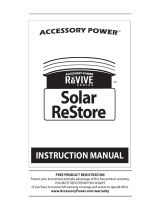Page is loading ...

User Manual
Solar Battery Charger & LED Torch
SPC1500

1. Introduction
the
to
The SPC1500 is a high-power, high capacity, solar-
powered emergency charger. It stores energy from
sun in its internal 1500mAh battery enabling you
charge your portable gadgets whilst you're out and
about. It can be used anywhere to recharge mobile
phones, digital cameras, PDAs, MP3 players and
other personal digital devices. Stylish, lightweight and
compact, it can easily be carried whilst traveling and
is ideal for outdoor use by people always on the go.
Emergency solar battery charger
For mobile phones & personal digital devices
Stylish and compact design
Charged by solar energy or USB port
Monocrystal silicon photovoltaic panel
Built-in LED torch for emergency light
Over-charge protection to extend the battery life
Battery capacity 1500mAh / 3.7V
2. Main Features:
3. Parts & Functions
Silicon
photovoltaic panel
Solar charging
indicator
Power charging
indicator
USB DC in / out
Torch on/off
switch
LED torch
1) How to charge the battery
There are three ways to charge the battery.
a) Place the charger in direct sunlight, and the sunlight
will be transformed and automatically recharge the
built-in lithium battery. Whilst charging, the green
solar indicator on the side of the will light, this LED
increases and decreases in brightness according to
the amount of power being captured.
-1-

Notice:
Whilst using solar energy to charge the device’s
internal battery, the solar panel should be placed
upright in direct sunshine to ensure the best results.
b) Connect the SPC1500 to a computer's USB port,
the red charging light will turn on to indicate that the
device is charging, once the battery is fully charged,
this light will turn green.
c) The SPC1500 can also be charged by mains power,
or through a car's 12V cigarette lighter socket using
the compatible August USB Power adaptor (not
included). Whilst the device is being charged via an
adaptor the red charging light will shine. The light
will turn green once the device has fully charged.
Notice:
Before using the device we suggest completing two
complete cycles of charge and discharge in order to
improve the efficiency of the battery.
2) How to charge your digital devices
Connect the charger to your device using the USB
cable and supplied adaptors. During charging, the
usual charging indicator will appear on your digital
device. You can use your digital device whilst it is
still charging.
-2-

-3-
4. Specifications
Battery capacity 1500mAh / 3.7V
Monocrystal silicon photovoltaic panel
Solar energy conversion efficiency above 15%
Solar panels: 5.5V 80mA
Output voltage: 5.5V +/- 0.2V
Output current: 400-800mA
Charging time by solar energy: 10-15 hours
(depends on light intensity)
Charging time by USB: aprox. 5 hours
5. Safety Instructions
1) Never apply direct pressure or scratch the solar
panel with sharp objects.
2) Disconnect the charger from the mains or PC power
supply once the battery has fully charged.
3) Use only the compatible August USB power adaptors
with this device. Failure to do so can cause personal
injury, damage the device, and will invalidate the
warranty.
4) Keep this product away from water and do not store
in a damp environment.
5) The product has short-circuit protection, it will
automatically reset in 10 seconds after a short-
circuit fault is cleared.

August International Ltd
United Kingdom
Telephone: 44 (0) 845 250 0586
Email: [email protected]
Web: www.augustint.com
+
/