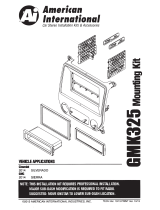Page is loading ...

HONK840 Mounting Kit
Honda
2013-15 CIVIC
VEHICLE APPLICATIONS
©2016 AMERICAN INTERNATIONAL INDUSTRIES, INC.
TECH Ver. 6/16 PRINT Ver. 8/13
www.aampglobal.com www.aius.net
2500 East Francis Street Ontario, CA 91761, U.S.A.
Sales: (800) 477-2267
Intl: (727) 572-9255
Support: 888-228-5560
iHONK840

2 7
KIT PREPARATION
Fig A
REMOVE ALL
4 SHADED BRACKETS
NOTES:

NOTES:
DASH DISASSEMBLY INSTRUCTIONS
1. Open pocket below radio and remove (2) Phillips/8mm screws. Remove pocket.
2. Remove (2) Phillips screws located below the HVAC.
3. Remove the (2) screws holding the factory radio mounting brackets to the sub dash.
4. Carefully remove the factory radio/climate control panel including the hazard button
and air vent.
5. Unplug all harnesses and remove.
2
013 HONDA CIVIC
BEZEL ASSEMBLY INSTRUCTIONS
1. Remove the (3) Phillips screws securing the air vent to the rear of the factory
radio/climate control assembly and attach to the same location on the rear of the
HONK840 main frame (Do Not Overtighten).
2. Remove the (2) Phillips screws securing the hazard light switch to the rear of the
factory radio/climate control assembly and attach to the same location on the rear of
the HONK840 main frame (Do Not Overtighten).
3. Remove the (4) Phillips screws securing the climate control module to the rear of the
factory radio/climate control assembly and attach to the same location on the rear of
the HONK840 main frame (Do Not Overtighten).
4. Remove the (3) Phillips screws securing the lower trim panel to the rear of the bottom
of factory radio/climate control assembly and attach to the same location on the rear
of the HONK840 main frame (Do Not Overtighten).
5. Install the (6) Metal retaining clips supplied, to the posts on the HONK840 main frame.
6. Remove (4) Phillips screws holding the radio to the OEM panel,
save for radio kit assembly.
Important instructions on HONK840 main frame installation.
When installing the HONK840 mainframe into the dash you must first line-up
and guide the driver side dash clip locator post into its location.
Then you can snap in the other sides if the dash kit.
6 3

INSTALL CLIPS HERE ON BOTH
LEFT & RIGHT BRACKETS
(flat side of the clip on the bottom)
INSTALL CLIPS HERE ON BOTH
LEFT & RIGHT BRACKETS
(flat side of the clip on the bottom)
4 5
SINGLE ISO INSTALLATIONS DOUBLE DIN INSTALLATIONS
Fig B
Fig C
1. This kit is an (ISO) mounting kit only.
2. The mounting sleeve of your new radio and trim ring cannot be used when
ISO mounting an aftermarket radio. Your radio must have a removable trim ring.
3. Insert pocket into lower section of kit from rear & lock into slots of mounting brackets.
4. Insert trim into the main frame.
5. Install using 4 screws left over from the OEM panel mount the left and right mounting
brackets to rear of main frame (Do Not Overtighten).
6. Insert ISO mountable radio between ISO mount brackets and loosely attach to sides
of radio using screws provided with radio when possible or screws supplied with kit.
7. Slide radio forward or backward for desired look and tighten screws.
8. Install clips provided with kit to lower bracket location. Once kit is installed use the
5/8 screws also provided with the kit to securely mount the brackets to the sub-dash.
1. Insert trim into main frame.
2. Install using 4 screws left over from the OEM panel mount the brackets L&R into
rear of the main frame (Do Not Overtighten).
3. Insert ISO mountable radio between ISO mount brackets and loosely attach to sides
of radio using screws provided with radio when possible or hardware included with kit.
4. Slide radio component forward or backward for desired look and tighten screws.
5. Install clips provided with kit to lower bracket location. Once kit is installed use the
5/8 screws also provided with the kit to securely mount the brackets to the sub-dash.
REMOVE SHADED TABS
ON BOTH LEFT
& RGHT BRACKETS
/