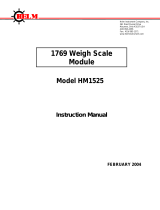Page is loading ...

PLX51-HART-4I
PLX51-HART-4O
HART Input/Output
Multidrop Field Devices
March 22, 2021
USER MANUAL

Preface
Page 2 of 125
Your Feedback Please
We always want you to feel that you made the right decision to use our products. If you have suggestions, comments,
compliments or complaints about our products, documentation, or support, please write or call us.
ProSoft Technology, Inc.
+1 (661) 716-5100
+1 (661) 716-5101 (Fax)
www.prosoft-technology.com
PLX51-HART-4I/4O User Manual
March 22, 2021
ProSoft Technology
®
, is a registered copyright of ProSoft Technology, Inc. All other brand or product names are or may be
trademarks of, and are used to identify products and services of, their respective owners.
In an effort to conserve paper, ProSoft Technology no longer includes printed manuals with our product shipments. User
Manuals, Datasheets, Sample Ladder Files, and Configuration Files are provided at our website:
www.prosoft-technology.com
Content Disclaimer
This documentation is not intended as a substitute for and is not to be used for determining suitability or reliability of
these products for specific user applications. It is the duty of any such user or integrator to perform the appropriate and
complete risk analysis, evaluation and testing of the products with respect to the relevant specific application or use
thereof. Neither ProSoft Technology nor any of its affiliates or subsidiaries shall be responsible or liable for misuse of the
information contained herein. Information in this document including illustrations, specifications and dimensions may
contain technical inaccuracies or typographical errors. ProSoft Technology makes no warranty or representation as to its
accuracy and assumes no liability for and reserves the right to correct such inaccuracies or errors at any time without
notice. If you have any suggestions for improvements or amendments or have found errors in this publication, please
notify us.
No part of this document may be reproduced in any form or by any means, electronic or mechanical, including
photocopying, without express written permission of ProSoft Technology. All pertinent state, regional, and local safety
regulations must be observed when installing and using this product. For reasons of safety and to help ensure compliance
with documented system data, only the manufacturer should perform repairs to components. When devices are used for
applications with technical safety requirements, the relevant instructions must be followed. Failure to use ProSoft
Technology software or approved software with our hardware products may result in injury, harm, or improper operating
results. Failure to observe this information can result in injury or equipment damage.
© 2021 ProSoft Technology. All Rights Reserved.
Printed documentation is available for purchase. Contact ProSoft Technology for pricing and availability.
For professional users in the European Union
If you wish to discard electrical and electronic equipment (EEE), please contact your dealer or supplier for
further information.
Warning – Cancer and Reproductive Harm – www.P65Warnings.ca.gov
Agency Approvals and Certifications
Please visit our website: www.prosoft-technology.com

Preface
Page 3 of 125
CONTENTS
Your Feedback Please ............................................................................................................. 2
Content Disclaimer ................................................................................................................. 2
1. Preface ............................................................................................................................... 6
1.1. Introduction to the PLX51-HART-4x ............................................................................ 6
1.2. Features ....................................................................................................................... 7
1.3. Architecture ................................................................................................................. 8
1.4. Additional Information .............................................................................................. 10
1.5. References ................................................................................................................. 11
1.6. Support ...................................................................................................................... 11
2. Installation ....................................................................................................................... 12
2.1. Module Layout .......................................................................................................... 12
2.2. Module Mounting ..................................................................................................... 13
2.3. Power ........................................................................................................................ 14
2.4. Analog (HART) – Single Device .................................................................................. 15
2.5. Analog (HART) – Multidrop ....................................................................................... 18
2.5.1. Series Configuration ........................................................................................... 18
2.5.2. Parallel Configuration ........................................................................................ 19
2.6. Ethernet Port ............................................................................................................. 20
3. Setup ................................................................................................................................ 21
3.1. Install Configuration Software .................................................................................. 21
3.2. Network Parameters ................................................................................................. 22
3.3. Creating a New Project .............................................................................................. 26
3.4. Module parameters .................................................................................................. 28
3.5. Advanced Mapping ................................................................................................... 34
3.6. DNP3 Security ............................................................................................................ 38
3.7. MultiDrop .................................................................................................................. 40
3.8. Module Download ..................................................................................................... 43
3.9. Logix Integration........................................................................................................ 45
3.9.1. Add Module to I/O Configuration ...................................................................... 45
3.9.2. Importing UDTs and Mapping Routines ............................................................ 48
4. Operation ......................................................................................................................... 50
4.1. Logix 5000.................................................................................................................. 50
4.1.1. Input Assembly................................................................................................... 50

Preface
Page 4 of 125
4.1.2. Output Assembly................................................................................................ 53
4.1.3. HART Relay Message .......................................................................................... 53
4.1.4. Multidrop ........................................................................................................... 59
4.2. DNP3 Operation ........................................................................................................ 66
4.2.1. DNP3 Security .................................................................................................... 68
4.3. Modbus TCP/IP Operation ........................................................................................ 70
4.3.1. Multidrop ........................................................................................................... 74
4.4. PCCC Operation ......................................................................................................... 81
4.4.1. Multidrop ........................................................................................................... 82
4.5. FTView Operation ...................................................................................................... 86
4.5.1. Register EDS File ................................................................................................. 86
4.5.2. Configure FTView Communication .................................................................... 87
4.5.3. Displaying Process Variable ............................................................................... 89
5. Diagnostics ....................................................................................................................... 92
5.1. LEDs ........................................................................................................................... 92
5.2. Module Status Monitoring in the PLX50 Configuration Utility ................................. 93
5.2.1. EtherNet/IP Status ............................................................................................. 96
5.2.2. Logix Statistics .................................................................................................... 97
5.2.3. DNP3 Statistics ................................................................................................... 98
5.2.4. Security Statistics ............................................................................................. 100
5.2.5. Modbus ............................................................................................................ 101
5.2.6. PCCC ................................................................................................................. 103
5.3. Channel Status ......................................................................................................... 104
5.4. Device List ................................................................................................................ 113
5.5. MultiDrop ................................................................................................................ 114
5.6. Calibration ............................................................................................................... 114
5.6.1. PLX51-HART-4I Calibration: ............................................................................. 115
5.6.2. PLX51-HART-4O Calibration: ............................................................................ 116
5.7. Module Event Log.................................................................................................... 117
5.8. Web Server .............................................................................................................. 118
6. Asset Management FDT – DTM Technology .................................................................. 119
7. What is HART?................................................................................................................ 120
7.1. Introduction to HART .............................................................................................. 120
7.2. HART Response Status ............................................................................................ 121
8. Technical Specifications ................................................................................................. 122

Preface
Page 5 of 125
8.1. Dimensions .............................................................................................................. 122
8.2. Electrical .................................................................................................................. 123
8.3. Ethernet ................................................................................................................... 123
8.4. Analog Input ChanneL (PLX51-HART-4I) ................................................................. 124
8.5. Analog Output ChanneL (PLX51-HART-4O) ............................................................. 124
8.6. Certifications ........................................................................................................... 124
9. Support, Service & Warranty ......................................................................................... 125
9.1. Contacting Technical Support ................................................................................. 125
9.2. Warranty Information ............................................................................................. 125

Preface
Page 6 of 125
1. PREFACE
1.1. INTRODUCTION TO THE PLX51-HART-4X
The PLX51-HART-4I and PLX51-HART-4O allows the user to interface up to four analog HART
channels with either EtherNet/IP, Modbus TCP/IP, DNP3 TCP/UDP, or PCCC (AB-ETH)
protocols. This includes 4 to 20 mA input and output devices with or without HART
communications, as well as 0 to 20 mA devices without HART.
The PLX51-HART-4x is available in Input or Output variations:
1) PLX51-HART-4I for HART input devices (e.g. temperature sensor).
2) PLX51-HART-4O for HART output devices (e.g. valve positioners).
The PLX51-HART-4x supports multiple HART devices per channel (multidrop).
Figure 1.1 – PLX51-HART-4O multidrop typical architecture

Preface
Page 7 of 125
1.2. FEATURES
The PLX51-HART-4x can interface analog HART devices to either EtherNet/IP, Modbus TCP/IP,
DNP3 TCP/UDP, PCCC (AB-ETH), or FTView systems.
The conversion to EtherNet/IP enables a HART device to be added directly into the IO tree of
a Controller/PLC (e.g. Allen-Bradley Logix Controller).
The Modbus TCP/IP option enables a HART field device to be viewed as a Modbus Server,
while the DNP3 option converts a HART field device into a DNP3 Outstation. The DNP3 option
supports Secure Authentication, ensuring secure communications across the Ethernet
network.
The PLX51-HART-4x supports PCCC (Allen Bradley legacy protocol – AB-ETH), which allows an
SLC / MicroLogix / PLC5 to read data from HART field device and write data to HART field
devices.
The PLX51-HART-4I or PLX51-HART-4O modules support direct access from a FTView SCADA
or PanelView to read and display data without the need for an intermediate PLC or controller.
The PLX51-HART-4I or PLX51-HART-4O module also has automatic extraction and updating of
multidrop HART devices which can be accessed via Modbus TCP/IP, FTView (using CIP
parameter objects), or PCCC. When using an EtherNet/IP source, the user can select either
the new or legacy tag format for updating Logix tags using direct-to-tag technology, where no
PLC programming is required.
In addition, a rich collection of process and diagnostic information is provided directly into
Logix, without the use of any explicit messaging. HART commands can also be relayed to the
device using an EtherNet/IP message relay object.
A DTM (Device Type Manager) is available for simplifying device configuration and
management using an FDT frame.
A built-in webserver provides detailed diagnostics of system configuration and operation as
well as field device specific diagnostics.
The PLX51-HART-4I or PLX51-HART-4O module is configured using the PLX50 Configuration
Utility. This software can be downloaded from https://www.prosoft-technology.com free of
charge.
Hereafter the PLX51-HART-4I or PLX51-HART-4O module will be referred to as the module.

Preface
Page 8 of 125
1.3. ARCHITECTURE
The figure below provides an example of the typical architecture for a PLX51-HART-4I
interfacing to an EtherNet/IP device (e.g. Allen-Bradley Logix Controller).
Figure 1.2 – PLX51-HART-4I EtherNet/IP typical architecture
The figure below provides an example of the typical architecture for a PLX51-HART-4x
interfacing to a Modbus TCP/IP Client.
Figure 1.3 – PLX51-HART-4I Modbus TCP/IP typical architecture

Preface
Page 9 of 125
The figure below provides an example of the typical architecture for a PLX51-HART-4I
interfacing to a DNP3 Master SCADA.
Figure 1.4 – PLX51-HART-4I DNP3 typical architecture
The figure below provides an example of the typical architecture for a PLX51-HART-4I
interfacing to a SLC using PCCC.
Figure 1.5 – PLX51-HART-4I PCCC interface architecture

Preface
Page 10 of 125
The figure below provides an example of the typical architecture for a PLX51-HART-4I with
multidrop HART devices.
Figure 1.6 – PLX51-HART-4I multidrop architecture
1.4. ADDITIONAL INFORMATION
The following documents contain additional information that can assist the user with the
module installation and operation.
Resource
Link
PLX50 Configuration Utility
Installation
https://www.prosoft-technology.com/
User Manual,
Datasheet
Example Code & UDTs
https://www.prosoft-technology.com/
Ethernet wiring standard
www.cisco.com/c/en/us/td/docs/video/cds/cde/cde205_220_420/installation/gui
de/cde205_220_420_hig/Connectors.html
Table 1.1 - Additional Information

Preface
Page 11 of 125
1.5. REFERENCES
Resource
Link
HART Communication
Foundation
http://en.hartcomm.org/
DNP3
http://www.dnp.org
CIP Routing
The CIP Networks Library, Volume 1, Appendix C:Data Management
Modbus
http://www.modbus.org
Table 1.2 – References
1.6. SUPPORT
Technical support is provided via the Web (in the form of user manuals, FAQ, datasheets etc.)
to assist with installation, operation, and diagnostics.
For additional support the user can use either of the following:
Resource
Link
Contact Us link
https://www.prosoft-technology.com/
Support email
support@prosoft-technology.com
Table 1.3 – Support Details

Installation
Page 12 of 125
2. INSTALLATION
2.1. MODULE LAYOUT
The module has six ports at the bottom of the enclosure as shown in the figure below. The
ports are used for Ethernet, analog HART channels (4), and power. The power port uses a
three-way connector for the DC power supply and the earth connection.
The Ethernet cable must be wired according to industry standards. See the additional
information section of this document.
Figure 2.1 –Module side view
The module provides six diagnostic LEDs as shown in the front view figure below. These LEDs
are used to provide status of the module system operation, the Ethernet interface, and the
status of each of the four analog HART channels.
Figure 2.2 – PLX51-HART-4I front and top view

Installation
Page 13 of 125
The module provides four DIP switches at the top of the enclosure as shown in the top view
figure above.
DIP Switch
Description
DIP Switch 1
Used to force the module into “Safe Mode”. When in “Safe Mode” the module will not
load the application firmware and will wait for new firmware to be downloaded. This
should only be used in the rare occasion when a firmware update was interrupted at
a critical stage.
DIP Switch 2
This will force the module into DHCP mode which is useful when the user has forgotten
the IP address of the module.
DIP Switch 3
This DIP Switch is used to lock the configuration from being overwritten by the PLX50
Configuration Utility. When set the PLX50 Configuration Utility will not be able to
download to the module.
DIP Switch 4
When this DIP Switch is set at bootup it will force the module Ethernet IP address to
192.168.1.100 and network mask 255.255.255.0. The user can then switch the DIP
switch off and assign the module a static IP address if needed.
Table 2.1 - DIP Switch Settings
2.2. MODULE MOUNTING
The module provides a DIN rail clip to mount onto a 35mm DIN rail.
Figure 2.3 - DIN rail specification

Installation
Page 14 of 125
The DIN rail clip is mounted on the bottom of the module at the back as shown in the figure
below. Use a flat screwdriver to pull the clip downward. This will enable the user to mount
the module onto the DIN rail. Once the module is mounted onto the DIN rail the clip must be
pushed upwards to lock the module onto the DIN rail.
Figure 2.4 - DIN rail mouting
2.3. POWER
A three-way power connector is used to connect Power+, Power– (ground), and earth. The
module requires an input voltage of 10 – 28Vdc. Refer to the technical specifications section
in this document.
Figure 2.5 - Power connector

Installation
Page 15 of 125
2.4. ANALOG (HART) – SINGLE DEVICE
The Analog HART channels are connected using a two-way connector. The input channels
(PLX51-HART-4I) are internally loop powered and therefore can be connected directly to the
field device signal terminals.
Figure 2.6 – PLX51-HART-4I Connection to Field Device (2-wire)
The output channels (PLX51-HART-4O) source the current directly and therefore can also be
connected directly to the field device signal terminals. The input and output channels provide
internal current limiting and electronic fuse protection.
Figure 2.7 – PLX51-HART-4O Connection

Installation
Page 16 of 125
The equivalent Analog Input and Output circuits are shown below.
Figure 2.8 – Analog Input Equivalent Circuit
Figure 2.9 – Analog Output Equivalent Circuit
The PLX51-HART-4I module supports 2-wire (loop-powered) and 4-wire devices in various
configurations as illustrated below.
Figure 2.10 – Channel Connection - 2-wire – Module Powered

Installation
Page 17 of 125
Figure 2.11 – Channel Connection - 4-wire – Device Powered
Figure 2.12 – Channel Connection - 2-wire – Externally Powered
Figure 2.13 – Channel Connection - 2-wire – Externally Powered with External Resistor

Installation
Page 18 of 125
2.5. ANALOG (HART) – MULTIDROP
In a multidrop setup the field devices can be connected in either a series or parallel
configuration. The maximum number of devices that can be connected per channel is as
follows:
Connection Method
PLX51-HART-4I
PLX51-HART-4O
Series
2
2
Parallel
7
5*
Table 2.2 - Maximum Device Count
*NOTE: Output devices must be limited to 4 mA.
The above table should be considered as a maximum count, lower counts may be applicable
for some field devices.
2.5.1. SERIES CONFIGURATION
The series connection method has the advantage of the (4-20 mA) current still being
controlled by one of the devices, which may be required in some applications. The
disadvantage is that the supply voltage is divide by the devices, so the maximum would
typically be 2. (Assuming a typical minimum of 10V, and a supply of 24V).
This would apply to each channel of both the PLX51-HART-4O and the PLX51-HART-4I.
As indicated in the diagrams below, the PLX51-HART-4I can support multidrop devices in
series with either module-powered or externally-powered configurations.
Figure 2.14 – PLX51-HART-4I - Multidrop Wiring – Series – Module Powered

Installation
Page 19 of 125
Figure 2.15 – PLX51-HART-4I - Multidrop Wiring – Series – Externally Powered
Figure 2.16 – PLX51-HART-4O - Multidrop Wiring – Series
*NOTE: It is not recommended to multidrop 4-wire devices unless all devices make
use of isolated power supplies.
2.5.2. PARALLEL CONFIGURATION
Connecting the field devices in parallel is more common although it has the disadvantage that
the 4-20 mA cannot be controlled by any device. Here all of the field devices remain at 4 mA
and all share a common supply voltage.
The PLX51-HART-4O controls the current to a maximum of 20 mA, so using the same 4 mA
per field device, the maximum number of devices is 5. It should be noted that this only applies
to output devices (positioners etc.) that draw only 4 mA when placed in a non-current
modulating mode.
In the case where output field devices attempt to draw more than 4 mA in this mode, the
number of allowable multidrop devices reduces.
As indicated in the diagrams below, the PLX51-HART-4I can support multidrop devices in
parallel with either module-powered or externally-powered configurations.

Installation
Page 20 of 125
Figure 2.17 – PLX51-HART-4I - Multidrop Wiring – Parallel – Module Powered
Figure 2.18 – PLX51-HART-4I - Multidrop Wiring – Parallel – Externally Powered
Figure 2.19 – PLX51-HART-4O - Multidrop Wiring – Parallel
*NOTE: It is not recommended to multidrop 4-wire devices unless all devices make
use of isolated power supplies.
2.6. ETHERNET PORT
The Ethernet connector should be wired according to industry standards. Refer to the
additional information section in this document for further details.
/