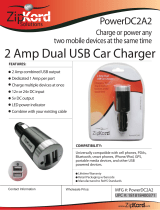Page is loading ...

INSTRUCTION BOOK
User Guide

Package Contents
KANN at a Glance
Power Management
Charging
Connections
Firmware Upgrade
02
03
05
06
07
13
Getting Started
_01
Basic Operations
Home Screen
Notification Bar
Store
AK Connect
Listening to Music
Playlist Management
USB DAC Installation
How to Use USB Audio
CD Ripping
Using Bluetooth
Settings
Connecting to a Wireless Network
Equalizer Setup
14
16
17
20
21
27
33
36
37
38
40
42
47
48
Using the Device
_02
Safety Precautions
Troubleshooting
Copyright
Certifications
Specifications
Registered Trademarks
Disclaimers
51
52
54
54
56
58
58
Miscellaneous
_03
CONTENTS

3.5mm Unbalanced Port: Connect earphones or headphones
for audio output that utilize a 3.5mm jack.
3.5mm Unbalanced Line-out Port: Connect line-in supported
devices that utilize a 3.5mm jack.
2.5mm Balanced Port: Connect earphones or headphones for
audio output that utilize a 2.5mm jack.
2.5mm Balanced Line-out Port: Connect line-in supported
devices that utilize a 2.5mm jack.
Power: Turn the screen on and off.
Press and hold to turn the device on and off.
Getting Started 03
User Guide
The appearance of the device, as well as the printed and
engraved information, may vary depending on the model.
KANN at
a Glance
Next/
Fast-Forward
Play/Pause
Previous/
Rewind
LCD
Touchscreen
Volume
3.5mm Unbalanced Port SD Card Slot
Power
3.5mm Unbalanced Line-out Port Micro-USB Port
2.5mm Balanced Port
2.5mm Balanced Line-out Port
microSD card Slot
USB Type-C Port
Home Button
User Guide
KANN
SD/microSD Card Slot Cover
USB Type-C Cable
Protection Film: Protects the device’s screen.
USB Type-C Cable: For charging and data transfer.
Quick Start Guide: Basic overview of device functionality.
Warranty Card: The warranty card is required for customer
and technical support. Do not misplace the card.
User Guide: The User Guide can be downloaded from the
Astell&Kern website.
[http://www.astellnkern.com/ > Support > Download].
SD/microSD Card Slot Cover: Covers the empty SD/microSD
card slot. Cover is used to protect the card slot when not in
use. Packed separately from device.
Contents may be changed without prior notice to improve the
performance or quality of the device.
Package
Contents
Protection Film
02 Getting Started
Quick Start Guide
& Warranty Card
This device does not include a micro USB cable.

Getting Started 05
User Guide
1. While the screen is on, press the [ ] button to turn
off the screen.
2. Press the [ ] button again to turn on the screen.
This device has an automatic shutdown feature to reduce battery
consumption. The device will turn off after a defined period if there
is no user input. [ - Power Saving - Automatic Shutdown] (See p.
45)
Turn On/Off
1. Press and hold the [ ] button to turn on the device.
2. While the device is on, Press and hold the [ ] button to
display a shutdown confirmation message.
3. Press [OK] to turn off the device.
Power
Manage-
ment
This device has an automatic timeout feature to reduce battery
consumption. The screen will turn off after a defined period of time
if there is no user input. [ - Power Saving - Screen Timeout] (See
p. 45)
Turn the Screen On/Off
Reset Function
1. In cases of unexpected device failure or freeze, press the
[ ] button for 12 seconds to force a shutdown.
The device can be restarted after the shutdown is complete.
Resetting the device will not affect the stored data or time setting.
Do not use the reset function while the device is in use. Doing so may
corrupt the data on the device.
User Guide
04 Getting Started
microSD/SD Card Slot: Insert a microSD/SD card and access
its files.
Micro-USB Port: Connect a USB DAC for USB audio output.
Connect the A&K CD Ripper.
Connect to your computer to use as a USB DAC.
(See p. 37 - USB Audio & p. 36 - USB DAC)
USB Type-C Port: Connects the device to the computer or
used to charge the device.
Volume: Control the volume by turning the wheel.
LCD Touchscreen: Display with touch control.
Home Button: Return to home screen.
Previous/Rewind: Play the previous song or restart the song.
Press and hold - Rewind.
Play/Pause: Play or Pause a song.
Press and hold - Return to playback screen.
Next/Fast-Forward: Skip to the next song.
Press and hold - Fast-forward.

Getting Started 07
User Guide
Connec-
tions
3.5mm Unbalanced Port
1. Connect earphones or headphones to the 3.5mm unbalanced
port.
1. Connect earphones and headphones to the 2.5mm balanced
port.
OR
OR
Earphone and Headphone Ports
3.5mm Unbalanced Line-out
Line-out Port
2.5mm Balanced Port
1. Connect devices with line-in support.
06 Getting Started
User Guide
1. Connecting to computer via USB Type-C cable will also
charge the device.
Charging Time: Maximum 12 hours (fully drained, Power-off)
Computer may need to be turned on to start charging depending on
computer specifications.
When charging via computer connection, the charging time may
vary depending on whether the device is turned on or off.
If a computer goes into standby/sleep mode, the device may not be
charged depending on computer specifications.
The built-in battery will gradually lose capacity over time according
to the number of charges/discharges.
Do not use cables other than USB Type-C cable. Using other cables
may cause malfunctions.
Charging Time: Fast charging: Maximum 4 hours (Completely run-
down, Power-off, 9V 1.67A adapter) / Normal charging: Maximum 5
hours (Completely run-down, Power-off, 5V 2A adapter)
A fast charger of 9V 1.67A may be used. Using a 12V adapter will not
charge the device and may cause malfunctions.
Charging via Computer Connection
1. Commercially available 5V 2A / 9V 1.67A adapters may be
used for charging.
Charging via USB Wall Adapter
Charging

Getting Started 09
User Guide
Connecting to a Computer
1. Turn on the device and your computer.
2. Connecting the device to a computer using USB Type-C
cable will follow the [ - USB Connection] settings.
Media Device (USB Drive): Transfer files from a computer
to the device.
Mac users need to download and install the MTP program from the
Astell&Kern website.
[http://www.astellnkern.com Support > Download]
For an optimal connection, quit any unnecessary programs before
connecting the device to the computer.
Do not use cables other than the USB Type-C cable provided with the
device. Using other cables may cause malfunctions. Windows XP
users require Service Pack 2 and Windows Media Player 10 to be
installed for the computer to recognize the USB device.
Download necessary Service Packs and Windows Media Player from
the Microsoft website. http://www.microsoft.com
Disconnecting from the Computer
1. Before disconnecting the USB Type-C cable, check that
the transfer between the device and computer is completed.
Disconnecting the device from the computer during an operation
(e.g. file transfer) may corrupt data on the device.
08 Getting Started
User Guide
2.5mm Balanced Line-out
1. Connect devices with line-in support.
Balanced Audio Device
1. Connect to an external audio device by using the 3.5mm
Unbalanced Port and 2.5mm Balanced Port in conjunction.
Earphones Port
(Ground)
Balanced Port (LR)
Astell&Kern balanced cable (PEF12, PEF21) is not supported.
Warning - When connecting earphones, headphones, or receivers
that support line-in to the line-out port, extreme sound volume may
occur.

Getting Started 11
User Guide
Inserting/Eject microSD/SD card for safe removal
1. Insert the microSD/SD Card into the slot as shown in the
diagram below. Gently push the card in until it clicks into place.
2. Go to the notification bar on the home screen and select
[Safely Remove microSD/SD Card], or go to [ – System
Info] and select [Eject microSD/SD Card] to safely remove
the card.
3. Lightly press in the microSD/SD Card and then remove it.
Delete Files/Folders on the Device
1. Right-click the desired file/folder then select [Delete].
2. Select [Yes] in the [Confirm File/Folder Deletion] window
to delete the selected file/folder.
10 Getting Started
User Guide
Copy Files/Folders to the Device
1. To copy files/folders from your computer, select the desired
files/folders and drag & drop them into the device folder.
Ensure the USB Type-C cable is properly connected.
Turning off the device or disconnecting the USB Type-C cable while
copying or moving files/folders may cause serious damage to the
memory.
File transfer speeds may be affected depending on the computer
and/or OS environment.

Getting Started 13
Refer to page 47 of the manual for more information on connecting
to a wireless network.
The firmware upgrade may not initialize if the battery level is too
low. (A minimum battery level of 50% is required.)
Moving to another screen during a file download will cancel the
download.
Do not disconnect from the wireless network while downloading a
firmware upgrade. Doing so may cause data corruption and/or
damage to the system.
If an error occurs or the notice in the Notification Bar disappears
during an upgrade, download the firmware update again through
[ - Update - System Update].
User Guide
Wi-Fi Update / OTA (Over-the-Air)
1. Connect to a wireless network.
2. When a new firmware version is available, the screen will
display a Firmware Update Guide window.
3. Select [Update].
4. Follow the on-screen instructions and proceed with the
firmware upgrade.
Firmware
Upgrade
12 Getting Started
User Guide
Maximum Supported Capacity: microSD Card - 256GB / SD Card - 512GB
Notes on Inserting microSD/SD Card
Do not force the microSD/SD Card into the slot. The device and
Card may be damaged.
Do not repeatedly insert and remove microSD/SD Cards.
If not inserted properly, the microSD/SD Card may cause device
malfunctions and/or become lodged in the device.
Notes on Removing microSD/SD Card
Follow the provided instructions to safely remove microSD/SD Cards.
Otherwise, the memory or the device may be seriously damaged.
Do not disconnect the microSD/SD Card during use. Data deletion,
device malfunction, or microSD/SD Card damage may occur.
Other Safety Notes
If the microSD/SD Card is not recognized or is not functioning
properly, format the Card, preferably in FAT32 system.
Using Cards other than the recommended microSD/SD Card may
cause malfunctions.
microSD/SD Card is not included and must be purchased separately.
Recommended microSD/SD Card
microSD : SanDisk, Transcend / SD : SanDisk, Transcend

Using the Device 15
User Guide
Moving the Home Screen Menu
1. You can move the list by dragging
the menu up or down.
Navigating Up/Down in a List
1. Scroll through the list by dragging
the list screen up or down.
14 Using the Device
To prevent damage, do not use a sharp object or use excessive force
when touching the screen.
Basic
Operations
LCD Touchscreen
1. This device features a LCD touchscreen that allows you
to perform operations by touch.
Interact with the device by touching the screen to access
various features.
User Guide
Return to the Home Screen
Home Screen
1. Press the [Home] button at any time to return to the
Home Screen.

Using the Device 17
User Guide
Notification
Bar
8
2
4
10
11
9
13
12
3
14
15
16
5
6
7
1
16 Using the Device
User Guide
Launches AK Connect.
Currently playing song information.
View the list of songs by different
search options.
AK CONNECT
Current Song
Search Options
1
2
3
1
2
3
Home
Screen
The search options can be Press and hold, and dragged to change
their locations.

Using the Device 19
Press and hold an icon [ / / / / ] to navigate to the
corresponding full settings menu screen.
User Guide
PC Connection
Mode
Screen Lock
Play Mode
Repeat Mode
USB Audio
Ripper Power
Screen
Brightness
11
12
13
14
15
16
Select the appropriate mode
when connected to a computer.
:USB drive mode for
transferring media files.
:Listen to music located on a
computer through the device.
Press [ ] to turn the screen lock
on or off. When activated, all buttons,
except power, will be disabled.
Press [ ] to cycle through
different Play modes.
:Sequential playback.
:Shuffle playback.
Press [ ] to cycle through
different Repeat modes.
:Repeat the entire playlist.
:Repeat the current song.
:Disable repeat.
Please turn on or off USB audio
output after connecting the device
with the portable USB DAC
(refer to p. 37).
Turn the CD Ripper on or off.
(Enabled when connected to
the AK CD Ripper.)
Use the adjustment bar to
control the display brightness.
%*4,
18 Using the Device
User Guide
Open the status alert window
by dragging the status bar
located at the top of the screen
down.
Press [ ] to turn Wi-Fi on
or off.
Press [ ] to turn Bluetooth
on or off.
Press [ ] to turn the EQ
on or off. The most recent EQ
settings are applied by default.
Press [ ] to turn Gapless
Playback on or off.
Change the output level of the
AMP to Normal or High gain.
Turn Wi-Fi speakers on or off.
(Must be on the same network.)
(The icon will become enabled
when AK Connect is turned on.)
Notification contents are
displayed in this area.
Enter keywords to display a
list of items containing the
search terms.
Displays a list of settings.
Notification Bar
Wi-Fi
Bluetooth
EQ
Gapless
Playback
Change
AMP Output
Wi-Fi Speakers
Notifications
Display
File Search
Settings
1
2
3
4
5
6
7
8
9
10
NORMAL

Using the Device 21
System Requirements
Computer Minimum System Requirements
OS : Windows XP, Windows 7/8/10 (32 & 64-bit)
Mac Minimum System Requirements
OS X 10.7 (Lion) or later
User Guide
MQS Streaming Server Installation for Computer
1. Visit the Astell&Kern website and download the server
installer that corresponds to your operating system.
[http://www.astellnkern.com > Support > Download].
2. Run the downloaded installer and follow the on-screen
instructions.
3. Check the User Guide within the program for detailed
information on using the MQS Streaming Server.
The KANN can access and play back music files stored on a
computer or DNLA compatible devices that are on the same
network as well as output sound through compatible speakers.
AK
CONNECT
Connecting to the AK Connect Server
1. Turn on the server and connect to
the same network as the KANN.
Run the MQS Streaming Server
on your computer.
2. Turn on [AK Connect] from the
device settings.
3. Press [AK Connect] from the home
screen.
20 Using the Device
Refer to page 47 of the manual for more information on connecting
to a wireless network.
User Guide
Purchasing Music
1. Connect to a wireless network.
2. Select [Store] from the home screen.
3. Select the desired store.
4. Check the user guide or help menu within each store for
detailed information.
Conveniently purchase music from the Store when
connected to a wireless network.
Purchasing
Music from
a Store

Using the Device 23
User Guide
Streaming and Downloading from the Music Server
1. Select a search option from the
server Home Screen to display
a list of music.
2. Select a song to begin streaming.
3. Press the [ ] button at the
upper-right corner of the music list.
4. Select the desired music and then
press the [ ] button at the top of
the screen to begin downloading.
A message on the Notification
Bar will indicate when the
download is complete.
Depending on network conditions, song loading may be slow or
streaming may stutter.
Server response may be slower if the computer server is running
other applications in the background.
If you stream and download at the same time, it may slow down the
device’s response time depending on the speed of Wi-Fi network or
server.
Terminating music streaming or pressing the item being
downloaded within the Notification Bar will stop the downloading.
22 Using the Device
User Guide
4. A list of servers on the same
network as the KANN will be
displayed.
5. Scroll the screen left and right to
select a server. The selected server
will be connected and the server
home screen will be displayed.
6. Select a search option on the server
Home Screen Menu to display
content by selected category.
Refer to page 47 of the manual for more information on connecting
to a wireless network.

Using the Device 25
User Guide
Example 2
Example 3
AK500N
LIBRARY REMOTE SPEAKER
AK T1KANN
REMOTE & LIBRARY
KANN
SPEAKER
AK500N
24 Using the Device
User Guide
Selecting Speakers
AK Connect Usage Examples
1. Turn on the speaker(s) to be
connected and connect it to the
same network as the KANN.
2. Turn on [AK Connect] from the
device settings.
3. Press [ ] from the notification
bar to display a list of speakers
available on the same network
as the KANN.
4. Scroll the screen left and right to
select a speaker. The selected
speaker will be connected and
music will be played back through
the speaker.
Example 1
LIBRARY SPEAKER
AK T1KANN

Using the Device 27
Press [ ] at the top of the music list to display music
options.
: Add the selected file after the current/last song of
the current playlist.
: Add the selected file to the playlist.
: Copy the selected file.
: Move the selected file.
: Delete the selected file.
Press the album cover displayed on the home screen to
return to current/last song played.
Turn the [Volume Wheel] to adjust the volume.
Press [ ] during playback to pause and [ ] to resume
playback.
Press [ / ] to play the previous/next file or when in the
playback screen swipe the album art left or right.
Press and hold [ / ] to rewind/fast-forward the file or
move the status bar to the desired point in the file.
Press the [ ] button on the device to go to the Home
Screen.
Press the album cover during playback to display or hide
additional functions.
User Guide
Listening
to Music
Selecting Music
1. Select a search option from the Home Screen Menu to
display the files by selected category.
2. Select a song from the list to begin playback.
Listening to Music
Select [Folder] to search music by folder.
Continuous Playing Time: Approximately 15 hours (Music: FLAC,
16bit, 44khz, Unbalanced, Normal, Volume 50, EQ Off, LCD Off)
Supported Formats: PCM [8~384kHz(8/16/24/32bit)]
DSD [2.8/5.6/11.2MHz]
26 Using the Device
User Guide
Example 4
Example 5
LIBRARY SPEAKER
AK T1KANN
AK500N
REMOTE
SPEAKER
AK T1
LIBRARY
KANN
or
REMOTE
AK Connect APP
AK500N
LIBRARY

Using the Device 29
User Guide
Playlist Screen
1
2
4
5
6
3
28 Using the Device
User Guide
: Return to the previous screen. Press and hold to
return to home screen.
: Display the current playlist.
Press [ ] next to the playlist to edit the playlist
order.
Press [ ] at the top of the music list to display
music options.
: Add the selected file to the playlist.
: Delete the selected file from the playlist.
: Add the current song to the playlist.
: Display lyrics for the current song.
: Display current song information.

Using the Device 31
User Guide
2
1
10
9
5
4
3
6
7
8
11
12
13
Music Playback Screen
30 Using the Device
User Guide
Indicates the current location.
Press to return to the previous screen.
Press and hold to return to home screen.
Play all songs from the current playlist.
Displays the playlist for the current location.
Select a method for
sorting the playlist.
Select a view type for the list of albums.
Select the checkbox to apply playlist
options.
C
urrent Menu
Location
Play All
Playlist
List Sorting
List View
Music
Options
1
2
3
4
5
6

Using the Device 33
User Guide
Playlist
Manage-
ment
Creating a Playlist
1. Press [Playlist - Playlists] from the
home screen to display a list of
playlists.
2. Press [+] at the upper-right corner
of the screen.
3. Enter a name for the playlist,
and then press [Add] to create
a new playlist.
Adding a Song to a Playlist
1. Press [Playlists] to display a list
of playlists.
2. Select a playlist and press [Add]
to display a list of songs.
3. Select the desired songs and then
press [Add] to add the song to
the selected playlist.
32 Using the Device
User Guide
Return to the previous screen.
Display album covers.
Press the album cover to show
additional functions.
Indicates song duration.
Indicates song Play/Pause status.
Displays bitrate and sampling
frequency data.
Song title information.
File name is displayed when
ID3Tag is unavailable.
Artist name.
Add the current song to a playlist.
Displays the current playlist.
Indicates the song’s total duration.
Press to switch from total song
duration to remaining time.
Indicates song progress.
Drag the indicator to move to
the desired time.
Lyrics for the current song.
Displays current song information.
Previous Screen
Album Cover
Song Progress
Play/Pause
Details
Title
Artist
Add to Playlist
Playlist
Song Duration
Progress Bar
Lyrics
Details
1
2
3
4
5
6
7
8
9
10
11
12
13

Using the Device 35
User Guide
Renaming a Playlist
Deleting a Playlist
1. Press [Playlists] to display a list
of playlists and then press [ ]
at the top of the screen.
2. Select the playlist to be deleted.
3. Press [ ] at the top of the screen
to delete the selected playlist.
1. Press [Playlists] to display a list
of playlists and then press [ ]
at the top of the screen.
2. Select a playlist to be renamed.
3. Press [ ] at the top of the screen
to display a rename window.
4. Enter a name for the playlist, and
then press [Rename] to save the
playlist under a new name.
34 Using the Device
User Guide
Removing a Song from a Playlist
1. Press [Playlists] to display a list
of playlists.
2. Select the desired playlist, and
then press [ ] at the top of
the screen.
3. Select the desired song, and then
press [ ] to remove the song
from the selected playlist.
Editing the Playlist Order
1. Press [ ] next to the song and
drag to modify the playlist order.
Playing a Playlist
1. Press [Playlists] to display a list
of playlists and then press [ ]
at the top of the screen.
2.
Select the desired playlist for playback.
3. Press [ ] at the top of the screen
to add the selected playlist after
the current/last song of the current
playlist.

Using the Device 37
You can change the output type of DSD data coming out of
USB audio.
1. Select a DSD output type on [ - USB audio].
PCM: The device’s DSD is converted into PCM and comes
out through USB audio.
DoP: The device’s DSD is converted into DoP and comes
out through USB audio.
User Guide
How to Use
USB Audio
You can enjoy USB audio by linking with a portable amp and
DAC available in the market.
How to Link Portable USB DAC
1. Connect the device’s micro USB jack with the portable
USB DAC using a dedicated cable.
2. Press [ ] after swiping down the notification bar.
3. Once [ ] is activated, you can enjoy the music through
the portable USB DAC’s audio output jack.
How to Change USB Audio DSD Output Type
The USB Type-C cable provided with the device is to be used to
connect to the computer for data transfer or to charge the device.
For instructions on the dedicated cable, please refer to the manual
of the portable USB DAC manufacturer.
The portable USB DAC must be able to receive digital input through
the micro USB’s OTG cable.
Output may not be produced properly depending on the digital input
specs of the micro USB of the portable USB DAC. This is not a defect
in the device and not a ground for exchange or refund.
In the case of using DoP as a DSD output type, no sound may come
out except noise depending on the specs of the portable USB DAC.
36 Using the Device
User Guide
USB DAC
Installation
USB DAC Specifications
USB DAC-supported OS
Windows XP(32bit) / Windows 7(32bit/64bit) /
Windows 8(32bit/64bit) / Windows 10(32/64bit)
MAC OS 10.7
USB DAC-supported Specifications
Supported Formats: PCM [8~384kHz(8/16/24/32bit)],
DSD [2.8/5.6/11.2MHz]
Adjust the volume with the volume wheel of KANN.
USB DAC feature is for the computer to recognize KANN via
the sound card and to output the music playing on the
computer through the earphone port of KANN.
Selecting audio formats that are not supported will prevent audio
playback. While connected in USB DAC, the volume control cannot
be adjusted when the LCD is off and playback buttons (Previous/
Rewind, Next/Fast-Forward and Play/Pause) will be disabled.
Heavy use of the USB DAC or the computer’s performance speed
may hinder audio playback. Depending on the original file’s quality,
output performance, and the environment, the audio and the video
of a movie file may not be in sync.
The volume control provided by the computer may not control the
volume. Use the volume wheel or the volume control of the program
to adjust the sound level.
/