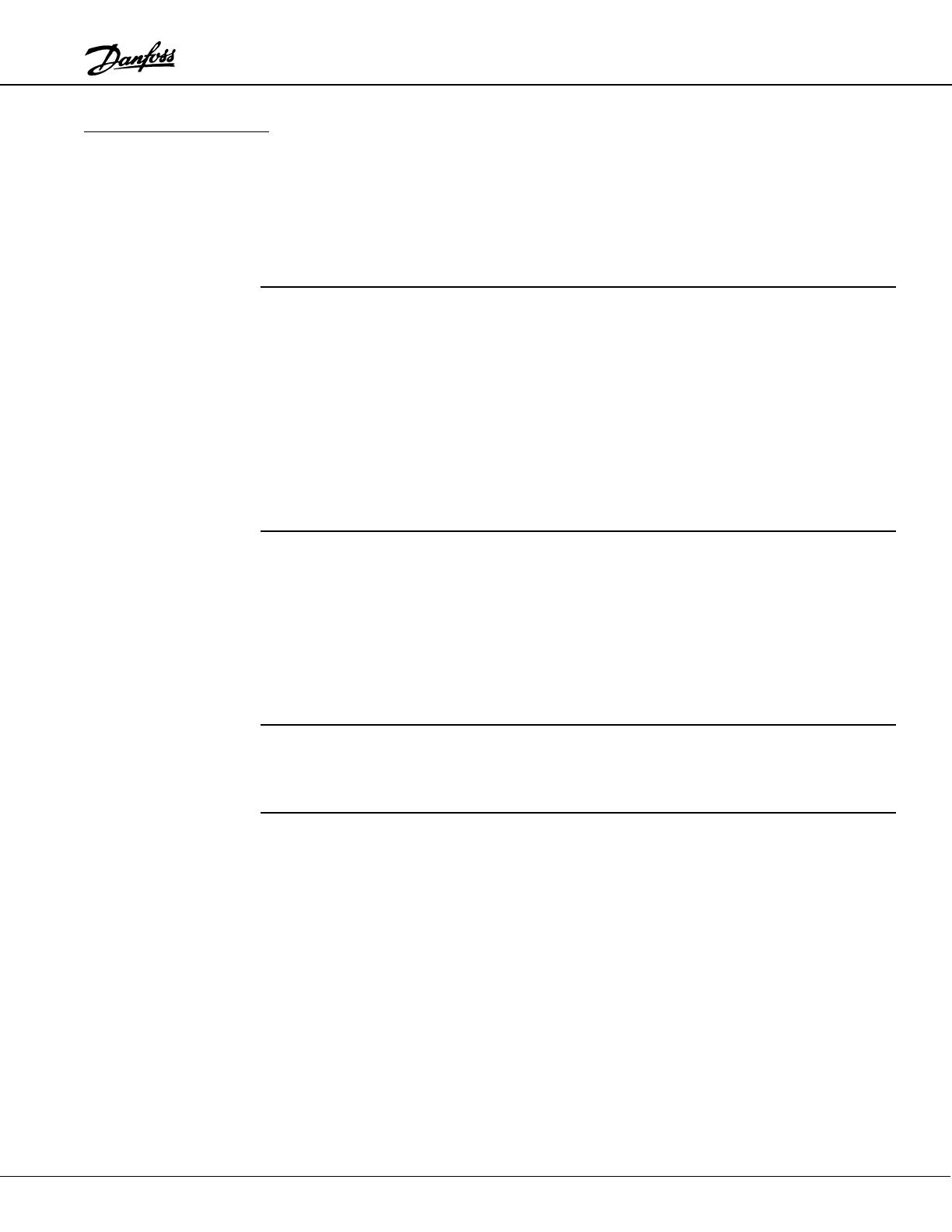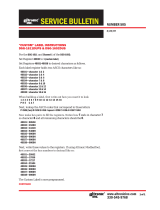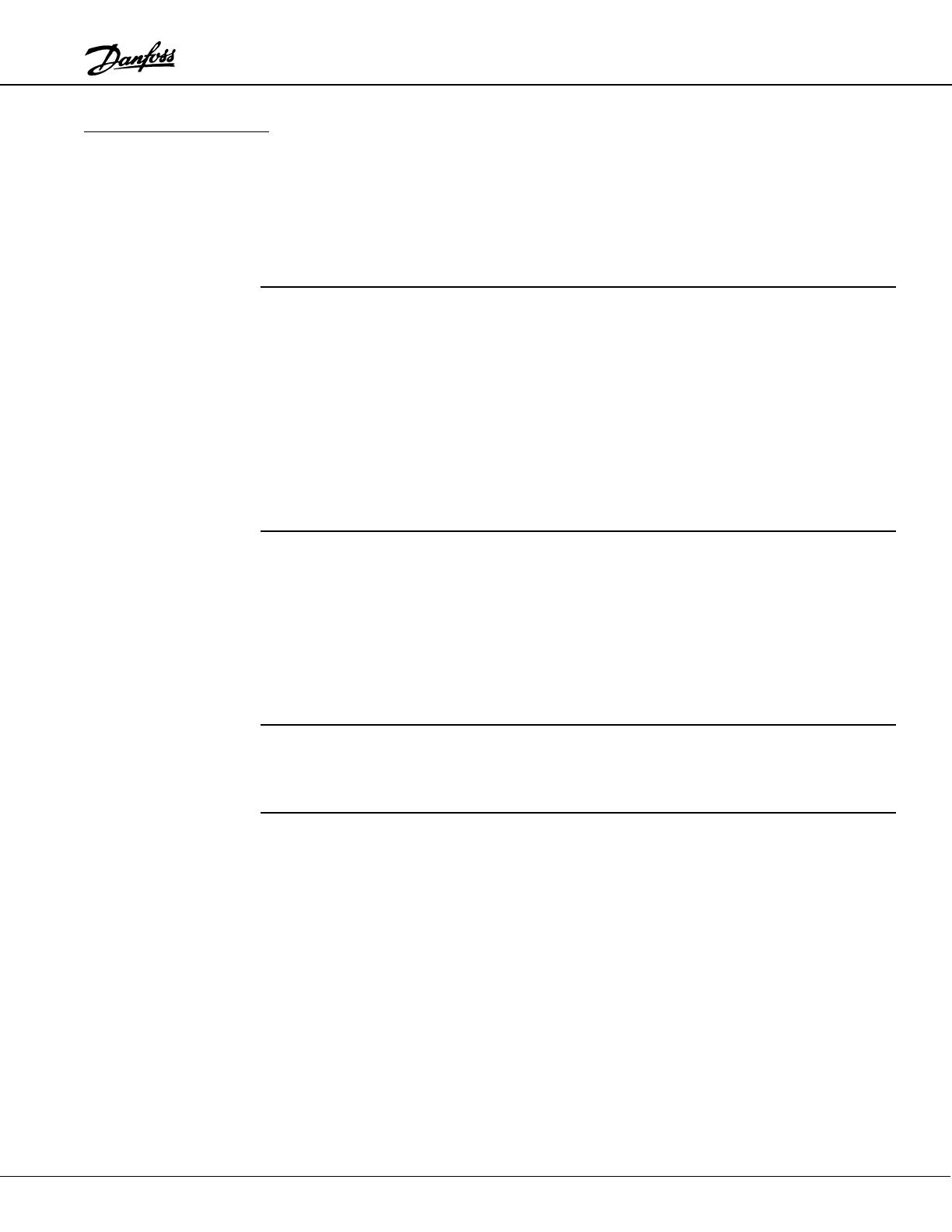
VLT
®
5000 Series Modbus Plus Option Card
3
The documentation in this manual is intended
to provide you with comprehensive
information on how to set up your Modbus
Plus Option Card for communication over a
Modbus Plus communication link.
This manual is intended to be used both as
an instructional and a reference manual. It
only briefly touches on the basics of the
Modbus Plus protocol whenever it is
necessary for gaining an understanding of the
Modbus Plus Option Card for the Danfoss
VLT 5000 Series.
This manual is also intended to serve as a
guideline when you specify and optimize your
This manual assumes that you are using a
Modbus Plus Option Card in conjunction with
a Danfoss VLT 5000 Series Drive. It is also
assuming that you as a master, are using a
PLC or PC that is equipped with a serial
communication card supporting all the
Modbus Plus communication services
required by your
The Danfoss Modbus Plus Option Card is
designed to communicate with any master
abiding by the Modbus Plus standard. It is
communication system. The list of contents is
also a decision route that will guide you
through the decisions you have to make
before you set up your system.
Even if you are an experienced Modbus Plus
programmer, we suggest that you read this
manual in its entirety before you start
programming, since important information
can be found in all sections.
application. Also all requirements stipulated in
the Modbus Plus standard as well as well as
those pertaining to the VLT Variable Speed
Drive, are strictly observed as well as all
limitations therein fully respected.
therefore assumed that you have full
knowledge of the PC or PLC you intend to
use as a master in your system.
About this
manual
Introduction
Product Overview
Assumptions
What you should
already know