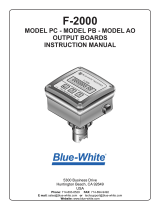Page is loading ...

HydroRangerPlus
Technology based. Customer driven.
October 1997
Instruction Manual
PL-507
33455070
Rev 2.1

hank you for purchasing Milltronics products. We endeavour to design
equipment that is simple to use and reliable in its operation, with the aim
of satisfying our customers' needs.
Milltronics has been designing and manufacturing process equipment since
1954. Our fields of expertise include ultrasonic and capacitance level
measurement, in-line weighing of dry bulk solids and motion sensing.
Milltronics is established world wide through associate offices and
representatives. Our network is continually being refined to provide our
customers with first rate sales information, engineering assistance and after
sales support.
For more details on our products and service, please contact us and we will
provide you with a listing of the offices or representatives nearest you.
T

TABLE OF CONTENTS
TITLE PAGE #
INTRODUCTION
About this Manual 5
About the HydroRanger Plus 6
Important HydroRanger Plus Features 8
INSTALLATION
Environmental 9
Outline 9
Mounting 11
Programmer 17
ComVerter 17
Interconnection 18
PROGRAMMING
Program Mode Entry 27
Display 28
Keypad 29
Parameter Value Alteration 31
Special Parameters 31
Parameter Reset Features 31
Programming Security 32
OPERATION
Run Mode Entry 33
Display 34
Keypad 35
System Performance Evaluation 36
Performance Test Results 37
Maintaining Operation 38
APPLICATIONS
General Application 39
Wet Well Control (Pump Down) 42
Reservoir Control (Pump Up) 44
Rake Control (Differential Level) 46
Penstock Control 48
General Alarms 50
OCM (Open Channel Monitor) 52
Volume Calculation 54
Pumped Volume Total 56
Failsafe Operation 58
Application Assistance 60
3

TITLE PAGE #
PARAMETERS
Security 61
Quick Start 62
Volume 65
Reading 67
Failsafe 69
Relays 71
mA Output 89
mA Input 94
Data Logging 95
OCM 105
Totalizer 119
Range Calibration 122
Temperature Compensation 124
Rate 126
Measurement Verification 128
Scanning 130
Display 131
Echo Processing 133
Advanced Echo Processing 136
Test 144
Measurement 146
Master Reset 148
TECHNICAL REFERENCE
Transmit Pulse 149
Echo Processing 149
Scope Displays 149
Distance Calculation 150
Sound Velocity 150
Scanning 151
Volume Calculation 152
Flow Calculation 153
Measurement Response 154
Relay Set Up 155
Maintenance 156
TROUBLESHOOTING
Troubleshooting Chart 157
Measurement Difficulties 158
SPECIFICATIONS
HydroRanger Plus 161
Programmer 163
Options 163
PROGRAMMING CHART 165
4

INTRODUCTION
ABOUT THIS MANUAL
This instruction manual provides information specific to the Milltronics
HydroRanger
Plus
(HYDRO+) level monitor
*
. Other products (including transducers) associated with
a HYDRO+ based level monitoring system, are supplied with individual instructions.
All general start up information is included in the white pages. Refer to the grey pages
for additional information or technical assistance, if required.
After reading this INTRODUCTION and completing the physical INSTALLATION, first
time system installers may wish to use the
HYDRORANGER PLUS Quick Start
Guide, PL-439
for step by step start up instructions.
INTRODUCTION
briefly describes key features.
INSTALLATION
step by step mounting and wiring procedure.
PROGRAMMING
program mode LCD and keypad functions.
OPERATION
run mode LCD and keypad functions.
APPLICATIONS
10 brief examples of common HYDRO+ uses.
PARAMETERS
specific programmable feature definitions.
TECHNICAL REFERENCE
detailed information for complex features.
TROUBLESHOOTING GUIDE
quick problem solving techniques.
SPECIFICATIONS
lists physical and operational characteristics.
PROGRAMMING CHART
space to record all programming for future
reference. (Also used as a Parameter index).
REMEMBER!
"Programming is not complete until the Programming Charts are completed".
*
This manual applies to the wall, rack, and panel mount HYDRO+ versions.
For simplicity, the rack mount version is illustrated only
where necessary to identify version differences.
Throughout this manual (unless stated otherwise) "level" refers to the
relative position of a monitored liquid surface.
INSTALLATION
INTRODUCTION
INTRODUCTION
PL-507 5

ABOUT THE HYDRORANGER PLUS
The HydroRanger Plus is to be used only in the
manner outlined in the instruction manual.
The HYDRO+ includes the features of the successful Milltronics "HydroRanger 1"
PLUS a variety of new features, incorporating advances in electronic component,
manufacturing, and software technology.
This multi-purpose microprocessor based level monitor contains numerous features
ideally suited for liquid monitoring and pump control applications.
A HYDRO+ level monitor, utilizing a single ultrasonic transducer (ordered separately),
accurately monitors level without contacting the surface monitored.
The HYDRO+ provides the transmit pulse to the transducer. The transducer emits
ultrasonic pulses in a narrow beam, perpendicular from the transducer face. The
HYDRO+ measures the time between pulse emission and reflection (echo) reception,
to calculate the transducer face to monitored surface distance.
The transducer internal temperature sensor is used to automatically compensate
for sound velocity variations due to air temperature changes within the
measurement range.
3
2
1
4
5
%
Reservoir
Open Channel
HYDRO +
Screen Rake
Wet Well
PL-507 6

The HYDRO+ monitors levels 0.3 to 15 m (1 to 50 ft) from the transducer face, with
outstanding accuracy, usually within 0.25% of range. (Ensure the transducer selected
suits the material and measurement range monitored).
This versatility is accomplished by Milltronics patented Sonic Intelligence
TM
, providing
high measurement reliability, regardless of operating conditions.
The HYDRO+ provides the following
LCD
(Liquid Crystal Display) Readings:
» Level, space, distance, volume, or remaining capacity in open or closed vessels.
» Differential level across a channel filter or screen (2 transducers required).
» Average level in a large vessel with an uneven material surface (2 transducers).
» Head, flow, or totalized flow in free flowing open channels.
» Pumped volume from wet wells or into reservoirs.
The HYDRO+ relays and/or mA output may be used as preset (or programmed as
desired) to activate alarms, pump controls, chart recorders, or virtually any process
control equipment.
The HYDRO+ infrared interface permits one programmer to be used for any number
of HYDRO+ level monitors. Upon programming completion, the programmer may be
locked away for programming security. All Operator programming is stored in
non-volatile memory, unaffected by power interruption.
While the HYDRO+ is typically used to monitor liquid level, any process which
requires a distance measurement or object presence/lack of presence (within the
system maximum measurement range) is a candidate for HYDRO+ application.
Refer to APPLICATIONS for detailed descriptions of a small sample of process
measurement requirements to which the HYDRO+ may be applied.
3
2
1
4
5
%
Alarm
PLC
Chart
Recorder
Pump
HYDRO +
INTRODUCTION
PL-507 7

IMPORTANT HYDRORANGER PLUS FEATURES
FIXED FEATURES
ENCLOSURE: Chemical resistant, light weight, dust/liquid tight.
LCD: Large digits and symbols for Readings and continuous
operating condition indication.
HAND PROGRAMMER: 20 tactile feedback keys, (ordered separately).
DOLPHIN COMPATIBLE: HYDRO+ / RS 232C interface, (ordered separately).
COMMUNICATIONS: Non-invasive infra-red digital data transfer.
SPEED: 16/32 bit microprocessor at 16.7 MHz clock speed.
RELIABILITY: Sonic Intelligence
TM
Surface Mount Technology (SMT)
Immune to power interruptions. All programming is retained
indefinitely. Operating data is retained for 30 seconds min;
updated promptly upon resumption.
PROGRAMMABLE FEATURES
Typically, a very small percentage of the HYDRO+ operator programmable features
require alteration from default settings. However, for demanding measurement
requirements any number of features may be adjusted as required.
Following is a list of the features that make the HYDRO+ easy to program, yet
versatile enough to handle complex level measurement requirements.
GENERAL FEATURES
DIRECT ACCESS: Any operator programmable feature may be accessed directly.
SCROLL ACCESS: Scroll forward or backward to key programmable features.
OPERATION: 7 modes of operation to suit specific requirements.
MATERIAL: Preset for optimum performance on all liquid surfaces.
RESPONSE: Slow, medium, or fast response to level changes.
UNITS: Readings in m, cm, mm, ft, in, %, (or any other units desired).
ADDITIONAL FEATURES (use as desired)
VOLUME: 8 pre-programmed tank shape options
2 universal tank shape programming methods
FLOW: Open channel flowrate and total, 5 pre-programmed flumes.
PUMPED TOTAL: Total volume pumped including/excluding inflow/discharge.
DATA LOGS: Time and Date of important operational events.
FAIL-SAFE: Automatic process control equipment activation.
RELAYS: 6 alarm functions, 7 pump functions, 5 control functions,
storm condition and energy saving pump function modifiers.
mA OUTPUT: 7 functions, range selectable and scalable, overrange limits.
mA INPUT: HYDRO+ features based on any level monitor mA output.
PL-507 8

INSTALLATION
Installation shall only be performed by qualified personnel,
and in accordance with local governing regulations.
ENVIRONMENTAL
Choose a mounting location suited to the HYDRO+ enclosure.
The ideal HYDRO+ mounting location is where the:
1. Ambient temperature is always within -20 to 50°C (-5 to 122°F).
2. HYDRO+ display window is at eye level.
3. Cable length requirements are minimal.
4. Mounting surface is free from vibration.
Avoid mounting locations where the HYDRO+ is:
» exposed to direct sunlight, (otherwise, provide a sun shield).
» close to high voltage/current runs, contactors, SCR control drives, or
frequency inverters.
This product is susceptible to electrostatic shock.
Follow proper grounding procedures.
OUTLINE
WALL MOUNT
Non metallic enclosure does not provide grounding between conduit
connections. Use grounding type bushings and jumpers.
195 mm
(7.7")
168 mm
(6.6")
77 mm
(3.0")
13 mm (0.5")
20 mm (0.8")
102 mm
(4")
180 mm
(7.1")
Suitable location for conduit entrances. Use water
tight conduit hubs to maintain the enclosure rating.
mounting holes,
4.5 mm (0.18") Ø,
4 places
INSTALLATION
PL-507 9

RACK MOUNT
The HYDRO+ rack mount version is a standard DIN 3U/14 HP, 4 rail plug-in unit, for a
standard 84 HP deep sub-rack.
201 mm
(7.9")
72 mm
(2.9")
150 mm
(5.9")
144 mm
(5.7")
slip on mounting bracket top & bottom
screws to be tightened to no more than
1 inch / lb. torque.
16 mm
(0.6")
PANEL MOUNT
PL-507 10

MOUNTING
WALL MOUNT
Voltage Selection
All field wiring must have insulation suitable for at least 250 V .
Hazardous voltage present on transducer terminals during operation.
dc terminals shall be supplied from an SELV source
in accordance with IEC 1010-1 Annex H.
Relay contact terminals are for use with equipment having no accessible
live parts and wiring having insulation suitable for at least 250 V.
The maximum allowable working voltage between
adjacent relay contacts shall be 250 V.
display
clock module
scope
connection
EPROM
board A
Supply
Voltage
(ac)
Voltage
Selection
Switches
terminal block
INSTALLATION
PL-507 11

Installation
The HYDRO+ wall mount version enclosure design permits quick electronic package
removal for enclosure drilling and mounting.
1. Remove the HYDRO+ enclosure lid (4 captivated screws).
2. With the enclosure upright, press down enclosure TABS A and B.
3. Push in on TABS C and D to release the electronics package.
4. Drill sufficient holes for cable / conduit entry in the enclosure bottom.
5. Fasten the enclosure to the mounting surface, (4 predrilled screw holes).
6. Attach the conduit / cable hubs to the enclosure. (Do not apply undue force.)
7. Snap the electronics package back into the enclosure.
PL-507 12

RACK MOUNT
Voltage Selection
1. Set the voltage switches.
clock module
EPROM
scope
connections
voltage
selection
switches
Voltage
Selection
Switches
Supply
Voltage
(ac)
INSTALLATION
PL-507 13

Installation
1. Slide the Hydro+ into the sub-rack, aligning the connector with the
rail mounted terminal block.
2. Push the Hydro+ into the sub-rack until the HYDRO+ front
cover is snug to the front rails.
3. Tighten the 4 captivated screws to secure the HYDRO+ in place.
84 HP (19") sub-rack
HYDRO+
DIN 3U/14 HP
plug-in unit
blanking panels must
cover any unused slots
connector,
2 row form D male 32 way, per DIN41612
terminal block,
2 row form D female 32 way,
per DIN41612
Hazardous voltage present on transducer
terminals during operation.
dc terminals shall be supplied
from an SELV sourcein
accordance with IEC 1010-1
Annex H.
All field wiring must have insulation
suitable for at least 250 V .
PL-507 14

PANEL MOUNT
Voltage Selection
1. Set the voltage switches.
Installation
1. Slide the HYDRO+ through the panel cut-out.
2. Assemble mounting brackets to the HYDRO+ chassis by hooking them into
the top and bottom
mounting bracket
(top & bottom)
cut-out dimension
68 + 0.7 mm x 138 + 1.0 mm
(2.68 + 0.03" x 5.43 + 0.04")
DIN 43700
72 x 144
EPROM
clock module
scope
connections
Voltage
Selection
Switches
voltage
selection
switches
Supply
Voltage
(ac)
INSTALLATION
PL-507 15

3. Tighten mounting bracket clamping screw (top & bottom)
4. Plug terminal blocks ‘A’ and ‘C’ into corresponding connector sockets,
prewired by customer (refer to \ Rack and Panel Mount).
connector
terminal block ‘A’
terminal block ‘C’
clamping screw
Use the tool provided
to open terminals for
insertion of wires.
INTERCONNECTION
Hazardous voltage present on transducer
terminals during operation.
dc terminals shall be supplied
from an SELV source in
accordance with IEC 1010-1
Annex H.
All field wiring must have insulation
suitable for at least 250 V .
PL-507 16

PROGRAMMER
The hand held programmer is aimed at the receiver as depicted, while the
keys are pressed.
COMVERTER (optional)
The ComVerter is pressed into the docking area as depicted and held in place
by its pressure tabs.
Refer to Dolphin instruction manual, for interconnection details.
Programmer
Wall Mount
Rack or Panel Mount
ComVerter
Wall Mount
Rack or Panel Mount
INSTALLATION
PL-507 17

INTERCONNECTION
Verify all HYDRO+ system components have been installed in accordance with the
associated product instruction manuals.
Connect all cable shields to the HYDRO+ shield connections. To avoid differential
ground potentials, do not connect cable shields to ground (earth) elsewhere. Insulate
(tape) cable shields at all shield junctions to prevent ground loops
SYSTEM DIAGRAM
HydroRanger
Plus
Milltronics transducer,
see Specifications
Milltronics TS-3
temperature sensor
(optional)
customer
device
customer alarm, pump
or control device
mA output
relay output
mA input
customer
device
PL-507 18

TRANSDUCER
Run the transducer cable in grounded metal conduit, separate from other wiring,
(except TS-3 temperature sensor wiring, if applicable).
Typically, one transducer is used. However, if differential or average level monitoring
is required, 2 transducers are used.
Wall Mount
Rack or Panel Mount
#1 #2
to transducers
to transducer
Dual Transducer
Single Transducer
See transducer
instructions for
wiring details.
blk
wht
to
transducer
wht
blk
blk
jumper
to
transducer
#1
to
transducer
#2
Dual Transducer
Single Transducer
Hazardous voltage present on transducer terminals during operation.
INSTALLATION
PL-507 19

TEMPERATURE SENSOR
All Milltronics Echomax and ST-H transducers have an internal temperature sensor.
For optimum accuracy, use a separate TS-3 temperature sensor if:
» the transducer is exposed to direct sunlight (or other radiant heat source),
» the transducer connected is not an Echomax or ST-H, or
» the transducer face and monitored surface temperature differs.
» faster response to temperature changes are required.
(See TECHNICAL REFERENCE Sound Velocity).
Wall Mount Rack or Panel Mount
See TS-3 instructions for wiring detail.
Use a TS-3 temperature sensor only. Don’t jumper unused TS-3 terminals.
blk
wht
to optional TS-3
to optional TS-3
TECHNICAL REFERENCE
PL-507 20
/