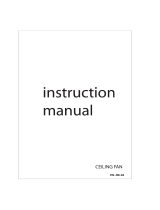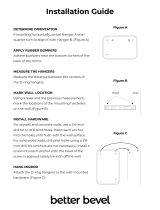Page is loading ...

FORM NO. 41189-01 12/94 - 1 - ©2001 HUNTER FAN CO.™
INSTALLATION INSTRUCTIONS FOR
HUNTER ORIGINAL CEILING FANS
The installation of your Hunter Ceiling Fan
NOTE TO INSTALLERS: Please leave this manual with the owner.
Tools needed:
• Pliers • ¹¹⁄ ₆ ₄" bit
• Flat blade screwdriver • 3 wire connectors
• Phillips screwdriver • 4" x 1¹⁄₂" standard octagon
• Electric drill electrical outlet box
• ³⁄₈" Socket wrench
Step 1: Pre-installation
A. Select installation site: Normally this is near the center of the
room, often replacing a light fixture. Make certain that ample
clearance is left for the rotating fan blades. For maximum effi-
ciency, no obstruction (walls, posts, etc.) should be within 24"
of the tips of the blades (See Figure 1). Mounting site should
also meet the precautions listed in Step 3.
CAUTION:
1.
Read this entire instruction manual thoroughly before beginning
installation and save these instructions.
2.
To avoid possible shock, BE CERTAIN ELECTRICITY IS SHUT
OFF AT MAIN PANEL BEFORE WIRING. Always turn power off at
main panel before servicing your fan or installing accessories.
All wiring must be in accordance with national and local electri-
cal codes. If you are unfamiliar with wiring, you should use a
qualified electrician.
3.
Follow instructions accurately to make certain the fan is properly
attached to the ceiling structure. Make absolutely certain all pipes
and set screws are tight, and bushing pin is in place. FAILURE TO
FOLLOW THESE STEPS COULD RESULT IN THE FAN FALLING.
4.
NEVER REST THE FAN ON THE SWITCH HOUSING. As you
prepare the fan for installation, let the motor rest in the liner in
which it was packed.
5.
Be sure to put full contents of oil tube in fan according to instruc-
tions.
6.
Do not use an abrasive cleaner on the fan. A mild detergent will
clean and restore most units to their original beauty.
TO ENSURE QUIET OPERATION AND FULL EFFICIENCY OF
YOUR FAN, PLEASE FOLLOW ALL THE INSTRUCTIONS
CAREFULLY, OBSERVING THE “CAUTION” NOTATIONS FOR
EACH STEP.
7.
If this fan is used as a replacement for an original olde tyme non-
reversible fan, it must be installed per instructions included with
this fan. DO NOT HANG ON SINGLE “J” HOOK. Failure to follow
these instructions could result in fan falling.
B. Fan mounting height: Your Hunter fan comes with the proper
hardware to hang the fan from a standard 8 foot ceiling so the
fan blades will be 12" from the ceiling and approximately 7 feet
from the floor (See Figure 1).
Fig. 1
12" Minimum
84" Minimum to Floor
24" Clearance
Step 2: Inspect Fan
A. Unpack the fan carefully to avoid any damage to components.
CAUTION: NEVER LIFT THE MOTOR BY THE WIRES. LET
MOTOR REST IN THE CARTON LINER FOR PROTECTION.
B. Check the sack parts.
Fig. 2
Blade Assembly Screw – 16
Blade Bracket Screw – 11
Canopy Screw – 3
Rubber Bumper – 3
Grommet – 16
Rubber Bushing
with Pin
Hanger Bracket Screw – 2
U – Bracket
Hanger Bracket
Assembly
Oil
Pipe Nipple
Step 3: Installation of Ceiling
Mounting Hardware
CAUTION: YOUR HUNTER CEILING FAN WEIGHS UP TO 50
LBS. THE FOLLOWING PRECAUTIONS MUST BE TAKEN FOR
SAFETY AND TO ENSURE THAT YOUR FAN IS SECURELY
MOUNTED TO THE CEILING.
• When inspecting or preparing installation site where wiring is
available, make sure electricity is “off” at fuse box or circuit
breaker panel.
• All wiring must meet local and national codes.
• Do not mount directly to an unsupported ceiling or to an electri-
cal outlet box.
• The wood joist chosen for mounting the fan must be sound and
of sufficient size. In no case, should it be smaller than a stan-
dard 2" x 4" lumber.
A. Turn off electricity at fuse box or circuit breaker panel for ap-
propriate circuit.
B. If the mounting site is not centered under an existing ceiling
joist (See Figure 4) it will be necessary to reinforce the mount-
ing site with a cross member. (See Figure 4.) The cross mem-
ber must be a minimum 2" x 4" size and securely mounted
between the ceiling joists with nails or wood screws.
C. Drill (2) holes no larger than the minor diameter (¹¹⁄₆₄") of bracket
screw, 2" deep, 2 ⁹⁄₁₆" apart in center of joist. Bracket may be
used for hole pattern.

FORM NO. 41189-01 12/94 - 2 - ©2001 HUNTER FAN CO.™
Fig. 3
Rubber Bumpers
D. Drill (2) ¹⁄₄" diameter holes 2 ⁹⁄₁₆" apart through the back of the
outlet box. There may already be two holes at the correct spac-
ing, but they will probably have to be enlarged.
E. Use the (2) bracket screws to secure the hanger bracket and
canopy plate to the joist as shown in Figure 3. Install rubber
bumpers into canopy plate and rubber bushing into hanger
bracket before assembling the parts to the ceiling joist. Do not
use lubricant on the screw threads.
F. You are now ready to hang fan. See Step 4.
Fig. 4
Joists
Electrical
Outlet Box
Step 4: Hanging Your Fan
CAUTION: BE SURE TO TIGHTEN THE PIPE NIPPLE INTO THE
FAN, THE HANGER BRACKET ONTO THE PIPE AND TIGHTEN
THE 2 SET SCREWS, AS DESCRIBED IN STEP B, TO PRE-
VENT THE FAN FROM FALLING.
CAUTION: YOUR FAN MAY WEIGH UP OT 50 LBS. ALL OF THE
FOLLOWING STEPS MUST BE FOLLOWED IN ORDER TO EN-
SURE A SECURE MOUNTING. PERFORM STEPS A THROUGH
D WITH MOTOR RESTING IN LINER FOR PROTECTION.
A. Take the hanger bracket from sack parts and pipe nipple from
top liner. Feed wires from top of the motor through the pipe.
B. Back out screw in neck of fan mo-
tor housing and hanger bracket so
pipe can be screwed in. Screw the
pipe into the fan until tight (at least
4 ¹⁄₂ turns). Feed wire through
canopy and canopy insert and let
the canopy rest on the neck of the
motor. Slide the canopy insert over
the pipe. Feed wire through the
hanger bracket and screw hanger
bracket onto pipe until tight (at least
3 turns). Then use pliers to tighten
both the hanger bracket and pipe
together. Securely tighten the set
screw in bracket and motor. See
Figure 5.
C. BE SURE PIN IS CENTERED IN
RUBBER BUSHING. See Figures
6 and 7.
Motor
Fig. 5
Set Screw
Canopy
Insert
Canopy
Fig. 6
Bushing
Pin
D. Lift the fan by the motor hous-
ing, hook the hanger bracket
onto the pin in the rubber bush-
ing. MAKE SURE BOTH ENDS
OF THE PIN ARE OUTSIDE
THE HANGER BRACKET. See
Figure 7. FAILURE TO PER-
FORM THESE STEPS IN COR-
RECT ORDER MAY RESULT
IN FAN FALLING.
Step 5: Wiring Instructions
and Canopy Installation
CAUTION: BE CERTAIN THAT ELECTRICITY IS TURNED OFF
AT THE MAIN PANEL BEFORE ANY WIRING IS DONE.
Before you do the final wiring, you should decide how you want to
control your fan—with pull cord, a wall switch, a speed control or a
remote control. At this point, you should also decide if you want to
add a light adaptor kit. Separate wiring instructions for Hunter ac-
cessories are included in accessory packages.
All wiring must conform to national and local codes
which may vary by locale.
A. Connect black electrical supply lead to
the black motor lead and the black with
white stripe motor lead. (See Note.)
Connect the white electrical supply lead
to the white motor lead. Connect the
ground wire to green screw on side of
hanger bracket. See Figure 8.
NOTE: If separate wall switch will be used to control a lighting
accessory, connect the black wire with white stripe to the wall
switch lead, following wiring instructions included with the ac-
cessory. The wall switch must be listed as a general use switch.
CAUTION: NO BARE WIRE OR WIRE STRANDS SHOULD
BE VISIBLE AFTER MAKING CONNECTIONS.
After making the wire connections, the wires should be spread
apart with the white and green wires on one side of the outlet
box, and the black and black & white wires on the other side of
the box.
The splices should be turned upward and pushed carefully up
into the outlet box.
Canopy Installation
Lift the canopy off the neck of the
motor and slide the canopy and
canopy insert up until the three
holes in the side of the canopy can
be aligned with the three threaded
holes in the canopy plate. Insert and
tighten the three screws that hold
the canopy in place. See Figure 9.
Step 6: Lubrication
Your fan has been shipped with no
oil in the motor. A 1-ounce tube of
high grade SAE 10 non-detergent
oil is packaged in the sack parts. All
of the oil in the tube must be put
into the fan. Cut the tip off the tube
and place the tip of the tube into the oil hole. TO AVOID OVER-
FLOWING DURING FILLING, ALLOW OIL TO GRAVITY FLOW
ABOUT ONE MINUTE TO FILL THE OIL RESERVOIR. See Fig-
ure 10.
Bushing Pin
Fig. 7
Fig. 8
Canopy Insert
Fig. 9
Canopy
Screws
Canopy
Fig. 10

FORM NO. 41189-01 12/94 - 3 - ©2001 HUNTER FAN CO.™
Checking Oil
Check oil level immediately after fill-
ing the reservoir. To check oil, bend
an ordinary pipe cleaner into a ¹⁄₂"
long hook and dip it into the oil res-
ervoir. See Figure 10A. If oil touches
the end of the pipe cleaner, the fan
has ample oil. If it does not touch, add
SAE 10 non-detergent oil slowly un-
til it touches the pipe cleaner.
Your Original Hunter’s Unique Lubricating System
The bearings are submerged in a bath of oil. The oil moves up a
spiral groove in the shaft, lubricating all bearing surfaces as the fan
operates. This lubrication system does not normally “use up” of re-
quire the addition of extra oil once the oil reservoir has been filled
to the correct level. This unique lubrication system is one reason
your Original Hunter Ceiling Fan will last a lifetime. It is highly un-
likely that you will ever need to add oil to your Original fan once it is
installed. Should you move your fan to another location, it is a good
idea to check the oil reservoir. Hunter has developed an accessory
‘Original Relocation Kit’ that includes all mounting hardware and a
fresh tube of oil for this reason. The model number is 22360. This
item can be obtained from our service centers.
CAUTION: DO NOT TURN FAN ON UNTIL LUBRICATION HAS
BEEN ADDED. TO OPERATE THE FAN WITHOUT OIL OR WITH
LOW OIL WILL VOID YOUR WARRANTY.
Step 7: Fan Blade Assembly, Installation
and Balancing
WARNING: TO REDUCE THE RISK
OF PERSONAL INJURY, DO NOT
BEND THE BLADE BRACKETS
WHEN INSTALLING BRACKETS,
BALANCING THE BLADES OR
CLEANING THE FAN. DO NOT IN-
SERT FOREIGN OBJECTS IN BE-
TWEEN ROTATING FAN BLADES.
A. Attach wood blades to blade
brackets using three screws for
each blade. (See Figure 11.) If
your blades have large holes,
you must first insert the rubber
grommets into the holes. (See
Figure11A.) Make sure all
screws are tight to prevent vibra-
tion or wobbling. A cavity in the
styrofoam packaging has been
provided to nest the parts in dur-
ing assembly to assure correct
alignment of parts.
NOTE: Grommets are usually
assembled by hand. If you use a
tool, make certain you do not
damage the grommet or blade
when inserting the grommets.
B. With some fans you have an
option to install four or five
blades. For five blades, mount to
the outer row of holes on the mo-
tor. For four blades, use the in-
ner row. (See Figure 11C.)
C. To install the blades to the mo-
tor, insert blade iron screw
through hole in the blade iron.
Use screwdriver to hold in place.
Fasten screw onto motor, but do not tighten. (See Figure 11B.)
Line up other hole on motor and fasten the second screw. Be-
fore tightening screws, make sure they are not cross-threaded
in the mounting holes. Tighten both screws securely. Repeat for
remaining blades.
CAUTION: DO NOT ATTEMPT TO RUN FAN UNTIL ALL
SCREWS HAVE BEEN TIGHTENED SECURELY.
D. A blade balancing kit has been provided with your fan. Should
the fan wobble in operation, you may use this kit to correct the
balance per the instructions supplied with the kit.
Step 8: Operation of Your Hunter Fan
A. The operation of your fan is controlled with a pull-chain switch
which has 4 positions: OFF—HIGH—MEDIUM—LOW. Pull the
chain gently to obtain the speed you desire.
B. The breakaway connector is
designed to separate from
the chain at a predetermined
force. If this separation oc-
curs, simply reinsert connec-
tor. It can be reused again
and again. (Figure 12.)
C. Reversing your fan is con-
trolled by a small switch lo-
cated on the switch housing.
(Figure 13.)
Ceiling fans are usually adjusted
once in the fall and again in the
spring to blow upward in the win-
ter and downward in the summer.
You may run them in either di-
rection at anytime, however, as
you prefer. Experiment as you
like to obtain maximum comfort
from your fan.
Care and Maintenance
Once properly installed, your fan needs very little attention be-
yond checking the oil level. Oil is checked with a pipe cleaner used
as a dipstick. (See Step 6.)
Take care when cleaning your fan. Never use an abrasive
cleanser or brass polish. Use a damp cloth or sponge. Do not drip
water or soap into the motor.
Blades should be wiped clean periodically to prevent dust buildup.
Be careful not to bend the blade irons.
If blades are cracked, or blade irons bent, do not attempt to re-
pair them. Order replacement parts from your Hunter dealer.
Installation On Pitched Ceilings
Your Hunter Fan can be
mounted on a pitched
ceiling (up to 34 de-
grees) using the same
method as mounting on
a flat ceiling, except the
hanger bracket and
bushing must be
aligned so they are
pointing up to slope of
the ceiling. You will also
need an extension
pipe, which is available
from your Hunter
dealer. (See Figure 14.)
Oil Level
1/2" Long
Fig. 10A
Fig. 11
Fig. 11A
Blade
Grommet
Fig. 11C
Outer
Row
Inner
Row
Fig. 11B
Fig. 12
Breakaway Connector
Reversing
Switch
Fig. 13
Up to
34
°
Fig. 14

FORM NO. 41189-01 12/94 - 6 -
HUNTER FAN COMPANY
2500 FRISCO AVENUE
MEMPHIS, TN 38114
®
Installation In Concrete Ceiling
CAUTION:
1. For concrete mounting, the drilled hole must be recommended
by the manufacturer of the anchor (this is usually marked on
the anchor) and must be drilled at least ¹⁄₂" deeper than the
length of the anchor.
2. The holes must be made with a suitable carbide-tipped ma-
sonry drill bit.
3. The anchors must be new and unused.
4. The concrete ceiling must be sound and free of cracks or voids
in the vicinity of the mounting holes.
5. The anchors must be set in flush with the surface of the con-
crete.
6. The bracket screws must never be backed out. If the bracket
screws can be turned easily (by hand), do not hang fan.
Trouble Shooting Guide
Problem Probable Cause Solution
Installation
A. Drill holes 2" deep in concrete ceiling to receive ¹⁄₄" x 1¹⁄₂" ex-
pansion shield anchor. “Rawl No. 1055” or equal. (Not fur-
nished.) Install shield in holes, observing all cautions above.
B. Proceed with the installation on the fan per the basic installa-
tion instructions.
The Inside Story
Oil is constantly pumped up the spiral groove to lubricate the
rotor and shaft. The oil is returned to the reservoir where the bear-
ings are submerged in a bath of oil.
This unique lubrication system is built into all Original Hunter
Ceiling Fans. That’s one reason Hunter fans last so long. And why
we can offer a Limited Lifetime Warranty.
Concrete
Ceiling
Bracket
(Furnished with fan)
Expansion
shield anchor,
set flush
with ceiling
(anchor not
furnished)
Fig. 15
Fig. 16
Hanger
Bracket
Bushing Pin
Ground Screw
Pipe Nipple (Std.)
Shaft
Cast Iron
Fan Housing
Cast Metal
Lower Cover
Spiral
Groove
Bearings
Switch Housing
Pull Chain Switch
Switch Housing Cover
Bearing Nut
Oil Reservoir
Field Windings
Rotor
Oil Return
Oil Filler Hole
Set Screw
Canopy
Used With Light Kit
Power Leads
Bracket
1. Power turned off
or fuse blown.
2. Loose wire
connections or
wrong connec-
tions.
3. Pull chain switch
not “on”.
4. Reversing
switch in
center.
1. Blade irons
loosely screwed
to rotor.
2. Blade screwed
loosely to
blade iron.
3. Blade cracked.
4. Canopy contact-
ing ceiling.
5. No oil or low oil
level.
1. Unbalanced
blades.
2. Inadequate blade
clearance.
3. Loose blades or
blade irons.
4. Fan not secure
on hanger
assembly.
1. Nothing
happens;
blades do
not rotate.*
2. Noisy
operation.
3. Excessive
wobbling.
1. Turn power on or
replace fuse.
2. Loosen canopy.
Check all
connections.
(Turn power off
while checking.)
3. Pull switch cord.
4. Slide reversing
switch either up
or down.
1. Tighten screws
until snug.
2. Tighten.
3. Replace all 4
blades. Contact
dealer.
4. Lower canopy.
5. Check oil level.
1. Rebalance
(See Step 7D).
2. Relocate fan.
3. Tighten all
screws.
4. Turn power off.
Support fan very
carefully. Loosen
canopy and hang
correctly.
* NOTE: If blades will not turn by hand, contact your nearest
service representative or dealer.
Fill in the blanks below for your record.
Serial Number: ______________________________________
Model Number: ______________________________________
Date Purchased: _____________________________________
Date Installed: _______________________________________
Dealer/Store Name Where Purchased: ___________________
__________________________________________________
/