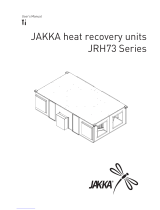Page is loading ...

USER’S MANUAL
• VUT R 400 EH EC A17
• VUT R 700 EH EC A17
• VUT R 900 EH EC A17
• VUT R 1200 EH EC A17
• VUT R 1500 EH EC A17
• VUT R 2000 EH EC A17
• VUT R 400 EH EC A18
• VUT R 700 EH EC A18
• VUT R 900 EH EC A18
• VUT R 1200 EH EC A18
• VUT R 1500 EH EC A18
• VUT R 2000 EH EC A18
Heat recovery air handling unit
equipped with an electric heater

www.ventilation-system.com
2
Safety requirements ............................................................................................... 3
Purpose ....................................................................................................................... 5
Delivery set ................................................................................................................ 5
Designation key ....................................................................................................... 5
Technical data ........................................................................................................... 6
Unit design and operating logic ........................................................................ 7
Mounting and set-up ............................................................................................. 8
Connection to power mains ................................................................................ 13
Unit control ............................................................................................................... 14
Technical maintenance ......................................................................................... 15
Fault handling .......................................................................................................... 17
Storage and transportation regulations ......................................................... 17
Manufacturer's warranty ...................................................................................... 18
Acceptance certicate ........................................................................................... 19
Seller information ................................................................................................... 19
Installation certicate ............................................................................................ 19
Warranty card ........................................................................................................... 19
CONTENTS
RECYCLE AT THE END OF THE SERVICE LIFE.
DO NOT DISPOSE THE PRODUCT WITH UNSORTED MUNICIPAL TRASH.

3
www.ventilation-system.com
• Read the user’s manual carefully prior to installing and operating the unit.
• Full the user’s manual requirements as well as the provisions of all the applicable local and national construction, electrical and
technical norms and standards.
• The warnings contained in the user’s manual must be considered most seriously since they contain vital personal safety information.
• Failure to follow the rules and safety precautions noted in this user’s manual may result in an injury or unit damage.
• After a careful reading of the manual, keep it for the entire service life of the unit.
• While transferring the unit control the user’s manual must be turned over to the receiving operator.
Symbol legend:
WARNING!
DO NOT!
SAFETY REQUIREMENTS
This user’s manual consisting of the technical details, operating instructions and technical specication covers the installation and mounting
of the VUT R EH EC heat recovery air handling unit (hereinafter referred to as «the unit»).
UNIT MOUNTING AND OPERATION SAFETY PRECAUTIONS
• Disconnect the unit from power mains prior
to any installation operations.
• The unit must be grounded!
• Do not lay the power cable of the unit in
close proximity to heating equipment.
• While installing the unit follow the safety
regulations specic to the use of electric
tools.
• Do not change the power cable length at
your own discretion.
• Do not bend the power cable.
• Avoid damaging the power cable.
• Do not put any foreign objects on the power
cable.
• Unpack the unit with care.
• Do not use damaged equipment or cables
when connecting the unit to power mains.
• Do not operate the unit outside the
temperature range stated in the user’s
manual.
• Do not operate the unit in aggressive or
explosive environments.
• Do not touch the unit controls with wet
hands.
• Do not carry out the installation and
maintenance operations with wet hands.
• Do not wash the unit with water.
• Protect the electric parts of the unit against
ingress of water.

www.ventilation-system.com
4
UNIT MOUNTING AND OPERATION SAFETY PRECAUTIONS
• Do not allow children to operate the unit.
• Disconnect the unit from power mains prior to
any technical maintenance.
• Do not store any explosive or highly ammable
substances in close proximity to the unit.
• When the unit generates unusual sounds,
odour or emits smoke disconnect it from
power supply and contact the Seller.
• Do not open the unit during operation.
• Do not direct the air ow produced by the unit
towards open ame or ignition sources.
• Do not block the air duct when the unit is
switched on.
• In case of continuous operation of the unit
periodically check the security of mounting.
• Do not sit on the unit and avoid placing
foreign objects on it.
• Use the unit only for its intended purpose.

5
www.ventilation-system.com
The unit is designed to ensure continuous mechanical air exchange in houses, oces, hotels, cafés, conference halls, and other utility and
public spaces as well as to recover the heat energy contained in the air extracted from the premises to warm up the ltered stream of supply air.
The unit is not intended for organizing ventilation in swimming pools, saunas, greenhouses, summer gardens, and other spaces with high
humidity.
Due to the ability to save heating energy by means of energy recovery, the unit is an important element of energy-ecient premises.
The unit is a component part and is not designed for stand-alone operation.
It is rated for continuous operation.
Transported air must not contain any ammable or explosive mixtures, evaporation of chemicals, sticky substances, brous materials,
coarse dust, soot and oil particles or environments favourable for the formation of hazardous substances (toxic substances, dust, pathogenic
germs).
Relative humidity of transported air must not exceed 80 % at an ambient temperature of +20 °C.
PURPOSE
Name Quantity
Air handling unit 1 item
Control panel 1 item
User's manual 1 item
Packing box 1 item
DELIVERY SET
Motor type
EC - electronically commutated motors
Control
A17 - th-Tune control panel with an LCD display
A18 - pGD1 control panel with an LCD display
Spigot orientation
H - horizontal
Heater type
E - electrical heater
Air capacity
[m
3
/h]
Heat exchanger type
R - rotary
Unit type
VUT - ventilation with heat recovery
VUT R XXX EH EC XXX
DESIGNATION KEY
THE UNIT MAY NOT BE OPERATED BY CHILDREN OR PERSONS WITH REDUCED PHYSICAL, MENTAL OR
SENSORY CAPACITIES, OR LACKING THE APPROPRIATE TRAINING.
THE UNIT MUST BE INSTALLED AND CONNECTED ONLY BY PROPERLY QUALIFIED PERSONNEL AFTER THE
APPROPRIATE BRIEFING.
THE CHOICE OF UNIT INSTALLATION LOCATION MUST PREVENT UNAUTHORIZED ACCESS BY UNATTENDED
CHILDREN.

www.ventilation-system.com
6
The unit is designed for indoor application with the ambient temperature ranging from +1 °C up to +40 °C and relative humidity up to 80 %.
In order to prevent condensation on the internal walls of the units, it is necessary that the surface temperature of the casing is 2-3 °C higher
than the dew point temperature of the transported air.
Hazardous parts access and water ingress protection rating:
IP 44 for the unit motors
IP 22 for the assembled unit connected to the air ducts.
The unit design is constantly being improved, so some models can slightly dier from those ones described in this manual.
TECHNICAL DATA
TECHNICAL DATA
VUT R 400 EH EC
VUT R 700 EH EC
VUT R 900 EH EC
VUT R 1200 EH EC
VUT R 1500 EH EC
VUT R 2000 EH EC
Voltage [V / Hz] 1~ 220-240 / 50-60 3~ 400 / 50-60
Maximum fan power [W] 2 items x 100 2 items x 105 2 items x 135 2 items x 208 2 items x 222 2 items x 448
Electric heater power [kW] 2,0 3,3 4,5 6,0 9,0 12,0
Total unit power [W] 2290 3615 4940 6570 9750 13070
Total unit current [A] 9,9 15,8 7,2 9,5 14,1 22,4
Maximum air capacity [m
3
/h] 400 700 900 1200 1500 2250
RPM up to 3100 up to 2600 up to 2600 up to 1930 up to 2000 up to 3000
Sound pressure level at 3 m distance [dB(A)] 45 52 58 60 62 64
Maximum transported air temperature [°C] -25…+60
Casing material aluzinc
Insulation 20 mm mineral wool 25 mm mineral wool
Filter:
extract G4
intake G4
Connected air duct diameter [mm] Ø160 Ø250 Ø250 Ø315 Ø315 500x300
Weight [kg] 112 128 130 165 175 198
Heat recovery eciency [%] up to 85
Heat exchanger type rotary
Heat exchanger material aluminium

7
www.ventilation-system.com
L1
F
G
F
G
E
F
G
ØD
J
L
J
L
L
J
A1
A
A1
A1
A
A
H
H
H
E
X
Y
VUT R 400 EH EC / VUT R 700 EH EC / VUT R 900 EH EC
VUT R 1200 EH EC / VUT R 1500 EH EC
VUT R 2000 EH EC
E
Unit model
Dimensions [mm]
øD A A1 E F G L L1 H J X Y
VUT R 400 EH EC 159 1050 1167 225 167 333 648 200 670 440 - -
VUT R 700 EH EC 249 1210 1326 243 180 340 745 260 700 580 - -
VUT R 900 EH EC 249 1210 1326 243 180 340 745 260 700 580 - -
VUT R 1200 EH EC 314 1335 1450 373 220 438 745 - 880 460 - -
VUT R 1500 EH EC 314 1430 1535 427 275 460 855 - 1010 560 - -
VUT R 2000 EH EC - 1485 1754 - 275 480 875 - 1010 630 500 300

www.ventilation-system.com
8
The unit has the following operating logic:
Warm stale extract air from the room ows to the unit, where it is ltered by the extract lter. Then the air is moved through the rotary
heat exchanger and is exhausted outside with the exhaust fan. Clean cold air from outside is moved to the intake lter. Then ltered air ows
through the rotary heat exchanger and the electric heater where it is warmed up to the pre-set temperature value and is moved to the room
with the supply fan.
Heat energy of warm extract air is transferred to clean intake fresh air from outside and warms it up in the rotary heat exchanger. Heat
recovery minimizes thermal energy losses and space heating expenses in cold seasons.
The unit is a framework construction that includes a frame made of rigidly xed sandwich panels. The three-layer sandwich panels are made
of aluminium and galvanized sheets, internally lled with heat- and sound-insulated mineral wool.
The air handling unit is equipped with quick-detachable service panels for scheduled repair and maintenance operations.
Route a power and a ground cable through the screwed cable glands to connect those to the terminal block located in the control unit.
Thewiring diagram is shown on the inner side of the control unit cover.
UNIT DESIGN AND OPERATING LOGIC
INTAKE AIR
EXHAUST AIR
SUPPLY AIR
EXTRACT AIR
Exhaust fan
Rotary heat exchanger
Extract lter
Control unit
Supply fan
Electric heater
Intake lter
UNIT OPERATION LOGIC
SERVICE SIDE VIEW

9
www.ventilation-system.com
А
60 mm
SUSPENDED MOUNTING UNIT MOUNTING ON A HORIZONTAL PLANE
Model A, mm
VUT R 400 EH EC 800 mm
VUT R 700 EH EC
900 mmVUT R 900 EH EC
VUT R 1200 EH EC
VUT R 1500 EH EC
1000 mm
VUT R 2000 EH EC
MOUNTING AND SETUP
While mounting the unit provide enough access for maintenance or repair work. The minimum recommended clearances between the unit
and the adjoining walls are given in the gure below.
Before starting the unit make sure that the rotary heat exchanger cells are clean and free from damage. Check the belt tension. The tension
force is regulated by the spring on the motor suspension mount.
The unit may be suspended on a threaded rod that is xed inside a dowel or may be rigidly xed on a horizontal plane.
To attain the optimal performance of the unit and to minimise turbulence-induced air pressure losses connect a straight air duct section on
both sides of the unit while mounting.
Minimum straight air duct length:
• equal to 1 air duct diameter on intake side
• equal to 3 air duct diameters on outlet side
If the air ducts are not connected or the connected air ducts are too short, protect the unit parts from ingress of foreign objects by covering
the spigots with a protecting grille or other protecting device with mesh width not more than 12.5 mm to protect internal parts of the unit
against penetration of foreign objects.
SAFETY PRECAUTIONS
The unit must be mounted to a rigid and stable structure.
The unit must be suspended using anchor bolts. Make sure that the base structure is capable of sustaining the unit weight. Otherwise reinforce
the mounting location with beams or similar elements.
If the bolts used for the unit mounting are too short the unit can generate abnormal
noise and resonate with the ceiling. Use bolts of sucient length to prevent resonance.
If the abnormal noise is generated at the spiral air duct joint replace the spiral air duct
with a exible one to prevent resonance. Flexible anti-vibration connectors are another
alternative for dealing with resonance.
UNIT MOUNTING
Install M8 anchor bolts before proceeding with the installation. Insert the anchor
bolt into the suspended mounting opening and secure it with nuts and washers. The
unit mounting example is shown in the illustration on the right.
Threaded rod
Nut
Nut and lock nut
L-shaped bracket
Washer
Vibration
absorbing rubber

www.ventilation-system.com
10
THTUNE CONTROL PANEL INSTALLATION
To install the rear part of the control panel use a suitable mounting box (minimum diameter 65 mm and minimum depth 31 mm).
1. 1. Use a screwdriver to pull the front and the rear sides of the
control panel apart.
2. Disconnect the 4-pin socket from the front part of the control
panel.
3. Complete the electrical connections according to the external wiring diagram (Page 12).
4. Secure the rear part of the control panel in the mounting box using the screws supplied.
5. Reattach the 4-pin connector.
6. Lay all the cables and install the control panel starting from the bottom. Make sure that none of the internal wires prevent closing with a click.
4
5
6
4
5
6
74
60
74
60
Outline dimensions of the control panel
rear part, mm
The outline drawing of the control panel rear part is on the left.

11
www.ventilation-system.com
PGD1 CONTROL PANEL INSTALLATION
Connect the pGD1 control panel to the controller connector (see gure on page 13) using the 6P6C (PLUG-6P6C-P-C2) phone plug.
Themaximum length of the phone cable is 50 m.
To mount the control panel on a wall route the phone cable to the selected location.
1. Secure the rear part of the casing in the standard box by means of the round-head screws supplied.
2. Connect the phone cable to the front part of the control panel. Install the frond part of the control panel into the box by fastening it to
the rear part of the casing with countersunk screws supplied as shown in the gure below and then install the front bezel by pushing it
until it clicks in position.

www.ventilation-system.com
12
DISCONNECT THE UNIT FROM POWER SUPPLY PRIOR TO ANY OPERATIONS WITH THE UNIT.
CONNECTION OF THE UNIT TO POWER MAINS IS ALLOWED BY A QUALIFIED ELECTRICIAN WITH AWORK
PERMIT FOR THE ELECTRIC UNITS UP TO 1000 V AFTER CAREFUL READING OF THE PRESENT USER’S
MANUAL.
THE RATED ELECTRICAL PARAMETERS OF THE UNIT ARE GIVEN ON THE MANUFACTURER’S LABEL. ANY
TAMPERING WITH THE INTERNAL CONNECTIONS IS PROHIBITED AND WILL VOID THE WARRANTY.
CONNECTION TO POWER MAINS
1
X1
VUT R 400-700 EH EC wiring diagram
VUT R 900-2000 EH EC wiring diagram
X2
gnd
2
R+
3
R-
4
G
5
G0
P1 th-Tune
24V~
GND~
Rx+/Tx+
Rx-/Tx-
GND
green
Preheating
activation signal
(no-contact, 16 A)
Cooler activation
signal
(no-contact, 16 A)
Power input
230 VAC
yellow
brown
grey
white
6
NO
7
NO
8
NO
9
NO
10
2
11
1
12
PK1*
12
2
13
1
1
PE
2
N
3
L
12
NL
SM1*
12
NL
SM2*
1
X1 X2
gnd
2
R+
3
R-
4
G
5
G0
P1 th-Tune
24V~
GND~
Rx+/Tx+
Rx-/Tx-
GND
green
Preheating
activation signal
(no-contact, 16 A)
Cooler
activation signal
(no-contact, 16 A)
Power input
400 VAC
yellow
brown
grey
white
6
NO
7
NO
8
NO
9
NO
10
2
11
1
12
PK1*
12
2
13
1
1
PE
2
N
3
A
4
B
5
C
12
NL
SM1*
12
NL
SM2*
The unit is rated for connection to single-phase alternating current power mains with a voltage of 230 V / 50 / 60 Hz for VUT R 400 EH EC
and VUT R 700 EH EC and to three-phase power mains with a voltage of 400 V / 50 / 60 Hz for VUT R 900 EH EC, VUT R 1200 EH EC, VUT R 1500
EH EC and VUT R 2000 EH EC. The connection must be made using durable, insulated and heat-resistant cables with a minimum cross-section
of 2.5 mm2 (up to 50 m long). The cable cross-section is given for reference only. The actual conductor cross-section selection must be based
on its type, the maximum permissible heating, insulation, length and installation method.
Use copper cables only.
Connect the unit to power mains through the terminal block which is located in the control unit in compliance with the wiring diagram
and the terminal marking.
Connect the unit to power mains through the external automatic circuit breaker with a magnetic trip integrated into the xed wiring
system. The trip current of the automatic circuit breaker must correspond to the current consumption (see the table on page 6).
Design. Name Model Wire**
SM1* Supply or exhaust air damper electric actuator LF230 2x0,75 mm
2
SM2* Supply or exhaust air damper electric actuator LF230 2x0,75 mm
2
PK1* Contact from re alarm panel NC 2x0,75 mm
2
P1 Control panel th-Tune
* - Devices are not included into delivery set, but can be delivered according to the
order.
** - Wire cross-section at a cable length of maximum 100 m.
Maximum cable length from controller to control panel
Cable type Distance to power source
Phone cable up to 50 m
AWG24 shielded cable
up to 200 m

13
www.ventilation-system.com
UNIT CONTROL
Control unit of VUT R 400-700 EH EC Control unit of VUT R 900-2000 EH EC
Controller
Electromagnetic
relay
pGD1 control panel
connector
pGD1 control panel
connector
Transformer
230 VAC / 24 VAC
Bolt-down
terminal
Ground
terminal
Semiconductor
relay
Terminal block
Semiconductor
relay
Electromagnetic
relay
Controller
Electromagnetic
relay
Transformer
230 VAC / 24 VAC
Bolt-down
terminal
Ground
terminal
Semiconductor
relay
Terminal block
Electromagnetic
relay
The automatic control system has the following functions:
1. Turning the unit on/o.
2. Unit operation mode selection: Automatic mode, Ventilation mode (can be enabled only from the pGD1 control panel).
3. Maintaining a pre-set room temperature by activating/deactivating the rotary heat exchanger as well as setting a required electric heater
heating capacity and its smooth controlling.
4. Automatic reduction of the supply and exhaust ventilation air ow rate to obtain the user-dened heating temperature.
5. Supply and exhaust fan control.
6. Unit operation according to a pre-programmed schedule.
7. Controlling the electric actuators of the external supply and exhaust air dampers.
8. System shutdown on signal from re ghting system.
9. When connecting electrical heating elements of preheating and/or CCU to the unit the activation signal controls their operation if cooling/
heating is required.
10. Filter contamination control by the number of operating hours.
11. Overheating control of electric heating elements.
The unit is equipped with a built-in automatic control system and a control panel.
AUTOMATIC CONTROL SYSTEM DESIGN AND OPERATION
The automatic control system comprises a Carel controller (PCO5 compakt), an outdoor air temperature sensor, a supply air temperature
sensor, a sensor for the air temperature in the exhaust duct, a room temperature sensor, relays, circuit breakers and a supply transformer.
The unit is controlled via th-Tune or PGD1 control panel.
The automatic control system enables safe automatic operation of the unit in the Auto or Ventilation mode (only with the pGD1 control
panel).
In the Auto mode the unit maintains the indoor temperature at the pre-set level by controlling the heater operation. While in the Ventilation
mode the unit adjusts the supply and exhaust fan speed, but does not control the air temperature. The Ventilation mode is appropriate for
energy saving and ventilation if the dierence between the outdoor and indoor temperatures is insignicant.
The supply and exhaust fan speed is set for each speed stage as a percentage from the maximum rotation speed.
The temperature is set up by changing the «Setpoint» parameter value.
The fans can be operated according to a daily schedule (up to 4 time ranges).
The Automatic Speed Drop mode is enabled when the air temperature is low. In this mode the fan speed is adjusted according to the supply
air temperature. The speed is reduced at temperature dropping and is restored to the initial setting provided a sucient temperature reserve.

www.ventilation-system.com
14
Button Functions
Operation mode selection: set the operation mode according to
the procedure described on Page 17.
Fan speed selection: set the desired speed level (Low, High or
Medium). While the Automatic Speed Drop mode is enabled
the fan speed is set automatically to maintain the supply air
temperature above the threshold level.
Time range on/o: short pressing.
Activation is conrmed by a pictogram .
Access to the clock/time range setup menu: press and hold for
3seconds.
Use the rotary knob to choose the necessary option:
settingthe current date/time: starts blinking. Turn the knob to
make the desired setting and press to conrm.
TIMEBAND: setting the time range. Press to set the start time
and the corresponding temperature setpoint for each time range
individually (you may create up to six time ranges).
The pictograms show the current time of a day status (i.e. Day/
Nigh) and the presence or absence of inhabitants in the serviced
spaces. Press ESC to exit and return to the standard display mode.
ESC: exit.
After 10 seconds th-Tune returns to the main menu automatically.
Unit activation/deactivation; in some menus a short pressing has
the same function as ESC.
PUSH
Enter the desired value and press to conrm.
UNIT CONTROL PANELS
The unit is controlled via the th-Tune or pGD1 control panels.
th-Tune
1 3
2
19
18
11 12 13 14 15 16 17
4
6
5
7
8
9
10
Display pictograms:
1. Operation mode.
2. Main eld.
3. Fan mode: Manual/Auto.
4. Fan speed indicator.
5. Temperature measurement unit.
6. Lock function.
7. Setpoint value.
8. Disabled.
9. Current time range.
10. Day of the week.
11. «Alarm» signal.
12. Disabled.
13. Cooler operation enable signal.
14. Disabled.
15. Fan operation signal.
16. Electric heating elements operation enable signal.
17. Disabled.
18. Auxiliary eld.
19.
Unit scheduled operation enabled.

15
www.ventilation-system.com
pGD1
Connect the pGD1 control panel to the controller
connector (see gure on page 13) using the 6P6C (PLUG-
6P6C-P-C2) phone plug. The maximum length of the phone
cable is 50 m.
The pGD1 oers extended functionality and has identical
settings entered via the controller screen (see «Controller
functions and menu»).
The main page of the control panel menu displays the following information:
• date and current time
• indoor temperature (the temperature registered by sensors can be browsed by pressing the «Up» and «Down» buttons: outdoor and
supply air temperature, the temperature downstream of the heat exchanger and in the exhaust air duct)
• unit operation mode
• set-point temperature value
• selected speed
• scheduled operation status (on/o)
The main page enables access to the user or engineering menu containing extended information specic to the unit operation and detailed
parameters for adjustment.
PLAN NETWORK CONFIGURATION WHILE USING AN EXTERNAL CONTROL PANEL (pGD1).
To enable interaction with the control panel boot up the controller in the pLan mode and assign the following pLan addresses to the controller
and the control panel:
Controller – 1;
Control panel (pGD1) – 30, 31 or 32 (factory default value).
SETTING PLAN ADDRESS FOR THE CONTROL PANEL (pGD1).
1. Connect the control panel to the controller and power up the controller.
2. Ignore any information which might show on the display screen and simultaneously press the «Up», «Down» and «Enter» buttons and hold
them for 3-5 seconds. After this time the message «Display address setting…..32» appears on the display screen.
3. Move the cursor to the address setting eld using the «Enter» button. Use the «Up» and «Down» buttons to set the desired address value
and press «Enter».
SETTING CONTROLLER PLAN ADDRESS VIA THE BUILT-IN CONTROL PANEL.
1. Power o the controller.
2. Power up the controller and immediately press the «Up» and «Alarm» buttons simultaneously. Hold the buttons pressed until the controller
page appears on the screen (wait for about 15 seconds):
3. Use the «Up» and «Down» buttons to set the device address to 1.
4. Press the «Enter» button within 10 seconds to conrm. Failure to press the button within 10 seconds will cause the controller to close
theaddress setting page automatically while keeping the original address value.
5. Upon conrmation the controller will restart with a new pLan address automatically.
SETTING CONTROLLER PLAN ADDRESS VIA pGD1 CONTROL PANEL.
To set the controller address use the pGD1 panel to set the control panel (dGD1) address to 0. To do this follow the steps described in «SETTING
PLAN ADDRESS FOR THE CONTROL PANEL (pGD1)» paragraph above. Upon setting the control panel address to zero by using the respective
buttons on the external control panel follow the steps described in «SETTING CONTROLLER PLAN ADDRESS VIA THE BUILT-IN CONTROL
PANEL» paragraph.
After setting the controller address set the pLan address of the control panel (pGD1) to 30, 31 or 32.

www.ventilation-system.com
16
CONTROLLER FUNCTIONS AND MENU
The controller has the following controls and indicators:
Backlit LCD display. The display screen shows the current parameters of the system operation, temperature values, pre-set parameters
and alarms.
Control buttons of the automatic control system:
Alarms
Access to the alarm review and reset menu
Enter
Enters specic modes: editing a parameter, saving an edited
parameter and function list navigation
Down
Navigating one level down or decreasing the edited
parameter value
Up
Navigating one level up or increasing the edited parameter
value
Cancel
Cancelling the parameter edits and exiting the submenu
Parameters
Access to the additional parameters menu.
THE SERVICE SETTINGS ARE PROGRAMMED AT THE FACTORY.
THESE SETTINGS MAY BE CHANGED ONLY BY QUALIFIED SPECIALISTS UPON ENTERING THE SERVICE
PASSWORD.
CHANGING OTHER PARAMETERS DOES NOT REQUIRE A SERVICE PASSWORD.
UNIT START
1. Upon starting the unit choose the controller interface language
by using the and buttons and then press .
2. Once the interface language has been selected, the controller
rmware will load.
MAIN MENU
Current date
Current time
Current temperatures
Room temperature
Downstream of the heat exchanger
Outside temperature
Supply air
Fan speed level
Low
Medium
High
Unit operation mode
The temperature value for the selected
mode
OFF
Ventilation
Heating
Cooling
Auto
Schedule

17
www.ventilation-system.com
To modify the unit operation parameters move the cursor to the required line using the
button. Then use the and buttons to set
the desired value and then press the to conrm. To exit the parameter change mode without saving the changes press the button.
VIEWING THE READINGS FROM THE TEMPERATURE SENSORS
To view the readings from the temperature sensors installed in the unit move the cursor to the upper left corner by means of the
button and then use the and buttons to select the necessary sensor for viewing.
1. Room temperature. The feedback is provided by the temperature
sensor built into the control panel or the exhaust duct temperature
sensor.
2. Supply air temperature. The feedback is provided by
thetemperature sensor built into the supply duct downstream of
the heat exchanger and the electric heater.
3. Outside air temperature. The feedback is provided by the
temperature sensor built into the supply duct upstream of the heat
exchanger.
UNIT OPERATION MODE SELECTION
The unit has 4 operation modes. To select the desired mode set the cursor at the «Mode» word by using the button. Then use the
and buttons to set the desired value and then press the to conrm.
1. OFF — the fans and the heat exchanger are disabled. Temperature
and speed settings are not available.
2.
FAN
— the fans run at the pre-selected speed. The heat
exchanger and the electric heater are disabled. The temperature
settings are not available. This mode can be enabled only from
thepGD1 control panel.
3. Auto — the fans, the heat exchanger and the electric heater are
enabled. The user may change the temperature and speed settings.
While in this mode the unit automatically adjusts the electric heater
operation to attain the pre-set temperature at the selected speed.
4. Scheduler — the fans, the heat exchanger and the electric heater
are enabled. Temperature and speed settings are not available. While
in this mode the unit operates according to a pre-programmed
schedule.

www.ventilation-system.com
18
TEMPERATURE SETTING
To modify the temperature setting set the cursor at «Setpoint» by using the button. Then use the and buttons to set
the desired temperature value and then press the to confirm.
Temperature setting range: from +15 °C up to +30 °C.
FAN SPEED SETTING
To select the desired fan speed set the cursor at «Fan speed» by using the button. Then use the and buttons to set thedesired
value and then press the to conrm.
Three fan speed stages are available: Low, Medium, High. The fan rotation speed corresponding to each speed stage is set as a percentage
of the maximum capacity of each fan via the unit parameter setup menu.
UNIT PARAMETERS
To enter the user parameter menu press the button. Use the and buttons to select the desired menu item and press the
button to enter.
1. System information
To view the system information enter the user parameter menu and
select «System info».
The «System info» menu consists of three pages. To navigate
between the pages use the and buttons.
Page 1/3 contains the following parameters:
• Current supply fan speed [%].
• Current exhaust fan speed [%].
• The current state of the heat exchanger:
On — heat exchanger enabled
O — heat exchanger disabled
• Current heating level of electric heating elements [%]
• Current status of preheating enable signal:
On - preheating allowed
O - preheating denied
• Current status of the cooler enable signal:
On - cooler operation allowed
O - cooler operation denied.

19
www.ventilation-system.com
Page 2/3 contains the following parameters:
• Outside air temperature [°C].
• Supply air temperature [°C].
• Extract air temperature [°C]. If it is set, the selected temperature
sensor type in Parameters is the air exhaust temperature
sensor.
• Room air temperature [°C]. If it is set, the selected temperature
sensor type in Parameters is thTune.
Page 3/3 contains the controller rmware information.
2. Set time & scheduler
To set the clock and operation schedule enter the user parameters
menu and select «Set time & scheduler».
The «Set time & scheduler» menu consists of four pages. To
navigate between the pages use the and buttons.
WARNING! With the th-Tune control panel connected the operation
schedule is set via the control panel!
Page 1/4 enables setting the unit operation schedule. Press the
button to select the desired parameter and then set its value using
the and buttons.
Schedule setup. This mode can be enabled only from the pGD1 control panel.
When using th-Tune the schedule is set up according to the th-Tune control panel description.
1. Day selection.
Use the button to select the «Day» parameter and then use the
and buttons to select the day for setting the schedule.
2. Setting the schedule recording start time.
Press the button to start setting the rst entry. Then use the
and buttons to set the start time for the rst entry in hours.
After that press the button to set the time in minutes and then
use the and buttons to set the minute value.
3. Operation mode setup.
After setting the time press the button to set the unit operation
mode. Use the and buttons to select one of the following
modes:
• OFF
• FANS
• Auto
• Scheduler
4. Selecting a setpoint.
After setting the operation mode press the button to adjust
thesetpoint. Use the and buttons to select one of the pre-
programmed setpoints. Open the «Set time & scheduler» menu on
page 3/3 to dene the setpoints on page 4/4.

www.ventilation-system.com
20
5. Setting up other entries.
Other entries are set up similarly.
6. Copying schedule entries to other days.
After programming all the necessary entries they can be copied to
any other day of the week as follows:
1. Use the button to set the cursor at «Copy to».
2. Use the and buttons to select a day of the week or all days.
3. Press and then use the and buttons to select «Yes».
4. To conrm the copying operation press the .
Setting up exception periods
Page 2/4
While in the Scheduled operation mode you may need to create
aperiod of operation to a dierent set of scheduled settings
between two identical entries. This is done by setting exception
periods.
Exception period setting.
To select a parameter press the button.
Then use the and buttons to set the desired parameter value.
Setting up special days
Page 3/4
While in the Scheduler you may need to program a special set of
parameters for a whole day. This is done by setting up special days.
1. Setting up the special day date.
Select the «Date» parameter by pressing the button and then use
the and buttons to select the day in the month to designate
a special day.
2. Setting up the special day month.
Press the button to select the «Month» parameter and then use
the and buttons to select the month for assigning a special
day to.
3. Setting up the special day mode.
Select the «Mode» parameter by pressing the button and then
use the and buttons to assign the operation mode to
thespecial day.
/