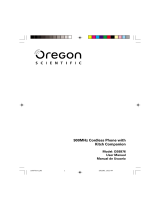Page is loading ...

INSTRUCTION
MANUAL
®
SAINIVa

PLEASE
CAREEULLY
READ
THIS
INSTRUCTION
MANUAL
BEEORE
ATTEMPT
ING
INSTALLATION
OR
OPERATION.
GENERAL
FEATURES
THE
CORDLESS
HANDY
TELEPHONE
is
one
of
the
most
advanced
cordless
tele
phone
available.
The
efficient
transistorized
circuitry
provides
high
reliability
in
a
compact
size.
Once
installed,
on
a
touch
tone
phone
or
a
standard
rotary
phone,
it
operates
just
like
any
telephone
but
without
the
inconvenience
of
a
cord.
You
can
place
or
receive
calls
free
of
the
wire
connections
up
to
700
feet
from
your
base
station
(transponder).
This
range
can
vary,
depending
on
the
location
of
the
transponder,
building
construction,
etc.
THE
CORDEESS
HANDY
TELEPHONE
SYSTEM
consists
of
an
electronic
base
station
with
a
built-in
charger
and
a
light
weight
compact
push
button
handset.
The
base
station
transponder
operates
from
a
standard
120/220
volt
AC
electric
outlet.
Connection
to
the
telephone
line
is
accomplished
by
simply
plugging
the
base
station
connection
into
a
standard
modular
telephone
extension
outlet.
The
light
weight
handset
is
powered
by
heavy-duty
nickel
cadmium
rechargeable
batteries.
NOTE:
The
batteries
in
your
handset
should
be
charged
8
to
10
hours
before
using
the
system.
Under
normal
use
the
batteries
will
last
for
years
as
long
as
you
follow
the
simple
use
and
storage
directions
contained
in
this
manual.
NOTE;
The
model
and
serial
numbers
of
THE
CORDLESS
HANDY
TEEEPHONE
SYSTEM
components
are
located
on
metal
plates
attached
to
the
bottom
of
the
base
unit
and
the
bottom
of
the
handset.
These
numbers
should
be
recorded
and
retained
for
future
reference.
Base
station:
Model
No.
Serial
No.
Handset:
Model
No.
Serial
No.
UNPACKING
Carefully
remove
all
units
from
the
shipping
carton.
If
there
is
any
visible
damage,
DO
NOT
attempt
to
operate
the
equipment.
Notify
the
retail
outlet
immediately.
Keep
the
shipping
carton
and
packing
materials,
as
well
as
printed
material.
The
carton
serves
as
the
best
container
to
transport
THE
CORDEESS
HANDY
TEEEPHONE
SYSTEM
to
other
locations.
-1
-

GENERAL
INFORMATION
THE
CORDLESS
HANDY
TELEPHONE
operates
on
the
principal
of
a
two
way
radio.
Just
like
the
two
way
radio,
the
location
of
the
base
station
will
determine
range
of
reception.
In
an
ordinary
house,
the
MINIMUM
range
would
be
obtained
by
locating
the
base
station
underground
(such
as
in
a
-basement),
while
the
MAXIMUM
range
would
be
obtained
by
locating
the
base
station
in
the
highest
area
of
the
house.
The
base
station
requires
connection
to
a
standard
120/220
volt
AC
electric
outlet
and
to
a
standard
modular
telephone
extension
outlet.
If
no
location
in
your
home
or
business
offers
both
of
these
outlets,
or
if
you
do
not
have
a
modular
telephone
extension
outlet
in
your
home
or
business,
you
will
have
to
contact
your
local
telephone
company
to
have
one
installed.
There
is
usually
a
nominal
charge
for
this
service.
NOTE:
If
there
is
no
electrical
outlet
close
enough
to
an
existing
telephone
extension
outlet,
a
standard
electrical
extension
cord
of
appropriate
length
may
be
used
to
connect
the
base
station
to
120/220
volt
AC
power.
SPECIAL
INSTALLATIONS
Since
the
Cordless
Handy
Telephone
uses
the
AC
power
line
as
part
of
the
antenna
to
transmit
a
portion
of
your
conversation,
we
recommend.
We
recommend
that
for
the
best
possible
reception,
you
keep
your
power
cord
streched
out
flat
and
do
not
coil
it
up.
In
some
rare
cases,
the
wiring
for
your
electric
outlets
are
inside
metal
tubing,
there
fore,
reducing
your
broadcasting
range.
If
this
is
the
case,
you
can
correct
the
situation
by
using
a
25
feet
extension
cord
streched
out
from
the
base
station
to
the
AC
outlet.
CHARGING
THE
CORDLESS
HANDY
TELEPHONE
HANDSET
Do
not
use
the
cordless
handy
telephone
before
charging
batteries
8
to
10
hours,
place
hand
unit
power
switch
in
off
position
and
place
in
base
unit
cradle
for
recomend-
ed
charging
time.
For
superior
performance
repeat
charging
procedure
when
battery
low
light
illuminates.
When
the
batteries
are
adequately
charged,
the
Battery
Low
light
on
the
handset
will
be
off.
-2
-

IMPORTANT
INFORMATION
ABOUT
RECHARGEABLE
BATTERIES
It
will
take
3
to
5
recharges
to
bring
your
batteries
to
full
power.
This
is
a
general
characteristic
of
rechargeable
batteries.
The
correct
procedure
to
charge
the
batteries
is
as
follows:
1)Turn
the
power
switch
to
off
on
the
handset.
2)
Place
handset
on
the
base
unit
and
charge
for
8
to
10
hours.
3)
Take
handset
off
of
the
base
unit.
4)
Turn
power
on
until
the
battery
low
light
appears.
5)
Repeat
procedure
3
times
for
optimum
performance.
From
then
on,
simply
charge
as
needed.
If
you
store
your
telephone
for
long
periods
(unused),
it
is
best
to
charge
the
batteries
at
least
once
every
90
days
of
non-use
in
order
to
maintain
a
charged
condition
and
avoid
battery
failure.
If
this
is
not
done,
the
initial
charging
instructions
must
be
followed
to
rejuvenate
your
telephone
batteries.
If
it
is
not
followed,
you
may
find
the
telephone
will
only
work
for
a
short
period.
Following
the
original
charging
instructions
you
should
be
able
to
bring
the
batteries
back
to
full
power.
While
each
system
is
impossible
to
predict,
you
should
be
able
to
recharge
your
batteries
from
500
to
as
many
as
900
times.
When
your
batteries
fail,
replacement
batteries
are
available
from
the
SANYO
PARTS
DEPARTMENT.
CONTROL
OPERATION
AND
FUNCTION
HANDSET
TALK/STANDBY/OFF
SWITCH
This
is
the
main
on-off
power
switch.
It
must
be
placed
in
the
STANDBY
position
(slide)
for
an
incoming
call
to
activate
the
beeper
and
for
the
system
to
operate
when
making
a
call
and
this
switch
must
be
placed
in
the
TALK
position
to
answer
an
incoming
call
and
to
place
an
outgoing
call.
TALK
INDICATOR
Indicates
when
the
TALK/STANDBY/OFF
Switch
in
the
TALK
position.
REDIAL
By
pressing
the
redial
key
on
the
bottom
of
the
keyboard,
you
may
automatically
redial
last
number
called.
VOLUME
HI/LOW
SWITCH
Listening
level
is
locating
on
the
side
of
the
Handset.
In
a
noisy
area,
set
to
HI
position
to
overcome
surrounding
noises.
BATTERY
LOW
INDICATOR
Lights
up
when
the
batteries
are
low
and
need
to
be
charged.
KEYBOARD
The
keyboard
is
used
just
like
the
buttons
on
a
standard
Touch
calling
phone.
After
the
telescopic
antenna
is
fully
extended
and
the
TALK/STANDBY/OFF
switch
is
placed
in
the
TALK
position,
you
will
hear
a
dial
tone.
Then
simply
select
the
number
you
wish
to
call.
If
an
error
is
made
in
dialing
or
you
receive
a
busy
signal,
place
the
TALK/STANDBY/OFF
switch
to
the
STANDBY
position
and
then
back
to
the
TALK
position
to
receive
a
new
dial
tone
and
redial.
-3
-

MICROPHONE
(Mouthpiece)
Direct
your
voice
to
this
element
for
best
performance.
SPEAKER
(Earpiece)
May
be
held
close
to
the
ear
for
more
private
conversations
or
when
used
in
noisy
locations.
ANTENNA
SPEAKER
TALK/STANDBY/OFF
SWITCH
VOLUME
HI/LO
SWITCH
MICROPHONE
TALK
INDICATOR
BATTERY
LOW
INOICATOR
KEYBOARD
REDIAL
Fig.
1
[CONTACT
POINT
FOR
CHARGING
BASE
STATION
Telescopic
antenna
must
be
fully
extended
in
a
vertical
position
for
maximum
range.
THE
CORDLESS
HANDY
TELEPHONE
SYSTEM
has
been
approved
by
the
Federal
Communications
Commission
(FCC)
as
not
being
harmful
to
the
telephone
system
when
it
is
directly
connected
to
the
telephone
lines.
This
entitles
you
to
connect
THE
CORDLESS
HANDY
TELEPHONE
SYSTEM
without
special
interfacing
or
protective
devices
being
required.
HANDSET
CHARGE-SAFETY
RECEPTACLE
When
you
put
the
cordless
handset
on
the
base
unit
holder
the
Red
light
will
come
on
indicating
the
batteries
in
your
unit
are
being
charged
and
your
system
cannot
be
accessible
to
another
cordless
handset.
TELESCOPIC
ANTENNA
For
optimum
performance
the
antenna
must
be
fully
extended
in
a
vertical
position
at
all
times
when
the
system
is
being
used.
CALL
SIGNAL
BUTTON
By
using
a
prearranged
code,
the
call
button
can
be
used
as
a
paging
system
for
the
person
carrying
the
handset.
Example:
1.
One
beep
could
notify
the
person
carrying
the
handset
that
he
has
a
call
on
another
phone.
2.
Two
beeps
could
mean
that
you
are
needed
at
the
base
station
etc.
POWER
INDICATOR
Stays
on
as
long
as
the
base
station
is
plugged
in
to
a
120/220
volt
AC
electrical
outlet.
■4
-

USE
INDICATOR
Indicates
when
a
call
comes
in
or
when
the
handset
is
activated
to
the
TALK
position.
CHARGE
INDICATOR
When
the
handset
is
nested
on
the
Base
unit,
CHARGE
switch
on
the
Base
unit
will
be
on,
and
CHARGE
function
will
work.
SECURE
SWITCH
(Rear
Side)
In
the
unlikely
event
that
you
experience
interference
from
a
nearby
cordless
telephone
owner
having
the
same
frequency,
you
may
want
to
use
the
SECURE
function
when
you
are
away
from
home.
The
SECURE
function
is
activated
by
placing
the
base
unit's
SECURE
switch
in
the
ON
position.
The
SECURE
function
insures
that
anyone
nearby
with
the
same
fre
quency
phone
can
not
register
a
call
through
your
number.
No
outgoing
phone
calls
are
possible
when
the
SECURE
switch
is
in
the
ON
position.
Incoming
calls
can
be
received
when
the
SECURE
switch
is
in
ON
or
OFF
position.
Rear
Side
TEL.LINE
SECURE
AC
LINE
off!
QMI
on
Fig.
2
SECURE
SWITCH
VOLTAGE
SELECTOR
(Bottom
Side)
THE
CORDLESS
HANDY
TELEPHONE
SYSTEM
is
capable
of
operation
in
220
volt
AC,
50
to
60
Hertz,
or
120
volt
AC,
50
to
60
Hertz.
It
has
been
pre-set
at
the
factory
for
120
volt
operation.
Before
inserting
power
cord
plug
into
the
electrical
outlet,
make
sure
that
the
Voltage
selector
is
set
appropriately
for
the
local
electrical
current,
and
that
the
local
electrical
current
is
AC.
When
you
operate
the
unit
with
220V,
you
must
use
an
appropriate
AC
plug
adaptor
as
shown
in
Eig.
4.
NOTE:
1.
It
is
not
the
manufacturer's
responsibility
for
any
fire
or
accident
due
to
a
misconnecting
power
source.
2.
Using
voltage
Selector
position
120V^
llOV,
120V±
10%
220V^
210V,
220V
±
10%
3.
Figure
of
Printed
Circuit
Board
is
Bottom
side.
-5

VOLTAGE
SELECTOR
Adjust
the
voltage
to
your
local
correct
power
source
by
using
flat
driver.
Fig.
3
Bottom
Side
TO
WALL
OUTLET
AC
POWER
CORD
Fig.
4
USE
AN
ADAPTOR
TELESCOPIC
ANTENNA
TELEPHONE
CONNECTION
CABLE
WITH
MODULAR
PLUG
USE
ND
CATOR
CHARGE
INDICATOR
AC
POWER
CORD
POWER
INDICATOR
CONTACT
POINT
FOR
CHARGING
TO
AC
OUTLET
CALL
BUTTON
Fig.
5
-6
-

HOW
TO
CONNECT
THE
CORDLESS
HANDY
TELEPHONE
TO
THE
TELEPHONE
LINE
Modular
Jack
If
you
have
the
new
modular
jacks,
simply
plug
THE
CORDLESS
HANDY
TELE
PHONE
into
one
of
them.
If
you
want
to
use
a
T-adaptor
for
both,
your
present
telephone
and
THE
CORDLESS
HANDY
TELEPHONE,
you
may
call
your
telephone
company
and
order
a
USOC
RJA
2X.
You
can
pick
it
up
at
the
telephone
company
office
or
they
can
mail
it
to
you
for
a
nominal
deposit
or
charge.
You
could
also
purchase
one
from
an
electronical
store
or
your
dealer.
4-Prong
Jack
You
may
have
the
older
4-prong
extension
jack.
If
so,
order
adaptor
number
USOC
RJA
IX
from
the
telephone
company
to
convert
to
the
new
modular
jack
or
you
can
purchase
one
from
an
electronical
store
or
your
dealer.
If
you
do
not
have
extension
jacks,
call
your
telephone
company
business
office
and
request
installation
of
a
standard
modular
jack
for
your
registered
unit.
Give
them
the
FCC
registration
number
on
the
bottom
of
the
unit.
The
USOC
jack
code
for
a
single
line
phone
is
RJ
1IC.
Typical
multi-line
(key)
business
telephones
□
OQ
□
□□
□
□□
□
DD
□
□□□□
If
you
have
a
multi-line
business
type
telephone,
call
your
telephone
company
business
office
and
request
installation
of
a
standard
modular
jack
for
your
registered
unit.
Give
them
the
FCC
registration
number
on
the
bottom
of
the
unit.
The
USOC
code
for
most
key
telephone
installations
is
RJ
13C.
Some
type
of
PBXs
require
a
USOC
RJ
12C.
Your
telephone
company
business
office
should
be
able
to
tell
you
which
one
is
appropriate
for
you,
depending
upon
the
type
of
equipment
you
have.
7
-

FCC
regulations
require
that
you
notify
the
telephone
company
when
you
connect
your
own
equipment
to
the
telephone
line.
Simply
call
your
business
office
and
notify
them
that
you
have
connected
a
registered
device
to
the
telephone
line
and
give
them
the
following
information:
a.
The
particular
telephone
number
to
which
THE
CORDLESS
HANDY
TELE
PHONE
will
be
connected.
b.
FCC
Registration
Number
and
Ringer
Equivalence
Number
(found
on
the
bottom
of
the
unit).
If
you
have
either
a
party
line
or
pay
phone,
the
telephone
company
will
not
allow
installation
because
cordless
telephone
will
not
work
correctly
with
these
types
of
systems.
OPERATING
INSTRUCTIONS
Using
THE
CORDLESS
HANDY
TELEPHONE
is
simple
and
easy.
Assuming
the
base
station
is
properly
installed
and
the
handset
batteries
are
fully
charged.
1.
Extend
the
base
station
antenna
fully
in
a
vertical
position.
2.
Place
the
handset
TALK/STANDBY/OFF
switch
to
the
STANDBY
position
(slide).
Fully
extend
the
antenna
on
the
handset.
You
are
now
ready
to
receive
or
make
calls.
TO
ANSWER
AN
INCOMING
CALL
When
a
call
is
received,
the
handset
will
emit
an
audio
tone.
1.
Place
the
TALK/STANDBY/OFF
switch
to
the
TALK
position.
2.
Use
the
handset
like
a
regular
telephone
handset.
3.
When
the
call
has
ended,
switch
the
TALK/STANDBY/OFF
to
STANDBY
position
and
you
are
ready
to
receive
the
next
call.
NOTE:
1.
Sometimes
a
slight
delay
between
the
ringing
of
your
regular
telephone
and
the
electronic
audio
tone
may
be
noticed.
This
is
normal.
2.
If
you
are
"out
of
range",
THE
CORDLESS
HANDY
TELEPHONE
will
not
activate.
To
check
any
location,
or
the
condition
of
the
rod
antenna,
move
the
TALK/
STANDBY/OFF
switch
to
the
TALK
position.
If
you
hear
a
dial
tone,
you
are
in
range
and
you
will
receive
incoming
calls.
TO
PLACE
AN
OUTGOING
CALL
1.
Fully
extend
the
antenna
on
the
remote
handset.
2.
Place
the
TALK/STANDBY/OFF
switch
to
the
TALK
positon.
3.
Wait
for
a
dial
tone,
then
simply
select
the
number
you
wish
to
call
by
pressing
the
proper
keyboard
buttons.
4.
If
you
make
an
error
in
selecting
your
number,
place
the
TALK/STANDBY/OFF
switch
to
the
STANDBY
position,
then
back
to
the
TALK
position
to
get
a
dial
again.
-8
-

OPERATIONAL
INFORMATION
THE
CORDLESS
HANDY
TELEPHONE
uses
radio
frequencies
to
allow
mobility.
There
are
certain
characteristics
involved
in
using radio
frequencies
with
a
telephone
which
differ
from
a
standard
wired
telephone.
While
they
are
normal,
the
following
characteristics
could
possibly
affect
operation
of
your
system.
1.
NOISE
Electrical
pulse
noise
is
present
in
most
homes
at
one
time
or
another.
This
is
most
intense
during
electrical
storms.
Certain
types
of
electrical
equipment
such
as
light
dimmers,
fluorescent
bulbs,
motors,
fans,
etc.
can
also
generate
these
noise
pulses.
Because
radio
frequencies
are
susceptible
to
these
noises,
on
occasion,
you
may
hear
these
noises
in
your
handset.
They
generally
are
a
minor
annoyance.
They
are
normal,
and
should
not
be
interpreted
as
a
defective
operation
of
your
system.
2.
RANGE
:
IMPORTANT
INFORMATION
Because
radio
frequency
operation
is
used,
the range
can
vary
from
location
to
location.
Location
of
the
base
station
can
affect
operation
and
range.
Try
several
locations
in
your
home.
You
may
increase
the
usable
range
by
using
different
AC
outlets
within
your
home
or
business.
Pick
the
location
that
gives
you
the
clearest
signal
at
the
locations
you
desire.
Turning
around
in
a
circle
while
holding
the
handset
can
also
increase
the
range.
3.
INTERFERENCE
:
IMPORTANT
INFORMATION
Electronic
circuits
activate
a
relay
to
connect
THE
CORDLESS
HANDY
TELE
PHONE
to
your
telephone
line.
These
electronic
circuits
operate
in
the
radio
fre
quency
spectrum.
While
several
protection
circuits
are
used
to
prevent
unwanted
signals,
there
may
be
periods
when
these
unwanted
signals
could
enter
the
base
station.
You
may
hear
clicks
or
hear
the
relay
activate
though
you
are
not
using
the
cordless
handset.
If
this
occurs
frequently,
it
usually
can
be
minimized
or
eliminated
by
lowering
the
height
on
your
base
transponder
antenna
or
relocating
the
trans
ponder
to
another
location
in
your
house.
You
can
check
for
this
before
selecting
your
final
base
transponder
location
by
plugging
it
in.
No
two
systems
"should
be
operated
within
a
close
proximity
of
each
other
because
interference
may
occur.
This
potential
condition
can
be
reduced
by
lowering
your
base
station
antenna,
thereby
reducing
range.
Another
correction
is
to
change
the
channel
of
your
system.
This
can
be
done
by
our
Service
Department.
A
cost
estimate
for
this
service
will
be
made
upon
request.
4.
MALFUNCTIONS
Although
it
is
not
likely,
should
a
malfunction
of
your
base
station
occur,
it
should
be
disconnected
from
the
telephone
line
until
proper
repairs
are
completed.
The
base
station
of
your
system
has
been
approved
by
the
FCC
as
not
being
harmful
to
the
telephone
system
and
there
is
no
reason
why
it
should
cause
any
harm.
However,
if
for
whatever
reason,
harm
was
caused,
your
telephone
company
may
temporarily
disconnect
your
telephone
service.
They
are
required
by
law
to
give
you
advange
notice
of
this
unless
circumstances
cause
it
to
be
impractical
to
do
so.
If
circumstances
cause
them
to
temporarily
disconnect
your
telephone
service
without
prior
notice,
they
are
then
required:
A.
To
promptly
notify
you
and
to
give
you
an
opportunity
to
correct
the
situation.
B.
Advise
you
of
your
right
to
file
a
complaint
with
the
FCC
against
them.
-9

5.
TROUBLE
CHECK
Problems
1.
2.
3.
4.
Does
not
work.
Range
(Distance)
decreases.
Dial
Tone
is
not
heard.
Receive
signal
flutters
or
fades.
Check
List
a)
Base
station
plugged
in
and
on?
Antenna
on
base
fully
extended?
Batteries
charged?
Telephone
plug
affixed
to
jack?
Handset
antenna
fully
extended?
Handset
TALK/STANDBY/OFF
switch
on?
Telephone
batteries
need
recharge?
You
are
too
far
from
base
station.
Try
at
closer
distance.
You
are
at
the
maximum
range
of
the
system.
^
b)
c)
d)
e)
f)
g)
h)
i)
RIGHTS
OF
THE
TELEPHONE
COMPANY
The
telephone
company
may
make
changes
in
its
technical
operations
and
procedures.
If
such
changes
affect
the
compatibility
or
use
of
the
handy
telephone
set,
the
telephone
company
is
required
to
give
adequate
notice
of
the
changes.
-
10
-

FCC
DATA
NUMBERS
TH
1015M/TH
1015S
PART
15
CERTIFIED
PART
68
REGISTERED
No.
AFA9YA-1I347-WT-R
RINGER
EQUIVALENCE
O.IB
®SANYO
SANYO
ELECTRIC
CO.,
LTD.
OSAKA
JAPAN
Printed
in
Japan
R-4777278B

SEC
VR
SW
OFF
ON
CO
LU
CO
<
OQ
LO
O
<
cc
i
G
0
1
o
CO
ROD
ANT
2SC
2999D
E
C14
200P
T2
C7
51P
R13
R14
1.5K
02
2P
021
0.01
C28
0.01
II
076
0.0047
I
I
10/10V
R15
3.3K
08
30P
OFW455F
0.027
47/10V
R20
120
F4
CDB455D
XI
49.375
(1A1
49.390
{2B)
49.405
(30)
49,420
(40)
49.435
(5E)
035
100/10V
0.033
013
47/10V
08
2SC536F
220/10V
D1
DS135
056
—\
15P
{S6lf
IT
04
2SD1111
017. 018.
019
2SC536F
RM
R21
3.9K
03,
05. 09.
O10.
016
:
2S0536F
TPI
©
042
0.1
50V
L2
33mH
068
Q10
0.0022
07
2SC536F.G
031
0.022
06
2SD600F
47P
ICH)
^
I
L3
1/50V
039
0.033
0.0022
040^
0.0681
irS
062
150DP
(SH)
2ZC53
47/16V
0.033
R55
470
220V
R53
390K
012,013
2SA608F
3.yK
048
047
046
01
0.01
0.01
□3,
04,
D5,
D7
□5442
□2
DBA10
073
R202
270
wWM—'
R30
3.3K
R60
120
TEL
PLUG
045
0.047
MTN-711A
GZA10X
CHARGE
TERMINAL

9'2
0 0
0
0 0
92
0
0
0
9'8
Z'L
0
0
0
0
O't-
Z'8
00L3I
8L
ZL
9L
9L
t-L
CL
2L
LL
OL
6
8
Z
9
9
P
8
L
ON
at
ON
iHDIH/MOn)
3lAimOA
:
OZIS
>I1V1/Aais
:
OUS
a3M0d
:
OOLS
HOllMS
'P
30I10N
ANV
inOHlIM
3N0a
39
AVl/M
NOllVOIdiaOlN
'£
isavuvd
OdDltAI
OBDIlAi
=
d)
SQVbVd
OaOllAl
N1
S3nnVA
dOllOVdVD
'Z
(OOOL
=
>1)
SIAHO
Ml
S3niVA
d01SIS3d
"L
310N
(d)
809VS2
9LID
SX(d)9£9DSS
£LL
'9U'£ILD
(d)9egDS2
PUD
A9L/0L
A09/nL
5£L0
h^Zt^LP
RnOOL
>IZ.l7
69ld
-^iCJ
009
QPlti
A09/L
(d)
809VS2
6UD
(d)
9C93S28L
LD
>I8'1
99La
0
ZH1A]089'9L
39
HlAg£9-9L
OP
OE
2Hl/^JgL9•9L
BZ
ZHVM0L9'9L
VL
lOLX
IHS)
d89r
>iOOL
89Ld
90Ldl
8UD
291H
6UD
gt'Ld
EEO'D
xrt'WLa
AV—
gt'LD
9210
QH
h"
x2E:13uX_7J
_>I22
AC
A0
llA)
220'0
9913
A08/L"0
8913
N
X028
(1AI)220'0
2on
3/L
(Hd)
dPZ
SS13
(d)
PLZZOSZ
ZllD
ZPLD
(lADECGO
0813
20L1
LULdA
SSLJ
20Ldl
®
ZOl±
28Ldl
90Ldl
d)
98S3S2
SOLO
yiZl
L9Ld
89
Ld
EOLdl
(d)
OC63S2
0LID
Id)
0863S2
LLLD
d
9E93S2
92LO
3
989352
601D
]
I
A09
/ZL"0
XZ.
P
09La
9LLD
INV
(d)989352
L2LO
10-81^-2-335
fOia
ZLLD
15
IVNIlAlddl
89
Ld
Z2L0
OASIS
30HVH3
>1089
ZSLd
92LD
LOLdl
©
llAI)
8800
0
II
62Ld
d06S
XZ2
t?8La
[y\i)8S00'0
t?2L3
If
02L3
—
4^
NZ'Z
82Ly
AOt/Zt-
3iniA
22
L3
(1A)££00
0
82
L3
d)
989352
VILO
t-OLdl
^•210
geid
AC
0/ZV
6L13
A92/Z
t-
SLL3
A9L/OL2E
t't'L0
+
XOOH
ZOO'O
12L3
>1022
S2ld
ino
sinj
dl
086352
02LS
90La
CLLQ
AS2/Z"f
-I-
OOLQ
82
Ld
AV-*-A/V—II
X099
9LLy
>182
LOO
(3)SSf/V\d3
00231
L L
Ld
O)
989352
ZOLD
'9010
(d)
989352
90LO
£113
>|it7
ttlH
H
Z
CJ1
CO
z
>
z
D
CO
m
H
ZHlAigt'2'2
39
ZHIAI9L2'2
OP
ZH1AI88L'2
38
ZHIAI99L'2
82
2HW92L-2
VL
OOLX
(d)
989352
t-OLO
60ld
(d)
989352
SOLD
X02L
ZOLd
(d)
989352
20LD
X068
SOLd
(3)086352
LOID
(3)
086352
OOLO
/