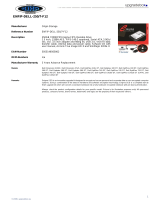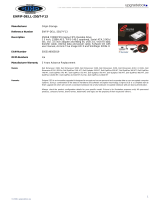Discover professional class desktops at Dell.com/OptiPlex
Feature OptiPlex 9010 All-in-One Technical Specication
Processors
4
Intel® 3rd generation Core™ i7/i5 Quad Core, i3 Dual Core (Post launch) and Pentium® Dual Core (Post launch);
Intel® 2nd generation Core™ i3 Dual Core, Pentium® Dual Core; Intel vPro™ Technology available on select processors
Chipset
Intel® Q77 Express Chipset
Operating System Options
Microsoft® Windows 7® Home Basic (32/ 64 bit) (select countries), Microsoft® Windows 7® Home Premium (32/64 bit), Microsoft®
Windows 7® Professional (32/64 bit), Microsoft® Windows 7® Ultimate (32/64 bit)
Ubuntu® Linux (select countries)
Panel
23” WLED, 1920x1080 FHD resolution with anti-glare coating
Graphics Options
5
Integrated Intel® HD Graphics 2500/4000 (3rd generation Core i3/i5/i7 CPUs); Integrated Intel® HD Graphics 2000/3000 (2nd
generation Core i3 CPUs); Integrated Intel® HD Graphics (Pentium® Dual Core CPU);
Memory
6
Up to 2 SODIMM slots; Non-ECC dual-channel 1600MHz DDR3 SDRAM, up to 16GB
Networking
Integrated Intel® 82579LM Ethernet LAN 10/100/1000
Optional Dell Wireless 1530 half-mini PCIe WLAN card (802.11n); optional Intel® Wireless 6235 half-mini PCIe WLAN + Bluetooth
card (802.11n)
I/O Ports
4 External USB 3.0 ports (2 side, 2 rear) and 4 External USB 2.0 ports; 1 RJ-45; 1 VGA; 1 HDMI; 2 PS/2; 1 Line-in (stereo/microphone),
2 Line-out (1 side for headphone/1 rear for speaker)
Removable Media Options
Dell 8-in-1 Media Card Reader (standard)
Optional Blu-ray Reader Drive; optional DVD+/-RW; optional DVD-ROM
Hard Drives
7
Options
3.5” Hard Drives: up to 1TB 7200 RPM
2.5” Hard Drives: 500GB Hybrid; 320GB 7200 RPM FIPS SED, 128GB Solid State Drive
Chassis
Dimensions
(H x W x D)
Inches/(cm)
15.2 x 22.6 x 2.7 /
(38.6 x 57.4 x 6.8)
Stand Depth
Inches/(cm)
8.7 / (22)
Min. Weight (lbs/kg) 16.8 / 7.6
Stand Weight (lbs/kg) 5.28 / 2.4
Number of Bays 1 internal 3.5”
Expansion Slots 1 miniPCIe connector
Power Supply
8
Unit
(PSU)
200W up to 90% Ecient PSU; ENERGY STAR 5.2 compliant, Active PFC
Camera type Optional xed 1.3 MP webcam with sliding door
Peripherals Options
Second Monitors
4
:
Dell Entry Standard and Widescreen Flat Panel Analog:
Dell E170S, E190S, E1911, E1912H, E2011H, E2210, E2211H, E2311H
Dell Professional Digital Standard and Widescreen Flat Panel:
Dell P170S, P190S, P1911, P2012H, P2210, P2212H, P2312H, P2412H, P2712H
Dell UltraSharp Digital Standard and Widescreen Flat Panel, Adjustable Stand:
Dell 2007FP, U2212HM, U2312HM, U2410, U2412M, U2711, U3011
Keyboards: Dell USB Entry Keyboard, Dell Wired Business Multimedia Keyboard, Dell Smartcard Keyboard, Dell Wireless Keyboard
Mouse: Dell USB Optical Mouse, Dell Laser Mouse, Dell Wireless Mouse (sold with Dell Wireless Keyboard)
Audio Speakers: Internal Dell audio speaker (standard)
Security Options
1
Trusted Platform Module
6
(TPM) 1.2, Dell Data Protection|Access, Dell Data Protection|Encryption, Chassis lock slot support, optional
Chassis Intrusion Switch, Setup/BIOS Password, I/O Interface Security, optional Smart Card keyboards, Intel® Trusted Execution
Technology, Intel® Identity Protection Technology, Intel® Anti-Theft Technology, Dell Secure Works, BIOS support for optional
Computrace
7
Systems Management
Options
10
Intel® vPro Technology (iAMT 8.0) ) including Dell unique vPro extensions; Intel® Standard Manageability; No Out of Band Systems
Management
Environmental &
Regulatory Standards
Environmental Standards (eco-labels):ENERGY STAR 5.2, EPEAT Registered
1
, CECP, WEEE, Japan Energy Law, South Korea Eco-label,
EU RoHS, China RoHS, China Regulatory Name: OptiPlex 9010A
Other Environmental Options: Carbon O-set; Asset Resale and Recovery Service
Warranty
Limited Hardware Warranty
11
; Standard 3-year Next Business Day On Site Service after Remote Diagnosis
12
(3-3-3); Optional 3 year
Dell ProSupport oers premium support from expert technicians and 24x7 global availability
4
.
1. Please refer to www.epeat.net for specific country registration rating and participation.
2. TPM: TPM is not available in all regions.
3. Availability and terms of Dell Services vary by region. For more information, visit www.dell.com/servicedescriptions.
4. Oering may vary by region.
5. System Memory and Graphics: Significant system memory may be used to support graphics, depending on system memory size and other factors.
6. 4GB or Greater System Memory Capability: A 64-bit operating system is required to support 4GB or more of system memory.
7. Hard Drive: GB means 1 billion bytes and TB equals 1 trillion bytes; actual capacity varies with preloaded material and operating environment and will be less.
8. PSU: This form factor utilizes a more ecient Active Power Factor Correction (APFC) power supply. Dell recommends only Universal Power Supplies (UPS) based on Sine Wave
output for APFC PSUs, not an approximation of a Sine Wave, Square Wave, or quasi-Square Wave (see UPS technical specifications). If you have questions please contact the
manufacturer to confirm the output type.
9. Computrace: Not a Dell oer. Certain conditions apply. For full details, see terms and conditions at www.lojackforlaptops.com.
10. Systems Management Options:
• Intel® vPro Technology - Fully vPro-capable at point of purchase; the vPro systems management option requires vPro processors. Includes support for Intel Advanced
Management Technology (AMT) 8.x.
• Intel® Standard Manageability - Fully enabled at point of purchase, the Intel Standard Management option is a subset of the AMT features. ISM is not upgradeable to vPro
technology post-purchase.
• No Out-of-Band Systems Management - This option entirely removes Intel out of band systems (OOB) management features. The system can still support in band
management. OOB management support through AMT cannot be upgraded post-purchase.
11. Limited Hardware Warranty: For copy of Ltd Hardware Warranty, write Dell USA LP, Attn: Warranties, One Dell Way, Round Rock, TX 78682 or see www.dell.com/warranty.
12. Next Business Day Onsite Service after Remote Diagnosis: Remote Diagnosis is determination by online/phone technician of cause of issue; may involve customer access to inside
of system and multiple or extended sessions. If issue is covered by Limited Hardware Warranty (www.dell.com/warranty) and not resolved remotely, technician and/or part will be
dispatched, usually within 1 business day following completion of Remote Diagnosis. Availability varies. Other conditions apply.
13. 3rd generation CPUs natively support 3 displays with the integrated CPU graphics. Three simultaneous display output requires one DP port with a maximum resolution of
2500x1600 at 60Hz refresh rate and a DP and VGA port with max resolutions of 1920x1200 at 60Hz refresh rates.