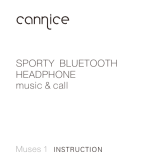Page is loading ...


WELCOME
Thank you for purchasing the new Sytech Bluetooth Waterproof MP3 Headset SY ‐X1249WPBT. Please read these
Operating Instructions through carefully before using the device, in order to avoid damage due to incorrect use.
Pleasepay particular attention to the safety information. Ifyou pass the deviceon to a third party,
these Operating
Instructionsmustalsobehandedover.
HOWTOWEAR
OVERVIEW

SWIMMINGTIPS
1.Bluetoothsignalsdonottransmitunderwater,pleaseusetheMusicPlayerModewhileswimming.
2. Infiltrating water may block the earphone sections and reduce the speaker volume. To restore volume, please
remove the ear buds, and blow air into the headphone section to propel water out (see the picture below),
then
squeezetheearbudstodraintheremainingwater(seethepicturebelow).Reinstallearbudssothatyoucanusethe
unitproperlyagain.
3.CleantheremainingwaterinsidetheUSBportafterswimming.ThoughtheUSBporthasbeenprocessedwithNano
waterproof and anti‐dust
protection, over time immersion may still damage the device. To prevent such situation,
pleaseopentheUSBportcoveranddrytheremainingwater.
Warning:
1. This product applies to IPX5‐IPX8 waterproof standards. This product is suitable for working faultlessly under
continualsubmersionfor30minutesatadepthof1.5m.TestingenvironmentarelimitedtoFreshWater,TapWater ,
SweatandSwimmingPoolWater,liquidtypesotherthanabovearenotapplicableto
testresults.
2.Totalplayinghoursmayvarydependingonthewaypeopleusethisproductandatthevolumetheyuseitat.
WHAT'SINTHEBOX
HOWTOCHARGE
1.ThebatteryislowwhentheLEDindicatorshowsablinkingredlight,pleasechargeit.
2.Forcharging,pleaseconnecttheunittoareliablepowersourcewiththeMicroUSBcableincludedinthepackage.
Whilecharging,theLEDindicatorwillshowasolidredlight.
3.The
standardchargingtimeis2hours.Whenchargingcompletes,theLEDindicatorwillshowasolidbluelight.
Notice:
Please keep your USB port dry and clean. Please do not charge your device right after exercising in prevention of
electricityleakagecausedbyremainingsweat.
HOWTOPAIR
1.Toenter"pairing"state,pleasedoasfollowing:
A. When the unit is powered off: Please hold the Power button firmly for 3 seconds until the LED indicator starts
rapidlyblinkingalternatingbetweenaredandbluelight.
B. Turn on the unit and pair: Please hold the Multifunction key
firmly for 6 seconds until the LED indicator starts
rapidlyblinkingalternatingbetweenaredandbluelight
C. The unit is powered on but paired with an unwanted device: To pair with the desired device, please pause/quit
currentactivity (musicplaying/phonecall), then holdtheMultifunctionbutton for 6
secondsuntil the LED indicator
ITEMS DETAILS
Bluetoothearphoneset 1X
MicroUSBcable 1X
Regulareartips 2XMsizeinstalled;2XSsize;2XLsize
Waterproofeartips 2XLsize;2XSsize
Usermanual 1X
HeadsetBag 1X

startsrapidlyblinkingalternatingbetweenaredandbluelight
D.TheunitisinMusicPlayerMode,pleasedoubleclickthePowerbutton,theearphonesarereadywhentheLED
indicatorstartsrapidlyblinkingalternatingbetweenaredandbluelight
2.EnabletheBluetoothfunctionofthedesireddevice,
thensearchfor"SY‐X1249WPBT”andclicktopair.
3.PairingissuccessfulwhentheLEDindicatorisblinkinginblueevery5seconds.(iPhone/iPadandsomeAndroid
productsmaydisplaytheearphonebatterystatusintheNotificationBararea)
HOWTOSWITCHTOMUSICPLAYER
1.Whentheunitispoweredoff:PleaseholdthePowerbuttonfirmlyfor3seconds,theLEDindicatorstartsrapidly
blinkingalternatingbetweenaredandbluelight,andthendoubleclickthePowerButton.Successfullyenterthe
MusicPlayerModewhentheLEDindicatorstartsblinkingingreentwice
every2seconds.
2.Pausethemusicplayer:PressthePowerbutton,themusicplayerispausedwhen theLEDindicatorshowsasolid
greenlight.
HOWTOTRANSFERMUSIC
1.ConnecttheunittoaPCwiththeMicroUSBCableincludedinthepackage.ConnectionissuccessfulwhentheLED
indicatorshowsaGreenlightfor1secondandthendiesout.
2.FindthenewportablediskappearingonyourPCscreenand doubleclickonitto
open.Thentransferyourdesired
musicintotheunit.
3.EjecttheportablediskfromthePCandenjoy!
LEDINDICATION
COLOR STATUS MEANING
Red Blinking Lowbattery
Red Solid Charging/Connected
Blue Solid Chargingcomplete
Red&Blue Alteringblinks Pairing
Blue Singleblinkevery5seconds Successfullypaired
Blue Doubleblinkevery2seconds Unpaired/Stand‐by
Violet Last1second Power‐off/Power‐on
Green Double green blinks ev ery 2
seconds
Musicplayermode
Green Solid Pausemusicplayer
OPERATION
SUMMARYOFBASICOPERATION
Function Operation Signal/Prompt
Poweron Hold the Power Button for 6
seconds
1secondbluelight;Audio
Poweroff(Manually) Hold the Power Button for 6
seconds
1secondredlight;Audio
Poweroff(Automatically) Stand by for 5 minutes/Battery
voltagebelow3.0V

Pairing
Hold the Power Button
for
6seconds
Altering blue & red blinks;
Audio
Hold the Multifunction button
for6seconds
Connected Single blue blink ev ery 5
seconds;Audio
Reconnect(Manually) Quick press the Multifunction
button
Enterthemusicplayermode
Doubleclickpowerbutton
Double green blinks every 2
seconds
MUSICFUNCTION
Function Operation Signal/Prompt
Play/Pause
Pressthe
button
Audio
Previous/Next Hold"‐"/"+"for2seconds Audio
Volumeup/down Pressthe"+"/"‐"button Audio(Atmaxlevel)
NOTICE
"Play/Pause, Previous/Next" function may be disabled due to the different setting of target cell phones or other
Bluetoothdevices.Pleaseoperatetheheadsetundertheinstructionoftargetdevice,
CALLFUNCTION
Function Operation Signal/Prompt
Answer/End
Pressthe
button
Audio
Reject
Hold the
button for 2
seconds
Audio
Redial
Quickly double click the
button
Audio
Earphone/PhoneSwitch During phone call, hold the
buttonfor2 seconds
Audio
Volumeup/down Pressthe"+"/"‐"button Audio(Atmaxlevel)
TROUBLESHOOTING
Problem PossibleCause Solution
Can'tturnon Notenoughbattery Charge
Can'tdetectdevice Outofeffectiverange Bring device within effective
rangeandreconnect
Nosoundduringmusicplaying Bluetoothconnectionfailedor
not in Bluetooth phone call
mode
Reconnect or switch to
Bluetoothphonecallmode
Nosoundduringphonecall

SPECIFICATIONS
IPx8WaterproofMP3/BluetoothPlayer
Connection/Charge:MicroUSB
Chargetime:Around2h
Battery:Polymerbattery:3.7V/220mAh
Output:10mW*2
SpeakerDiameter:10mm
SpeakerImpedance:32OHM
SpeakerRatedpower:5mW(MAX:10mW)
SpeakerFrequencyResponse:50Hz‐15KHz
SpeakerS.P.L:98dB±3dB
MP3:
Storage:8GB
Playtime:Around6h
Frequencyresponse:50Hz‐15KHz
FileFormat:MP3
Bluetooth:
BluetoothVersion:V4.1
BluetoothProfiles:A2DP/HFP/HSP/AVRCP
TransmitPower:Class2
TransmissionDistance:10M
FrequencyRange:2.402‐2.480GHz
TalkingTime:Around13hours
MusicTime:Around13hours
StandbyTime:Around240hours
MicUnit:4015SC2P
MicSensitivity:‐45±3dB
Multipoint:Support2phonesconnection
MULTIFUNCTIONSHEADSET
1.TheunitisnotonlyaBluetoothheadset,butalsoahighqualityMP3player.
2.Enjoyyourfavouritemusicwithoutadditionalmusicplayers.
MULTI‐CONNECTION
1.SuccessfullypairtheunitwiththefirstBluetoothdevice,thenturnofftheunitandBluetoothfunctionofthepaired
device.
2.Turnontheunitagain,andnowpairitwiththesecondBluetoothdevice.
3.TurnontheBluetoothfunctionofthefirstdevice,andpairitonce
againwiththeunit.
4.Theunitisnowmulti‐connectedwithbothBluetoothdevices,andeasilyswitchable.
Notice:Bluetoothconnectionprioritymayexistduetothedifferencebetweendevices.
STORAGEANDMAINTENANCE
1.Storage:
Storeyourproductincoolanddryplace.
2.Maintenance:
a.Therecommendedworkingtemperaturerangeis0‐45℃ (32‐113℉);overhot/cold/humidenvironmentmaybadly
reducetheproductbatterylifeandharmtheoverallperformance.
b.Avoidusingtheproductduringalightingstorm.
c.Pleasechargeyourunitfirstbeforeusingthedeviceafteralongwhile.
d.Cleantheproductwithapieceofdrycloth.
e.If
remainingwater/sweatisfoundinsidetheUSBport,simplydryitwithasoftcloth.
f.Keeptheproductawayfromsharpedges/points.

DECLARATIONOFCONFORMITY
ManufacturerName:SatyatradeS.L.
Address:Pol.Ind.LaRaya.C/Guadalquivir,2.
CamarmadeEsteruelas,28816Madrid
Tel:902430967
Fax:918864285
NIF:B83254763
Manufacturingcountry:China
Description:SportsEarphones
Sytech®SY‐X1249WPBTcomplieswiththefollowingdirectives:
CEStandard:Directive2014/53/EU
RohsStandard:Directive2011/65/EU
Signed:AjeetNebhwaniUtamchandani
SoleAdministrator
/