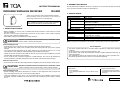INFRARED WIRELESS RECEIVER
INSTRUCTION MANUAL
IR-500R
Thank you for purchasing TOA's Infrared Wireless Receiver.
Please carefully follow the instructions in this manual to
ensure long, trouble-free use of your equipment.
1. SAFETY PRECAUTIONS
• Before installation or use, be sure to carefully read all the instructions in this section for correct
and safe operation.
• Be sure to follow all the precautionary instructions in this section, which contain important
warnings and/or cautions regarding safety.
• After reading, keep this manual handy for future reference.
Indicates a potentially hazardous situation which, if mishandled, could
result in death or serious personal injury.
WARNING
When Installing the Unit
• Install the unit only in a location that can structurally support the weight of the unit.
Doing otherwise may result in the unit falling down and causing personal injury and/or property
damage.
• Use screws that are appropriate for the wall's structure and composition. Failure to do so may
cause the unit to fall, resulting in material damage and possible personal injury.
• Tighten each screw securely. Ensure that the unit has no loose joints after installation to prevent
accidents that could result in personal injury.
• Do not mount the unit in locations exposed to constant vibration. The unit can be damaged by
excessive vibration, potentially causing the unit to fall, which could result in personal injury.
When the Unit is in Use
• Do not touch the connection cable during thunder and lightning, as this may result in electric shock.
For installation instructions, refer to the instruction
manual enclosed with the infrared wireless tuner.
Indicates a potentially hazardous situation which, if mishandled, could
result in moderate or minor personal injury, and/or property damage.
CAUTION
When Installing the Unit
• (Stand mounting) Avoid placing the stand in a doorway or other high traffic area as people may
trip on the equipment and cords, or be injured by falling objects.
• Leave the installation of the unit to your TOA dealer because the installation requires expert
knowledge. Improper installation may cause the unit to fall, resulting in personal injury or electric
shock.
133-07-277-20
2. GENERAL DESCRIPTION
The IR-500R Infrared Wireless Receiver is designed for use with the IR-702T Infrared Wireless
Tuner. It can be mounted to a wall or an electrical box.
3. SPECIFICATIONS
Note: The design and specifications are subject to change without notice for improvement.
URL: http://www.toa.jp/
Power Source 24 V DC (supplied from the optional IR-702T)
Current Consumption Max. 40 mA
Wavelength 870 nm
Carrier Frequency Channel A: 3.100 MHz
Channel B: 3.350 MHz
Acceptance Angle Vertical: 80° (Up to 30° movable downward)
Horizontal: 80° (Up to 30° movable left or right)
Communication Area Approx. 15 m or 50 ft (in the space where no obstacles exist)
Connection Terminal 75 Ω, BNC jack
Operating Temperature 0 to 40 °C (32 to 104 °F)
Operating Humidity 30 to 80% RH
Finish Case: Polycarbonate resin, visible light cut filter
Base: ABS resin, off-white
Dimensions 70 (w) x 120 (h) x 72 (d) mm (2.76" x 4.72" x 2.83")
Weight 220 g or 0.49 lb (unit only)
Infrared Detector
Traceability Information for Europe (EMC directive 2004/108/EC)
Manufacturer:
TOA Corporation
7-2-1, Minatojima Nakamachi, Chuo-ku, Kobe, Hyogo,
Japan
Authorized representative:
TOA Electronics Europe GmbH
Suederstrasse 282, 20537 Hamburg,
Germany
This device complies with Part 15 of the FCC Rules. Operation is subject to the following two
conditions:
(1) this device may not cause harmful interference, and
(2) this device must accept any interference received, including interference that may cause
undesired operation.
Any modifications made to this device that are not approved by TOA Corporation may void
the authority granted the user by the FCC to operate this equipment.
FCC Compliance
-
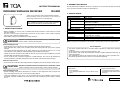 1
1