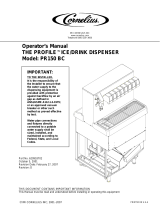Page is loading ...

1. Unplug the machine.
2. Loosen the two Phillips head screws that secure the top panel to the machine. Re-
move the top panel. (gure 1 on back side of page)
3. Place the front panel reminder label on the top bezel of the front panel. This will
serve as reminder in the future that the sanitary lever must be removed before the
front panel can be removed for service. (gure 2)
4. Pull the front panel forward at the top to disengage panel clips and to clear the
chute. Lift up and remove the front panel.
5. Push one side of the wire retainer o it's bracket. Remove the ice dispensing chute
with text "Push for ice". (gure 3)
6. Install the new blank ice dispensing chute and secure with the wire retainer.
7. Return the front panel, rst seating the bottom of the panel with locating pins and
then pushing the top of the front panel forward to engage the panel clips and lock in
place.
8. Replace the top panel and secure with it's original Phillips head screws. (gure 1)
9. Install the sanitary dispensing lever, snapping into place inside the new ice dispens-
ing chute between the ice dispensing door and the back of the ice dispensing chute.
See cutaway graphic in gure 4 for detail.
INSTALLATION INSTRUCTIONS
IceValet® Hotel Dispenser - Sanitary Dispensing Lever
17-3734-01
Scan the QR code to watch a step by step
video on how to install this kit:
Diagrams on the back side of this page provide additional detail for installation:

Apply self adhesive
reminder label here
Figure 3
Figure 2
Ice dispensing chute
Ice dispensing door
Figure 4
a.
b.
Figure 1
Losen both phillips screws
to remove top panel
17-3734-01
Wire retainer
Cutaway view of the
dispensing assembly:
/