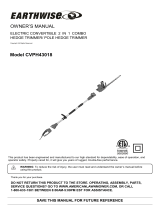Page is loading ...

WARNING: IMPORTANT SAFETY WARNINGS AND INSTRUCTIONS
O REDUCE RISK OF INJURY:
Before any use, be sure everyone using this garden appliance reads and understands all safety instructions
and other information contained in this manual.
Save these instructions and review frequently prior to use and in instructing others.
WARNING: When using electric hedge trimmers, basic safety precautions should always be
followed to reduce risk of fire, electric shock, and personal injury, including the
following:
READ ALL INSTRUCTIONS
GENERAL SAFETY WARNINGS AND INSTRUCTIONS
• Replacement Parts
When servicing use only identical replacement parts.
• Polarized Appliance Connections
To reduce the risk of electric shock, this appliance has a polarized plug (one blade is wider than
the other) and will require the use of a polarized extension cord. The appliance plug will fit into a
11.Don't Abuse Cord - Never carry hedge trimmer b
receptacle. Keep cord from heat, oil and sharp edge
DANGER: Risk of Cut – Keep hands away from bl
power is on.
Do not attempt to remove cut material nor hold ma
Make sure trimmer switch is off when clearing jamm
exposed cutting blades or cutting edges when picking
DANGER: BLADES COAST AFTER TURN OFF.
12. Don’t Force Hedge Trimmer – It will do the job
injury at the rate for which it was designed.
13. Don’t Overreach – Keep proper footing and bala
14. Stay Alert - Watch what you are doing. Use com
when you are tired.
15. Disconnect Hedge Trimmer – Disconnect the hed
in use, before servicing and when changing accesso
16. Store Idle Hedge Trimmer Indoors – When no
indoors in dry and high or locked-up place – out of r
17. Maintain Hedge Trimmer with Care – Keep
performance and to reduce the risk of injury. Follow
accessories. Inspect extension cord periodically, a
clean and free from oil and grease.
18. Check Damaged Parts – Before further use of th
is damaged should be carefully checked to determine
intended function. Check for alignment of moving p
parts. mounting, and any other condition that may
that is damaged should be properly repaired by an
indicated elsewhere in this manual.
19. Hold appliance by handles provided and avoid
cord. Contact with a "live" wire will make exposed m
operator.
20. KEEP HANDS AWAY from cutting area. Never re
trimmed for any reason. Hold the appliance by grasp
hands into the vicinity of the reciprocating blade. Do
anywhere other than the handles provided.
21. Do not use appliance if switch does not turn it o
controlled with the switch is dangerous and must be
WARNING: DO NOT USE WITHOUT HANDLE AN
• See figure 13 of this manual for a drawing of typical
• The trimmer shall not be used to cut stems greater tha
• When operating the trimmer, keep extension cord
hedge being trimmed.
SAVE THESE INST
CAT. NO. HTD22SW FORM NO 389877 PRINTED IN U.S.A. (MAR98 CD-1)
KEY INFORMATION YOU SHOULD KNOW:
•Always unplug trimmer before exchanging blades.
•Keep trimmer drive pin (Fig. 7) clean and oiled. Clean debris away from metal surface
of blade cassette and drive spud (Fig. 7).
•The saw accessory is intended for pruning trees and shrubs and should not be used for
any other purpose.
1-800-54-HOW-TO
BEFORE RETURNING THIS PRODUCT
FOR ANY REASON PLEASE CALL
IF YOU SHOULD EXPERIENCE A PROBLEM
WITH YOUR BLACK & DECKER PURCHASE,
CALL 1-800-54-HOW-TO (1-800-544-6986).
IN MOST CASES, A BLACK & DECKER REPRESENTATIVE
CAN RESOLVE YOUR PROBLEM OVER THE PHONE.
IF YOU HAVE A SUGGESTION OR COMMENT,
GIVE US A CALL. YOUR FEEDBACK IS VITAL
TO THE SUCCESS OF BLACK & DECKER'S QUALITY
IMPROVEMENT PROGRAM.
(544-6986)
VEA EL ESPAÑOL EN LA CONTRAPORTADA.
SAVE THIS MANUAL FOR FUTURE REFERERENCE.
INSTRUCTIVO DE OPERACIÓN, CENTROS DE SERVICIO Y PÓLIZA
DE GARANTÍA. ADVERTENCIA: LÉASE ESTE INSTRUCTIVO ANTES
DE USAR ELPRODUCTO.
R
INSTRUCTION MANUAL
Catalog Nos. HTD22SW
HH
HH
ee
ee
dd
dd
gg
gg
ee
ee
HH
HH
oo
oo
gg
gg
®®
®®
XX
XX
BB
BB
HH
HH
ee
ee
dd
dd
gg
gg
ee
ee
TT
TT
rr
rr
ii
ii
mm
mm
mm
mm
ee
ee
rr
rr
1
2
5
6

ASSEMBLY/ADJUSTMENT SET-UP
READ IMPORTANT SAFETY WARNINGS & INSTRUCTIONS BEFORE ASSEMBLY”
ATTACHING EXTENSION CORD TO TRIMMER
An extension cord retainer is built into the switch handle that prevents the extension cord
from pulling out of the handle. To use this feature, simply double the extension cord as
shown in Figure 1, about a foot from the end and insert it into the end of the handle. Hook the
loop formed by doubling the cord over the tab, as shown in Figure 2. Gently tug on the cord
to ensure that it is firmly retained in the trimmer’s handle. Plug the receptacle end of the
extension cord into the tool's power supply cord. Figure 3 illustrates an alternate method for
securing the extension cord to the trimmer power supply cord.
EXCHANGING BLADES
TURN OFF POWER AND UNPLUG TRIMMER.
WARNING: The metal portions of the unit and blade can become hot after heavy use.
Allow to cool before touching. The use of work gloves is recommended when handling
the blade.
Grasp the blade latch grip (Fig. 4) and rotate toward the back of the unit until the latch detent
reaches the fully open position as shown in Fig. 5. With the handle fully open, pull straight
out on the black plastic cassette portion of the exchangeable blade as shown in Fig. 6.
Important - When replacing the blade, make sure that the long drive pin and the mating
surface of the blade cassette are clean and apply a few drops of light oil to the side of the pin.
Next align the pin with the center hole in the drive spud as shown in Fig. 7. Guide the drive
spud onto the pin until the cassette is fully seated against the trimmer. It may be necessary to
rotate the cassette about the pin until the two alignment pins fit into the metal cover plate on
the cassette (Fig. 7). Use the heel of your hand to rotate the blade latch grip handle toward
the front of the unit until it "snaps" fully closed as shown in Fig. 8.
BAIL HANDLE
WARNING: Do not use hedge trimmer without bail handle.
The bail handle can be locked in four different positions. To change the position of the handle
GENERAL PRUNING INSTRUCTIONS
• When sawing, do not attempt to cut branches in
This could cause damage to the motor and transm
• With the saw running, place the arm of the bl
(number 1 in Fig. 15) and bring the saw teeth gr
hold the arm against the branch (number 2 in Fig
do not force the saw through the cut.
• Exposed cuts should be left unsealed open to the
• Plan your cutting to avoid pinching the blade
underside of the branch to sever the bark and av
so that the weight of the branch tends to widen
pinched the trimmer will begin to vibrate and wil
trimmer and disconnect the plug then re-position
OPTIONAL BLADES AVAILABLE
XB10: Detail trimmer - Light weight and short
greater accuracy and control for smaller hedge
Replace worn blades with:
XB22: 22" Replacement blade
XB18: 18" Replacement blade
WARNING: TO GUARD AGAINST INJURY, O
• READ INSTRUCTION MANUAL BEFORE USING.
•SAVE INSTRUCTION MANUAL.
• KEEP HANDS AWAY FROM BLADES.
• KEEP HANDS ON HANDLES. DON’T OVERREAC
• CAUTION – BLADE COASTS AFTER TURN OFF.
• DO NOT USE UNDER WET CONDITIONS.
• DO NOT USE WITH DAMAGED EXTENSION COR
• DO NOT UNPLUG OR STORE WITH SWITCH LOC
MAINTENANCE
The hedge trimming blades are made from high
accidentally hit a wire fence, stones, glass or oth
blade. There is no need to remove this nick a
movement of the blade. If it does interfere, un
sharpening stone to remove the nick.
If you drop the trimmer, carefully inspect it for dam
or handles broken or if you see any other conditio
contact your local Black & Decker Service Center
Fertilizers and other garden chemicals conta
corrosion of metals. Do not store the tool on or ad
With the unit unplugged, use only mild soap and
any liquid get inside the tool; never immerse any p
IMPORTANT: To assure product SAFETY and
adjustment should be performed by authorized
organizations, always using identical replacemen
Service Information
Black & Decker offers a full network of company
throughout North America. All Black & Decker
personnel to provide customers with efficient and
Whether you need technical advice, repair, or ge
the Black & Decker location nearest you.
To find your local service location, refer to the ye
or call: 1-800-54-HOW TO.
Full Two-Year Home Use Warranty
Black & Decker (U.S.) Inc. warrants this produ
material or workmanship. The defective product w
either of two ways: The first, which will result in e
the retailer from whom it was purchased (provide
Returns should be made within the time period of
30 to 90 days after the sale). Proof of purchase
retailer for their specific return policy regarding
exchanges.
The second option is to take or send the produc
authorized Service Center for repair or replaceme
required. Black & Decker owned and author
"Tools–Electric" in the yellow pages of the phone
accessories. This warranty gives you specific le
which vary from state to state. Should you have a
nearest Black & Decker Service Center.This prod
14
13
Lock Off/Lock On Button
VERROUILLÉ «MARCHE»VERROUILLÉ «ARRÊT»
Botón de seguro de Apagado/Encendido
Black & Decker (U.S.) Inc.,
701 E. Joppa Rd.
Towson, MD 21286 U.S.A.
YOU'VE GOT
NOW GET THE
http://www.black
1
2
3
(3) TO LOCK ON-VERROUILLÉ ARRÊT
SEGURO DE ENCENDIDO
(2) TO START-ARRÊT ENCENDIDO
(1) OFF-MARCHE-SEGURO DE APAGADO
12
1
2
15
1
2
16

• CONSERVE LAS MANOS ALEJADAS DE LAS CUCHILLAS.
• CONSERVE LAS MANOS EN LOS MANGOS. NO SE EXTIENDAEXCESIVAMENTE.
PRECAUCION – LACUCHILLASIGUE EN MOVIMIENTO DESPUES DE APAGAR LA
UNIDAD.
• NO SE USE BAJO LALLUVIA NI EN LUGARES MOJADOS.
• NO SE USE CON UNAEXTENSION DAÑADA.
• NO SE DESCONECTE NI SE GUARDE CON ELINTERRUPTOR EN POSICION DE
ENCENDIDO.
ANTENIMIENTO
Las hojas de corte están hechas de acero templado de gran calidad y no requieren ser
afiladas si se les da un empleo normal. Sin embargo, si golpea accidentalmente una cerca
de alambre, piedras, vidrios u otros objetos de dureza similar, la hojas pueden resultar con
mellas. No hay necesidad de eliminar las melladuras mientras no interfieran con el
movimiento de las hojas; si lo hacen, desconecte la unidad y utilice una lima o una piedra
de afilar para eliminar la o las melladuras.
Si accidentalmente suelta la podadora, revísela con cuidado en busca de daños. Si la hoja
se dobla, se cuartea la cubierta o se rompen el asa o la empuñadura, o si encuentra alguna
otra condición que afecte la operación de la podadora, lleve la unidad a su Centro de
Servicio Black & Decker para que la reparen antes de volverla a utilizar.
Los fertilizantes y otros productos químicos para jardinería contienen agentes que aceleran
a corrosión en los metales. No guarde la herramienta en lugares adyacentes a fertilizantes
u otros productos químicos.
Con la unidad desconectada, utilice únicamente jabón suave y un trapo húmedo para
impiar la herramienta. Nunca deje que se metan líquidos al interior de la unidad ni sumerja
ninguna parte de la herramienta en estos.
MPORTANTE: Para garantizar la SEGURIDAD y la CONFIABILIDAD del producto, las
reparaciones, el mantenimiento y los ajustes deberán ser efectuados en centros de servicio
autorizados u otras organizaciones de servicio calificado que utilicen siempre refacciones
dénticas.
NFORMACIÓN DE SERVICIO
Black & Decker ofrece una red completa de centros de servicio propiedad de la compañía y
ranquiciados a través de toda Norteamérica. Todos los centros de servicio Black & Decker
cuentan con personal capacitado para proporcionar el servicio a herramientas más eficiente
y confiable.
Siempre que necesite consejo técnico, reparaciones o partes de repuesto genuinas,
comuníquese con el centro Black & Decker más cercano a usted.
Para encontrar su centro de servicio local, consulte la sección amarilla bajo "Herramientas
eléctricas", o llame al: 326-7100
ARANTÍA COMPLETA POR DOS AÑOS PARA USO DOMÉSTICO
Black & Decker (U.S.) garantiza este producto por dos años completos contra cualquier falla originada
por materiales o mano de obra defectuosos. El producto defectuoso será reemplazado o reparado sin
cargo alguno en cualquiera de las siguientes dos maneras:
La primera, que resulta únicamente en cambios, es regresar el producto al vendedor al que se compró
en la suposición que es un distribuidor participante). Las devoluciones deberán hacerse dentro del
iempo estipulado por la política de cambios del distribuidor (usualmente de 30 a 90 días después de la
venta). Se puede requerir prueba de compra. Por favor verifique con el vendedor las políticas
específicas de devolución relacionadas a las devoluciones en tiempo posterior al estipulado para
cambios.
La segunda opción es llevar o enviar el producto (con porte pagado) a los centros de servicio Black &
Decker propios o autorizados, para que la reparemos o reemplacemos a nuestra opción. Se puede
equerir prueba de compra. Los centros de servicio Black & Decker propios y autorizados están
enlistados bajo “Herramientas eléctricas” en la sección amarilla del directorio telefónico.
Esta garantía no se aplica a los accesorios. Esta garantía le otorga derechos legales específicos, y
usted puede tener otros que varíen de estado a estado. Si tiene usted cualquier pregunta,
comuníquese con el gerente del centro de servicio Black & Decker más cercano.
Este producto no está destinado a uso comercial.
ARA REPARACION Y SERVICIO DE SUS HERRAMIENTAS ELECTRICAS FAVOR DE DIRIGIRSE
AL CENTRO DE SERVICIO MAS CERCANO
ULIACAN
. Nicolas Bravo #1063 Sur (91 671) 242 10
AUDALAJARA
. La Paz #1779 (91 3) 826 69 78.
EXICO
e Lázaro Cárdenas No. 18 Local D, Col. Obrera 588-9377
ERIDA
alle 63 #459-A (91 99) 23 54 90
ONTERREY
. Francisco I. Madero Pte. 1820-A (91 83) 72 11 25
UEBLA
Norte #205 (91 22) 46 37 14
UERETARO
. Madero 139 Pte. (91 42) 14 16 60
AN LOUIS POTOSI
edro Moreno #100 Centro (91 48) 14 25 67
ORREON
vd. Independencia, 96 pte. (91 17) 16 52 65
ERACRUZ
olongación Diaz Miron #4280 (91 29) 21 70 16
/