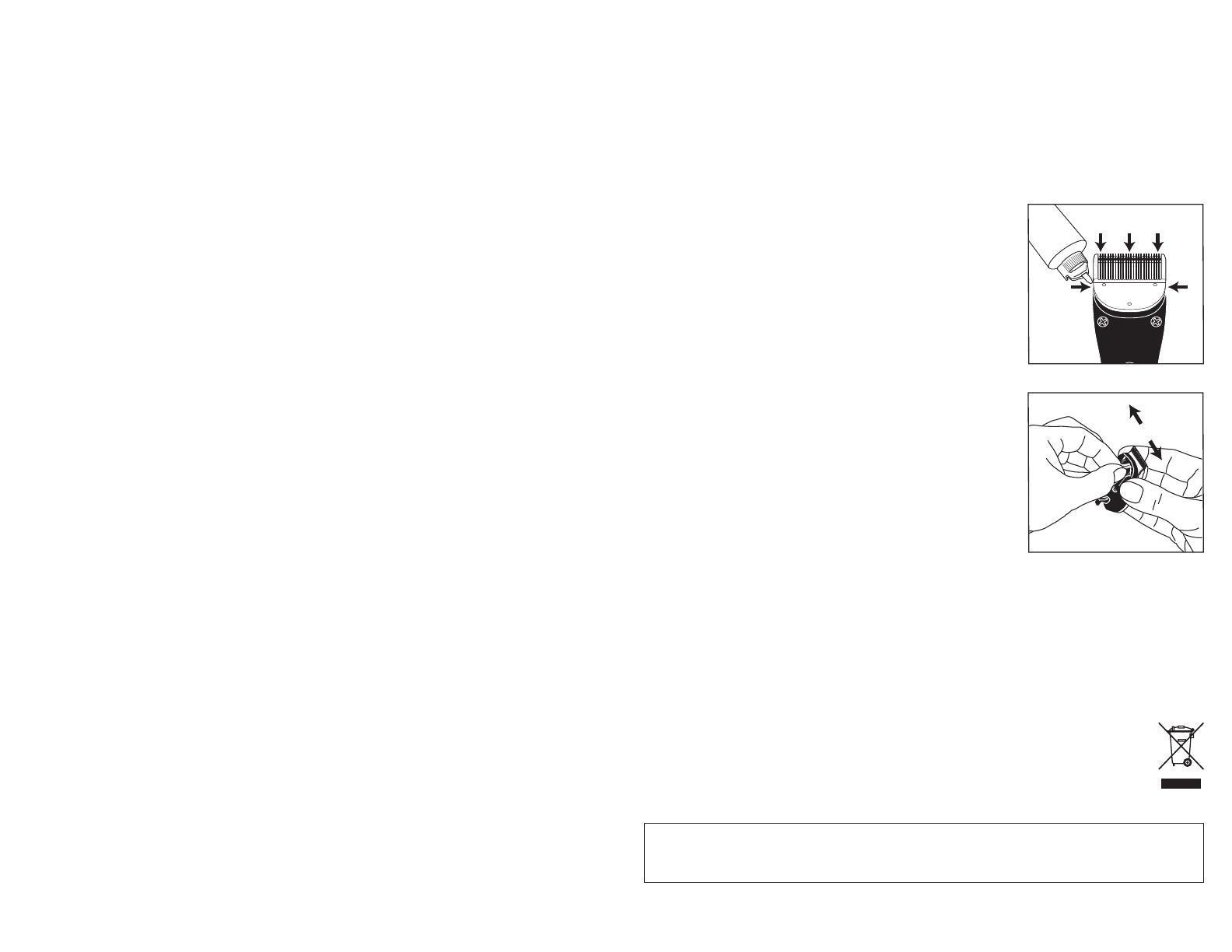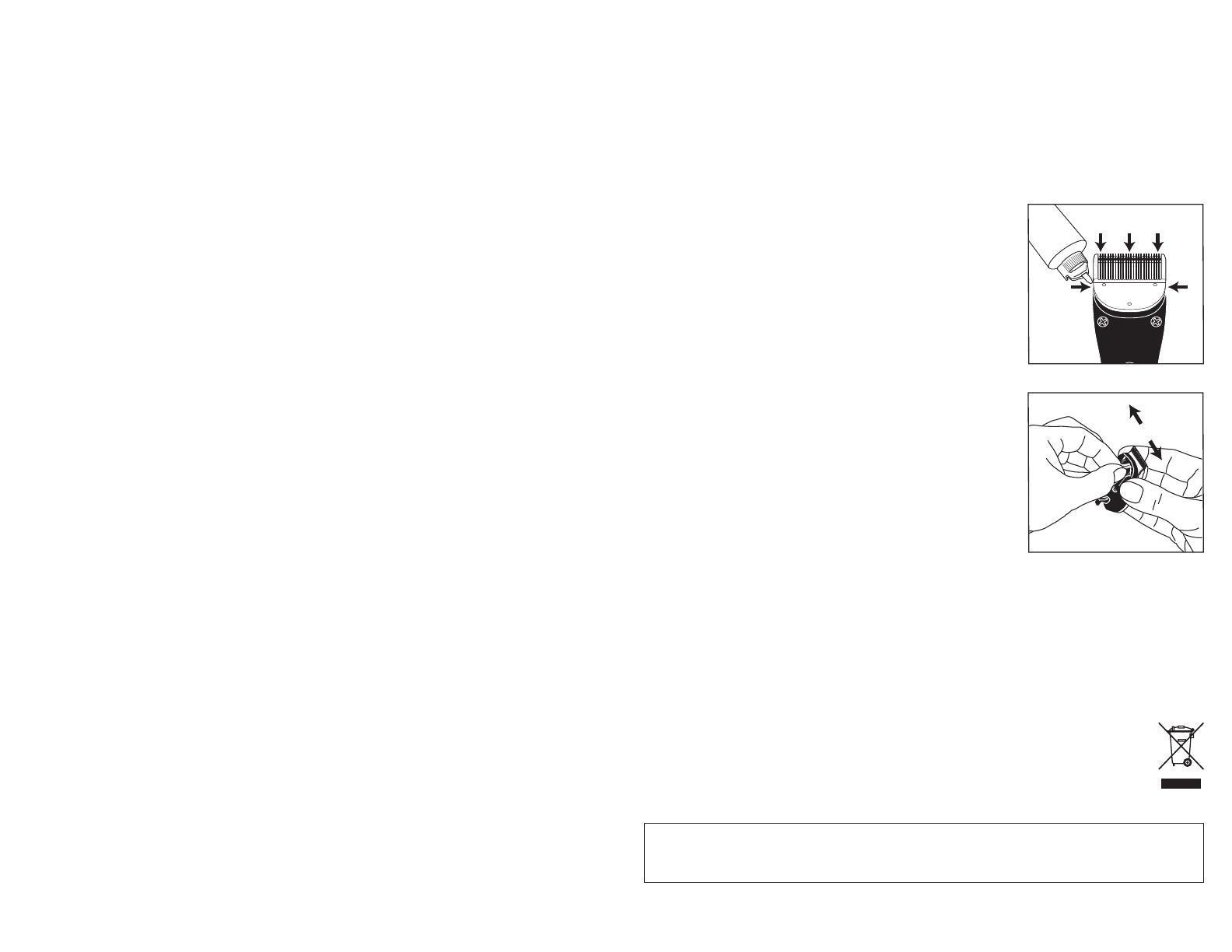
6 7
USE GUIDELINES FOR CHARGER AND BATTERY PACK
1. The lithium-ion battery pack included with your clipper does not develop a “memory effect” like a
nickel-metal hydride (NiMH), or nickel cadmium (NiCd) battery. You can return the battery to the charger
at any time for a full charge, or even use the battery before a charge cycle is complete. Like most
rechargeable batteries, lithium-ion batteries perform best when used frequently.
2. For maximum battery life, store the lithium-ion battery pack in a partially discharged condition if the
unit will be unused for several months. To discharge the battery, run the clipper just until the blue light
turns off.
3. If the battery pack is left in the charger for several days without use, it is normal for the topmost of the
three white lights on the charger to repeatedly turn off and back on again. This is not a malfunction.
The charger will occasionally check the battery and maintain a full charge.
4. The charger works most effectively when battery packs are at, or close to, room temperature. A
lithium-ion battery pack returned to the charger unusually hot or cold may take more than an hour to
completely recharge.
5. Avoid locating the charger near heat vents, radiators, or in direct sunlight. Optimum charging will result
where the temperature is stable. Sudden increases in temperature can result in the battery pack receiving
less than a full charge.
6. Many factors influence lithium-ion battery pack life. A battery pack that has received heavy use or is
more than a year old may not give the same run-time performance as a new battery pack.
7. New lithium-ion battery packs, or packs unused for a period of time, may not accept a full charge. This is
normal and does not indicate a problem with the battery or charger. The battery will accept a full charge
after several cycles of clipper use and recharging.
8. Disconnect the charger from the AC outlet if extended periods of non-use are anticipated.
SAFETY RULES FOR CHARGER AND BATTERY PACK
1. Do not insert metallic objects into the battery pocket of the charger base (unless servicing your charger
as described under “User Maintenance–Care and Servicing of the Battery System”).
2. Do not expose the charger to excessively dirty locations. If the storage or charger pockets become
clogged with dust or hair, unplug the charger and gently remove hair or other debris with a soft brush or
vacuum cleaner.
3. To clean external parts of the charger, use a soft brush or damp cloth. Do not use harsh abrasives,
detergents, or solvents.
4. Do not use the charger designed for this Andis clipper to attempt to charge any other battery.
5. The battery pack contains an overload protection feature. In extreme cases, overload protection may
cause the battery pack to become inoperable. Do not attempt to power any product other than the Andis
cordless clipper with this lithium-ion battery pack.
6. Do not allow the exposed metal contacts on the battery pack to make contact with any conductive
material (metal combs, scissors, paper clips, etc.).
7. For maximum battery life, do not store battery or charger under 50°F or over 104°F.
8. Do not expose the charger base or battery pack to excessively damp conditions.
9. Take care not to drop the charger base and the battery pack. Do not attempt to use a damaged battery
pack or charger.
USER MAINTENANCE
Cleaning and user maintenance shall not be made by children without
supervision.
CARE AND SERVICING OF YOUR ANDIS CLIPPER BLADES
The internal mechanism of your clipper is permanently lubricated at the factory. Other than the
recommended maintenance described in this manual, no other maintenance is needed or should be
performed, except by an Andis Authorized Service Station. Depending upon use, the blade set of your
Andis clipper will deliver 6 months of service before it needs to be replaced.
1. To prevent injury, always replace broken or nicked blades.
2. Andis clippers operate at high speeds. For greater convenience,
purchase an additional blade set to substitute for a hot blade set.
Check often for blade heat, especially when the blade housing is
adjusted for close cutting. To cool, dip the hot BLADES ONLY into
Andis Blade Care Plus, or apply Andis Cool Care Plus. After using a
coolant, be sure to lubricate the blade with Andis Clipper Oil, as
spray coolants do not contain enough lubricant for extended clipping
(Diagram M).
3. To get the maximum run time from your lithium-ion battery, oil
clipper blades before, during, and after each use. Blades that leave
streaks or slow down may need oil. Place a few drops of oil on the
front and side of the cutter blades. Thoroughly wipe excess oil off
blades with a soft, dry cloth to prevent oil from dripping down into
the clipper housing.
4. Clean the blade using a small brush or toothbrush. Periodically, clean
blades by immersing the BLADES ONLY into a shallow pan of Andis
Clipper Oil, while the clipper is running. Excess hair and dirt that has
accumulated between the blades should release.
5. After cleaning, turn your clipper off and dry blades with a clean, dry
cloth and resume clipping. If after cleaning, blades will still not cut, a
few, fine pieces of hair may be trapped between the upper and lower
blades. Remove the blade set from the clipper as described earlier.
Hold the blade set in one hand, and slide the blade from side-to-side
to remove any trapped hair or debris (Diagram N).
CARE AND SERVICING OF THE BATTERY SYSTEM
Your clipper, battery pack, and charger are an integrated electrical system. Good electrical contact must be
maintained for the motor to deliver full power and lithium-ion battery to charge properly. Limited or erratic
performance caused by dirt or age can be corrected in the majority of cases.
CORRECT DISPOSAL OF THIS PRODUCT
This marking indicates that this product should not be disposed with other household wastes
throughout the EU. To prevent possible harm to the environment or human health from
uncontrolled waste disposal, recycle it responsibly to promote the sustainable reuse of material
resources. To return your used device, please use the return and collection systems or contact
the retailer where the product was purchased. They can take this product for environmental safe
recycling.
CAUTION: Do not hold clipper under running water to clean blades. There is danger of electrical shock and
damage to the clipper. ANDIS COMPANY is not responsible for injury or product damage that results from
this method of cleaning.
Diagram N
Diagram M