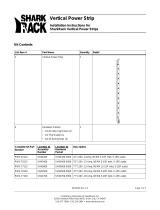Page is loading ...

1
Warranty
Registration
Register online today for a chance
to win a FREE Tripp Lite product!
www.tripplite.com/warranty
Owner’s Manual
PDUMH15NET/PDUMH20NET
Switched Rack PDU
• 120V, 50/60Hz AC Input and Output
1111 W. 35th Street, Chicago, IL 60609 USA
www.tripplite.com/support
Copyright © 2011 Tripp Lite. All rights reserved.
Important Safety Instructions 2
Installation 3
Features 5
Configuration and Operation 7
Technical Support 8
Warranty and Warranty Registration 8
Español 9
Français 17
201110148-93-3042.indb 1 11/9/2011 11:21:04 AM

2
Important Safety Instructions
SAVE THESE INSTRUCTIONS
This manual contains instructions and warnings that should be
followed during the installation, operation, and storage of this
product. Failure to heed these instructions and warnings may
affect the product warranty.
•ThePDUprovidesconvenientmultipleoutlets,butitDOESNOTprovidesurgeor
line noise protection for connected equipment.
•ThePDUisdesignedforindooruseonlyinacontrolledenvironmentawayfrom
excessmoisture,temperatureextremes,conductivecontaminants,dustordirect
sunlight.
•DonotconnectthePDUtoanungroundedoutletortoextensioncordsoradapters
that eliminate the connection to ground.
•ThepowerrequirementforeachpieceofequipmentconnectedtothePDUmust
not exceed the individual outlet’s load rating.
•ThetotalpowerrequirementforequipmentconnectedtothePDUmustnotexceed
themaximumloadratingforthePDU.
•DonotdrillintoorattempttoopenanypartofthePDUhousing.Therearenouser-
serviceablepartsinside.
•DonotattempttomodifythePDU,includingtheinputplugsandpowercables.
•DonotattempttousethePDUifanypartofitbecomesdamaged.
•DonotattempttomountthePDUtoaninsecureorunstablesurface.
•Neverattempttoinstallelectricalequipmentduringathunderstorm.
•Useofthisequipmentinlifesupportapplicationswherefailureofthisequipment
canreasonablybeexpectedtocausethefailureofthelifesupportequipmentorto
significantlyaffectitssafetyoreffectivenessisnotrecommended.Donotusethis
equipmentinthepresenceofaflammableanestheticmixturewithair,oxygenor
nitrous oxide.
201110148-93-3042.indb 2 11/9/2011 11:21:04 AM

1-1
1-2
1-3
C
B
A
C
C
A
A
B
B
3
Installation
Mounting the PDU
ThePDUsupportsfourprimarymountingconfigurations:1URack,0URack(Vertical),
WallandUnder-Counter.
Note: Regardless of configuration, the user must determine the fitness of hardware and procedures before
mounting. The PDU and included hardware are designed for common rack and rack enclosure types and may
not be appropriate for all applications. Exact mounting configurations may vary. Screws for attaching the
mounting brackets and cord retention shelf to the PDU are included. Use only the screws supplied by the
manufacturer or their exact equivalent (#6-32, 3/16" flat head).
1-1
1U Rack Mounting:Use3screws
A
to attach each of the 2 longer
mountingbrackets
B
tothePDU
asshown.YoucanmountthePDU
inarecessedpositionbyattaching
themountingbracketssothey
extendbeyondthefrontpanelof
thePDU.(Ifyouplantousethe
cordretentionshelf,attachthe
mountingbracketsinarecessed
position.)MountthePDUinthe
rackbyinserting4user-supplied
screws
C
through the mounting
brackets
B
and into the mounting
holesoftherackrails.
1-2
0U Rack Mounting: Use3screws
A
to attach each of the 2 shorter
mountingbrackets
B
tothePDU
asshown.MountthePDU
verticallybyinserting2ormore
user-suppliedscrews
C
through
themountingbrackets
B
and into
mountingpointsintherackor
rackenclosure.
1-3
Wall Mounting: Use3screws
A
to attach each of the 2 shorter
mountingbrackets
B
tothePDU
asshown.MountthePDUtothe
wallbyinserting2ormoreuser-
supplied screws
C
through the
mountingbrackets
B
and into
secure mounting points.
201110148-93-3042.indb 3 11/9/2011 11:21:05 AM

1-4
1-5
2-1
2-2
A
A
B
C
B
A
PDUMH20NET
4
Installation continued
1-4
Under-Counter Mounting:Use3
screws
A
to attach each of the 2
shortermountingbrackets
B
to
thePDUasshown.Mountthe
PDUunderthecounterby
inserting2ormoreuser-supplied
screws
C
through the mounting
brackets
B
and into secure
mounting points.
1-5
Cord Retention Shelf
Attachment (Optional): Use2
screws
A
to attach the cord
retention shelf
B
to the front
panelofthePDU.
Connecting the PDU
2-1
Connect Input Plug Adapters
(Optional – PDUMH20NET Only):
ThePDUincludesanadapterthat
convertsitsL5-20Plockinginput
plugtoastandard5-20Pinput
plug. Connecting this adapter is
optional.ThePDUwillfunction
normally without connecting this
adapter.
Note: The AC power source should not share a
circuit with a heavy electrical load (such as an air
conditioner or refrigerator).
2-2
Connect Input Power Cord
(PDUMH15NET and
PDUMH20NET): Connect the
input plug
A
toacompatible
sourceofACpower,suchasa
UPSsystem,PDUorutilityoutlet.
ThePDUshouldbeprovidedwith
over-currentprotection:
PDUMH15NETwithamaximum
15Abranch-ratedprotection
device;PDUMH20NETwitha
maximum20Abranch-rated
protection device.
201110148-93-3042.indb 4 11/9/2011 11:21:06 AM

2-3
2-3
PDUMH15NET
PDUMH20NET
A
A
B
B
C
C
5
Installation continued
2-3
Equipment Power Cord
Connection: Insertpowercords
intotheNEMA5-15Routput
receptacles
A
(PDUMH15NET)or
NEMA5-15/20Routput
receptacles
A
(PDUMH20NET).
TheLED
B
near each output
receptacle illuminates when the
receptacleisreadytodistribute
live AC power. The digital load
meter
C
will display the total
connected equipment load in
amps.
Networking the PDU
ForInstructionsonnetworkingthePDU,refertotheSNMPWEBCARDQuickStart
GuideontheincludedCD-ROM.
Features
AC Input Power Cord (Model PDUMH15NET): The cord
ispermanentlyattachedtothePDUandhasaNEMA
5-15Pplug.
AC Input Power Cord (Model PDUMH20NET): The cord
ispermanentlyattachedtothePDUandhasaNEMA
L5-20Plockingplug.
AC Input Adapter (Model PDUMH20NET): The adapter
convertsaNEMAL5-20PinputplugtoaNEMA5-20P
input plug.
NEMA 5-15R Output Receptacles (PDUMH15NET):
Duringnormaloperation,theoutputreceptaclesdistribute
AC power to connected equipment. When an outlet is
live,itsassociatedLEDilluminates.
Features
201110148-93-3042.indb 5 11/9/2011 11:21:09 AM

6
Features continued
NEMA 5-15/20R Output Receptacles (PDUMH20NET):
Duringnormaloperation,theoutputreceptaclesdistribute
AC power to connected equipment. When an outlet is
live,itsassociatedLEDilluminates.
Digital Load Meter (Ammeter): The total electrical
currentdrawnbyconnectedequipmentisdisplayedon
the meter in amperes.
Cord Retention Shelf:WhenattachedtothePDU,the
cord retention shelf provides secure attachment points for
theinputcordandconnectedequipmentcords.Usethe
includedcabletiestosecurethecordstotheshelf.
Longer Mounting Brackets: Usethesebracketsto
mountthePDUhorizontallyinastandardrackorrack
enclosure.Themountingdepthcanbeadjustedby
attachingthebracketstodifferentpositionsonthePDU.
Shorter Mounting Brackets: Usethesebracketsto
mountthePDUina0Urack,wallorunder-counter
configuration.
Factory Port: Theportisreservedforconfigurationby
factoryauthorizedpersonnelonly.Donotconnect
anything to the port.
PS/2 Port: UsethisporttoconnectaTrippLite
ENVIROSENSEenvironmentalsensortoprovideremote
temperature/humidity monitoring and a dry contact
interfacetocontrolandmonitoralarm,securityand
telecomdevices.ContactTrippLiteCustomerSupportat
(773)869-1234fororderinginformation.Note: Do not
connect a keyboard or mouse to this port.
201110148-93-3042.indb 6 11/9/2011 11:21:10 AM

A B
A
B
7
Features continued
Mini-DIN Serial Port: Usethisporttoprovideadirect
terminal connection to a computer with a terminal
emulationprogram.Aserialcable(partnumber73-1025)
isincludedwiththePDU.Ifyouneedtoordera
replacementcable,contactTrippLiteCustomerSupport
at(773)869-1234.
Ethernet Port: UsethisRJ-45jacktoconnectthePDU
tothenetworkwithastandardEthernetpatchcable.The
LinkLED
A
andStatusLED
B
indicate several operating
conditions,asshowninthetablebelow.This port is not
compatible with PoE (Power Over Ethernet) applications.
Network Operating Conditions
A
LinkLEDColor
Off NoNetworkConnection
FlashingAmber 100MbpsNetworkConnection
Flashing Green 10MbpsNetworkConnection
B
StatusLEDColor
Off CardNotInitialized
SteadyGreen CardInitializedandOperational
FlashingAmber Error-CardNotInitialized
Configuration and Operation
Remote Monitoring and Control
ThePDUprovidesremotemonitoring
A
,
outlet control
B
andmoreviaWeb
browser,telnetandSNMP-based
NetworkManagementSystems.For
moreinformationaboutconfiguration
andoperationofthePDUviathe
PowerAlertWebbrowserinterface,refer
totheSNMPWEBCARDUser'sGuide,
includedontheCD-ROMbundledwith
thePDU.
201110148-93-3042.indb 7 11/9/2011 11:21:11 AM

8
Technical Support
Website:www.tripplite.com/support•E-mail:[email protected]
Warranty and Warranty Registration
LIMITED WARRANTY
Sellerwarrantsthisproduct,ifusedinaccordancewithallapplicableinstructions,tobefreefromoriginaldefectsinmaterialand
workmanship for a period of 2 years from the date of initial purchase. If the product should prove defective in material or
workmanshipwithinthatperiod,Sellerwillrepairorreplacetheproduct,initssolediscretion.ServiceunderthisWarrantycanonly
beobtainedbyyourdeliveringorshippingtheproduct(withallshippingordeliverychargesprepaid)to:TrippLite,1111W.35th
Street, Chicago, IL 60609 USA. Seller will pay return shipping charges. Visit www.tripplite.com/support before sending any
equipmentbackforrepair.
THISWARRANTYDOESNOTAPPLYTONORMALWEARORTODAMAGERESULTINGFROMACCIDENT,MISUSE,ABUSEORNEGLECT.
SELLERMAKESNOEXPRESSWARRANTIESOTHERTHANTHEWARRANTYEXPRESSLYSETFORTHHEREIN.EXCEPTTOTHEEXTENT
PROHIBITEDBYAPPLICABLELAW,ALLIMPLIEDWARRANTIES,INCLUDINGALLWARRANTIESOFMERCHANTABILITYORFITNESS,
ARE LIMITEDINDURATIONTOTHE WARRANTY PERIODSETFORTH ABOVE; ANDTHISWARRANTY EXPRESSLYEXCLUDESALL
INCIDENTALANDCONSEQUENTIALDAMAGES.(Somestatesdonotallowlimitationsonhowlonganimpliedwarrantylasts,and
somestatesdonotallowtheexclusionorlimitationofincidentalorconsequentialdamages,sotheabovelimitationsorexclusions
maynotapplytoyou.ThisWarrantygivesyouspecificlegalrights,andyoumayhaveotherrightswhichvaryfromjurisdictionto
jurisdiction).
WARNING:Theindividualusershouldtakecaretodeterminepriortousewhetherthisdeviceissuitable,adequateorsafeforthe
useintended.Sinceindividualapplicationsaresubjecttogreatvariation,themanufacturermakesnorepresentationorwarranty
astothesuitabilityorfitnessofthesedevicesforanyspecificapplication.
WARRANTY REGISTRATION
Visitwww.tripplite.com/warrantytodaytoregisterthewarrantyforyournewTrippLiteproduct.You'llbeautomaticallyenteredinto
a drawing for a chance to win a FREE Tripp Lite product!*
*Nopurchasenecessary.Voidwhereprohibited.Somerestrictionsapply.Seewebsitefordetails.
FCC Notice, Class A
Thisdevicecomplieswithpart15oftheFCCRules.Operationissubjecttothefollowingtwoconditions:(1)Thisdevicemaynot
cause harmful interference, and (2) this device must accept any interference received, including interference that may cause
undesired operation.
Note:ThisequipmenthasbeentestedandfoundtocomplywiththelimitsforaClassAdigitaldevice,pursuanttopart15ofthe
FCCRules.Theselimitsaredesignedtoprovidereasonableprotectionagainstharmfulinterferencewhentheequipmentisoperated
inacommercialenvironment.Thisequipmentgenerates,uses,andcanradiateradiofrequencyenergyand,ifnotinstalledand
used in accordance with the instruction manual, may cause harmful interference to radio communications. Operation of this
equipment in a residential area is likely to cause harmful interference in which case the user will be required to correct the
interference at his own expense. The user must use shielded cables and connectors with this equipment. Any changes or
modificationstothisequipmentnotexpresslyapprovedbyTrippLitecouldvoidtheuser’sauthoritytooperatethisequipment.
Regulatory Compliance Identification Numbers
Forthepurposeofregulatorycompliancecertificationsandidentification,yourTrippLiteproducthasbeenassignedauniqueseries
number. The series number can be found on the product nameplate label, along with all required approval markings and
information.Whenrequestingcomplianceinformationforthisproduct,alwaysrefertotheseriesnumber.Theseriesnumbershould
notbeconfusedwiththemarkingnameormodelnumberoftheproduct.
WEEE Compliance Information for Tripp Lite Customers and Recyclers (European Union)
UndertheWasteElectricalandElectronicEquipment(WEEE)Directiveandimplementingregulations,whencustomersbuynew
electricalandelectronicequipmentfromTrippLitetheyareentitledto:
•Sendoldequipmentforrecyclingonaone-for-one,like-for-likebasis(thisvariesdependingonthecountry)
•Sendthenewequipmentbackforrecyclingwhenthisultimatelybecomeswaste
TrippLitefollowsapolicyofcontinuousimprovement.Specificationsaresubjecttochangewithoutnotice.
1111 W. 35th Street, Chicago, IL 60609 USA
www.tripplite.com/support
201110148•93-3042EN
201110148-93-3042.indb 8 11/9/2011 11:21:11 AM

9
Manual del propietario
PDUMH15NET/PDUMH20NET
PDU con tomas de corriente controlables para bastidor
• 120V, 50/60Hz AC Input y Output
1111 W. 35th Street, Chicago, IL 60609 USA
www.tripplite.com/support
© 2011 Tripp Lite. Todos los derechos reservados.
Instrucciones de seguridad importantes 10
Instalación 11
Características 13
Configuración y operación 15
Soporte técnico 16
Garantía 16
English 1
Français 17
201110148-93-3042.indb 9 11/9/2011 11:21:11 AM
/