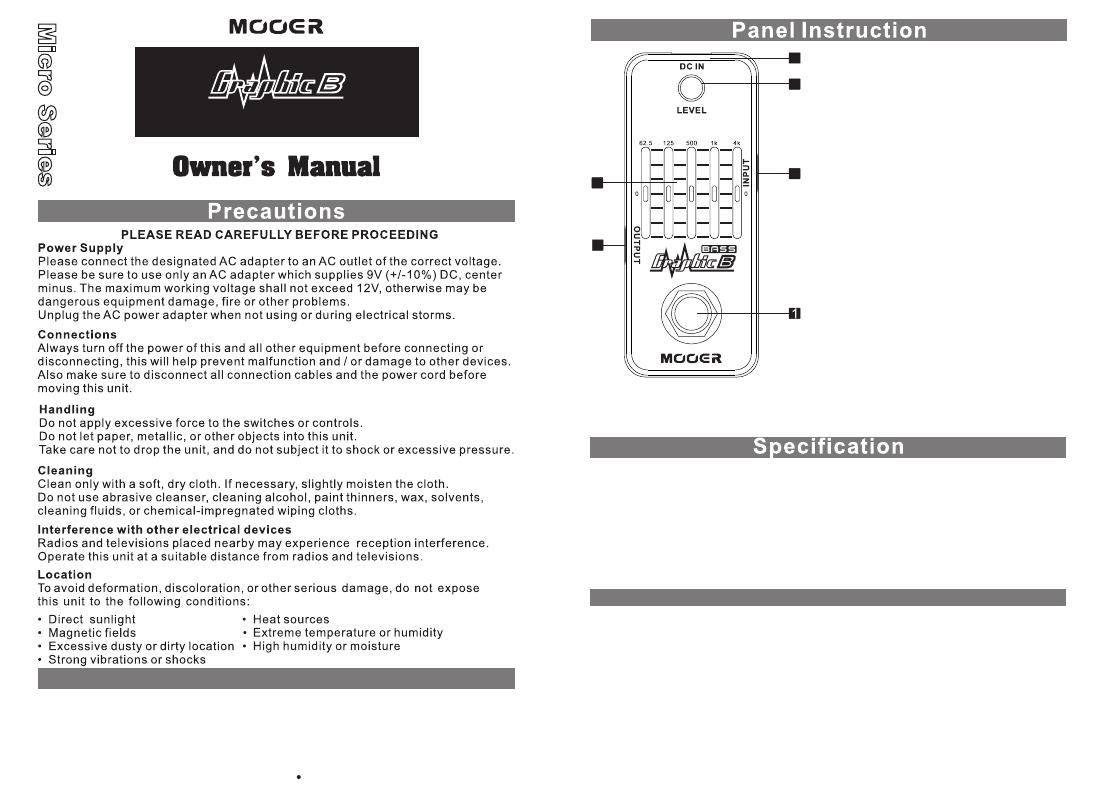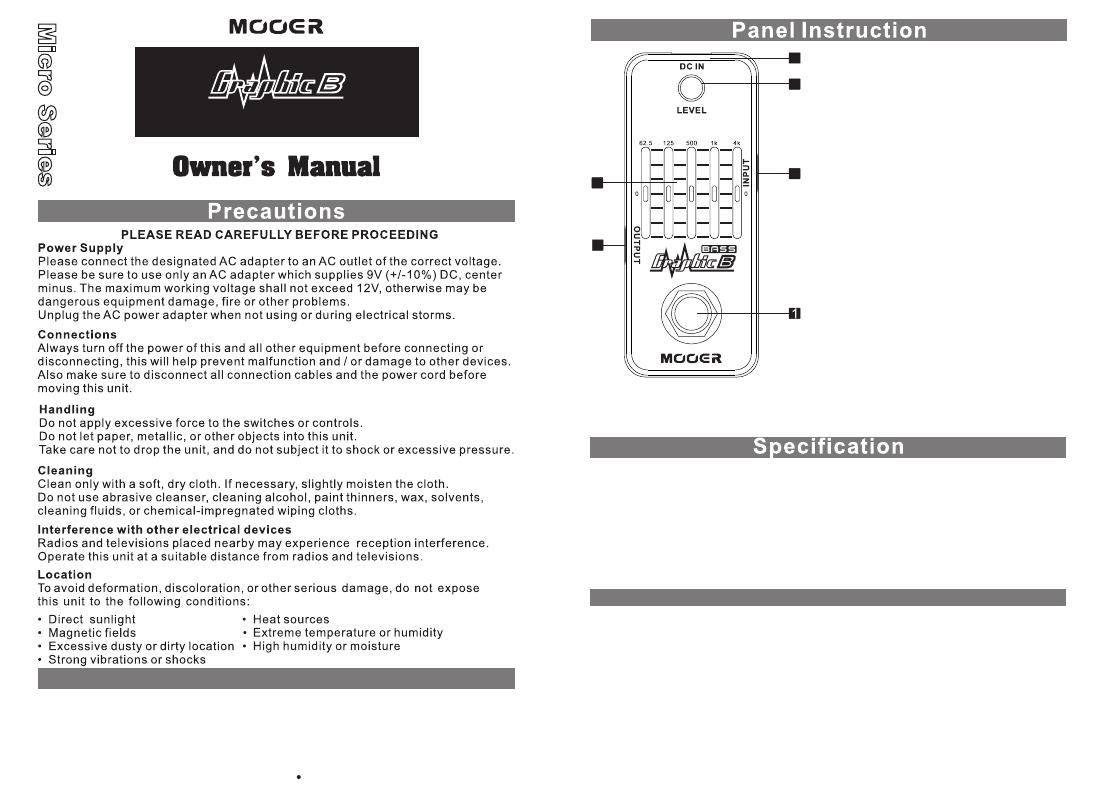
Ÿ Smallest Bass graphic equalizer pedal in the world
Ÿ 5-Band Graphic EQ with master level control
Ÿ ±18dB adjustable gain range per band
Ÿ Full metal shell
Ÿ Very small and exquisite
Ÿ True bypass DC 9V Adapter power supply
Main Features
Frequency Centers: 62.5Hz, 125Hz, 500Hz, 1kHz, 4kHz
Input: 1/4” monaural jack (impedance: 470k )
Output: 1/4” monaural jack (impedance: 1k Ohms)
Power Requirements: AC adapter 9V DC (center minus plug)
Current Draw: mA
Dimensions: 93.5mm (D) × 42mm (W) × 52mm (H)
Weight:160g
Accessories: Owner’s Manual
Ohms
5
* Disclaimer: Any specification’s update won't be amended in this manual.
5-Band Bass Equalizer Pedal
1. TRUE BYPASS
Push down the footswitch
to switch between effects
and bypass status.
2. DC IN Power Jack:
For power supply, use a 9-volt
DC regulated AC adapter(plug
polarity is positive on the barrel
and negative in the center).
3. INPUT Jack:
1/4” mono audio jack, for
connecting bass.
4. OUTPUT Jack:
1/4” mono audio jack, outputs
the signal.
5. LEVEL Knob and ON/OFF LED:
Adjust the level of output, and
instructs effects or bypass status
of Graphic B, when the LED is lit
up, the effects is on.
6. 5-band Slider:
Adjust the level of each frequency
band (-18dB~+18dB).
Footswitch:
18
18
3
4
6
2
5