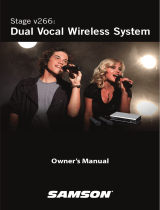EN FR DE ES IT
Congratulations on your purchase
of the Samson Meteorite USB
studio condenser microphone.
The Meteorite represents the
culmination of Samson’s history of
building world-class microphones,
and is a product of Samson’s
position on the leading edge of
digital microphone technology.
The Meteorite is a professional
studio microphone with a large
studio condenser microphone
capsule, housed in a uniquely
designed case with a magnetic base
that allows the microphone to be easily directed at the sound source.
The microphone features high-quality on-board digital converters for
crystal clear recordings. With the Meteorite, you get everything you
need to start recording on your computer - just plug in the connected
USB cable, launch your favorite audio software, and begin recording.
With its extended frequency and fast transient
response, the Meteorite reproduces any
performance with incredible accuracy and
clarity. It is also great for VoIP, chatting and
webcasting.
Whether you’re recording your latest song
idea, a podcast, or your band’s next big
hit, the Meteorite is the simplest and most
comprehensive solution for high-quality
recording on a Mac or PC. Just plug it in and
start creating!
INTRODUCTION