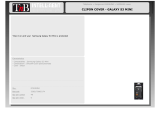iHealth HS6 Installation guide
- Category
- Personal scales
- Type
- Installation guide
iHealth HS6 is a wireless body analysis scale that helps you track your weight, BMI, and body composition, including body fat percentage, muscle mass, and bone mass. With the free iHealth MyVitals app, you can set goals, track your progress, and share your data with your doctor or healthcare provider. The scale also measures room temperature and humidity, and can be used by up to 10 users.
iHealth HS6 is a wireless body analysis scale that helps you track your weight, BMI, and body composition, including body fat percentage, muscle mass, and bone mass. With the free iHealth MyVitals app, you can set goals, track your progress, and share your data with your doctor or healthcare provider. The scale also measures room temperature and humidity, and can be used by up to 10 users.




-
 1
1
-
 2
2
-
 3
3
-
 4
4
-
 5
5
-
 6
6
-
 7
7
-
 8
8
-
 9
9
-
 10
10
-
 11
11
-
 12
12
-
 13
13
-
 14
14
-
 15
15
-
 16
16
-
 17
17
-
 18
18
-
 19
19
-
 20
20
-
 21
21
-
 22
22
-
 23
23
-
 24
24
-
 25
25
-
 26
26
-
 27
27
-
 28
28
-
 29
29
-
 30
30
-
 31
31
-
 32
32
iHealth HS6 Installation guide
- Category
- Personal scales
- Type
- Installation guide
iHealth HS6 is a wireless body analysis scale that helps you track your weight, BMI, and body composition, including body fat percentage, muscle mass, and bone mass. With the free iHealth MyVitals app, you can set goals, track your progress, and share your data with your doctor or healthcare provider. The scale also measures room temperature and humidity, and can be used by up to 10 users.
Ask a question and I''ll find the answer in the document
Finding information in a document is now easier with AI
in other languages
- italiano: iHealth HS6 Guida d'installazione
- français: iHealth HS6 Guide d'installation
- español: iHealth HS6 Guía de instalación
- Deutsch: iHealth HS6 Installationsanleitung
- Nederlands: iHealth HS6 Installatie gids
- português: iHealth HS6 Guia de instalação
Related papers
Other documents
-
Samsung SPH-L700ZKASPR User manual
-
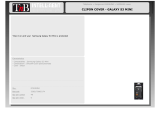 T'nB PCG3MINI Datasheet
T'nB PCG3MINI Datasheet
-
Artwizz SeeJacket Leather for Samsung Galaxy S III, black (GT-i9300) User manual
-
Artwizz SeeJacket Leather for Samsung Galaxy S III, black (GT-i9300) User manual
-
Renpho ES-WBE28 User guide
-
LG E960 User manual
-
Baxtran Active scale CRYSTAL User manual
-
HTC Droid DNA Verizon Wireless User guide
-
LG LGE960.ATCIBK User manual
-
 Flow Fitness Bluetooth Smart Scale BS20w User manual
Flow Fitness Bluetooth Smart Scale BS20w User manual