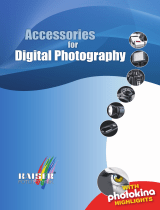Page is loading ...

Tripod/Monopod Manual
What’s in the box?
Getting Started
E. Smartphone Holder
Combination 5: BC
Handheld monopod for flexible use with
compact and 360° cameras
Combination 7: BD
Floor standing monopod/tripod combination
for use with compact and 360° cameras
Combination 8: BCD
Floor standing monopod/tripod combination
for flexible use with compact and 360° cameras
A. Monopod Base
C. Ball Joint Thread
B. Monopod
D. Desktop Tripod
Thank you for choosing the PRAKTICA Table Tripod & Monopod Kit. In order to optimise the use of this product, we suggest reading this guide carefully.
There are 5 pieces to this Tripod/Monopod Kit; a monopod base (A), a monopod (B), a ball joint thread (C), a desktop tripod (D) & a smartphone holder (E). Use each object in
different combinations to help take the perfect photograph on your camera or smartphone! Please note that piece A&B and C&D are screwed together in the box.
Each piece of the Tripod/Monopod kit has a 3/8” mounting screw thread or hole. Please see our suggested setups below to help take the perfect photograph.
Please note:
• When the monopod is at its full extended height, we do not recommend using with a camera/smartphone with a weight exceeding 200g
• Smartphone holder is not compatible with a phone width exceeding 77mm
• Please do not leave the monopod/tripod unattended when in use
• To place your phone in the smartphone holder, fold out the ‘arms’, pull the ends and place your smartphone in while fully stretched.
Combination 1: B
Handheld monopod for use with a
compact/360° camera*
The monopod can be extended by twisting the rugged base in a clockwise direction so that 3 audible clicks can be heard. Then pull the handle until there are 6 visible sections
and the monopod reaches a full extension length of 1200mm. Once extended ensure the monopod is locked by twisting in an anti-clockwise direction. When monopod is fully
extended, do not leave unattended. *We do not recommend using the monopod with cameras or smartphones that weight over 200g as it may become unsteady.
Combination 2: D
Desktop tripod for use with a compact camera,
camcorder or a 360º camera.
Combination 3: CD
Desktop tripod and ball joint thread for flexible
use with a compact camera or 360° camera
Combination 4: DE
Desktop tripod and smartphone holder
Combination 6: BE
Handheld monopod for use
with smartphones
Combination 9: BDE
Floor standing monopod/tripod
combination for use with smartphones
PRAKTICA International Ltd, 5 Century Point, Halifax Road, High Wycombe, Bucks, HP12 3SL, United Kingdom | www.praktica.com | +44(0)344 822 9940 | [email protected]
/