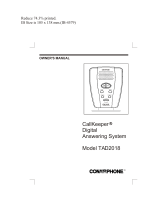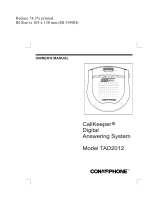Page is loading ...

2.4GHz Digital Cordless Answering System
Operating Instructions
Model No. KX-TG2322
Pulse-or-tone dialing capability
PLEASE READ BEFORE USE AND SAVE.
Panasonic World Wide Web address: http://www.panasonic.com
for customers in the USA or Puerto Rico
Charge the battery for 6 hours before initial use.

2
Thank you for purchasing your new Panasonic cordless
telephone.
Please read the IMPORTANT SAFETY INSTRUCTIONS on
page 37 before use. Read and understand all instructions.
Accessories (included)
For extra orders, call 1-800-332-5368.
For hearing or speech impaired TTY users, call 1-866-605-1277.
AAC Adaptor (p. 9)
Order No. PQLV1Z (PQLV1)
one
ATelephone Line Cord (p. 9)
Order No. PQJA10075Z
one
ABattery (p. 10)
Order No. HHR-P104
one
AHandset Cover (p. 10)
Order No. PQKK10140Z2
one
ABelt Clip (p. 32)
Order No. PQKE10375Z2
one
AShoulder Rest
Attachment (p. 32)
Order No. PQKE10364Z1
one
Attach your purchase receipt here.

3
For assistance, please call: 1-800-211-PANA(7262)
For Best Performance
Battery Charge
The handset is powered by a rechargeable
Nickel-Metal Hydride (Ni-MH) battery. Charge
the battery for 6 hours before initial use
(p. 10).
Base Unit Location/Noise
Calls are transmitted between the base unit and handset using wireless
radio waves. For maximum distance and noise-free operation, the
recommended base unit location is:
Note:
• If you use the handset near a microwave oven which is being used, noise
may be heard from the receiver or the speaker. Move away from the
microwave oven and closer to the base unit.
• If you use the handset near another cordless phone’s base unit, noise
may be heard. Move away from the other cordless phone’s base unit and
closer to your base unit.
Raise the
antenna.
Away from electrical appliances
such as a TV, personal computer
or another cordless phone.
In a HIGH and CENTRAL location
with no obstructions such as walls.

4
Contents
Location of Controls . . . . . . . . . . . . . . . . . . . . . . . . . . . . . . . . . . . . . . 6
Installation . . . . . . . . . . . . . . . . . . . . . . . . . . . . . . . . . . . . . . . . . . . . . . 9
Connections . . . . . . . . . . . . . . . . . . . . . . . . . . . . . . . . . . . . . . . . . . . . 9
Installing the Battery in the Handset . . . . . . . . . . . . . . . . . . . . . . . . 10
Battery Charge . . . . . . . . . . . . . . . . . . . . . . . . . . . . . . . . . . . . . . . . . 10
Programmable Settings . . . . . . . . . . . . . . . . . . . . . . . . . . . . . . . . . . . 12
Programmable Functions . . . . . . . . . . . . . . . . . . . . . . . . . . . . . . . . 12
Time and Day . . . . . . . . . . . . . . . . . . . . . . . . . . . . . . . . . . . . . . . . 13
Dialing Mode . . . . . . . . . . . . . . . . . . . . . . . . . . . . . . . . . . . . . . . . . . 14
Ringer Volume . . . . . . . . . . . . . . . . . . . . . . . . . . . . . . . . . . . . . . . . . 14
Ringer Tone . . . . . . . . . . . . . . . . . . . . . . . . . . . . . . . . . . . . . . . . . . . 15
Preparing the Answering System . . . . . . . . . . . . . . . . . . . . . . . . . . . 16
Greeting Message . . . . . . . . . . . . . . . . . . . . . . . . . . . . . . . . . . . . . 16
Number of Rings . . . . . . . . . . . . . . . . . . . . . . . . . . . . . . . . . . . . . . . 18
Remote Code . . . . . . . . . . . . . . . . . . . . . . . . . . . . . . . . . . . . . . . . . 18
Making Calls . . . . . . . . . . . . . . . . . . . . . . . . . . . . . . . . . . . . . . . . . . . . 19
Answering Calls . . . . . . . . . . . . . . . . . . . . . . . . . . . . . . . . . . . . . . . . . 21
Special Features . . . . . . . . . . . . . . . . . . . . . . . . . . . . . . . . . . . . . . . . . 22
Handset Locator . . . . . . . . . . . . . . . . . . . . . . . . . . . . . . . . . . . . . . . 22
Temporary Tone Dialing (For Rotary or Pulse Service Users) . . . 22
For Call Waiting Service Users . . . . . . . . . . . . . . . . . . . . . . . . . . . . 22
FLASH Button . . . . . . . . . . . . . . . . . . . . . . . . . . . . . . . . . . . . . . . . . 22
Re-registering the Handset . . . . . . . . . . . . . . . . . . . . . . . . . . . . . . . 23
Preparation
Telephone System

For assistance, please call: 1-800-211-PANA(7262)
5
Contents
Preparation Useful InformationAnswering SystemTelephone System
Automatic Answering Operation . . . . . . . . . . . . . . . . . . . . . . . . . . . . 24
Setting the Unit to Answer Calls . . . . . . . . . . . . . . . . . . . . . . . . . . . 24
Monitoring Incoming Calls . . . . . . . . . . . . . . . . . . . . . . . . . . . . . . . . 25
Listening to Messages . . . . . . . . . . . . . . . . . . . . . . . . . . . . . . . . . . . . 26
Erasing Messages . . . . . . . . . . . . . . . . . . . . . . . . . . . . . . . . . . . . . . . 27
Remote Operation from a Touch Tone Phone . . . . . . . . . . . . . . . . . 28
Voice Menu . . . . . . . . . . . . . . . . . . . . . . . . . . . . . . . . . . . . . . . . . . . 29
Direct Remote Operation . . . . . . . . . . . . . . . . . . . . . . . . . . . . . . . . . 30
Wall Mounting . . . . . . . . . . . . . . . . . . . . . . . . . . . . . . . . . . . . . . . . . . . 31
Belt Clip . . . . . . . . . . . . . . . . . . . . . . . . . . . . . . . . . . . . . . . . . . . . . . . . 32
Shoulder Rest Attachment . . . . . . . . . . . . . . . . . . . . . . . . . . . . . . . . . 32
Optional Headset . . . . . . . . . . . . . . . . . . . . . . . . . . . . . . . . . . . . . . . . 33
Important Safety Instructions . . . . . . . . . . . . . . . . . . . . . . . . . . . . . . 37
FCC and Other Information . . . . . . . . . . . . . . . . . . . . . . . . . . . . . . . . 39
Index . . . . . . . . . . . . . . . . . . . . . . . . . . . . . . . . . . . . . . . . . . . . . . . . . . 42
Warranty . . . . . . . . . . . . . . . . . . . . . . . . . . . . . . . . . . . . . . . . . . . . . . . 43
Specifications . . . . . . . . . . . . . . . . . . . . . . . . . . . . . . . . . . . . . . . . . . . 45
Answering System
Useful Information
Troubleshooting . . . . . . . . . . . . . . . . . . . . . . . . . . . . . . . . . . . . . . . . . 34
Important:
Throughout these Operating Instructions, and are
used to indicate with which unit an operation can be performed.
: Perform with the handset.
: Perform with the base unit.
: Perform with the handset and base unit together.
Handset
Base Unit
Handset
Base Unit
Handset & Base Unit

6
Location of Controls
Handset
[OFF] Button (p. 12, 19)
VOL. (VOLUME) Key
([
d
], [
B
]) (p. 14, 20)
Back side
Speaker
Headset Jack (p. 33)
[C] (TALK) Button (p. 19)
[*] (TONE) Button (p. 22)
[FLASH/CALL WAIT] Button
(p. 22)
[REDIAL] Button
(p. 20)
Charge Contacts (p. 11)
Microphone (p. 19)
Antenna
Receiver
RECHARGE Indicator
(p. 11)
[VOICE ENHANCER]
Button and Indicator
(p. 12, 20)
TALK Indicator (p. 19)
[SP-PHONE] (Speakerphone)
Button (p. 19)

Preparation
For assistance, please call: 1-800-211-PANA(7262)
7
Location of Controls
Base unit
Display (p. 7)
NEW MESSAGE
Indicator (p. 24)
MIC (Microphone) (p. 15)
[STOP] Button
(p. 15, 24)
[ERASE] (p. 16, 25)
[LOCATOR/INTERCOM] (p. 16)
VOL. (VOLUME) [ ], [ ]
(p. 16, 15)
Charge Contacts
(p. 11)
[GREETING REC] (Record) (p. 15)
[REPEAT] (p. 24)
[SKIP] Button (p. 24)
[GREETING CHECK] (p. 16)
CHARGE Indicator
(p. 10)
CHARGE Indicator
(p. 10)
VOL. (VOLUME) Button
[<], [>] (p. 16)
MIC (Microphone) (p. 16)
[HANDSET LOCATOR] Button (p. 22)
NEW MESSAGE
Indicator (p. 26)
Charge Contacts
(p. 11)
Antenna (p. 3)
Display (p. 8)
[ANSWER ON] Butto
n
and Indicator (p. 24)
[SKIP] Button (p. 26)
[GREETING REC] (Record) Button (p. 16)
[STOP] Button (p. 16, 26)
[GREETING CHECK] Button (p. 17)
[REPEAT] Button (p. 26)
[ERASE] Button (p. 17, 27)
[MESSAGE] Button
(p. 26)
Speaker

Location of Controls
8
Base unit display
“ ” flashes when no new messages can be
recorded. Erase unnecessary messages
(p. 27).
“E” flashes until you set the time and day, and
flashes after a power failure. If it is flashing,
set the time and day (p. 13).
“ ” functions as follows.
Message counter shows:
—the total number of recorded messages (p. 26).
—the selected volume level while you are adjusting the speaker volume
(p. 16).
—“ ” when your greeting message was not recorded correctly (p. 16).
—“ ” during programming (p. 12).
—“ ” when [0] is pressed for Toll Saver mode when selecting the
number of rings (p. 18).
Off (invisible) The line is free.
On The line is being used.
Flashing Answering System is answering a call (p. 24).
Flashing rapidly A call is being received.
FULL
FULL
RINGER
OFF
LINE
LINE
IN USE
IN USE
2 41
3
1
FULL
2
3
LINE IN USE
4

9
For assistance, please call: 1-800-211-PANA(7262)
Preparation
Installation
Connections
• USE ONLY WITH Panasonic AC ADAPTOR PQLV1 (Order No. PQLV1Z).
• The AC adaptor must remain connected at all times. (It is normal for the
adaptor to feel warm during use.)
• The unit will not work during a power failure. We recommend connecting
a standard telephone to the same telephone line or to the same telephone
jack using the Panasonic KX-J66 T-adaptor.
Hooks
Fasten the AC adaptor cord.
Raise the
antenna.
AC Adaptor
Telephone Line
Cord
Power Outlet
(AC 120 V, 60 Hz)
Single-Line Telephone Jack
(RJ11C)

Installation
10
Installing the Battery in the Handset
Insert the battery ( ), and press it down until it snaps into the
compartment ( ). Close the cover.
To replace the battery:
Press the notch on the cover firmly and slide it as
indicated by the arrow. Replace the old battery
with a new one (p. 11). Close the cover and
charge the battery for 6 hours.
Battery Charge
Place the handset on the base
unit. Charge for 6 hours before
initial use.
• The unit beeps once and the
CHARGE indicator lights.
1
2
1
2
CHARGE Indicator
OR

Preparation
For assistance, please call: 1-800-211-PANA(7262)
11
Installation
Recharge
Recharge the battery when:
—the RECHARGE indicator flashes, or
—the handset beeps intermittently while it
is in use.
• The RECHARGE indicator will flash when
the handset battery is charged less than
15 minutes and the handset is lifted off
the base unit.
A nickel metal hydride battery that is recyclable powers the
product you have purchased. Please call
1-800-8-BATTERY for information on how to recycle this
battery.
Battery information
• A fully charged battery will give you up to 5 hours of continuous talk time, or keep
your handset in standby mode to receive incoming calls for up to 11 days (if no
phone calls are made). Battery power is consumed whenever the handset is off of
the base unit, even when the handset is not in use. The longer you leave the
handset off of the base unit, the time you can actually talk on the handset will be
shortened. Actual battery performance depends on a combination of how often
the handset is in TALK mode and how often it is in Standby mode.
• If the battery is fully charged, you do not have to place the handset on the base
unit until the RECHARGE indicator flashes. This will maximize the battery life.
• If you want to keep the battery fully charged at all times, place the handset on the
base unit when the handset is not used. The battery cannot be overcharged.
• Clean the charge contacts of the handset and the base unit with a soft, dry
cloth once a month. Clean more often if the unit is subject to grease, dust or
high humidity. Otherwise the battery may not charge properly.
Battery replacement:
If you cleaned the charge contacts and fully charged the battery, but
after a few telephone calls, the RECHARGE indicator flashes, the
battery may need to be replaced. Please order a new Panasonic
HHR-P104 battery at the telephone number shown on page 2. To
replace the battery, see page 10.
After your Panasonic
battery is fully charged,
you can expect the
following performance:
Operation Operating time
While in use (TALK) Up to 5 hours
While not in use (Standby) Up to 11 days
RECHARGE
Indicator

12
Programmable Settings
Programmable Functions
You can use the following functions to customize your unit. See the
corresponding pages for function details.
Make sure the handset and base unit are not being used. The handset
must be operated near the base unit and while off the base unit.
• If an alarm tone sounds during programming, walk closer to the base unit
and start again from the beginning.
• You can exit programming mode at any time by pressing [OFF].
• If you do not press any buttons for 60 seconds, the handset will exit
programming mode.
Lift the handset, then press [VOICE ENHANCER].
• The indicator flashes.
• “ ” is displayed on the base unit.
To set the time and day, press [0].
(See page 13.)
To set the remote code, press [1].
(See page 18.)
To select the number of rings, press [2].
(See page 18.)
To select the dialing mode, press [8].
(See page 14.)
• The display shows numbers or characters related to adjustments or
settings.
Press [VOICE ENHANCER].
• A confirmation tone will be heard and the setting will be saved.
• The indicator light goes out.
Handset
[VOICE ENHANCER]
and Indicator
[OFF]

Preparation
For assistance, please call: 1-800-211-PANA(7262)
13
Programmable Settings
Time and Day
We recommend you set the time and day so that the unit will announce the
day and time each message was recorded when you play back messages.
• When entering the time in step 3, you cannot enter numbers greater than
12. Do not use military time. (To set 13:00 hours, enter “0100”, then
select PM in step 4.)
To confirm the time and day, press [VOICE ENHANCER] then [0].
• The current day and time are announced. When finished, press [OFF].
1 Press [VOICE ENHANCER].
• The indicator flashes.
2 Press [0].
•“Set time” is announced. If previously
set, the day and time will be announced.
3 Enter 4 digits for the time (hour and
minute). (Ex. To set 9:30, enter “0930”.)
4 Set the AM or PM by pressing [*].
• Each time you press [*], “AM” or “PM”
will be announced.
5 Set the day by pressing [#].
• Each time you press [#], the selected
day will be announced.
6 Press [VOICE ENHANCER].
• The unit announces the day and time,
the clock is set and “E” disappears from
the base unit display.
• The handset beeps and the indicator
light goes out.
• If the handset beeps 3 times, the time
was not set correctly. Start again from
step 1.
The time and day may be incorrect after a power failure. When “E”
flashes on the display, set the time and day again.
Handset
[OFF]
[VOICE ENHANCER]
and Indicator

Programmable Settings
14
Dialing Mode
If you have touch tone service, set the dialing mode to “Tone”. For rotary or
pulse service, set to “Pulse”. The factory preset is “Tone”.
Ringer Volume
You can set the handset ringer volume to high, medium, low, or off.
The factory preset is HIGH. If the handset ringer is turned off, the handset
will not ring.
To set the ringer volume to high (preset), medium or low, press [
d
] or [
B
].
• To increase volume, press [
B
]. To decrease volume, press [
d
].
• To stop ringing, press [OFF] or [VOICE ENHANCER].
To turn the ringer off, press and hold [
d
] until 2 beeps sound.
To turn the ringer on, press [
d
] or [
B
].
• The handset will ring at the low level.
• You can adjust the ringer volume while a call is ringing. Press [
d
] or [
B
]
while the handset is ringing. To turn the ringer off, press and hold [
d
] until
2 beeps sound.
Temporary ringer off
While the handset is ringing for an outside call, you can turn the ringer off
temporarily by pressing [OFF]. The handset will ring again as normal the
next time a call is received.
1 Press [VOICE ENHANCER].
• The indicator flashes.
2 Press [8].
• The current setting is displayed on the base unit.
1: Pulse 2: Tone
3 To select “Pulse”, press [1].
To select “Tone”, press [2].
4 Press [VOICE ENHANCER].
• The handset beeps and the indicator light goes out.
Handset
Handset

Preparation
For assistance, please call: 1-800-211-PANA(7262)
15
Programmable Settings
Ringer Tone
You can select the handset ringer to use one of 7 ringer patterns. There are
3 bell ringer patterns and 4 melody patterns available. The factory preset is
“Bell ringer pattern 1”.
• If you subscribe to a Distinctive Ring Service (such as IDENTA-RING)
from your telephone company with 2 or 3 consecutive rings, select a bell
ringer pattern (1 to 3). If you select a melody pattern, you will not be able
to distinguish lines by their ringers.
• If you select one of the melody ringer patterns, the ringer will continue to
sound for several seconds if:
—the caller hangs up before you answer the call, or
—another person answers the call using another phone connected on the
same line.
Press [
d
] or [
B
], then select the desired tone by pressing [1] to [7].
[1] to [3]: Bell ringer patterns [4] to [7]: Melody patterns
• After pressing [
d
] or [
B
], the handset will ring using the current ringer
tone.
• The handset will ring and the ringer tone will change.
• To stop ringing, press [OFF] or [VOICE ENHANCER].
Handset

16
Preparing the Answering System
Greeting Message
You can record a personal greeting message of up to 2 minutes. If you do
not record your own message, a pre-recorded greeting will be played for
callers (p. 17).
To record a greeting message
• If “ ” is displayed, 6 beeps sound and “Your greeting was not recorded.
Record your greeting again.” is announced, start again from step 1.
To adjust the speaker volume, press [<] or [>] during playback.
• 9 levels (0–8) are available while using the Answering System. The level
is displayed on the base unit.
The total recording time of all messages (greeting and incoming) is
about 15 minutes.
We recommend you record a brief greeting message in order to leave
more time for recording new messages.
Sample greeting message
“Hello, this is (your name and/or number). Sorry, I cannot take your call.
Please leave a message after the beep. Thank you.”
1 Press [GREETING REC].
•“To record greeting, press RECORD again”
is heard.
2 Within 10 seconds, press [GREETING
REC] again to record your greeting.
3 After the long beep, talk clearly, about
20 cm (8 inches) away from the MIC
(microphone).
• The elapsed recording time is displayed.
• If you record for over 2 minutes, the unit
will stop recording.
4 When finished, press [GREETING REC]
or [STOP].
• To change the greeting, start again from
step 1.
Base Unit
[ERASE
]
[STOP]
MIC
[<], [>]
[GREETING REC]
[GREETING CHECK]

Preparation
For assistance, please call: 1-800-211-PANA(7262)
17
Preparing the Answering System
To review the greeting
Press [GREETING CHECK].
To erase the greeting
Press [GREETING CHECK], then press [ERASE] while the recorded
message is being played.
• The unit will answer calls with a pre-recorded greeting (see below).
Pre-recorded greeting
If you do not record a greeting (p. 16), a pre-recorded greeting will be
played when a call is received.
To review the pre-recorded greeting, press [GREETING CHECK].
• A pre-recorded greeting will be played as follows:
“Hello, we are not available now. Please leave your name and phone number after
the beep. We will return your call.”
• If recording time runs out, the unit will automatically announce:
“Hello, we are not available now. Please call again. Thank you for your call.” Then
the unit hangs up. The unit will not record any incoming messages.
Flash Memory Message Backup (Message storage)
Messages stored in memory will not be affected by power failures. All
messages are saved until you erase them.

Preparing the Answering System
18
Number of Rings
You can select the number of times the unit rings before the Answering
System answers a call, from “2” to “7” or “Toll saver”*. The factory preset is “4”
.
Remote Code
The remote code prevents unauthorized people from accessing your unit
and listening to your messages from any touch tone phone (see “Remote
Operation from a Touch Tone Phone” on page 28).
Choose any 2-digit number (00–99) for your remote code.
The factory preset remote code is “11”. If you do not program your own
remote code, you can use “11”.
To confirm the remote code, repeat steps 1 and 2.
• The remote code is displayed. When finished, press [OFF].
1 Press [VOICE ENHANCER].
• The indicator flashes.
2 Press [2].
• The current setting is displayed on the base unit.
3 Select the number of rings by pressing [0] (Toll saver*), or [2] to [7].
• If [0] (Toll saver) is pressed,
“”
is displayed.
4 Press [VOICE ENHANCER].
• The handset beeps and the indicator light goes out.
*Toll saver
When you call the unit from a remote operation, the number of rings will tell you
if there are any new messages. If the unit answers on the 2nd ring, there is at
least one new message. If the unit answers on the 4th ring, there are no new
messages. To save the toll charges for the call, hang up immediately when you
hear the 3rd ring. The 3rd ring indicates that there are no new messages.
1 Press [VOICE ENHANCER].
• The indicator flashes.
2 Press [1].
• The current remote code is displayed on the base unit.
3 Enter a 2-digit remote code (00–99).
4 Press [VOICE ENHANCER].
• The handset beeps and the indicator light goes out.
Handset
Handset

Telephone System
For assistance, please call: 1-800-211-PANA(7262)
19
Making Calls
To have a hands-free phone conversation
1 Press [C].
• The TALK indicator lights.
2 Dial a phone number.
3 To hang up, press [OFF] or place
the handset on the base unit.
• The indicator light goes out.
1 Press [SP-PHONE].
• The TALK indicator lights.
2 Dial a phone number.
3 When the other party answers, talk into the microphone.
4 To hang up, press [OFF] or place the handset on the base unit.
• The indicator light goes out.
Hands-free Digital Duplex Speakerphone
For best performance, please note the following:
• Talk alternately with the other party in a quiet room.
• If you or the other party has difficulty hearing, press [
d
] to decrease
the speaker volume.
• While talking using [C], you can switch to a hands-free phone
conversation by pressing [SP-PHONE]. To switch back to the receiver,
press [C].
Handset
[
d
], [
B
]
[C]
[SP-PHONE]
[REDIAL]
Microphone
[OFF]
[VOICE ENHANCER]
and Indicator
TALK Indicator

Making Calls
20
To redial the last number dialed
Press [C] or [SP-PHONE], then press [REDIAL].
To adjust the receiver/speaker volume during a
conversation
There are 3 volume levels for the receiver and 6 volume levels for the
speaker.
To increase volume, press [
B
].
To decrease volume, press [
d
].
• If you try to increase/decrease volume when it is at the maximum/
minimum level, the handset will beep 3 times.
Voice Enhancer Technology
Panasonic’s Voice Enhancer Technology clarifies the voice of the person
you are talking to, reproducing a more natural-sounding voice that is easier
to hear and understand.
Voice Enhancer Technology can be turned on or off. The factory preset is
OFF.
• Depending on the condition and quality of your telephone line, Voice
Enhancer may emphasize existing line noise. If it becomes difficult to hear
the caller, turn this feature off.
To turn this feature on, press [VOICE ENHANCER] during a
conversation.
• The indicator lights in talk or speakerphone mode.
• The indicator light goes out after hanging up a call, but this feature still
remains on.
• To turn this feature off, press [VOICE ENHANCER] again.
The indicator light goes out.
Lighted handset keypad
The handset dialing buttons will light for a few seconds after pressing a
button or lifting the handset off the base unit.
/