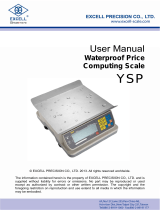User Manual
Waterproof Price
Computing Scale
YSP
©EXCELL PRECISION CO., LTD. 2013. All rights reserved worldwide.
The information contained herein is the property of EXCELL PRECISION CO., LTD. and is
supplied without liability for errors or omissions. No part may be reproduced or used
except as authorized by contract or other written permission. The copyright and the
foregoing restriction on reproduction and use extend to all media in which the information
may be embodied.


1
EXCELL PRECISION CO., LTD.
01007021
ZSME100000074
TABLE OF CONTENTS
INSTRUCTION FOR USE ...................................................................................................... 2
1-1 FEATURE ........................................................................................................................ 5
1-2 SPECIFICATION ................................................................................................................ 5
1-3 ERROR MESSAGES .......................................................................................................... 6
1-4 SCREEN DISPLAY............................................................................................................. 6
1-5 POWER SUPPLY............................................................................................................... 7
CHAPTER 2 KEYBOARD FUNCTION ...................................................................................8
CHAPTER 3 OPERATION INSTRUCTION ............................................................................9
3-1 INTERNAL VALUE DISPLAY MODE....................................................................................... 9
3-2 SETTING UP BACKLIGHT MODE (OPTION)............................................................................ 9
3-3 SETTINGS OF PRICING UNIT.............................................................................................. 9
3-4 EXTERNAL WEIGHT FACTORY DEFAULT SETTING .............................................................. 10
3-5 G VALUE ADJUSTMENT ................................................................................................... 10
CHAPTER 4 FUNCTION SETTING...................................................................................... 11
4-1 F3 ⇒ STABILIZATION (ONE OF JUDGEMENT CONDITIONS) ⇒ READING TIMES ...................... 13
4-2 F4 ⇒ STABILIZATION (ONE OF JUDGMENT CONDITIONS) ⇒ RANGE..................................... 13
4-3 F5 ⇒CLEAR UNIT PRICE IMMEDIATELY AFTER .......................................................... 14
4-4 F6 ⇒ SWITCHING-ON UNIT MODE SETTING .....................................................................14
APPENDIX 1 7-SEGMENT DISPLAY CHARACTERS ......................................................... 15

2
EXCELL PRECISION CO., LTD.
01007021
ZSME100000074
Instruction for Use
1. In order to prevent the scale from dust and static electricity, please fix the dustproof
cover on the scale with double-sided adhesive.
2. Please keep the scale in a cool and dry place. Do not store at high temperatures or
damp places.
3. Please keep the scale clean and free from insect infestation.
4. To avoid impact and it is to be used under designated pressure (the weight put on
the platter can not exceed the maximum capacity of the scale).
5. If the scale is not going to be used for some time, please clean it and store it in a
plastic bag in dry condition. A desiccant sachet may be included to prevent moisture
build up. The scale should be recharged every 3 months to prevent failure of the
internal rechargeable battery.
6. Please operate or charge the scale in an open area. Do not squeeze the power cord
to avoid wire on fire.
7. The commodity should be placed in the center of platter for accurate weighing. The
dimension of the weighted commodity should not exceed the dimension of platter.
8.
Thank you for purchasing Price Computing Scale. In order to
operate smoothly, to last the durability, and to reduce the chance of
breakdown for this product, please read this Manual carefully.
Please do not use your
hand and sharp things
to touch the waterproof
film, in order to protect
the scale.

3
EXCELL PRECISION CO., LTD.
01007021
ZSME100000074
9.
10
Preparation before Using
1. Put the scale on a firm level surface free for accurate weight readings. Adjust the four
leveling feet to get the leveling bubble at the centre of circle.
2. Scale must be used under a stable temperature and stable air flow. Avoid direct
sunlight onto the scale or near the exhaust port of ventilating system.
3. Scale must be used under individual socket to avoid the interference of other
electric appliances.
4. Remove any weight that might be on the platter before the scale is switched on.
5. Please note that when or symbol appears on the screen, the scale
needs to be recharged.
6. Introduction of Storage Battery
If you want, you can use the
four screws to lock the platter
so that it will be more firm.
When you lock ,please follow
the order “1→2→3→4”
1
2
3
4
Please push the clip to take
off the dust cover to clean
push

4
EXCELL PRECISION CO., LTD.
01007021
ZSME100000074
Due to the storage battery adopt the advanced free-maintaining technique, customers need
not to replenish electrolyte.
The scale should be recharged every 3 months to prevent failure of the internal rechargeable
battery.
1. The battery should be charged for 8~10 hours.
2. The temperature of battery should below 45℃.
Maintaining
1. Please do not discharge with over-current when using the battery. Please charge the
battery after discharging current.
2. Please take down the battery when the scale is not used for a long time or break the
connection of cathode.
3. Do not short the battery terminals to check whether there is current. Please check
whether the connection point is firm to guarantee good connection.
4. The battery should be replaced by specialized person. No reverse-battery or the
product will be damaged.
a) Anode of battery should be connected with Anode of product battery(usually red
cable)
b) Cathode of battery should be connected with Cathode of product battery (usually
brown cable or black cable)
c) See the picture following
Safety warnings
1. The electrolyte of battery is caustic which causes metal, cotton, etc to corrode.
2. The hydrogen will be resolved when using or charging the battery and it will cause
explosion when approaches fire.
Brown cable(or black cable)
connected with Anode of
battery
Red cable connected with
Cathode of battery

5
EXCELL PRECISION CO., LTD.
01007021
ZSME100000074
Chapter 1 Product Introduction
1-1 Feature
Sealed waterproof silica gel strip blocks water from infiltrating into the scale.
Surrounded by waterproof grade sheeting to ensure the water free.
1/3,000~1/6,000 display resolution available
Aluminum frames coated with anti-corrosion treatment for longer lifespan
Stainless steel made feet and platter for anti-rusted.
LCD display with LED Backlight makes readings clear and readable at night.
High speed of 24bits AD fast reacts and shortens the weighing operation duration.
Selectable units: Kilogram (kg), gram (g), ounce (oz), and pound (lb) weighing units
available.
Built-in rechargeable battery can be easily replaced.
Vertical placement design battery prevents from electrolyte leakage, and makes more
safety and durable.
Low power indication and auto power off.
Well-designed protection point for transportation.
Securable platter with screws at users' needs.
1-2 Specification
MODEL CAPACITY DIVISION (single range) DIVISION (multi-range)
1g 0kg~3kg/1g
YSP-6 6kg
2g 3kg~6kg/2g
2g 0kg~6kg/2g
YSP-15 15kg
5g 6kg~15kg/5g
5g 0kg~15kg/5g
YSP-30 30Kg
10g 15kg~30kg/10g
Operating Temperature: -10°C ~ +40°C
Dimensions: 250.4 x 144 x 313 mm ( W x H x D)
Weight of the scale: Around 3kg

6
EXCELL PRECISION CO., LTD.
01007021
ZSME100000074
1-3 Error Messages
⇒ The weight value is over 9 division of maximum capacity.
⇒ Zero value above 10% full scale.
⇒ Zero value below 10% full scale.
⇒ The internal value is over 350,000.
⇒ The internal value is below 80,000.
- - - - - ⇒If the negative weight is over 20 divisions and there is no T or PT, the display
shows “- - - - - -”
1-4 Screen Display
WEIGHT UNIT PRICE
→0←
$/kg
. . . . . . . . . . . .
NET
M+
. . . . . .
TOTAL PRICE $
Display Column
1. Weight
6 digits in total display the weight on platter.
The left digit is able to display the negative symbol.
144mm
313mm
250.4mm

7
EXCELL PRECISION CO., LTD.
01007021
ZSME100000074
2. Unit Price
6 digits in total display the unit price of objects on platter.
The decimal point floats two digits.
3. Total Price
6 digits in total display the total price of the objects on platter or the accumulation.
Symbol Display
1. Z : “Zero” indication.
2. T : “Tare” indication.
3. M+ : “Accumulation” indication.
4. : Low battery.
1-5 Power Supply
Power Selection
1. 6 V / 4 Ah Rechargeable battery
2. 110 / 220 V ±15 % AC Main power
Recharge Voltage
1. AC 110 V +10%, -15%
2. AC 220 V +10%, -15%
Power Consumption
29mA (system+L/C;no backlight,single display) about 138 hours
29mA (system+L/C;no backlight,dubble display) about 138 hours
33mA (system+L/C;backlight, single display) about 121 hours
41mA (system+L/C; backlight,dubble display) about 90 hours
Low Power Alarm
When the ( ) symbol keeps flashing on the left down corner of the display, it need
charging.
The indicator will turn off automatically after 5 ~ 10 hours (approximately 1 ~ 2 hours
with backlight on), when the low battery warning symbol shows up. The indicator
must be fully charged, before operating again.
When the low battery warning symbol shows up, please recharge the indicator
immediately for fear of weight instability.

8
EXCELL PRECISION CO., LTD.
01007021
ZSME100000074
Chapter 2 Keyboard Function
0
~
9
:
Number key. Press the keys to input the numbers (0 ~ 9) and to set unit
price.
CE
:
Press the key to clear the old unit price and then input the new one if you
would like to change the unit price (If the unit price has been input for 3
seconds, you can input the new one immediately).
1T1
:
Press the key to deduct the containers’ weight and the symbol “◄” in Weight
will appear.
1Z1
:
Weight return to zero
1. 1
:
Press this key one time, the DECIMAL POINT is available. Press this key
two times with number key 1, 2, 3 or 4, PRICING UNIT function is available.
00
:
Press this key to enter “00”
Q’TY
:
When there is more than one piece of the same item, such as cans which
are priced by quantity, input the unit price first and then press Q’TY to enter
the number of items (input an integer no more than 999). The total amount
will be shown in TOTAL PRICE (as same as the calculator’s multiply). At that
moment, please press + to store it in accumulation.
1+1
:
Input unit price in the UNIT PRICE, then press + to memorize the sum.
M+
:
After the number on TOTAL PRICE is stable, press M+ to memorize the
sum.
MR
:
If there is accumulation data in memory, please press MC continually to
display the last 99 data.
MC
:
When there is accumulation data in memory (accumulation symbol “◄”
displays in TOTAL PRICE), press this key to clear all accumulation data, and
accumulation symbol “◄” disappears.
CH
:
Press CH , then total price disappears in TOTAL PRICE. Please press
the payment of customer, and the change displays in the UNIT PRICE.
20key keyboard
7 8 9 QTY
4 5 6 + MR
1 2 3 CH MC
0 . CE Z T
M+

9
EXCELL PRECISION CO., LTD.
01007021
ZSME100000074
Chapter 3 Operation Instruction
3-1 Internal Value Display Mode
Press Z key, when the display show “
” ,then, press CE key
immediately. The display will show internal value. Press 0 to exit the internal
value mode and return to the weighing mode.
3-2 Setting up Backlight Mode (option)
<Method 1>
Press Z key, the display will show “
” ,then press 4 key right
away. It is “auto-backlight mode”.
Press Z key, the display will show “
”, then press 5 key right
away.
It is “backlight-off mode”.
<Method 2>
Press 0 key for 2 seconds, the beeper will beep …three times.
The scale will change to backlight mode ⇒
“Auto-backlight mode” or “backlight-off mode”.
Auto-backlight mode
When there is a weight on the pan which weight is over 10d or pressing any keys,
the backlight will be on. After back to zero for 10 desonds (the weight is under
10d,), backlight will be off
The scale will keep the auto-backlight mode after the next bootup, if the
auto-backlight mode is set before last power-off.
3-3 Settings of Pricing Unit
n Selecting the pricing unit:
Double press key, the display will show the current pricing unit:
WEIGHT UNITPRICE
→0←
$/kg
NET
M+
TOTALPRICE $

10
EXCELL PRECISION CO., LTD.
01007021
ZSME100000074
o Press 1 ~ 6 to select pricing units. The scale will be back to weighing & price mode.
The display will show the symbol indication “◄” for the request pricing unit.
1 ⇒ kg 2 ⇒ 100g 3 ⇒ HK catty
4 ⇒ tl.T 5 ⇒ lb 6 ⇒ oz
If the price unit “lb"is seleteced, the displaying will show three symbols “3".
If the price unit “oz"is selected, the displaying will not show any symbol “3".
3-4 External Weight Factory Default Setting
To Return to the factory setting, hold MC key and press CE key.
After buzzer beep sound, release two keys.
The scale will return to factory setting.
3-5 G Value Adjustment
Steps:
1. Press 0 key and do not release, and then power on to enter int G value adjustion
mode.
2. Press T key to search the historic G value data.
3. Press M+ key to set and confirm G value.
4. Press 0 ~ 9 key to input the value.
5. Press CE key to shift the flashing digit one space to left.
6. Press · key to exit.
It can be revise the G value in 9 times..
The G value range is from 9.78031 to 9.83217.

11
EXCELL PRECISION CO., LTD.
01007021
ZSME100000074
pressTkey
Chapter 4 Function Setting
Press MC key do not release, and turn power on to enter function setting mode.
WEIGHT UNITPRICE
→0←
$/kg
NET
M+
TOTALPRICE $
WEIGHT UNITPRICE
→0←
$/kg
NET
M+
TOTALPRICE $
WEIGHT UNITPRICE
→0←
$/kg
NET
M+
TOTALPRICE $
WEIGHT UNITPRICE
→0←
$/kg
NET
M+
TOTALPRICE $
WEIGHT UNITPRICE
→0←
$/kg
NET
M+
TOTALPRICE $
3 seconds
9600
Rs232 closed
pressTkey
pressTkey
pressTkey
⇒reserved
⇒reserved
⇒reserved
⇒Stabilization(Reading
Times)
⇒Stabilization (Range)
⇒Clear Unit Price
Immediately After
⇒Switching-on Unit Mode
Setting
⇒reserved
⇒reserved
⇒reserved

12
EXCELL PRECISION CO., LTD.
01007021
ZSME100000074
Press T key, return to F1
WEIGHT UNITPRICE
→0←
$/kg
NET
M+
TOTALPRICE $
WEIGHT UNITPRICE
→0←
$/kg
NET
M+
TOTALPRICE $
WEIGHT UNITWEIGHT
→0←
$/kg
NET
M+
QUNTITY
WEIGHT UNITWEIGHT
→0←
$/kg
. . . . . .
NET
M+
. . . . . .
QUNTITY
WEIGHT UNITWEIGHT
→0←
$/kg
NET
M+
QUNTITY
pressTkey
pressTkey
Unit price reserved
Close kg
pressTkey
pressTkey
pressTkey

13
EXCELL PRECISION CO., LTD.
01007021
ZSME100000074
Press number key from 2 ~ 9 to select 0~9
4-1 F3 ⇒ Stabilization
(One of judgement conditions) ⇒ Reading Times
WEIGHT UNITPRICE
→0←
$/kg
NET
M+
TOTALPRICE $
2~ 9 ⇒ Reading times “2 ~ 9”
Default setting ⇒ 6 times
Press T to go to next setting mode.
Press M+ to save setting values. The scale will count backwards to zero and back to
weighing mode from exiting setting mode.
4-2 F4 ⇒ Stabilization (One of judgment conditions) ⇒ Range
WEIGHT UNITPRICE
→0←
$/kg
NET
M+
TOTALPRICE $
Press number key 0 , 1 , 2 , 3 to select 0 ~ 3
0 ⇒ 1/4 d
1 ⇒ 1/2 d
2 ⇒ 3/4 d
3 ⇒ 1 d
Press T to go to next setting mode.
Press M+ to save setting values. The scale will count backwards to zero and back to
weighing mode from exiting setting mode.

14
EXCELL PRECISION CO., LTD.
01007021
ZSME100000074
4-3 F5 ⇒Clear Unit Price Immediately After
WEIGHT UNITPRICE
→0←
$/kg
NET
M+
TOTALPRICE $
Press number key 0 , 1 to select 0 or 1
0 ⇒ Unit price reserved.
1 ⇒ Clear unit price immediately.
(Press to clear unit price immediately in accumulation mode and change mode.)
Press T key to enter the next setting mode.
Press M+ key to save setting values and exit the setting mode. The scale will
count backwards to zero and return to the weighing mode from exiting setting mode.
4-4 F6 ⇒ Switching-on Unit Mode Setting
WEIGHT UNITPRICE
→0←
$/kg
NET
M+
TOTALPRICE $
Use the number key 0 , 1 to select a parameter from 0 or 1
0 ⇒ The weighing unit remains the prior set mode *
* Prior setting mode: If a certain switching-on unit is set, this unit will be the one at
switching on.
If no unit is set, the unit at switching off last time will be the unit at
switching on
1 ⇒ The weighing unit is as switching on is always “kg”
Press T key to enter the next setting mode.
Press M+ key to save setting values and exit the setting mode. The scale will count
backwards to zero and return to the weighing mode.

15
EXCELL PRECISION CO., LTD.
01007021
ZSME100000074
Appendix 1 7-Segment Display Characters
Number Display Letter Display Letter Display
0
A
N
1
B
O
2
C
P
3
D
Q
4
E
R
5
F
S
6
G
T
7
H
U
8
I
V
9
J
W
K
X
L
Y
℃
M
Z
/