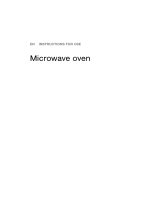Page is loading ...

MICROWAVE OVEN
EN USER GUIDE

380
23
331
120
592
390
540.5
600
100
4 x 13 mm
x2
x2
x1
x1
3.5 x 9.5 mm
Nr
SERVICE: TYPE:
C
C
XXXXXXXXX
XXXXXXXXX
XXXXX XXX
XXXX
XXXXX
XXXXXXXXX
XXXXXXXXX
XX XX XXXX
XXXXX
100≥mm
380
100≥mm
450
≥100 mm
≥ 100 mm
850≥
•
1
A
B
C

3.5 x 9.5 mm
(x 2)
4 x 13 mm
(x 2)
1.2.3
X mm
X mm
1 mm
X mm
2 mm
3 mm
•
1
1.2.4
D
E

•
2
A
B

DEAR CUSTOMER,
EN
Discovering a De Dietrich product means experiencing the range
of unique emotions.
The attraction is immediate, from the moment you set eyes on the product.
The sheer quality of the design shines through, thanks to the timeless style
and outstanding finishes which make each component an elegant
and refined masterpiece in its own right, each one in perfect harmony
with the others. Next, comes the irresistible urge to touch it.
De Dietrich design makes extensive use of robust and prestigious
materials, where the accent is place firmly upon authenticity.
By combining state-of-the-art technology with top quality materials,
De Dietrich produces beautifully crafted products to help you get
the most from the culinary arts, a passion shared by all lovers of cooking
and fine food. We hope that you enjoy using this new appliance.
Thank you for choosing a De Dietrich product.

2
CONTENTS
EN
Important safety advice and precautions ........................................3
Environment........................................................................................6
Installation and electrical connection ..............................................7
Description of the oven......................................................................8
The appliance ......................................................................................8
The accessories....................................................................................8
The control panel..................................................................................9
The display ........................................................................................10
Settings..............................................................................................11
Setting the clock..................................................................................11
Changing the clock ............................................................................11
Cooking..............................................................................................11
Operating principle..............................................................................11
Microwave power settings ..................................................................12
Programming ......................................................................................12
Express programme ..........................................................................13
Memory keys 1-2-3 ............................................................................13
Linked programmes............................................................................14
Care....................................................................................................15
Anomalies and solutions ................................................................15

3
Important:
Before starting your
appliance, please read this
installation guide carefully to
familiarise yourself quickly
with its operation. Keep this
user guide with your
appliance. If you sell or give
the appliance to anyone else,
make sure that you also give
them this manual.
Please read this advice
carefully before installing and
using your appliance. These
instructions are intended to
protect your safety and the
safety of others.
— This appliance is designed
to be used for domestic and
similar applications such as:
kitchen areas for the staff of
shops, offices and other
professional premises; farms;
use by customers in hotels,
motels and other residential
environments; guest house
type environments.
— This appliance may be
used by children aged 8 years
and older, and by persons with
impaired physical sensorial or
mental capacities, or without
experience or knowledge, if
they are supervised or have
received prior instructions on
how to use the appliance
safely and have understood
the risks involved Children
must not be allowed to play
with the appliance. Cleaning
and maintenance operations
must not be carried out by
children without supervision.
— Children must be
supervised to prevent them
from playing with the
appliance.
WARNING:
The appliance and its
accessible parts become hot
during use. Be careful not to
touch the heating elements
inside the oven. Children
under 8 years old must not be
allowed near it unless they are
supervised at all times.
It is dangerous for anyone
other than a qualified person
IMPORTANT SAFETY ADVICE AND PRECAUTIONS
IMPORTANT SAFETY INSTRUCTIONS - READ CAREFULLY
AND RETAIN FOR FUTURE USE.
This user guide is available for download on the brand’s website.

4
to perform maintenance or
repairs that requires the
removal of the cover providing
protection against exposure to
microwave power.
Liquids and other foods must
not be heated in sealed
containers, as they may
explode.
— Only use utensils suitable
for usage in microwave ovens.
— While heating food items in
plastic or paper containers,
monitor the micro-wave’s
contents, since there is a risk
of spontaneous combustion.
— If smoke appears, stop or
unplug the oven and leave the
door closed to smother any
flames that may appear.
— Heating beverages in the
microwave oven can cause
the sudden and/or delayed
splattering of boiling liquid, so
care must be taken when
handling their containers.
— The contents of baby
bottles and baby food jars
must be stirred or rearranged
and the temperature must be
checked before consumption,
so as to prevent burning.
— It is not recommended to
heat eggs in their shells or
whole hardboiled eggs in a
microwave oven, as they may
explode, even after cooking
has ended.
— This appliance is designed
to cook with the door closed.
— The microwave oven is
designed to heat food and
drinks.
Drying food or linen or heating
cushions, slippers, sponges,
wet linen and other similar
items may cause injury, risk of
inflammation or fire.
WARNING:
If the door or door seal is
damaged, the oven should not
be used until it has been
repaired by an authorised
person.
— It is recommended that you
clean your oven regularly and
to remove any food build-up.
— If the appliance is not
cleaned regularly, its surface
could become damaged,
permanently affecting the
appliance’s lifespan and
possibly causing a safety
hazard.
— Do not use a steam
cleaner.
IMPORTANT SAFETY ADVICE AND PRECAUTIONS

5
The electrical plug must
remain accessible after
installation.
It must be possible to
disconnect the appliance from
the power supply, either using
a plug or by fitting a switch on
the fixed wiring system in
accordance with installation
rules.
If the power cable is damaged,
it should be replaced by the
manufacturer, its after-sales
service department or by a
similarly qualified person in
order to avoid danger.
Centre the oven in the unit so
as to ensure a minimum
distance of 10 mm between
the appliance and the
surrounding unit. The material
of the unit supporting the
appliance must be heat-
resistant (or covered with a
heat-resistant material). For
greater stability, attach the
oven to the unit with 2 screws
through the holes provided on
the side panels.
WARNING:
Only allow children to use the
oven without supervision if
adequate instructions have
been given so that the child is
able to use the oven safely
and understands the dangers
of incorrect use.
This appliance must be
installed more than 850mm up
off the ground.
This appliance may be
installed in a cabinet column,
as indicated on the installation
diagram.
IMPORTANT SAFETY ADVICE AND PRECAUTIONS

6
ENVIRONMENT
CARE FOR THE ENVIRONMENT
This appliance’s packaging can be
recycled. Recycle and help protect the
environment by disposing of packaging
in local waste containers designed for
this purpose.
Your appliance also contains a
lot of recyclable material. This
logo indicates that used
appliances must not be mixed
with other waste.
Appliance recycling organised by your
manufacturer is carried out under
optimum conditions, in accordance with
European Directive 2002/96/EC on the
disposal of waste electrical and electronic
equipment.
Contact your local authority or retailer for
information on used appliance collection
points close to your home.
We thank you for your help in protecting
the environment.

7
The appliance must be recess-fitted
correctly to ensure electrical safety. The
electrical connections should be made
before the appliance is installed in its
housing.
Ensure that:
- the electrical installation has sufficient
voltage (16 Amps),
If the electrical installation in your home
requires any changes in order to
connect your appliance, contact a
professional electrician.
During maintenance operations, the
appliance must be unplugged from the
electrical grid; fuses must be switched
off or removed.
Warning:
The safety wire (green-yellow) is
connected to the appliance’s
terminal and must be connected to
the installation’s earth.
If the oven malfunctions in any way,
unplug the appliance or remove the
fuse corresponding to the sector
where the oven is hooked up.
Warning:
We cannot accept liability for any
accident or incident resulting from
non-existent, defective or incorrect
grounding.
UNPACKING
When you receive the appliance, unpack
it or have it unpacked immediately.
Check its general appearance. Make a
note of any reservations on the delivery
slip and keep a copy. Remove all the
protection elements. Check the
appliance’s characteristics on the
nameplate and make sure you comply
with them (fig. A).
CHOICE OF LOCATION AND
BUILDING IN
This appliance must be installed in a
cabinet column as shown in the
installation diagram (fig. B-C-D-E).
Do not use your appliance immediately
(wait approximately 1 to 2 hours) after
moving it from a cold location to a hot
location, as the condensation may
cause a malfunction.
Centre the oven in the cabinet so as to
ensure a minimum distance of 10 mm
between the appliance and the
surrounding unit. The material of the
cabinet supporting the appliance must
be heat resistant (or covered with a
heat-resistant material).
For greater stability, attach the oven to
the cabinet with 2 screws through the
holes provided on the side panels.
ELECTRICAL CONNECTION
Warning:
Installation should only be
performed by installers and qualified
technicians.
•
1
INSTALLATION

8
•
2
DESCRIPTION OF THE OVEN
THE ACCESSORIES
• The turntable ensures even cooking of
food throughout, with no need to
intervene.
It rotates in either directions. If it does
not turn, verify that all components are
properly positioned.
It may be used as a cooking dish. For
easy removal, wells are provided on
either side (fig.A).
• Rotation is controlled by the drive
spindle (fig.B).
If you take out the support with the drive
spindle, make sure you do not let water
get into the motor spindle orifice.
Remember to put back the support, the
support wheels and the turntable.
Do not try to rotate the wheel support
manually, as you could damage the drive
system. If it does not turn smoothly,
make sure that there is nothing in the
well beneath the turntable.
• When the turntable is in the stop
position, large dishes can be used
which cover the entire surface of the
oven. In this case, it is necessary to turn
the container or mix its content half-way
through the programme.
THE APPLIANCE
A
B
C
D
E
Turntable
Drive spindle
Wheel support
Identification label
A
B
C
D
E
Control panel

9
THE CONTROL PANEL
•
2
DESCRIPTION OF THE OVEN
The display:
simplifies programming by displaying:
the function, cooking time and
temperature or the clock time.
The control dial:
sets the cooking time, programme end
time or the clock time.
The microwave key :
sets the desired microwave power.
The defrost key :
defrosts any frozen product
Clock key :
sets the clock.
The Memorykeys 1-2-3:
for rapid access to 3 pre-programmed
operations.
The CLEAR/Stop key :
interrupts (stops) or cancels a current
programme. Press once to stop, press
twice to cancel.
The STOP-TURNTABLE key :
stops the turntable from revolving.
The start key:
starts any programme.
The door open button:
to open the door or stop the oven.
A
B
C
D
E
F
G
H
I
J
123
A
B
C
D
E
F
H
G
I
J

10
Stopped turntable indicator.
Defrost indicator.
Programming time and clock indicator.
Memorised programmes
1 - 2 - 3
indicator.
Micro-wave indicator.
Display of the microwave power and
clock time.
1
2
3
4
5
6
1
2
3
4
5
6
THE DISPLAY
•
2
DESCRIPTION OF THE OVEN

11
OPERATING PRINCIPLE
The microwaves used for cooking are
electromagnetic waves. They are
commonly found in our environment in
the form of radio waves, light and
infrared rays.
Their frequency is in the 2450 MHz
range.
Their behaviour:
· They are reflected by metals.
· They travel through all other
materials.
· They are absorbed by water, fat
and sugar molecules.
When food is exposed to microwaves its
molecules begin moving rapidly, causing
it to heat up.
SETTING THE CLOCK (fig. A)
When switching on or after a power cut,
the symbol appears on the display
and 00:00 flashes.
Adjust the time by turning the dial then
press to validate.
CHANGING THE CLOCK (fig. B)
- Press the button, the time flashes.
Adjust the clock by turning the dial and
press to confirm.
Your microwave oven is now plugged in
and the clock is set.
•
3
SETTINGS
•
4
COOKING
Open the door, set the dish inside and
close the door.
If the door is not properly shut,
the appliance will not operate.
The penetration depth of waves into the
food is approximately 2.5 cm; if the food
is thicker, the centre of the food will be
cooked by conduction, as in
conventional cooking.
Note that microwaves cause a simple
thermal phenomenon within food and
are not harmful to health.

12
MICROWAVE POWER SETTINGS
PROGRAMMING
•
4
COOKING
POWER SETTING -WATT USE
DEFROSTING
150
To defrost meat, fish, fruit, bread or delicate dishes.
VERY LOW COOK
250
To finish cooking delicate dishes or cook very slowly.
LOW COOK
350
To finish programmes begun with the «HIGH
COOK» setting, which might otherwise overcook on
the outside, for instance veal or pork roast.
SIMMERING
500
To cook fish and poultry. To finish programmes
begun with the «HIGH COOK» setting such as
beans, lentils or milk-based dishes.
REHEATING
700
To reheat all fresh or frozen pre-cooked dishes and
frozen vegetables. To bring to temperature pre-
cooked dishes and frozen vegetables.
HIGH COOK
900
To cook fresh vegetables and soup. To heat up all
liquids.
MICROWAVE POWER OUTPUT: 900 W
Open the door. Set the dish inside and
close the door.
If the door is not properly shut, the
appliance will not operate.
If the dish is too large to turn freely
inside the oven, press the stop turntable
key before or during the programme.
6 microwave power levels are
available :
150 (defrost) - 250 - 350 - 500 - 700 -
900 Watt.
Setting a cooking programme:
1. Select the power by pressing several
times the microwave key until
obtaining the level you want (e.g.:
900 W - high cook).

13
2. Programme the time by turning the
dial (for example 5 minutes).
3. Press the start key .
The programme begins: the turntable
revolves, the oven light comes on.
3 beeps announce the end of a
programme.
The beeps are repeated every minute
for ten minutes until you open the door.
Setting a defrost programme:
To defrost, proceed similarly, using the
defrost key to select the 150 W
microwave power level.
1. Programme the time by turning the
dial (e.g.: 10 minutes).
2. Press the start key .
In Defrost mode (150W), a "beep" will
sound half-way through the programme
indicating that the food needs to be
turned over for a better result. Close the
door and press the start key to resume
defrosting.
In the case of a programming error:
Press .
During the programme:
- You may stop or start the turntable by
pressing .
- If you open the door before the end of
the programme, close the door and
press to resume the programme.
- At the end of a programme, the oven
fan may continue to operate to ensure
proper ventilation. It will stop
automatically.
•
4
COOKING
EXPRESS PROGRAMME
1. Programme the time by turning the
dial (e.g.: 3 minutes).
2. Press .
The HIGH COOK programme begins
automatically:
the turntable revolves, the oven light
comes on.
The Memory function allows you to
store 3 frequently used programmes
which you can then access simply by
pressing 1, 2 or 3.
You may memorize any programme you
wish.
Example:
Use the Memory key to pre-programme
the reheating of a dish.
Programme as for an immediate start:
1. Press the microwave key to
select HIGH COOK (900 W).
2. Programme the time, e.g. 2 minutes,
by turning the dial.
3. Instead of pressing the start key,
press the memory key 1.
M1 appears on the display and the
power and time display alternately.
A beep sounds to confirm that your
custom programme has been saved.
Proceed in the same way by pressing
the memory keys 2 and 3 to
memorise two more programmes.
MEMORY KEYS 1-2-3

14
•
4
COOKING
To start a saved programme:
- Press the corresponding memory key
1, 2 or 3; the pre-programmed
information displays.
Press the start key to start the
programme.
You may link 2 different programmes,
combining defrost and microwave.
Example: Using linked programming to
defrost for 10 minutes followed by a
microwave programme (simmering) for
20 minutes.
Proceed as if setting a defrost
programme only:
1. Press the defrost key .
Programme the time (e.g. 10 min) by
turning the dial.
Do not press START.
2. Press the microwave key , e.g.
simmering, and set the time (e.g.
20 min).
The simmering time adds onto the
defrost time.
3. Press .
The microwave programme will
automatically begin at the end of the
defrost programme.
LINKED PROGRAMMES

15
We recommend that you clean the oven
regularly and remove any deposits of
food inside and outside of the appliance.
Use a damp sponge and a little soap. If
the appliance is not cleaned regularly,
its surface could become damaged,
permanently affecting the appliance’s
lifespan and possibly causing a safety
hazard.
The use of abrasive products, alcohol or
thinners is not recommended as they
are likely to damage the appliance.
CLEANING THE INNER AND OUTER
SURFACES
•
5
CARE
If the oven smells bad or is dirty, boil a
cup of water with lemon juice for
2 minutes and clean the walls with a
small amount of washing up liquid.
The turntable can be removed for easy
cleaning. To remove it, pick it up using
the access zones provided for this
purpose. If you take out the support with
the drive spindle, make sure you do not
let water get into the motor spindle
orifice. Remember to put back the
support, the support wheels and the
turntable.
- The appliance does not start.
Check that your appliance is plugged in
properly.
Check that the oven door is properly
closed.
The appliance is noisy.
The turntable does not rotate
properly.
Clean the wheels and the rolling area
under the turntable.
Ensure that the wheels are properly
positioned.
You see steam on the window.
Wipe away the condensation with a
cloth.
Food is not heated during a
microwave programme.
Ensure that the utensils are suitable for
microwave ovens and that the power
level is suitable.
There are sparks coming from the
appliance.
Clean the appliance properly: remove
any grease, food deposits, etc.
Remove any metal items from the walls
of the oven.
•
6ANOMALIES AND SOLUTIONS
/