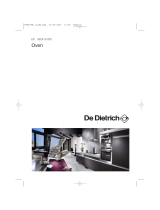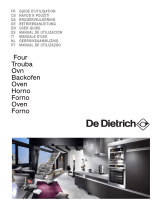Page is loading ...

FR INSTRUCTIONS D’EMPLOI
EN USER MANUEL
ES MANUAL DE UTILIZACIÓN
PT MANUAL DE UTILIZAÇÃO
DE BETRIEBSANLEITUNG
Four De Dietrich
De Dietrich Oven
Horno De Dietrich
Forno De Dietrich
De Dietrich Ofen

2
Dear valued customer,
To discover a
DDee DDiieettrriicchh
product is to experience the range of unique emotions
which only high-value items can produce.
The attraction is immediate, from the moment you set eyes on the product. The sheer
quality of the design shines through thanks to the timeless style and outstanding
finishes which make each appliance an elegant and refined little masterpiece in its
own right, each in perfect harmony with the others.
Next, comes the irresistible urge to touch it.
DDee DDiieettrriicchh''
s design makes extensive use
of robust and prestigious materials. The accent is placed firmly upon authenticity.
By combining state-of-the-art technology with top quality materials,
DDee DDiieettrriicchh
produces beautifully crafted products to help you get the most from the culinary arts,
a passion shared by all lovers of cooking and fine food.
We hope that you enjoy using this new appliance and we would love to receive your
suggestions and to answer any questions you may have. Please feel free to contact
our customer service department via our website.
To benefit from the many advantages offered by the brand, we recommend that you
register your product at:
wwwwww..ddee--ddiieettrriicchh..ccoomm..
Thank you for choosing a
DDee DDiieettrriicchh pprroodduucctt..
DDee DDiieettrriicchh
You can find a full range of information about the brand at
wwwwww..ddee--ddiieettrriicchh..ccoomm
Visit the De Dietrich Gallery, 6 rue de la Pépinière (Paris eighth district)
Open from Tuesday to Saturday from 10 am to 7 pm
Customer service department: 0892 02 88 04

3
TABLE OF CONTENTS
EN
1 / DESCRIPTION OF YOUR APPLIANCE
••
Introduction to your oven
____________________________________
4
••
Swivelling fascia
___________________________________________
5
••
Description of controls
______________________________________
5
2 / USING YOUR APPLIANCE
••
Cooking
__________________________________________________
6
••
Using the programmer
º
How to set the time
_____________________________________
7
••
Using the “EXPERT” function
________________________________
8
••
Using the “COOKING GUIDE” function
________________________
14
••
Using the “ICS” function
____________________________________
16
••
Using the “LOW TEMPERATURE” function
_____________________
24
••
Using the “INFORMATION” function
___________________________
26
º
Timer
________________________________________________
26
º
Cleaning
______________________________________________
27
º
Time / Date
___________________________________________
28
º
Lock controls
__________________________________________
28
º
Sound / Beep!
_________________________________________
28
º
Consumption
__________________________________________
29
º
Languages
____________________________________________
29
º
Demo mode
___________________________________________
30

4
1 / DESCRIPTION OF YOUR APPLIANCE
EN
INTRODUCTION TO YOUR OVEN
••
A
B
Programmer
Selection touch control
WWaakkee uupp
touch
C
D
E
Wire shelf supports
Lamp
F
Hole for rotisserie
D
B
A
F
E
1
2
3
4
5
C

5
1 / DESCRIPTION OF YOUR APPLIANCE
EN
DESCRIPTION OF CONTROLS
••
A
B
Selection touch control (at the top)
Selection touch control (at the
bottom)
Validation touch control
C
D
E
Display
Adjustment buttons (+ or -)
for time / temperature
“Go back” touch control
F
G
E
F
G
B
C
A
D

6
2 / USING YOUR APPLIANCE
EN
This oven allows you to access three different types of programming depending on the
knowledge you have about preparing the recipe in question:
- A recipe for which you know all the settings (you will choose on your own the type of cooking,
temperature and cooking time): select
tthhee ““EEXXPPEERRTT”” ffuunnccttiioonn
directly be pressing the selection
button.
- A recipe for which you need the oven to help you (simply choose the type of food from a list
and the weight; the oven will select the most suitable settings: temperature, cooking time, type
of cooking): select the
ffuunnccttiioonn ““CCOOOOKKIINNGG GGUUIIDDEE””..
- A recipe managed automatically by the oven: you will select from a list ofthe 12 most popular
dishes, the one you would like to cook (temperature, cooking time and cooking program are
defined by the oven): select the
““IICCSS”” ffuunnccttiioonn
(Intelligent Cooking System).
- A recipe by a specific program managed electonically by the oven to give you an incomparably
tender result for meat and exceptional flavour; select the
““LLOOWW TTEEMMPPEERRAATTUURREE”” ffuunnccttiioonn..
COOKING
••

7
2 / USING YOUR APPLIANCE
EN
USING THE PROGRAMMER
•How to set the time
--
Press
OOKK
(fig.1).
--
Select “Information” by pressing (fig.2).
--
Confirm by pressing
OOKK..
- Select line “3. Time/Date” by pressing
(fig.3).
Time/date display
Day display
--
Confirm by pressing
OOKK..
Set it by pressing the touch controls
++
or
--
(fig.4).
- Press to display:
- Set by pressing the touch controls
++
or
--
.
--
Confirm by pressing
OOKK..
••
Fig.1
Fig.2
Fig.3
Fig.4

8
2 / USING YOUR APPLIANCE
EN
TEMPERATURE
••
Based on the type of cooking you already
selected, the oven will recommend the ideal
cooking temperature. This temperature can
be adjusted as follows:
- Press the touch control + or - (fig.1) and
select your desired temperature.
- Confirm your selection by pressing
OOKK
.
USING THE “EXPERT”
FUNCTION
••
This function lets you set all the cooking
settings yourself: temperature, type of
cooking, cooking time
- Confirm by pressing
OOKK
. You access the
“
EExxppeerrtt
”
ssccrreeeenn
(fig.1).
- Confirm by again pressing
OOKK
.
- Select the cooking type from the following
list by pressing (fig.2).
(For this choice, refer to the attached
cooking guide):
11·· FFaann
22·· CCoommbbiinneedd hheeaatt
33·· EEccoo hheeaatt
44·· CCoonnvveennttiioonnaall
55·· TTuurrbboo -- ggrriill
6
6·· HHiigghh ggrriillll
77·· MMeeddiiuumm ggrriillll
88·· KKeeeepp wwaarrmm
99·· DDeeffrroossttiinngg
1100·· MMeemmoorryy
- Confirm your selection by pressing
OOKK
.
Fig.1
Fig.2
Fig.1
Warning
90 seconds after closing the door or
start a cooking lamp turns off the oven
cavity.
A simple press a button lights the lamp.

9
2 / USING YOUR APPLIANCE
EN
You can enter the cooking time for your dish
be selecting the option (fig.1) by pressing
.
Enter the cooking time by pressing + (fig.2).
- Confirm your selection by pressing
OOKK
.
When you set the cooking time, the cooking
finish time (option ) increases
automatically (fig.2). You can change this end
of cooking time if you want to delay the
programme start. In this case, select the case
and proceed in the same way to set the
cooking time (fig.3). Once you have selected
the cooking end time, press
OOKK
to confirm.
Your oven goes into standy mode ( symbol
in the display) until cooking starts (cooking
end time - total cooking time)
Note: You may opt not to select a cooking
time. In this case, leave the cooking time and
cooking finish time blank and go directly to
“OK”. Confirm to start cooking. The oven will
turn off when you press any touch control
when you think your dish has been cooking
long enough, then select “Stop” and press
OOKK
.
COOKING TIME AND COOKING
FINISH TIME
••
Fig.1
Fig.2
Fig.3

10
2 / USING YOUR APPLIANCE
EN
It is not active during the following functions:
Eco, fan grill, keep warm, high grill and
medium grill.
After setting your cooking time, if you press
“OK” once, the oven will suggest “option
biogrill+” (fig.1).
This function allows you to combine the
choosen cooking method with a function that
“browns” your dish at the end of cooking; this
can be accomplished by turning on the grill
for the last five minutes of the programme.
Select “yes” by pressing the touch
control, then confirm “OK”.
The following appears in the screen:
Memorisation of your cooking settings.
Choose to record your settings or not, then
confirm by “OK” (see following chapter).
Confirm “OK” again, then start the cooking
(fig.2).
To avoid overly fast browning, do not place
dishes too close to the grill. Use the 1st or
2nd shelf support (counting from the bottom).
Programming example:
French onion soup:
- Select a cooking sequence (eg, combined
heat)
- Select the temperature (eg, 180°C)
- Select a cooking time (eg, 25 mins)
- Select the program “biogrill +”
The broth will heat for 20 minutes and the
gratin will be formed during the remaining
5 minutes.
USING THE “OPTION BIOGRILL +”
FUNCTION
••
Fig.1
Fig.2

11
2 / USING YOUR APPLIANCE
EN
USING THE “MEMORY” FUNCTION
••
-- MMeemmoorriissee aa ccooookkiinngg..
The MEMORY function makes it possible to
memorise 3 cooking modes that you have
tried out with the “Expert” function. Thus you
no longer have to go to the trouble of always
entering the same data. With identical dishes
and quantities prepared, you will always get
the same result.
When you finish entering your cooking
settings, you will be asked if you want to
memorise them (fig.1).
Select “yes” by pressing the touch
control, then confirm “OK”.
The screen then offers a choice between
recording the parameters in an empty
memory cell or replacing a memorised
programme of your choice with the new
parameters (fig.2).
-- UUssee aa ccooookkiinngg rreeccoorrddeedd iinn tthhee ““MMeemmoorryy””
ffuunnccttiioonn
Go to the menu item “Expert”.
- Confirm “OK”.
- Using the touch control, scroll through
the functions until you get to “Memory” (fig.1).
- Select the memory depending on the
cooking you want and confirm “OK”.
Fig.1
Fig.2
Fig.1

12
“EXPERT” COOKING MODES
EN
*
Programme(s) used to obtain the results indicated on the energy label in accordance with European
standard EN 50304 and European Directive 2002/40/CE.
FFAANN
(recommended temperature
119900°°CC
mini 35°C maxi 250°C)
•
Cooking controlled by the heating element located at the back of the oven by the fan.
•
Rapid temperature increase: Some dishes can be placed in the oven while it is still cold.
•
Recommended for keeping white meat, fish and vegetables moist.
For cooking multiple items on up to.3 levels.
CCOOMMBBIINNEEDD HHEEAATT
(recommended temperature
118800°°CC
min 35°C max 230°C)
•
Cooking controlled by the upper and lower heating elements and by the fans.
•
Three combined sources of heat: a lot of heat from the bottom, a little circulating heat
and a bit from the grill.
•
Recommended for quiches, pies, wet fruit tarts, placed preferable on an earthenware
dish.
EECCOO HHEEAATT
(recommended temperature
119900°°CC
min 35°C max 275°C)
•
Cooking is controlled by the upper and lower heating elements.
•
This position allows for energy savings while preserving the quality of the cooking.
•
The ECO position is used for energy label performance.
•
All types of cooking are done
wwiitthhoouutt pprreehheeaattiinngg..
CCOONNVVEENNTTIIOONNAALL
(recommended temperature
220000°°CC
min 35°C max 275°C)
•
Cooking is controlled by the upper and lower heating elements with no fan.
•
Requires preheating before placing the dish in the oven.
•
Recommended for slow, gentle cooking:
rriicchh ggaammee
... For retaining the juices in
rreedd
mmeeaatt rrooaassttss
. For simmering in a covered casserole, dishes that were begun on the hob
(
ccooqq aauu vviinn,, sstteeww
).
TTUURRBBOO GGRRIILLLL ++ SSPPIITT
(recommended temperature
119900°°CC
min 100°C max 250°C)
•
Cooking controlled, alternately, by the upper element and by the fan.
•
Preheating is unnecessary. Roasts and poultry are juicy and crispy all over.
•
The spit keeps turning until the door is opened.
•
Slide the drip tray onto the bottom shelf support.
•
Recommended for all poultry and roasts on the spit, for cooking leg joints thoroughly,
and cuts of beef. To keep fish steaks moist.
*
*

13
“EXPERT” COOKING MODES
EN
HHIIGGHH GGRRIILLLL ++ SSPPIITT
(recommended positions
44
- min 1 - max 4)
•
Cooking is done by the upper element without the fan.
•
Preheat the oven for 5 minutes.
•
Recommended for browning vegetable dishes, pasta, fruit, etc, placed under the grill.
MMEEDDIIUUMM GGRRIILLLL ++ SSPPIITT
(recommended positions
22
- min 1 - max 4)
•
Cooking is done by the upper element.
•
Preheating is unnecessary. Roasts and poultry are juicy and crispy all over.
•
The spit keeps turning until the door is opened.
•
Slide the drip tray onto the bottom shelf support.
•
Recommended for all
rrooaassttss
on the spit, for sealing and thoroughly cooking
lleegg
,
ccuuttss
ooff bbeeeeff
. To keep
ffiisshh sstteeaakkss
moist.
KKEEEEPP WWAARRMM
(recommended temperature
6600°°CC
min 35°C max 100°C)
•
This position allows you to keep your dishes hot by occasional heating from the
bottom of the oven along with the fan.
•
Recommended for letting dough rise for bread, brioche, kugelhopf... without
exceeding 40°C (plate warming, defrosting).
DDEEFFRROOSSTTIINNGG
(recommended temperature
3355°°CC
min 35°C max 75°C)
•
Dishes are defrosted by a limited amount of heat and the fan.
•
Ideal for delicate dishes (fruit tart, custard pie, etc).
•
Meat, buns, etc, are defrosted at 50°C (meat should be placed under the grill with a
dish underneath to catch drips from the defrosting which are not edible).

14
2 / USING YOUR APPLIANCE
EN
USING THE “COOKING GUIDE”
FUNCTION
••
This function selects for you the appropriate
cooking parameters based on the food being
prepared and its weight.
- Press “OK” (fig.1).
The oven then suggests different food
categories.
- Press to select from the categories
offered (fig.2):
- Confirm your selection by pressing “OK”.
- Then select the specific dish to prepare and
confirm by pressing “OK” (fig.3).
Once you have selected a food category, the
oven will ask you to enter its weight (field
fig.4) or the material your cookware is made
of (aluminium, porcelain, etc) in the case of
cakes, quiches, tarts and vegetables or the
size of the food, for example: bun.
- Enter the weight or cookware type and the
oven will automatically calculate and display
the ideal cooking time. If you wish, you can
change the cooking finish time by selecting
the field “ ” and selecting the new end of
cooking time.
- Place your dish in the oven on the
recommended shelf support level (from 1 at
the bottom to 5 at the top) (fig.5).
- Confirm by pressing “OK”.
The oven begins heating.
- The oven beeps and turns off when the
cooking time is finished and your screen then
indicates that the dish is ready.
Réglages
+
-
Fig.1
Fig.2
Fig.3
Fig.4
Fig.5

15
“COOKING GUIDE” COOKING MODES
EN
No. 1 WHITE MEAT:
No.1 chicken (dish)
2 chicken (spit)
3 duck
4 turkey leg
5 rabbit
6 goose
7 guinea fowl
8 pork loin
9 pork fillet
10 terrine
11 veal roast
N
o. 2 RED MEAT:
No.1 shoulder of lamb
2 leg of lamb
3 saddle of lamb
4 beef medium done
5 beef rare
6 pheasant
7 hare
N
o. 3 FISH:
No.1 pike
2 bream
3 whiting
4 roast fish
5 salmon
6 fish terrine
7 trout
No.4 VEGETABLES:
No.1 endives
2 vegetable flans
3 potato gratin
4 lasagna
5 stuffed peppers
6 stuffed tomatoes
N
o. 5 TARTS/QUICHES:
No.1 quiche
2 short crust
3 flaky crust
4 cheese tart
5 rising crust
6 fruit tart
7 meat pie
8 soufflé
9 bread
N
o. 6 CAKES:
No.1 bun
2 cake
3 puff pastry
4 chocolate cake
5 yoghurt cake
6 genoese
7 kugelhopf
8 meringues
9 pound cake
10 biscuits/cookies
ADDITIONAL DETAILS FOR “COOKING GUIDE” COOKING
••
All the cooking is done WITHOUT preheating the oven.
COOKING PROGRAMME: CAKES/TARTS:
Choosing the type of baking mould:
Aluminium: Coloured anti-stick moulds and flexible silicone moulds are very suitable for moist
batters (quiches or fruit tarts).
COOKING PROGRAMME: TERRINES
Place the terrine in a double-boiler (set it in a larger dish that is half-full of boiling water).

16
2 / USING YOUR APPLIANCE
EN
USING THE “ICS” FUNCTION
The ICS (Intelligent Cooking System) function
will completely simplify cooking for you
because the oven will automatically calculate
all the cooking parameters (temperature,
cooking time, cooking mode) based on the
selected dish thanks to its electronic sensors
located in the oven that constantly measure
the moisture level and temperature variations.
OPERATING THE ICS FUNCTION:
This cooking mode takes place in two phases:
1) a data search phase during which the oven
begins heating and determines the ideal
cooking time. This phase lasts between 5 and
40 minutes depending on the dish.
- Press the “ICS” button (fig.1).
The oven offers a choice of 12 dishes:
·· PPiizzzzaa
·· SSaavvoouurryy ttaarrtt
·· RRooaasstt bbeeeeff
(rare, medium or well done)
·· RRooaasstt ppoorrkk
·· CChhiicckkeenn
·· LLaammbb ppiinnkk
(rare or well done)
·· FFiisshh
·· SSttuuffffeedd v
veeggeettaabblleess
·· TTaarrtt
·· CCaakkeess
·· SSmmaallll bbiissccuuiittss
·· SSoouufffflléé
- Press to select your dish (fig.2).
Example: Soufflé
After selecting your dish, confirm by pressing
“OK”.
You can change the cooking finish time before
putting your dish into the oven at the
recommended shelf level.
- Confirm by pressing the
OOKK
button to start
cooking (fig.3).
••
Fig.3
Fig.1
Fig.2

17
2 / USING YOUR APPLIANCE
EN
NN..BB..:: NNoo pprreehheeaattiinngg iiss rreeqquuiirreedd ttoo uussee tthhee IICCSS
ffuunnccttiioonn.. CCooookkiinngg AABBSSOOLLUUTTEELLYY mmuusstt bbeeggiinn
iinn aa ccooooll oovve
enn.. YYoouu sshhoouulldd wwaaiitt ffoorr tthhee oovveenn
ttoo ccooooll ddoowwnn ccoommpplleetteellyy bbeeffoorree bbeeggiinnnniinngg aa
sseeccoonndd ccooookkiinngg pprrooggrraammmmee.
.
IIMMPPOORRTTAANNTT:: DDoo nnoott ooppeenn tthhee ddoooorr dduurriinngg
tthhiiss pphhaassee oorr yyoouu mmaayy ddiissttuurrbb tthhee rreeccoorrddiinngg
ooff ddaattaa..
TThhiiss s
seeaarrcchh pphhaassee iiss rreepprreesseenntteedd bbyy tthhee
ssyymmbbooll ““
~~
”” bbeessiiddee tthhee ccooookkiinngg ttiimmee ((sseeee
aarrrrooww iinn ffiigg..11))..
2) a second cooking phase: the oven has
calculated the necessary time, the symbol
“
~~
” disappears. The remaining cooking time
indicated takes into account the cooking time
from the first phase. You can now open the
door (e.g. to baste a roast).
- The oven beeps and turns off when the
cooking time is over and your screen then
indicates that the dish is ready.
DDEELLAAYYEEDD SSTTAARRTT FFUUNNCCTTIIOONN::
To program a delayed start,
- Select the cooking end function and
change the cooking end time.
PLEASE NOTE: If you want to programme a
subsequent ICS cooking cycle, wait until the
oven has cooled completely. However, you
can use the “Expert” function even if the oven
is hot.
USING THE “ICS” FUNCTION
••
Fig.1

18
GUIDE TO THE “I.C.S.” FUNCTIONS
EN
PP
iizzzzaa
• Fresh store-bought pizza
• Ready-to-use pizza dough
• Home-made pizza dough
• Frozen pizza
TT
aarrttss
((ssaavvoouurryy))
• Fresh quiches
• Frozen quiches
• Frozen mini-pastry
RR
ooaasstt
BB
eeeeff
• Roast beef
(prepared rare)
• Place the roast on the grid using the grid + drip
tray assembly.
YYoouu ccaann ttuurrnn iitt oovveerr wwhheenn tthhee ccooookkiinngg ttiimmee bbeeccoommeess
ffiixxeedd..
RR
ooaasstt
PP
oorrkk
• Pork roasts
- Loin
- Tenderloin
CC
hhiicckkeenn
• Chickens weighing 1 to 1.7 kg
• Duck, guinea fowl, etc.
LL
aammbb
• Leg of 1kg to 2,500kg
• Place the roast on the grid using the grid + drip
tray assembly.
YYoouu ccaann ttuurrnn iitt oovveerr wwhheenn tthhee ccooookkiinngg ttiimmee bbeeccoommeess
ffiixxeedd..
FF
iisshh
• Whole fish
(sea bream, pollock, trout, mackerel, etc.)
• Roasted fish
VV
eeggeettaabblleess
ssttuuffffeedd
• Tomatoes, stuffed peppers & vegetables
• Lasagna (fresh or frozen)
• Shepherd’s pie, brandade, etc.
TT
aarrttss
((sswweeeett))
• Fresh tarts
• Frozen tarts
CC
aakkeess
• Home-style cakes: sweet or savoury loaves,
pound cake.
• Ready-to-mix batters in packets.
SS
mmaallll
BB
iissccuuiittss
• Small individual pastries: cookies, croissants, buns,
fruit bread in a mould, croque-monsieur.
SS
oouufffflléé
• Use a tall mould with straight edges and a diameter of
21cm.

19
GUIDE TO THE “I.C.S.” FUNCTIONS
EN
• Place it on the grid for a crispy crust (you can place a sheet of parchment paper between the grid and the
pizza to protect the oven from cheese drippings).
• Place the pizza on the baking tray for a soft crust.
• Use a non-stick aluminium mould: the crust will be crispy on the bottom.
• Remove the tray from frozen quiches before placing them on the grid.
• Take the roast out of the refrigerator at least one hour before starting the cooking programme:
• If you prefer meat rare; if you prefer it well done, opt for a traditional cooking function.
• Trim away as much fat as possible: it causes smoke.
• At the end of cooking, allow the meat to sit for 7 to 10 minutes wrapped in a sheet of aluminium foil before
carving.
• Take the roast out of the refrigerator at least one hour before starting the cooking programme: the colder the
meat is, the closer it will be to the end of cooking.
• Use an earthenware dish. Add one to two tablespoons of water.
• At the end of cooking, allow the meat to sit for 7 to 10 minutes wrapped in a sheet of aluminium foil before
carving. Add salt when cooking is finished.
• Turnspit cooking: do not forget to place the drip tray on the first shelf support to catch the drippings.
• Cooking in a dish: Opt for earthenware dishes to avoid splattering.
• Pierce the skin of poultry to avoid splattering.
• Take the meat out of the refrigerator at least one hour before starting the cooking programme:
• Select a leg that is round and plump rather than long and lean.
• Wrap the meat in aluminium and let it sit after cooking.
• Use this function only for whole fish cooked with herbs and white wine.
(Grilled fish or papillote preparations require that the oven be preheated.)
• Properly adjust the dimensions of the dish to the quantity of food to be cooked to avoid juices spilling over.
• Use a non-stick aluminium mould:
• The crust will be crispy on the bottom.
• Cakes made in a cake mould, round, square... and always placed on the grid.
It is possible to place two cake moulds side by side.
• Small individual cakes made on a pastry tray and placed on the grid.
Puff pastry must be cooked on “CAKES” to achieve good results.
• Butter the mould and do not touch the inside with your fingers or the soufflé will not rise.

20
TIPS AND HINTS FOR ICS
EN
PPiizzzzaa
To prevent cheese or tomato sauce from dripping in the oven, you can place a piece of
parchment paper between the grid and the pizza.
TTaarrttss // QQuuiicchheess
Avoid glass and porcelain dishes: because they are too thick, they extend the cooking time and
the bottom of the crust is not crispy. With fruit, the bottom of the tart risks becoming soggy: just
add a few spoonfuls of fine semolina, crushed biscuit crumbs, almond powder or tapioca, which
will absorb the juice during cooking. With high-water content or frozen vegetables (leeks,
spinach, broccoli or tomatoes) you can sprinkle a tablespoon of cornmeal.
FFiisshh
When buying it, it should smell pleasant and not too “fishy”. The body should be firm and rigid
and the scales should be firmly attached to the skin; the eyes should be bright and rounded and
gills will appear shiny and moist.
BBeeeeff // PPoorrkk // LLaammbb
You
mmuusstt
take all meet out of the refrigerator well before cooking it: cold-hot temperature
shocks toughen meat; this way you will produce a roast beef that is golden outside, red inside
and warm in the middle. Do not salt before cooking: salt absorbs the blood and dries out the
meat. Turn the meat using spatulas: if you pierce the meat the blood drips out. Always let meat
sit after cooking for 5 to 15 minutes: wrap it in a sheet of aluminium and place it just inside a
warm oven: This allows the blood drawn toward the outside during cooking to return to the
middle and moisten the roast.
Use earthenware roasting dishes: glass promotes grease splattering.
Do not cook in the enamelled drip tray.
Avoid piercing the leg of lamb with cloves of garlic as the lamb will lose its juices; instead, slide
the garlic in underneath the skin, or bake the unpeeled garlic beside the leg and crush it when
it has finished cooking to flavour the gravy; sieve it and serve very hot in a gravy boat.
/