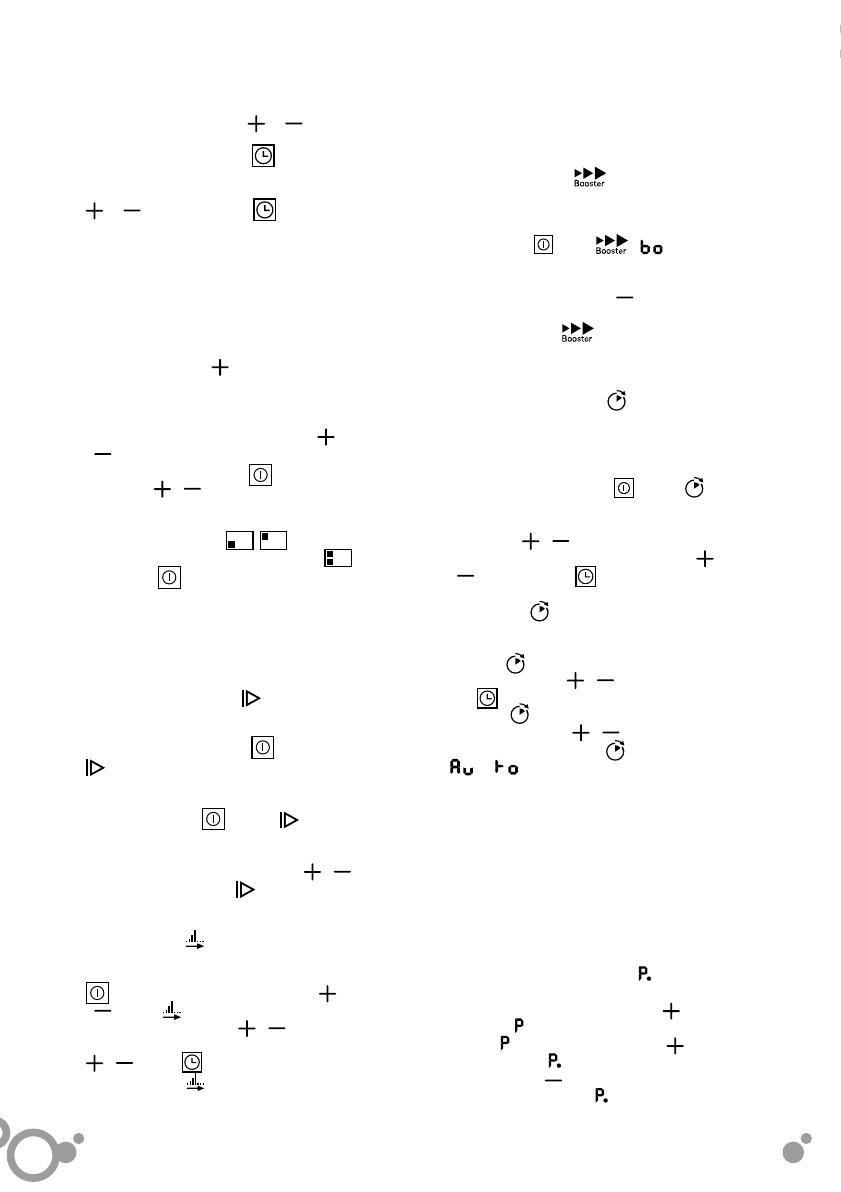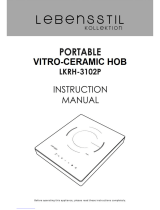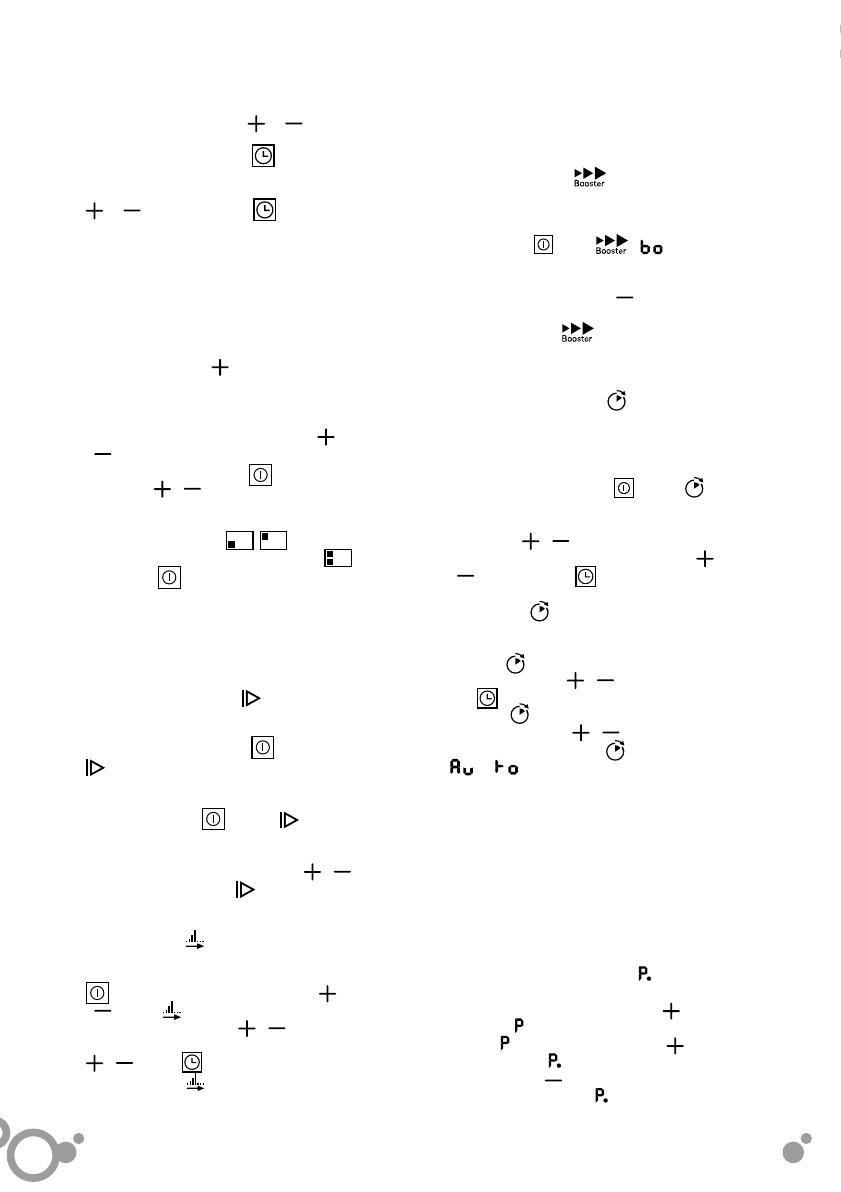
english
14
2.4 Selecting a power setting. Adjust the
power setting by pressing or .
2.5 Selecting a cooking time
You can
choose how long you wish the ring to
function for. Choose the time by pressing
or
on the clock icon
. When the
selected time has elapsed, the ring will
switch off automatically and a beep will
sound.
SPECIAL RINGS
2.6 Double vitro-ceramic ring: Switch on the
main zone at the maximum power setting
(2.6.1). If you press again, it will activate
the double zone (2.6.2) and a beep will
sound and a dot will appear on the display
to confirm your instruction. You can now
adjust the power setting as required
,
. To switch off the double ring zone,
press stop and then start
, and adjust
the power
, .
2.7 Zone Ring: This can be used independently
as two separate rings
, or the two
can be used together as a single ring .
Press the
button for the ring you wish
to use and follow the steps in point (2.4) to
select the power setting and point (2.5) to
choose the duration.
SPECIAL FUNCTIONS
2.8 Direct access function
. This enables
direct access to a selected power setting.
With the ring switched on
, press
to access power setting
8
which is
the manufacturer’s default setting (2.8.1).
To change it, with the ring switched off
(without pressing
), press and hold
it down for a few seconds until you hear a
beep and
8
starts to flash. Choose the new
desired power setting by pressing
,
. Validate it by pressing
again (2.8.2,
2.8.3, 2.8.4).
2.9 Total Function . This enables you to
access a power setting change within a
selected time. With the ring switched on
and a determined power setting
,
, press (2.9.1). Choose the new
power setting using the , (2.9.2)
buttons (2.9.2) and choose the time using
, on the
symbol (2.9.3). Validate
by pressing the
button again, and
the new power setting will appear on the
display with a dot after it (2.9.4). When
the selected time has elapsed, the power
setting will return to its initial position and
the dot will disappear (2.9.5).
2.10 Booster Function : This enables
the maximum temperature to be rapidly
reached, which is useful for heating up
or boiling liquids quickly. With the ring
switched on
press
. will
appear on the display (2.10.1). When the
liquid starts to boil, choose the desired
power setting by pressing (2.10.2).
Important note: With activated, the
maximum power setting you can use on an
adjacent ring is 6.
2.11 Delayed programming : This enables
the cooking end time and duration to be
adjusted. Only one ring can be used at a
time.
With the ring switched on
, press
(2.11.1). The current time will appear on
the display. If the time is not correct, adjust
it using the , power setting buttons
for the two hour digits (2.11.2) and the
, buttons on the
symbol for the two
minute digits (2.11.3). Validate the time by
pressing the
button (2.11.4). Then use
the same process to adjust the cooking
end time (2.11.5, 2.11.6) and validate by
pressing
(2.11.7). Adjust the cooking
duration using the , buttons on
the
symbol (2.11.8) and validate by
pressing
(2.11.9). Select the power
setting by pressing
, (2.11.10)
and validate by pressing
(2.11.11).
will appear on the display, and
it will then switch off and only a red dot will
remain (2.11.12).
Important note: The delayed programming
function cannot be used simultaneously on
more than one ring. The end time, duration and
power setting values must be adjusted while the
digits are flashing.
OTHER FUNCTIONS
2.12 Quick heat function (P dot) : This
enables a higher power setting to be
obtained for a certain time. Press until
you reach (2.12.1). Release the button
and the
will flash (2.12.2). Press again
and it will go to
maximum power setting
(2.12.3). Press and select the desired
power setting (2.12.4). will appear on
the display (2.12.5). When the set time has