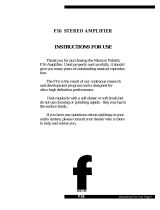Page is loading ...

Instruction manual
Controller EM12D-TMB

2
Contents
1 Contents ....................................................................................................................................................2
2 General information ..................................................................................................................................4
2.1 Safety instructions ................................................................................................................................ 4
2.2 Qualified personnel ...............................................................................................................................4
2.3 Use .......................................................................................................................................................4
2.4 Delivery state ........................................................................................................................................4
3 General description ..................................................................................................................................5
3.1 Design of the entire system ..................................................................................................................6
3.2 Dimensions bus controller EM12D-TMB ..............................................................................................7
3.3 Status indication and terminals ............................................................................................................7
3.3.1 Picture 3: status indicators and terminals EM12D-light emitting diode “CE/CM” ...................... 7
4 Mounting and installation ........................................................................................................................8
4.1 Mounting of the system ........................................................................................................................8
4.2 Power supply of the Modbus RTU controller .......................................................................................8
4.3 Terminals for the voltage supply and the ELBus
®
............................................................................... 8
4.3.1 Communications for the Modbus RTU communication, connector socket X81/ X82 ................ 8
5 Operating modes of the device EM12D-TMB ........................................................................................9
5.1 Operating mode: (system start) ............................................................................................................9
5.2 Operating mode: (critical failure) ...........................................................................................................9
5.3 Operating mode: (non-critical failure) ...................................................................................................9
5.4 Operating mode: (independent operation) .........................................................................................10
5.5 Operating mode: (faultless operation) ................................................................................................10
5.6 Operating mode: (bootloader) ............................................................................................................10
5.7 Signalling of the various operating modes .........................................................................................10
5.8 Signalling of operating conditions on circuit protector REX12D ........................................................11
6 Basic functions of the entire system .................................................................................................... 11
6.1 Internal cycle times .............................................................................................................................11
6.2 Hot swap of circuit protectors ............................................................................................................ 11
7 Communication via Modbus RTU .........................................................................................................12
7.1 ControlPlex
®
Controller model ......................................................................................................... 12
7.1.1 Error with faulty population .......................................................................................................13
7.1.2 Error device addressing ............................................................................................................13
7.2 Physical interface ...............................................................................................................................13
7.3 Setting the communication parameters .............................................................................................13

3
8 Overview of Modbus registers ..............................................................................................................15
8.1 Voltage, current, status and control of channels ................................................................................ 15
8.2 Values and parameters per channel and of the supply module .........................................................16
8.3 Explanation of the individual regusters which are received ...............................................................20
8.3.1 Load voltage circuit protector ................................................................................................... 20
8.3.2 Load current circuit protector ...................................................................................................20
8.3.3 Status of interfaces module ......................................................................................................20
8.3.4 Status circuit protector .............................................................................................................21
8.3.5 Control of circuit protectors ......................................................................................................22
8.3.6 System commands EM12D ......................................................................................................22
8.3.7 Diagnostic information of the intelligent interface module EM12D ...........................................23
8.3.8 Configuration data of the EM12D intelligent supply module ....................................................24
8.3.9 Configure controllability of the channels via PLCLock in the EM12D supply module .............. 25
8.3.10 Device type of EM12D supply module ....................................................................................25
8.3.11 Serial number EM12D .............................................................................................................26
8.3.12 Hardware version EM12D .......................................................................................................26
8.3.13 Softwareversion EM12D .........................................................................................................26
8.3.14 Application Specific Tag EM12D .............................................................................................27
8.3.15 Current rating REX12D ............................................................................................................27
8.3.16 Limit value load current REX12D ............................................................................................27
8.3.17 Channel diagnosis REX12D ....................................................................................................28
8.3.18 Error memory REX12D ............................................................................................................29
8.3.19 Trip counter REX12D ...............................................................................................................29
8.3.20 Trip reason REX12D ................................................................................................................29
8.3.21 Voltage average REX12D ........................................................................................................30
8.3.22 Maximum voltage REX12D .....................................................................................................30
8.3.23 Minimum voltage REX12D ......................................................................................................31
8.3.24 Current average REX12D ........................................................................................................31
8.3.25 Maximum current REX12D ......................................................................................................32
8.3.26 Minimum current REX12D .......................................................................................................32
8.3.27 Channel type REX12D .............................................................................................................32
8.3.28 Hardware version REX12D ......................................................................................................33
8.3.29 Software version REX12D .......................................................................................................33
8.3.30 Serial number REX12D............................................................................................................34
8.3.31 Action commands channel REX12D .......................................................................................35
9 Appendix .............................................................................................................................................. 36
9.1 List of pictures....................................................................................................................................36

4
2 General information
2.1 Safety instructions
This manual points out possible danger for your personal safety and gives instruction how to avoid property
damage. The following safety symbols are used to draw the reader's attention to the safety instructions in-
cluded in this manual.
Danger!
Danger to life and limb unless the following safety precautions are taken.
Warning
Danger to machinery, materials or the environment unless the following safety precautions are taken.
Note
Information is provided to allow a better understanding.
2.2 Qualified personnel
This user manual must exclusively be used by qualified personnel, who are able – based on their training
and experience – to realise arising problems when handling the product and to avoid related hazards. These
persons have to ensure that the use of the product described here meets the safety requirements as well as
the requirements of the presently valid directives, standards and laws.
2.3 Use
The product is part of a continuous enhancement process. Therefore there might be deviations between the
product in hand and this documentation. These deviations will be remedied by a regular review and resulting
corrections in future editions. The right to make changes without notice is reserved. Error and omissions
excepted.
2.4 Delivery state
The product is supplied with a defined hardware and software configuration. Any changes in excess of the
documented options are not permitted and lead to liability exclusion.

5
3 General description
Requirements in plant engineering and construction and in building automation are growing and growing. In
the context of increasing efficiency and reducing costs, the transparency of systems, remote maintenance
and remote access are getting more and more important. Early notification in the event of any disturbances
and a fast response to current problems will increase system availability, save costs and improve the overall
stability of the production process.
E-T-A provides the ideal solution for machine and panel builders with the intelligent protection system
comprising the REX12D circuit protector and the EM12D interface module. The system combines the
well-proven quality of DC24V overcurrent protection with the communication capabilities to superordinate
bus systems. It allows complete transparency of the DC24V power supply and provides all necessary
information for a reliable production process in this plant sector. Part of the information is the permanent
transmission of status indication regarding each individual circuit protector. In addition, the present load
current of the circuit breaker and the load voltage are transmitted to the superordinate control unit. A
parameterisable limit value allows creation of a warning threshold which advises the user of changing system
conditions.
The new generation of electronic overcurrent protection REX12D consists of the EM12D-TMB intelligent
supply module and the REX12D versions of electronic circuit protectors which can be mounted side by side
in optional numbers. The 12.5 mm wide modules feature push-in technology for wiring with press release
buttons and allow no-tool time-saving and maintenance-free wiring. The supply module is designed for DC
24 V and 40 A and accommodates max. 10 mm² with wire end ferrule as a plus (+) supply. On the load output
side the circuit protector can be wired with 2.5 mm².
It is exactly tailored to the various needs of the users. And what is more: no additional accessories are
required when connecting the individual components electrically and mechanically. This helps save time and
money!

6
3.1 Design of the entire system
EM12D-
TMB-xxx
X81
X82
0V
LINE + 1
Modbus
RTU
Modbus RTU
EM12D-TMB
CPU
DC24V
REX12D-
TA2-100
DC24V
REX12D-
TA2-100
2A
2A 4A
4A
DC24V
REX12D-
TA2-100
6A
6A
COM COM COM
CPU
HMI HMI
fig. 1: System overview
The Modbus controller EM12D-TMB is the centre of the ControlPlex
®
system. It collects all information of
the REX12D electronic circuit protectors and forwards it to the superordinate Modbus server and thus to the
superordinate control unit.
The Modbus interface to the superimposed control unit is realised with a 3-wire cable. It allows connection
of the ControlPlex
®
system to the Modbus server, thus enabling display and analysis of the individual
measuring values as well as diagnosis and control of the individual electronic circuit protectors. The user has
unrestricted access to the safety-relevant functions in the event of a system disruption. Any occurring failures
will be detected quickly and can be remedied without delay. The ControlPlex
®
system effectively reduces
system downtimes and significantly increases the productivity.

7
3.2 Dimensions bus controller EM12D-TMB
EM12D-
TMB-000
A
B
G
N
D
X81
X82
0V
LINE +1
A
B
G
N
D
Entrance Module
EM12D-TMB-000-DC24V-40A
Modbus-RTU
x10 x1 Baudrate
Bus-Address parity
3-pole
plus
view X
view X
snap-on socket for
rail mounting
EN 60715-35x7,5
Label, e.g. from
Phoenix Contact,
ZBF-12
LED CE/CM
GERMANY
91,5
80
7,5
98
12,4
E-T-A
D-90518 Altdorf
Made in Germany
xxxx · xxx x
fig. 2: EM12D-TMB
3.3 Status indication and terminals
Modbus
RTU
A
B
G
N
D
X81
X82
0V
LINE +1
A
B
G
N
D
Entrance Module
EM12D-TMB-000-DC24V-40A
Modbus-RTU
LED CE/CM
view X
Modbus RTU
X81/ -X82 COM
interface RS485
communication A
communication B
communication GND
0 V DC
LINE+ DC
3-pole
plus
view X
snap-on socket for
rail mounting
EN 60715-35x7,5
GERMANY
x10 x1 Baudrate
Bus-Address parity
E-T-A
D-90518 Altdorf
Made in Germany
xxxx · xxx x
fig. 3: status indicators and terminals EM12D light emitting diode “CE/CM”
3.3.1 Picture 3: status indicators and terminals EM12D-light emitting diode “CE/CM”
The LED CE/CM shows the status of the communication unit. Available LED colours are red, green and
yellow/orange. For further details please see fig. 7. Illustration of operating modes.

8
4 Mounting and installation
4.1 Mounting of the system
The preferred mounting position of the EM12D-TMB is horizontal.
fig. 4: Mounting position
4.2 Power supply of the Modbus RTU controller
Power supply of the Modbus controller is via the line entry terminals LINE+ and 0V.
4.3 Terminals for the voltage supply and the ELBus
®
The operating voltage of the device is 24V DC. Faultless operation of the device is ensured in a voltage range
of 18V to 30V. The max. current of the supply module is 40A.
Using a supply voltage outside the indicated operating range can cause malfunctions or destruction of
the device.
4.3.1 Connector sockets for the Modbus RTU communication, connector socket X81/ X82
These connector sockets serve for connection of the Modbus controller EM12D-TMB with the superordinate
control unit. This connection is a one-to-one wiring.
1. communication A
2. communication B
3. communication GND
fig. 5: Modbus RTU connection
Preferably, the connection should be effected with a three-pole shielded cable. The cable length between the
Modbus controller EM12D-TMB and the Modbus server has to comply with the benchmarks.

9
Benchmarks:
cable length of RS485 approx. 1200 m approx. 110 Ohm
cable length of RS485 approx. 600 m approx. 220 Ohm
cable length of RS485 approx. 300 m approx. 330 Ohm
Use of the terminals for applications not provided for in the operation manual or improper connection
can lead to malfunction or destruction of the device.
4.3.2 Marking of the manufacturing date, the Device ID and revision status of the software
Entrance Module
EM12D-TMB-000-DC24V-40A
Modbus-RTU
x10 x1 Baudrate
Bus-Address parity
GERMANY
E-T-A
D-90518 Altdorf
Made in Germany
xxxx · xxx x
date code
Device ID of the unit
revision index of firmware
fig. 6: Marking of date code
5 Operating modes of the Device EM12D-TMB
5.1 Operating mode: (system start)
The Modbus controller is initialised by applying the supply voltage. The device will carry out implemented
programme memory tests and self test routines. During this time a communication via the interfaces is not
possible.
5.2 Operating mode: (critical failure)
If a failure is detected during the self test routines, the Modbus controller will change into operating mode
“critical failure”. In the event of a critical failure, the device will also change into this operating mode. This
operating mode can only be discontinued by way of re-starting the device and it prevents the data exchange
via the interfaces. If the Modbus controller is in this operating mode, no communication is possible with the
superordinate control unit. The electronic circuit protectors cannot be controlled by it and remain OFF.
5.3 Operating mode: (non-critical failure)
If there are no valid or invalid configuration data available in the Modbus controller, it will change into this
operating mode. This operating mode will be left upon receipt of the correct module and slot parameters and
configuration data. The circuit protectors remain OFF.

10
5.4 Operating mode: (independent operation)
If no connection to the superordinate control unit is recognised after the supply voltage was applied, the
module will change into the operating mode “independent operation”. The circuit protectors will adopt
the condition specified by the configuration. If there is a connection between the Modbus controller and
the superordinate control unit and there is no critical failure, the operating mode “independent operation”
will be quitted. Should the connection between the Modbus controller and the superordinate control unit
be interrupted during operation, the Modbus controller will automatically change into the operating mode
“independent operation”.
Should the connection between the Modbus controller and the superordinate control unit be interrupted and
the non-cyclical parameter “UNFREEZE” be set, all circuit protectors will be switched off before changing into
the operating mode “independent operation”.
Should the connection between the Modbus controller and the superordinate control unit be interrupted and
the non-cyclical parameter “FREEZE” be set, the condition of the circuit protectors will remain unchanged
before changing into the operating mode “independent operation”.
By means of the non-cyclical parameter, the behaviour of the Modbus controller can be defined in the event
of an interruption of the communication to the superordinate control unit.
Either the condition of the circuit protector is frozen (FREEZE) or all circuit protectors are switched off
(UNFREEZE).
Should the connection between the Modbus controller and the superordinate control unit be restored after a
previous interruption, the operating mode “independent operation” will be quitted.
5.5 Operating mode: (Faultless operation)
If there is neither a critical nor a non-critical failure and if there is a connection to the superordinate control
unit, the Modbus controller will change into the operating mode “faultless operation”. The parameters will be
transmitted from the superordinate control unit to the Modbus controller and will be saved there. Subsequent-
ly they will be forwarded to the electronic circuit protectors. The slot configuration data and slot parameters
will be exchanged over Modbus Register between the superordinate control unit and the Modbus controller.
5.6 Operating mode: (bootloader)
ControlPlex
®
Views tool allows putting the Modbus Controller into the bootloader mode and to load a new
firmware. The actual procedure is described in a separate document.
5.7 Signalling of the various operating modes
The different operating modes of the Modbus controller are indicated as follows:
Operating mode Indication of operating mode Modbus communication
LED CE/CM
system start of supply module
not defined
independent operation
green blinking not available
faultless operation
green available
critical failure detected
red not available
uncritical failure detected
yellow available
uncritical failure detected
yellow blinking not available
Bootloader active
red blinking not available
fig. 7: Available operating modes

11
5.8 Signalling of operating conditions on circuit protector REX12D
The different operating modes of the REX12D are indicated as follows:
Operating condition LED for signalling Condition of
load output
channel switched off by momentary
switch
dark OFF
channel switched on by momentary
switch and switched off by
communication
orange OFF
channel switched on by momentary
switch and by communication
green ON
selected threshold value exceeded
blinking green/orange ON
overload detected
orange ON
tripped by short circuit
or overload
red OFF
low voltage detected
red OFF
fig. 8: Signalling of operating conditions of circuit protector REX12D
6 Basic functions of the entire system
6.1 Internal cycle times
The cycle time via the ELBus
®
is 530ms. During the aforementioned period the status and the load current of
each circuit protector is cyclically transmitted to Controller EM12D-TMB.
fig. 9: Cycle times of the system
6.2 Hot swap of circuit protectors
The electronic circuit protector REX12D can at any time be mounted side by side with a supply module or an
existing system. By closing the connector arm a voltage supply of the device is available. Also, the device is
connected to the internal ELBus
®
.
Opening the connector arm is only permitted in the OFF condition. Opening under load can damage
the device or cause undefined system conditions.
After plugging in a circuit protector, it will automatically be identified and parameterised if parameters are
available for the slot in question. During this procedure the cyclical data will intermittently be marked as
unvalid.

12
7 Communication via Modbus RTU
7.1 ControlPlex
®
controller model
The EM12D-TMB has an internal ELBus
®
interface enabling the communication with the electronic circuit
protector REX12D. Up to 16 channels of the REX12D electronic circuit protectors (single channeled, multi-
channeled or a mixed population) can be connected to the supply module.
DC24V
REX12D-
TA2-100
DC24V
REX12D-
TA2-100
4A
4A 2A
2A
DC24V
REX12D-
TA2-100
4A
4A
COM COM COM
EM12D-
TMB-xxx
DC24V
REX12D-
TA2-100
DC24V
REX12D-
TA2-100
2A
2A 4A
4A
DC24V
REX12D-
TA2-100
2A
2A
COM COM COM
DC24V
REX12D-
TA2-100
2A
2A
DC24V
REX12D-
TA2-100
4A
4A
COM COM
DC24V
REX12D-
TA2-100
DC24V
REX12D-
TA2-100
4A
4A
2A
DC24V
REX12D-
TA2-100
4A
4A
COM COM COM
DC24V
REX12D-
TA2-100
DC24V
REX12D-
TA2-100
2A
2A 4A
4A
DC24V
REX12D-
TA2-100
2A
COM COM COM
DC24V
REX12D-
TA2-100
2A
2A
DC24V
REX12D-
TA2-100
4A
4A
COM COM
X81
X82
0V
LINE + 1
Modbus
RTU
X81
X82
0V
LINE + 1
Modbus
RTU
EM12D-
TMB-xxx
fig. 10: ControlPlex
®
Controller: Model fitted with 8x 2-channeled REX12D-TA2-xx results in 16 channels
DC24V
REX12D-
TA2-100
DC24V
REX12D-
TA2-100
4A
4A 2A
2A
DC24V
REX12D-
TA2-100
4A
4A
COM COM COM
EM12D-
TMB-xxx
DC24V
REX12D-
TA2-100
DC24V
REX12D-
TA2-100
2A
2A 4A
4A
DC24V
REX12D-
TA2-100
2A
2A
COM COM COM
DC24V
REX12D-
TA2-100
2A
2A
DC24V
REX12D-
TA2-100
4A
4A
COM COM
DC24V
REX12D-
TA2-100
DC24V
REX12D-
TA2-100
4A
4A
2A
DC24V
REX12D-
TA2-100
4A
4A
COM COM COM
DC24V
REX12D-
TA2-100
DC24V
REX12D-
TA2-100
2A
2A 4A
4A
DC24V
REX12D-
TA2-100
2A
COM COM COM
DC24V
REX12D-
TA2-100
2A
2A
DC24V
REX12D-
TA2-100
4A
4A
COM COM
X81
X82
0V
LINE + 1
Modbus
RTU
X81
X82
0V
LINE + 1
Modbus
RTU
EM12D-
TMB-xxx
fig. 11: ControlPlex
®
Controller: Model fitted with a mixture e.g. with 2x REX12D-TA1-xx and 7x REX12D-TA2-xx also results in 16 channels

13
7.1.1 Error with faulty population
If a double channel device is connected as channel 16/17, the control unit will receive the information that a
device is available at channel 16.
When reading out the Cominfo of the circuit protector, received the message that the circuit protector has wrong
parameters.
The channels cannot be operated (cannot be switched on).
7.1.2 Error device addressing
Due to mechanical problems, there may be addressing errors.
The LED on EM12D is permanently lighted orange.
Possible causes are deformed or missing contacts in the connector arm.
For putting the device into service again, the faulty circuit protector has to be removed and the supply voltage
has to be switched off and on again.
7.2 Physical interface
The physical interface used is RS485. Protocol used is the Modbus RTU protocol. It is unsusceptible to EMC
disturbances and allows artless implementation of the bus communication.
7.3 Setting the communication parameters
The parameters for the communication to the Modbus server are realised by means of the switches on the
device side.
x10 x1
busaddress
1
0
baudrate
parity
fig. 12: Potentiometers for the communication parameters
The address of the device is fixed in the bus structure by means of the potentiometers. The left rotary switch
fixes the power of ten, the right one fixes the power of one.
x10 x1
busaddress
fig. 13: Potentiometers for the communication parameters
Bus address of the device in this example is 41.

14
The communication speed and the parity bit are fixed by means of the DIP switches on the right side. For the
definition of the switch please see the imprinted table.
fig. 14: Display of communication speed
The left DIP switch fixes the parity.
The switching status is defined as follows:
Position “1”
Position “0”
fig. 15: Switching status of the DIP switches
In our example, the DIP switch is set to position “1” and the parity bit is set to “none”.
The DIP switches 2 / 3 / 4 define the communication speed.
Stoppbit
For Stoppbit are two fix defined.

15
8 Overview of Modbus registers
8.1 Voltage, current, status and control of channels
This list shows the various kinds of information and the corresponding registers.
Modbus
register
functional
code
data length write/read factor description
47001
3 2 byte read 100 load voltage F1
47002
3 2 byte read 100 load voltage F2
47003
3 2 byte read 100 load voltage F3
•
•
•
47016
2 byte read 100 load voltage F16
47101
2 byte read 100 load current F1
47102
2 byte read 100 load current F2
47103
2 byte read 100 load current F3
•
•
•
47116
2 byte read 100 load voltage F16
47200
3 2 byte status controller
47201
3 1 byte read status F1
47202
3 1 byte read status F2
47203
3 1 byte read status F3
•
•
•
47216
3 1 byte read status F16
47301
6 & 16 2 byte write control F1
47302
6 & 16 1 byte write control F2
47303
6 & 16 1 byte write control F3
•
•
•
47316
6 & 16 2 byte write control F16
fig. 16: Voltage, current, status and control of channels

16
8.2 Values and parameters per channel and of the supply module
This list shows the various kinds of information and the corresponding registers.
Modbus
register
functional
code
write/read multiplication
factor
description
46001 6 write system commands
46002 3 read diagnosis controller
46003 6 & 3 read/write configuration controller
46004 16 & 6 & 3 read/write channels 1-16 controllable
46005 16 & 6 & 3 read/write channels 17-32 controllable
46006 16 & 6 & 3 read/write channels 33-48 controllable
46007 3 read product type
46008 3 read serial number
46009
46010 3 read hardware version
46011 3 read software version major.x.x
46012 3 read software version x.minor.x
46013 3 read software version x.x.build
460 (14..29) 16 & 3 read/write application specific tag
40101 6 & 3 read/write current rating F1
40201 6 & 3 read/write current rating F2
40301 6 & 3 read/write current rating F3
•
•
•
41601 6 & 3 read/write current rating F16
40102 6 & 3 read/write limit value load current F1
40202 6 & 3 read/write limit value load current F2
40302 6 & 3 read/write limit value load current F3
•
•
•
41602 6 & 3 read/write limit value load current F16
40109 6 & 3 read/write channel type (product type) F1
40209 6 & 3 read/write channel type (product type) F2
40309 6 & 3 read/write channel type (product type) F3
•
•
•
41609 6 & 3 read/write channel type (product type) F16
40110 3 read diagnosis channel F1
40210 3 read diagnosis channel F2
40310 3 read diagnosis channel F3
•
•
•
41610 3 read diagnosis channel F16

17
Modbus
register
functional
code
write/read multiplication
factor
description
40111 3 read error memory F1
40211 3 read error memory F2
40311 3 read error memory F3
•
•
•
41611 3 read error memory F16
40112 3 read trip counter F1
40212 3 read trip counter F2
40312 3 read trip counter F3
•
•
•
41612 3 read trip counter F16
40113 3 read trip reason F1
40213 3 read trip reason F2
40313 3 read trip reason F3
•
•
•
41613 3 read trip reason F16
40116 3 read 100 Ø load voltage F1
40216 3 read 100 Ø load voltage F2
40316 3 read 100 Ø load voltage F3
•
•
•
41616 3 read 100 Ø load voltage F16
40117 3 read 100 max. load voltage F1
40217 3 read 100 max. load voltage F2
40317 3 read 100 max. load voltage F3
•
•
•
41617 3 read 100 max. load voltage F16
40118 3 read 100 min. load voltage F1
40218 3 read 100 min. load voltage F2
40318 3 read 100 min. load voltage F3
•
•
•
41618 3 read 100 min. load voltage F16

18
Modbus
register
functional
code
write/read multiplication
factor
description
40119 3 read 100 Ø load current F1
40219 3 read 100 Ø load current F2
40319 3 read 100 Ø load current F3
•
•
•
41619 3 read 100 Ø load current F16
40120 3 read 100 max. load current F1
40220 3 read 100 max. load current F2
40320 3 read 100 max. load current F3
•
•
•
41620 3 read 100 max. load current F16
40121 3 read 100 min. load current F1
40221 3 read 100 min. load current F2
40321 3 read 100 min. load current F3
•
•
•
41621 3 read 100 min. load current F16
40122 3 read device type F1
40222 3 read device type F2
40322 3 read device type F3
•
•
•
41622 3 read device type F16
40123 3 read hardware version F1
40223 3 read hardware version F2
40323 3 read hardware version F3
•
•
•
41623 3 read hardware version F16
40124 3 read softwareversion major.x.x F1
40224 3 read software version major.x.x F2
40324 3 read software version major.x.x F3
•
•
•
41624 3 read software version major.x.x F16

19
Modbus
register
functional
code
write/read factor description
40125 3 read software version minor.x.x F1
40225 3 read software version minor.x.x F2
40325 3 read software version minor.x.x F3
•
•
•
41625 3 read software version minor.x.x F16
40126 3 read software version built F1
40226 3 read software version built F2
40326 3 read software version built F3
•
•
•
41626 3 read software version built F16
40127 3 read serial number F1
40128 3 read
40227 3 read serial number F2
40228 3 read
40327 3 read serial number F3
40328 3 read
•
•
•
41627 3 read serial number F16
41628 3 read
40129 6 write action command F1
40229 6 write action command F2
40329 6 write action command F3
•
•
•
41629 6 write action command F16
45000 6 & 3 read/write history memory channel no.
45001 3 read history memory data
•
•
•
45400 3 read history memory data
fig. 17: Values and parameters per channel and of the supply module

20
8.3 Explanation of the individual registers which are received
8.3.1 Load voltage circuit protector
Register 47001 – 47016 for channel 1-16, only readable, functional code 3.
The load voltage is determined for each electronic circuit protector and transmitted cyclically to the interface
module.
value range: 0-65535 (equals 0.0 – 655.35 V)
data length: 1 word
The load voltage is made available as a standardised 16-bit-value with a solution of 10 mV. Example:
measuring value load voltage = 1025 ➞ real measuring value = 10.25 Volt.
byte (LOW) bit 7 bit 6 bit 5 bit 4 bit 3 bit 2 bit 1 bit 0
description 128 64 32 16 8 4 2 1
value 0/1 0/1 0/1 0/1 0/1 0/1 0/1 0/1
byte (HIGH) bit 15 bit 14 bit 13 bit 12 bit 11 bit 10 bit 9 bit 8
description 32768 16384 8192 4096 2048 1024 512 256
value 0/1 0/1 0/1 0/1 0/1 0/1 0/1 0/1
fig. 18: load voltage circuit protector
8.3.2 Load current circuit protector
Register 47101 – 47116 for channel 1-16, only readable, functional code 3.
Load current is determined for each electronic circuit protector and transmitted cyclically to the interface
module.
value range: 0-65535 (equals 0.0 – 655.35 A)
data length: 1 word
The load current is made available as a standardised 16-bit-value with a solution of 10 mA. measuring
value load current = 1025 ➞ real measuring value = 10.25 Ampere.
byte (LOW) bit 7 bit 6 bit 5 bit 4 bit 3 bit 2 bit 1 bit 0
description 128 64 32 16 8 4 2 1
value 0/1 0/1 0/1 0/1 0/1 0/1 0/1 0/1
byte (HIGH) bit 15 bit 14 bit 13 bit 12 bit 11 bit 10 bit 9 bit 8
description 32768 16384 8192 4096 2048 1024 512 256
value 0/1 0/1 0/1 0/1 0/1 0/1 0/1 0/1
fig. 19: Load current circuit protector
8.3.3 Status of interface module
Register 47200, only readable, functional code 3.
Status of interface module is determined and made available to the superordinate control unit.
value range: 0 – 65535
data length: 1 word
/