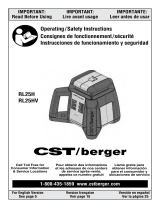Page is loading ...

1-877-SKIL-999
OR
www.skiltools.com
WARNING: To reduce the risk of injury, the user must read and understand the
Operator’s Manual before using this product. Save these instructions for future reference.
AVERTISSEMENT : Afin de réduire les risques de blessure, l’utilisateur doit lire et
comprendre le guide d’utilisation avant d’utiliser cet article. Conservez le présent guide
afin de pouvoir le consulter ultérieurement.
ADVERTENCIA : Para reducir el riesgo de lesiones, el usuario debe leer y comprender
el Manual del operador antes de utilizar este producto. Guarde estas instrucciones para
consultarlas en caso sea necesario.
Owner’s Manual
Guide d’utilisation
Manual del propietario
For Customer Service
Pour le service à la clientèle
Servicio al cliente
Self-leveling 360 Degree Red Cross line Laser
Niveau laser à croix rouge et à nivellement
automatique 360°
Láser autonivelante de líneas cruzadas
rojas de 360 grados
Model/ Modelo/ Modèle: #LL932201

2
TABLE OF CONTENTS
General Laser Tool Safety Warnings. ...............................3
FCC Statement ................................................ 3-4
Safety Rules For Connecting External Power Supply ..................4
Symbols .....................................................5-6
Get to Know Your Laser Tool. ......................................7
Packing List ....................................................8
Specications ..................................................8
Operating Instructions ........................................9-14
Maintenance ...................................................15
Trouble Shooting ...............................................15
Limited Warranty Of Skil Consumer Tools ..........................16

3
GENERAL LASER TOOL SAFETY WARNINGS
READ ALL INSTRUCTIONS BEFORE USING THE TOOL!
WARNING
LASER RADIATION.
Do not stare into beam. Class II laser product. Turn
the laser beam on only when using this tool.
Do not remove or deface any product labels.
Avoid direct eye exposure. The laser beam can
cause ash blindness.
Do not operate the tool around children or allow
children to operate the tool.
Do not place the tool in a position that may cause
anyone to stare at the laser beam, whether
intentionally or unintentionally.
Do not use on surfaces such as sheet steel that
have shiny, reective surfaces. The shiny surface
could reect the beam back at the operator.
Always turn the laser tool off when not in use.
Leaving the tool on increases the risk of someone
inadvertently staring into the laser beam.
Do not attempt to modify the performance of
this laser device in any way. This may result in a
dangerous exposure to laser radiation.
Do not attempt to repair or disassemble the tool. If unqualied persons attempt to repair
this product, serious injury may occur. Any repair required on this laser product should be
performed only by qualied service personnel.
Use of other accessories that have been designed for use with other laser tools could result in
serious injury.
Do not operate the tool outdoors.
Do not place or store tool under extreme temperature conditions.
FCC STATEMENT
The manufacturer is not responsible for radio interference caused by unauthorized
modications to this equipment. Such modications could void the user’s authority to operate
the equipment.
This device complies with Part 15 of the FCC Rules. Operation is subject to the following two
conditions:
(1) This device may not cause harmful interference.
(2) This device must accept any interference received, including interference that may cause
undesired operation.
Changes or modications not expressly approved by the party responsible for compliance
could void the user’s authority to operate the equipment.
CAN ICES-3(B)/NMB-3(B)
MADE IN CHINA /
HECHO EN CHINA /
FABRIQUÉ EN CHINE
SERIAL NO. / SERIE NO. /
NUMÉRO DE SÉRIE
Model / Modelo / Modèle: LL932201
4.44 Wh
CAUTION/PRECAUCIÓN/ATTENTION
AVOID EXPOSURE/EVITE LA EXPOSICIÓN/ÉVITEZ L’EXPOSITION
LASER RADIATION IS EMITTED FROM THIS APERTURE
LA RADIACIÓN LÁSER SE EMITE DE ESTA ABERTURA
CET OUTIL PRODUIT UN RAYONNEMENT LASER
LASER RADIATION-DO NOT STARE INTO BEAM
RADIACIÓN LÁSER: NO MIRE DIRECTAMENTE EL RAYO
RAYONNEMENT LASER – NE FIXEZ PAS DES YEUX LE RAYON LASER
CAUTION: Risk of re and burns. Do not open, crush, heat above 100° C (212° F) or
incinerate.
PRECAUCIÓN : Riesgo de incendio y quemaduras. No abra, triture, permita que esté
a mayor temperatura que 100° C (212 °F) ni incinere.
ATTENTION : Risque d’incendie et de brûlures. N’ouvrez pas le produit, ne l’écrasez
pas, ne le chauffez pas à plus de 100 ºC (212°F) et ne l’incinérez pas.
635nm, OUTPUT < 1mW/CLASS II LASER PRODUCT 3.7V 1200mAh Li-Polymer
COMPLIES WITH 21 CFR PARTS 1040.10 AND 1040.11
PRODUCTO LÁSER CON SALIDA < 1mW. CLASE II, 635nm, 3,7V 1200mAh
polímero de litio
CUMPLE CON LAS SECCIONES 21 CFR 1040.10 Y 1040.11
635nm, SORTIE < 1 mW/PRODUIT LASER DE CLASSE II Pile au lithium-polymère de
3,7 V, 1200 mAh
CONFORME AUX NORMES 21CFR ARTICLES 1040.10 ET 1040.11

4
NOTE!
This equipment has been tested and found to comply with the limits for a Class B
digital device, pursuant to Part 15 of the FCC Rules. These limits are designed to provide
reasonable protection against harmful interference in a residential installation. This equipment
generates, uses, and can radiate radio frequency energy and, if not installed and used in
accordance with the instructions, may cause harmful interference to radio communications.
However, there is no guarantee that interference will not occur in a particular installation. If
this equipment does cause harmful interference to radio or television reception, which can be
determined by turning the equipment off and on, the user is encouraged to try to correct the
interference by one or more of the following measures:
•
Reorient or relocate the receiving antenna.
•
Increase the separation between the equipment and receiver.
•
Connect the equipment into an outlet on a circuit different from that to which the receiver is
connected.
•
Consult the dealer or an experienced radio/TV technician for help.
DANGER
People with electronic devices, such as pacemakers, should consult their
physician(s) before using this product. Operation of electrical equipment in
close proximity to a heart pacemaker could cause interference or failure of the pacemaker.
SAFETY RULES FOR CONNECTING EXTERNAL POWER
SUPPLY
WARNING
Read and follow all instructions below before connecting with an
external power supply, such as AC supply or DC mobile power.
Failure to follow all instructions below may result in electric shock, explosion, re and/or
serious personal injury.
Use only an adapter for which output voltage is 5V and output electricity is ≥0.5A.
Conrm that the adapter suits the AC supply before connecting.
Conrm that the mobile power source has output voltage of 5V and output electricity of ≥0.5A
before connecting.
Keep the adapter clean. Check the adapter, cable and plug before do connecting. If damage is
detected, do not use or repair by yourself, change the damaged one or get repairs performed
by authorized service personnel, otherwise electric shock may occur.
Do not connect with AC supply on easily ammable surfaces (e.g., paper, textiles, etc.) or
surroundings. The heating of the adapter during use may pose a re hazard.
Children or persons with physical, sensory or mental limitations or lack of experience and
knowledge are not capable of securely operating the adapter unless they are being given
supervision or have been instructed by a responsible person.

5
SYMBOLS
Safety Symbols
The purpose of safety symbols is to attract your attention to possible dangers. The safety
symbols and the explanations with them deserve your careful attention and understanding.
The symbol warnings do not, by themselves, eliminate any danger. The instructions and
warnings they give are no substitutes for proper accident prevention measures.
WARNING
Be sure to read and understand all safety instructions in this Operator’s
Manual, including all safety alert symbols such as “
DANGER
,”
“
WARNING
,” and “
CAUTION
” before using this tool. Failure to following all instructions listed
below may result in electric shock, re, and/or serious personal injury.
The denitions below describe the level of severity for each signal word. Please read the
manual and pay attention to these symbols.
This is the safety alert symbol. It is used to alert you to potential
personal injury hazards. Obey all safety messages that follow this
symbol to avoid possible injury or death.
DANGER
DANGER indicates a hazardous situation which, if not avoided, will
result in death or serious injury.
WARNING
WARNING indicates a hazardous situation which, if not avoided, could
result in death or serious injury.
CAUTION
CAUTION, used with the safety alert symbol, indicates a hazardous
situation which, if not avoided, will result in minor or moderate injury.
Damage Prevention And Information Messages
These inform the user of important information and/or instructions that could lead to equipment
or other property damage if they are not followed. Each message is preceded by the word
“NOTICE”, as in the example below:
NOTICE:
Equipment and/or property damage may result if these instructions are not followed.
IMPORTANT:
Some of the following symbols may be used on your tool. Please study them
and learn their meaning. Proper interpretation of these symbols will allow you to operate the
tool better and safer.
Symbol Name Designation/Explanation
V Volts Voltage (potential)
A Amperes Current
mW Milliwatt Power
nm Nanometer Wavelength
kg Kilograms Weight
min Minutes Time

6
Symbol Name Designation/Explanation
s Seconds Time
Wh Watt-hours Battery capacity
mAh Milliampere-Hours Battery capacity
Direct current Type or a characteristic of current
Unlock Icon
Push the mode switch in the direction
of the icon, the tool will enter the self-
leveling mode and the cross line laser will
be turned on
Lock Icon
Push the mode switch in the direction of
the icon, the tool will be turned off and
locked
LED Indicator for Leveling
Status
If the tool is placed exceeds the self-
leveling range (±4°from horizontal) in self-
leveling mode, or when the tool is working
in manual leveling mode, it will illuminate
in red
LED Indicator for Battery
Capacity
The color status varies with the battery
capacity the tool rests during charging
and normal usage
Laser Button
To turn the Self-Leveling 360 Degree
Cross Line Laser on and off in manual
leveling mode; Switch laser projection
mode in both self-leveling and manual
leveling modes
CEC Energy Efciency Logo
CEC certication logo for battery charging
system
Li-ion RBRC seal
Designates Li-ion battery recycling
program
Read manual symbol Alerts user to read manual

7
GET TO KNOW YOUR LASER TOOL
This Self-Leveling 360 Degree Cross Line Laser is highly versatile. It can be hand-held,
leveled on a horizontal surface or mounted on a tripod (included).
Laser Aperture
Mode Switch
Unlock Icon
Lock Icon
Micro-USB Charging Port
Laser
Button
LED Indicator for
Leveling Status
LED Indicator for
Battery Capacity
1/4’’ Threaded
Mounting Hole
Handle
Center
Column
1/4’’ Screw
Locking
Knob2
USB
Charging
Cable
Adjustable
Foot
Mounting
Plate
Locking
Knob3
1/4’’ Screw
Platform
Flip Lever
Crank
Locking
Knob1
Fig. 1

8
PACKING LIST
PART NAME QTY
Self-leveling 360 Degree Red Cross line Laser 1
Tripod 1
USB Charging Cable 1
Soft Bag 1
Instruction Manual 1
SPECIFICATIONS
Battery voltage 1200mAh 3.7V Lithium
Laser λ=635nm; Class II laser, Maximum laser output < 1mw
Self-levelling range ± 4°
Accuracy ±3/16 inch at 30 feet (0.5mm/m)
Operating range (typically,
depending on room illumination )*
65 feet (20m)
Operating time 10 hour
Optimum operating temperature +23°F to 104°F (-5℃ to 40℃)
Storage temperature -4°F to 158°F (-20℃ to 70℃)
*Important: Under unfavorable conditions, such as in bright light, the tool’s operating range
will be reduced.

9
OPERATING INSTRUCTIONS
WARNING
To reduce the risk of re, personal injury, and product damage due to
a short circuit, never immerse your tool or charger in uid or allow a
uid to ow inside them.
Corrosive or conductive uids, such as seawater, certain industrial
chemicals, and bleach or bleach containing products, etc., can cause a short circuit.
Applications
Your Self-Leveling 360 Degree Cross Line Laser can be hand-held for point marking and
simple alignment by sight, or it can be used to make a “chalk line” when in the lock mode. It
also can be mounted on a standard 1/4” tripod (included) to project laser lines on walls. It is
ideal for the following applications:
•
Hanging pictures, photos, or artwork on walls
•
Wallpapering and stencil work
•
Framing doors and windows
•
Installing electrical wiring and pipes
•
Mounting wall xtures, electrical outlets, switches and lighting
•
Installing a drop ceiling
•
Painting
•
Installing closets
•
Laying tile and ooring
Charge the Tool and Monitor
Charge
NOTE:
The tool is shipped partially charged;
charge the battery before rst use.
Recharge the tool for approximately 3
hours after the battery depleted. It is not
recommended to recharge the tool for more
than 24 hours after each use.
a. Insert the USB interface of the USB charging
cable into the USB port of the power supply
(not included).
b. Insert the charging plug into charging port
of the tool, making sure that the two are
properly connected.
c. Connect the power supply (together with
USB charging cable) to the power outlet.(FIG. 2)
The LED indicator for battery capacity will continuously icker in different colors during the
charging process.
•
The LED indicator for battery capacity ickers red during charging when the charged battery
capacity will allow the tool to be operated for approximately 30 minutes or less.
•
The LED indicator light ickers yellow during charging to indicate that the charged battery
capacity will allow the tool to be operated more than 30 minutes but has not reached 90% of
full capacity.
Fig. 2
Power Supply (Not
included)
Charging Plug

10
•
The LED indicator light ickers in green during charging to indicate that the charged battery
capacity has reached more than 90% of full capacity.
•
The LED indicator light steadily shines green when the battery has reached full charge
capacity.
Remember to remove the USB charging cable from tool when charging is complete.
During normal use, the LED indicator for battery capacity will illuminate continuously in
different colors to indicate approximately how much battery capacity remains.
•
When the LED indicator light illuminates green, it indicates that the battery charge is more
than 40% of full capacity.
•
When the LED indicator light illuminates yellow, it indicates that the battery charge is less
than 40% of full capacity.
•
When the LED indicator light illuminates red, it indicates that the tool can only be operated
for approximately 30 minutes before turning off automatically.
To Turn the Self-Leveling 360 Degree Cross Line Laser On and Off
WARNING
When turning on the Self-Leveling 360 degree Cross Line Laser,
always be aware of protecting your eyes and the eyes of those
around you. Never point the 360 Degree Cross Line Laser at anyone’s face, including
your own.
To turn the Self-Leveling 360 Degree Cross Line Laser on, push the mode switch in the
direction of the unlock icon, or press the laser button when the mode switch is in the direction
of the lock icon.
If the Self-Leveling 360 Degree Cross Line Laser is turned on with the mode switch in the
direction of unlock icon, push the mode switch in the direction of the lock icon to turn off.
If the Self-Leveling 360 Degree Cross Line Laser is turned on with the mode switch in the
direction of the lock icon, press the laser button repeatedly until it turns off.
Laser-Line Projection Modes
The Self-Leveling 360 Degree Cross Line Laser has three laser-projection modes. To select
a specic laser-projection mode, repeatedly press the laser button until you reach the desired
projection mode. This laser tool defaults to the cross-hair pattern mode when it is turned on.
To choose a projection mode, press the laser button:
•
Press the button once to select the horizontal laser line.
•
Press the button twice to select the vertical laser line.
•
In the Self-Leveling mode, press the button three times to return to the cross-hair pattern.
In manual leveling mode, press the button three times to turn the laser off. Press the laser
button again to restart with the cross-hair pattern.

11
Self-Leveling Mode (FIG. 3)
Your Self-Leveling 360 Degree Cross Line Laser has two working modes: self-leveling mode
and manual leveling mode.
In self-leveling mode, the tool will level itself if it is within ±4° of horizontal.
Place the Self-Leveling 360 Degree Cross Line Laser on a at, smooth surface that is within
±4° of horizontal.
Turn the tool on by sliding the mode switch in the direction of the unlock icon. The Self-
Leveling 360 Degree Cross Line Laser will automatically level within 6 seconds.
Press the laser button until the desired laser-projection mode is achieved and the laser line is
projected from the laser aperture.
If the surface on which the Self-Leveling 360 Degree Cross Line Laser is placed exceeds
±4° from horizontal, the laser line will blink as an alarm and the LED indicator for warning will
illuminate in red. In this event, adjust the angle of the surface slightly.
To turn off the laser lines, slide the mode switch in the direction of the lock icon.
Fig. 3
Manual Leveling Mode
Keep the mode switch in the lock icon position and press the laser button to turn on the laser.
The laser lines are now locked and are no longer self-leveling.
Press the laser button repeatedly to change the laser-projection mode: horizontal, vertical, or
cross-hair.
In manual leveling mode, the LED indicator for leveling status will always illuminate in red; the
laser lines are projected continuously and will not blink, even if the slope angle exceeds 4°.
Press the laser button repeatedly until the laser turns off.

12
Using With the Tripod
The tripod provides a stable, height-adjustable support (up to 43 inches).
Thread the ¼” screw on the tripod into the ¼” threaded mounting hole on the tool.
Tighten the tool with the tripod 1/4’’ screw platform.
Loosen locking knob 1. Rotate the crank until the desired height is attained. Tighten locking
knob 1 to lock in the center column in position. (FIG. 4)
Fig. 4
Manually raise the column to
the height desired
Loosen locking knob 2. Adjust the mounting
plate to the desired position; the maximum
adjustment scale is 90°. After adjustment,
tighten locking knob 2 to lock the mounting
plate in position (FIG. 5).
90
o
Fig. 5

13
Loosen locking knob 3 to pan the head left or right. The maximum adjustment scale is 360°.
After adjustment, tighten locking knob 3 to lock the position (FIG. 6).
360
o
Fig. 6
Loosen the handle by twisting it
counterclockwise. The mounting plate can
be tilted by moving the handle up or down;
the maximum adjustment scale is 360°. After
adjustment, tighten the handle clockwise to
lock the position. (FIG. 7)
360
o
Fig. 7

14
Open the 3 ip levers on one leg to release
that leg for adjustment. Extend the leg to the
proper height. Close the levers to lock the leg
in position. Repeat for the other two legs
(FIG. 8).
Fig. 8

15
MAINTENANCE
This tool has been designed to be a low-maintenance tool. However, in order to maintain its
performance, you must always follow these simple directions:
•
Avoid exposing the tool to shock, continuous vibration or extreme hot or cold temperatures.
•
Always store the tool indoors.
•
Always keep the tool free of dust and liquids. Use only a clean, soft cloth for cleaning. Avoid
using any solvents.
•
Do not disassemble the tool; this will expose the user to hazardous radiation exposure.
•
Do not attempt to change any part of the laser lens.
•
Do not dispose of this product in re; batteries inside the product may explode or leak.
•
After you have nished using the tool, always make sure that the switch is in the lock icon
position.
TROUBLE SHOOTING
Problem Cause Remedy
The laser line is not
projected.
The battery charge is too
low.
Charge the battery.
The laser line is hard to see. The tool is too far from the
target.
Move the tool closer to the
target.
The laser line ickers for
alert.
The surface where the
tool has been placed is
uneven or the tool is out of
its automatic Self-Leveling
range.
1. Place the tool on a more level
surface (within ±4°).
2. Set the tool to its manual
leveling mode.
For Recycling
To preserve natural resources, please recycle or dispose of batteries
properly. This product contains lithium-ion batteries. Local, state, or
federal laws may prohibit disposal of lithium-ion batteries in ordinary
trash. Consult your local waste authority for information regarding
available recycling and/ or disposal options.

16
LIMITED WARRANTY OF SKIL CONSUMER TOOLS
5 YEAR LIMITED WARRANTY- LEGAL
Chervon North America, Inc. ("Seller") warrants to the original purchaser only, that all SKIL
consumer TOOLS will be free from defects in material or workmanship for a period of ve
years from date of purchase, if original purchaser registers the product within 30 days from
purchase. BATTERIES AND CHARGERS are warranted for 2 years. Product registration
can be completed online at www.Registermyskil.com. Original purchasers should also retain
their receipt as proof of purchase. THE FIVE-YEAR WARRANTY PERIOD FOR TOOLS IS
CONDITIONED ON REGISTRATION OF THE PRODUCT WITHIN 30 DAYS OF PURCHASE.
If original purchasers do not register their product timely, the foregoing limited warranty will
apply for a duration of three years for tools. All batteries and chargers will remain under the
two-year limited warranty.
Notwithstanding the foregoing, if a SKIL consumer tool is used for industrial, professional
or commercial purposes, the foregoing warranty will apply for a duration of ninety days,
regardless of registration.
SELLER’S SOLE OBLIGATION AND YOUR EXCLUSIVE REMEDY under this Limited
Warranty and, to the extent permitted by law, any warranty or condition implied by law, shall
be the repair or replacement of parts, without charge, which are defective in material or
workmanship and which have not been misused, carelessly handled, or repaired by persons
other than Seller or Authorized Service Station. To make a claim under this Limited Warranty,
you must return the complete product, transportation prepaid, to any SKIL Factory Service
Center or Authorized Service Station. For Authorized SKIL Power Tool Service Stations,
please visit www.Registermyskil.com or call 1-877-SKIL-999 (1-877-754-5999).
THIS LIMITED WARRANTY DOES NOT APPLY TO ACCESSORY ITEMS SUCH AS
CIRCULAR SAW BLADES, DRILL BITS, ROUTER BITS, JIGSAW BLADES, SANDING
BELTS, GRINDING
WHEELS AND OTHER RELATED ITEMS.
ANY IMPLIED WARRANTIES APPLICABLE TO A PRODUCT SHALL BE LIMITED IN
DURATION EQUAL TO THE DURATION OF THE EXPRESS WARRANTIES APPLICABLE
TO SUCH PRODUCT, AS SET FORTH IN THE FIRST PARAGRAPH ABOVE. SOME STATES
IN THE U.S., SOME CANADIAN PROVINCES DO NOT ALLOW LIMITATIONS ON HOW
LONG AN IMPLIED WARRANTY LASTS, SO THE ABOVE LIMITATION MAY NOT APPLY TO
YOU.
IN NO EVENT SHALL SELLER BE LIABLE FOR ANY INCIDENTAL OR CONSEQUENTIAL
DAMAGES (INCLUDING BUT NOT LIMITED TO LIABILITY FOR LOSS OF PROFITS)
ARISING FROM THE
SALE OR USE OF THIS PRODUCT. SOME STATES IN THE U.S. AND SOME CANADIAN
PROVINCES DO NOT ALLOW THE EXCLUSION OR LIMITATION OF INCIDENTAL OR
CONSEQUENTIAL
DAMAGES, SO THE ABOVE LIMITATION OR EXCLUSION MAY NOT APPLY TO YOU.
THIS LIMITED WARRANTY GIVES YOU SPECIFIC LEGAL RIGHTS, AND YOU MAY ALSO
HAVE OTHER RIGHTS WHICH VARY FROM STATE TO STATE IN THE U.S., PROVINCE
TO PROVINCE
IN CANADA AND FROM COUNTRY TO COUNTRY.
THIS LIMITED WARRANTY APPLIES ONLY TO PRODUCTS SOLD WITHIN THE UNITED
STATES OF AMERICA, CANADA AND THE COMMONWEALTH OF PUERTO RICO. FOR
WARRANTY COVERAGE WITHIN OTHER COUNTRIES, CONTACT YOUR LOCAL SKIL
DEALER OR IMPORTER.
© Chervon North America, 1203 E. Warrenville Rd, Naperville, IL 60563.
03/18

17
TABLE DES MATIÈRES
Avertissements De Sécurité Généraux
Relatifs Aux Outils Laser. ........................................18
Avis De Conformité Au Règlement De La Fcc ....................18-19
Règles De Sécurité Pour Le Branchement Sur
Un Bloc D’alimentation Externe ...................................19
Symboles ..................................................20-21
Apprenez À Connaître Votre Outil Laser ............................22
Liste Des Pièces Contenues Dans L’emballage ......................23
Caractéristiques Techniques .....................................23
Mode D’emploi ..............................................24-29
Entretien ......................................................30
Dépannage ....................................................30
Garantie Limitée De L’outil Laser Skil ...........................31-32

18
AVERTISSEMENTS DE SÉCURITÉ GÉNÉRAUX RELATIFS AUX
OUTILS LASER
LISEZ TOUTES LES INSTRUCTIONS AVANT D’UTILISER
L’OUTIL.
AVERTISSEMENT
RAYONNEMENT LASER.
Ne xez pas le rayon des yeux.
Laser de classe II. Activez le rayon laser uniquement lorsque vous utilisez cet outil.
Ne retirez et n’endommagez aucune
étiquette apposée sur le produit.
Évitez toute exposition oculaire directe. Le
rayon laser peut provoquer un aveuglement par
l’éclair.
Ne faites pas fonctionner l’outil à proximité d’enfants
et ne laissez pas d’enfants faire fonctionner l’outil.
Évitez de placer l’outil de manière à ce que
quelqu’un puisse regarder le rayon laser,
intentionnellement ou non.
N’utilisez pas l’outil sur des surfaces brillantes
et rééchissantes comme des tôles d’acier. Les
surfaces rééchissantes peuvent reéter le rayon
en direction de l’utilisateur.
Éteignez toujours l’outil au laser lorsque vous ne l’utilisez pas.
En laissant l’outil en état
de marche, vous augmentez le risque que quelqu’un regarde le rayon par inadvertance.
N’essayez d’aucune façon de modier la performance de cet outil laser. Cela pourrait
occasionner une dangereuse exposition au rayonnement laser.
Ne tentez pas de réparer ni de démonter l’outil. Les tentatives de réparation de ce produit par
une personne non qualiée pourraient occasionner de graves blessures. Toute réparation de
cet appareil au laser doit être effectuée uniquement par un réparateur qualié.
L’utilisation d’accessoires conçus pour d’autres outils au laser pourrait occasionner de graves
blessures.
N’utilisez pas l’outil à l’extérieur.
Ne placez pas ou ne rangez pas l’outil dans des conditions de températures extrêmes.
AVIS DE CONFORMITÉ AU RÈGLEMENT DE LA FCC
Le fabricant n’est pas responsable des interférences radio causées par des modications non
autorisées de cet outil. De telles modications peuvent annuler le droit de l’utilisateur de se
servir de cet outil.
Cet appareil est conforme à l’alinéa 15 du règlement de la FCC. Son fonctionnement est
soumis aux deux conditions suivantes :
(1) Cet appareil ne doit provoquer aucune interférence nuisible.
(2) Cet appareil doit accepter toute interférence reçue, y compris des interférences
susceptibles de causer un fonctionnement indésirable.
Les modications non autorisées expressément par la partie responsable de la conformité
peuvent annuler le droit de l’utilisateur de se servir de cet appareil.
CAN ICES-3(B)/NMB-3(B)
MADE IN CHINA /
HECHO EN CHINA /
FABRIQUÉ EN CHINE
SERIAL NO. / SERIE NO. /
NUMÉRO DE SÉRIE
Model / Modelo / Modèle: LL932201
4.44 Wh
CAUTION/PRECAUCIÓN/ATTENTION
AVOID EXPOSURE/EVITE LA EXPOSICIÓN/ÉVITEZ L’EXPOSITION
LASER RADIATION IS EMITTED FROM THIS APERTURE
LA RADIACIÓN LÁSER SE EMITE DE ESTA ABERTURA
CET OUTIL PRODUIT UN RAYONNEMENT LASER
LASER RADIATION-DO NOT STARE INTO BEAM
RADIACIÓN LÁSER: NO MIRE DIRECTAMENTE EL RAYO
RAYONNEMENT LASER – NE FIXEZ PAS DES YEUX LE RAYON LASER
CAUTION: Risk of re and burns. Do not open, crush, heat above 100° C (212° F) or
incinerate.
PRECAUCIÓN : Riesgo de incendio y quemaduras. No abra, triture, permita que esté
a mayor temperatura que 100° C (212 °F) ni incinere.
ATTENTION : Risque d’incendie et de brûlures. N’ouvrez pas le produit, ne l’écrasez
pas, ne le chauffez pas à plus de 100 ºC (212°F) et ne l’incinérez pas.
635nm, OUTPUT < 1mW/CLASS II LASER PRODUCT 3.7V 1200mAh Li-Polymer
COMPLIES WITH 21 CFR PARTS 1040.10 AND 1040.11
PRODUCTO LÁSER CON SALIDA < 1mW. CLASE II, 635nm, 3,7V 1200mAh
polímero de litio
CUMPLE CON LAS SECCIONES 21 CFR 1040.10 Y 1040.11
635nm, SORTIE < 1 mW/PRODUIT LASER DE CLASSE II Pile au lithium-polymère de
3,7 V, 1200 mAh
CONFORME AUX NORMES 21CFR ARTICLES 1040.10 ET 1040.11

19
REMARQUE :
Cet appareil a été testé et déclaré conforme aux limites imposées aux
appareils numériques de classe B, conformément à l’alinéa 15 du règlement de la FCC. Ces
limites sont destinées à assurer une protection raisonnable contre les interférences nuisibles
dans un environnement résidentiel. Cet outil génère, utilise et peut émettre de l’énergie
radiofréquence. S’il n’est pas installé et utilisé conformément aux instructions, il risque de
provoquer des interférences nuisibles aux communications radio. Cependant, tout risque
d’interférence ne peut être totalement exclu. Si l’utilisateur constate des interférences lors de
la réception d’émissions de radio ou de télévision (il suft pour le vérier d’allumer et d’éteindre
successivement le dispositif), il devra prendre les mesures nécessaires pour les éliminer. À
cette n, il devra :
•
réorienter ou déplacer l’antenne réceptrice;
•
accroître la distance entre l’appareil et le récepteur;
•
brancher l’article sur une prise de courant appartenant à un autre circuit que celui du
récepteur;
•
obtenir de l’aide auprès du détaillant ou d’un technicien en radio ou en télévision
expérimenté.
DANGER
Les personnes qui portent des dispositifs électroniques, comme un
stimulateur cardiaque, doivent consulter leur médecin avant d’utiliser
l’article. L’utilisation d’équipement électrique à proximité d’un stimulateur cardiaque peut
causer des interférences et l’arrêt du stimulateur.
RÈGLES DE SÉCURITÉ POUR LE BRANCHEMENT SUR UN
BLOC D’ALIMENTATION EXTERNE
AVERTISSEMENT
Lisez toutes les instructions et assurez-vous de les suivre
avant de brancher l’outil sur une source d’alimentation
externe, comme une alimentation électrique de c.a. ou une source d’alimentation
portable de c.c.
Le fait de ne pas respecter toutes les consignes de sécurité ci-dessous peut
occasionner une décharge électrique, une explosion, un incendie ou des blessures graves.
Utilisez uniquement un adaptateur d’une puissance de sortie de 5 V et d’une intensité de
sortie inférieure ou égale à 0,5 A.
Assurez-vous que l’adaptateur est conçu pour fonctionner avec une alimentation électrique c.a.
avant d’effectuer le branchement.
Assurez-vous que la tension de sortie de la source d’alimentation portable est de 5 V et que
l’intensité de sortie est égale ou inférieure à 0,5 A avant de procéder au raccordement.
Assurez-vous que l’adaptateur est toujours propre. Vériez l’adaptateur, le câble et la prise
avant de procéder au branchement. Si vous repérez des dommages, n’utilisez pas l’outil
et ne tentez pas de le réparer vous-même. Remplacez l’élément endommagé ou conez la
réparation à un technicien autorisé, autrement un choc électrique pourrait survenir.
Ne le branchez pas à une source d’alimentation de c.a. sur des surfaces facilement
inammables (papier, tissus, etc.) ni à proximité de celles-ci. La chaleur dégagée par
l’adaptateur pendant son utilisation peut poser un risque d’incendie.
Les enfants ou les personnes qui présentent des limitations physiques, sensorielles ou
mentales, ou qui ont un manque d’expérience ou de connaissances ne sont pas capables
d’utiliser l’adaptateur de façon sécuritaire à moins qu’une personne ne les surveille ou après
avoir reçu une formation par une telle personne.

20
SYMBOLES
Symboles de sécurité
L’objectif des symboles de sécurité est d’attirer votre attention sur les dangers potentiels. Vous
devez examiner attentivement et bien comprendre les symboles de sécurité et les explications
qui les accompagnent. Les symboles d’avertissement en tant que tels n’éliminent pas le
danger. Les consignes et les avertissements qui y sont associés ne remplacent en aucun cas
les mesures préventives adéquates.
AVERTISSEMENT
Assurez-vous de lire et de comprendre toutes les consignes de
sécurité présentées dans le présent guide d’utilisation,
notamment toutes les consignes de sécurité indiquées par «
DANGER
»,
«
AVERTISSEMENT
» et «
ATTENTION
» avant d’utiliser cet outil. Le non-respect des
consignes qui suivent peut entraîner un choc électrique, un incendie ou des blessures graves.
Les dénitions ci-dessous décrivent le degré de gravité pour chaque mot-indicateur. Veuillez
vous assurer de lire ce manuel et de prêter attention à ces symboles.
Voici le pictogramme d’alerte de sécurité. Il sert à vous
indiquer les risques potentiels de blessures. Respectez
toutes les consignes de sécurité associées à ce pictogramme
pour éviter les risques de blessures ou de mort.
DANGER
DANGER indique un danger imminent qui, s’il n’est pas évité,
causera des blessures graves ou la mort.
AVERTISSEMENT
AVERTISSEMENT indique un risque pouvant entraîner des
blessures graves ou la mort s’il n’est pas prévenu.
ATTENTION
ATTENTION, utilisée avec le symbole d’alerte de sécurité,
indique un risque potentiel qui, s’il n’est pas éliminé,
provoquera des blessures mineures ou moyennement
graves.
Messages d’information et de prévention des dommages
Ces messages contiennent des renseignements importants à l’intention de l’utilisateur ainsi
que des consignes à respecter. Le non-respect de celles-ci peut occasionner des dommages
à l’équipement ou d’autres dommages matériels. Chaque message est précédé du mot
« AVIS », comme dans l’exemple ci-dessous :
AVIS :
Le non-respect des consignes peut occasionner des dommages à l’équipement ou
d’autres dommages matériels.
IMPORTANT :
Les symboles suivants peuvent gurer sur votre outil. Familiarisez-vous avec
eux et apprenez leur signication. En comprenant ces symboles, vous serez en mesure de
faire fonctionner cet outil de façon adéquate et sécuritaire.
Symbole Nom Forme au long et explication
V Volts Tension (possible)
A Ampères Courant
mW Milliwatt Alimentation
/