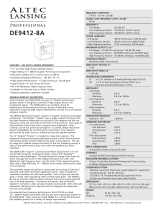Page is loading ...

664 User Guide and Technical Information
1
The CL-6 Input Expander adds 6 balanced, line-level inputs to the 664. The Input Expander connects
ȱȱȱȱĴȱȱȱŜŜŚȱǻsee Mounting the CL-6) and includes 6 full-sized fader controls, PFL
ǰȱȱȱǰȱȱȱȱȱȱȱĴȱȱȱŝȬŗŘǯȱȱȱǰȱ-
ȱȱȱȱĴȱȱȱȱȱȱǯȱȱȱȱ
ǰȱ¢ȬȱȱȱǻȱȱȱǼȱȱȱǰȱǰȱŗǰȱȱŘǯ
This User Guide is a supplement to the 664 User Guide. For full details please refer to the latest 664 User
ȱȱȱȱĴDZȦȦǯǯȦȦȦŜŜŚȏǯ
0RXQWLQJWKH&/
ȱȬŜȱȱ¡ȱȱȱȱȱȱȱȱĴȱȱȱŜŜŚǯȱȱȱȱ
ȱȱȱȱȱȱȱȱȱȱĴǯȱȱ¢ȱȱȱȱȱ
CL-6 will be mounted to and all directions will apply to that side of the 664.
ŗǯȱ Power down the 664.
Řǯȱ ȱȱȱȱȱȱȱŜŜŚȂȱȱȱȱǰȱĚȱȱǻȱ-
ȂȱȱȱǼǯȱȱȱȱȱĴȱȱǯ
3. Similarly, remove the disposable protective cover from the CL-6 Header on the side that will
connect to the 664.
4. ȱȱȂȱȱǰȱȱȱȱȱȱȱȱȱȬŜȱǻȱ-
gram). Either screw can be removed. Remove only one rear screw. This screw will not be
used with the CL-6/664 assembly.
5. Using a Philip’s head screwdriver, remove the rear screw on the 664 that corresponds with
the screw removed in step 3. The CL-6 can be mounted upside down. Ensure that the screw
removed in this step corresponds to the desired orientation. This screw will not be used
with the CL-6/664 assembly.
6. ȱȱȂȱȱǰȱȱȱȱȱȱȱȱȱŜŜŚȱǻȱ-
gram). These screws will not be used with the CL-6/664 assembly.
ŝǯȱ ȱȱȱȱǻǼȱȱȱȱȱȱŜŜŚǯȱ¢ȱȱȱȱ-
ket into place where the ribbon cable connects to the 664.
8. ȱȱŜŜŚȱĴȱȱȱĚǰȱȱǰȱȱȱȬŜȱȱȱȱȱȱȱȱ
of the ribbon cable to the header on the CL-6.
9. Insert the excess ribbon cable into the cavity behind the header on the CL-6 while lower-
ing the CL-6 into position. Ensuring that the ribbon cable is fully within the cavity and not
pinched between the CL-6 and 664, and that the rubber gasket is positioned properly.
ŗŖǯȱ ȱȱȂȱȱǰȱȱȱřȱȱȱǻǼȱȱȱȬŜȱȱ
into the 664.

664 User Guide and Technical Information
2
v. 1.01 Features and specifications are subject to change. Visit www.sounddevices.com for the latest documentation.
Multi-pin Header (Covered)
Multi-pin Header (Exposed)
Rear screws
Left Screw
Right Screw
ar
s
s s
cr
crcr
Front Panel Description
4 5 6 7 8 9 10
11
21 3
ŗǼȱ Input Fader
¢ȱȱȱȱȱȱȱȱ
ȱȱǯȱȱȱěȱȱƸŗśȱ
ǯȱȱĴȱȱȱȱȱǻŖȱǼǯ
ŘǼȱ Highpass Filter Button
Push to toggle activation of Highpass Filter on
the Input.
3) Highpass Filter LED
ȱȱȱȱȱęȱȱ
engaged on the Input.
4) Track L Indicator
ȱȱȱȱȱȱȱ
routed to Track L.
5) Input LED
Indicates input signal activity. Illuminates in
various colors and intensities to show signal
ȱȱ¢ǯȱȱƽȱȱȱǻȬ
Ǽǰȱ¢ȱƽȱȱ¢ȱǻȬȱȱȬ
ǼǰȱȱƽȱȱȦȱǻȬȱȱ
ȬǼǰȱĚȱ¢ȱƽȱȱǯ
6) Track R Indicator
ȱȱȱȱȱȱȱ
routed to Track R.
ŝǼȱ PFL / Input Select Switch
Slide left: Pre-Fade Listen. Sends the input’s
pre-fade signal to HP monitor mono mix. The
664 supports simultaneous PFL of multiple
ǯȱȱȱěȱȱȱǯȱ

664 User Guide and Technical Information
3
Slide the switch left to activate, and again to
deactivate. For momentary action, hold the
switch left for one second or longer. The Input
ȱĚȱ¢ȱȱȱȂȱȱȱ-
ǯȱȱDZȱȱĴǯȱȱȱȱ
Ĵȱȱȱȱȱȱȱ
input-to-output bus routing is performed. See
Input Setup and Control.
8) Bus Track Arm LED’s
Illuminate red to indicate the Track is armed
for recording.
9) LED Bus Track Meters
¢ȱȱȱǰȱǰȱŗǰȱȱŘȱǯȱ
ȱȱȬŜȱȱĴǰȱȱȱȱ
are removed from the LCD, which instead dis-
¢ȱȱŗȬŗŘǯ
ŗŖǼȱ Record Button
ǰȱȱȱĴǯȱȱȱ
Control on the 664 operates normally when the
ȬŜȱȱĴǯȱȱĴȱȱȱ-
ditional control point for Record.
ŗŗǼȱ Stop Button
ǰȱȱȱĴǯȱȱȱ
Control on the 664 operates normally when the
ȬŜȱȱĴǯȱȱĴȱȱȱ-
ditional control point for Stop.
Operation
ȱȱȬŜȱȱǰȱȱřȱȱȱȱȱŗȬŜȱȱȱŜŜŚȱȱȱȱ
ǰȱȬȱǯȱȱȱȱȱŝȬŗŘȱ¢ǯȱǰȱȱȱǰȱ
ȱȱȱȱȱȱȱȱȱŗȬŜǯȱsee Input Setup and Control
ȱȱȱǻǰȱǰȱŗǰȱȱŘǼȱȱȱȱȱȱȱȱȱȱȱȱȱȱ
ȱŝȬŗŘDZ
Trim Levels
ȱȱȱȱȱȱȱŝȬŗŘǰȱȱȱȂȱȱȱȱȱȱȱȱȱ
ĴȱǯȱȱȱȱĴȱǰȱȱȱȱȱȱȱȱȱȱǯȱ
The trim gain will be displayed:

664 User Guide and Technical Information
4
v. 1.01 Features and specifications are subject to change. Visit www.sounddevices.com for the latest documentation.
Direct Outputs 1-6
¢ȱȱȱȱȬŜȱȱǰȱȱřȱȱȱȱȱŝȬŗŘȱȱȱȱǰȱ
line-level inputs. It is possible to switch each connection independently back to a direct output for its
ȱŗȬŜȱǯȱȱȱȱȱŝȬŗŘȱȱȱȱȱȱȱȱȱĴȱ
Screen. Press the Headphone Encoder and turn it to select the DIR OUT option.
Bus Tracks (L, R, X1, and X2)
ȱȱȱȱȱȱȱǰȱȱȱȱȱȱȱȱȱȱ
ȱǯȱȱȱȱȱǰȱȱȱȱĴȱȱȱȱȱǯ
ȱȱȱȱȱȱȱȱȱǯȱȱȱȱȱǰȱȱ
ȱȱȱȱȱȱȱȱȂȱǯȱȱȱȱǰȱȱȱȱȱȱ-
ȱȱǰȱȱȱȱȱȱĴǰȱȱȱȱȱǯ
Quick L and R Track routing
ȱ¢ȱȱȱȱȱȱȱȱȱȱǰȱȱȱȱȂȱȱȱĴǰȱȱ
slide the Input Select Switch left for Track L or right for Track R. The Track L or Track R Indicator LED
will illuminate to indicate that the Input is routed to the respective track.
Highpass Filter
ȱȱȱȱǰȱȱȱȱȱĴȱȱȱȱǯȱȱȱ
ȱȱȱȱȱȱȱęȱȱǯȱȱȱȱȱĴȱȱȱ
disable the Highpass Filter.

664 User Guide and Technical Information
5
5RGEKſECVKQPU
Powering Powered by the 664.
Dimensions 1.75” x 10.2” x 2.25” (H x W x D)
Weight 21.5 oz.
&GENCTCVKQPQH%QPHQTOKV[
According to EN ISO/IEC 17050-1:2004
Manufacturer’s Name: Sound Devices, LLC
Manufacturer’s Address: E7556 State Rd. 23 and 33
Reedsburg, WI 53959
USA
Declares under sole responsibility that the product as delivered
Product Name: CL-6 Input Expander
Model Number: CL-6
Product Options: This declaration covers all options of the above products
complies with the essential requirements of the following applicable European Directives, and carries the CE marking
accordingly:
EMC Directive (2004/108/EC)
EN 55022:2006 + A1:2007
EN 55103-2:2009
First date of CE approval October 17, 2012.
This Declaration of Conformity applies to the above-listed products placed on the EU market after:
October 17, 2012
Date Matt Anderson
Director of Engineering

664 User Guide and Technical Information
6
v. 1.01 Features and specifications are subject to change. Visit www.sounddevices.com for the latest documentation.
9CTTCPV[CPF6GEJPKECN5WRRQTV
:DUUDQW\6HUYLFH
Sound Devices, LLC warrants the CL-6 against defects in materials and workmanship for a period of
ȱǻŗǼȱ¢ȱȱȱȱȱȱǯȱȱȱȱȬȱ¢ȱȱ¡ȱ
only to the original purchaser. Sound Devices, LLC will repair or replace the product at its discretion
at no charge. Warranty claims due to severe service conditions will be addressed on an individual
ǯȱȱȱȱȱȱȱȱȱǯȱȱǰȱ
ȱȱȱȱǰȱȱȱǰȱȱȱ
ȱȱȱȱȱȱȱǯȱȱǰȱȱ
ȱȱȱȱǰȱǰȱȱȱȱȱ
ȱȱȱȱȱȱȱȱȱȱǯȱȱȱ
ȱȱȱȱȱ¡ȱȱȱȱȱǰȱ¢ȱ¢ȱȱ¢ȱȱȱǯȱ
For all service, including warranty repair, please contact Sound Devices for an RMAȱǻȱ-
ȱ£Ǽȱȱȱ¢ȱȱȱȱǯȱȱȱȱȱȱ
number may experience delays in repair. When sending a unit for repair, please do not include acces-
ǰȱȱȱǰȱĴǰȱȱǰȱ¢ȱǰȱǰȱȱȱȱȱ
by Sound Devices.
Sound Devices, LLC
ȱȱȱǛȱ
ŝśśŜȱȱǯȱŘřȱȱřřȱ
ǰȱȱśřşśşȱȱ
DZȱǻŜŖŞǼȱśŘŚȬŖŜŘśȱ
7HFKQLFDO6XSSRUW%XJ5HSRUWV
For technical support and bug reporting on all Sound Devices products contact:
Sound Devices, LLC
E-mail: [email protected]
web: www.sounddevices.com/contact_support.htm
DZȱȱƸŗȱǻŜŖŞǼȱśŘŚȬŖŜŘśȱȦȱȬȱȱȱǯǯǯDZȱȱǻŞŖŖǼȱśŖśȬŖŜŘśȱ
¡DZȱȱƸŗȱǻŜŖŞǼȱśŘŚȬŖŜśśȱ
ȱȱȱȱȱȱȱǰȱǰȱȱȱ¢ȱęȱȱȱ
ȱ¢ȱȱȬŜȱȱęȱȱ¡¢ȱȱȱȱȱȱȱȱȱ¢ȱ
ǯȱȱȱȱ¢ȱȱȱȱȱȱȱȱȱȱȱȱ
ȱęȱ¢ȱ
/